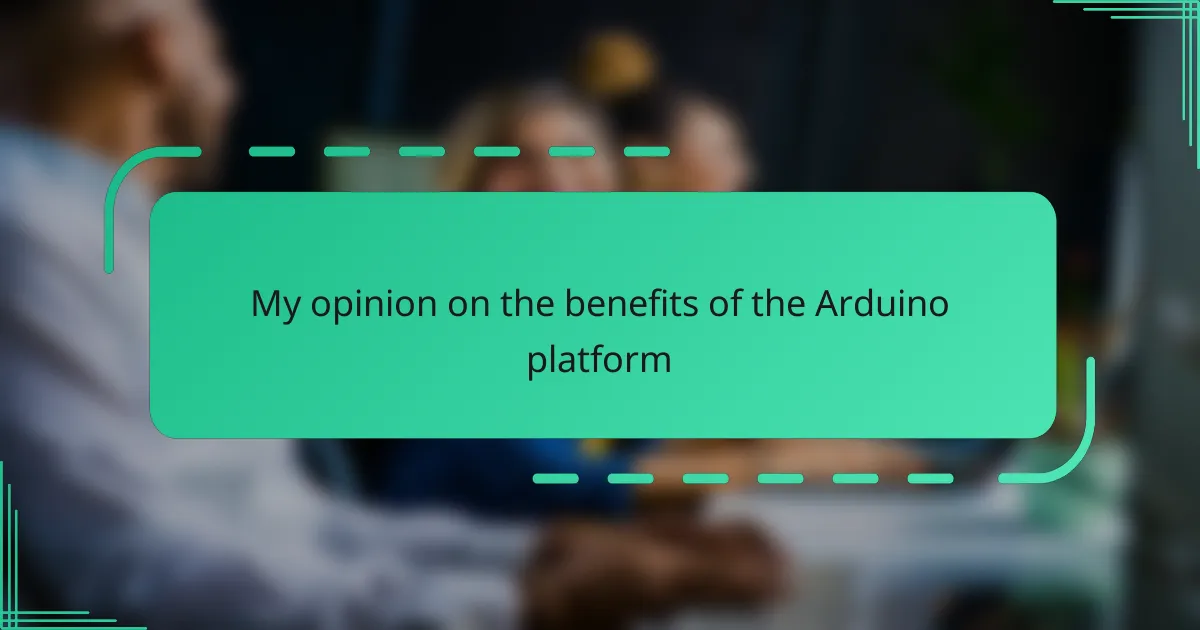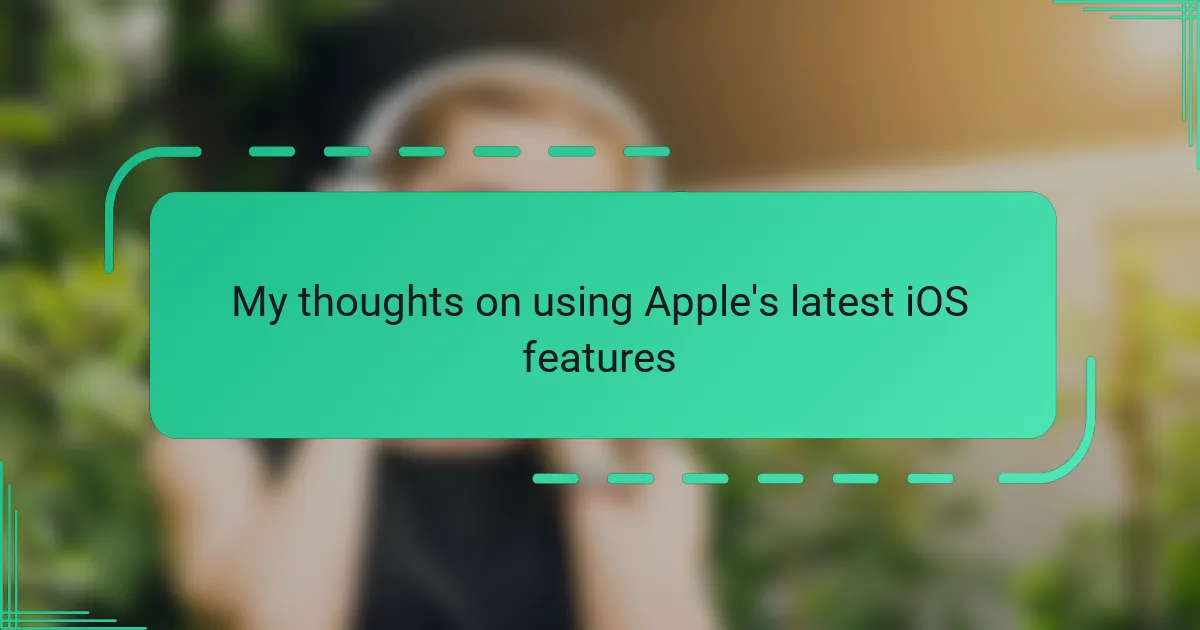Key takeaways
- Arduino fosters creativity and innovation, simplifying complex electronics for beginners.
- Its open-source nature and user-friendly IDE encourage experimentation and community collaboration.
- Practical applications of Arduino range from home automation to educational tools, making technology accessible.
- Challenges include limited processing power and memory, which can hinder more advanced projects.
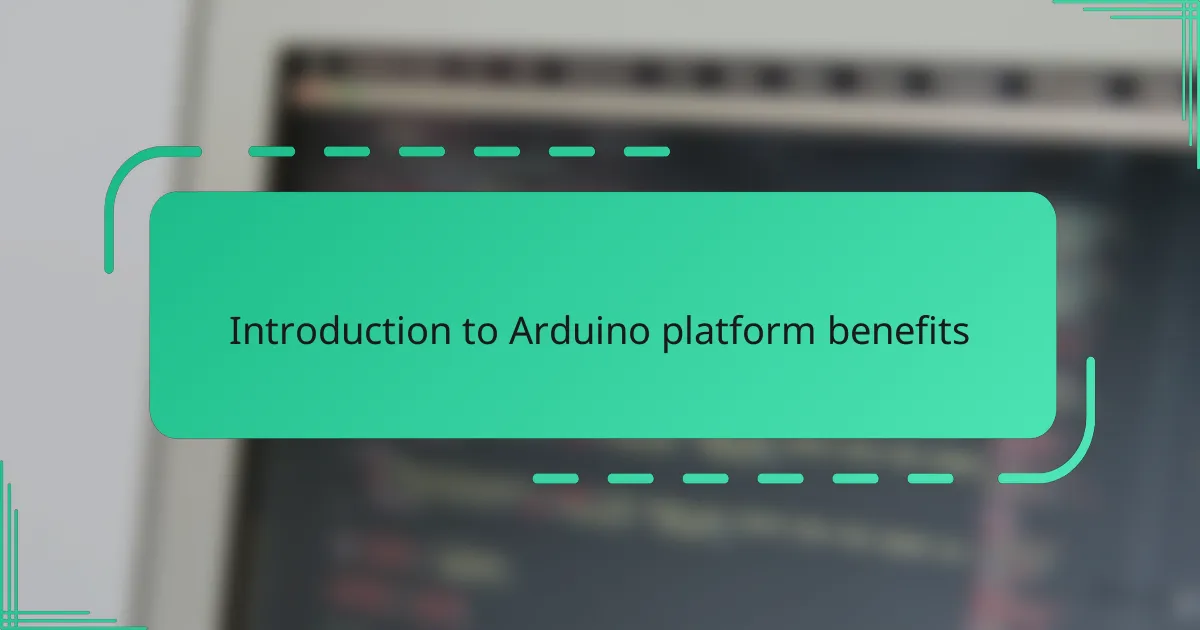
Introduction to Arduino platform benefits
When I first encountered the Arduino platform, I was immediately struck by how approachable it felt. Have you ever stumbled upon a tool that just invites you to tinker and explore without overwhelming you? That’s exactly what Arduino does—breaking down complex electronics into something anyone can start playing with.
What I find truly compelling about Arduino is its balance between simplicity and power. It’s like having a gateway to creativity and innovation right at your fingertips. From my experience, this platform turns vague ideas into tangible projects faster than I expected, sparking a genuine excitement every time something lights up or moves because of code I wrote.
But beyond the nuts and bolts, Arduino connects a community of curious minds. Isn’t it inspiring to know you’re part of a movement where sharing, learning, and collaboration fuel constant growth? This sense of belonging adds a whole new layer to the benefits that go far beyond just the hardware itself.
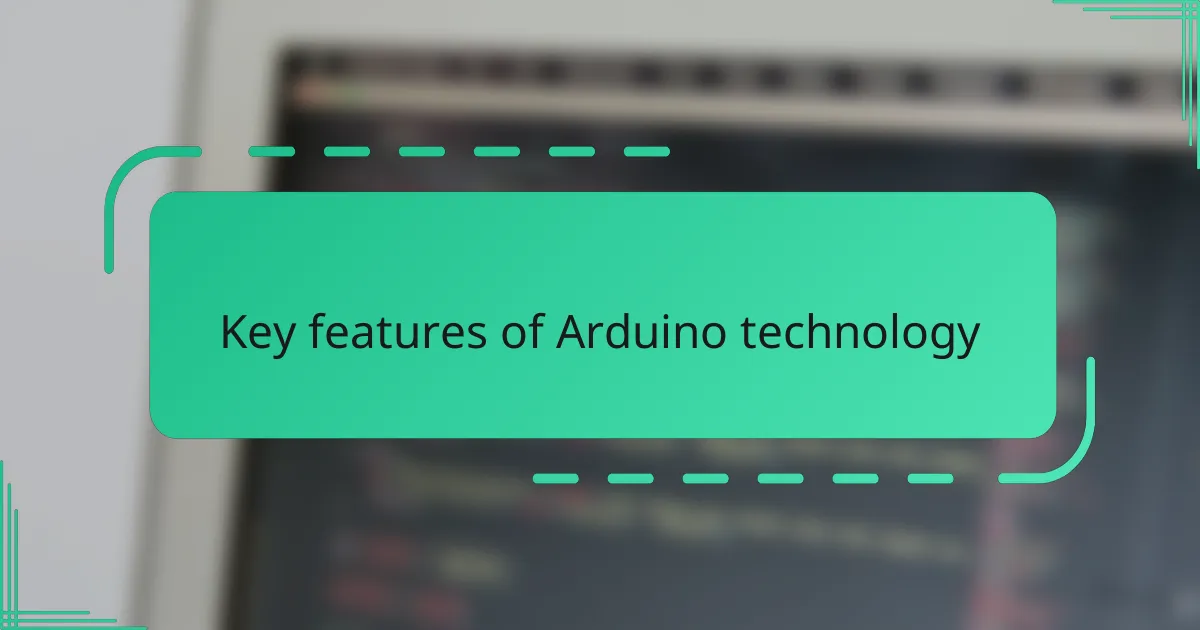
Key features of Arduino technology
One feature that really stands out to me about Arduino technology is its open-source nature. Knowing that both the hardware designs and software are freely available gives me a sense of freedom and confidence to experiment without restrictions. Don’t you love it when a tool doesn’t lock you in but instead invites you to modify and improve it as you go?
Another aspect I appreciate is the simplicity of the Arduino IDE. When I first opened it, I was surprised at how clean and straightforward the interface felt. It’s like having a friendly assistant guiding you through the coding process, which is especially comforting when you’re just starting out with programming.
Then there’s the incredible versatility of Arduino boards. I’ve used different models for projects ranging from simple LED blinkers to more complex sensor integrations, and each time, the platform handled it smoothly. It’s impressive how these compact boards pack enough processing power and connectivity options to suit both beginners and seasoned makers alike.
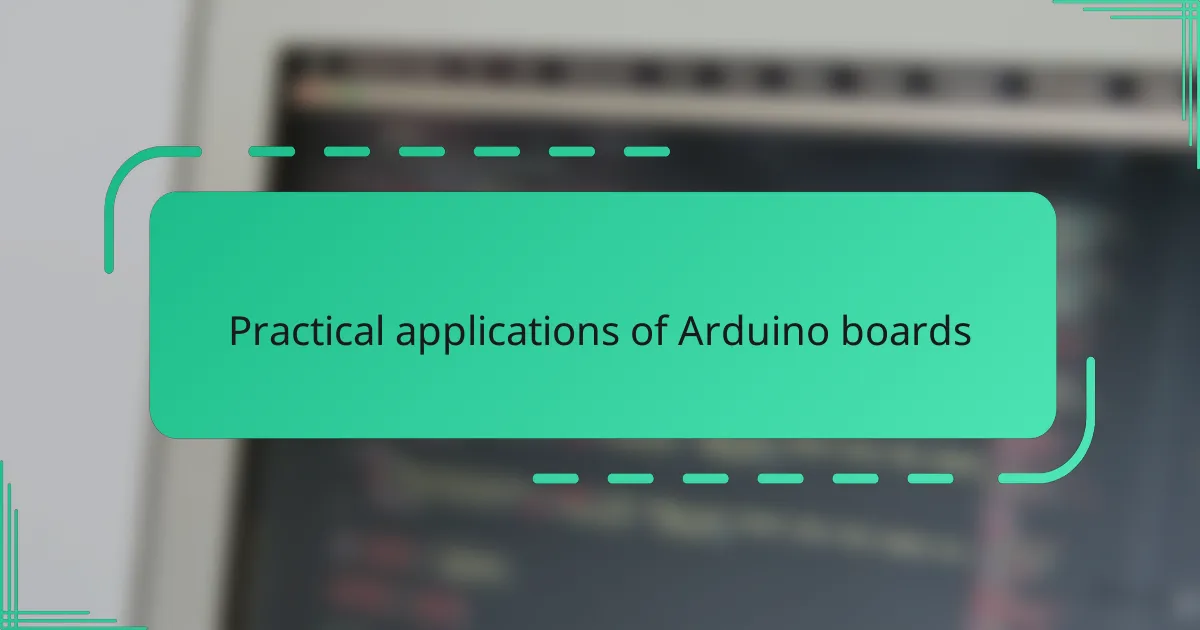
Practical applications of Arduino boards
When I dove into my first Arduino project, I was amazed at how quickly I could turn a simple idea into something real—like automating the lights in my room using a motion sensor. Have you ever experienced that moment when your code actually makes something move or respond? With Arduino boards, practical applications span far beyond basic experiments; they empower you to create home automation, environmental monitoring, and even robotics with ease.
One time, I helped a friend set up an Arduino-based weather station to track temperature and humidity in their garden. It was fascinating how a small board, a few sensors, and some code combined to provide meaningful data for everyday use. This hands-on approach to problem-solving really shows how versatile Arduino boards are for both hobbyists and those tackling real-world issues.
What excites me most is seeing how Arduino can be adapted in so many fields—from prototyping new gadgets to educational tools that inspire students. Have you thought about how a single platform can bridge the gap between learning and creating? That’s the practical magic of Arduino in action, turning ideas into solutions that are surprisingly accessible.
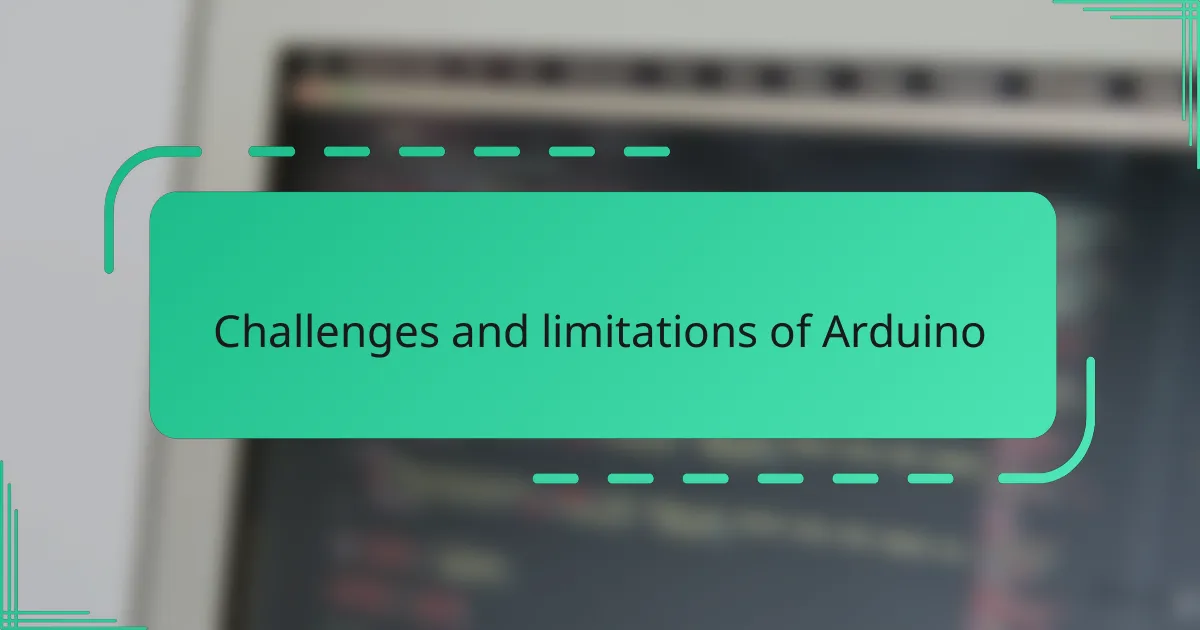
Challenges and limitations of Arduino
Despite all its strengths, I’ve found that Arduino does have its share of challenges. For starters, its limited processing power means it’s not the best fit for projects requiring heavy computation or fast data handling. Have you ever tried pushing an Arduino to handle complex tasks and felt like it was struggling to keep up? That’s a common experience, especially when compared to more powerful microcontrollers.
Another limitation I’ve encountered is the restricted memory capacity. When my projects started growing bigger, juggling multiple sensors and functions, I realized the Arduino’s memory could quickly become a bottleneck. It’s frustrating when you have a great idea but hit a wall because the board simply can’t store all the code or data you need.
Finally, while the simplicity of Arduino is part of its charm, it sometimes means less flexibility for advanced users. Have you ever wished you could dive deeper into hardware-level tweaks or optimize performance beyond what the Arduino IDE easily allows? In those cases, the platform can feel a bit limiting and nudges you toward more complex systems if you want to scale up your projects.

Personal experiences with Arduino platform
One of my earliest experiences with Arduino involved building a simple temperature sensor. I remember the thrill of watching the readings appear on my computer screen—I felt like I’d unlocked a secret doorway into the world of electronics. Have you ever had that moment where something you created just clicks, and suddenly everything feels possible? For me, that instant was pure magic.
As I progressed, I started experimenting with combining sensors and actuators, which taught me a lot about troubleshooting and patience. There were moments I wanted to give up—codes wouldn’t run or connections didn’t work—but pushing through those challenges deepened my understanding immensely. Doesn’t overcoming those frustrating roadblocks make success taste even sweeter?
More recently, I used Arduino to prototype a small robotic arm for a workshop. Seeing the arm respond to my commands, moving just as I envisioned, gave me a profound sense of accomplishment. It’s incredible how Arduino bridges the gap between imagination and reality so smoothly, isn’t it? That hands-on engagement has made learning and creating incredibly rewarding for me.
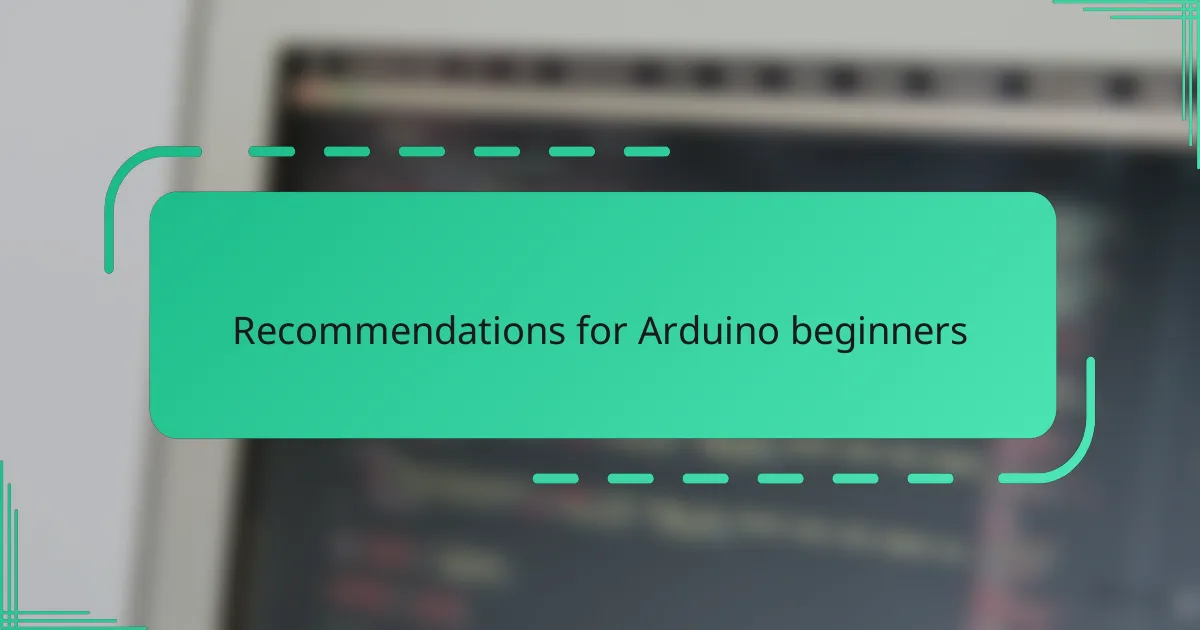
Recommendations for Arduino beginners
When I first started with Arduino, my biggest piece of advice is to take it slow and enjoy the learning curve. Have you ever felt overwhelmed by a new gadget? That initial confusion is normal—embracing small wins, like making a simple LED blink, can boost your confidence immensely. It’s these little moments that kept me hooked and eager to try more complex projects.
Another recommendation I can’t stress enough is to dive into the community resources. From forums to tutorials, I found that connecting with others saved me from many dead ends. Have you noticed how sharing a problem often leads to fresh ideas? Arduino’s vibrant community means help is never far away, and working alongside others accelerates your growth more than struggling alone.
Lastly, don’t shy away from experimenting. I remember the first time I modified someone else’s code—it felt like unlocking a secret level in a game. Sometimes, trial and error teaches more than any instruction manual ever could. How else do you really learn, if not by tinkering and making mistakes? Arduino encourages curiosity, and that’s where the real magic happens.