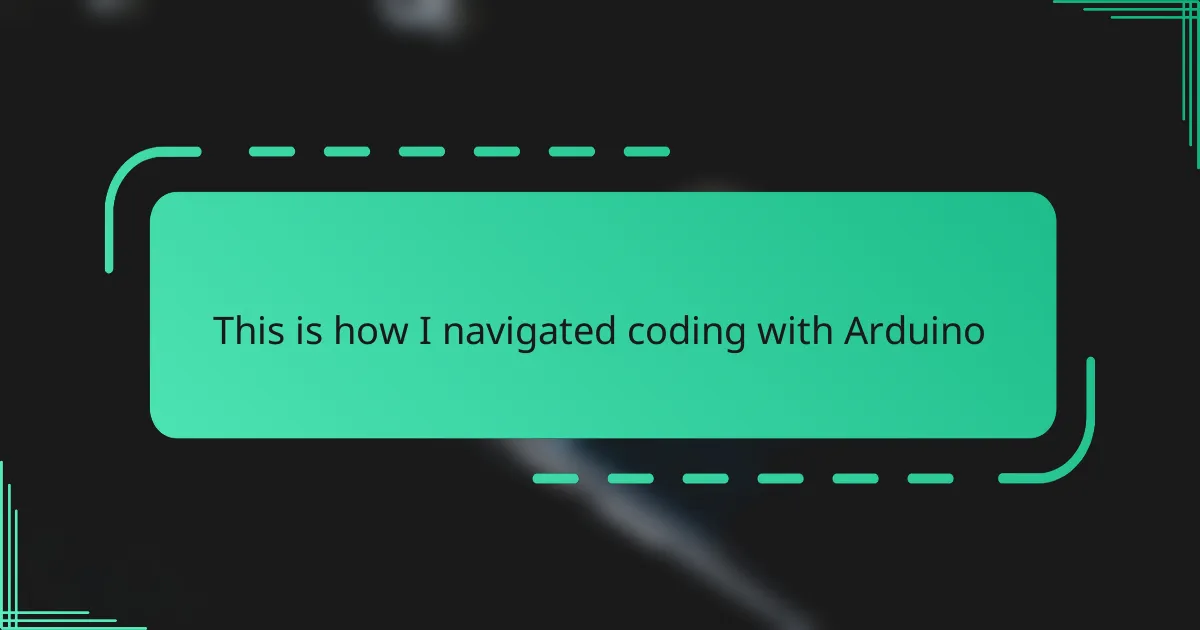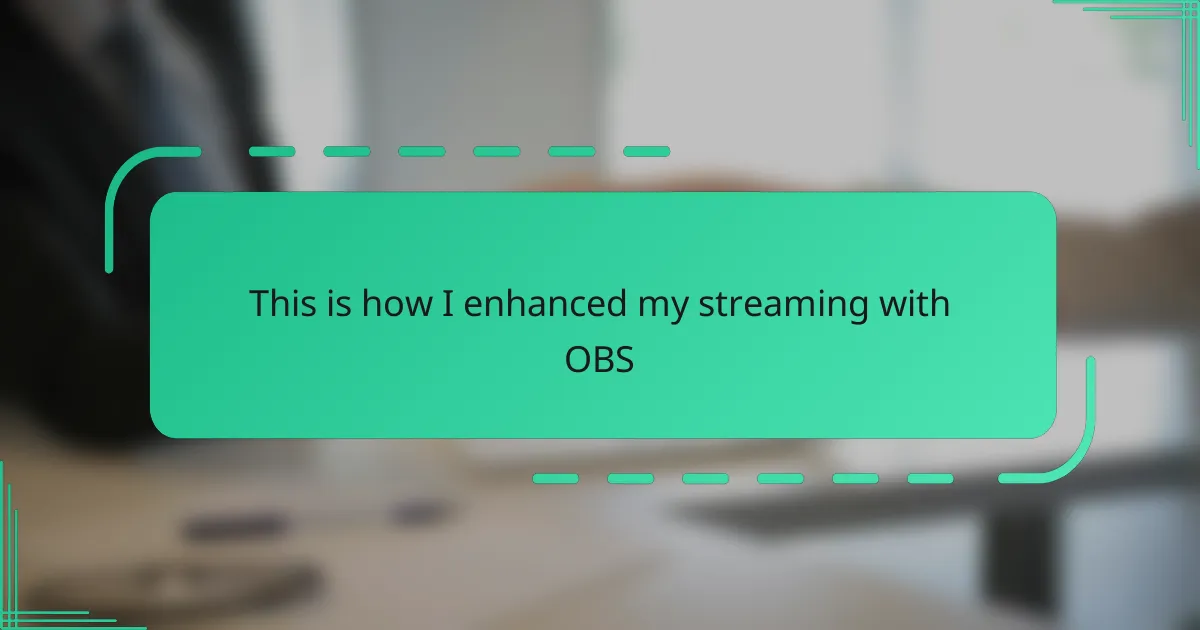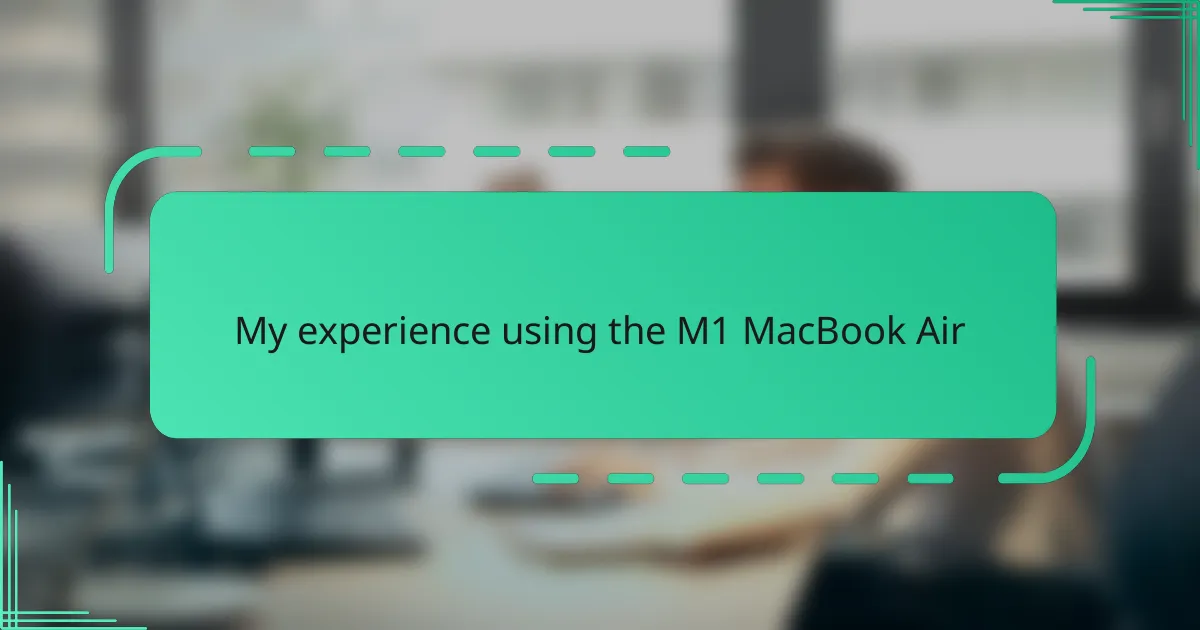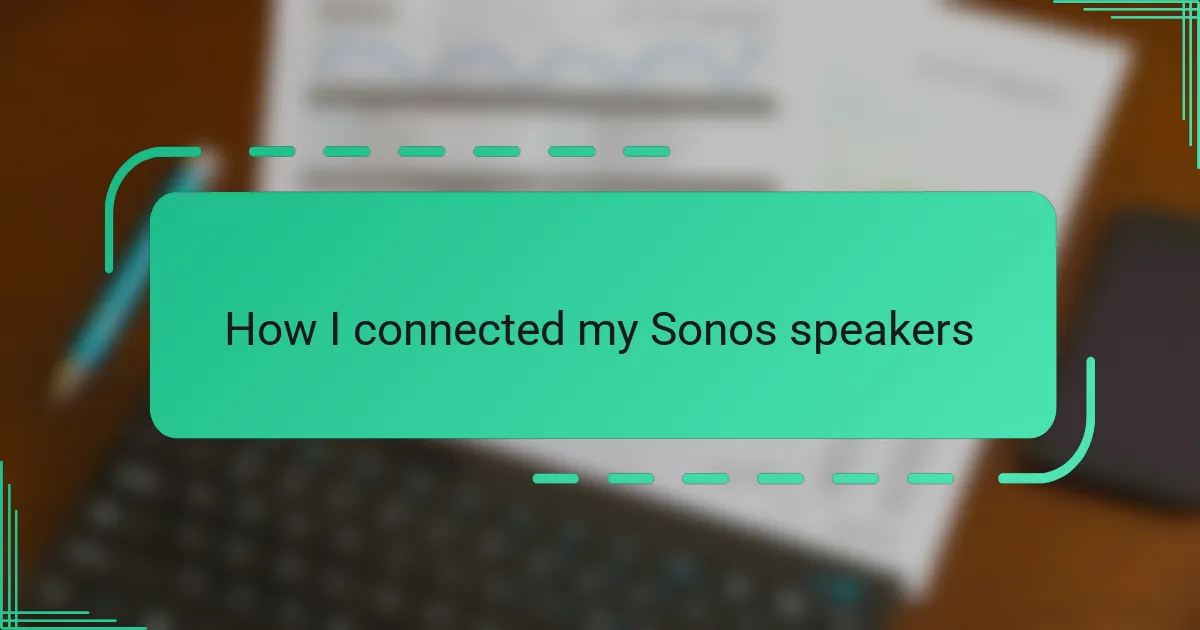Key takeaways
- Arduino empowers creativity by providing an accessible platform for electronics and programming, allowing users to explore various projects from simple to advanced.
- The importance of setting up the Arduino environment correctly and learning to navigate the IDE is crucial for successful coding and project execution.
- Efficiency in coding can be achieved by keeping code clean, breaking tasks into smaller functions, and testing incrementally to streamline the debugging process.
- Engaging with the Arduino community fosters support and inspiration, enhancing the overall learning experience and promoting a collaborative spirit in technology exploration.
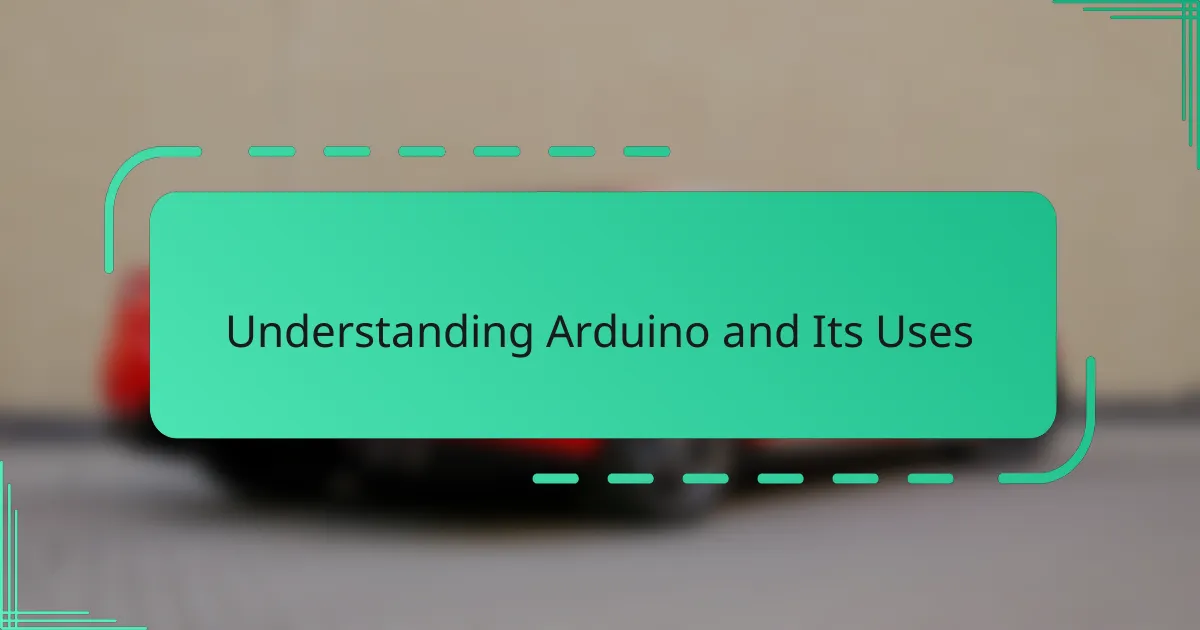
Understanding Arduino and Its Uses
When I first encountered Arduino, I was amazed by how accessible it made electronics and programming. It’s essentially a small, affordable microcontroller board that lets you bring your ideas to life by reading inputs like light or button presses and turning them into outputs such as activating motors or lighting up LEDs. Have you ever thought about how everyday gadgets work? Arduino gives you a hands-on way to explore that curiosity.
What really drew me in was how versatile Arduino is. From simple projects like blinking an LED to more complex ones like building home automation systems or even robots, it serves as a foundation for endless possibilities. I remember my first project—a temperature sensor—and how seeing my code translate into real-world action gave me a genuine thrill.
Arduino’s power lies not just in the hardware, but also in its supportive community and easy-to-use programming environment. This mix makes it perfect for beginners and seasoned tech enthusiasts alike. Have you considered how learning a tool like this could spark your own creativity and open doors to new technological adventures? I definitely found it did.
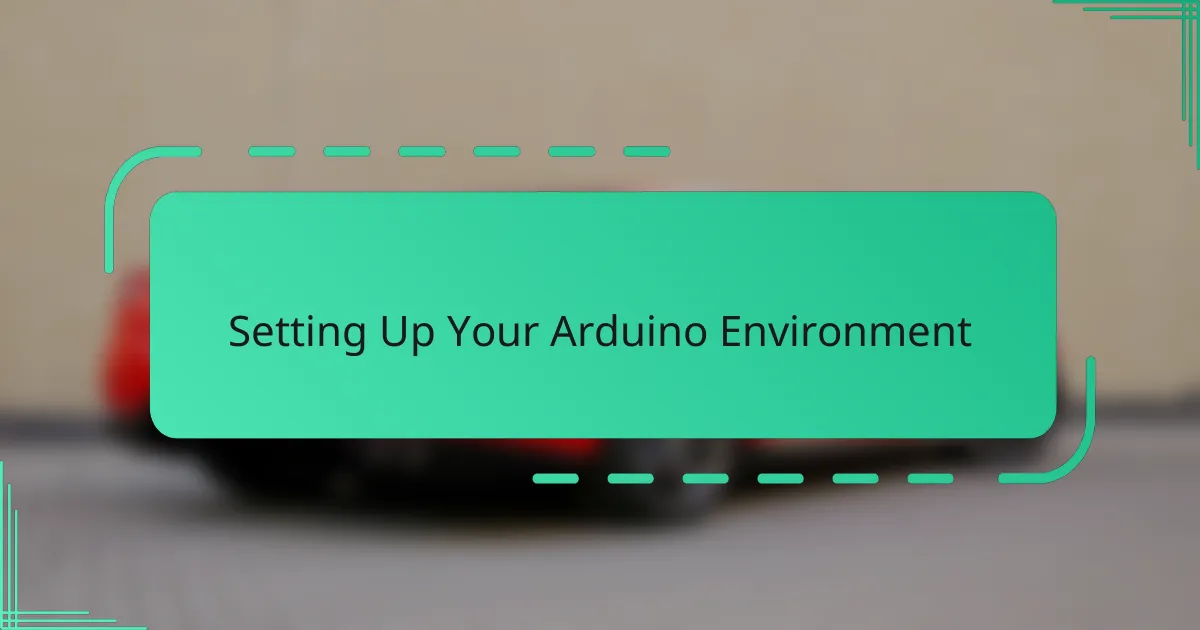
Setting Up Your Arduino Environment
Setting up the Arduino environment was surprisingly straightforward, but I recall feeling a mix of excitement and uncertainty as I downloaded the Arduino IDE—the software that lets you write and upload code to your board. I appreciated how the installation process guided me smoothly, even on a less tech-savvy day. Have you ever had that moment when everything just clicks into place? That’s exactly how I felt once the IDE was up and running.
Connecting my Arduino board to the computer and selecting the right port in the IDE was another small hurdle, but it taught me the importance of attention to detail. I was relieved to see the “L” LED blink, signaling that communication was successful. It’s a simple but satisfying confirmation that you’re ready to start coding.
One thing I quickly learned is how vital it is to keep the IDE updated and to explore built-in examples—they saved me countless hours troubleshooting. Downloading libraries for specific sensors and modules felt like getting new tools in a toolbox, instantly expanding what I could create. Have you experienced how those small steps build your confidence? They certainly did for me, turning setup from a chore into an exciting part of the journey.
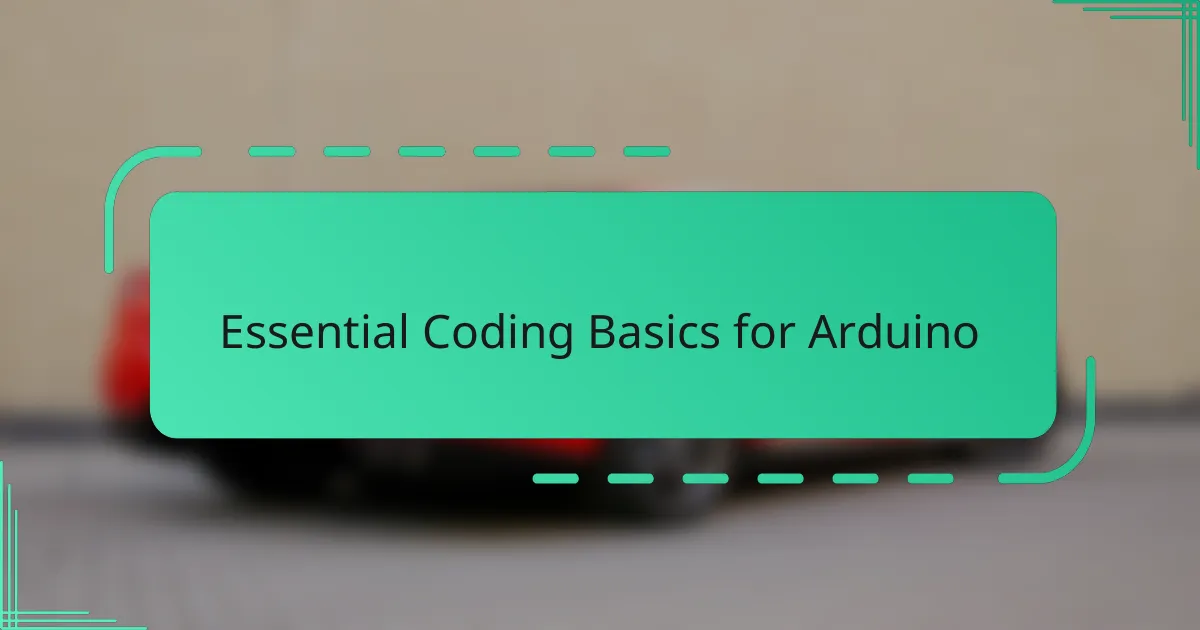
Essential Coding Basics for Arduino
Diving into Arduino coding, I quickly realized that understanding the basic structure of a sketch—the Arduino code file—was a game-changer. Two main functions, setup() and loop(), form the heart of every program; setup() runs once to initialize things, while loop() keeps running, allowing the Arduino to respond continuously. It felt empowering to grasp this simplicity amid all the possibilities.
Variables and data types also came into focus early on. I remember struggling a bit to choose between int, float, and boolean, but once I understood how they store information like numbers or true/false states, writing clearer code became second nature. Doesn’t knowing how to store and manage data make programming feel less like magic and more like a skill you can hone?
Then came the thrill of using control structures like if statements and for loops, which let me make decisions and repeat actions efficiently. It was like giving my Arduino a brain to think and act autonomously. Have you had that moment when your device finally “gets it” and does exactly what you told it? That moment is nothing short of addictive.
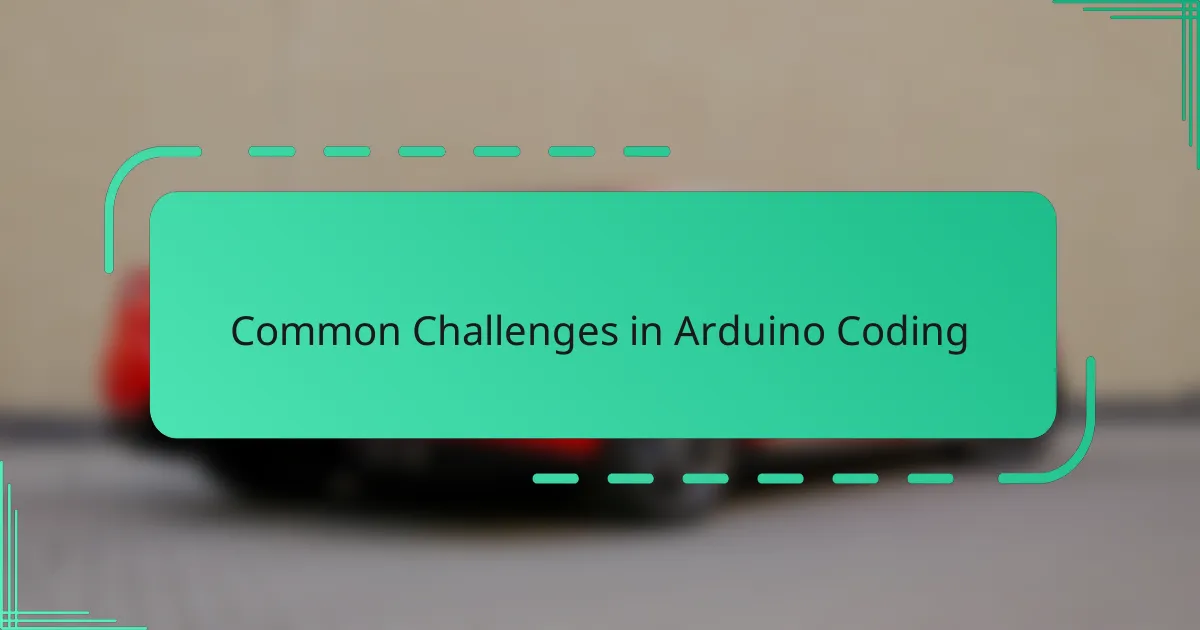
Common Challenges in Arduino Coding
One challenge that caught me off guard was debugging. Unlike regular software development, Arduino doesn’t have advanced debugging tools, so I had to rely on serial prints and my patience to track down errors. Have you ever found yourself adding countless Serial.println() statements, just hoping to pinpoint where your code went sideways? It’s tedious, but each print felt like a breadcrumb guiding me through the maze.
Pinpointing wiring issues was another headache early on. Sometimes the code looked fine, but the hardware connection wasn’t right—loose wires or swapped pins threw me for a loop more than once. It made me realize how coding with Arduino isn’t just about software; it’s a hands-on dance between code and circuitry, demanding both patience and persistence.
And then there’s timing—getting sensors and actuators to work smoothly often meant juggling delays and understanding how loop() cycles affect performance. I learned the hard way that a single delay() could freeze my whole project unexpectedly. Have you ever wondered why your LED stopped blinking just when a sensor read was supposed to happen? That was my cue to dive deeper into non-blocking code techniques.
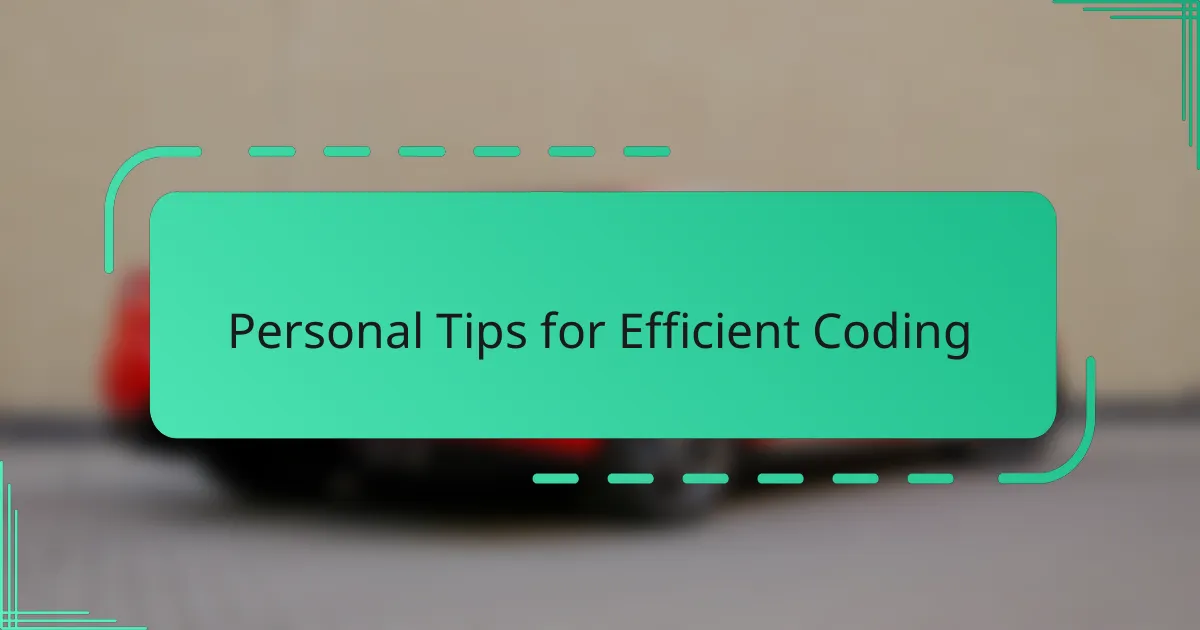
Personal Tips for Efficient Coding
Efficiency in Arduino coding, from my experience, starts with keeping code clean and well-commented. I remember a project where my sketch became a tangled mess of functions and variables—adding clear comments not only saved me hours later but also made troubleshooting less daunting. Don’t you find it reassuring when you can quickly understand what a block of code does, even after stepping away for days?
Breaking tasks into smaller functions was another game-changer for me. Instead of writing one long loop that tried to do everything, I learned to compartmentalize actions—like reading sensors separately from controlling outputs. This approach didn’t just make my code neater; it boosted my confidence because I could isolate and fix issues more easily. Have you noticed how manageable projects feel when they’re broken into bite-sized problems?
Lastly, testing incrementally made a world of difference. I used to write big chunks of code before running them, only to be overwhelmed by multiple bugs at once. Flipping this habit, I started uploading small segments and verifying each step, which turned debugging from a headache into a satisfying discovery process. Isn’t it better to catch errors early than to chase shadows in a sea of code?

Advanced Arduino Projects Explored
When I pushed beyond the basics, tackling advanced Arduino projects felt like stepping into a whole new world. I remember building a GPS-tracking robot that used multiple sensors and real-time data processing—suddenly, I had to manage not just code, but coordinate hardware intricacies. Have you ever tried syncing several components and felt that rush of excitement mixed with the challenge of keeping everything in harmony? That complexity taught me so much about planning and patience.
One standout project involved creating a home automation system that could monitor temperature, control lights, and even send notifications. Implementing wireless communication modules was a steep learning curve, but seeing my Arduino respond remotely was incredibly rewarding. It made me realize how powerful Arduino can be when integrated with other technologies, opening doors I hadn’t even imagined at first.
What surprised me most was how these advanced projects pushed me to improve my coding habits—structuring programs for scalability, handling asynchronous events, and optimizing performance became essential. Have you noticed how tackling tougher challenges naturally forces you to grow your skills? For me, each project felt like climbing a new peak, making the journey as rewarding as the destination.
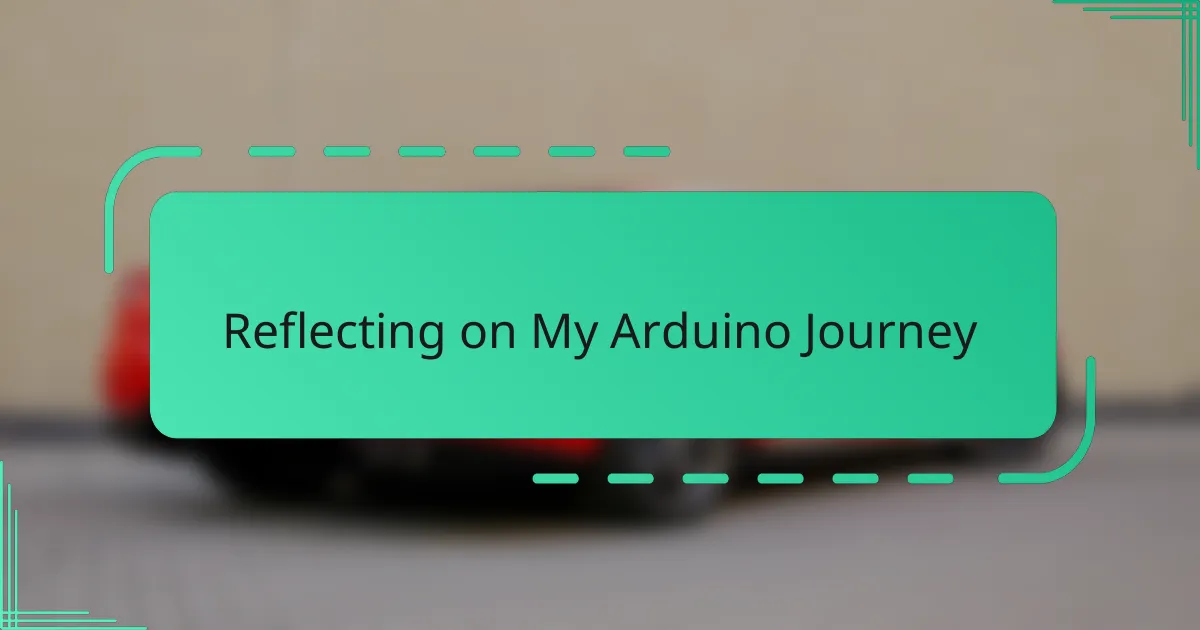
Reflecting on My Arduino Journey
Looking back on my Arduino journey, I’m struck by how much I grew—not just in technical skills, but in patience and problem-solving. There were moments of frustration, sure, but each challenge felt like a stepping stone rather than a roadblock. Have you ever experienced that satisfaction when a stubborn project finally works after hours of tinkering? That feeling remains unmatched.
Reflecting on everything, I realize how Arduino taught me to think creatively and embrace failure as part of the process. It’s funny how something as simple as blinking an LED evolved into managing multi-sensor systems and writing cleaner, more efficient code. Do you think learning through trial and error makes technology feel more approachable? For me, it absolutely does.
I also appreciate how the Arduino community became a constant source of inspiration and support along the way. Sharing projects and troubleshooting together not only expanded my knowledge but made the whole adventure feel less lonely. Isn’t it amazing how a shared passion can bring people together, even across screens? That sense of connection is one of the things I cherish most about this journey.