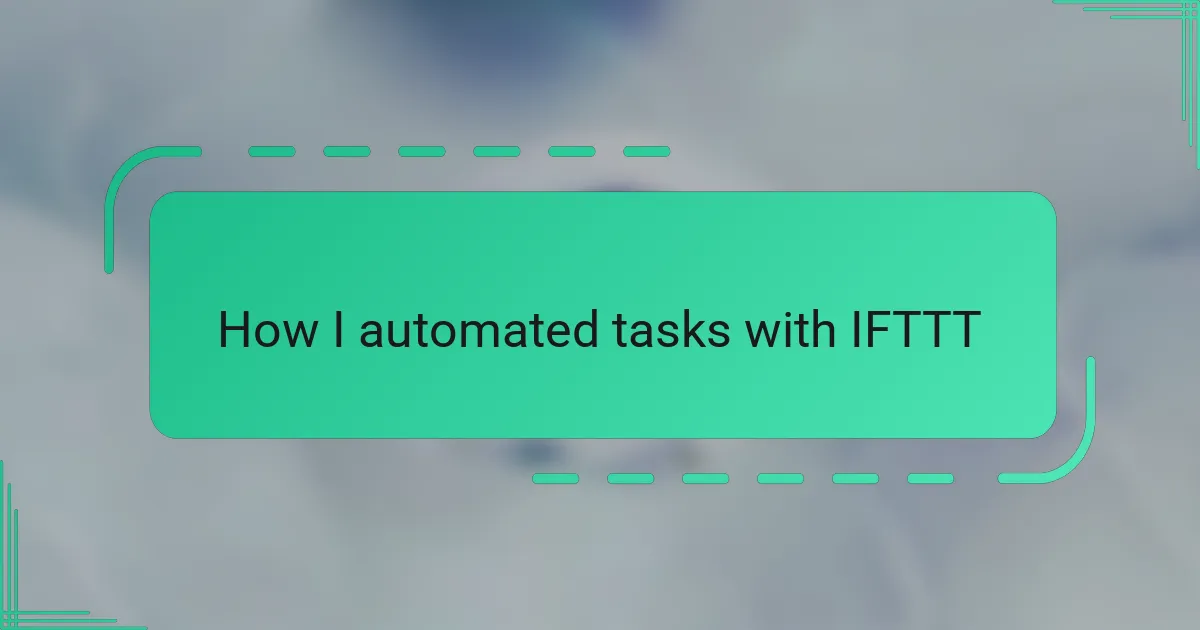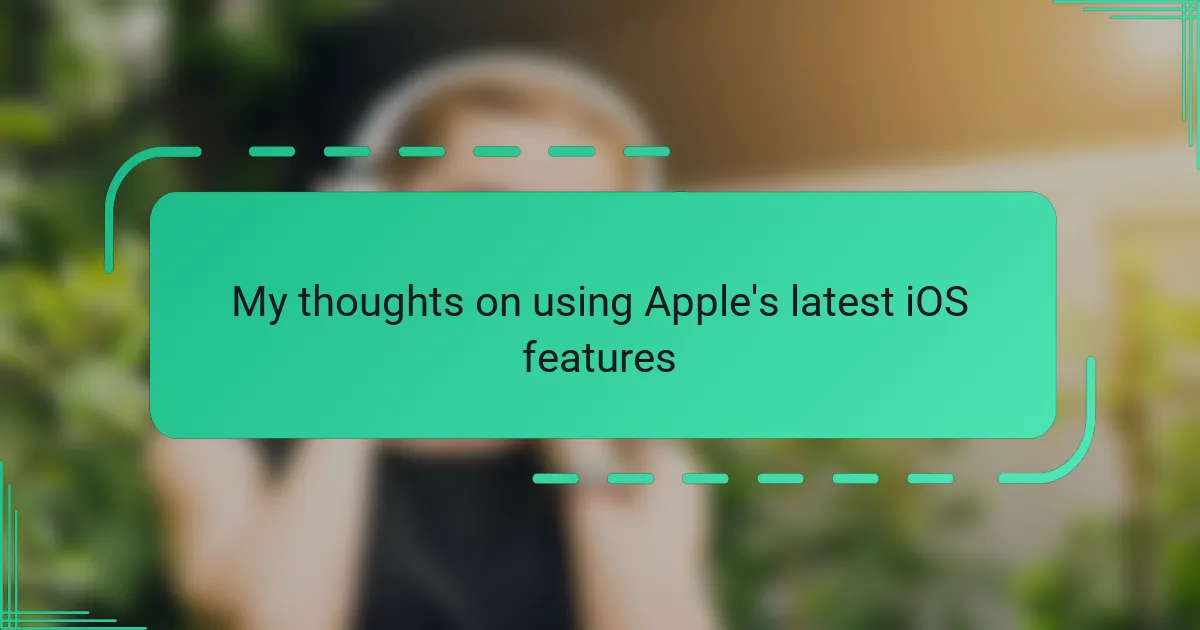Key takeaways
- IFTTT (If This Then That) automates tasks by creating applets that connect different devices and apps for seamless functionality.
- Task automation saves time, reduces errors, and fosters creativity by handling repetitive chores automatically.
- Setting up IFTTT is straightforward, allowing users to easily link services and explore pre-made applets for inspiration.
- Advanced features like combining triggers and using webhooks enhance automation capabilities, making it essential to regularly review and update applets for optimal performance.

Introduction to IFTTT automation
IFTTT, which stands for “If This Then That,” is a simple yet powerful way to connect different apps and devices to work together automatically. When I first discovered it, I was amazed at how it transformed my daily routines without needing any coding skills. Have you ever wished your smart devices could just understand what you need and act accordingly?
What makes IFTTT special is its ability to create “applets” — small, conditional commands that trigger actions based on your preferences. From turning on your lights when you arrive home to saving email attachments directly to cloud storage, it quickly became my favorite tool for cutting down repetitive tasks.
For anyone who feels overwhelmed by the constant juggling of tech gadgets and apps, IFTTT feels like a personal assistant who never takes a break. It’s not just about saving time; it’s about making technology work for you, quietly and efficiently in the background.
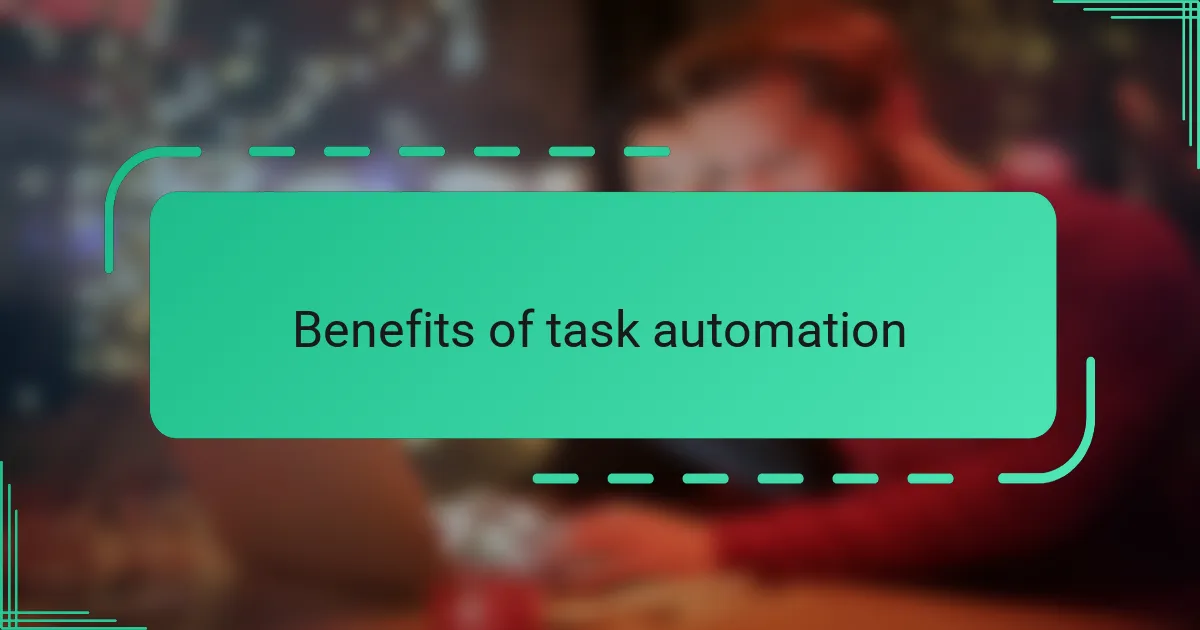
Benefits of task automation
Task automation has saved me countless hours by handling those repetitive chores I used to dread. Isn’t it liberating when your devices cooperate so seamlessly that you almost forget you set them up in the first place? That feeling of effortless control makes a huge difference in managing daily stress.
Another benefit I’ve noticed is how automation reduces errors. When you let an app handle tasks like backing up files or syncing calendars, there’s less room for human slip-ups. Have you ever missed an important deadline because something slipped through the cracks? Automation helps me avoid those frustrating moments.
Finally, task automation fosters creativity by freeing up mental space. When mundane stuff runs on autopilot, I find myself thinking more clearly and focusing on projects that truly matter. Don’t we all want more time and energy for things that inspire us? This is where automation really shines for me.
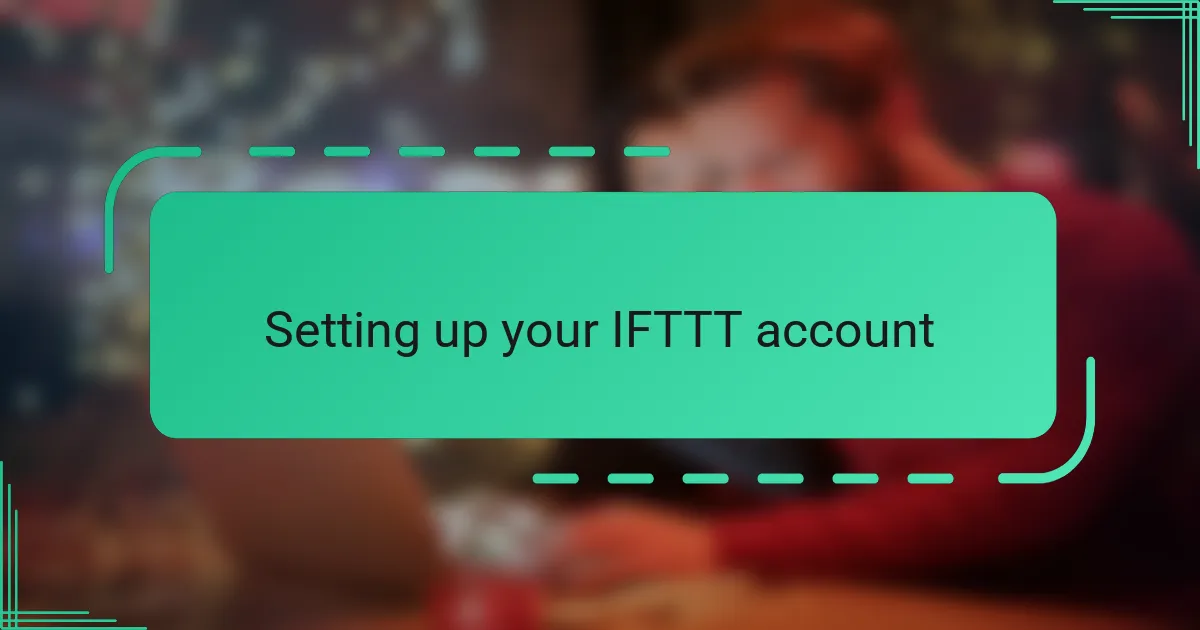
Setting up your IFTTT account
Setting up your IFTTT account was surprisingly straightforward for me, even though I tend to overthink tech setups. Once you head to the IFTTT website or download the app, creating an account only takes a few minutes—just your email or a quick sign-in through Google or Apple. Have you ever worried about complex registration processes? IFTTT makes it refreshingly simple.
After signing up, linking your favorite services is where the magic begins. I remember connecting my smart lights and calendar apps felt like giving my devices a voice to talk to each other for the first time. The platform guides you clearly through permissions, so you know exactly what access you’re granting, which gave me peace of mind.
One tip I’d share from my experience: take a moment to explore the pre-made applets suggested based on the services you connect. It helped me get inspired and saved me from starting from scratch. Does discovering easy ways to automate feel rewarding to you? It certainly did for me, turning setup into a fun first step rather than a chore.
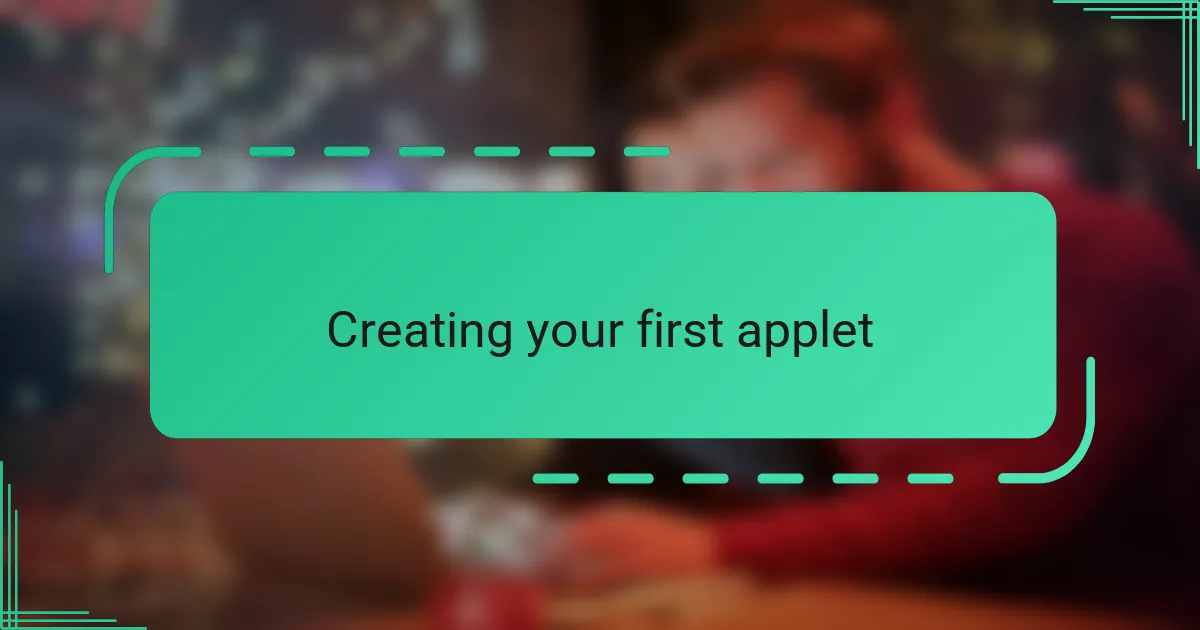
Creating your first applet
Starting my first applet felt like unlocking a new level of convenience. I simply chose a trigger—say, receiving an email with a specific keyword—and paired it with an action, like sending me a notification. It was surprisingly intuitive, and I was amazed at how quickly I could set it up without any tech jargon slowing me down.
I remember hesitating at first, wondering if I’d get the steps right, but the clear prompts guided me smoothly through the process. Have you ever felt that excitement when something complex turns out to be remarkably easy? That’s exactly what happened when I hit “Finish” and watched my applet run flawlessly.
One trick I learned early on was to start small—choose simple triggers and actions before diving into more elaborate workflows. This approach helped me build confidence and see immediate benefits, making automation feel less like a puzzle and more like a helpful assistant taking care of the little things.
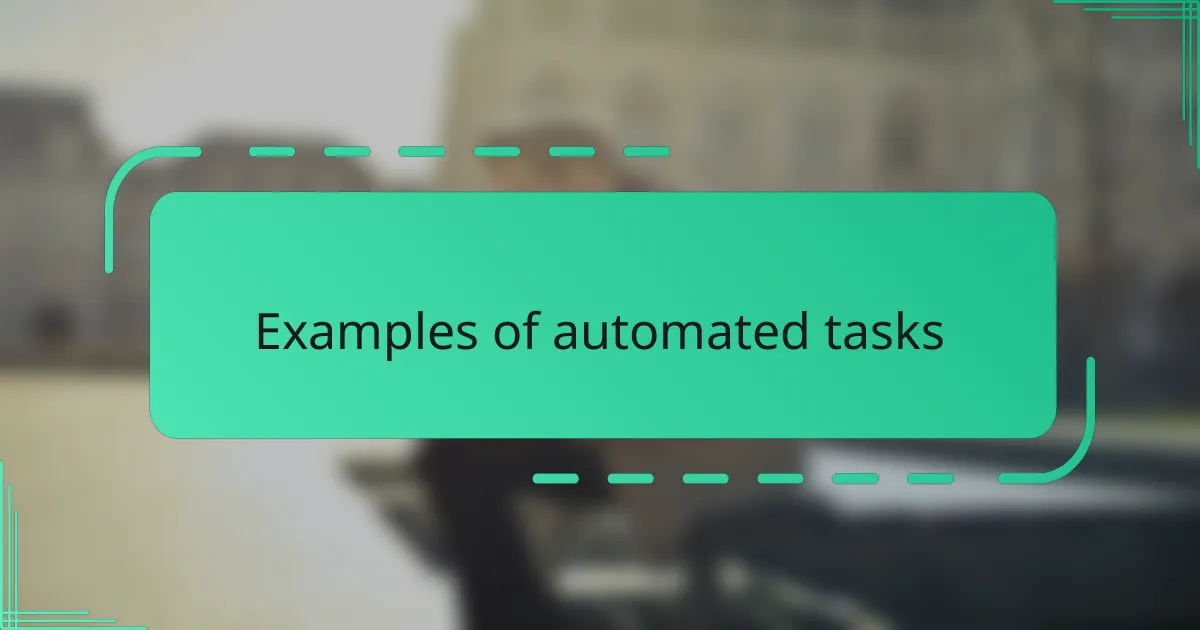
Examples of automated tasks
One of the first automated tasks I set up with IFTTT was turning on my porch lights as soon as my phone connected to my home Wi-Fi. It felt like magic the first time I walked in the door and the lights greeted me without lifting a finger. Have you ever wished for a simple touch of smart convenience like that in your daily life?
Another favorite applet I rely on sends a daily weather forecast straight to my inbox every morning. I used to waste time searching for weather updates, but now I just check my email while sipping coffee. It’s a small automation, but it adds a layer of calm and preparation to my day that I didn’t realize I needed.
Then there’s the time-saving routine of automatically saving all my Instagram photos to a Dropbox folder. I used to manually download and organize them, which was tedious. Letting IFTTT handle this has freed me from that task, and I find it incredibly satisfying to have all my memories neatly stored without thinking about it. Doesn’t that kind of effortless organization sound like a dream?
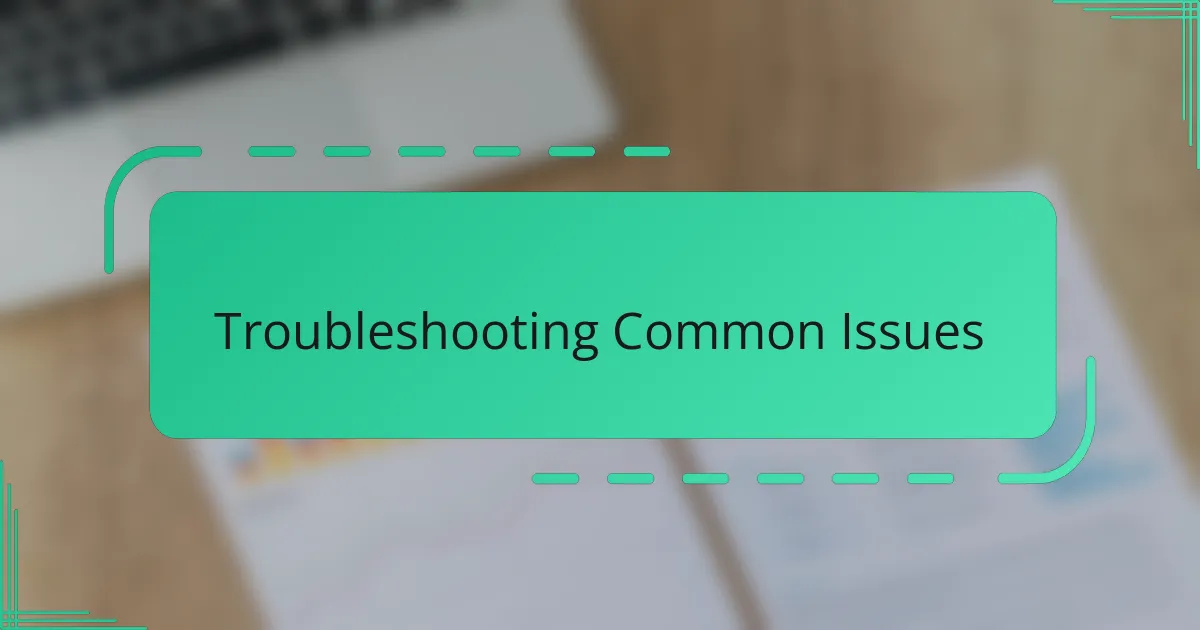
Troubleshooting common issues
Sometimes, my applets just stop working, and it’s usually because the connected service needs reauthorization. Have you ever wondered why an applet that worked yesterday suddenly fails today? I found that simply reconnecting the service or refreshing permissions often gets everything back on track.
Another hiccup I ran into was delays or missed triggers, which I learned can happen if the trigger service experiences outages or slowdowns. It felt frustrating, especially when I relied on a timely action, but checking status pages and waiting it out was usually the only fix. Patience, I realized, is part of the automation game.
And then there’s the occasional issue of overlapping applets causing conflicting actions. Once, I accidentally set two applets to control my thermostat differently at the same time—it was confusing and counterproductive. Have you ever had tech work against you? I now make a habit of reviewing my applet logic regularly to keep things running smoothly.
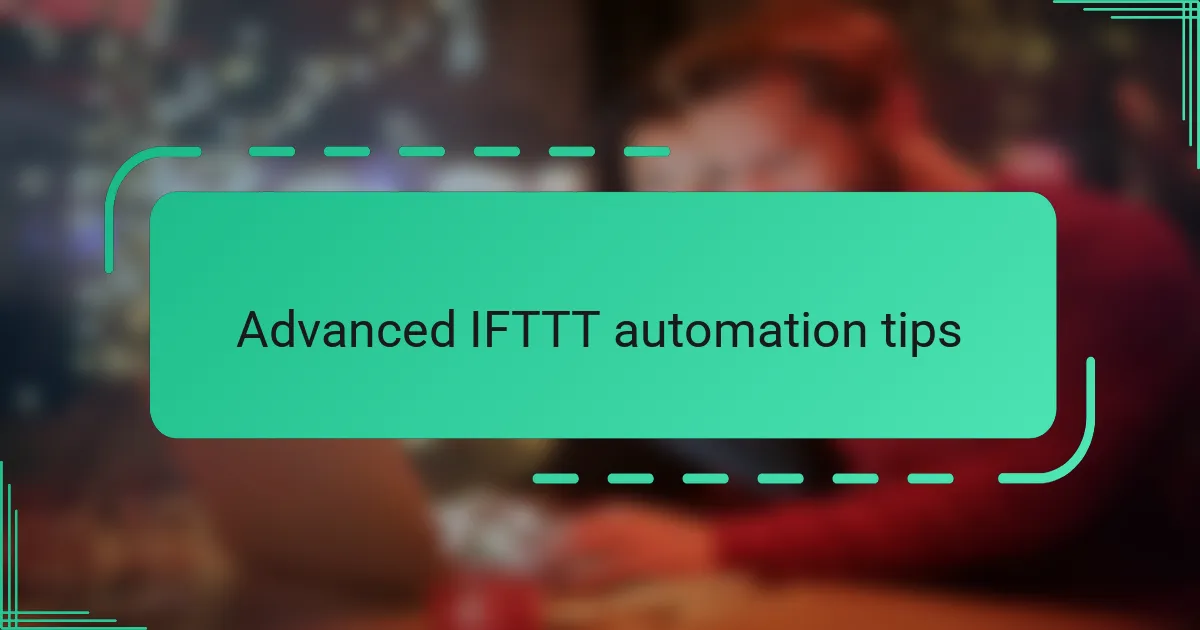
Advanced IFTTT automation tips
When I first moved beyond basic applets, I discovered how combining multiple triggers and actions can create powerful workflows. For instance, linking location-based triggers with time conditions made my smart home respond only when it truly mattered—like silencing notifications during evening hours at home. Have you ever tried layering conditions to fine-tune your automations? It instantly upgraded my setup from good to smart.
Another advanced tip that changed the game for me was using webhooks with IFTTT. This opens up a world of customization, letting you connect apps and devices that don’t have native IFTTT support. Setting up a webhook felt like unlocking a secret door, giving me the ability to trigger complex sequences with just a simple web request. It’s a bit technical at first, but the feeling of control it provides is absolutely worth the extra effort.
Lastly, I learned the importance of scheduling applet checks and updates. Automation isn’t a “set it and forget it” deal; sometimes, services change APIs or permissions slip. By routinely reviewing my applets and tweaking them, I avoid frustrating breakdowns and keep everything running smoothly. Have you noticed how a little maintenance can prevent headaches down the road? For me, it’s the difference between seamless convenience and unexpected chaos.