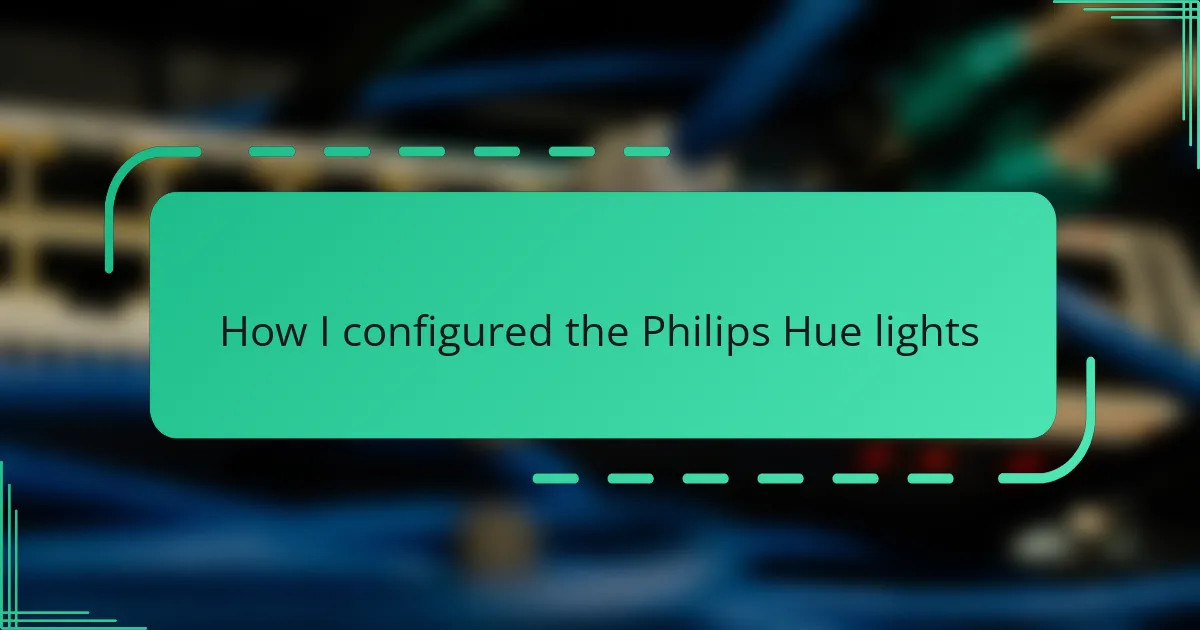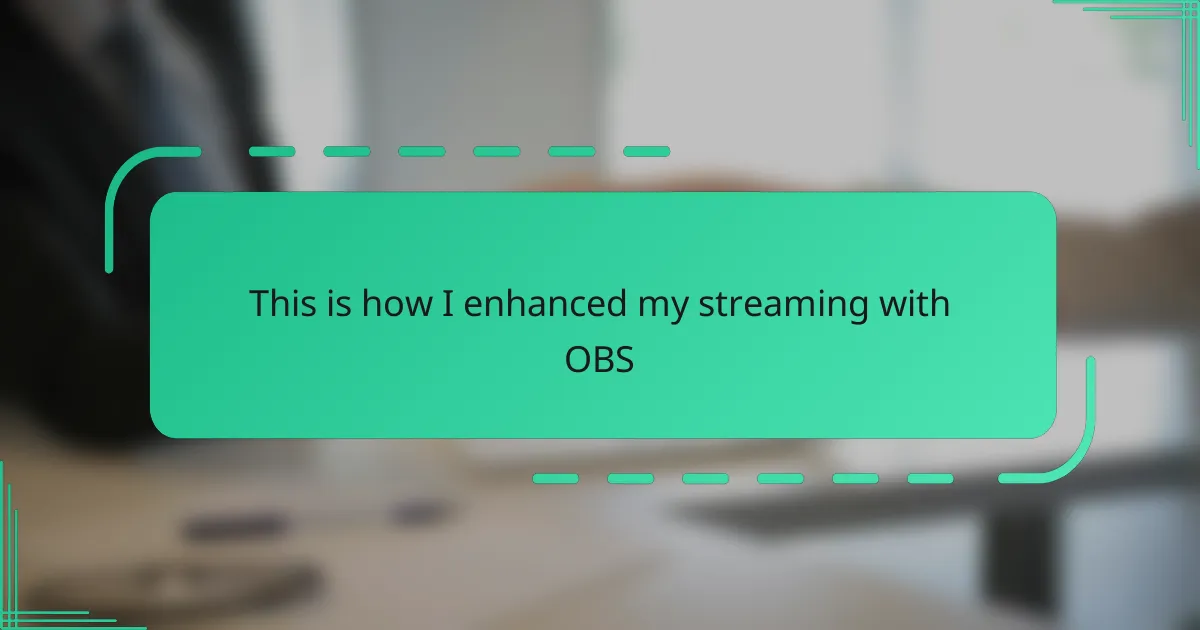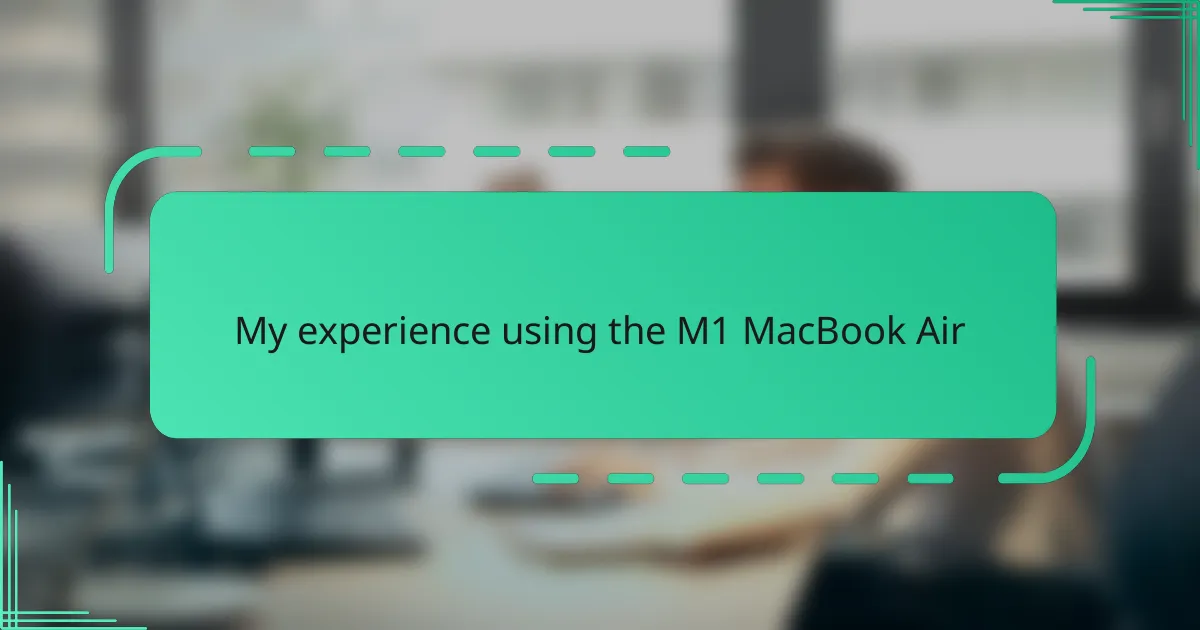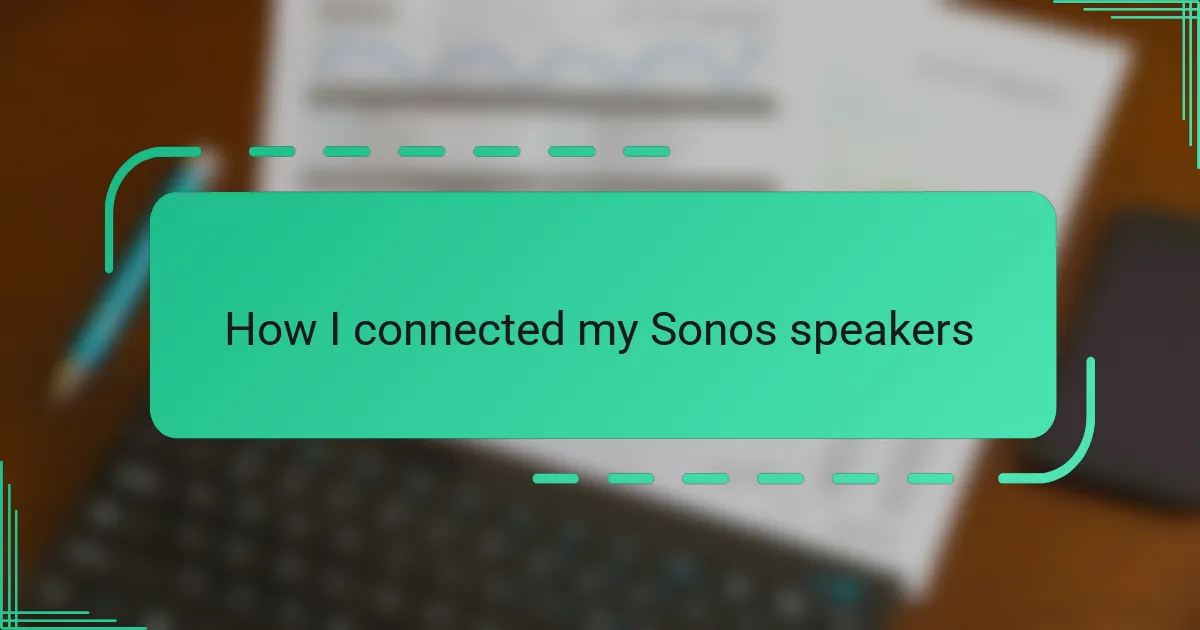Key takeaways
- Philips Hue lights enable wireless control via a hub, significantly enhancing home ambiance and productivity.
- Creating personalized light scenes and effects can greatly impact mood and energy levels during different activities.
- Troubleshooting common issues often involves simple solutions like rebooting the Hue Bridge or ensuring bulbs are within range during setup.
- Advanced automation features like geofencing and sensor combinations can enhance convenience and energy efficiency in smart lighting systems.
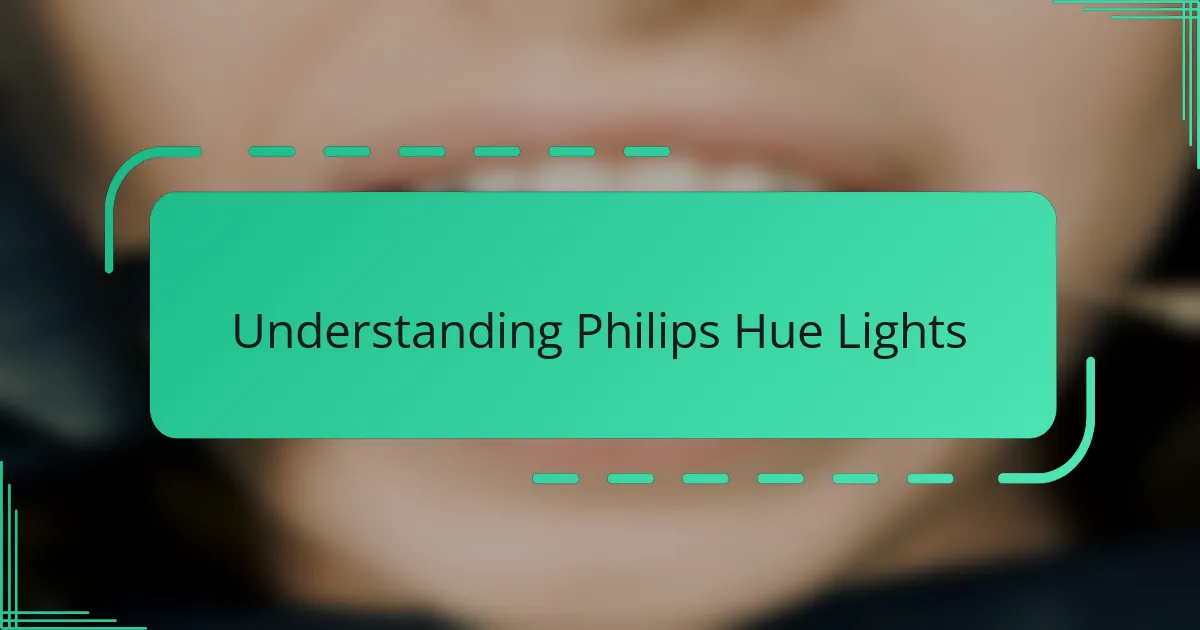
Understanding Philips Hue Lights
Philips Hue lights are more than just bulbs; they’re part of a smart lighting system that lets you control your home’s ambiance with ease. What fascinated me the most was how these lights connect wirelessly to a hub, allowing seamless control via smartphone or voice commands. Have you ever thought about how something as simple as adjusting light color can transform your entire mood or productivity?

Essential Philips Hue Components
When I first set up my Philips Hue system, the very first thing I realized was how crucial the Hue Bridge is. This small square hub acts as the brain of the operation, connecting all the bulbs to your home network. Without it, syncing and managing the lights would be a frustrating puzzle, so don’t underestimate this tiny piece of hardware.
Then, of course, there are the bulbs themselves. I went for the color-changing ones because I loved the idea of customizing every room’s vibe. It’s amazing how switching from a warm white to a vibrant blue instantly changes the atmosphere—almost like setting a different mood soundtrack without any sound. Have you ever paused to think about how light influences your energy or creativity?
Lastly, I found that accessories like dimmer switches and motion sensors add layers of convenience I didn’t know I needed. It’s one thing to control lights from a phone, but having a physical dimmer nearby or lights that turn on automatically when I enter a room made the system feel truly smart and intuitive. Sometimes, it’s those little extras that elevate the whole experience.
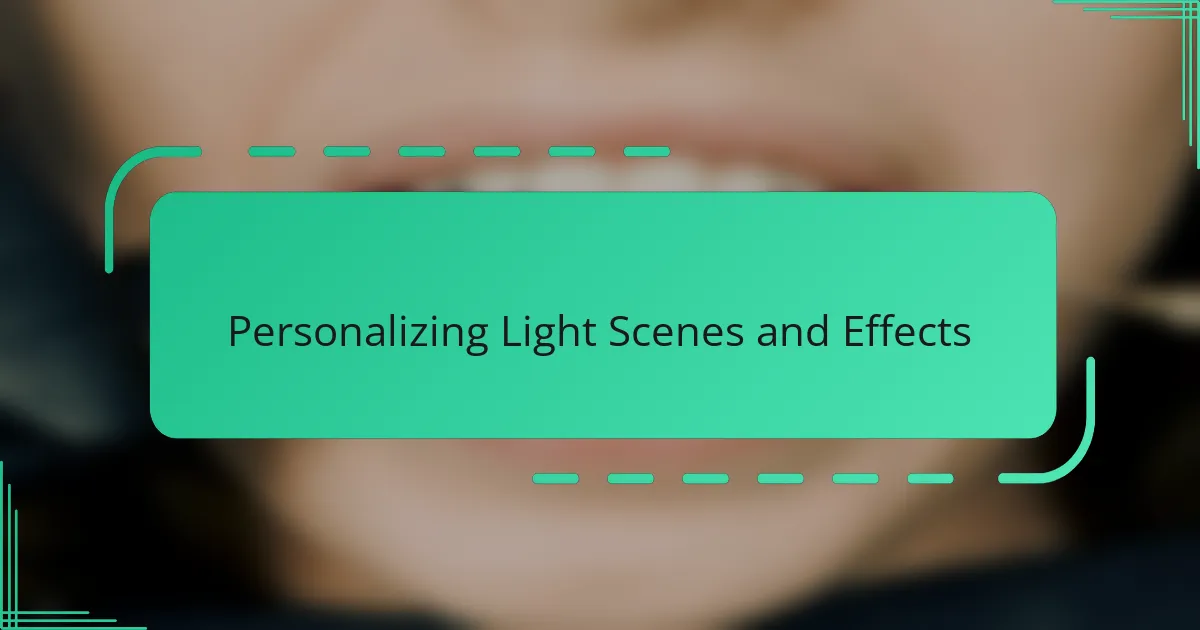
Personalizing Light Scenes and Effects
One of the aspects I enjoyed the most was creating personalized light scenes to match different activities. Whether it was a calm, cozy glow for reading or a bright, energizing color for working, having these presets at my fingertips made a surprisingly big difference in how I felt throughout the day. Have you ever noticed how lighting can subtly shift your mindset without you even realizing it?
I also experimented with dynamic effects like color loops and fading transitions, which added a playful touch to my evenings. Setting the lights to slowly change colors during a dinner party gave the atmosphere a relaxing yet lively vibe that truly impressed my guests. It made me wonder why such a simple tweak could enhance social moments so much.
What really stands out to me is the ease of adjusting scenes on the fly using the app or voice commands. I remember one late night when I switched from a bright white light to a soft amber glow with just a quick voice prompt—it instantly helped me wind down. This level of control feels empowering, turning lighting from a static need into a flexible tool for wellbeing.
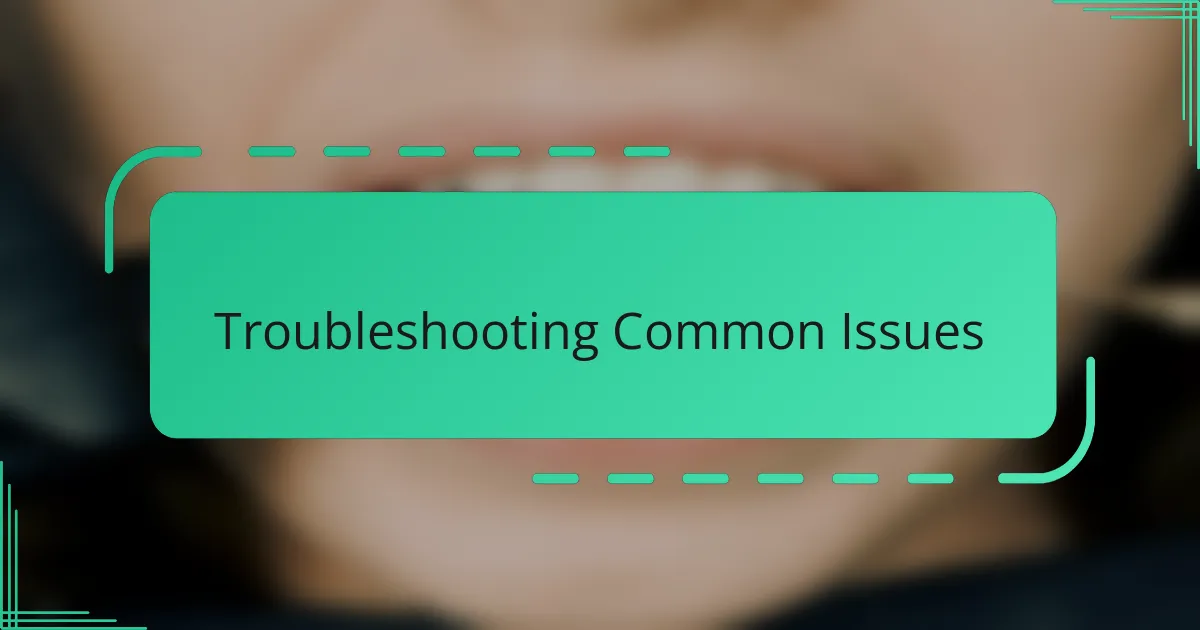
Troubleshooting Common Issues
Sometimes, despite all the setup efforts, my Philips Hue lights just wouldn’t respond to commands. I quickly learned that restarting the Hue Bridge often does the trick, like giving it a quick reboot to refresh the connection. Have you tried unplugging your router and Hue Bridge to reset the entire network? That little act resolved many frustrating moments for me.
Another hiccup I faced was bulbs not showing up in the app after installation. At first, I panicked, wondering if the bulbs were faulty. Then I realized they needed to be within range of the Hue Bridge during the pairing process—something I overlooked in my larger home. Moving closer to the hub during setup made all the difference, and suddenly, everything synced perfectly.
Sometimes, the lights flickered or responded sluggishly, especially when multiple devices were connected. I found that ensuring the firmware was always updated kept things running smoothly. Plus, I regularly check for app updates, which often include fixes I wouldn’t want to miss. It’s a good habit to stay one step ahead of potential glitches.

Tips for Advanced Hue Automation
When I dove into advanced Hue automation, one tip that really changed the game was using routines and geofencing to have lights react to my location. Imagine walking in the door and the lights automatically brighten to welcome you—that kind of seamless interaction feels almost magical. Have you tried setting your lights to turn on or off based on your phone’s GPS? It’s surprisingly convenient and adds a layer of smartness I hadn’t expected.
Another trick I found invaluable was experimenting with sensor combinations. For instance, linking motion sensors with daylight sensors means my lights only kick on when it’s dark and someone’s actually there. This not only saves energy but also avoids unnecessary annoyances like lights flickering on in broad daylight. It made me appreciate how thoughtful automation can be, blending comfort with efficiency.
Finally, I recommend exploring third-party apps and integrations beyond the official Hue app. Some of these offer finer control, like custom triggers based on weather changes or syncing lights with music beats. I remember one evening syncing my Hue lights to a chill playlist—it turned a regular night into an immersive experience. Have you explored these options? They’re where automation truly feels personalized and exciting.