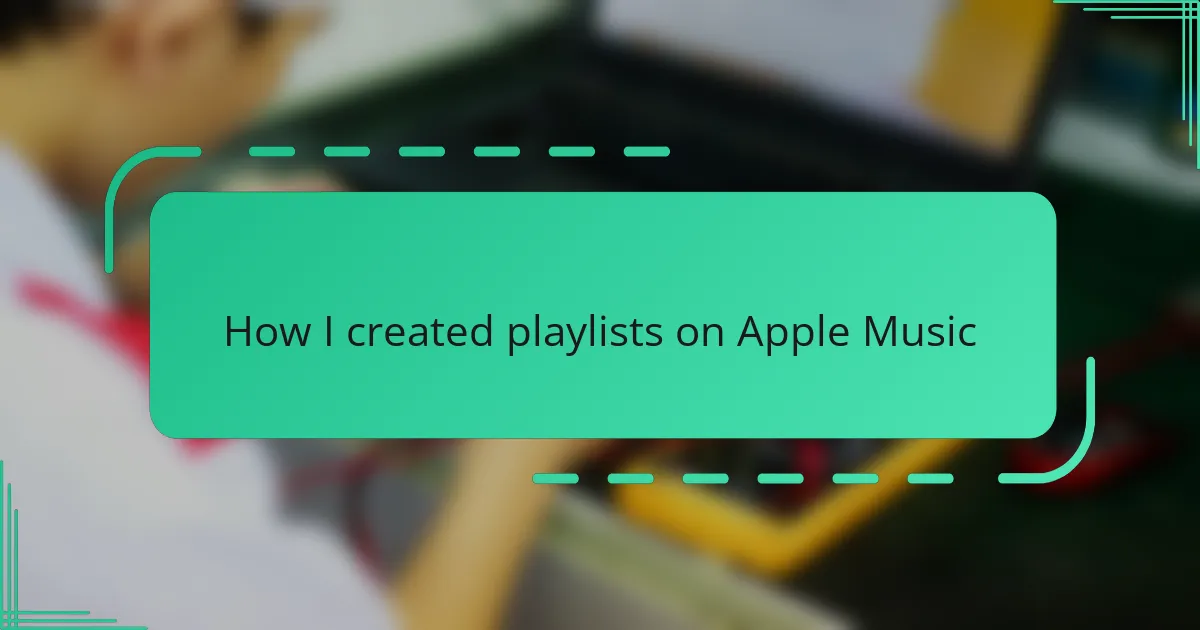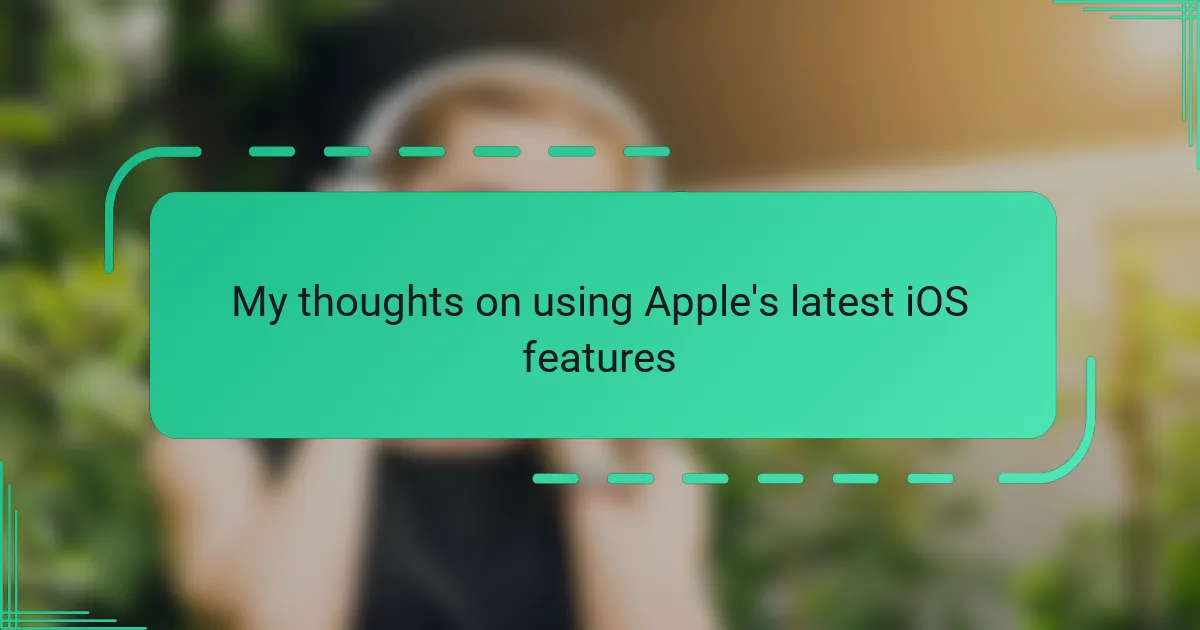Key takeaways
- Apple Music combines personal libraries with a vast catalog, enhancing music discovery through advanced algorithms and human curation.
- Creating playlists is an intuitive process that allows users to express personal moods and stories through song selection and organization.
- Efficient playlist management, including organization by mood and periodic maintenance, enhances the music listening experience.
- Sharing playlists fosters connections and collaborative music exploration, enriching social interactions through music.

Understanding Apple Music Platform
Apple Music is more than just a music streaming service; it’s an entire ecosystem that combines your personal library with a vast catalog of songs and curated playlists. I remember when I first explored it, I was amazed by how seamlessly it integrated with my devices, making music feel like it followed me everywhere. Have you ever wondered how a platform can make discovering new music feel so effortless?
What really stands out to me is Apple Music’s blend of advanced algorithms and human curation. It’s like having a knowledgeable friend who understands your taste but also surprises you with something fresh. This balance creates a deeply personal experience that goes beyond just pressing play.
Understanding the platform means appreciating how it negotiates between individual preferences and broad music trends. From my experience, diving into this interplay is what made creating playlists feel less like a chore and more like storytelling through songs.

Basics of Creating Playlists
Creating playlists on Apple Music starts with a simple tap on the “New Playlist” button, but what really hooked me was how intuitive the process feels. Have you ever found yourself scrolling through songs and thinking, “This one has to go in my workout mix”? Adding tracks is just a matter of searching, then hitting the add button—no fuss, no complicated steps.
I quickly realized that naming your playlist is more than just a label; it sets the vibe for the whole collection. Picking a name that resonates with the mood or purpose made me feel like I was crafting a mini soundtrack for different moments in my life. It was almost like sharing a piece of my personality without saying a word.
Organizing songs is another layer that intrigued me. Dragging and dropping tracks to reorder them felt surprisingly satisfying—as if I were shaping the flow of a story. Have you ever noticed how the order of songs can change your entire listening experience? That little control made me appreciate the art behind playlist creation.
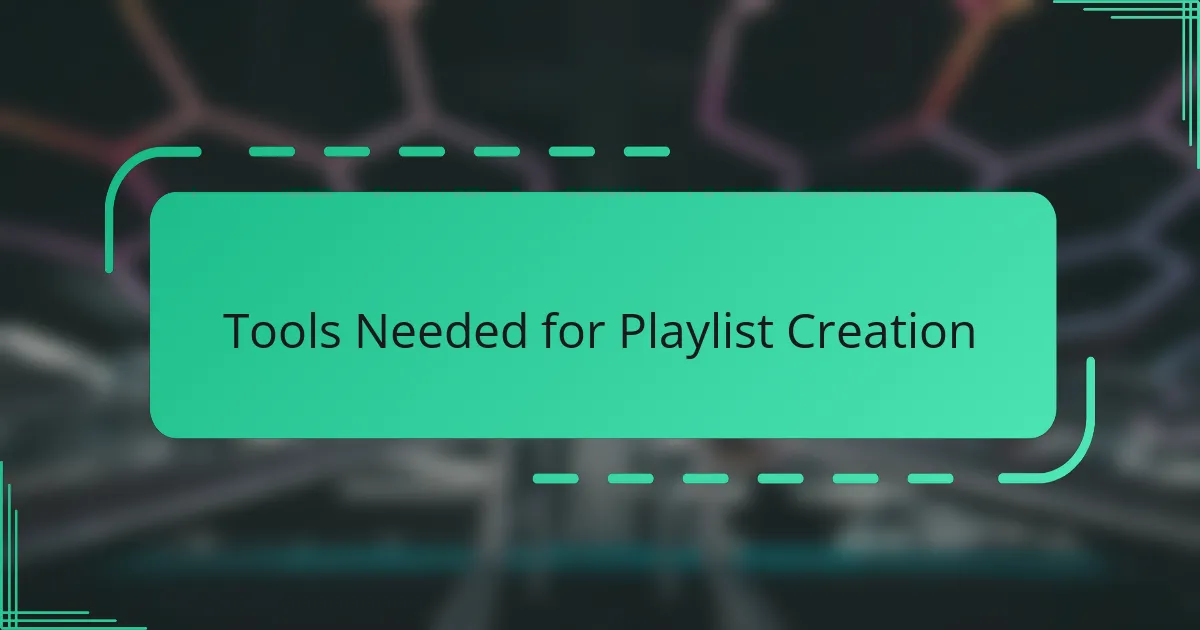
Tools Needed for Playlist Creation
When I first started making playlists on Apple Music, I quickly realized the main tools I needed were actually quite straightforward: my iPhone or Mac, and the Apple Music app itself. It sounds simple, but having the hardware and app in sync made all the difference. Have you ever tried to create a playlist without the right device in front of you? It just doesn’t flow.
Besides the devices, I found that a stable internet connection was incredibly helpful, especially when browsing Apple’s vast catalog or syncing playlists across devices. I remember a time when my connection dropped mid-curation—it was frustrating how much that disrupted my creative flow. It made me appreciate how these small tools create a smooth music-making environment.
One thing I didn’t expect to become a “tool” was my own listening history and music preferences stored on Apple Music. The service’s recommendations often guided me toward songs I might have missed otherwise. Isn’t it interesting how technology can subtly act like a collaborator in crafting your perfect playlist? That personal touch is what makes the whole process feel less technical and more enjoyable.
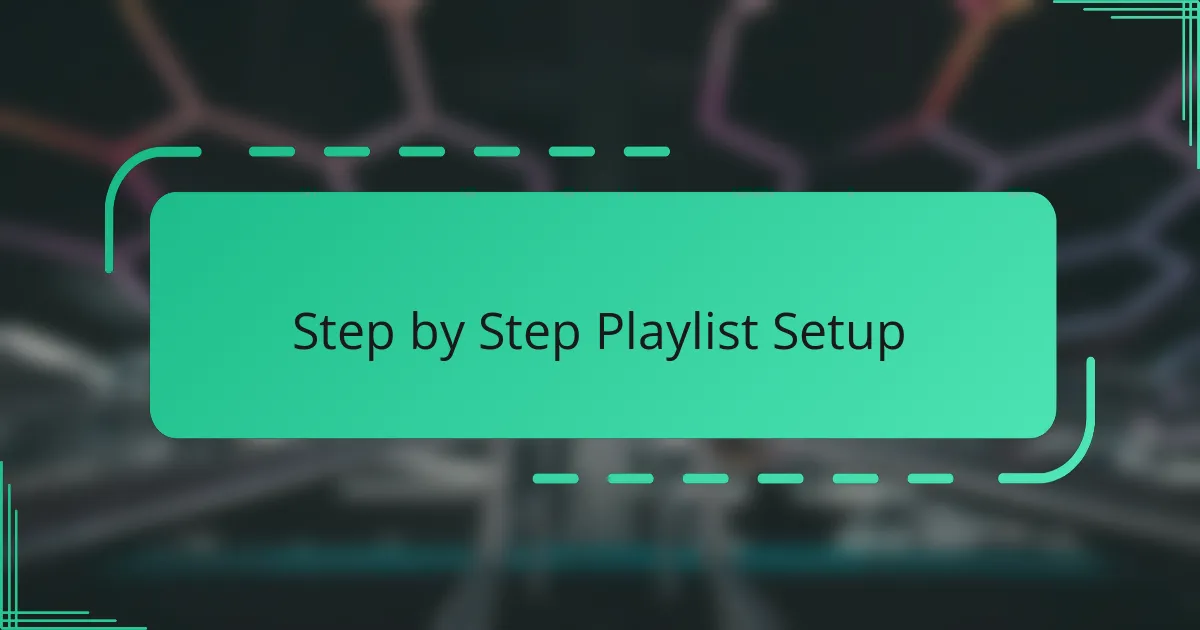
Step by Step Playlist Setup
Starting a new playlist on Apple Music is as simple as tapping the “New Playlist” option, but I found that the real magic begins when you start adding songs that speak to you. Have you ever felt that buzz of excitement when a track perfectly fits the mood you’re trying to capture? That moment made me realize playlists aren’t just lists—they’re emotional journeys.
Once I had a handful of songs, I liked to reorder them with a few taps, crafting a flow that felt just right. It reminded me of putting together a story where each chapter builds on the last—sometimes energetic, sometimes mellow. I was surprised how much the sequence affected my experience, making listening feel intentional rather than random.
Naming your playlist felt surprisingly personal, almost like giving your collection a voice. I often paused to think about the vibe I wanted to convey with each title; it made the playlist feel more like a snapshot of a moment or feeling. Have you ever noticed how a great playlist name can instantly set your expectations before you even hit play?
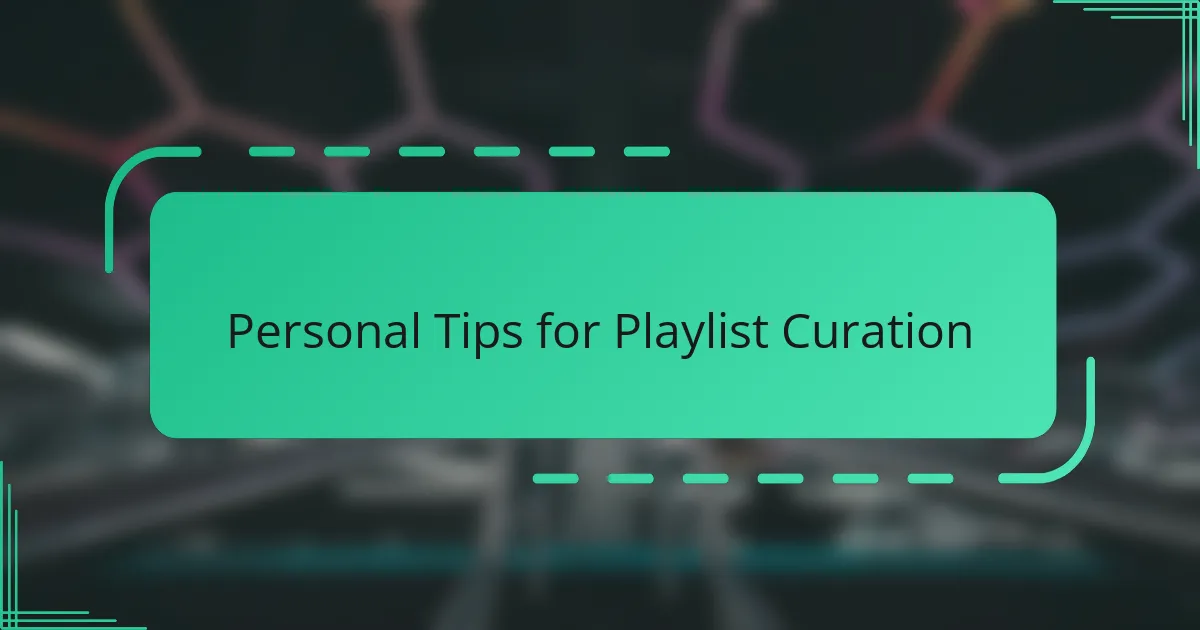
Personal Tips for Playlist Curation
One thing I’ve learned is to trust my instincts when selecting songs. Sometimes, a track just “feels right” for a playlist, even if it doesn’t fit a clear genre or theme. Have you ever added a song on a whim, only to find it ties everything together perfectly? That intuitive choice often brings the most authenticity to a playlist.
I also pay close attention to the pacing between songs. In my experience, mixing tempos and moods keeps listeners engaged and prevents monotony. For example, slipping a slower ballad after a series of upbeat tracks creates a natural breathing space. Do you find that a well-crafted flow enhances your emotional connection to the music?
Finally, I embrace the idea that playlists are living projects. I revisit them over time, removing songs that no longer resonate and adding fresh ones that capture new moods. It makes the playlist feel like a personal diary evolving with me. Have you noticed how curating your playlists can reflect changes in your life or mindset?

Managing Playlists Efficiently
Efficiently managing playlists on Apple Music has transformed how I experience my music collections. I found that regularly renaming and organizing playlists by mood or activity helps me quickly find the right vibe without scrolling endlessly. Have you ever felt overwhelmed by your music library only to realize a little organization could bring back that sense of control?
Another habit I developed was to use folders to group similar playlists together. This simple step cleared up clutter and made navigation much smoother across my devices. From my experience, taking a few minutes to tidy up playlists pays off every time I want to dive into music without distractions.
I also learned the value of periodic playlist maintenance—removing tracks that don’t resonate anymore and adding fresh finds keeps the collection lively. It’s like tending a garden: you prune what’s overgrown and plant new seeds to keep things growing. Have you tried updating your playlists recently? It might surprise you how rejuvenating it feels.

Sharing Playlists with Others
Sharing playlists with others was a game-changer for me. I remember the first time I hit “Share Playlist”—it felt like giving a small gift, a musical snapshot of my mood or a moment I wanted to pass along. Have you ever experienced that thrill of knowing someone else might vibe with your carefully chosen songs?
What I really appreciate is how seamless Apple Music makes the sharing process. Whether it’s sending a link via Messages, email, or posting it on social media, it only takes a few taps. From my experience, this ease turns sharing from a chore into something spontaneous and fun.
Sometimes, I’ve noticed that sharing a playlist sparks conversations or even new musical discoveries. Friends suggest songs to add or create their own versions, which feels like a collaborative jam session across distances. Isn’t it amazing how music can connect people, even when they’re miles apart?