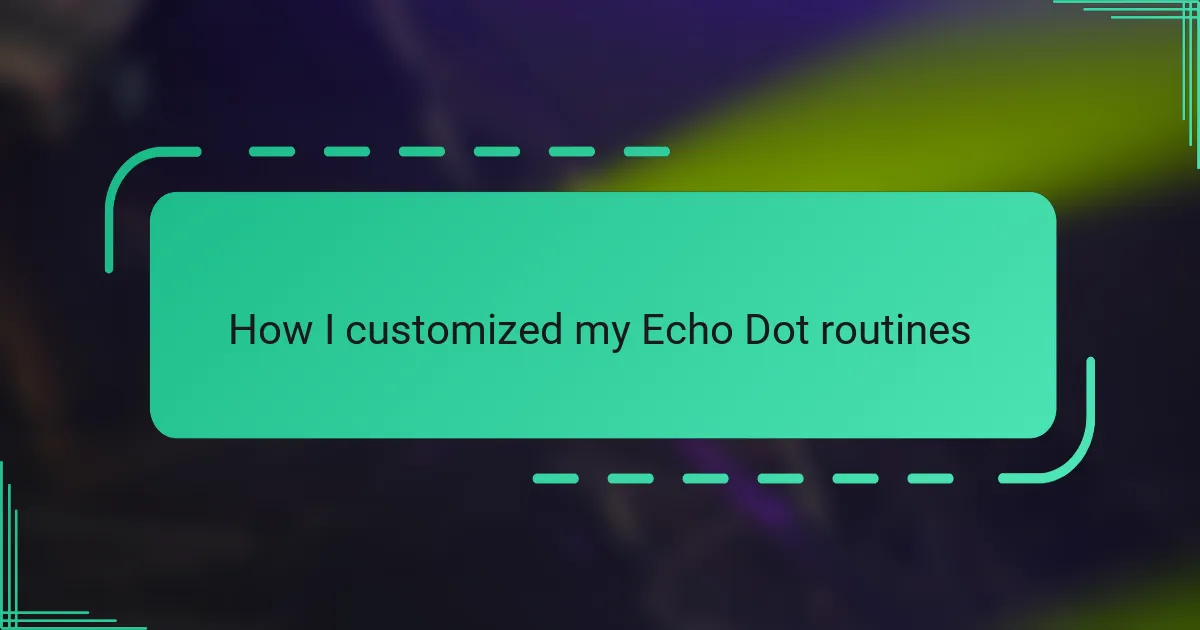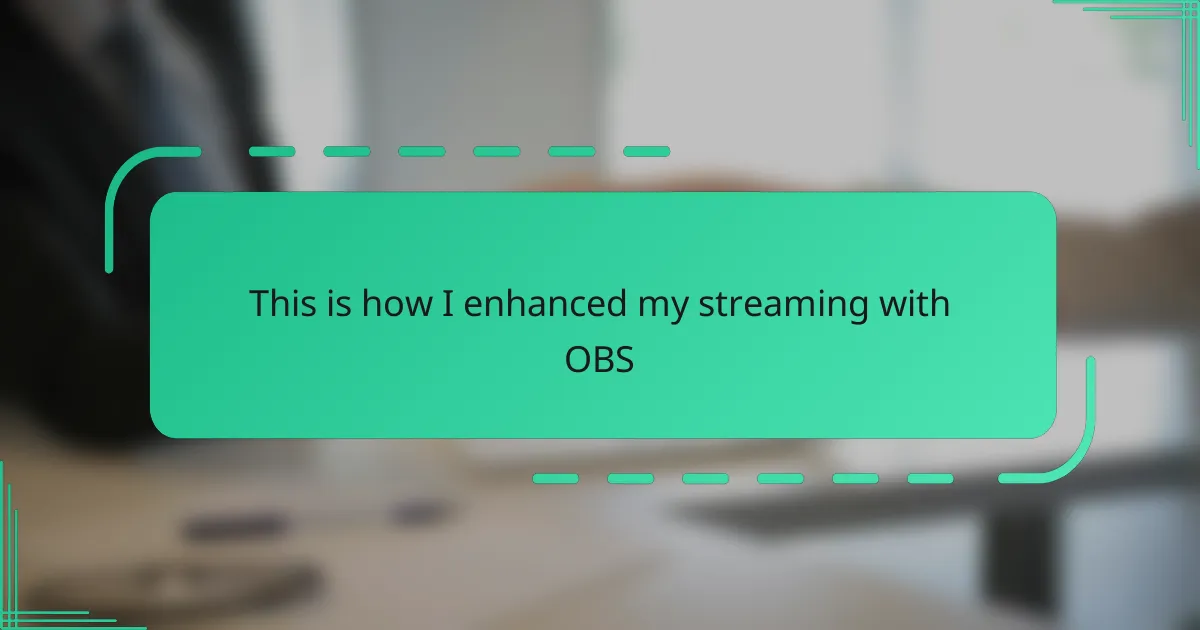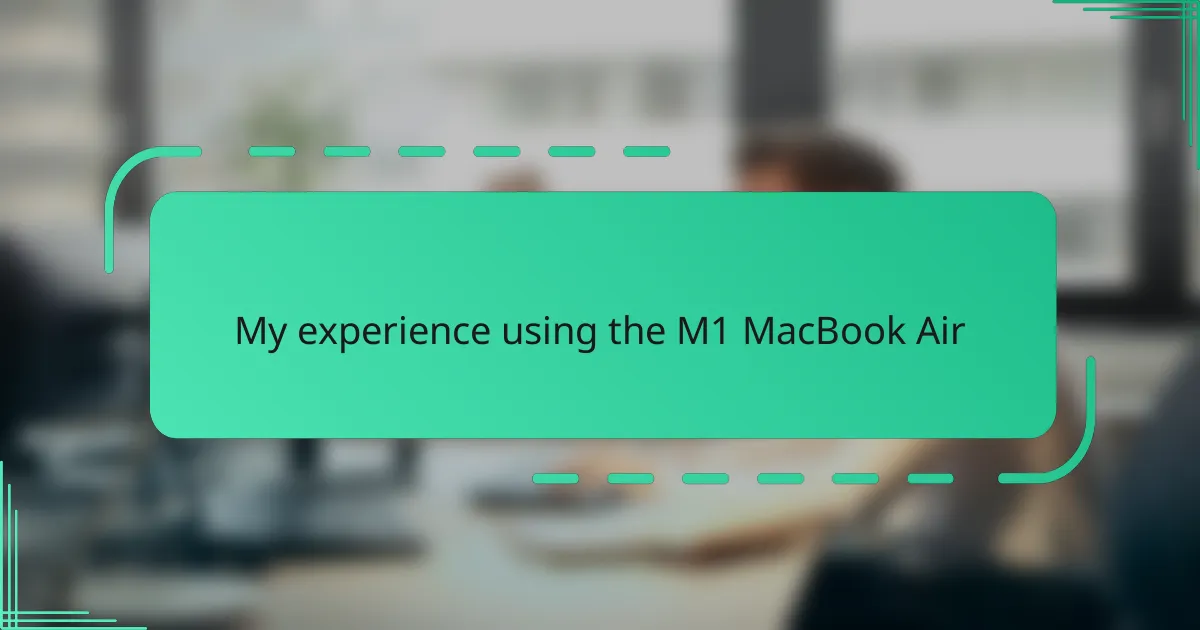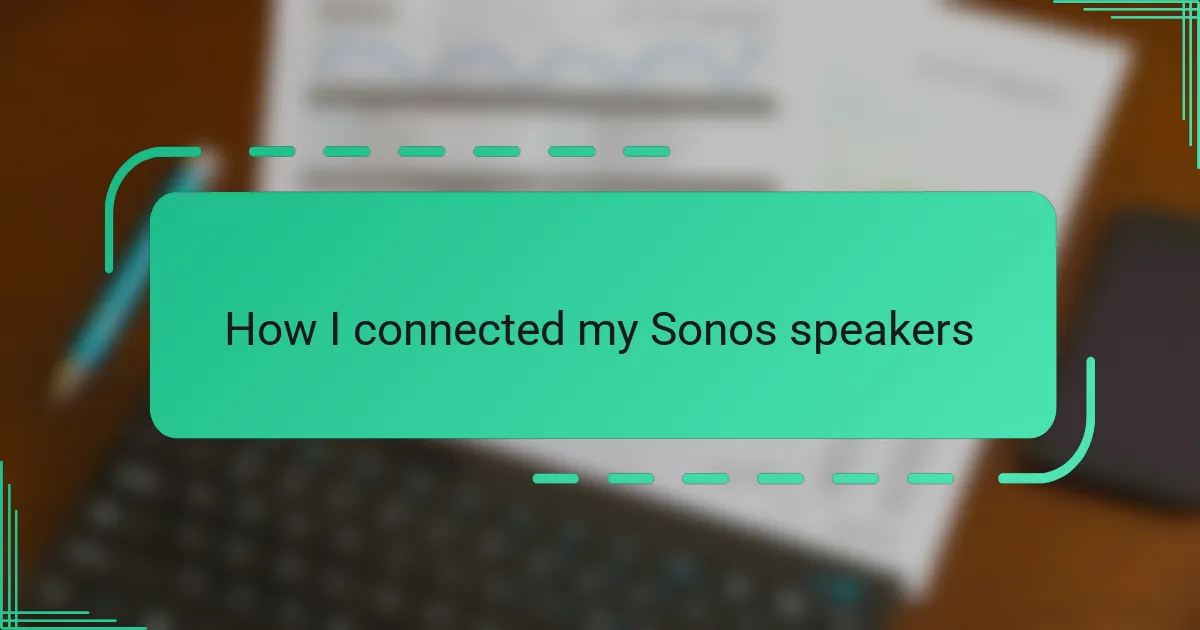Key takeaways
- Echo Dot routines automate tasks based on triggers like time or voice commands, enhancing daily routines and personalizing experiences.
- The Alexa app and third-party tools like IFTTT provide accessible customization options, allowing integration of various smart devices.
- Testing and refining routines transforms automation into tailored experiences, ensuring they align with individual lifestyles.
- Examples of routines include “Morning Motivation,” calming “Good Night,” and practical “Leaving Home” routines that enhance daily life and provide peace of mind.
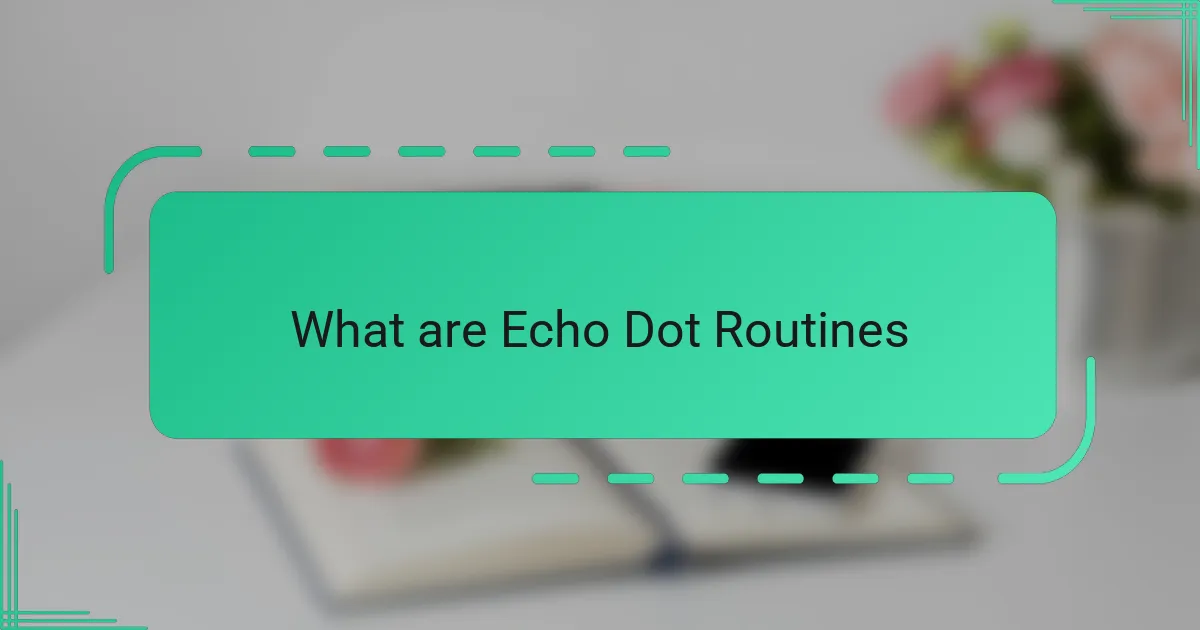
What are Echo Dot Routines
Echo Dot routines are like your personal assistant’s way of anticipating what you need before you even ask. From my experience, they’re sequences of actions that Alexa performs automatically based on a trigger, such as a specific time or a simple voice command. Isn’t it fascinating how a single phrase can launch a series of tasks tailored just for you?
Think about your daily habits—do you ever wish you could rewind those moments and make your environment just right without lifting a finger? That’s exactly what routines do for me. Whether it’s dimming the lights for a cozy evening or reading my news briefing first thing in the morning, routines streamline my day in a way that feels effortlessly smart.
What’s even more striking is how customizable these routines can be. You’re not limited to pre-set options; instead, you get to build a routine that mirrors your lifestyle, little quirks and all. I find myself tweaking mine often, as my needs evolve, which turns it into a deeply personal experience rather than a generic tech feature.
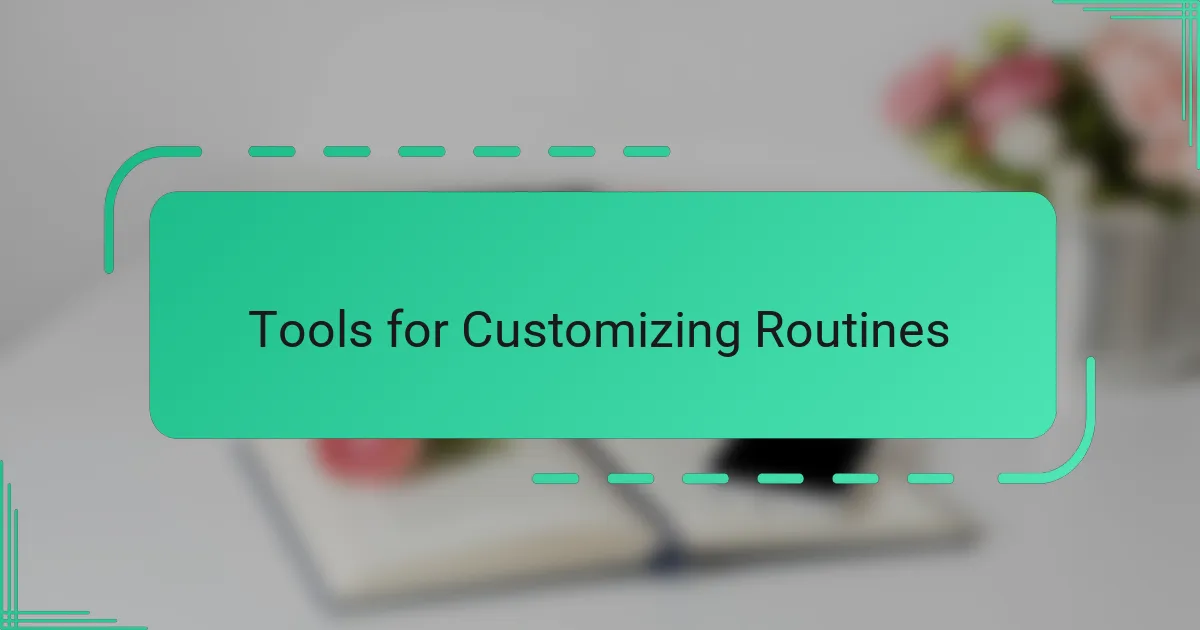
Tools for Customizing Routines
When it comes to customizing my Echo Dot routines, the Alexa app has been my go-to tool—its intuitive interface makes setting up triggers and actions surprisingly straightforward. I remember feeling a bit overwhelmed at first, but breaking down my routines step-by-step inside the app really helped me gain control over every detail.
Beyond the basic app, I discovered third-party tools like IFTTT (If This Then That) that expanded what my routines could do by connecting a range of smart devices and services. It was like unlocking a new level of automation, allowing me to sync routines with things Alexa didn’t natively support, which made my smart home feel truly interconnected.
I often ask myself: how far can customization go without becoming complicated? For me, using these tools strikes that perfect balance—it’s powerful yet accessible. Playing around with different apps and integrations turns routine setup into a creative process, making technology feel less like a chore and more like a personal craft.
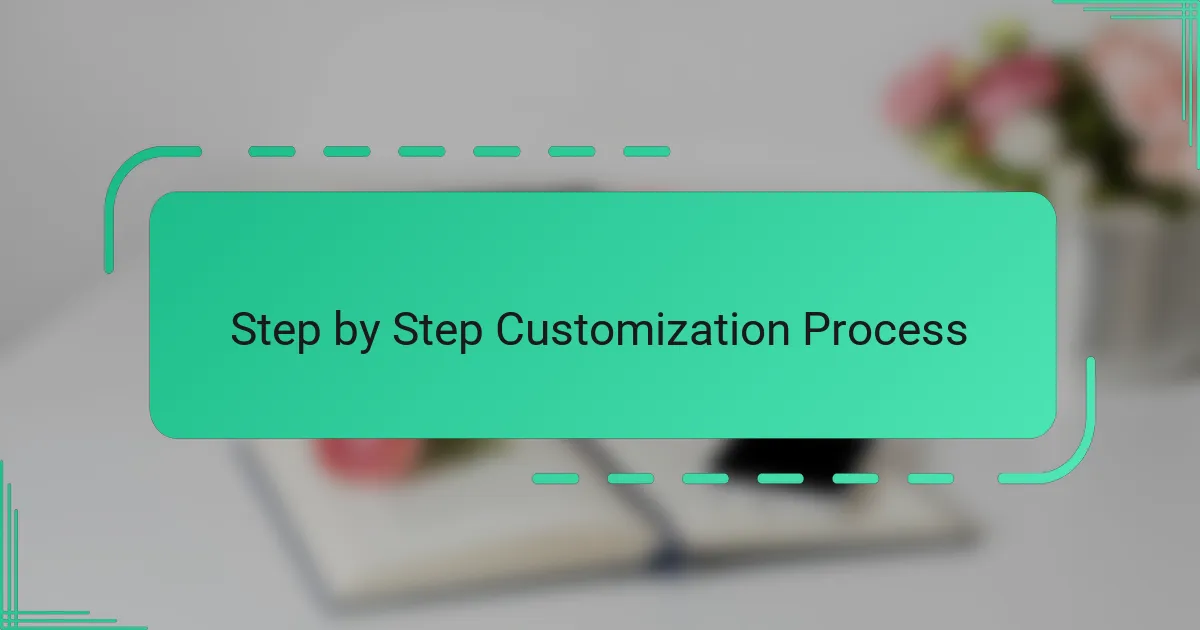
Step by Step Customization Process
Getting started with customizing my Echo Dot routines felt like piecing together a puzzle one small step at a time. I’d first open the Alexa app and hit that “Create Routine” button, which always sparked a bit of excitement because the possibilities felt endless. Choosing a trigger was usually my first focus—whether that’s a certain time in the morning or a voice command that fits my daily flow—and it instantly shaped how the whole routine would unfold.
Next, adding actions became my playground. Sometimes I’d add something simple, like turning on the bedroom lights or playing a favorite playlist. Other times, I would chain several actions together, layering routines that turned my smart home into a responsive companion. I often paused to think: would this sequence feel seamless in real life, or would I need to tweak the timing? That little moment of thought made the process feel personal and practical.
The real magic, from my experience, happens when you test and refine each routine. After setting it up, I’d trigger it a few times, noticing what worked and what felt off—maybe the lights came on too bright or the news briefing started too early. Adjusting these little details transformed my routines from mere automation into something that genuinely fit my lifestyle, like fine-tuning an instrument until it played just the right tune. Have you tried that yet? It’s surprisingly satisfying when everything clicks.
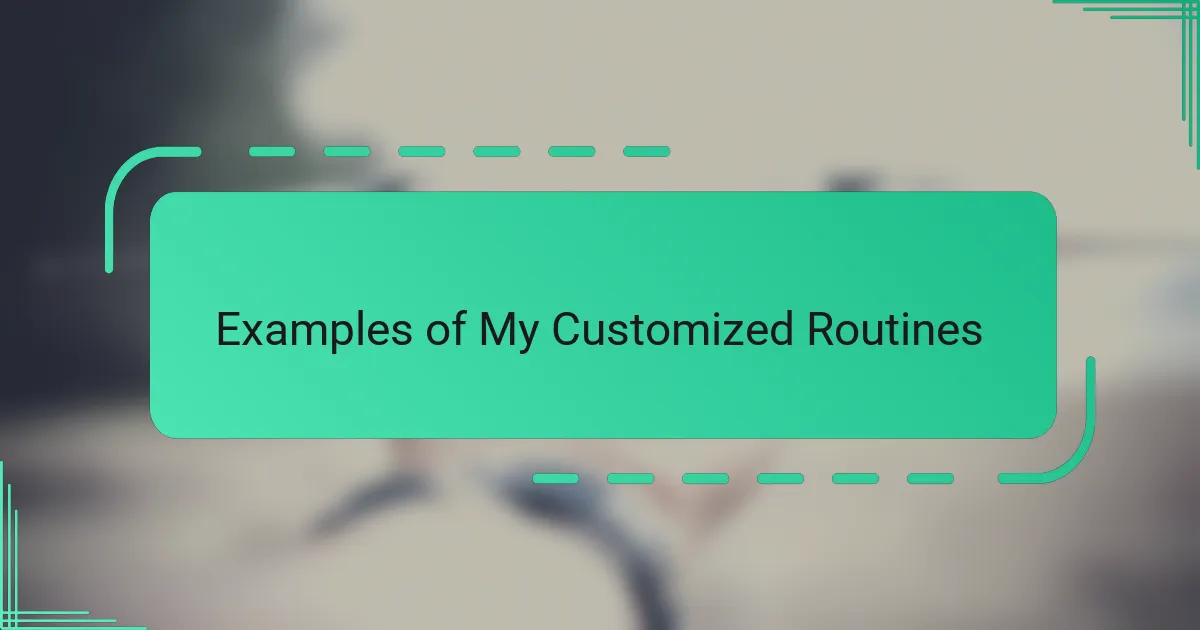
Examples of My Customized Routines
One of my favorite routines is what I call the “Morning Motivation.” Every weekday at 7 AM, Alexa gently brightens my bedroom lights, plays my upbeat playlist, and reads out the day’s weather and news highlights. It’s like waking up with a personal cheerleader—makes those early mornings a bit easier, don’t you think?
Another routine I’ve crafted focuses on winding down. Triggered by my “Good Night” voice command, Alexa dims the lights, locks the smart door, and starts a calming nature sounds playlist. This little ritual helps me transition from the chaos of the day into a peaceful mindset, which I hadn’t realized I needed until I tried it.
I also set up a practical “Leaving Home” routine that checks off my mental to-do list for when I step out. With one voice command, Alexa turns off all the lights, adjusts the thermostat, and even sends me a quick reminder if I forgot to lock the back door. It’s like having a virtual safety net, easing my mind as I walk out the door. Have you ever wished for that kind of peace of mind? Because I sure did.