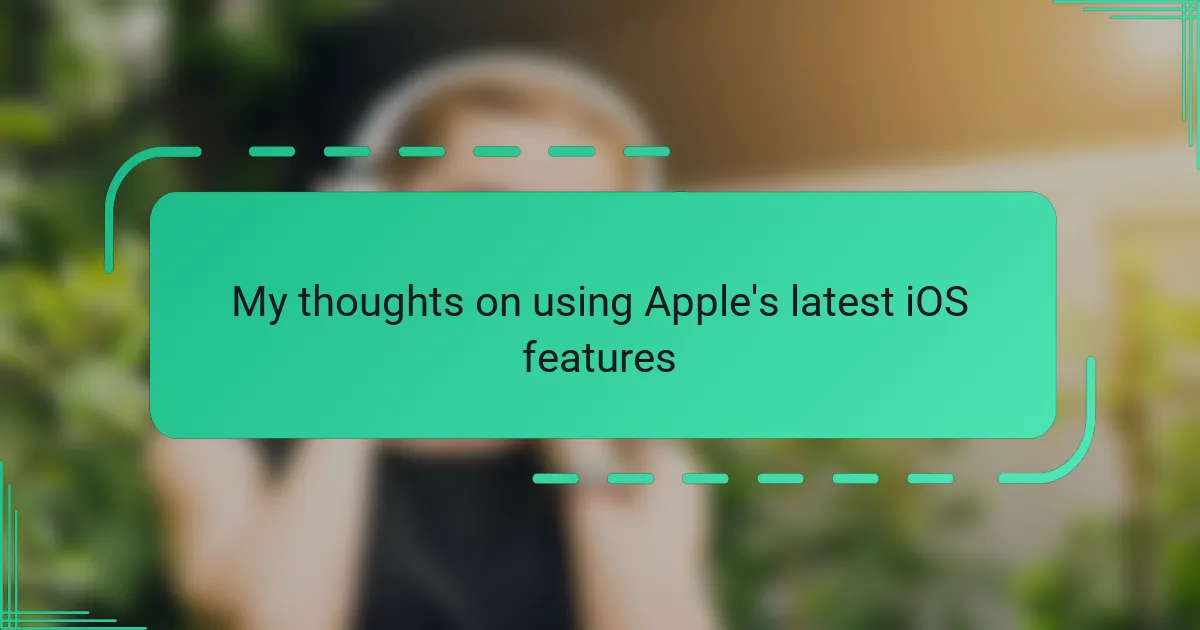Key takeaways
- Remote work requires a mindset shift, including establishing boundaries, trust, and a structured routine to maintain productivity.
- Basecamp’s organizational features, such as to-do lists and message boards, help streamline communication and task management for remote teams.
- Customizing notifications and project spaces in Basecamp fosters alignment among team members, reducing confusion and enhancing collaboration.
- Utilizing Basecamp’s progress tracking tools, like Hill Charts, improves visibility of project status and encourages accountability with clear deadlines.
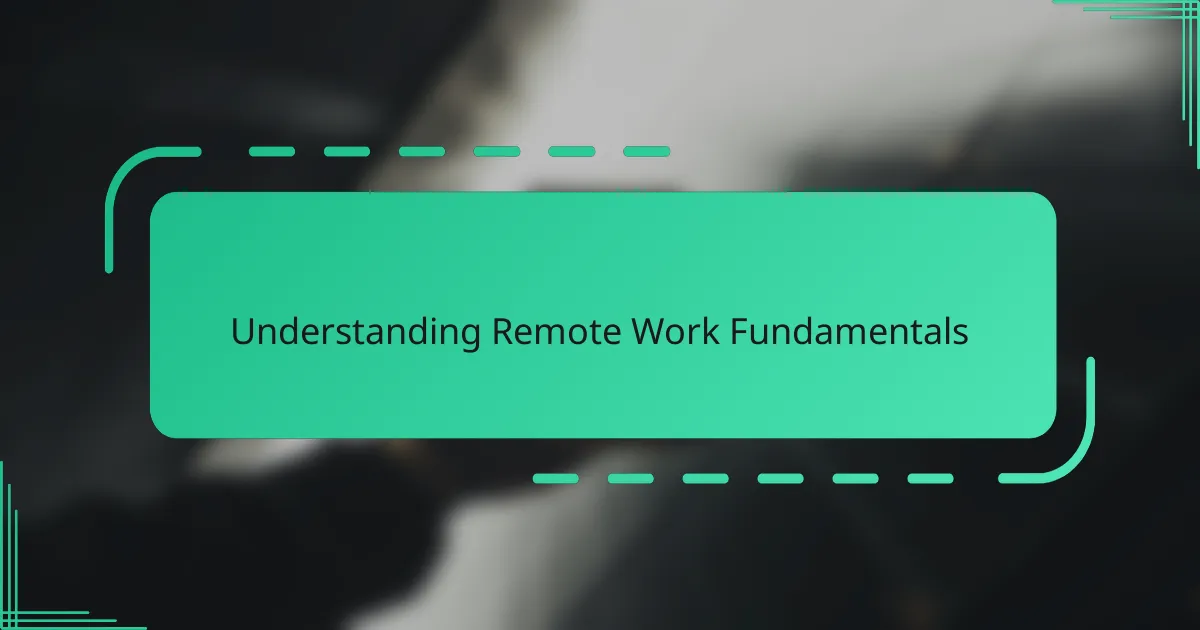
Understanding Remote Work Fundamentals
Remote work isn’t just about logging in from anywhere; it’s a mindset shift. When I first started, I struggled to separate work from home life, often feeling like I was always “on.” Have you ever found yourself working late because there’s no clear boundary? That’s a common challenge in remote setups.
Trust is another fundamental piece. Without physically seeing your team, assumptions can easily creep in. I learned quickly that open communication and clarity are essential to prevent misunderstandings and maintain connection.
Lastly, structure matters more than you might expect. Initially, I thought remote work meant complete freedom, but without a routine, productivity took a hit. Setting clear goals and dedicated work hours helped me reclaim control—and sanity—in the flexible world of remote work.
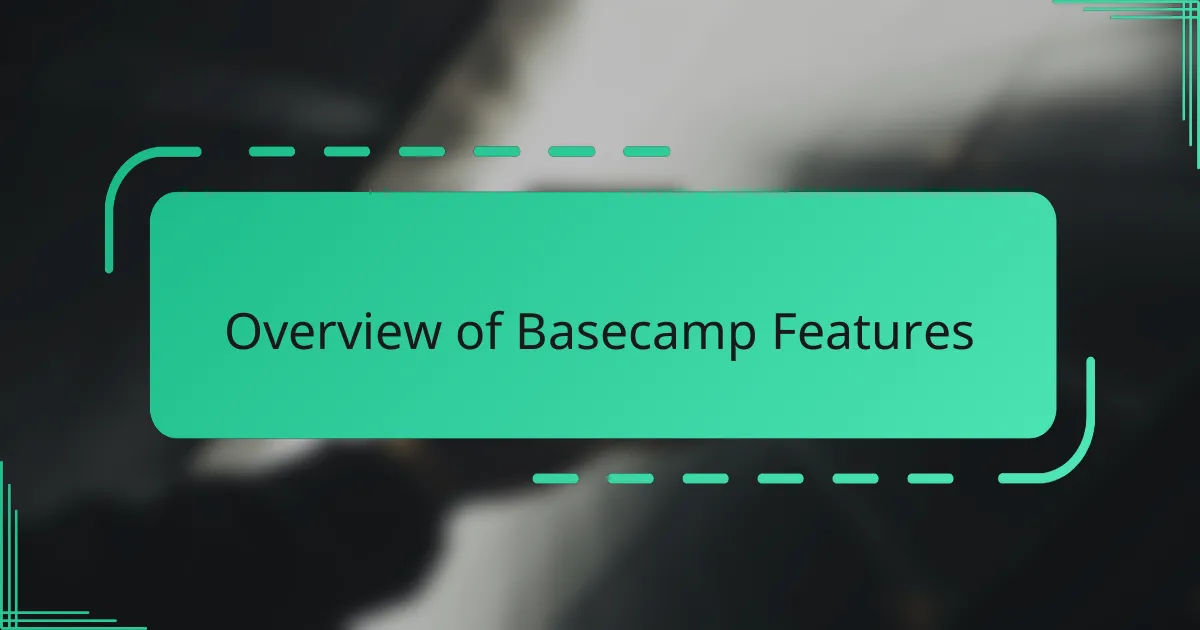
Overview of Basecamp Features
Basecamp’s features made a noticeable difference in how I organized my remote workday. The intuitive to-do lists kept me focused on priorities without feeling overwhelmed by scattered tasks. Have you ever tried juggling multiple projects only to forget a crucial step? Basecamp’s clear task assignments helped me avoid that chaos.
Another feature that stood out was the message boards. Instead of endless email threads, I found myself quickly catching up on discussions in one place. It almost felt like being in the same room with my team, which eased the isolation that often comes with remote work.
I also appreciated how Basecamp integrates schedules and file storage seamlessly. Accessing everything related to a project—documents, deadlines, and conversations—without switching platforms saved me time and mental energy. It’s those small conveniences that really add up over weeks and months.
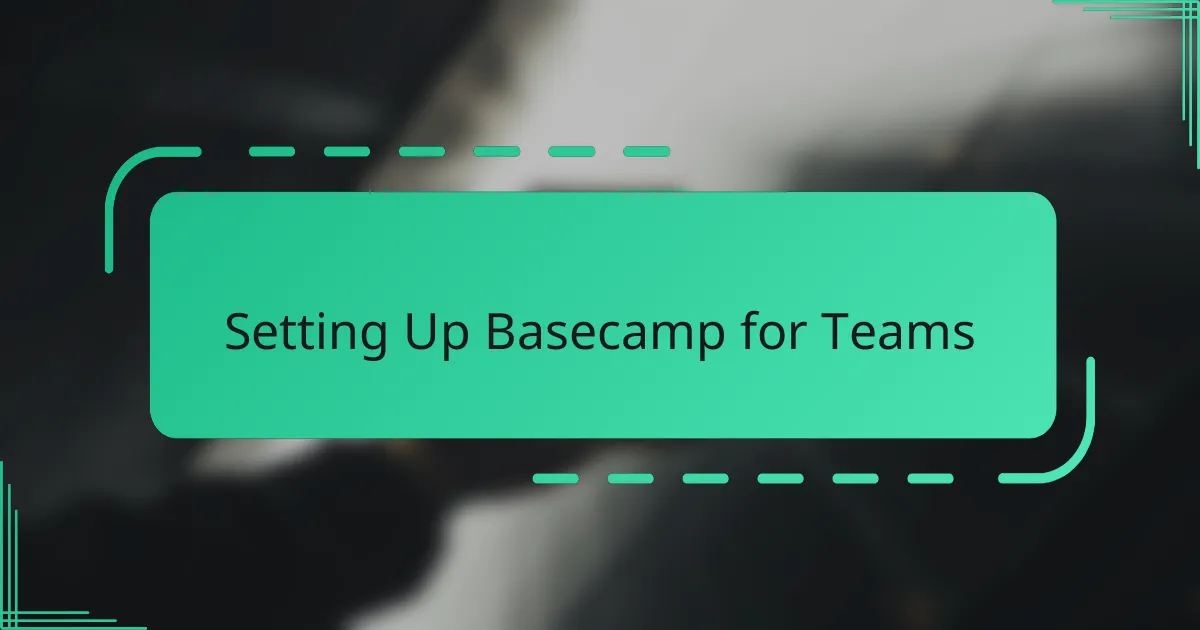
Setting Up Basecamp for Teams
Setting up Basecamp for my team was surprisingly straightforward, but it required some thoughtful tweaking to fit our unique workflow. At first, I wondered how we’d keep everyone aligned when each person’s remote setup looked so different. Creating dedicated project spaces and assigning clear roles within Basecamp helped establish a sense of shared purpose right from the start.
One thing I quickly learned was the importance of customizing notifications. Too many alerts can overwhelm, and too few can leave people out of the loop. I experimented until we found a balance, so the team felt informed without the constant buzz of distraction. Have you ever ignored an important update because it was buried in a flood of messages? That was our challenge, and Basecamp gave us the tools to overcome it.
Another small but impactful step was setting up templates for recurring tasks. This saved us from reinventing the wheel each time and made onboarding new team members much smoother. I could see the confidence in their first days increase simply because they had clear guidance within Basecamp’s structure. It’s those moments that made remote collaboration feel truly manageable.

Organizing Projects with Basecamp
Organizing projects with Basecamp felt like finally finding the missing link in my remote work routine. I remember the relief when I saw all tasks, files, and conversations neatly grouped in one place—it was as if the project chaos melted away. Have you ever lost hours hunting for a file or hunting down updates? Basecamp’s project hubs ended that frustration for me almost overnight.
What helped me most was how Basecamp lets you break down big projects into manageable pieces with to-do lists and milestones. Instead of feeling overwhelmed, I could zoom in on what mattered each day. It made progress visible not just to me, but also to the whole team, building a sense of shared accomplishment that’s so easy to miss when working apart.
One thing I didn’t expect was how much clearer communication became just by having everything organized within Basecamp’s structure. Less back-and-forth emails meant fewer misunderstandings and a calmer workflow. If you value sanity during remote projects, this organization step is a game changer—I can’t recommend it enough.
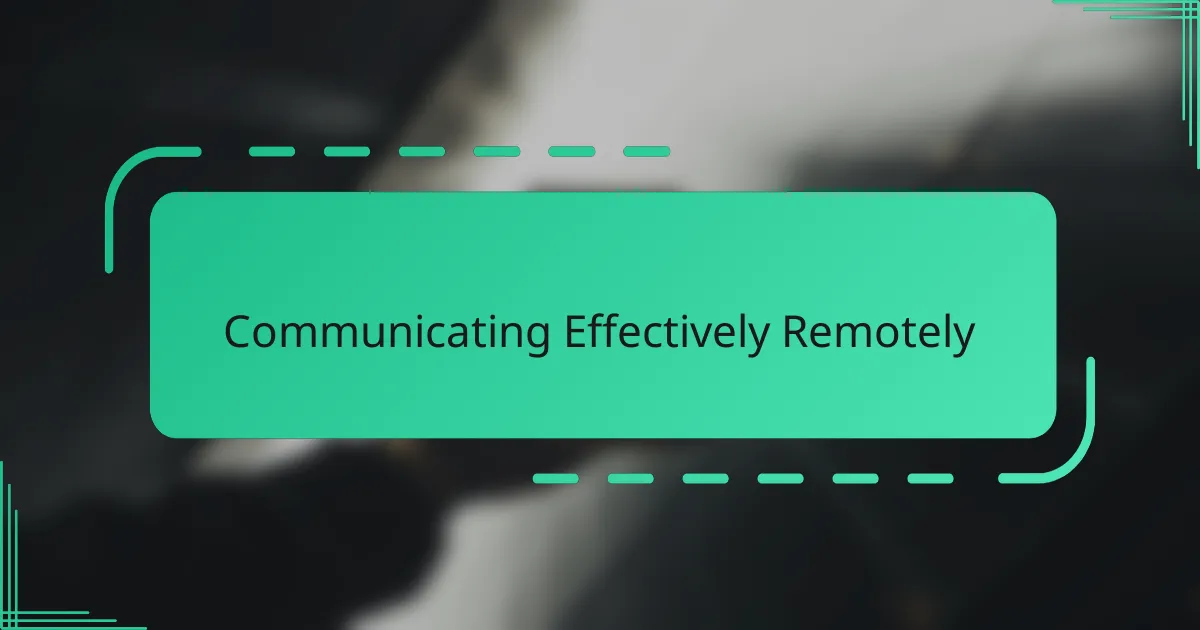
Communicating Effectively Remotely
Communicating effectively remotely wasn’t something that came naturally to me at first. I often found myself second-guessing if my messages were clear or if teammates had even seen them. Have you ever sent an important note and wondered if it got lost in the digital ether? That uncertainty can be draining.
Basecamp’s message boards changed the game by creating a central space where everyone could follow conversations without the clutter of endless emails. I realized that using threads purposely—responding clearly and tagging people when needed—cut down confusion and kept things moving smoothly. It felt less like shouting into the void and more like a real dialogue.
But it’s not just about the tools; it’s about setting expectations. Early on, I experimented with synchronous check-ins and asynchronous updates to see what fit our rhythms best. Finding that balance helped me respect everyone’s time and reduced the anxiety of needing instant replies. Do you find yourself waiting anxiously for someone’s response? Clearing that pressure made communication feel less like a hurdle and more like a bridge.
![]()
Tracking Progress and Deadlines
Tracking progress and deadlines quickly became less of a headache once I embraced Basecamp’s Hill Charts. Instead of guessing where a project stood, I could see at a glance whether we were climbing steadily or stuck in a rut. Have you ever felt that vague worry about looming deadlines? This feature gave me peace of mind by making progress visible and tangible.
Setting deadlines in Basecamp was another game changer. Early on, I realized that vague timelines led to missed targets and last-minute scrambles—stress I wanted to avoid. When I started assigning clear due dates directly within tasks, accountability naturally followed. It felt like having a gentle nudge that kept things moving without micromanaging.
One tricky part was keeping track of shifting priorities, which happens often in remote work. Basecamp’s automatic notifications about approaching deadlines helped me stay on top without overwhelming my inbox. Did I sometimes ignore alerts at first? Sure, but finding the right notification balance meant I was informed just enough to steer projects confidently toward completion.