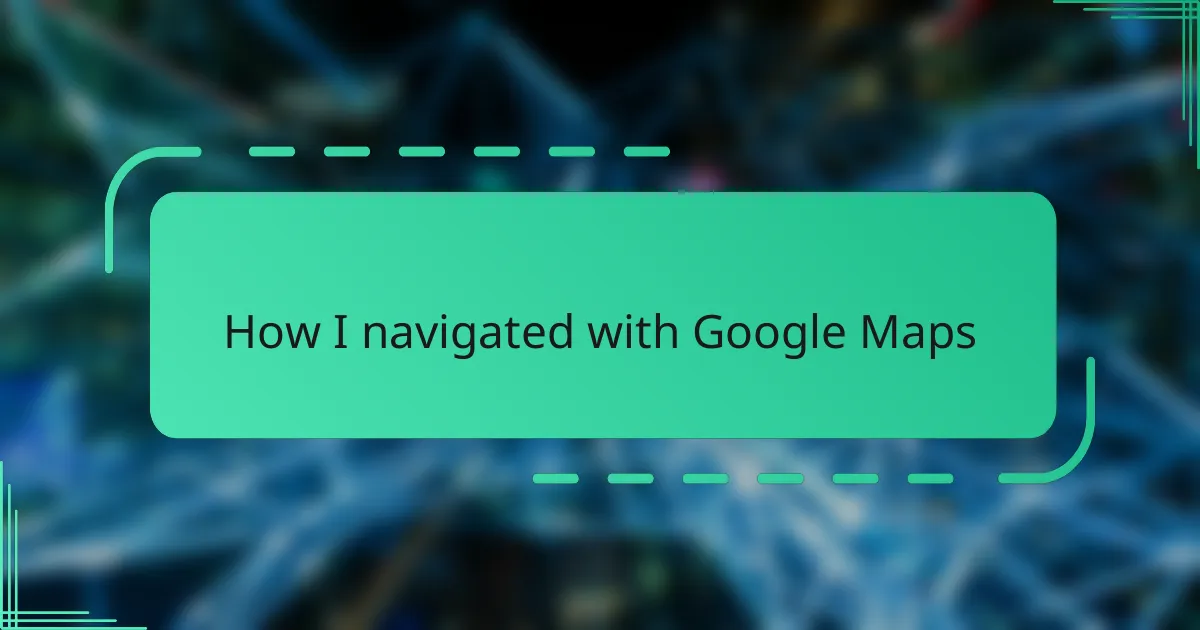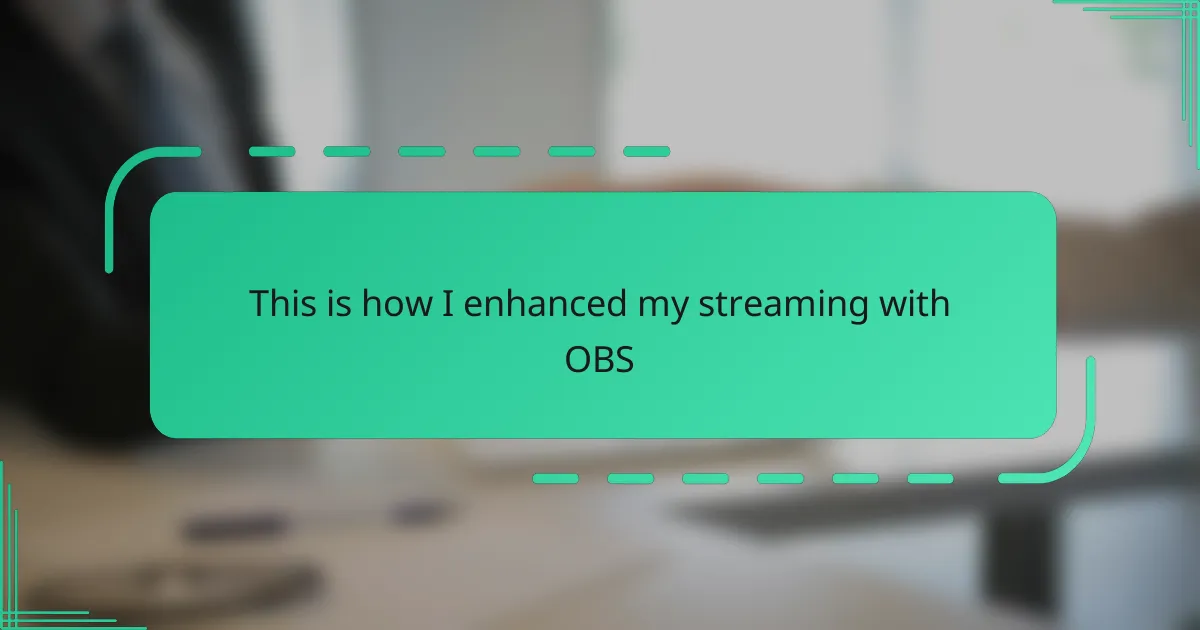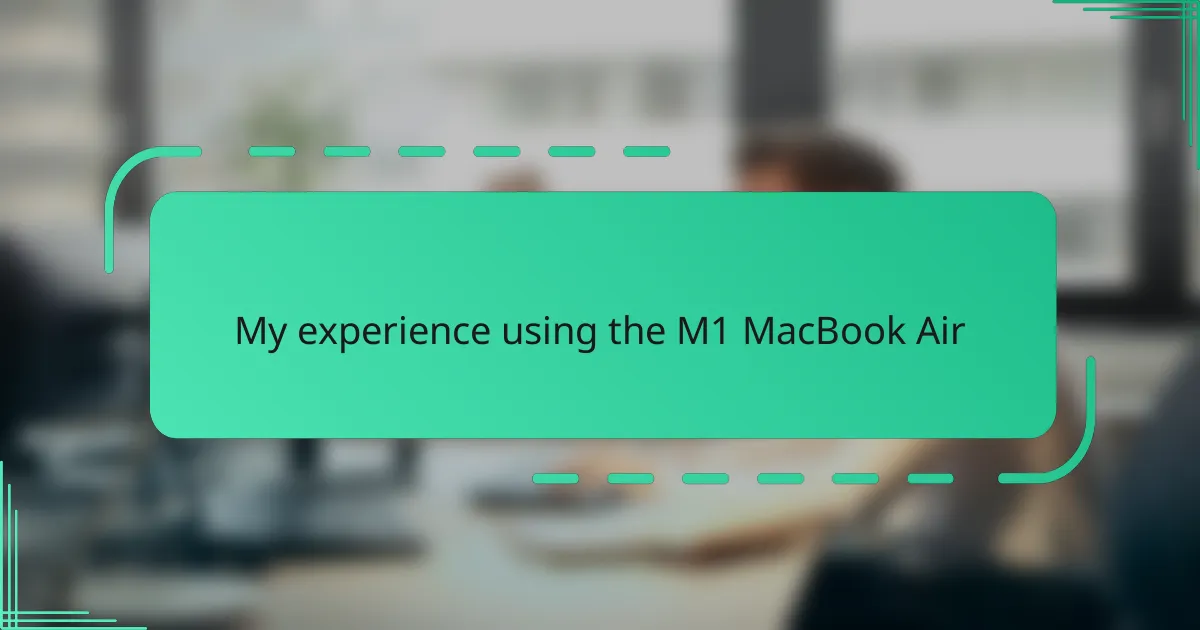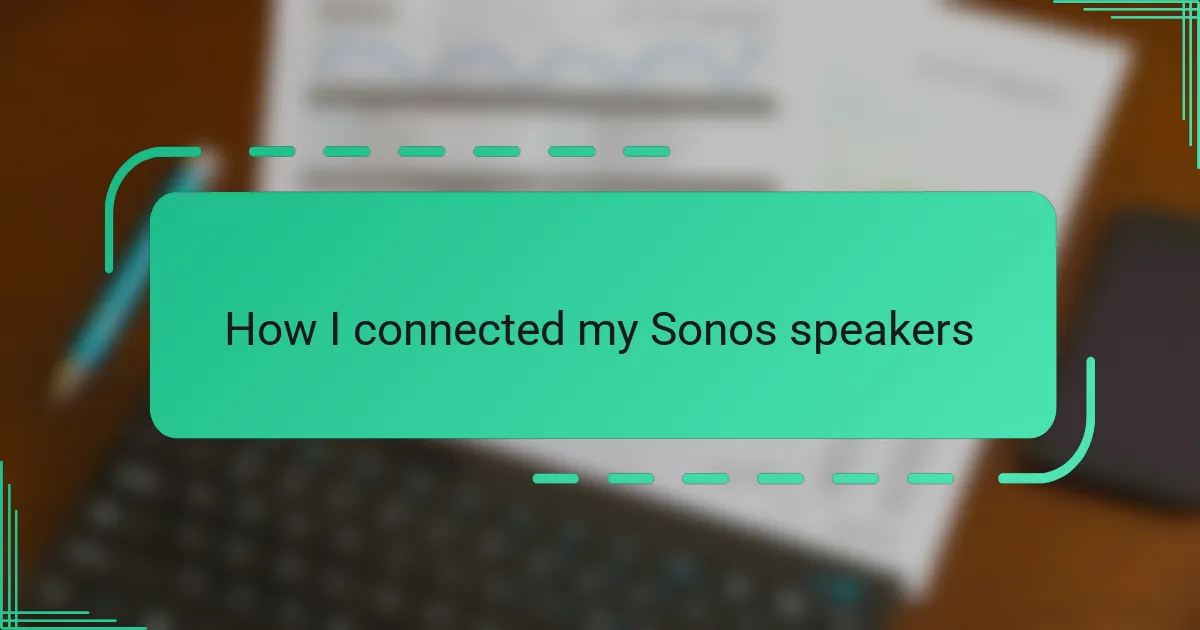Key takeaways
- Google Maps enhances navigation through real-time updates, intuitive features, and options for personalizing routes based on user preferences.
- Turn-by-turn navigation and traffic alerts provide confidence and reduce stress while driving, making travel smoother and more enjoyable.
- The app allows users to save favorite locations and customize routes, transforming it into a personal travel assistant.
- Being prepared for potential issues like GPS signal loss and battery drain can significantly improve the navigation experience.
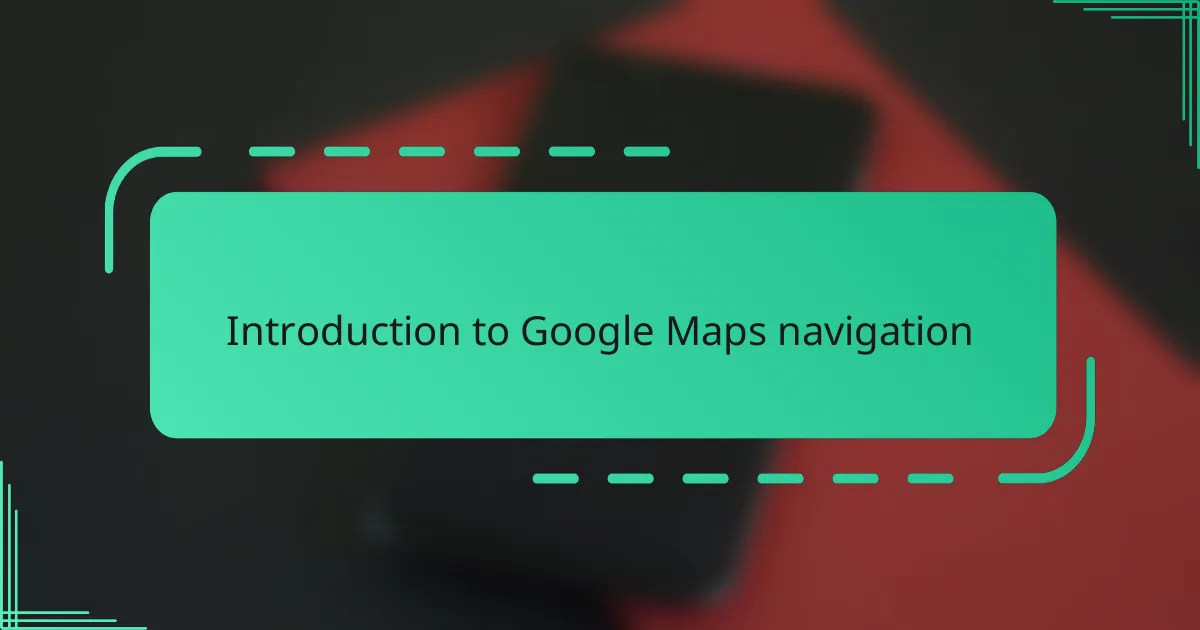
Introduction to Google Maps navigation
Google Maps navigation has transformed the way I find my way around unfamiliar places. I remember the first time I relied on it during a road trip—I wasn’t just following directions; I felt connected to the journey itself. Have you ever wondered how technology can turn the stress of getting lost into a simple, almost enjoyable experience?
What makes Google Maps stand out for me is its real-time updates and intuitive interface. It’s like having a knowledgeable friend beside you, pointing out the best routes and warning you about traffic jams before you even hit the road. This kind of seamless guidance changes your perspective on traveling.
Navigating with Google Maps isn’t just about reaching a destination anymore; it’s about discovering routes that suit your needs and preferences. Whether you’re walking, driving, cycling, or taking public transport, it adapts effortlessly. Doesn’t that make you appreciate how far navigation technology has come?

Basic features of Google Maps
One of the basic features that immediately caught my attention was the turn-by-turn navigation. Hearing the clear voice prompts while driving made me feel confident, even in unfamiliar city streets. Have you ever felt that moment of relief when the app tells you exactly when to turn, so you don’t have to second-guess yourself?
Another feature I found incredibly useful is the ability to see real-time traffic updates. I remember once avoiding a huge jam because Google Maps suggested a quicker alternative route—it almost felt like having a personal traffic assistant watching out for me. Isn’t it amazing how technology can save us not only time but also frustration?
Exploring other layers, like Street View and satellite imagery, added a whole new dimension to my navigation experience. Before heading to a meeting spot, I’d quickly check the area visually to familiarize myself, which eased my anxiety about getting lost. Don’t you think knowing what the surroundings look like beforehand gives you a little extra peace of mind?
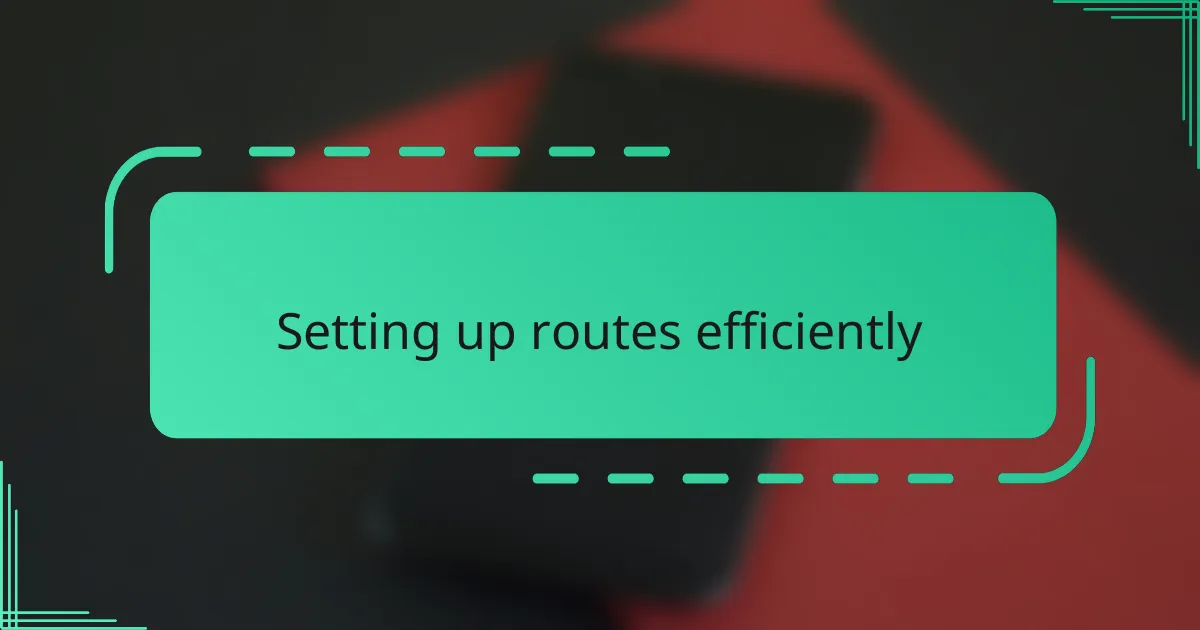
Setting up routes efficiently
When it comes to setting up routes efficiently, I’ve found that planning multiple stops ahead saves me so much time and hassle. Instead of entering destinations one by one, I add all my stops before starting the trip. Have you ever noticed how avoiding backtracking makes the journey smoother and less stressful?
Another trick I swear by is customizing the route based on travel preferences—whether I want to avoid toll roads, highways, or even prioritize the fastest or shortest path. Google Maps makes it easy to toggle these options, which feels like having a personal planner crafting the perfect itinerary. How often do you think about those hidden shortcuts until you see them suggested?
I also rely heavily on the feature that lets me preview the entire route before hitting “Go.” It not only helps me spot any confusing intersections but also gives me a chance to mentally prepare for the trip. That moment of clarity before driving off has turned into a small ritual that keeps me confident on the road. Don’t you find it reassuring to know exactly what’s ahead?
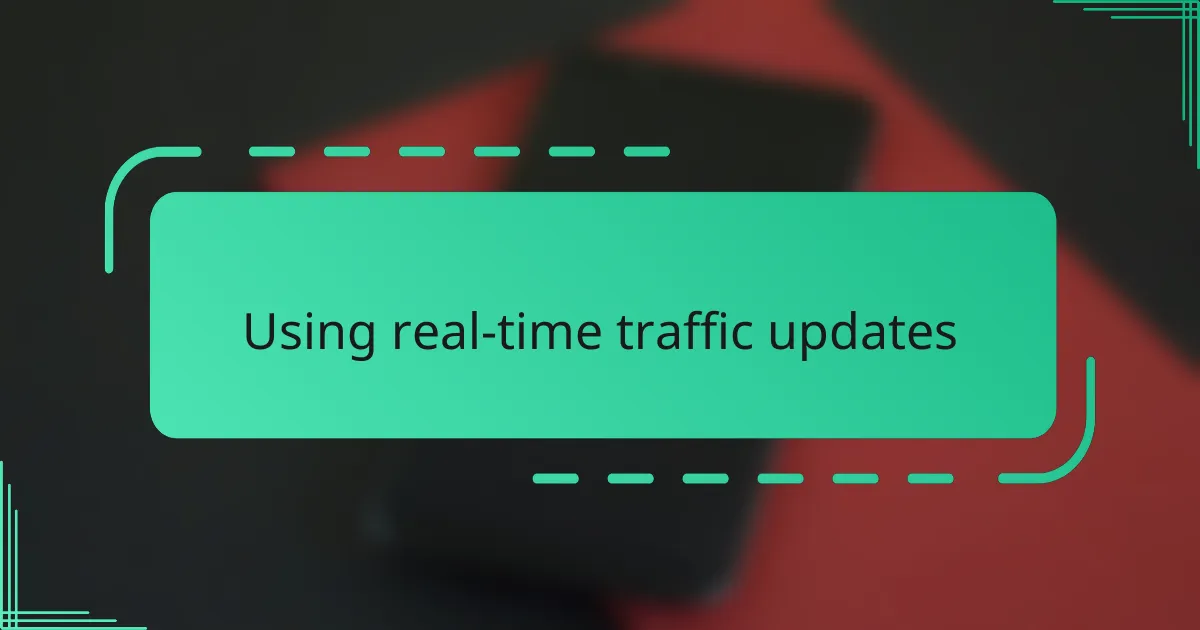
Using real-time traffic updates
What truly changed my driving experience was learning to trust Google Maps’ real-time traffic updates. There was this one afternoon when I was heading home during rush hour. Suddenly, the app alerted me to a major accident blocking my usual route and rerouted me instantly—it felt like having a traffic-savvy friend whispering the best way out of trouble.
These updates don’t just save time; they spare you the frustration of sitting in bumper-to-bumper traffic. I found myself more relaxed on the road because I knew I wasn’t blindly heading into congestion. Have you ever noticed how knowing about a jam ahead actually makes the whole trip less stressful?
What I also appreciate is how these updates evolve as I move. The route adapts dynamically when new slowdowns appear, which keeps me one step ahead. It’s almost like driving with a co-pilot who’s constantly scanning the road for trouble. Do you ever think about how different your commute would be without that instant info?
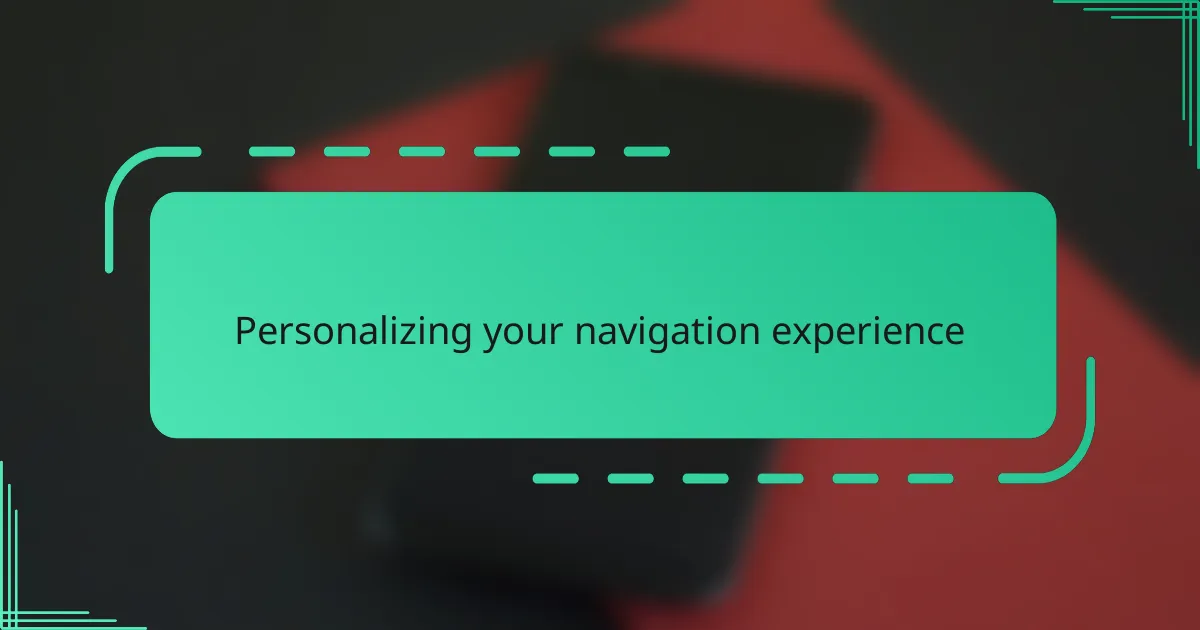
Personalizing your navigation experience
Personalizing my navigation experience with Google Maps started when I discovered the ability to save favorite places. Having my home, work, and favorite coffee shops just a tap away made spontaneous trips feel less daunting. Have you ever noticed how a simple shortcut can turn a routine journey into something smoother and more enjoyable?
Another feature that really resonated with me was setting commuting preferences. Choosing to avoid tolls or highways based on mood or time of day gave me a sense of control I didn’t expect from an app. Isn’t it satisfying when technology adapts to your personal travel style instead of forcing a one-size-fits-all route?
I also found adding custom labels and notes to locations transformed Google Maps from a navigation tool into my personal travel assistant. Whether it’s reminding me where I parked or marking a spot for future exploration, these little touches made navigation feel more intuitive and less mechanical. Have you tried tailoring your app experience to fit your habits? It truly changes how you interact with the journey.
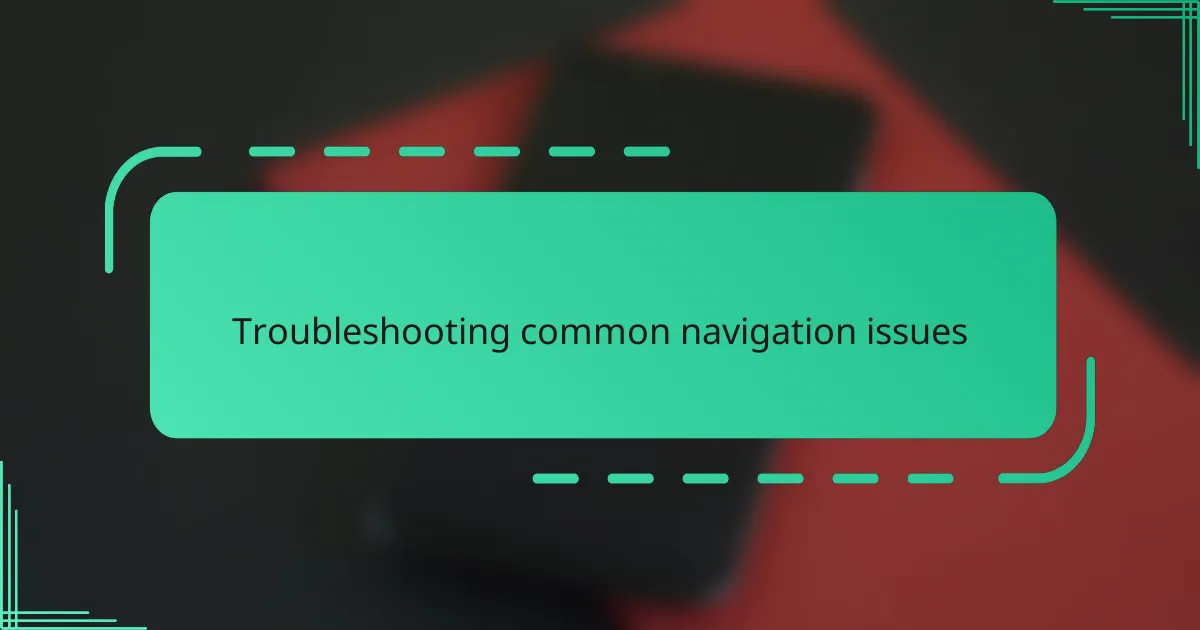
Troubleshooting common navigation issues
Sometimes, despite all its strengths, Google Maps can act up in the most inconvenient moments. I’ve had occasions where the app suddenly lost GPS signal, leaving me staring at a blank screen in the middle of nowhere. When that happens, I’ve learned to toggle airplane mode on and off or restart the app, and almost always, the connection comes back—have you tried these quick fixes when technology decides to test your patience?
Another tricky issue I encountered was outdated map data causing wrong turns or missing new roads. It’s frustrating when the app directs you into a dead end, but I found updating the app regularly and downloading offline maps before traveling can be a lifesaver. Do you think it’s worth a little prep time to avoid surprises down the road?
Lastly, I can’t ignore how battery drain sometimes throws a wrench in navigation plans. Google Maps can be a real energy hog, especially on long trips. Using battery saver mode or plugging into a charger became essential habits for me—have you ever been caught with a dying phone just when you needed directions the most?