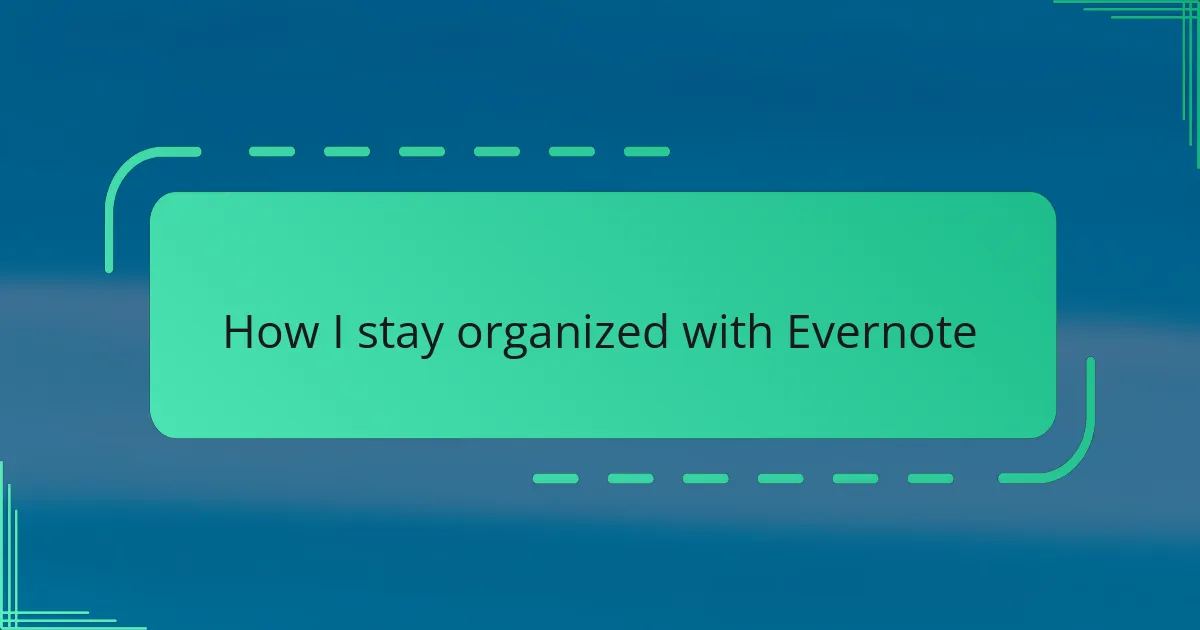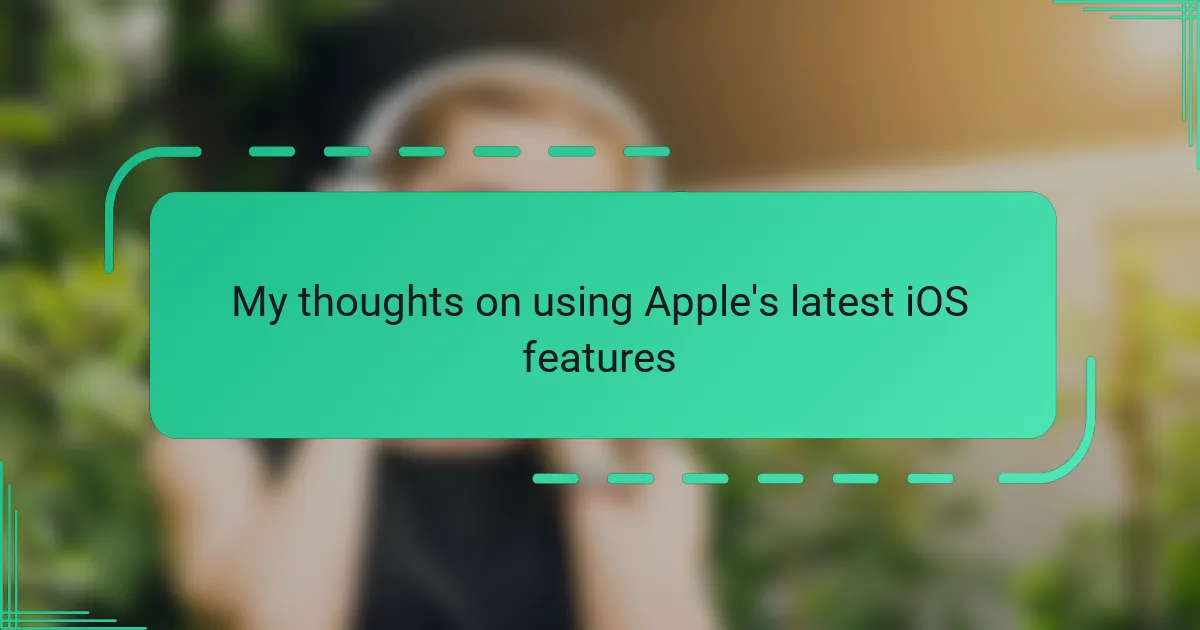Key takeaways
- Evernote serves as a digital filing cabinet, allowing users to capture, organize, and quickly access various types of information and tasks.
- Key features include seamless syncing across devices, the use of tags and notebooks for organization, and a built-in web clipper for saving online content effortlessly.
- Establishing a personalized organization system with distinct notebooks and strategic tagging enhances productivity and makes finding notes easier.
- Integrating Evernote with other tools, like calendar and task management apps, streamlines workflows and keeps information consolidated.
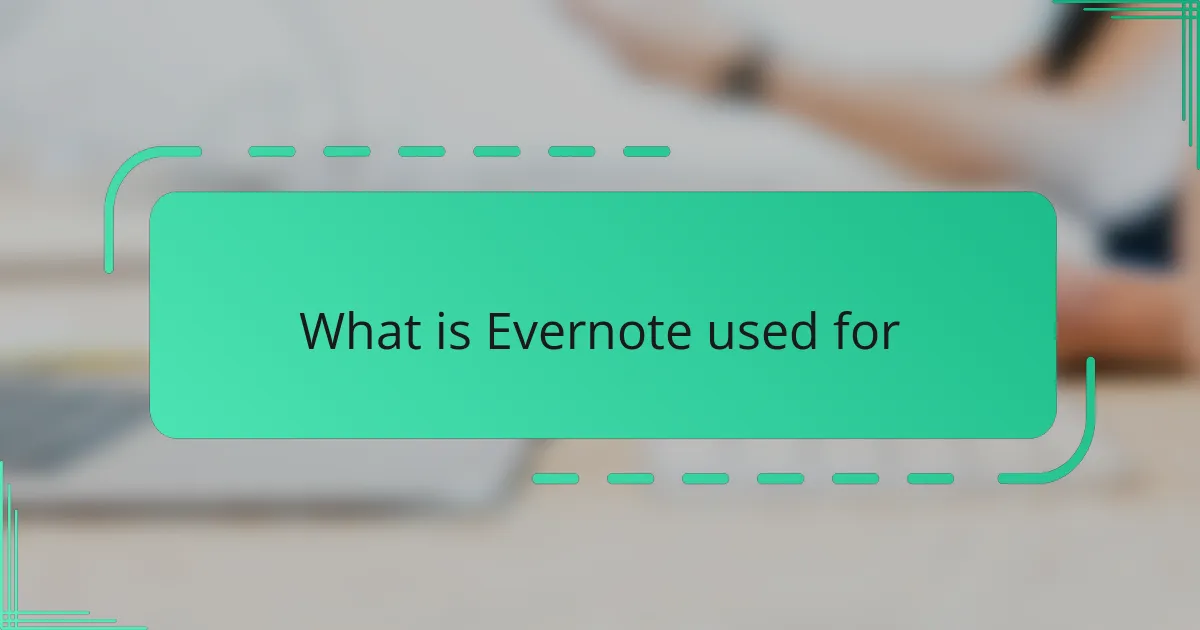
What is Evernote used for
Evernote is mainly used to capture and organize all kinds of information, from quick notes to detailed project plans. I often find myself jotting down fleeting ideas or meeting highlights, and Evernote keeps them neatly stored so I never lose that spark. Have you ever struggled to remember where you saved an important thought? That’s exactly when Evernote feels like a lifesaver.
For me, Evernote also acts as a digital filing cabinet. It’s where I store everything from recipes and travel itineraries to work documents and research snippets. The search function even lets me find what I need in seconds, which is a huge time-saver when I’m in a rush.
Evernote isn’t just for note-taking; it’s a powerful tool for managing tasks and deadlines. I’ve turned it into my personal assistant by creating to-do lists and reminders, ensuring nothing slips through the cracks. It’s incredible how much smoother my day runs when I rely on Evernote to keep me on track.

Key features of Evernote
One feature I can’t live without is Evernote’s ability to sync across all my devices seamlessly. Whether I’m on my laptop, tablet, or phone, my notes are always up to date. Have you ever typed out something important on your phone, only to realize it’s nowhere to be found on your computer? Evernote solves that problem effortlessly.
Another game-changer for me is the use of tags and notebooks. They make organizing my thoughts feel so intuitive. Instead of drowning in a sea of notes, I can quickly filter and find exactly what I’m looking for. It’s like having a personalized filing system that adapts to the way I think.
And let’s not forget the built-in web clipper. I often come across articles or ideas online that spark my curiosity—this tool lets me snap those up instantly without disrupting my workflow. I love how it keeps all my research neatly bundled, ready for whenever inspiration strikes.
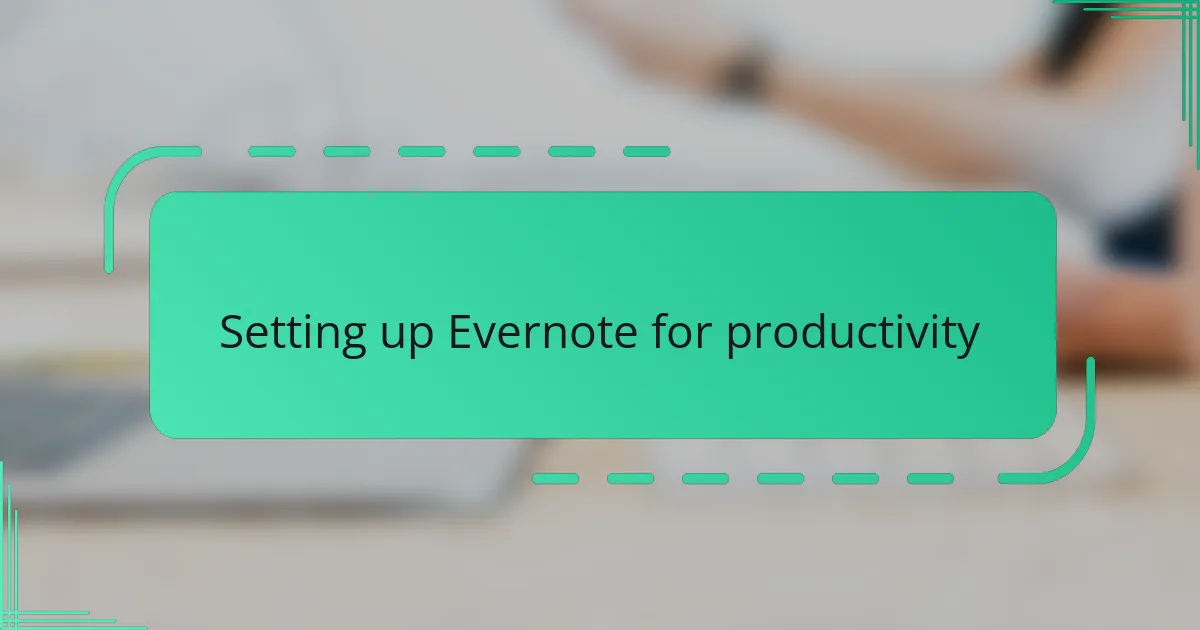
Setting up Evernote for productivity
Setting up Evernote for productivity started with me creating distinct notebooks tailored to different areas of my life—work projects, personal goals, and even random ideas. This simple step helped me stop the chaos of scattered notes and gave me a clear structure to follow. Have you tried organizing your notes without a system? It often feels overwhelming, but Evernote’s notebooks make everything feel manageable.
Next, I embraced tags as my secret weapon for finding notes quickly. Instead of scrolling endlessly, I just type a keyword and voilà—there’s exactly what I need. I remember the first time I searched for a recipe I clipped months ago in seconds; it felt like striking gold. Tags turned Evernote into more than just a storage app—they made it smart and personal.
I also customized my Evernote sidebar to keep frequently used notebooks and tags within easy reach. This small tweak saves me precious seconds every day and keeps my workflow uninterrupted. For me, setting up Evernote this way transformed it from a simple note app to an essential productivity hub. Have you considered personalizing your workspace to reflect your habits? It makes a surprising difference.
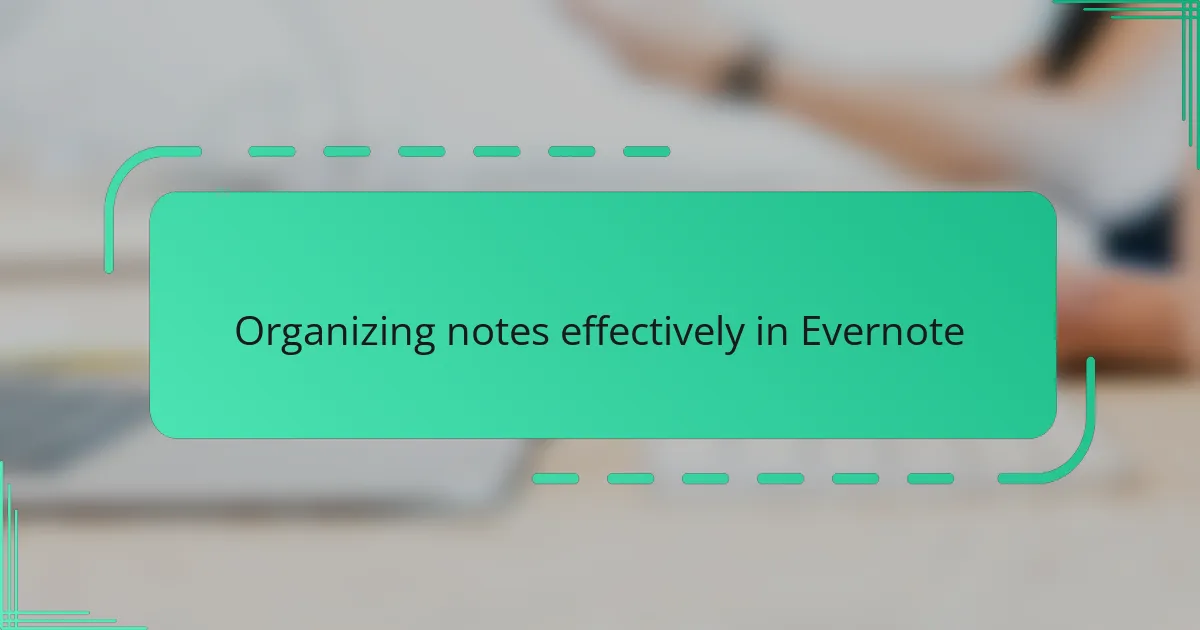
Organizing notes effectively in Evernote
One of the things I’ve learned about organizing notes effectively in Evernote is that consistency matters more than complexity. I make it a habit to always add relevant tags and place notes in the right notebooks right away. Have you ever opened your notes and struggled to remember why you saved something? That confusion disappears when you keep a clear system from the start.
I also rely heavily on stacking notebooks. Grouping related notebooks together—like all work projects in one stack and personal stuff in another—helps me navigate quickly. It’s like having folders within folders, but more flexible. This structure keeps my workspace tidy and saves me from that overwhelming feeling of endless scrolling.
Finally, I make use of Evernote’s search syntax to zero in on specific notes when tags or notebooks aren’t enough. It might sound technical, but after a bit of practice, it became my secret shortcut. Have you tried searching by date, tag, or keyword combinations? It feels empowering to find exactly what you want with minimal effort.
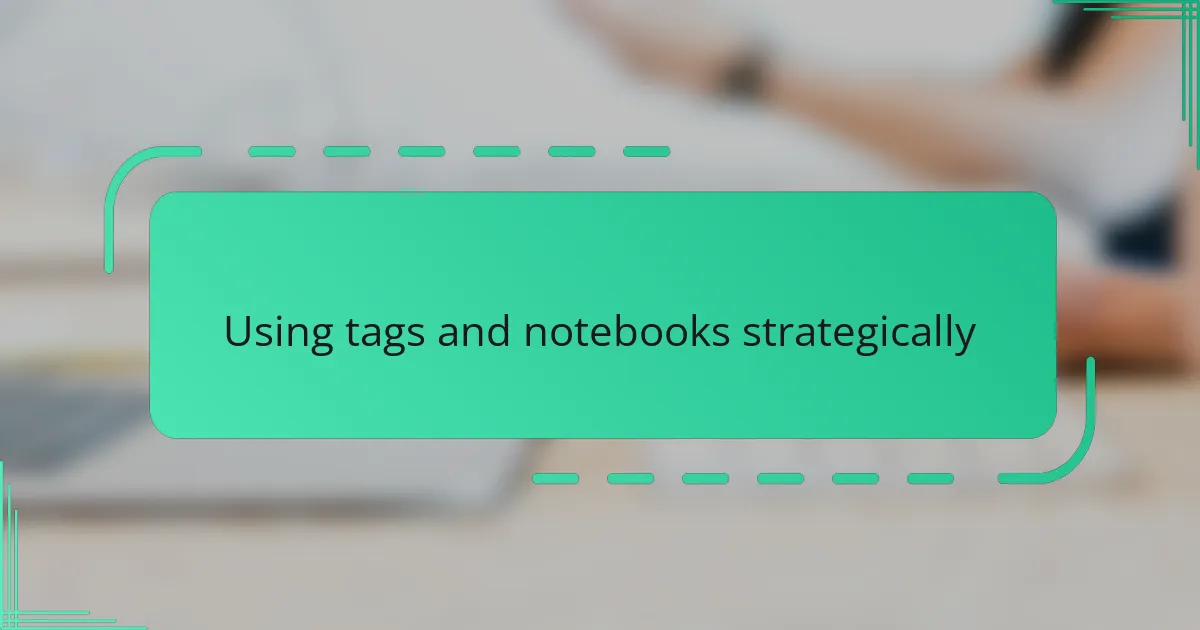
Using tags and notebooks strategically
When it comes to using tags and notebooks strategically, I’ve found that a thoughtful system makes all the difference. I assign broad categories to notebooks—like “Work,” “Personal,” or “Hobbies”—and then use tags to capture finer details such as project names, deadlines, or themes. This way, I never feel boxed in, and my notes stay easy to sift through no matter how many I have.
I remember early on I tried just using notebooks without tags, and it quickly became a mess. Notes overlapped between topics, and searching felt like looking for a needle in a haystack. Once I started tagging every note with a couple of key identifiers, I could filter my collection effortlessly. It gave me back so much time and sanity.
Have you ever thought about how you actually recall information? For me, it tends to be through keywords or themes rather than strict categories. That’s why I lean heavily on tags—they act like breadcrumbs leading me right where I want to go. Pairing them with well-named notebooks is like creating a map that’s just for me, making every search less stressful and more successful.
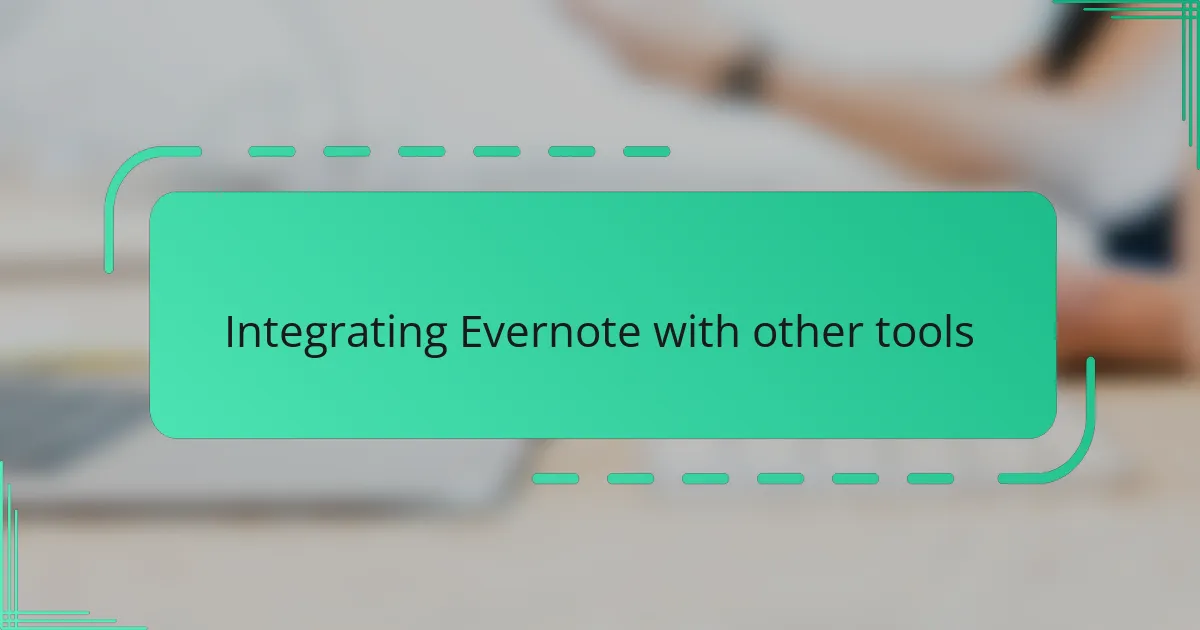
Integrating Evernote with other tools
Integrating Evernote with other tools has been a game-changer for me. For example, linking Evernote with my calendar app means I can attach meeting notes directly to events, keeping everything in one place without jumping between apps. Have you ever wished your notes and schedules could just talk to each other? This integration saves me time and keeps my workflow seamless.
I also connect Evernote to task management apps like Todoist. When I spot an action item in a note, I can easily turn it into a task without rewriting anything. It feels like having a thoughtful assistant who anticipates my next move—something I didn’t realize I needed until I tried it.
Another favorite integration is syncing Evernote with cloud storage services such as Google Drive. It’s reassuring to know that all my important files and notes are accessible, no matter where I am or which device I use. Don’t you love when technology works together so smoothly that you don’t even notice it’s happening? That’s exactly how I experience these integrations with Evernote.
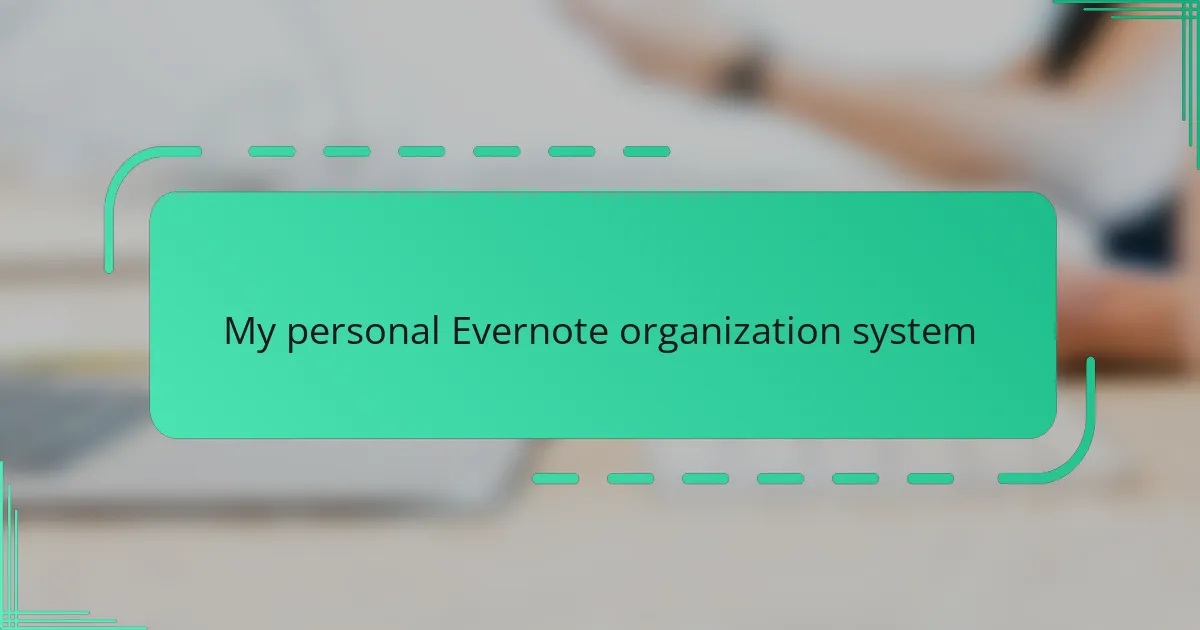
My personal Evernote organization system
My personal Evernote organization system revolves around simplicity and consistency. I keep a handful of core notebooks that reflect the main areas of my life—like work, personal projects, and learning—so I always know exactly where to file a note without hesitation. Have you ever felt overwhelmed by a flood of unsorted notes? That’s why I make a point to sort each note right away; it saves me hours of hunting later.
I’m also a big fan of using a limited, well-thought-out set of tags to add context and nuance. Instead of piling on endless labels, I pick just a few meaningful keywords that resonate with how I think about the note’s content. For example, a single project note might get tags for the client’s name, the deadline month, and the priority level. This approach feels intuitive to me and makes finding related notes as easy as flipping through a mental Rolodex.
Another little trick I use is regularly reviewing and pruning my notebooks and tags to keep the system lean and useful. Sometimes, I stumble upon old notes that no longer serve me, and clearing them out brings a surprising sense of relief. Have you ever experienced how a tidy digital workspace can clear your head? For me, maintaining this rhythm has turned Evernote into a dependable mental partner rather than just another app.