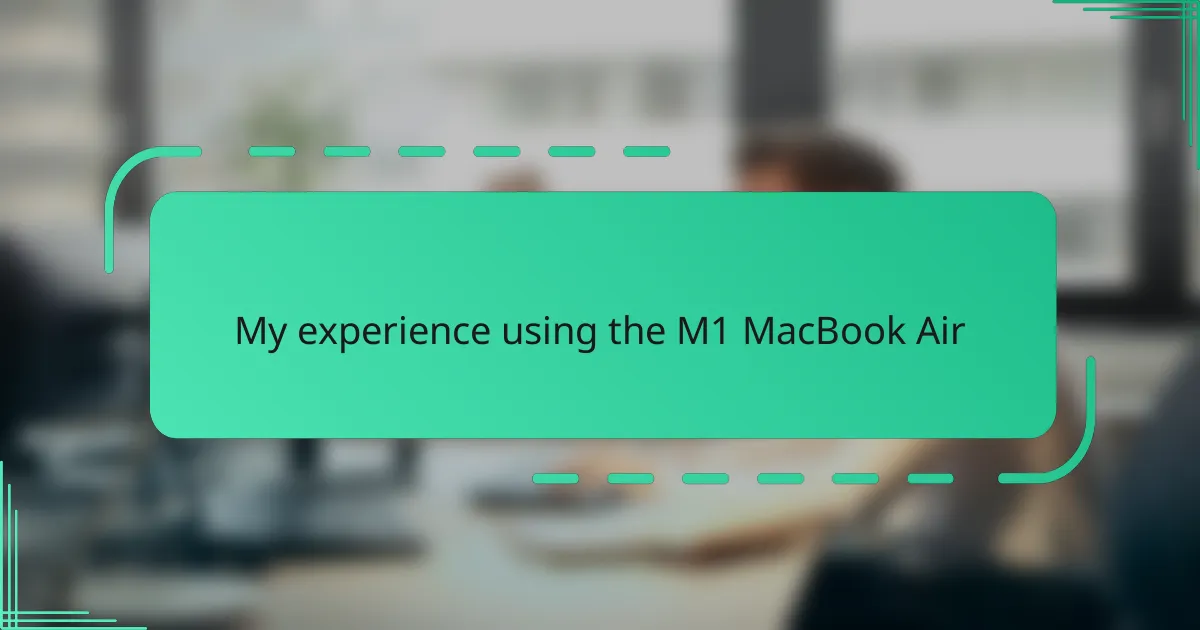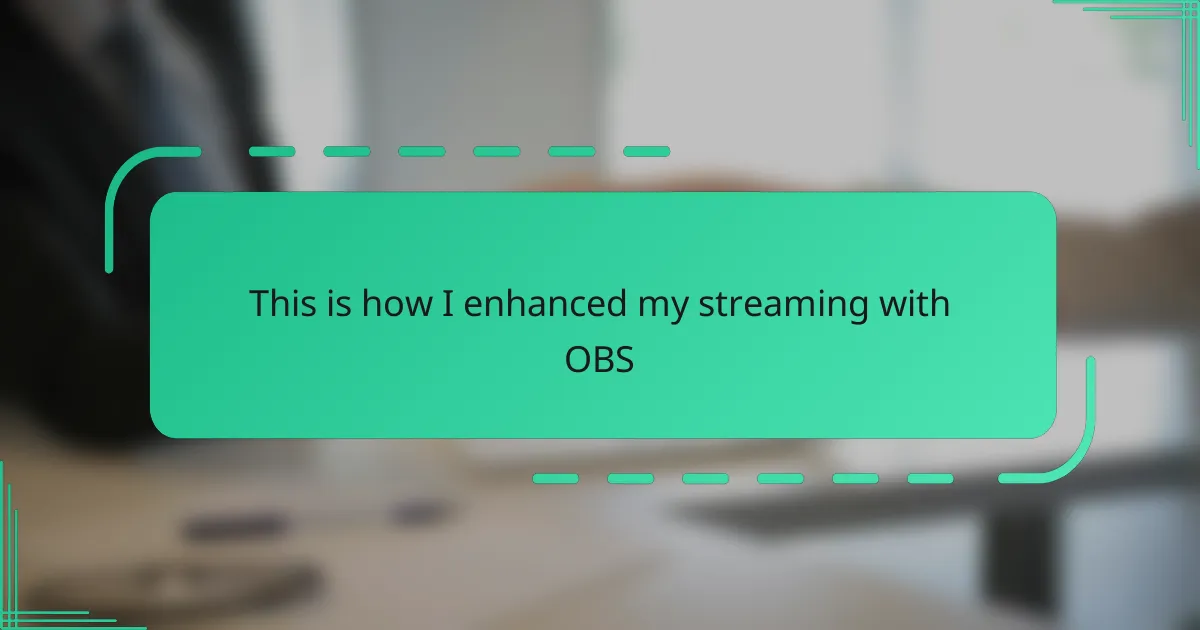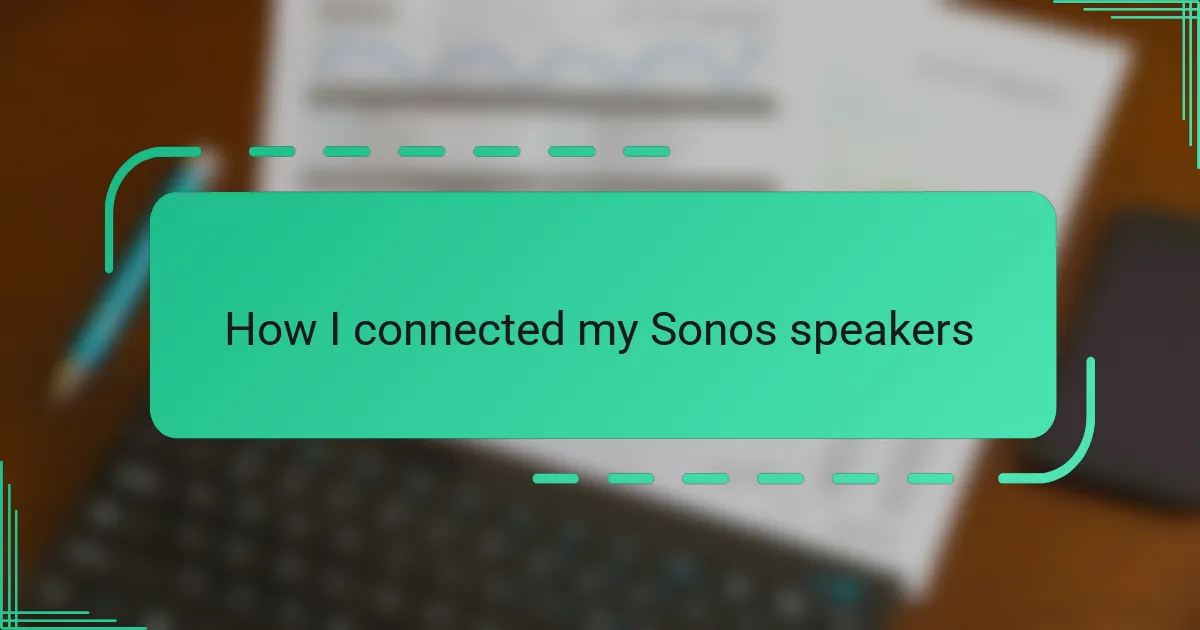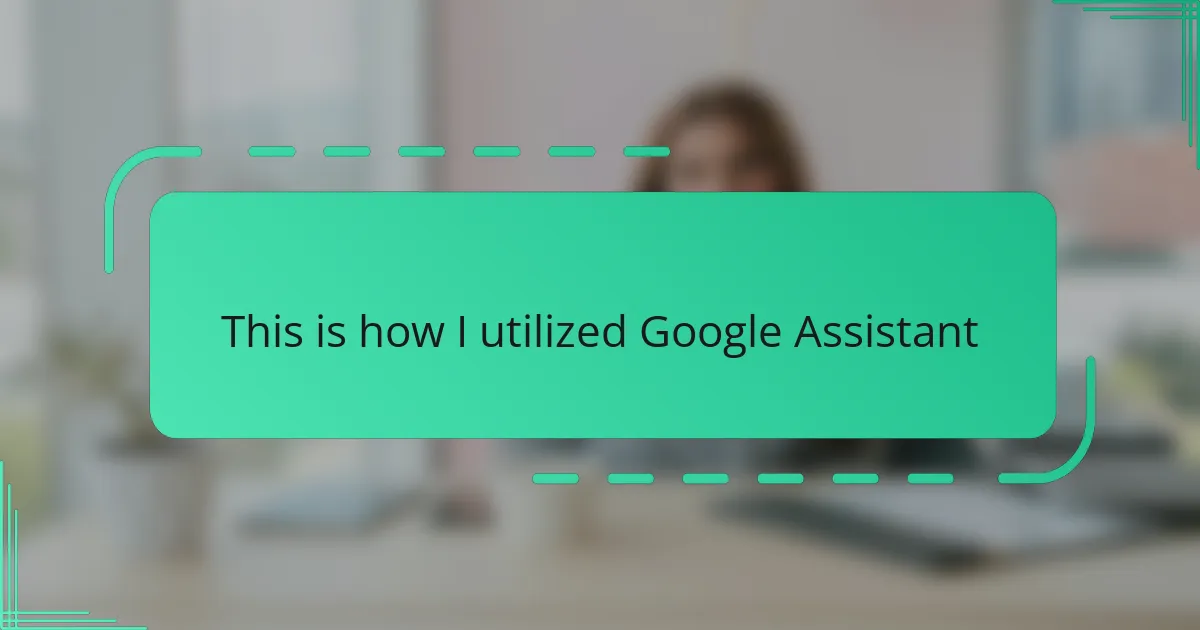Key takeaways
- The M1 MacBook Air’s fanless design provides impressive performance without overheating, balancing speed and silence effectively.
- Battery life is exceptional, allowing for a full day of intensive tasks without needing to recharge, showcasing energy efficiency.
- The Retina display enhances user experience with clear visuals, reducing eye fatigue during prolonged use.
- Using features like Mission Control and keyboard shortcuts significantly boosts productivity and workflow efficiency.
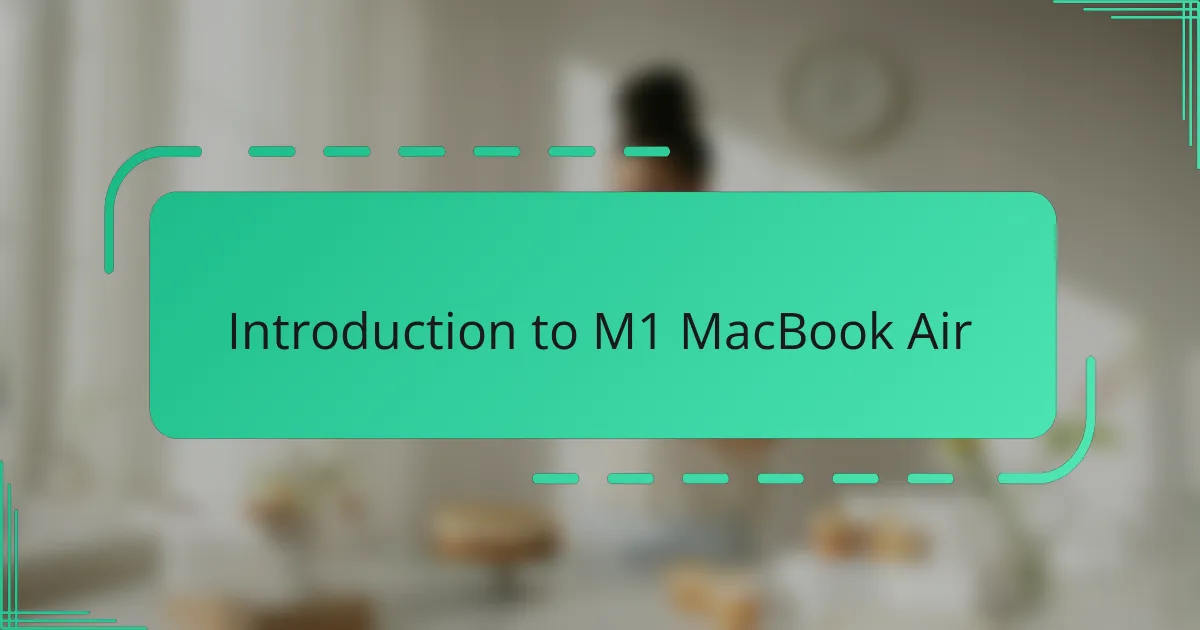
Introduction to M1 MacBook Air
The M1 MacBook Air marked a significant shift in my understanding of what a thin and light laptop could actually deliver. I remember the moment I first powered it on—I hadn’t expected such a smooth and fast experience from a fanless design. It made me wonder: how does Apple pack so much power into such a compact machine without it overheating?
This model is Apple’s first MacBook Air built around its own M1 chip, moving away from the traditional Intel processors. From my experience, this transition isn’t just a marketing gimmick—it changed how the machine handles everyday tasks with surprising efficiency. The snappiness and battery longevity genuinely caught me off guard, making it clear that this was a new era for Macs.
What really struck me was how effortlessly the M1 MacBook Air balanced performance and silence. It’s rare to use a laptop that stays completely quiet, yet delivers on speed without skipping a beat. That blend of power and quietness made me appreciate the engineering behind this device on a whole new level.

Overview of Key Features
The M1 MacBook Air’s key features immediately stood out to me, especially its fanless design. At first, I wondered if skipping the fan might cause it to overheat during heavy use, but in practice, it stayed cool and completely silent. This gave me a new appreciation for efficient thermal engineering in laptops.
Battery life also impressed me more than I had expected. I remember managing to work through a full day of writing and streaming without reaching for the charger. It made me ask, why haven’t all laptops achieved this kind of endurance yet?
Performance-wise, the M1 chip transformed simple tasks into instant actions. Launching apps, switching tabs, or editing photos felt seamless and snappy, making me realize how much smoother my workflow became. It’s rare to find a machine that feels this responsive while also staying so lightweight and portable.

Performance in Everyday Use
Using the M1 MacBook Air for everyday tasks like browsing, emailing, and video calls felt surprisingly effortless. I never once experienced lag or delays, which made me wonder why I had been tolerating slower machines before. This smoothness really changed my daily routine—it removed those tiny frustrations that add up over time.
What stood out most was how quick it was to open apps and switch between multiple browser tabs without breaking a sweat. I recall one afternoon juggling research while drafting emails, and the Mac just kept up without any hiccups. It’s like the machine was anticipating my next move, which made work feel less like work.
Even with prolonged use, the laptop remained cool and silent, which I found incredibly comforting. Have you ever worked on a laptop that sounds like a jet engine? This was the complete opposite—quiet enough that I could focus fully without distraction. That kind of performance in such a thin device truly impressed me.

Battery Life and Efficiency
Battery life on the M1 MacBook Air completely exceeded my expectations. I once went an entire day of intense work—writing, video calls, and even some light streaming—without needing to plug in. It made me realize how liberating it feels to have a laptop that actually keeps up with my pace without constantly hunting for an outlet.
What really amazed me was the efficiency behind that long battery life. I often wondered if packing so much power would drain the battery quickly, but Apple’s chip design proved me wrong. The way the M1 balances performance with low energy consumption means I don’t have to compromise speed for endurance anymore.
Have you ever noticed how some laptops get hot and sluggish as the battery runs low? That never happened here. Even after hours of use, the MacBook stayed cool and responsive, which made me appreciate the smart engineering inside. This combination of battery stamina and efficiency has genuinely changed how I think about portable computing.
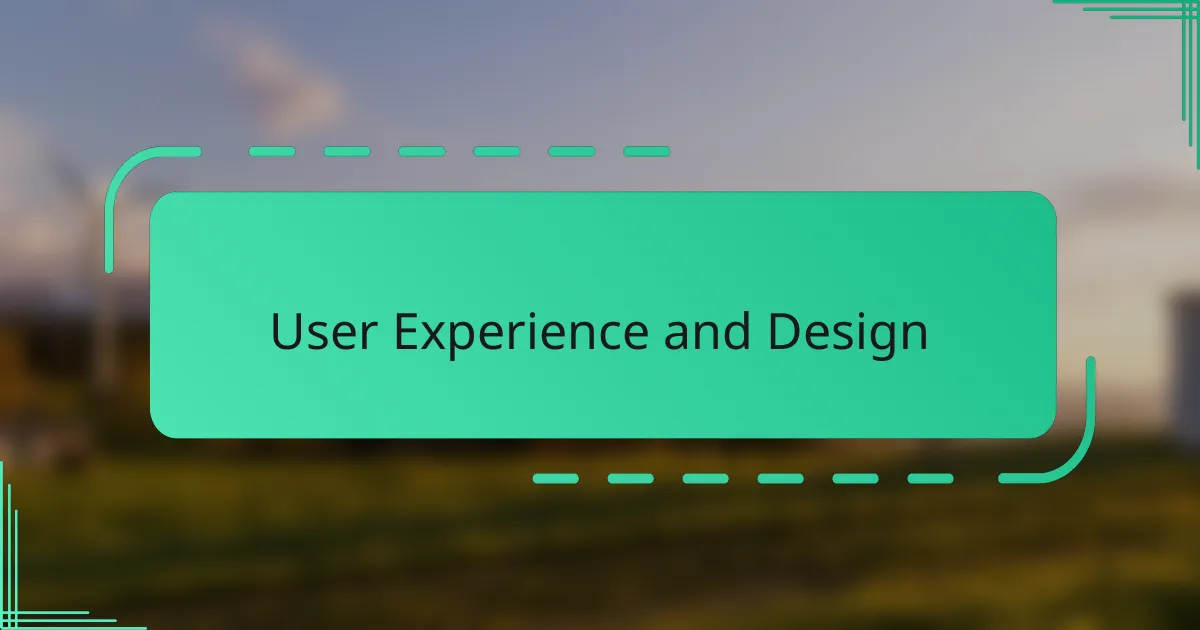
User Experience and Design
From the moment I unboxed the M1 MacBook Air, its sleek, minimalist design caught my eye—it felt like holding a piece of the future. The thin, lightweight body made it so easy to carry around that I started taking it everywhere, which isn’t something I say lightly about laptops. Have you ever used a device that’s both beautiful and functional in such a seamless way?
What really enhanced my user experience was the Retina display. Crisp text and vibrant colors made every task—whether writing or watching videos—an absolute pleasure on the eyes. I found myself less fatigued after long sessions, which made me realize how much the quality of a screen impacts daily use.
Then there’s the Touch ID, which quickly became part of my routine. Unlocking the laptop or approving purchases with just a fingerprint felt surprisingly natural and secure. It’s such a small feature, but it made me appreciate how thoughtful design can subtly improve convenience without getting in the way.
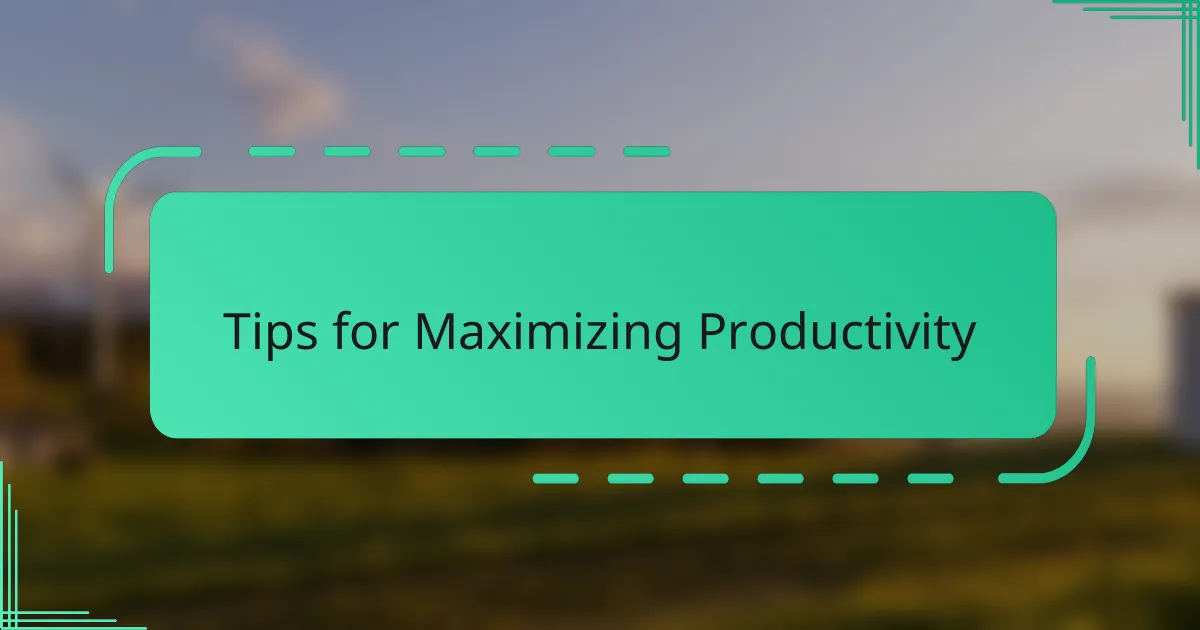
Tips for Maximizing Productivity
To get the most out of the M1 MacBook Air, I found organizing my workspace with Mission Control incredibly helpful. It’s like having multiple desktops where I could separate research, writing, and communication without clutter. Have you ever felt overwhelmed by too many windows? Using this feature made my workflow feel so much cleaner and more focused.
Another trick that really boosted my productivity was mastering keyboard shortcuts. At first, I thought I could rely on the trackpad, but learning just a handful of shortcuts saved me precious seconds every day. Things like switching between apps or taking quick screenshots became second nature, and it honestly made me feel more in control.
I also recommend leveraging the M1’s efficiency by running apps optimized for the chip. I noticed that using native M1 apps meant less lag and better battery life, which is perfect when you’re on the go. It’s a subtle difference, but it changed how smoothly my workdays flowed, keeping me energized without constant charging breaks.
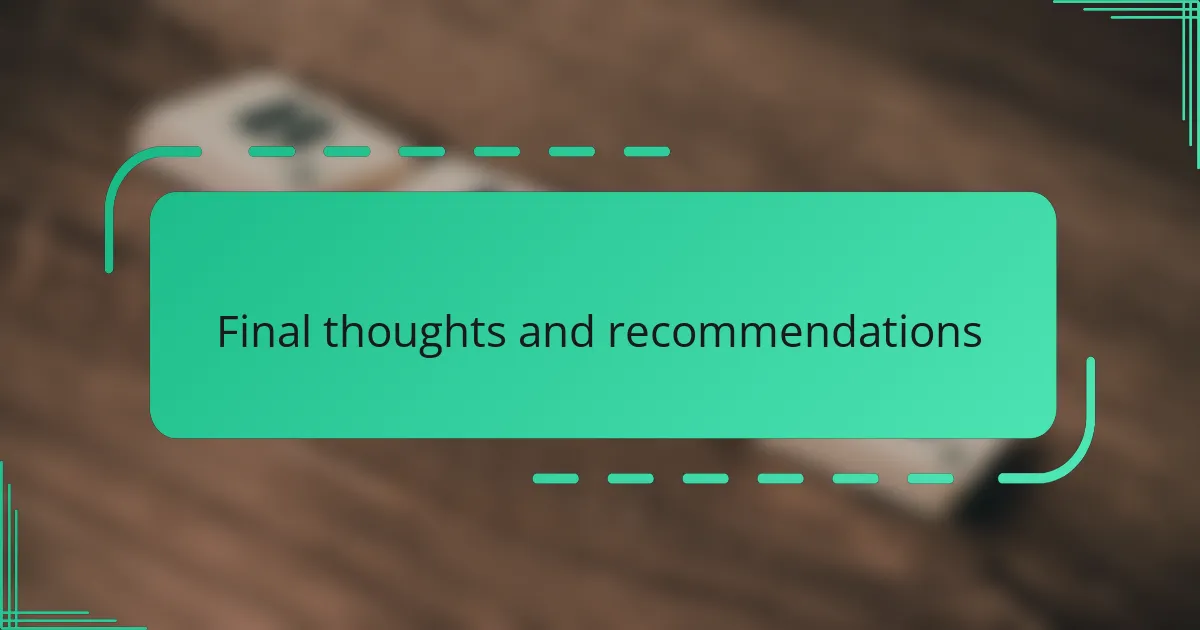
Final Thoughts and Recommendations
Looking back, the M1 MacBook Air exceeded what I expected from a lightweight laptop. Its blend of speed, silence, and battery life wasn’t just convenient—it genuinely reshaped how I approached daily tasks. Have you ever used a device that just makes your routine feel effortless? This was exactly that for me.
If you’re considering upgrading your laptop, my advice is to give the M1 MacBook Air serious thought—especially if portability and quiet performance matter to you. I found it remarkably reliable for both work and leisure, proving that small devices can pack a serious punch without trade-offs.
That said, I’d recommend exploring apps optimized for the M1 chip to unlock its full potential. It’s a subtle tip, but I noticed the difference every time I switched to native software. Can you imagine having a machine that not only works fast but also manages its energy so smartly? For me, that’s been a game changer.