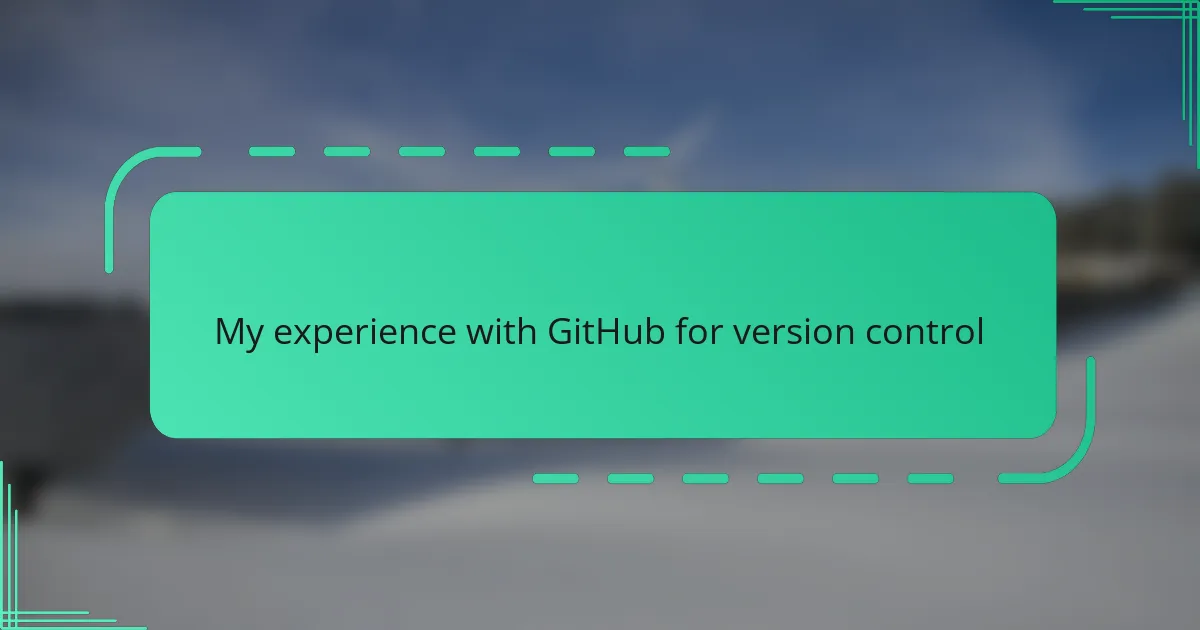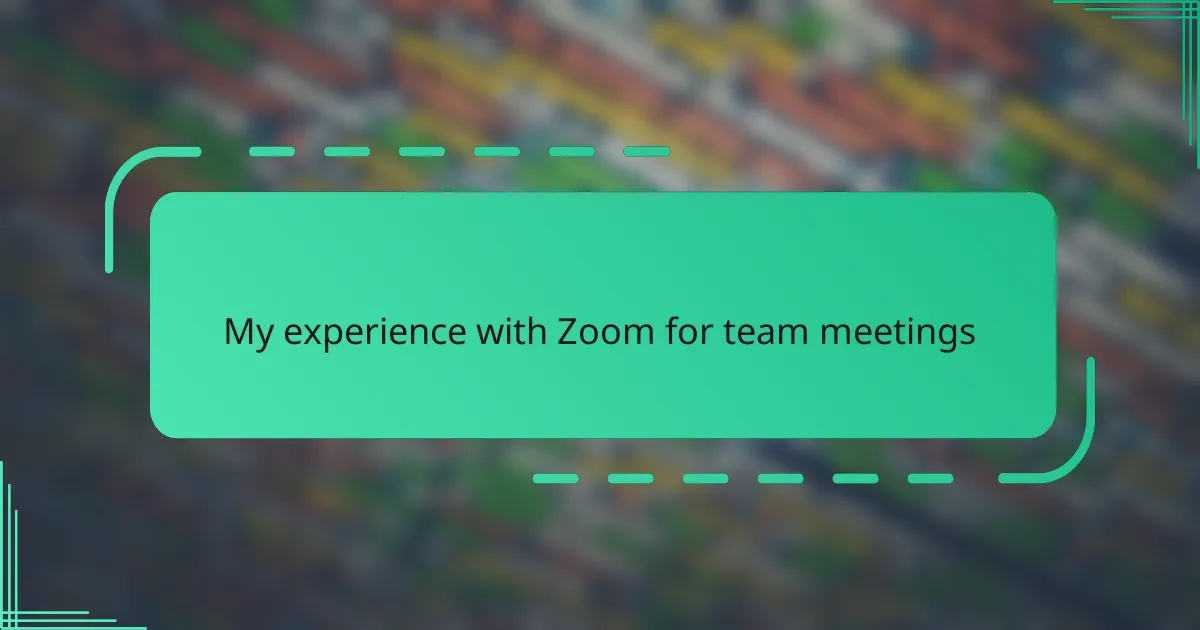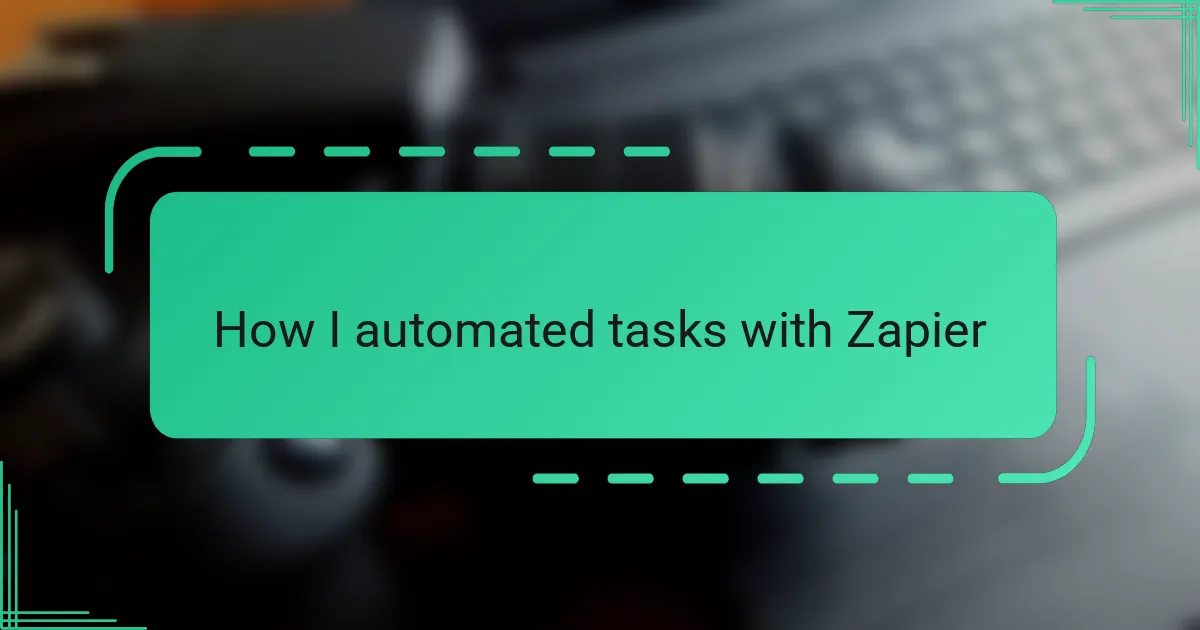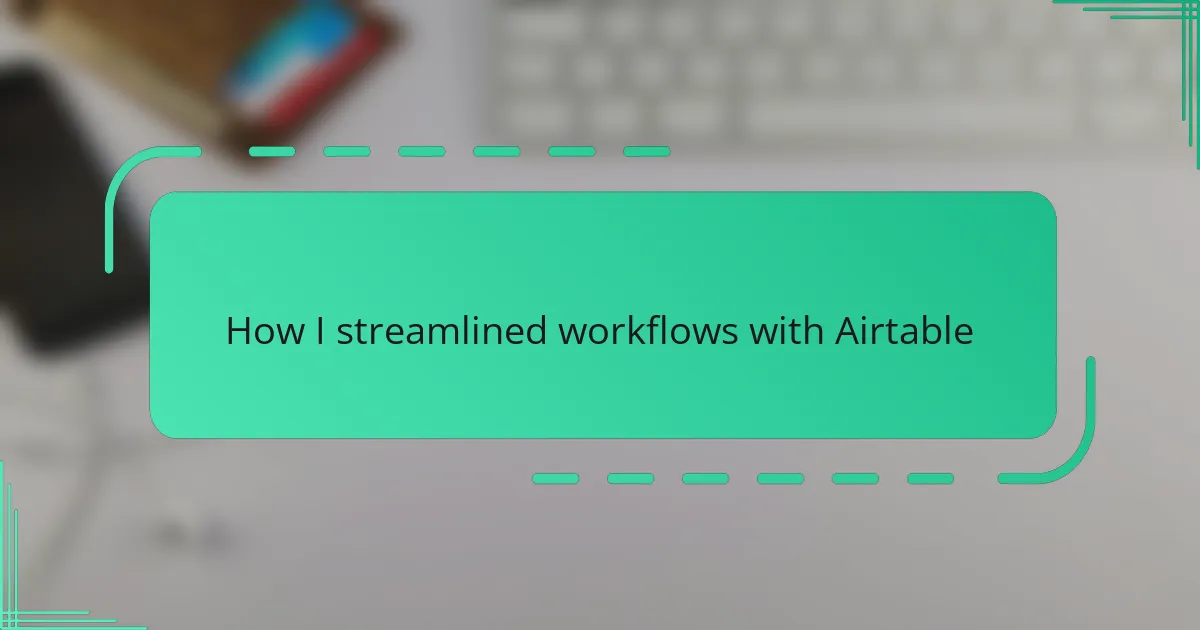Key takeaways
- Version control systems, like GitHub, enable users to track changes, revert to previous versions, and manage their workflow more confidently.
- GitHub’s features such as branching, pull requests, and issue tracking enhance collaboration and organization among team members.
- Setting up a repository and maintaining it with tools like .gitignore file helps keep projects clean and manageable.
- Effective practices include writing clear commit messages and using branches strategically to maintain project stability while experimenting.
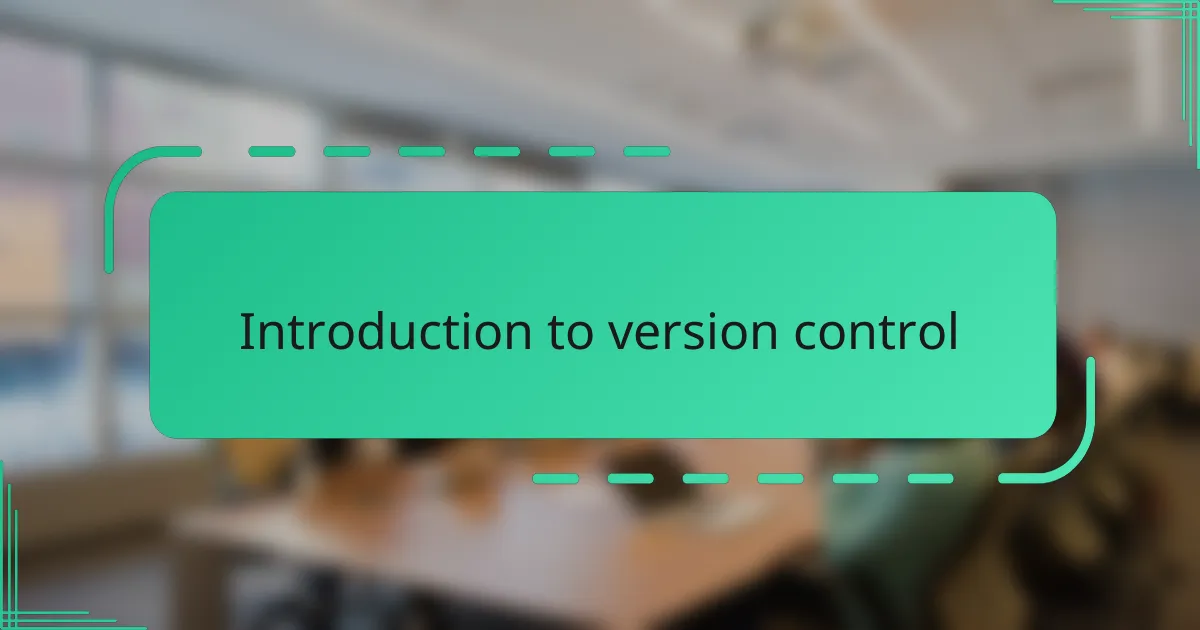
Introduction to version control
Version control is like the safety net every developer and content creator needs. I remember the first time I lost hours of work simply because I didn’t keep track of my changes—it was frustrating, to say the least. Have you ever wished there was a way to rewind your work to any point in time? That’s exactly what version control offers.
At its core, version control is a system that records changes to files over time. This means you can revisit previous versions whenever you want, compare differences, or even undo mistakes. For me, this isn’t just a convenience—it’s peace of mind.
What really struck me when I started using version control was how it transformed my workflow. Instead of fearing errors, I felt more confident experimenting. It’s like having a trusted companion that catches your back, allowing you to focus on creativity without constant worry.

Overview of GitHub features
GitHub, from my experience, feels like the Swiss Army knife for version control—it packs so many features that cater to both beginners and seasoned developers. One feature I particularly appreciate is the branching system. Have you ever wanted to test out a new idea without messing up your main project? Branches let you do exactly that, giving you the freedom to experiment fearlessly.
Another thing that really won me over is pull requests. They turned collaboration into something smooth and transparent. When I first used them, it was like having a clear conversation with my teammates about changes, reviews, and improvements without endless email threads. It makes teamwork feel structured yet flexible.
Plus, GitHub’s issue tracking is a small feature that has truly big impact in organizing work. Whenever I hit a snag or think of a new feature, I just log it as an issue. This way, my workflow stays clean, and I always know what’s next on my to-do list. It’s tools like these that made me realize GitHub isn’t just about storing code—it’s about empowering developers every step of the way.

Setting up a GitHub repository
Setting up a GitHub repository was my very first hands-on step into the world of version control, and I remember feeling a mix of curiosity and slight intimidation. Clicking that “New repository” button felt like opening a door to endless possibilities. Have you ever felt that rush when starting something new, unsure but excited?
One thing that made the setup process smooth for me was GitHub’s straightforward interface—it guided me effortlessly through naming the repository, deciding whether it should be public or private, and adding that crucial README file. I found that writing a simple README right away helped me clarify the purpose of my project, even if it was just a small script back then.
What really clicked, though, was initializing the repository with a .gitignore file tailored for my programming language. It felt like setting solid ground rules before the game began, helping me avoid clutter from unnecessary files. Have you noticed how these small details make a big difference in keeping things clean as your project grows?

Managing versions with GitHub
Managing versions with GitHub quickly became a game-changer for me. Whenever I save my work, GitHub records each change as a new version, making it incredibly easy to jump back if something goes wrong. Have you ever felt that sinking feeling when a mistake wipes out hours of progress? With GitHub, that worry just vanished.
One thing I found especially helpful is how GitHub tracks every little modification with a clear history. It’s like having a detailed journal of your project, showing you what changed, when, and why. This transparency not only helps me stay organized but also makes collaboration painless—I can always explain my decisions or roll back changes when needed.
I also love how managing branches lets me work on multiple ideas without fear of breaking the main code. It’s freeing to experiment, knowing I can merge or discard any version with a simple click. Have you tried this kind of version control before? Once you do, it’s hard to imagine going back to working without it.

Collaborating on projects using GitHub
Collaborating on projects using GitHub changed the way I work with others. Instead of juggling countless emails or lost files, GitHub’s pull requests create a clear space where we discuss, review, and approve changes together. Have you ever struggled to keep your team on the same page? This feature felt like a breath of fresh air, cutting through the confusion.
I remember jumping into a group project where everyone was working remotely, and GitHub made the collaboration surprisingly smooth. We could comment directly on lines of code, suggest edits, and merge improvements seamlessly. It was like having a virtual meeting room where ideas flow without interruption.
What stood out for me most was how issue tracking helped us stay organized amid the chaos. Instead of forgetting tasks or losing track of bugs, everything had a place on GitHub. Seeing those issues get closed one by one gave us a real sense of progress—and honestly, it kept me motivated to push our project forward.
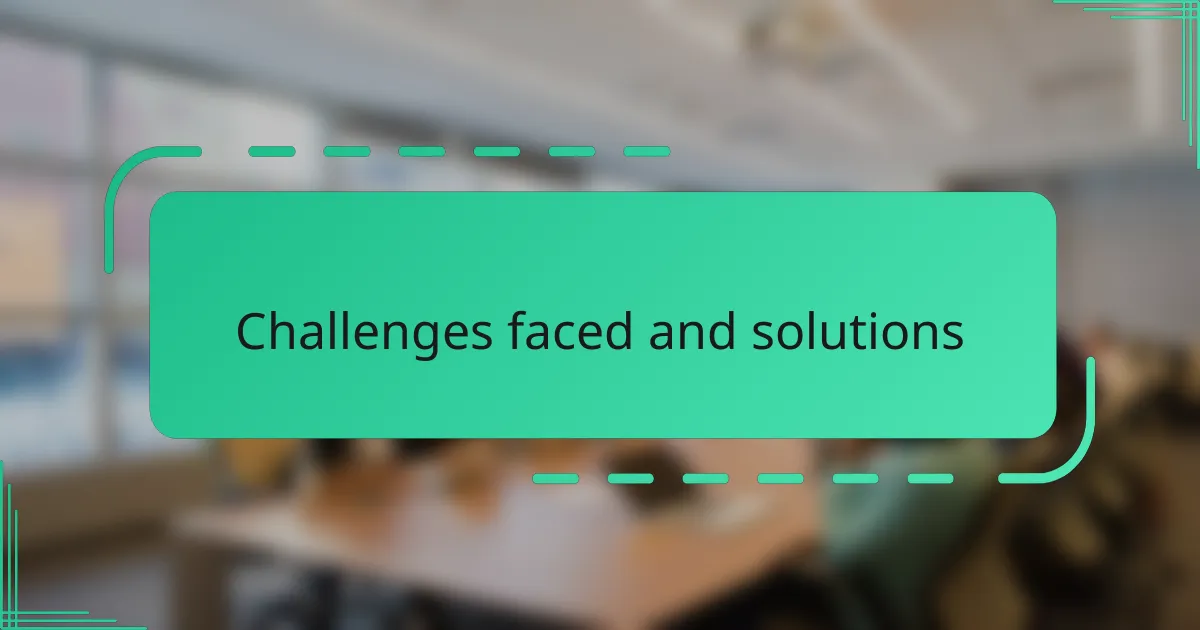
Challenges faced and solutions
One challenge I often faced was getting comfortable with GitHub’s command-line interface at the start. It felt like learning a new language, and I sometimes mixed up commands or forgot syntax. But I found that using GitHub’s desktop app and visual tools was a game-changer; it bridged the gap and gave me confidence to explore the command line bit by bit.
Merging branches wasn’t always smooth sailing either. I vividly recall a time when a merge conflict popped up, and for a moment, it felt overwhelming—I wasn’t sure how to resolve it without breaking things. After some trial and error, I learned to carefully compare conflicting files and communicate with teammates to understand changes. That experience taught me patience and the importance of clear commit messages.
Have you ever struggled with keeping your repository clean and organized? I sure have. At first, I neglected .gitignore files, leading to bulky repos full of unnecessary files. Creating well-tailored .gitignore settings saved me from headaches later on—it’s like tidying your workspace before starting a big project, making everything easier to manage as you grow.

Tips for effective GitHub use
One tip I can’t stress enough is to write meaningful commit messages. Early on, I used vague descriptions like “fixed stuff,” and looking back, it was impossible to remember what changes I actually made. Clear messages save you—and your collaborators—a lot of head-scratching down the road.
Another thing I learned is to use branches strategically. I used to throw all my changes into the main branch, and when something went wrong, it took forever to untangle. Now, creating a new branch for each feature or fix feels like working with a safety net—it keeps the main project stable and makes experimenting less scary.
Lastly, don’t underestimate the power of keeping your repository organized. Adding and regularly updating a .gitignore file helped me avoid clutter from junk files, which made navigating and sharing my projects so much easier. Have you tried this? It feels like having a clean desk where creativity flows without distraction.