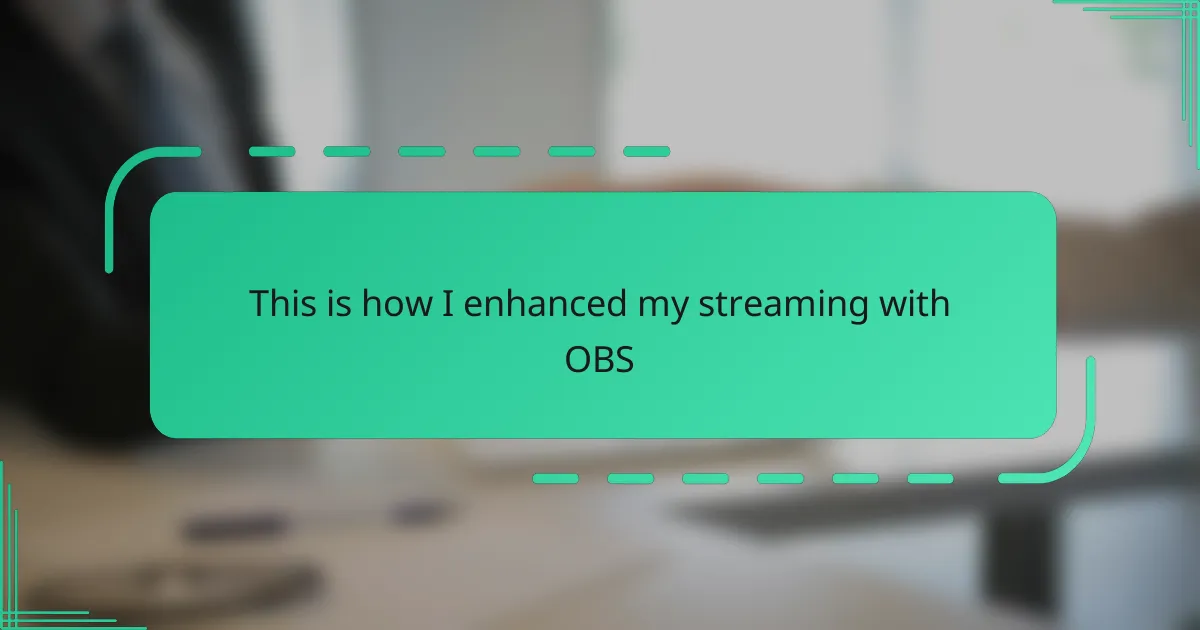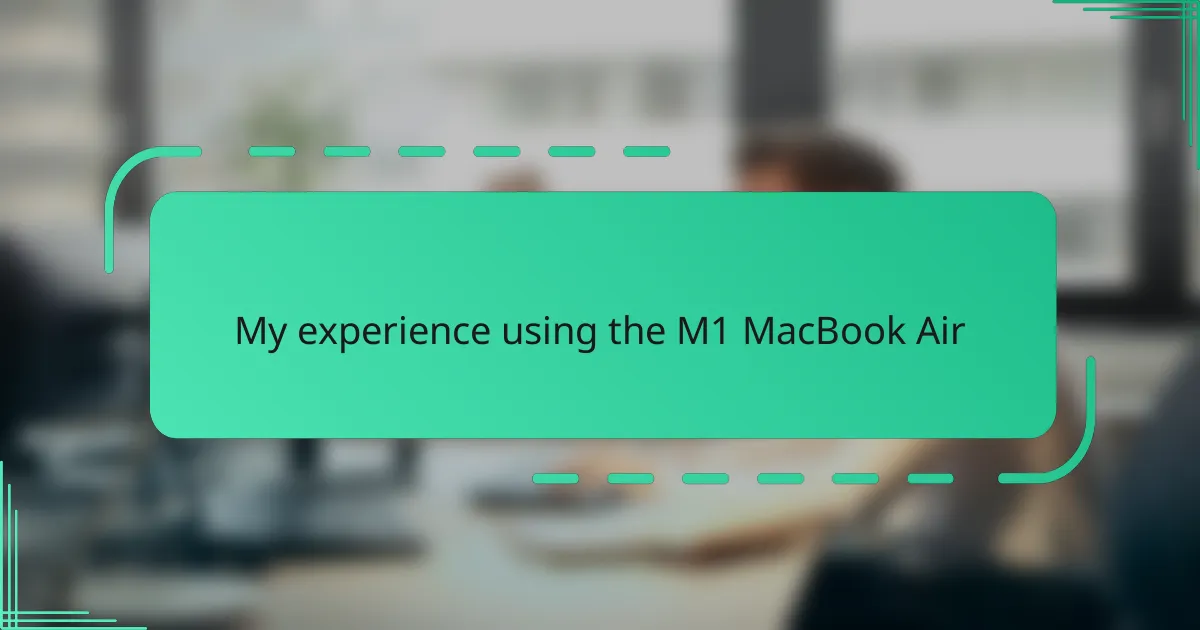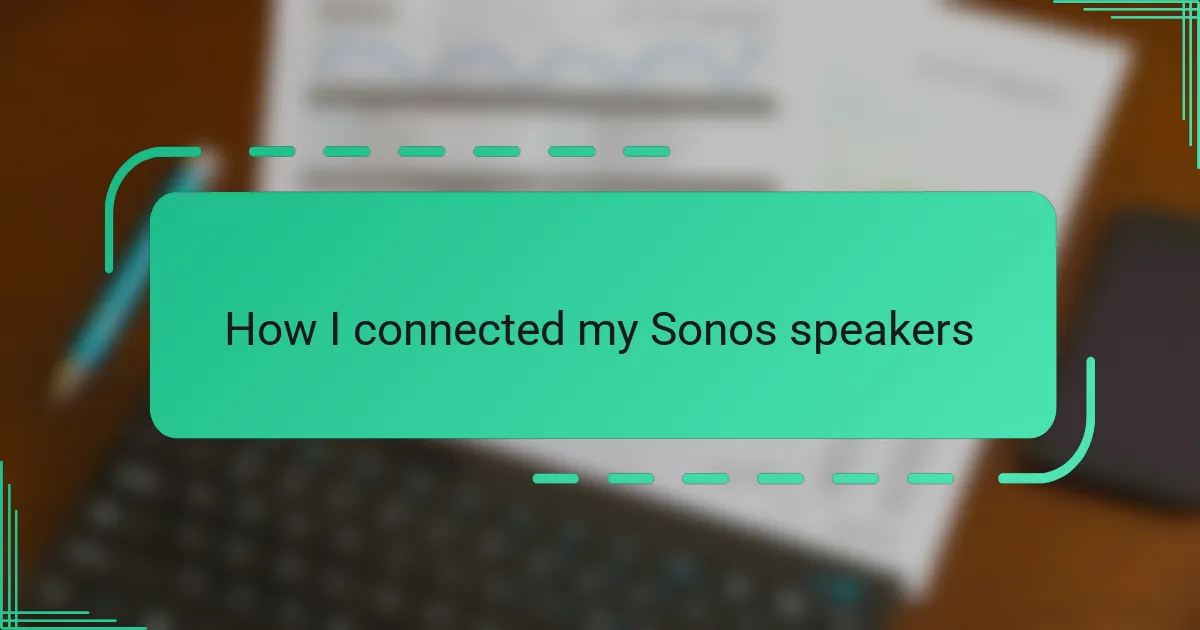Key takeaways
- The Amazon Echo Show enhances daily tasks through a combination of voice commands and vibrant visuals, making it more interactive and engaging.
- Its touchscreen and camera facilitate smoother cooking processes and more personal video calls, bridging the gap between audio and visual communication.
- Setup is user-friendly, with intuitive guidance that makes it accessible even for those not tech-savvy.
- Customizable features allow personalization of the home screen and routines, tailoring the device to fit individual needs and preferences.
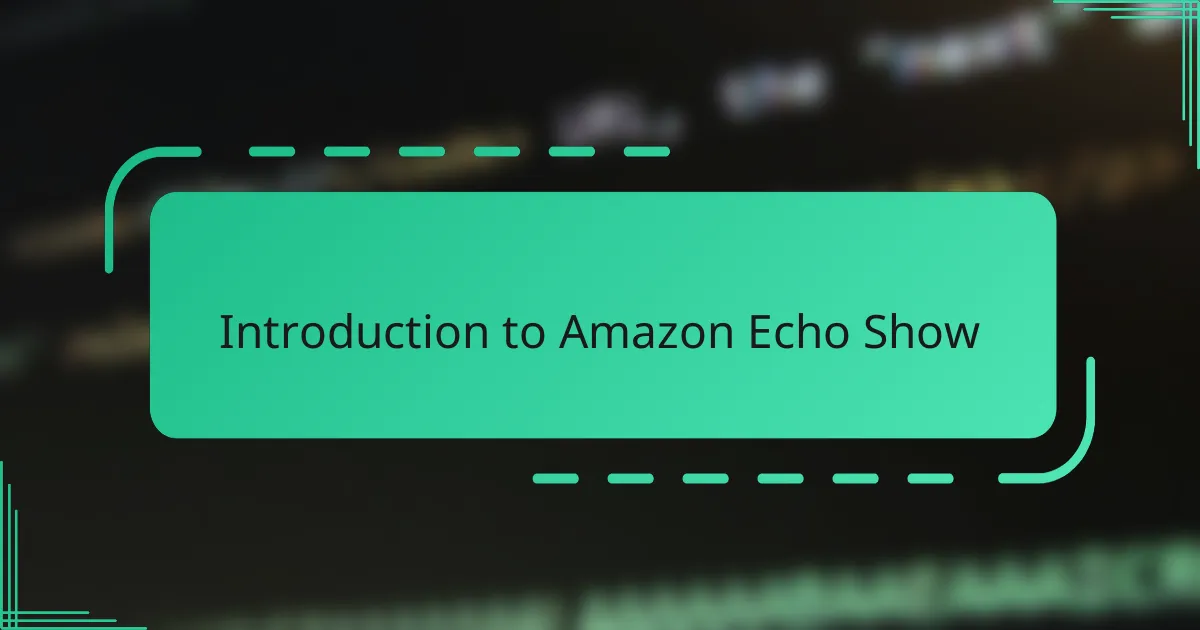
Introduction to Amazon Echo Show
The Amazon Echo Show caught my attention not just as a smart speaker but as a full-fledged smart display. I was curious—could a screen really change how I interact with my home assistant? After spending some time with it, I realized the addition of visuals adds a surprising depth to everyday tasks.
What intrigued me most was how effortlessly the Echo Show combined voice commands with vibrant visuals. It felt like having a little personal helper who could not only listen but also show me recipes, weather updates, or video calls, all in one place. Have you ever wished your smart device could do more than just respond with voice? This device answers that question in a very engaging way.
From setting timers to streaming music with accompanying lyrics, the Echo Show transformed simple routines into interactive experiences. It’s more than a gadget—it’s like a small window to connect and manage my day smarter. The convenience and the occasional moments of surprise really made me appreciate this smart display’s potential.
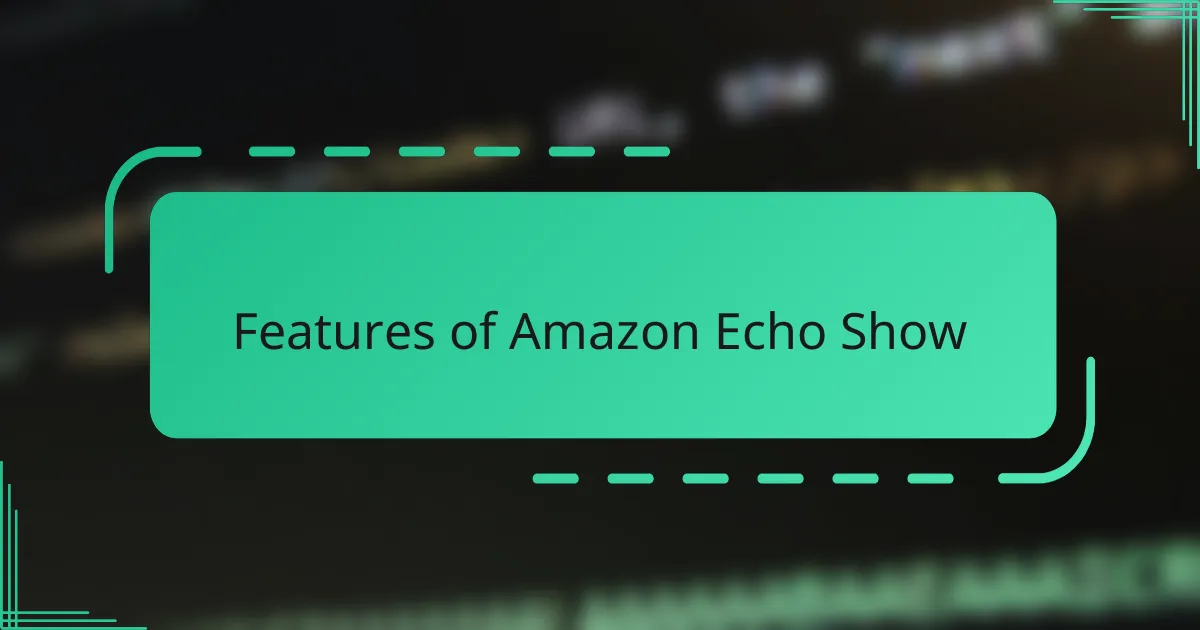
Features of Amazon Echo Show
One feature that truly stood out to me was the Echo Show’s vibrant touchscreen. It wasn’t just about seeing what I asked for—it was about interacting with it in a way that felt natural. For example, when I was cooking, being able to glance at the recipe steps without scrolling through my phone made the whole process smoother and kept my hands free for the task.
I also loved how the built-in camera elevated video calls with friends and family. Have you ever felt that a voice-only call just wasn’t enough? The Echo Show bridged that gap perfectly, making conversations feel more personal and engaging. It reminded me of those moments when a simple smile or gesture meant everything.
Another feature I found surprisingly useful was the integration with smart home devices. Controlling the lights or checking my security cameras through the Echo Show felt incredibly intuitive. It was like having a central hub that responded not just to my words but also to my glance, which made managing my home feel less like a chore and more like a seamless part of my day.
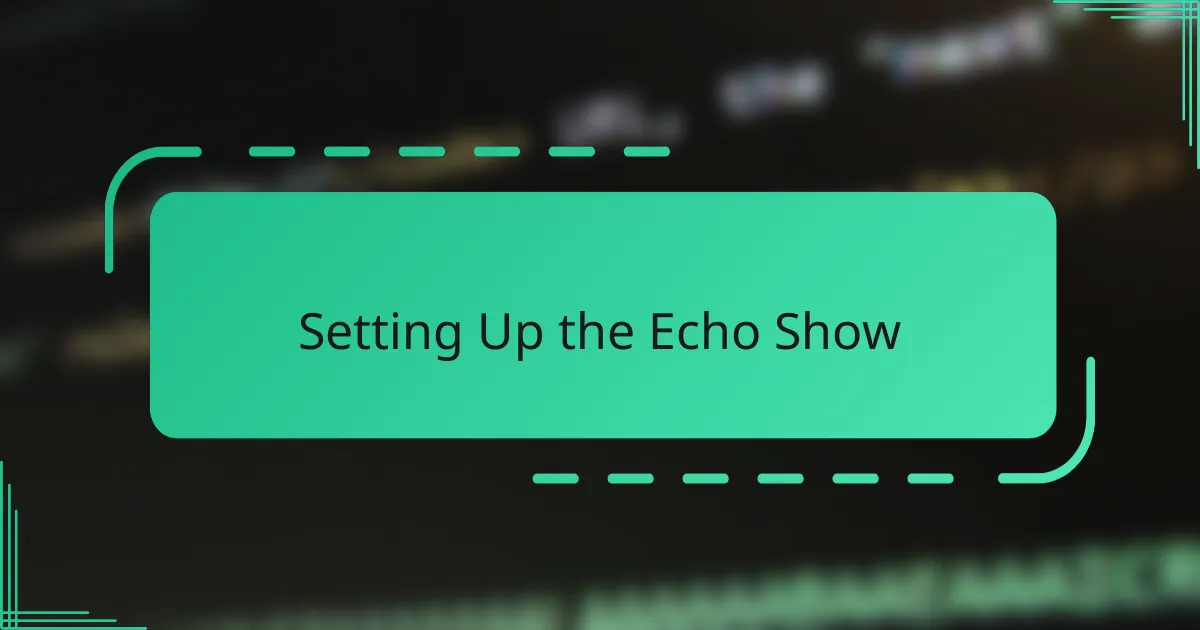
Setting Up the Echo Show
Getting started with the Echo Show was refreshingly straightforward. The setup process guided me through connecting to my Wi-Fi and personalizing preferences with clear prompts on the vibrant screen. I appreciated how everything felt intuitive, especially since I’m not the most tech-savvy person around.
At one point, I wondered if I’d have to fiddle endlessly with complicated menus, but the step-by-step instructions made the whole thing surprisingly smooth. Having the screen display helpful visuals during setup made me feel more confident, like I wasn’t just guessing but actually understanding each step.
What really struck me was how quickly the device sprang to life, ready to assist almost immediately. It was satisfying to see how setting up the Echo Show didn’t feel like a chore but more like welcoming a new helper into my home. Have you ever experienced a tech gadget that just works with minimal fuss? That was exactly my takeaway here.
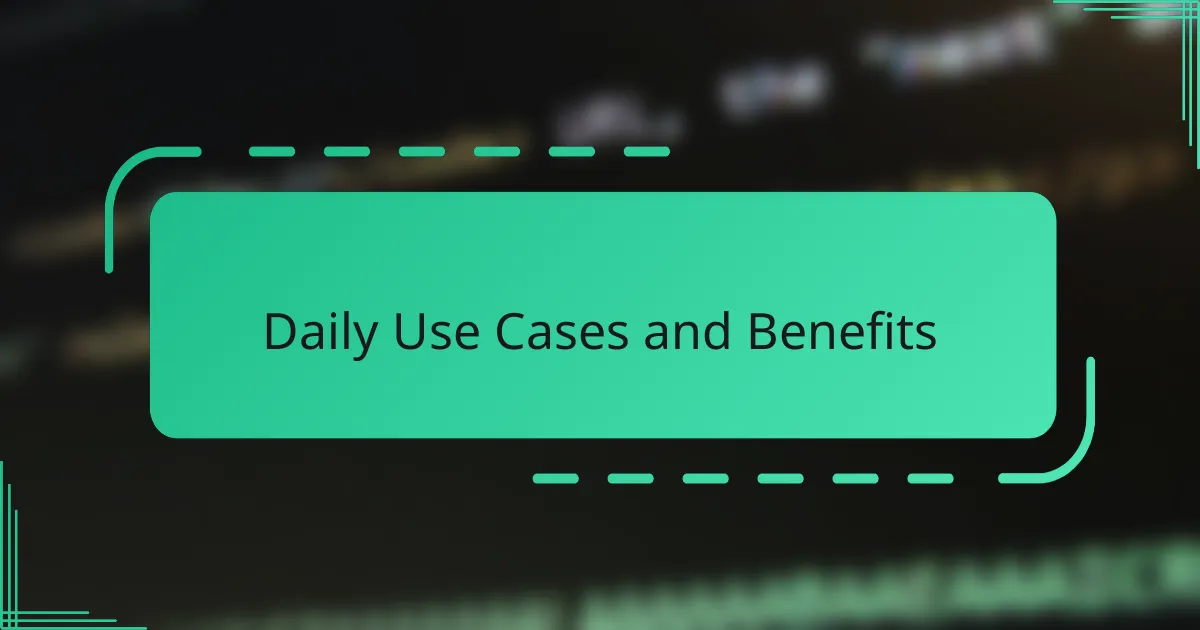
Daily Use Cases and Benefits
Using the Echo Show each day quickly became a natural part of my routine. For instance, mornings often start with a quick weather glance and news briefing right on the screen, which feels way more engaging than just hearing it aloud. Have you noticed how much easier it is to plan your day when you can see the forecast and headlines at a glance?
One of the biggest benefits I found was in the kitchen. Instead of juggling my phone or a cookbook, I could ask the Echo Show for recipes and follow along step-by-step on the screen without touching anything. It made cooking less stressful and somehow more fun, especially when I discovered new dishes that looked appetizing right there in front of me.
Beyond practical tasks, the Echo Show also brought little moments of connection. Video calls with family felt warmer and more personal when I could see their faces, and streaming music with lyrics added an unexpected joy to everyday chores. Doesn’t technology feel truly worthwhile when it brightens up routine moments like that?

Customizing the Device Experience
Customizing the Echo Show quickly became one of my favorite parts of the experience. I found myself tweaking the home screen with widgets that mattered most to me—like weather updates, my calendar, and even those handy timers for cooking. It felt empowering to shape the device around my daily needs rather than fitting my life into its default settings.
One small but impactful change was switching the clock face and background images to ones that matched my style. It made the Echo Show feel less like a generic gadget and more like a personalized companion in my space. Have you ever noticed how a few simple visuals can completely change how you feel about a device?
What really impressed me was how flexible the routines and skills were. I created custom voice commands that triggered multiple actions at once, like dimming lights, playing soft music, and showing my to-do list. It’s like training a helper to respond exactly how I want, which made daily tasks feel smoother and even a bit enjoyable.
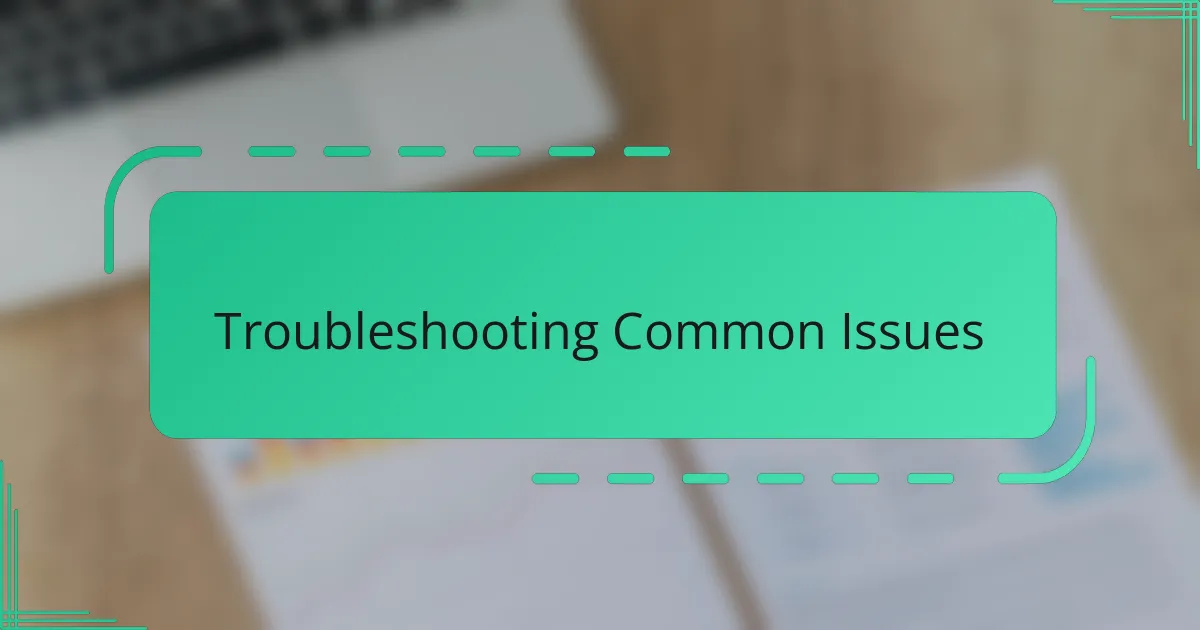
Troubleshooting Common Issues
Troubleshooting the Echo Show got easier once I realized that many glitches could be fixed with a simple reboot. I remember one evening when the screen froze during a recipe — a quick restart resolved everything, reminding me that sometimes tech just needs a little nudging. Have you tried turning it off and on again? It really does help more often than you’d think.
Connectivity issues were another hurdle I faced. When the Echo Show struggled to connect to Wi-Fi, I found that moving it closer to the router or resetting the network settings did the trick. It was a small inconvenience, but it taught me the importance of placing smart devices thoughtfully around the house.
Sometimes, voice commands wouldn’t register correctly, which was frustrating at first. I discovered that speaking clearly and ensuring the microphone wasn’t muted made a huge difference. Have you noticed how even the best technology can get picky about how you talk to it? It’s these little quirks that kept me patient and ultimately made me appreciate the Echo Show all the more.