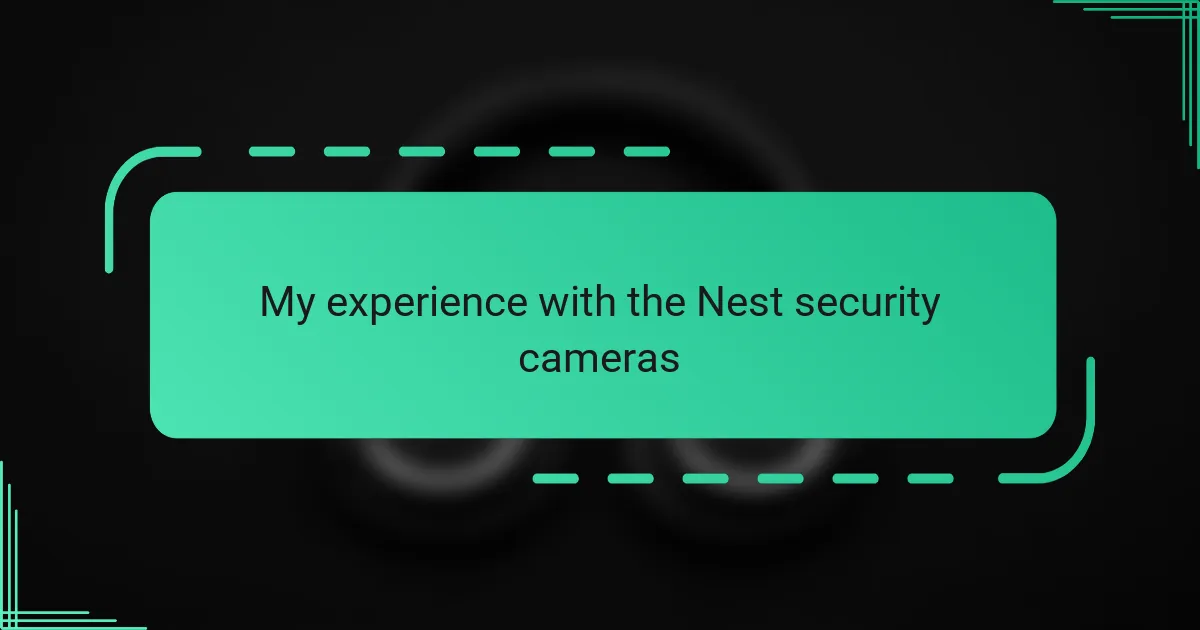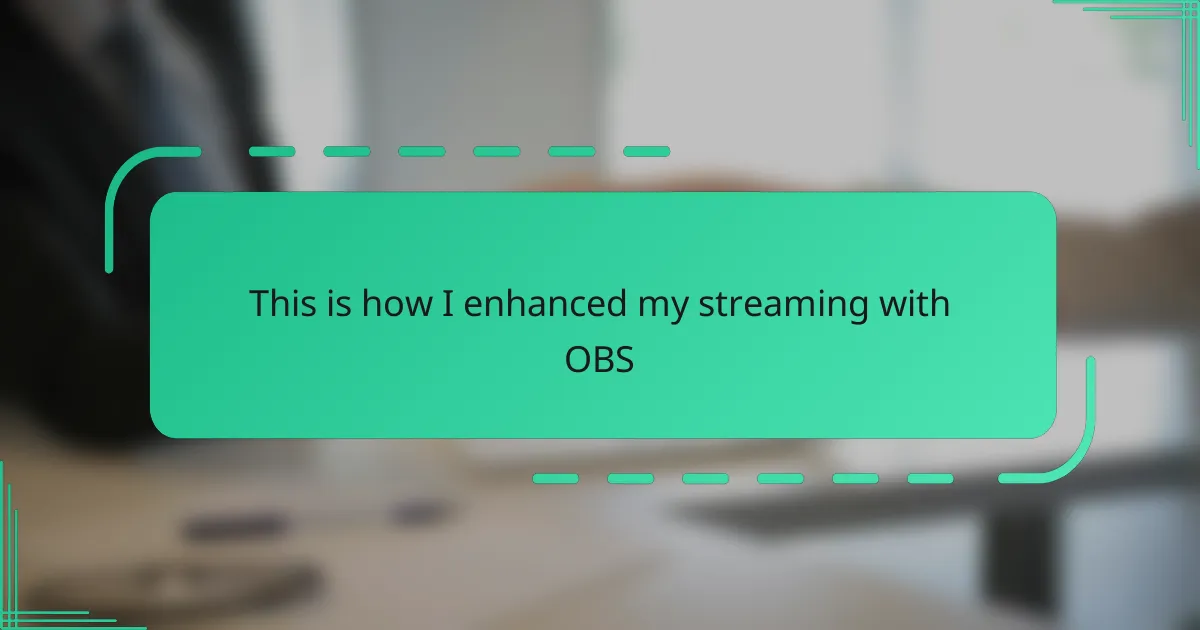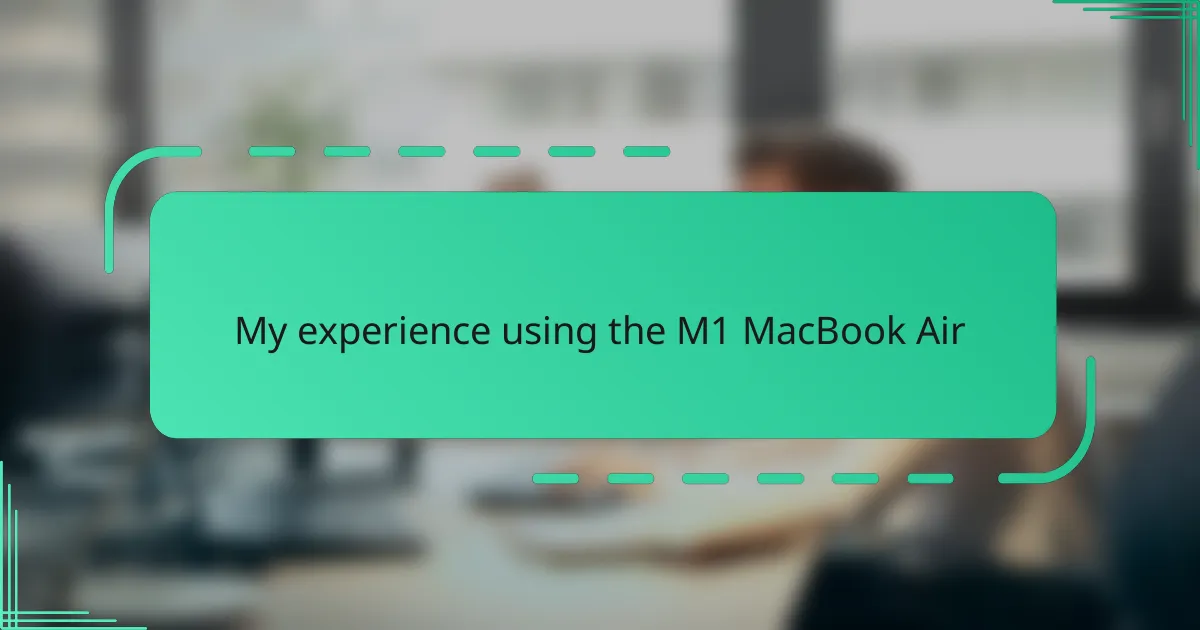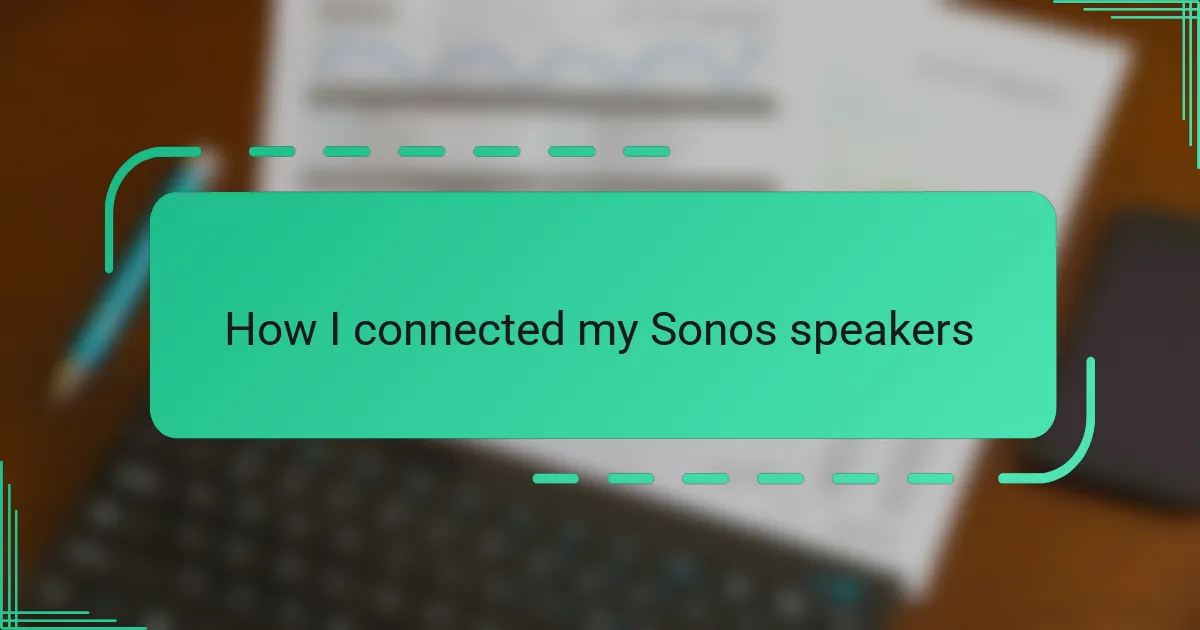Key takeaways
- Nest Security Cameras offer easy setup, seamless app integration, and high-quality video monitoring without complicated installation.
- Key features include smart alerts, [censured] recognition, and two-way audio, enhancing user experience by reducing false notifications and fostering connection.
- Continuous recording and clear video quality instill confidence in home security, even during low-light conditions.
- Regular software updates keep the camera systems secure and improve functionalities, ensuring ongoing performance enhancements.

Overview of Nest Security Cameras
Nest Security Cameras have always intrigued me with their sleek design and smart features. I remember setting mine up for the first time and being impressed by how seamlessly they connected to my Wi-Fi network, making the whole process surprisingly hassle-free. Have you ever wished for a camera that just works without needing a tech degree? That’s exactly what Nest delivers.
What stands out to me the most is the blend of high-quality video and intuitive app controls. Being able to check live footage right from my phone, no matter where I am, gave me real peace of mind. It’s not just about security; it’s about feeling connected to your home even when you’re miles away.
Another feature that caught my attention is the smart alerts system. It’s like having a vigilant butler who only notifies you for what really matters. No flood of false alarms, just clear, actionable information. This kind of thoughtful design makes you realize how far home security has come.

Key Features of Nest Cameras
One feature I quickly appreciated was the 24/7 continuous recording option. It’s reassuring knowing that nothing slips by unnoticed, even when I’m asleep or away from home. Hasn’t it happened to you that you wished you had footage from an unexpected moment? Nest cameras make that possible with crystal-clear HD quality.
I also love how the built-in [censured] recognition works. At first, I was skeptical—could a camera really tell who’s who? But over time, it started identifying familiar faces and sending me personalized alerts, which made all the difference. This intelligent feature reduced the usual anxiety about random notifications, making security feel more human.
Another nifty aspect is the two-way audio feature. I found myself using it not just for security but to chat with my kids or pets when I’m out. It’s funny how a simple function like this can transform a camera from a silent watcher into a lively connection point. Isn’t that what makes tech truly special—bringing us closer even when we’re apart?
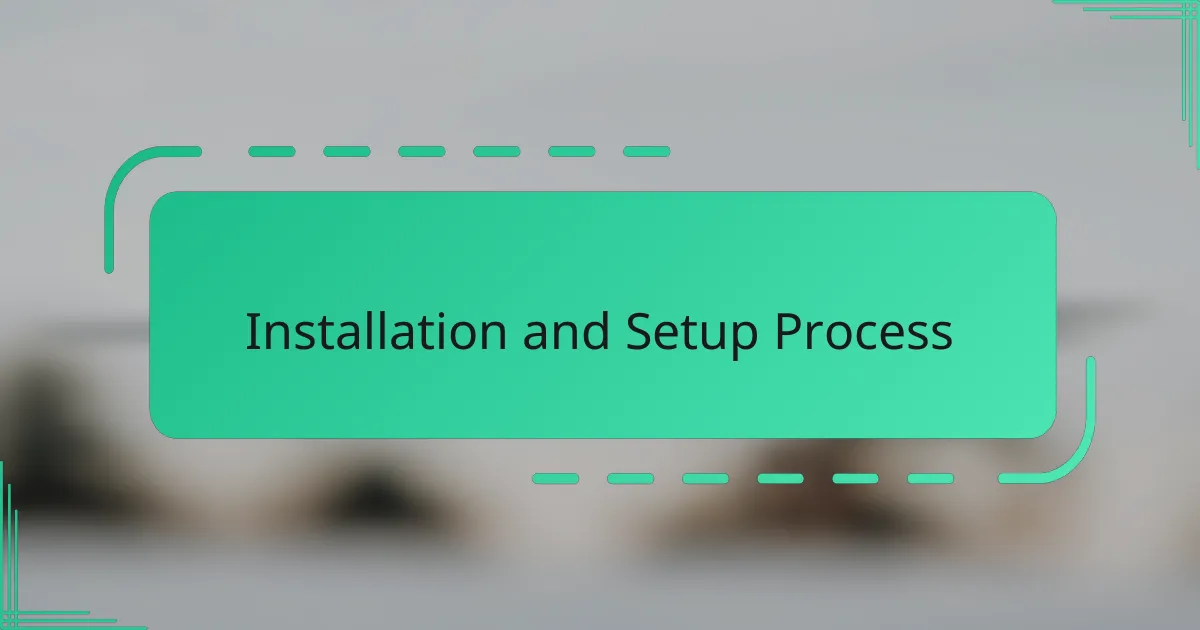
Installation and Setup Process
Setting up my Nest security camera was surprisingly straightforward, which instantly put me at ease. The step-by-step instructions in the app guided me smoothly through connecting to my Wi-Fi and positioning the camera just right. Have you ever felt anxious about tech setups only to find they’re way easier than expected? That was definitely my experience here.
I remember pausing for a moment when the app prompted me to adjust the camera angle, worried I might miss something important. But the live preview feature made it easy to find the perfect view without any guesswork. It felt like having a little coach helping me get it just right, which made me appreciate how user-friendly the process really is.
One detail I liked a lot was how the setup didn’t require any complicated wiring or tools. Being able to plug in the camera and manage everything through my phone made the whole installation hassle-free. Have you ever grappled with endless cables and confusing manuals? Nest’s approach felt like a breath of fresh air in comparison.
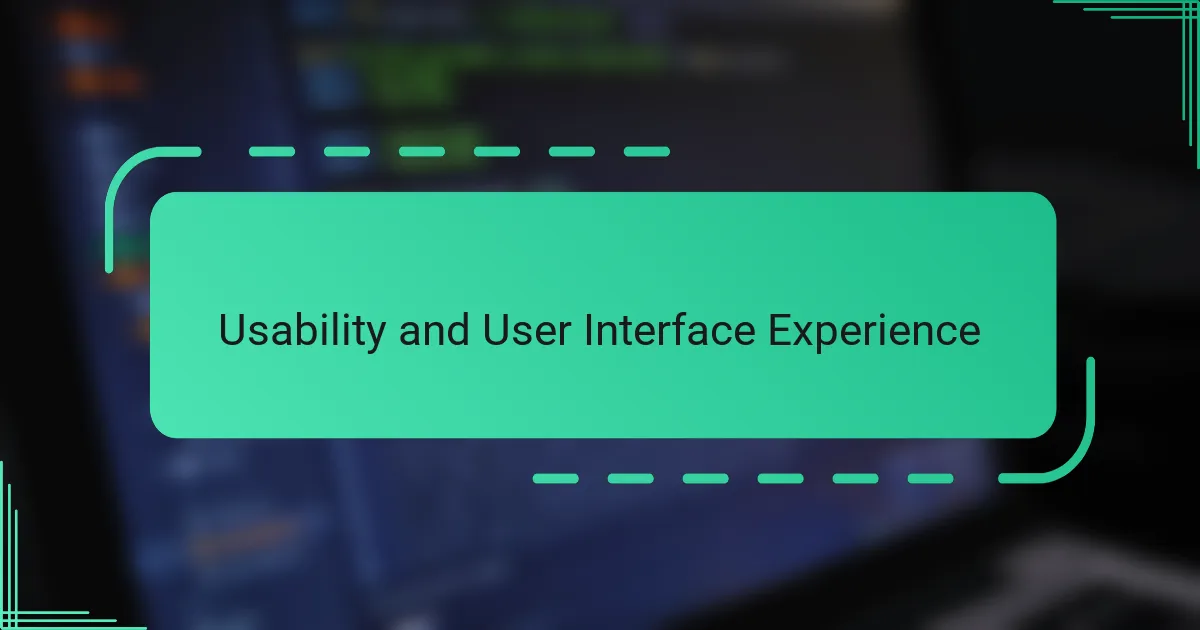
Usability and User Interface Experience
Navigating the Nest app felt surprisingly natural from the start. I liked how everything was laid out clearly—no clutter or confusing menus—just the essential controls right where you need them. Have you ever opened an app and felt lost immediately? Nest definitely avoids that frustration.
One thing I especially appreciated was how quickly the app responded when I switched between live feeds or adjusted settings. It gave me this reassuring feeling that the camera was truly in sync with my phone, almost like having a direct line to my home. That kind of responsiveness made me trust the system more.
At times, I found myself exploring features I hadn’t expected, simply because the interface invited curiosity without overwhelming me. For example, tweaking motion zones was straightforward, giving me control without requiring a manual. It made me realize that good design isn’t just about looks—it’s about making complex technology feel simple and approachable.

Performance and Video Quality Review
When it comes to performance, I found the Nest cameras to be impressively reliable. Even during evenings or low-light conditions, the video quality remained sharp and clear, which honestly exceeded my expectations. Have you ever been frustrated with grainy or laggy footage when it matters most? Nest really minimizes that worry with its consistent HD streaming.
The clarity of the video is something I genuinely appreciated. Watching playback, I could easily spot details like license plates or faces, which is crucial for security purposes. It gave me this sense of confidence knowing that if anything happened, I wouldn’t be squinting at fuzzy images trying to make sense of what occurred.
What surprised me most was how well the cameras handled real-time conditions. Whether it was sudden changes in lighting or quick movements, the video stayed smooth without noticeable lag or pixelation. In my experience, that kind of dependable performance makes a huge difference in feeling truly secure.
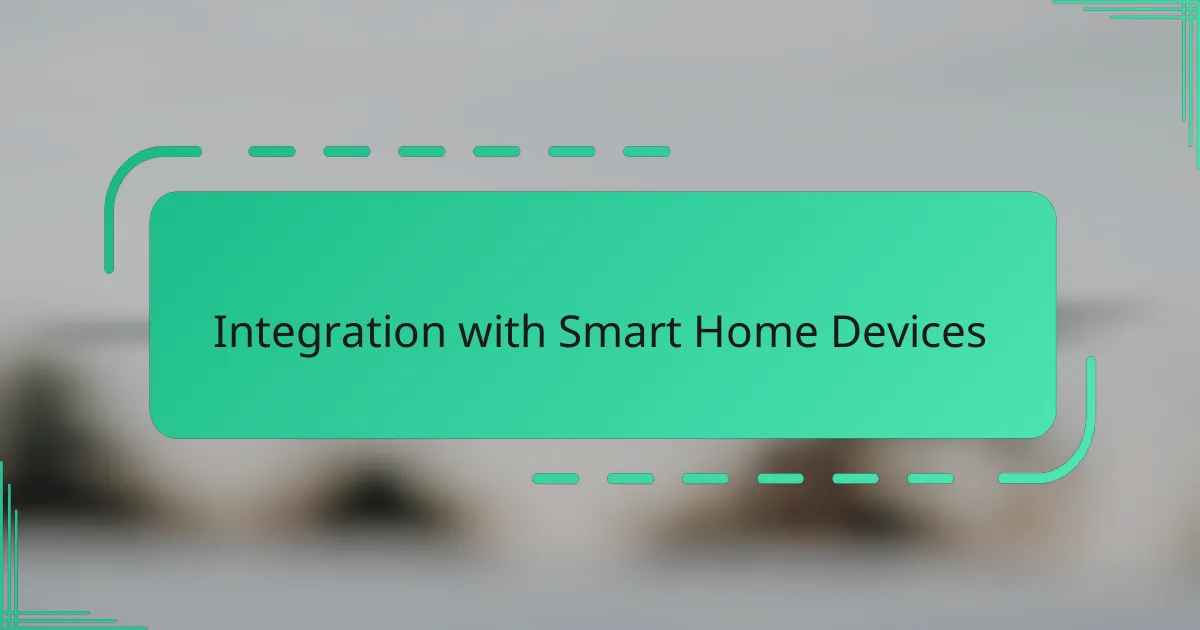
Integration with Smart Home Devices
What really impressed me about Nest cameras is how effortlessly they integrate with my other smart home devices. I remember connecting mine to my Google Home system—it was surprisingly simple, and suddenly I could control camera functions using just my voice. Have you ever wished your tech gadgets could talk to each other seamlessly? Nest made that wish come true for me.
The ability to sync with smart thermostats and lighting added an unexpected layer of convenience. For instance, when the camera detects motion, my hallway lights automatically turn on, which felt almost futuristic. This kind of automation didn’t just make security smarter; it made everyday life easier in subtle but noticeable ways.
Sometimes, I even found myself using routines in the app that combined camera actions with other devices, like pausing music when motion is detected. It made me realize how a well-integrated ecosystem can transform your home into an intuitive, responsive space. Isn’t that the beauty of smart technology?

Personal Insights and Recommendations
One thing I’ve learned from using Nest cameras is that investing in reliable security tech really pays off in peace of mind. Have you ever come home worried if you left something unlocked? For me, just glancing at the live feed instantly calms those jitters—it feels like a small but powerful way to protect what matters most.
I’d also recommend taking full advantage of the customization settings. At first, I stuck with the default motion zones, but tweaking them made the alerts much more meaningful and less frequent. It’s like tailoring a suit; a little adjustment can make all the difference in comfort and fit.
Lastly, don’t underestimate the value of routine software updates. Nest regularly improves features and security patches, and keeping your system up to date has kept me confident about the camera’s performance and privacy safeguards. Isn’t it reassuring when your devices keep getting better without you having to do much?