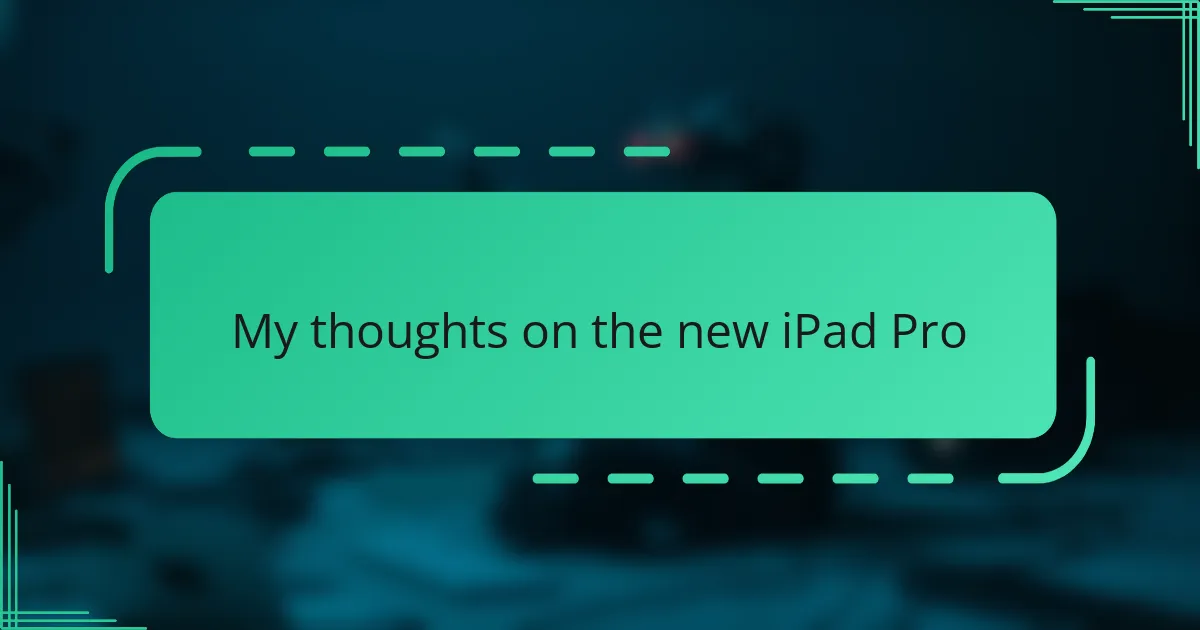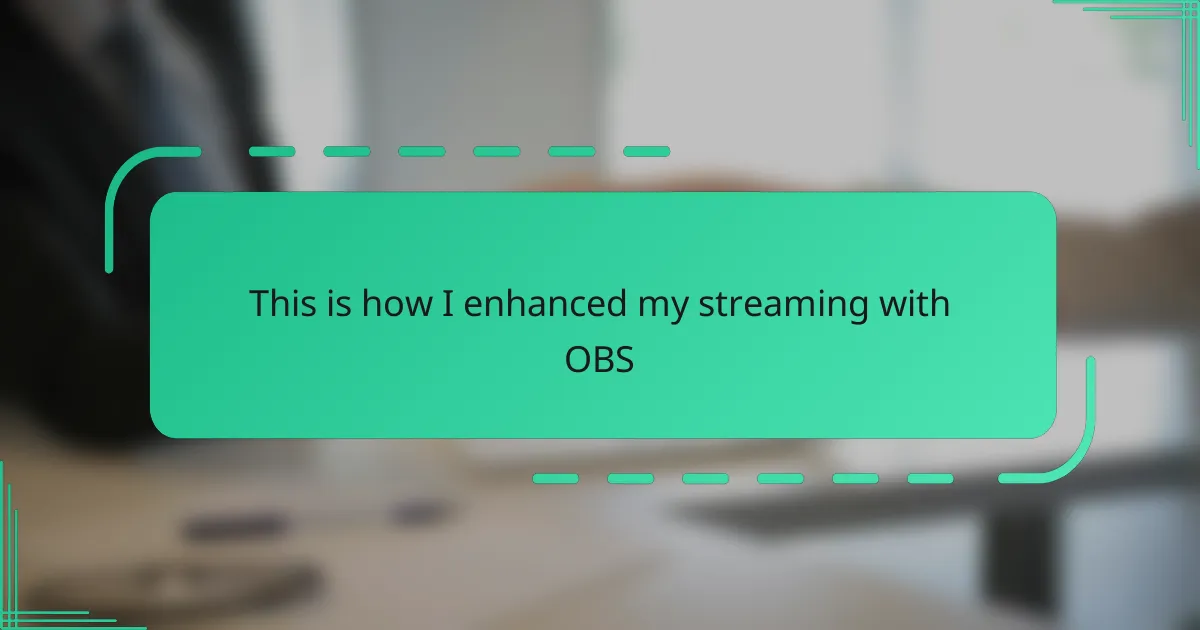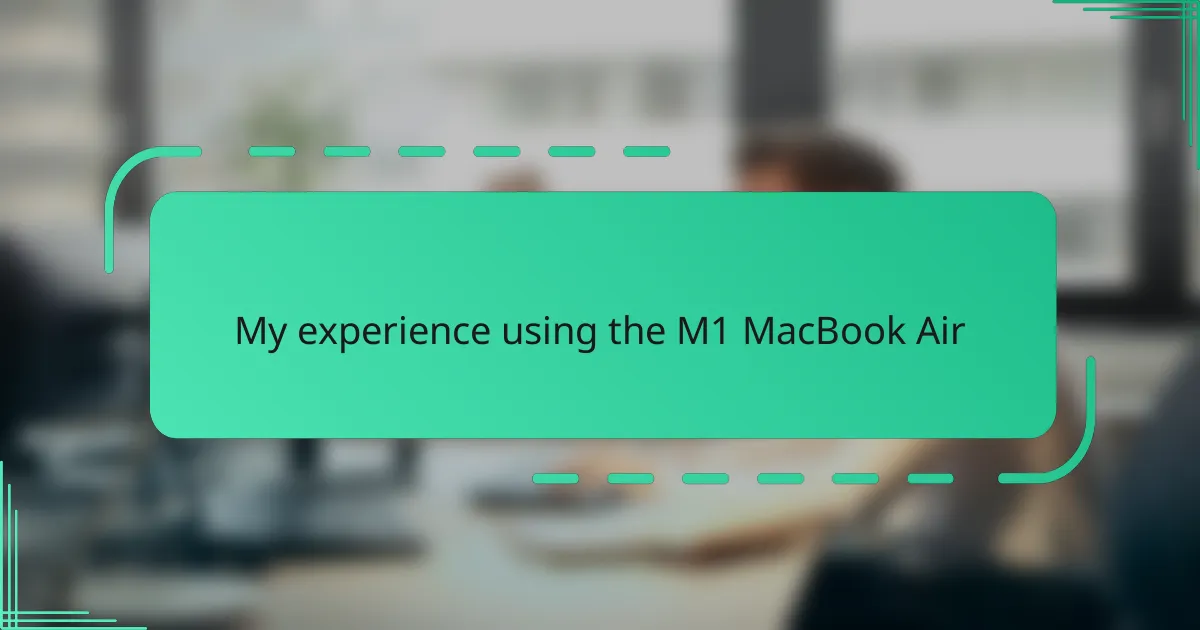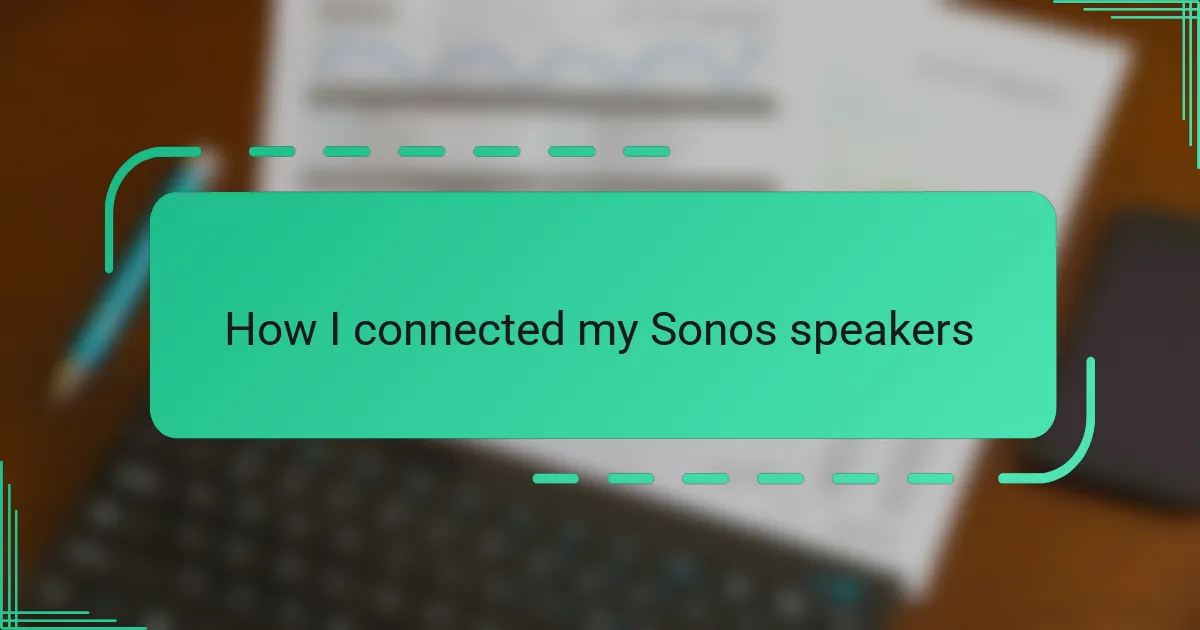Key takeaways
- The new iPad Pro features a stunning Liquid Retina XDR display and M2 chip, enhancing speed and responsiveness for multitasking.
- Different models cater to various preferences, with the 12.9-inch model ideal for creativity and larger tasks, while the 11-inch offers portability.
- Usability is simplified with intuitive multitasking gestures and an elegant design, making daily tasks feel seamless and enjoyable.
- Investing in the iPad Pro depends on individual needs, with high-end features enhancing the experience for those focused on intensive creative work.

Understanding iPad Pro Features
When I first unpacked the new iPad Pro, I was immediately drawn to its Liquid Retina XDR display. The brightness and color accuracy are stunning—it felt like watching art come to life right in my hands. Have you ever experienced a screen that makes you pause just to take in the details? This display does exactly that.
Another feature that caught my attention is the M2 chip powering the device. It’s not just about speed; it’s a smoothness in everyday tasks that you can’t easily describe until you feel it. I found myself seamlessly switching between apps and running demanding programs without a hint of lag—something that genuinely elevated my workflow.
Lastly, the upgraded camera system is more than just a tool for selfies. As someone who loves sketching and annotating on my iPad, the accuracy and responsiveness of the LiDAR scanner have transformed how I interact with augmented reality apps. It’s fascinating how these features come together to create a device that feels both powerful and intuitive.
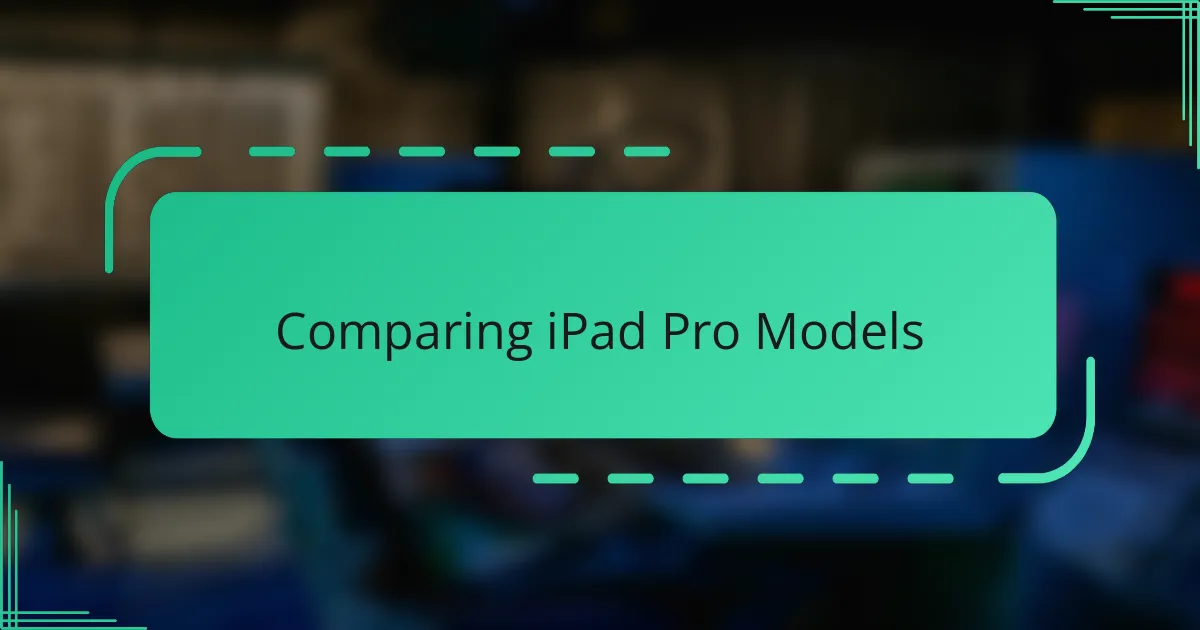
Comparing iPad Pro Models
When I lined up the different iPad Pro models side by side, the first thing that struck me was how the display technology varies between them. The newer models boast that dazzling Liquid Retina XDR screen, which feels like holding a tiny cinema. I kept wondering—how much does this visual leap really change daily use? For me, it’s like stepping from standard definition into ultra HD.
Performance-wise, the jump from the previous generation’s chip to the M2 feels tangible. I noticed my older iPad Pro hesitating during some heavy multitasking, while the latest one glides through without breaking a sweat. It’s not just specs on paper; it’s about how smooth and responsive the whole experience becomes, which I found surprisingly satisfying.
Size and portability always play a role in my decision, and here the models each have their charm. The 11-inch fits perfectly in my bag and feels light during long editing sessions, whereas the 12.9-inch, with its richer display, invites me to dive into creative projects with more depth. Have you ever debated between screen size and mobility? I definitely have, and each model offers a distinct vibe depending on your needs.
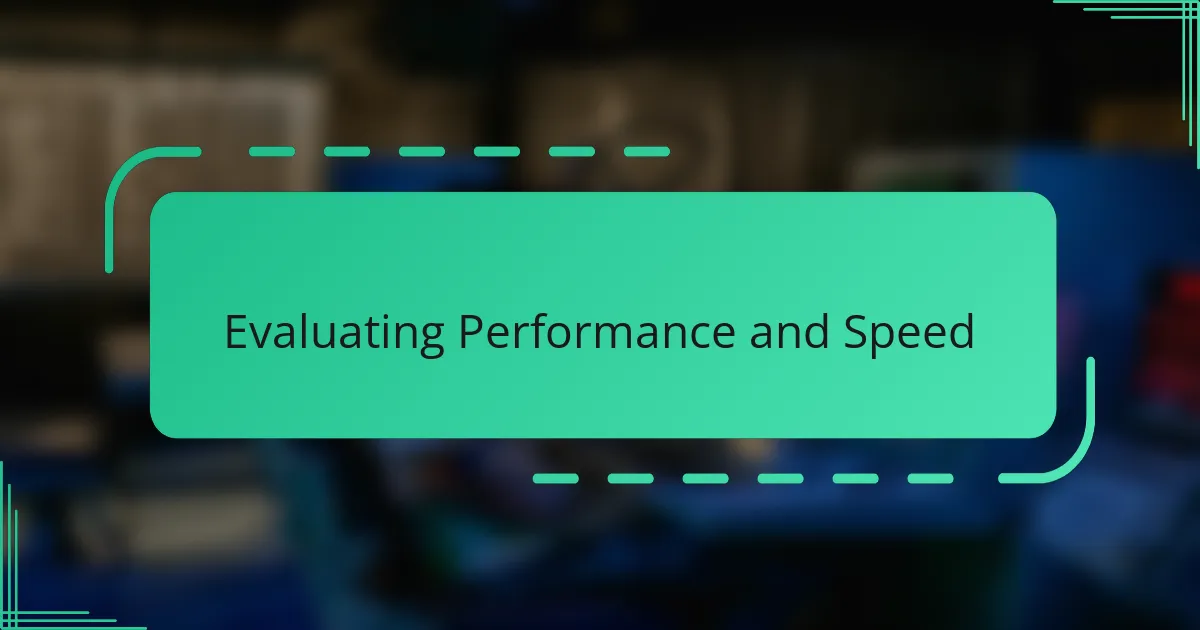
Evaluating Performance and Speed
When I pushed the new iPad Pro hard with multiple apps open—video editing, graphic design, and note-taking all at once—I was impressed by how effortlessly it kept pace. Have you ever experienced a device that just doesn’t stumble, no matter how demanding the task? That’s exactly what the M2 chip delivers here.
Speed isn’t just about raw power; it’s about how responsive everything feels. Swiping between screens, opening large files, and even running augmented reality apps happens instantly, which made me wonder why I ever settled for anything less. It’s that seamless fluidity that transforms daily work into something enjoyable rather than tedious.
What really stood out to me was how this performance boost doesn’t come with any compromise on battery life or heat. Even after hours of intensive use, the iPad Pro stays cool and ready, which gives me confidence it can handle anything I throw at it. Isn’t that the kind of reliability we all look for in a device meant to be both a tool and a companion?

Assessing Design and Usability
The design of the new iPad Pro immediately feels like a refined balance between elegance and practicality. I noticed how the slim bezels and smooth edges make it comfortable to hold for long stretches, whether I’m sketching or catching up on emails. Have you ever picked up a device that just feels right in your hands? That’s the subtle magic Apple has achieved here.
Usability-wise, the tactile response of the buttons and the seamless integration of Face ID add layers of convenience I now take for granted. I found myself instinctively navigating the interface without hesitating, which made the learning curve almost nonexistent. It’s those little touches that turn a powerful machine into an enjoyable daily companion.
One thing that surprised me was how well the iPad supports multitasking gestures—even with multiple windows open, it feels natural and fluid rather than fiddly. I’ve often juggled apps on tablets before, but this felt more like an extension of my thought process than a technical challenge. Doesn’t good usability always come down to making complex things feel simple? In this case, it truly does.

Exploring Productivity Benefits
The productivity boost with the new iPad Pro really caught me off guard. I found that the combination of the M2 chip and the Liquid Retina XDR display isn’t just about raw specs—it actively changed how efficiently I work. Have you ever noticed how a faster device not only speeds tasks up but also makes you more confident to take on bigger projects? That’s exactly how this iPad made me feel.
Multitasking on this iPad feels incredibly natural. I often switch between writing notes, editing photos, and sketching concepts, and the fluidity of moving between apps without lag almost erases the boundary between ideas and execution. It’s like the device itself encourages me to keep the momentum going instead of interrupting my flow.
What really struck me was how the iPad Pro’s design supports productivity beyond just speed. The large 12.9-inch screen gave me enough real estate to work comfortably, whether I was on Zoom calls or organizing my schedule. Isn’t it amazing how having the right space to see everything at once can reduce stress and make work feel less like a chore? This iPad’s balance of power and usability definitely hit that sweet spot for me.

Sharing Personal Experience
Using the new iPad Pro daily has been a bit of a revelation for me. One moment that sticks out was when I was out at a café, juggling email replies and sketching ideas simultaneously—something that used to feel cumbersome suddenly became effortless. Have you ever had a device that just clicked with your workflow so naturally that you forget it’s even there? That’s exactly what happened.
I also noticed how intuitive it felt when switching between creative tasks and more mundane ones, like reading articles or catching up on messages. It’s funny how a piece of technology can start to feel like an extension of your own thought process. Do you get that same sense of connection with your gadgets, or am I just overly attuned to the little things?
One evening, I stayed up longer than planned because I was so engaged with the iPad’s responsiveness—I felt like my ideas could keep up with me this time. That feeling of freedom, where technology fades into the background and creativity takes center stage, is something I’ll always appreciate. Have you ever found a tool that inspires rather than inhibits your work? This iPad Pro comes pretty close for me.

Offering Purchase Recommendations
If you’re thinking about investing in the new iPad Pro, my advice would be to match the model with your typical use. For someone like me, who prioritizes creative work and multitasking, the 12.9-inch with the Liquid Retina XDR display feels worth the extra cost—it truly enhances every brushstroke and detail. But if portability and ease of carrying are your top priorities, the 11-inch still offers plenty of power without feeling bulky.
I’ve often wondered whether such a high-end device is truly necessary for everyday tasks, and honestly, it depends on what you expect from your tech. If you’re mainly browsing, streaming, or handling light productivity, older iPads might suffice. But if you crave that seamless speed and responsiveness like I do, the new iPad Pro transforms your experience, making every task feel faster and more enjoyable.
One thing I’ve learned from my experience is that it’s not just about specs on paper but about how those specs translate into real-life smoothness and reliability. So, before you buy, consider how much you’ll use those advanced features and whether they’ll genuinely improve your daily flow—or if a more modest model might be just right. What do you find most important in a device you carry everywhere? Thinking through that helped me make my decision clearer.