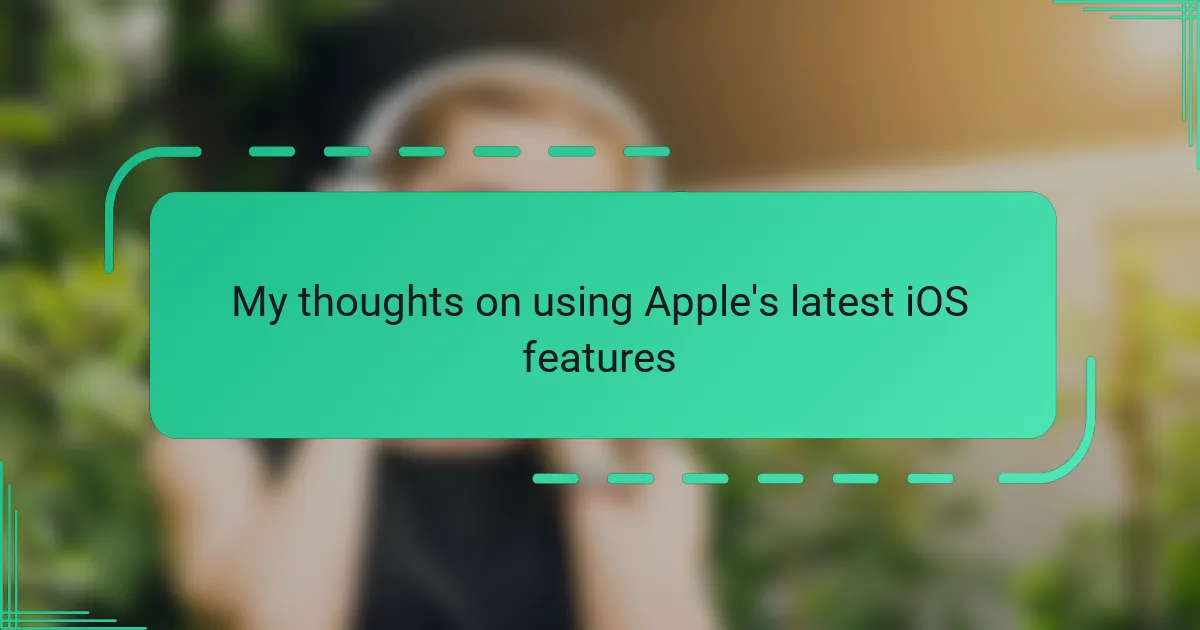Key takeaways
- Enhanced Focus modes, Live Text capabilities, and redesigned notifications improve productivity and user experience.
- New privacy features and customizable lock screens empower users with greater control over their data and device setup.
- Intuitive features like the redesigned Control Center and Accessibility options facilitate smoother daily interactions with the device.
- Regularly customizing settings and keeping the device updated maximizes benefit from the latest iOS features.
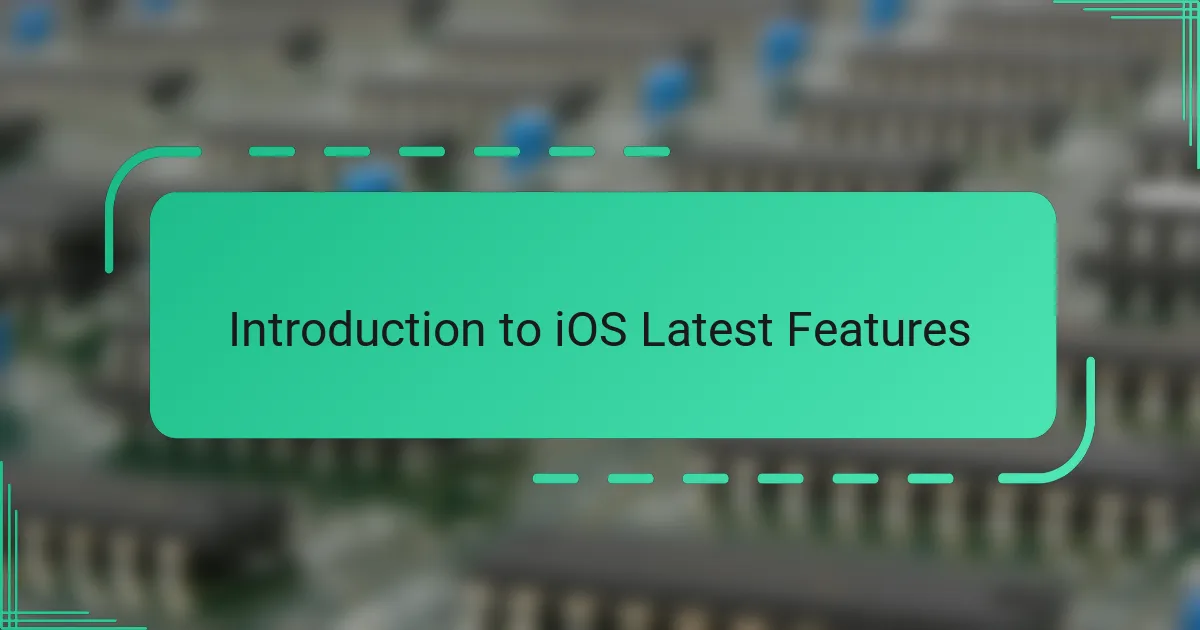
Introduction to iOS Latest Features
Apple’s latest iOS update introduces a range of features that show how technology can seamlessly blend into everyday life. I remember the first time I tried the revamped Focus modes—it felt like Apple finally understood the need to balance productivity and personal time without constant distractions. These updates aren’t just about flashy visuals; they make daily device use more intuitive and tailored to individual needs.
Among the newest features, here are the ones that caught my attention the most:
– Enhanced Focus modes that customize notifications and app access based on activity
– Live Text for quickly capturing and interacting with text in photos
– Redesigned notifications that prioritize relevance and reduce clutter
– Improved privacy controls giving more transparency and choice
– SharePlay for syncing media experiences during FaceTime calls
– Smarter Siri suggestions based on usage patterns and context
I found these updates not only impressive but genuinely helpful in managing how I interact with my phone throughout the day.

Overview of Apple’s Technology Updates
Apple’s technology updates this year have truly caught my attention with their blend of innovation and user-centric design. I found myself genuinely impressed by how seamlessly these features integrate into everyday use, making routine tasks feel more intuitive. It’s rare for me to feel this connected with an update right away, but Apple managed to pull it off.
Here are some key highlights from the latest iOS features that stood out to me:
- Enhanced Focus Mode for better work-life balance and reduced distractions
- Live Text capabilities that let you interact with text in photos in real time
- Redesigned notifications delivering a cleaner and more organized feel
- New privacy features that give users more control over their data
- Improved FaceTime with spatial audio and grid view, making calls feel more natural
- Customizable lock screens with widgets for quick access to important information
Each feature feels thoughtfully crafted, reflecting Apple’s commitment to refining the user experience based on real needs, something I truly appreciate as a tech enthusiast.

Key Benefits of New iOS Features
The latest iOS update genuinely feels like Apple has fine-tuned its user experience to make daily interactions more seamless and enjoyable. I noticed how much smoother my multitasking became, allowing me to switch between apps without that annoying lag I used to experience. It’s those little refinements that truly enhance productivity and reduce frustration.
One feature that stood out to me was the enhanced privacy controls. Knowing that my data is more secure gives me peace of mind every time I use my phone. Here are some key benefits that have made a difference for me:
- Faster app responsiveness and smoother animations
- Improved multitasking capabilities with split-screen and drag-and-drop
- Enhanced privacy with customizable app permissions
- Better integration with other Apple devices for a unified ecosystem
- More intuitive notifications to reduce distractions
- Advanced camera features for higher quality photos and videos
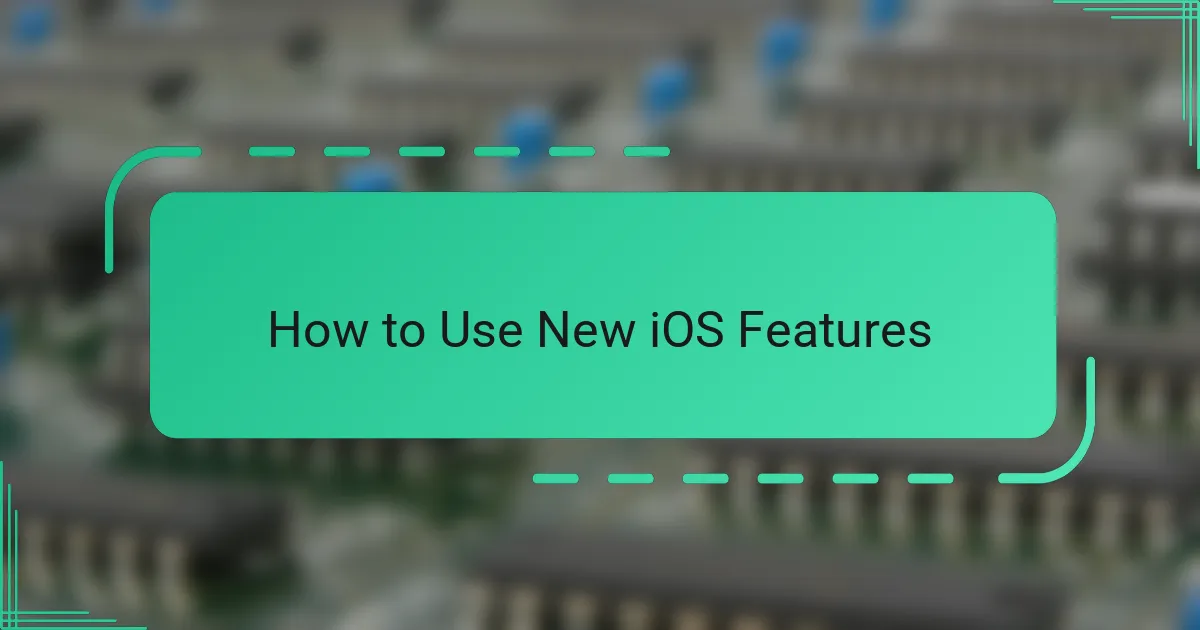
How to Use New iOS Features
I found that getting started with Apple’s latest iOS features is surprisingly intuitive. For example, the redesigned Control Center made it easier for me to access settings without fumbling through menus. However, some features, like the new Focus modes, took a bit of trial and error before I felt comfortable customizing them to my daily routine.
| Feature | My Experience |
|---|---|
| Control Center Redesign | Quick and easy access to key controls, improved daily phone use. |
| Focus Modes | Initially confusing, but once set up, improved my productivity and reduced distractions. |
| Live Text | Powerful and handy for copying text from images, impressed by its accuracy. |
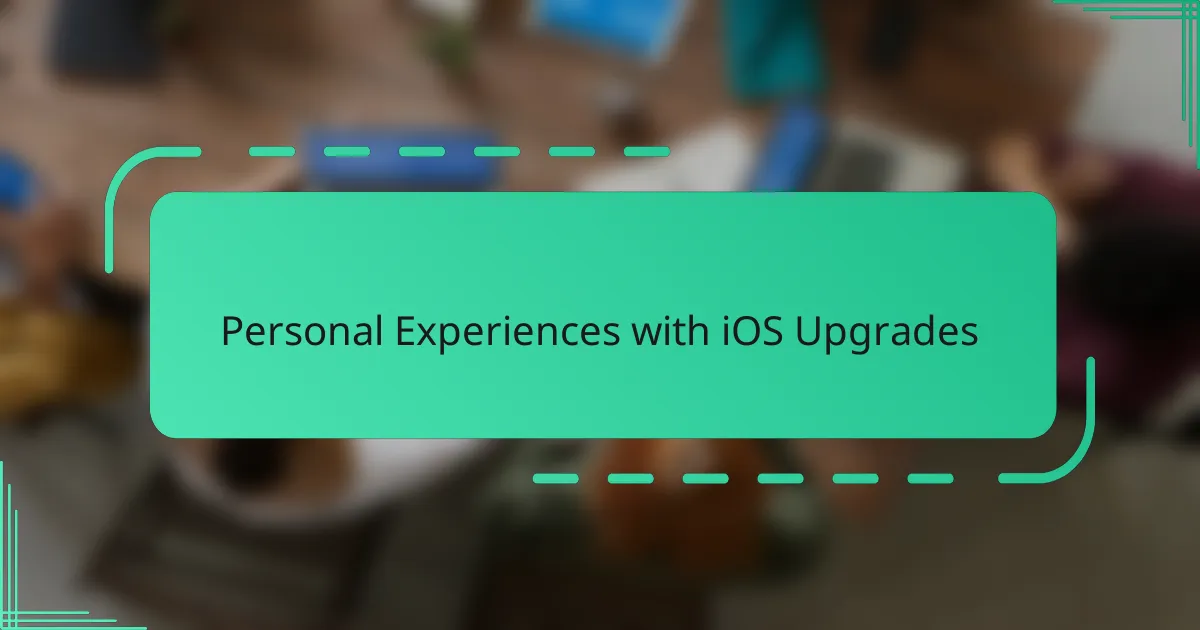
Personal Experiences with iOS Upgrades
Upgrading to each new iOS version has become a bit of a ritual for me, and I have to admit, there’s always a mix of curiosity and impatience. When I first tried the latest Focus modes, I wondered if it would really help me cut down distractions, and surprisingly, it did more than I expected—my work hours felt clearer, and my downtime more relaxing.
Sometimes, these upgrades can feel overwhelming at first. I remember fumbling with the new Control Center layout, trying to find my usual shortcuts, which was a bit frustrating. But once I adapted, it made using my phone feel fresh and smoother, like rediscovering a familiar space with smarter upgrades.
Have you ever felt a feature just clicks perfectly with your daily life? For me, Live Text was that surprise winner—it instantly changed how I handle text in photos and saved me so much time. It’s moments like these that remind me why I look forward to iOS updates despite the small learning curve.

Tips for Maximizing iOS Features
To really get the most out of Apple’s latest iOS features, I’ve found that customizing settings to fit your daily routine is a game-changer. For example, setting up Focus modes tailored to different parts of my day has improved my productivity and mental clarity more than I expected. It’s like the phone adapts to me, instead of the other way around.
Another tip that helped me was diving into the Accessibility options, even if I don’t need them for sight or hearing challenges. Features like Voice Control and Magnifier have made navigating tasks on my phone easier, reducing frustration and saving time in ways I didn’t anticipate.
- Customize Focus modes for work, personal time, or sleep to minimize distractions
- Use Smart Stacks for widgets to keep your home screen dynamic and relevant
- Explore Accessibility settings like Voice Control or Magnifier to enhance usability
- Enable Back Tap shortcuts to quickly access your favorite functions
- Regularly update your app permissions to maintain privacy and performance
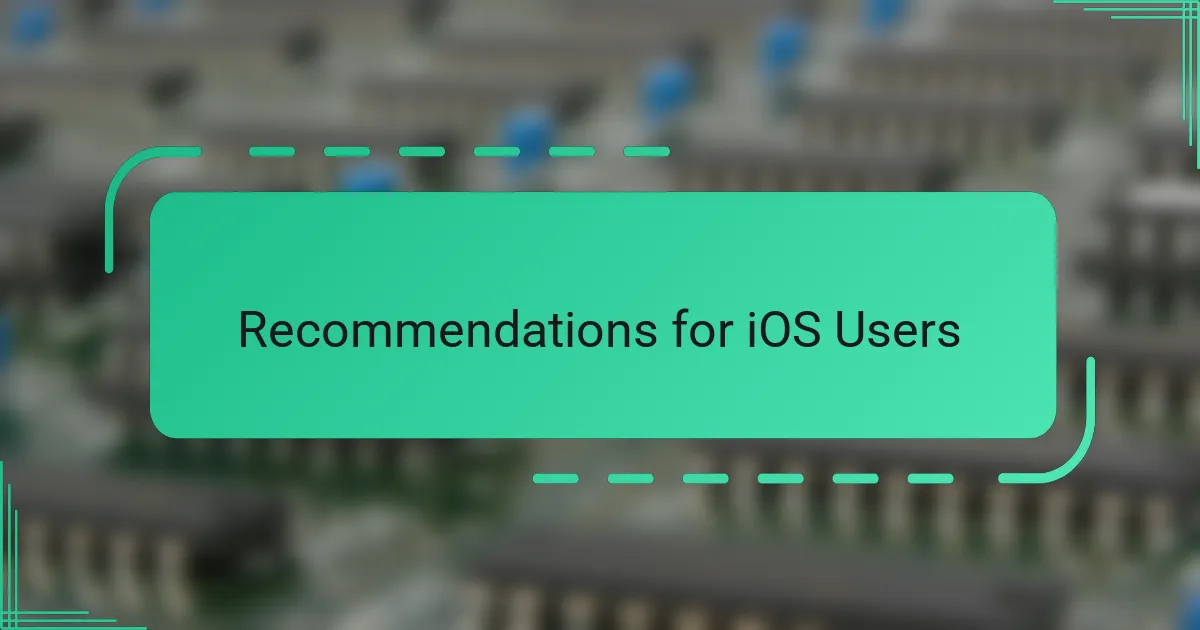
Recommendations for iOS Users
Recommendations for iOS Users
I’ve found that embracing the latest iOS features really enhances daily device use, especially the improved Focus modes which help me stay productive without distractions. However, it’s important to customize these settings to fit your lifestyle rather than sticking to defaults. Also, regularly updating your device ensures you benefit from security patches and new functionalities without the frustration of bugs.
| Feature | My Recommendation |
|---|---|
| Focus Modes | Customize them based on your daily routines; they make work-life balance easier for me. |
| Live Text | Use this to quickly capture information from images—it’s a time saver when scanning documents or notes. |
| Privacy Dashboard | Check it often; it reassures me knowing which apps access data and helps me control permissions better. |