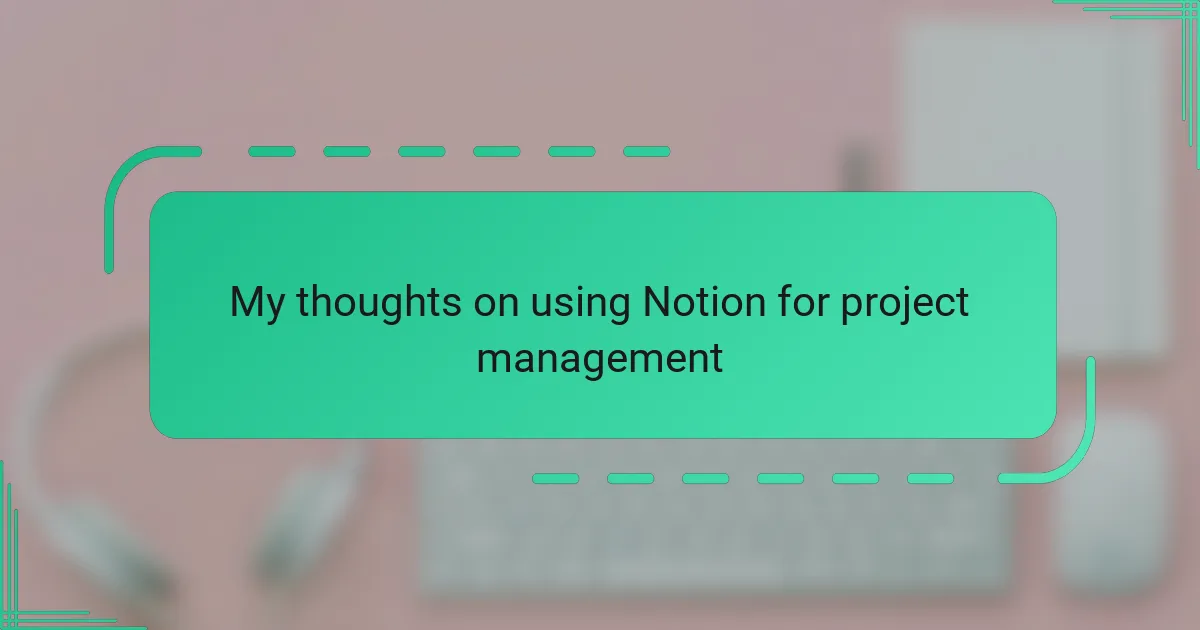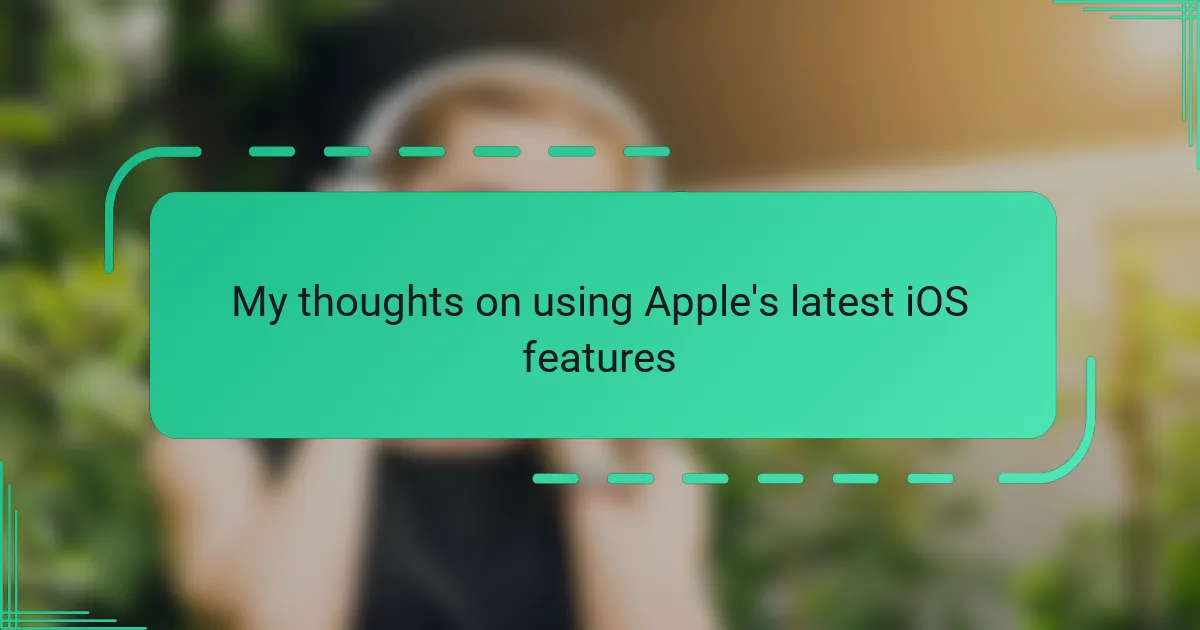Key takeaways
- Notion is a versatile software that centralizes notes, tasks, databases, and calendars, allowing for a highly customizable workspace.
- Its project management capabilities enable seamless integration of tasks, timelines, and resources, enhancing team collaboration and clarity.
- Key features include dynamic databases, customizable views, and user-friendly collaboration tools, which promote efficiency in managing projects.
- Users may face challenges with excessive flexibility, potential speed issues with larger databases, and reliance on internet connectivity for offline functionality.
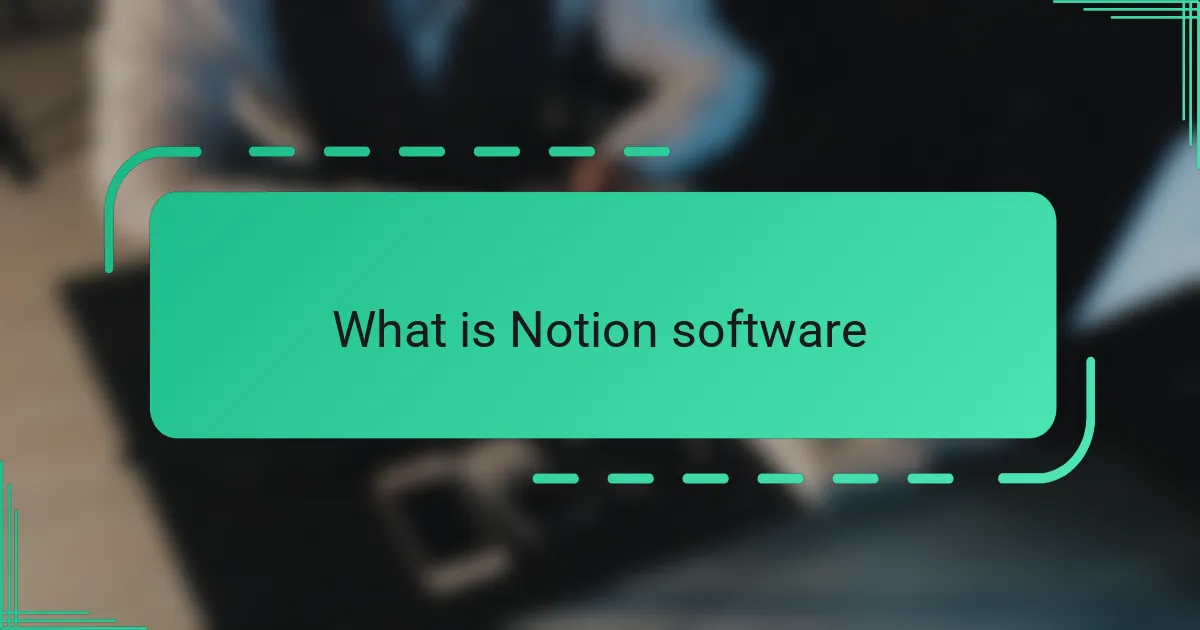
What is Notion software
Notion is a versatile software platform designed to centralize notes, tasks, databases, and calendars all in one place. When I first started using it, I was struck by how intuitively it combined so many tools I previously needed separate apps for.
Have you ever wished for a single workspace that adapts to your unique workflow? That’s exactly what Notion offers—complete flexibility to customize pages and organize projects your way, rather than forcing you into rigid structures.
From my experience, Notion’s clean interface and drag-and-drop functionality make managing complex projects feel surprisingly simple. It’s almost like having a personal assistant who knows exactly how you want to work.
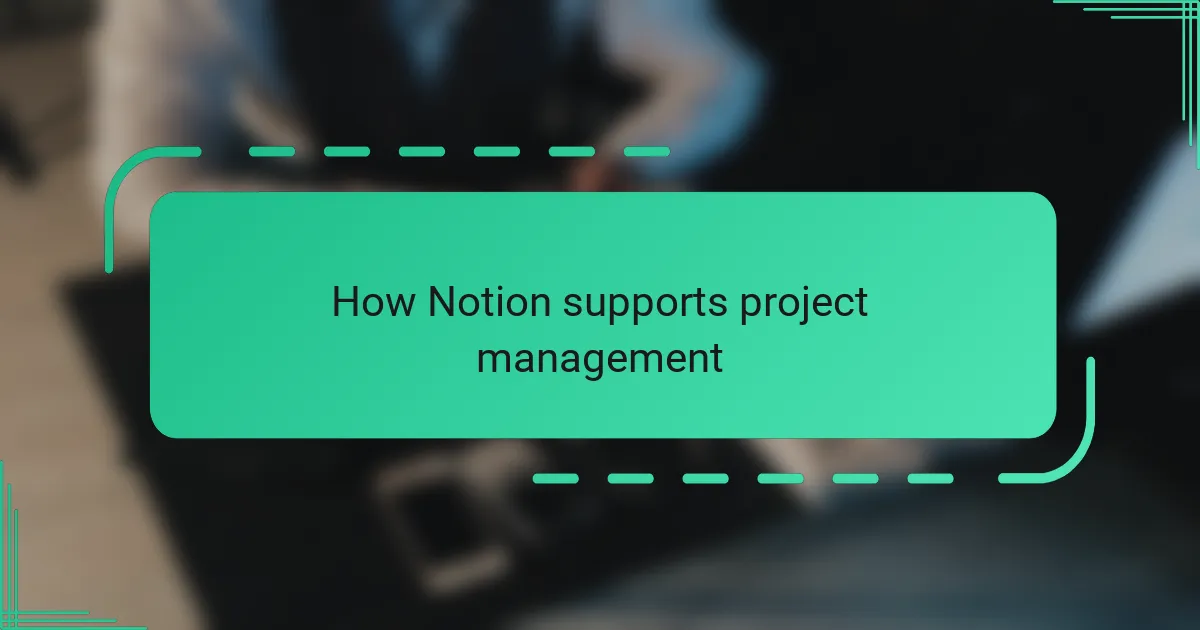
How Notion supports project management
Notion supports project management by bringing everything—tasks, timelines, and resources—into one seamless space. I remember struggling to keep track of deadlines scattered across emails and sticky notes; with Notion, creating linked databases and reminders changed how I stayed organized overnight. Have you ever wished your project tools could actually talk to each other? That’s the magic Notion delivers, letting you connect tasks to documents and calendars effortlessly.
One feature I find especially helpful is the ability to customize project views—boards, lists, or calendars—depending on what stage the project is in. This flexibility means I’m not stuck using one format; instead, I can switch perspectives and gain fresh insights without losing track. It’s like having multiple lenses to look at the same project, which has genuinely improved my team’s collaboration and clarity.
Notion’s real strength, in my opinion, lies in how easily it adapts to different workflows. Whether you’re managing a solo project or coordinating a full team, it scales to your needs. I often ask myself, “Why would I go back to fragmented tools when Notion puts everything at my fingertips so intuitively?”
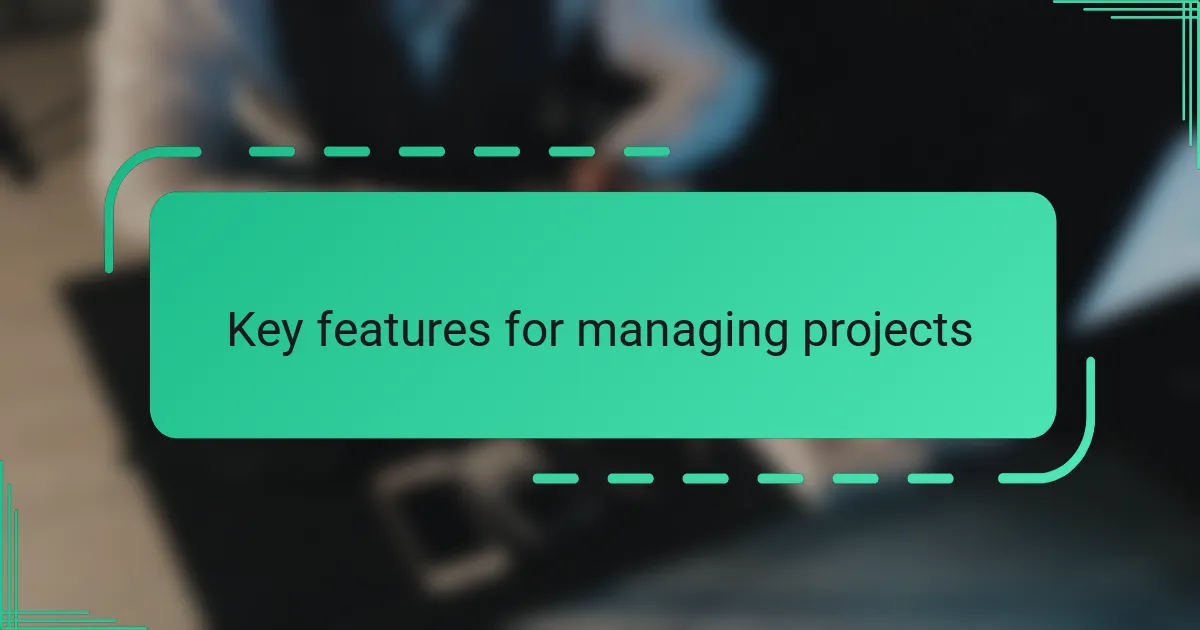
Key features for managing projects
One feature I can’t live without is Notion’s database system. It feels like having a dynamic spreadsheet that’s far more intuitive—allowing me to link tasks, track progress, and store all project details in one place. How often do we waste time jumping between apps? Notion eliminates that hassle by making data interconnected and instantly accessible.
Another key aspect that stands out to me is the customized views. Switching from a Kanban board to a calendar or timeline is just a click away, and each view offers a fresh way to understand where a project stands. That flexibility really changed how I plan and prioritize because it caters directly to what I need at that moment, not just a one-size-fits-all approach.
Beyond features, I appreciate the collaborative tools that Notion provides. Sharing pages and assigning tasks feels effortless, which keeps everyone on the same page—even when working remotely. Have you ever experienced the frustration of losing track of who’s responsible for what? Notion addresses that chaos by bringing visibility and accountability right into the workflow.
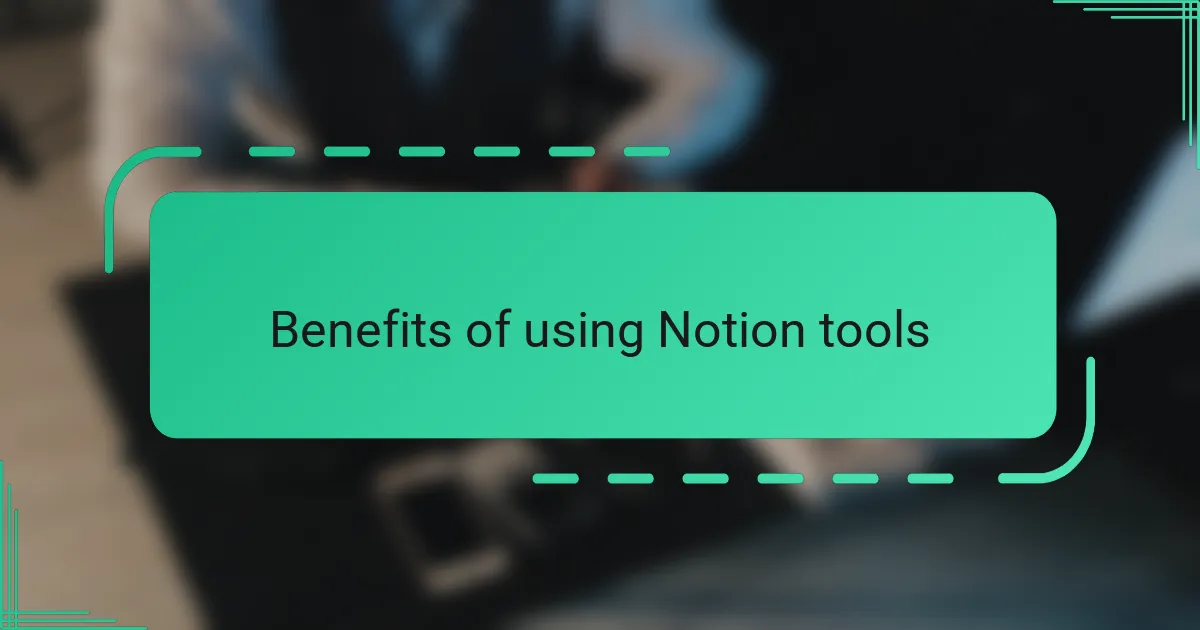
Benefits of using Notion tools
One of the biggest benefits I’ve found using Notion tools is how everything feels connected without extra effort. It’s like having a digital workspace that actually understands the way my projects flow, instead of forcing me into preset templates. Have you ever been frustrated by jumping between different apps just to find a single piece of info? Notion wipes that frustration away by keeping everything in one unified place.
Another thing that really stands out is the sheer flexibility Notion offers. From customizing dashboards to toggling between boards and calendars, it lets me shape my workspace exactly how I want it. This adaptability has saved me countless hours, especially when projects suddenly shift direction and I need a fresh perspective fast.
I also can’t overstate how much easier collaboration becomes with Notion tools. Sharing updates and assigning tasks feels natural, even when team members are scattered across different time zones. I often wonder why more teams don’t use tools this intuitive—it cuts down misunderstandings and keeps momentum going strong, which is priceless in any project’s success.
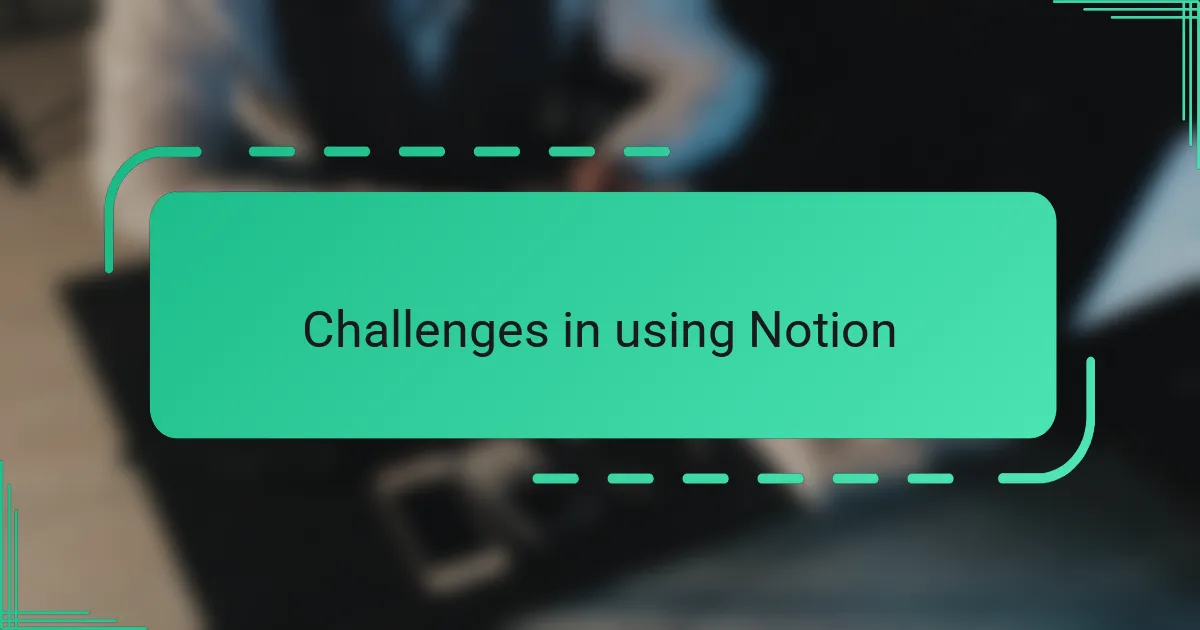
Challenges in using Notion
Navigating Notion’s flexibility can sometimes feel overwhelming. I remember spending hours tweaking my workspace, only to realize I’d created more confusion than clarity. Have you ever faced that moment when customization freedom turns into decision paralysis? That’s exactly the challenge I often encounter with Notion’s limitless options.
Another hurdle is Notion’s speed, especially with larger databases or complex projects. There were times when loading a page felt like waiting for a kettle to boil—frustratingly slow. It made me question whether the convenience of having everything integrated outweighed the lag in responsiveness.
Lastly, while Notion excels in customization, it doesn’t offer robust offline functionality. I learned this the hard way on a trip when I had no internet access and couldn’t update my project notes. Have you ever been stuck unable to work just because your tool depends so heavily on connectivity? It’s a limitation worth considering depending on your workflow.
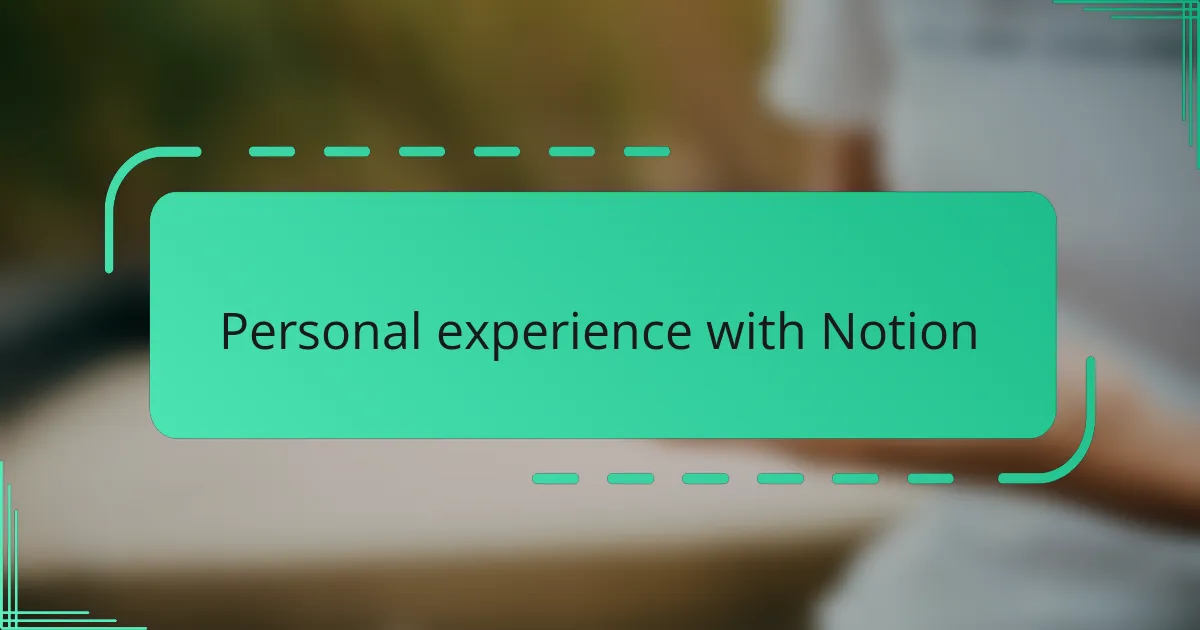
Personal experience with Notion
When I first started using Notion for project management, I was pleasantly surprised by how quickly I could tailor the workspace to fit my style. It felt like I was crafting a tool, not just using one, which made the whole experience more engaging and less like a chore. Have you ever felt that rush of control when a tool finally clicks with your way of working? That’s exactly what happened to me.
That said, there were moments when I got lost in the sheer level of customization Notion offers. I found myself debating endlessly over page layouts and database properties, which sometimes slowed me down more than helping. It made me realize that having endless options is a double-edged sword—it’s empowering but can also lead to overthinking.
Despite these ups and downs, what I appreciate most is how Notion grows with my projects. Whether I’m juggling small tasks or managing complex deadlines, it adapts smoothly without feeling rigid. It’s like having a digital project partner that evolves with my needs, and to me, that makes all the effort worthwhile.
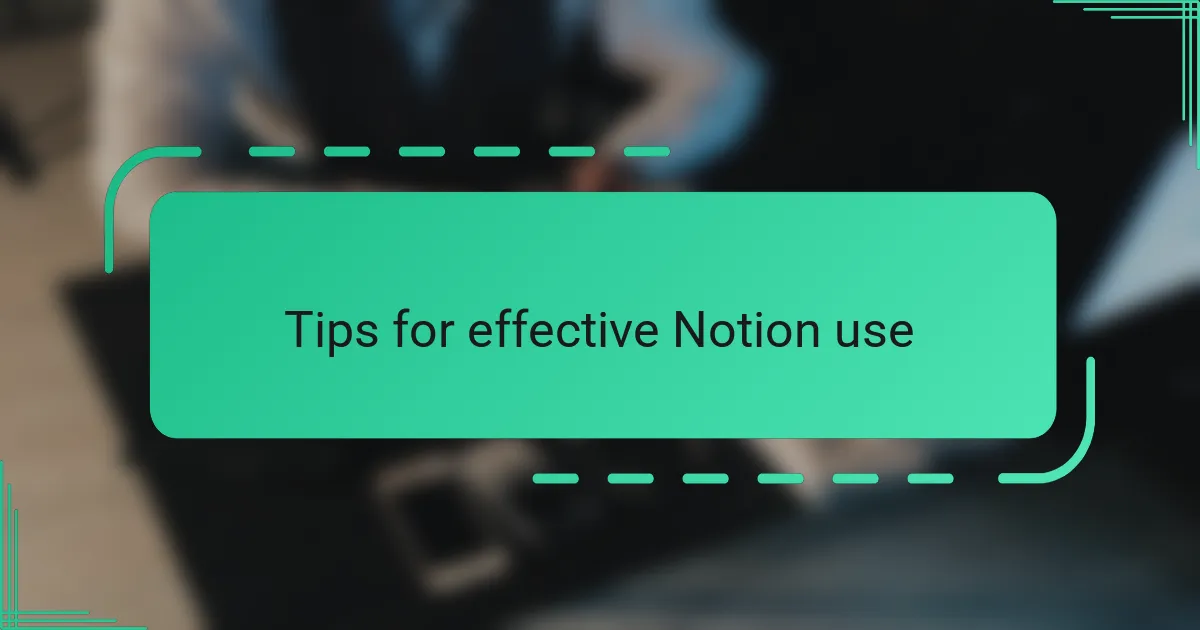
Tips for effective Notion use
One tip I’ve learned is to start simple and build complexity only as needed. It’s tempting to create elaborate dashboards and nested pages right away, but I found that gradually layering features prevents overwhelm and keeps my focus sharp. Have you ever felt stuck staring at a blank template, unsure how to structure your work? Taking small steps helped me find clarity faster.
Another key is using templates wisely—Notion offers an array of them, but customizing these to fit your exact process makes a huge difference. I used to rely heavily on built-in templates until I began tweaking them to match my project’s specifics. That tweak gave me a sense of ownership and streamlined my day-to-day workflow more than I expected.
Finally, consistency in naming and organizing pages is an underrated habit that pays off. When everything follows a clear pattern, I spend less time hunting for information and more time actually doing the work. Have you noticed how chaotic a scattered workspace can get? I learned that a little structure goes a long way in maintaining momentum.