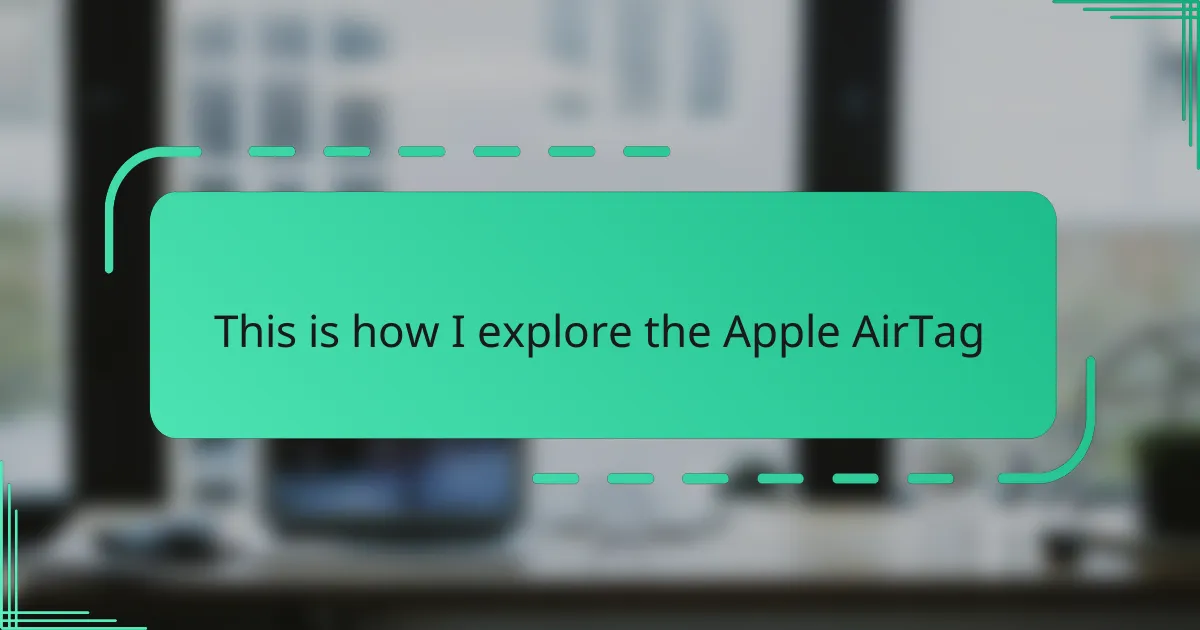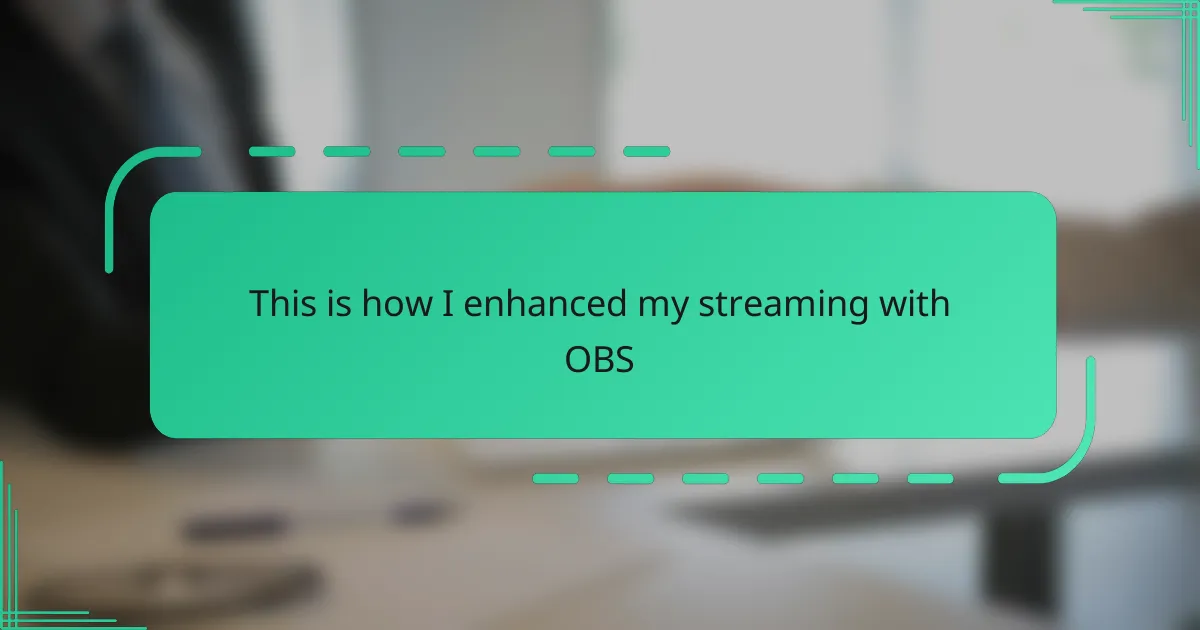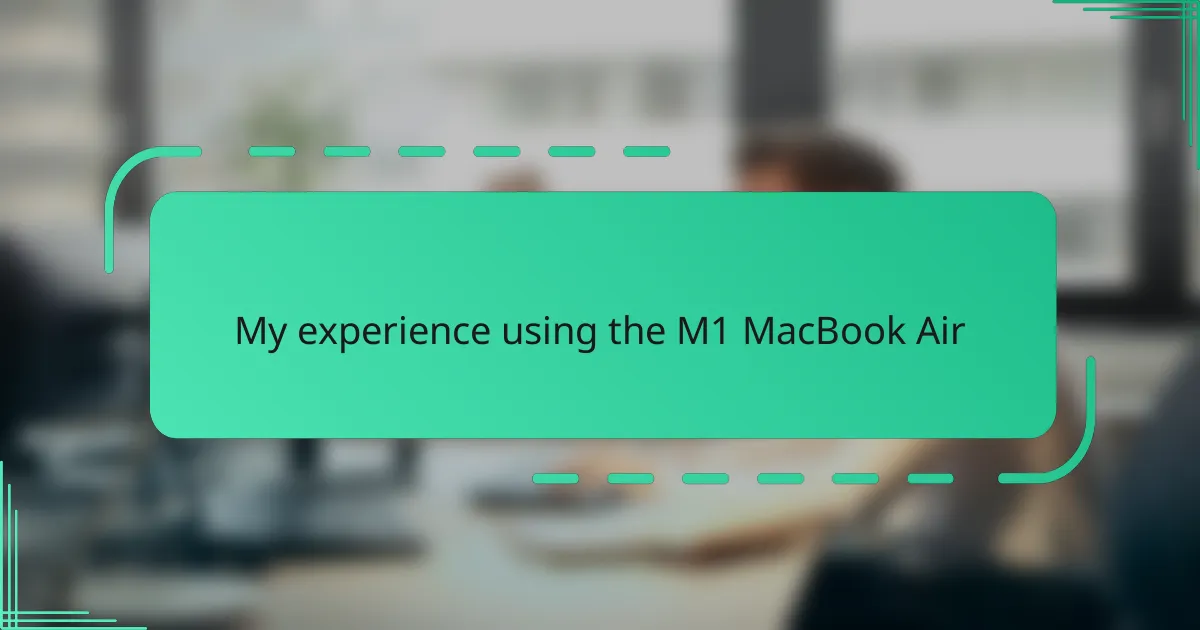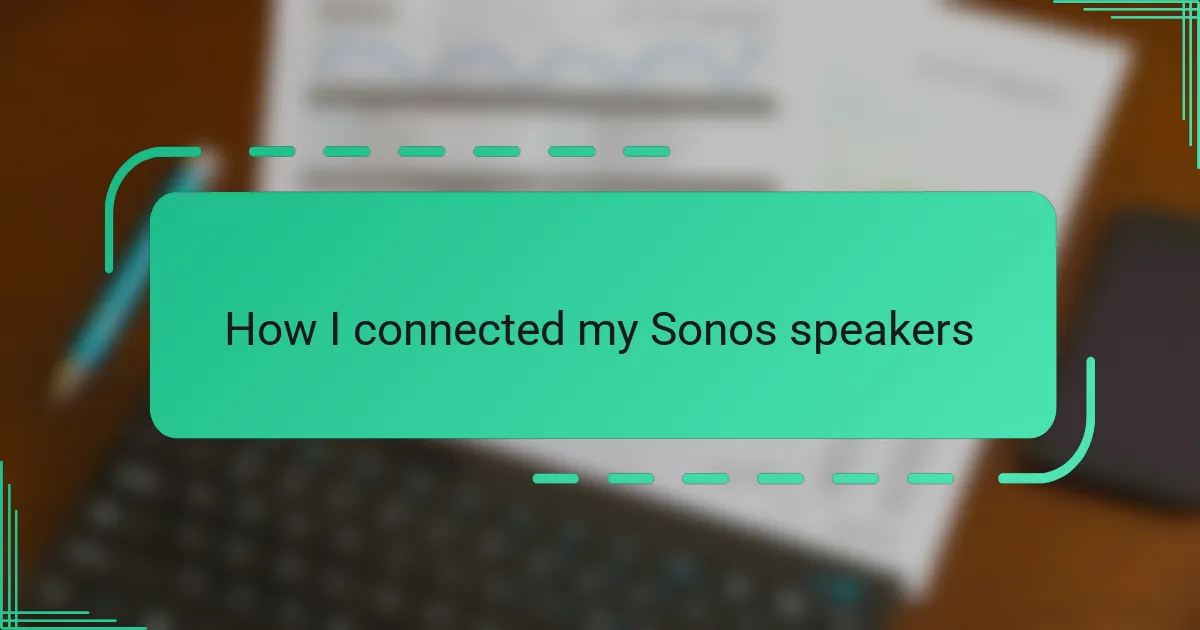Key takeaways
- Apple AirTag utilizes Bluetooth and Ultra-Wideband technology for precise location tracking, enhancing the user experience.
- Setup is quick and user-friendly, allowing for personalized naming and straightforward integration with Apple devices.
- Key features include Precision Finding, replaceable battery, and a built-in speaker for easy locating of items.
- Common issues can often be resolved by ensuring Bluetooth connectivity and adjusting the environment for optimal signal reception.
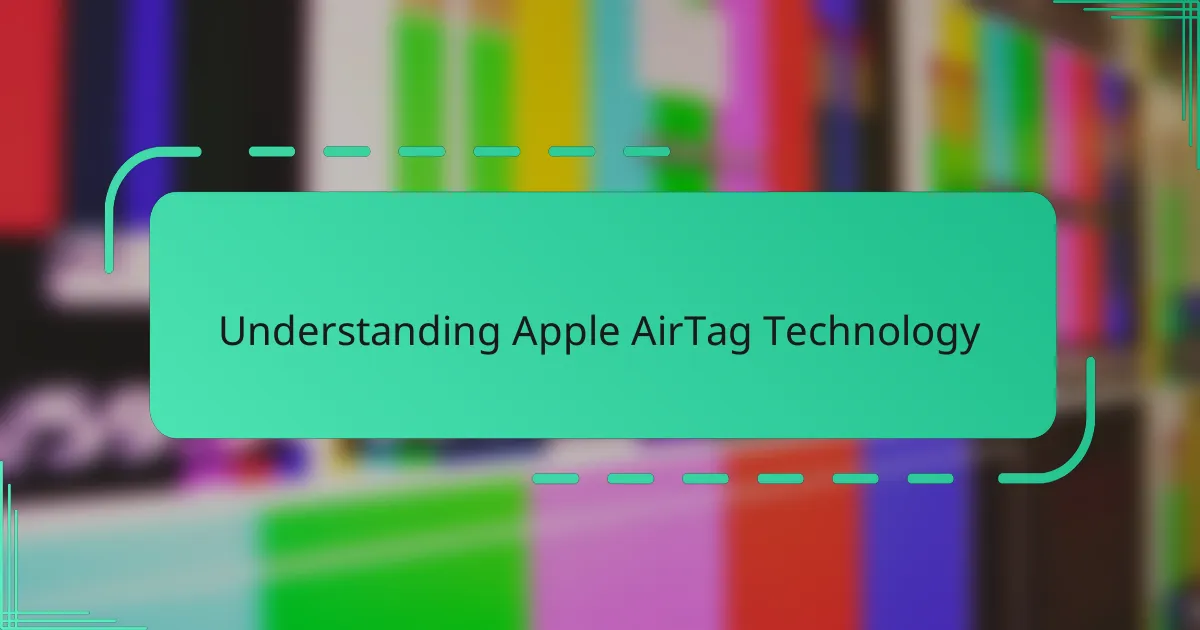
Understanding Apple AirTag Technology
Apple AirTag uses a blend of Bluetooth and Ultra-Wideband (UWB) technology to pinpoint the exact location of your belongings. I’ve always found UWB fascinating because it offers precision that typical Bluetooth trackers can’t match, letting me track items within inches rather than just feet.
What really amazed me is how AirTag leverages the vast network of Apple devices worldwide to locate lost items anonymously and securely. Have you ever lost something important and felt that sinking feeling? Knowing that countless iPhones can help find my AirTag gives me unexpected peace of mind.
The technology also emphasizes privacy, encrypting location data so only the owner can see it. From my experience, this approach balances convenience and security cleverly, making me trust Apple’s ecosystem even more when it comes to tracking my possessions.
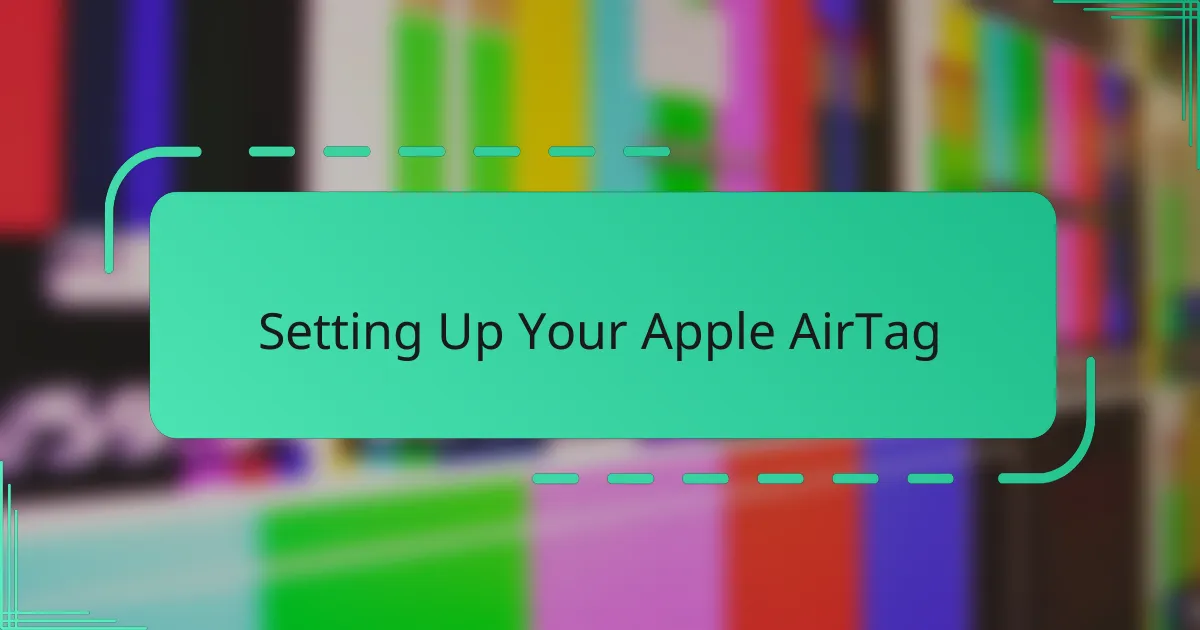
Setting Up Your Apple AirTag
Setting up my Apple AirTag was surprisingly straightforward. All I had to do was bring the AirTag close to my iPhone, and a setup pop-up appeared almost instantly, guiding me through naming the tag and linking it to my Apple ID. Have you ever wished for a gadget that just works without fuss? This definitely fits the bill.
One thing I appreciated during setup was the option to customize the AirTag’s name, like “Keys” or “Backpack,” which made it feel more personal and organized in the Find My app. It gave me a small sense of control, especially when I planned to use several AirTags around the house.
The whole process took less than two minutes, and I loved how intuitive Apple made it. Honestly, this seamless start made me even more excited to test how well the AirTag would perform in real life. Have you ever experienced that mix of curiosity and relief when technology just clicks? That’s exactly how I felt.
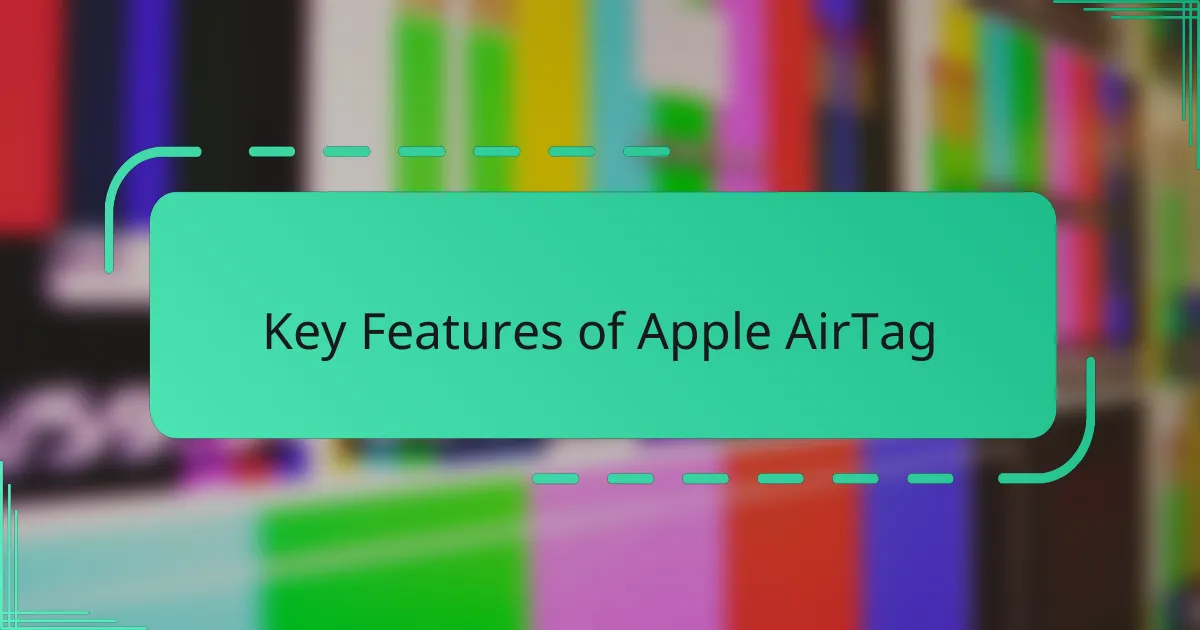
Key Features of Apple AirTag
One feature that truly stands out to me is Precision Finding, which uses the U1 chip’s Ultra-Wideband technology to guide you directly to your AirTag with arrows and distance displayed on your iPhone. I remember feeling amazed the first time I followed the on-screen directions to locate my misplaced wallet inside a cluttered drawer—it felt like a treasure hunt with a high-tech map. Have you ever wished for clear guidance rather than just a general direction when searching for something? This feature delivers exactly that.
Another key aspect I find incredibly useful is the replaceable battery, which lasts about a year. When my AirTag finally beeped to remind me about the battery life, changing it was as simple as twisting off the back cover. It’s a small detail, but it shows how Apple designed the AirTag for convenience and longevity, which I really appreciate for everyday gadgets.
Lastly, the built-in speaker in the AirTag is surprisingly loud for its size. I’ve had moments where hearing that sound was a lifesaver, especially when the AirTag was buried under couch cushions or lost in a noisy room. The ability to make your AirTag play a sound right from your iPhone is one of those features you don’t realize you need until it saves you from frantic searching.
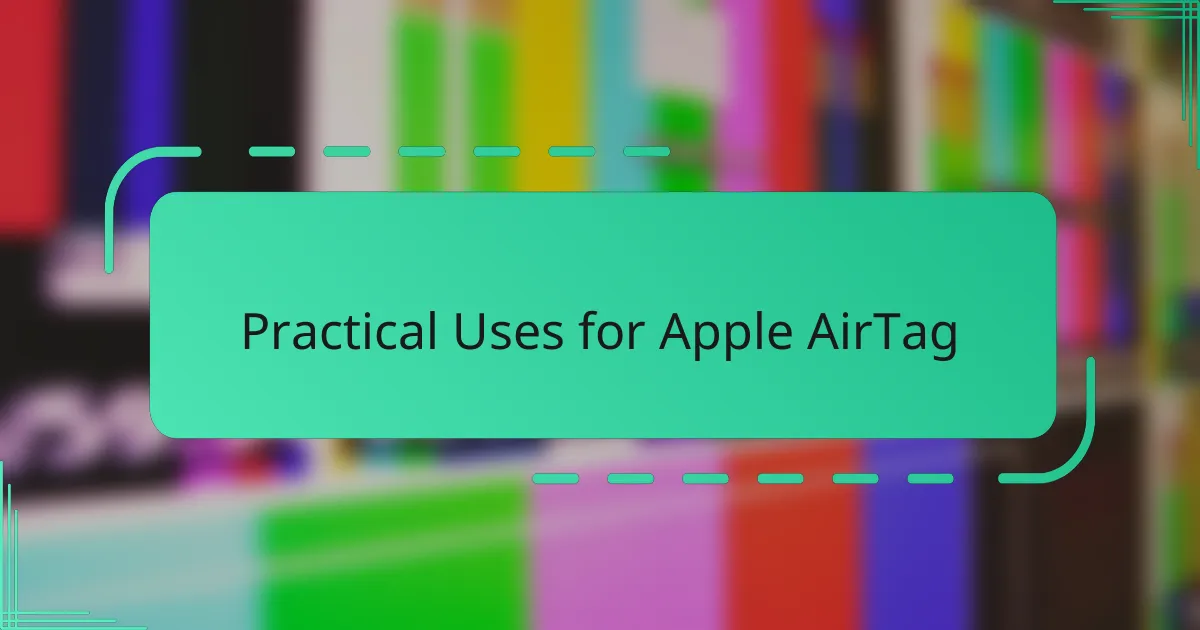
Practical Uses for Apple AirTag
When I first attached an AirTag to my keyring, I instantly saw its practical potential—no more frantic pockets or couch cushions digging. Have you ever scrambled to catch a bus only to realize your keys are mysteriously missing? The AirTag’s locating ability turned those stressful moments into quick finds, saving me time and panic.
I also use AirTags for my luggage during trips, which gives me peace of mind at the airport. There’s a unique comfort in knowing exactly where my bags are without hovering anxiously at the carousel. It’s like having a silent travel companion looking out for my belongings.
One surprising use I found was tagging my camera bag during outdoor shoots. With expensive equipment in tow, the AirTag’s precise tracking alleviated my worry of misplacing it in busy environments. Have you ever experienced that tension when stepping away from your gear? For me, the AirTag eased that tension and let me focus on capturing the moment.
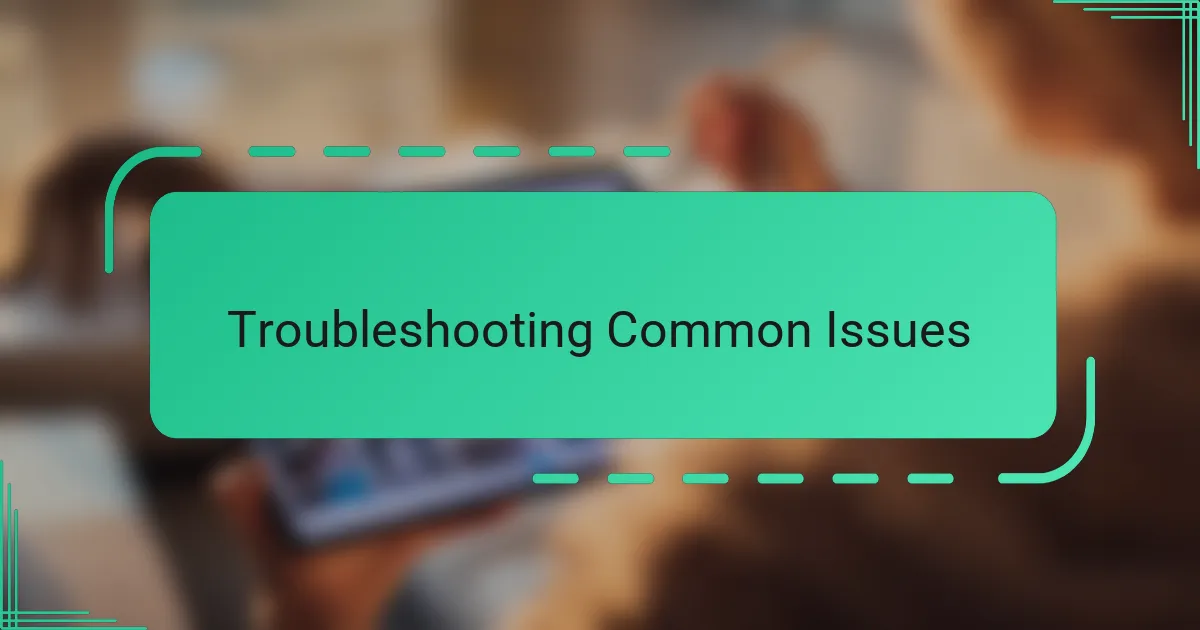
Troubleshooting Common Issues
Sometimes, my AirTag just won’t show up in the Find My app, and I wonder if it’s broken. What I’ve learned is that Bluetooth connectivity can be fickle—making sure Bluetooth is on and the AirTag isn’t too far from any Apple device usually fixes the problem. It’s a bit like needing to shout loud enough to be heard in a noisy room.
Battery issues caught me off guard once; I didn’t realize the AirTag’s CR2032 battery needed replacing until it stopped responding. Replacing the battery was easier than expected—just a simple twist off the back—and getting it back online felt like welcoming an old friend back into the fold. Wouldn’t you agree that devices that alert you before dying take away so much guesswork?
Occasionally, I’ve had trouble with Precision Finding not unlocking or showing inaccurate directions indoors. I finally understood that environmental factors like walls or interference affect the UWB signal, and sometimes, a quick restart of the Find My app or moving to a more open area does the trick. It reminds me that even the smartest gadgets sometimes need a little patience and troubleshooting.
![]()
Enhancing Tracking Accuracy
Enhancing tracking accuracy with the AirTag really hinges on how it smartly combines Bluetooth and Ultra-Wideband signals. I found that having the latest iOS updates and ensuring my iPhone’s Bluetooth and location services are always on makes a surprising difference—kind of like keeping your gear tuned for optimal performance. Have you ever noticed how a small tweak can turn good tracking into pinpoint precision? That’s exactly the little edge these settings provide.
Another thing I’ve experienced is the impact of the environment on accuracy. For example, when I tracked my AirTag indoors, thick walls or large metal objects sometimes threw off the signal. Moving into a more open space often helped the AirTag lock onto my location much faster—reminding me that technology, while advanced, still plays by the rules of physics.
Lastly, I love that Apple’s “Precision Finding” shoes in the Find My app guide me with arrows and haptic feedback, making the search feel intuitive and almost fun. It’s like a personal assistant directing me step-by-step. Don’t you think this approach transforms the frustration of losing things into a more manageable, even engaging task? For me, that’s been a game-changer in how I trust and rely on the AirTag daily.

Personal Experiences with Apple AirTag
Using the Apple AirTag has honestly reshaped how I think about losing things. I recall one hectic morning when I was frantically searching for my wallet before heading out. The AirTag didn’t just buzz in the general direction—it actually led me right to the exact spot on the kitchen counter. Have you ever felt that relief when technology actually comes through in a pinch? That moment made me a true believer in its potential.
Another time, I lent my AirTag-equipped backpack to a friend, and watching the real-time location updates gave me an unexpected sense of control. It was like having a digital tether to my belongings, which eased my worries during the day. Has tracking something important ever made you feel more connected, even if it’s just a small gadget? For me, it’s both practical and comforting.
Of course, not every experience was flawless. I once struggled with the AirTag’s Precision Finding indoors, where walls disrupted the signal. That challenge taught me to be patient and adapt, which ultimately made me appreciate how much thought Apple put into balancing complexity and user-friendliness. Don’t you think it’s refreshing when a device feels intuitive, even with occasional hiccups? This blend of tech and simplicity keeps me coming back to my AirTag daily.