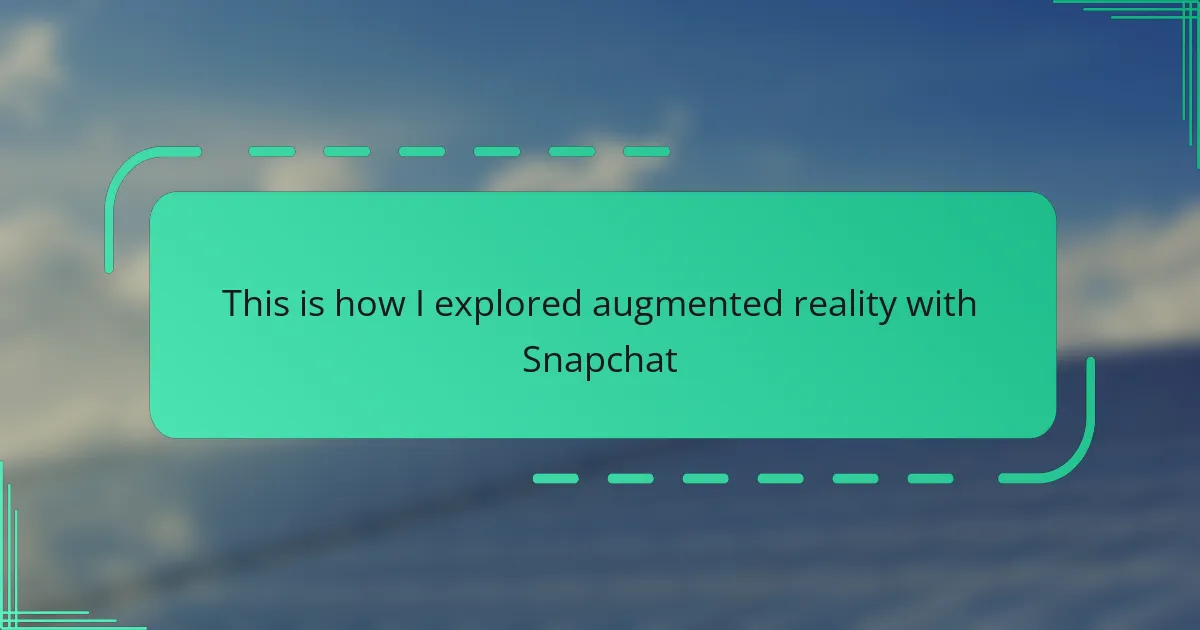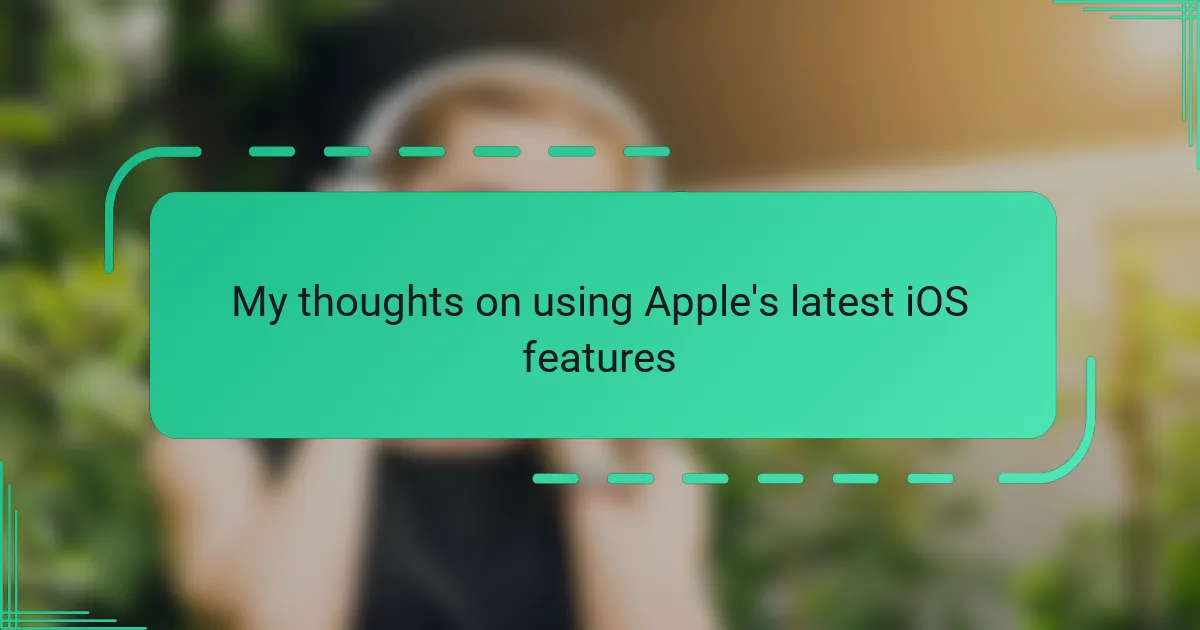Key takeaways
- Augmented reality (AR) enhances physical environments with digital elements, making technology more immersive and accessible through apps like Snapchat.
- AR applications are diverse, offering entertainment through playful filters and practical solutions for tasks like visualizing furniture in spaces.
- Snapchat’s Lens Explorer allows users to easily explore AR experiences, promoting user engagement without requiring technical skills.
- Common AR challenges include issues with lighting and tracking; solutions typically involve adjusting physical conditions and recalibrating the device.
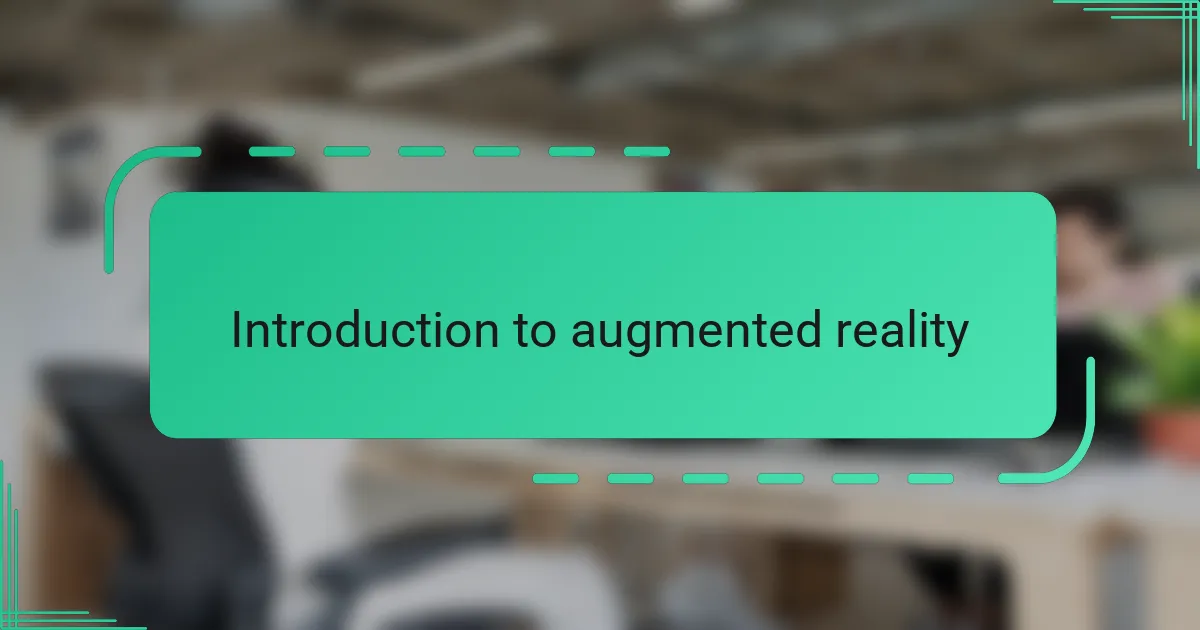
Introduction to augmented reality
Augmented reality, or AR, fascinates me because it blends the digital and physical worlds so seamlessly. Have you ever wondered what it feels like to see virtual objects interacting with your real surroundings? That sense of wonder is exactly why AR feels so magical.
When I first experienced AR, I was amazed at how technology could enhance my everyday environment without pulling me completely into a screen. It’s like adding a new layer of reality that you can touch and explore, not just observe. This immersive quality makes AR a game changer in how we interact with technology.
What’s incredible is how accessible AR has become through apps like Snapchat, making this futuristic experience something anyone can try with just their phone. It’s not just for gamers or tech experts anymore – AR is entering everyday life in the most creative and fun ways.
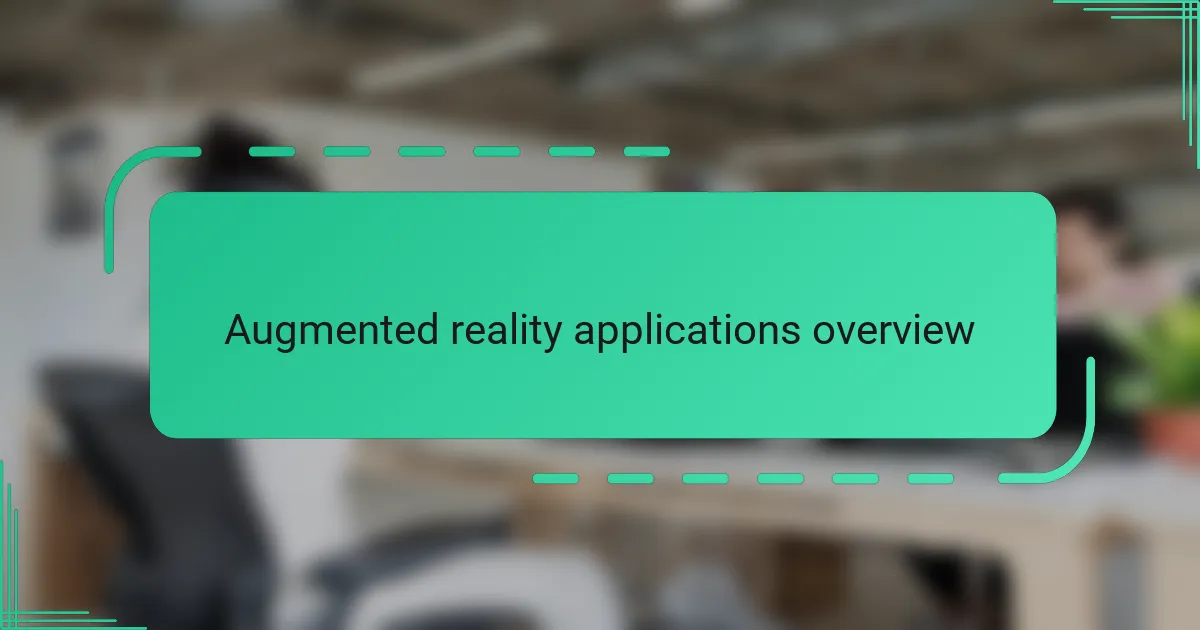
Augmented reality applications overview
When I think about augmented reality applications, what strikes me most is their sheer variety. From playful filters that transform your face to practical tools that help you visualize furniture in your home, AR is everywhere. Have you noticed how these applications don’t just entertain but also solve real problems in creative ways?
One of the AR experiences that really caught my attention was using Snapchat lenses. They’re so intuitive—just point your camera, and suddenly your world is sprinkled with digital magic. It made me realize how AR can turn an ordinary moment into something extraordinary, making technology feel personal and fun.
What excites me about AR apps is their potential to evolve. Some help with education by overlaying information directly onto what you see, while others enhance social interaction, making conversations more engaging. It’s this blend of usefulness and enjoyment that makes exploring AR truly rewarding.
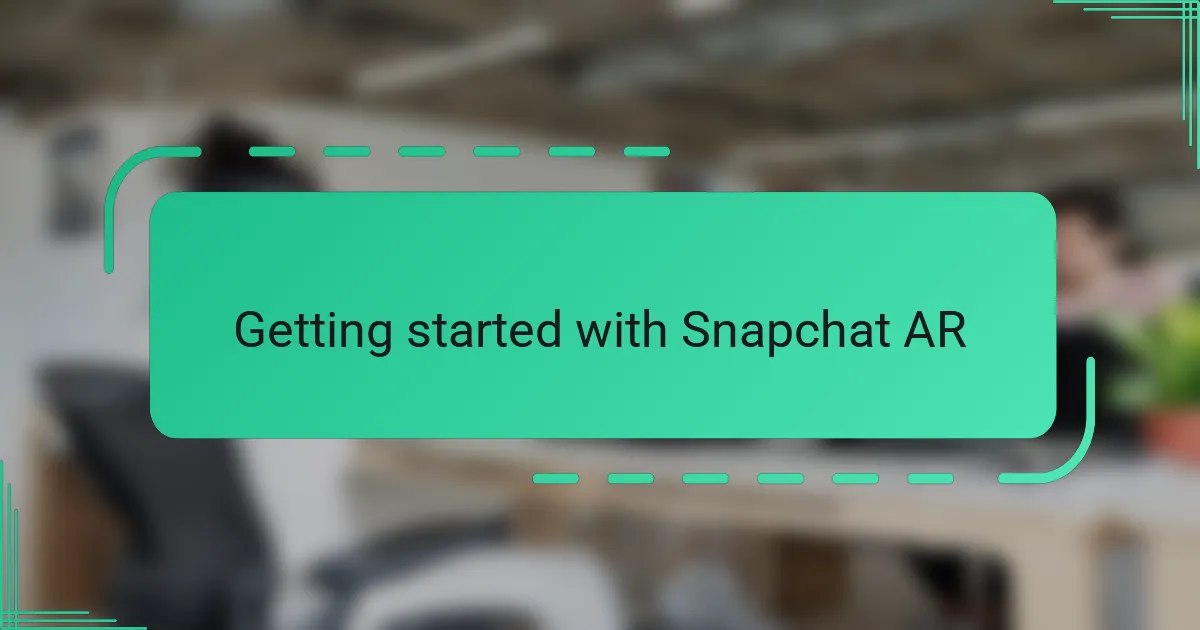
Getting started with Snapchat AR
Starting with Snapchat’s AR is surprisingly simple, which is what hooked me right away. I remember opening the app and just pointing my camera at my living room – within seconds, digital objects popped up as if they belonged there. Have you ever felt that instant spark of curiosity when technology just works seamlessly? That moment made me eager to dive deeper.
What really helped me get comfortable was exploring the Lens Explorer within Snapchat. It’s like a treasure trove of AR experiences that anyone can try without any technical know-how. I found myself trying out everything from animated characters to interactive games, each one sparking a new wave of amazement and playfulness.
While experimenting, I noticed how intuitive the app’s interface is—it encourages exploration without overwhelming you with options. For me, that’s key because AR can sometimes feel complex, but Snapchat makes it accessible and fun from the very first tap. It’s like having an AR playground right in your pocket, inviting you to create and share moments instantly.
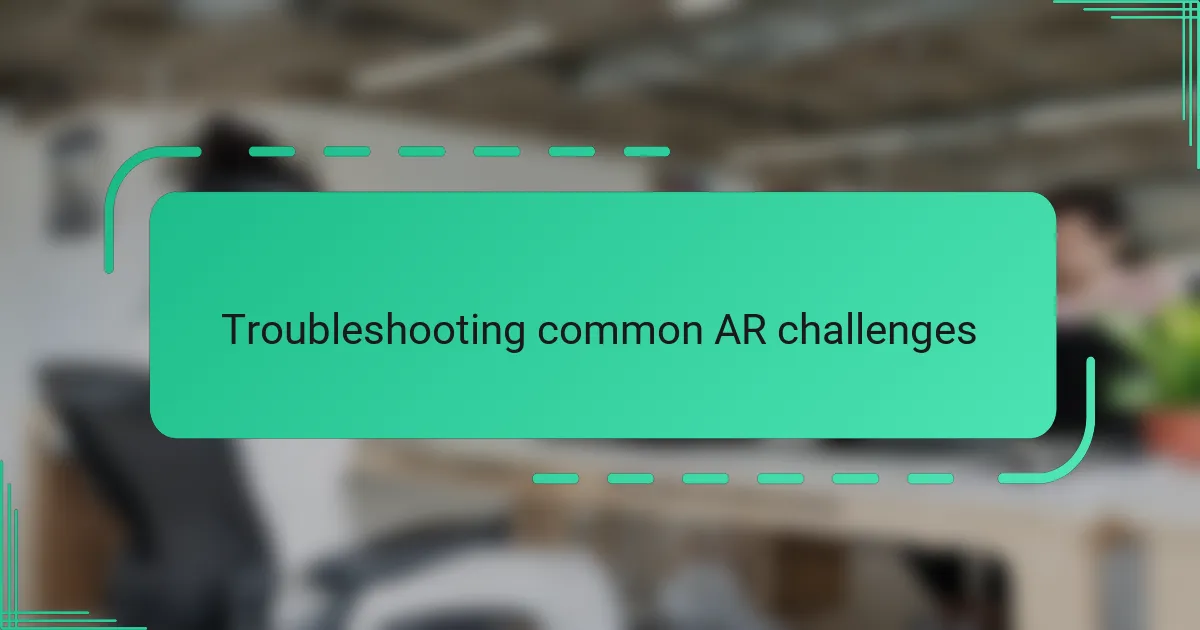
Troubleshooting common AR challenges
One challenge I often ran into was the app struggling to properly detect surfaces in dim lighting. Have you ever tried placing a virtual object only to see it jitter or float awkwardly? It can be frustrating, but adjusting the lighting or moving to a spot with more natural light usually helped me get a much more stable AR experience.
Another issue that caught me off guard was when Snapchat’s AR filters lagged or froze during use. At first, I wondered if my phone was just being slow, but then I realized that closing background apps and restarting Snapchat often cleared up the glitches. It’s a simple fix, but it made a huge difference in keeping the magic uninterrupted.
Sometimes, the AR world just wouldn’t align as I expected, making virtual elements seem out of place. When that happened, I found that recalibrating by moving my phone slowly in different directions helped Snapchat regain accurate tracking. It’s a small step, but it reminded me that a little patience goes a long way with this kind of tech.