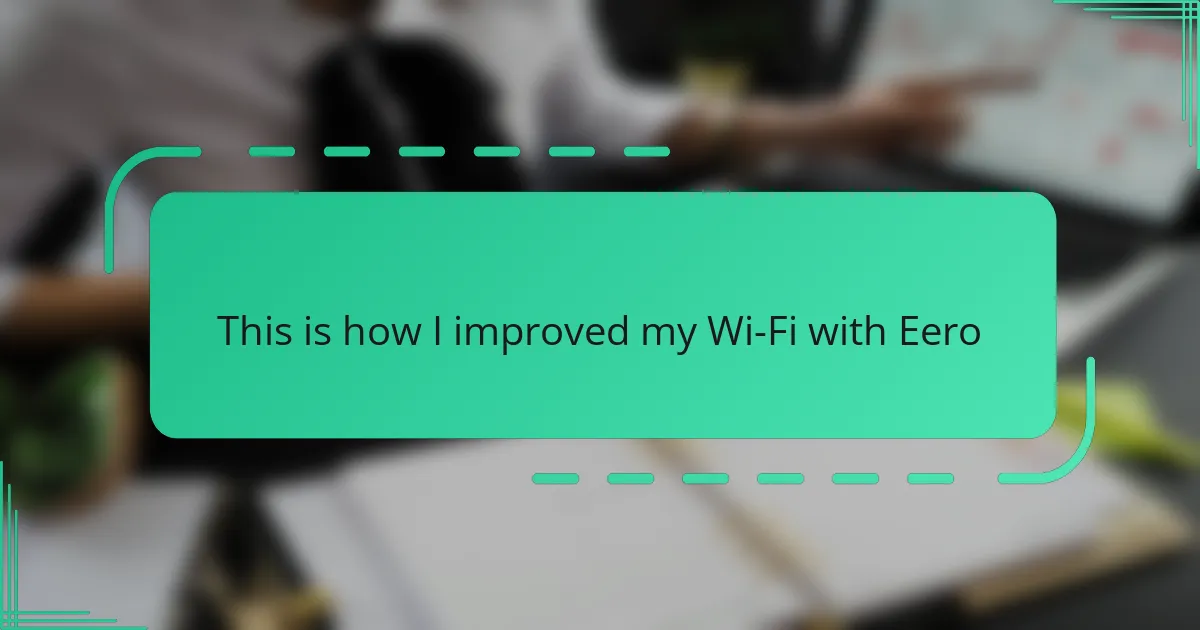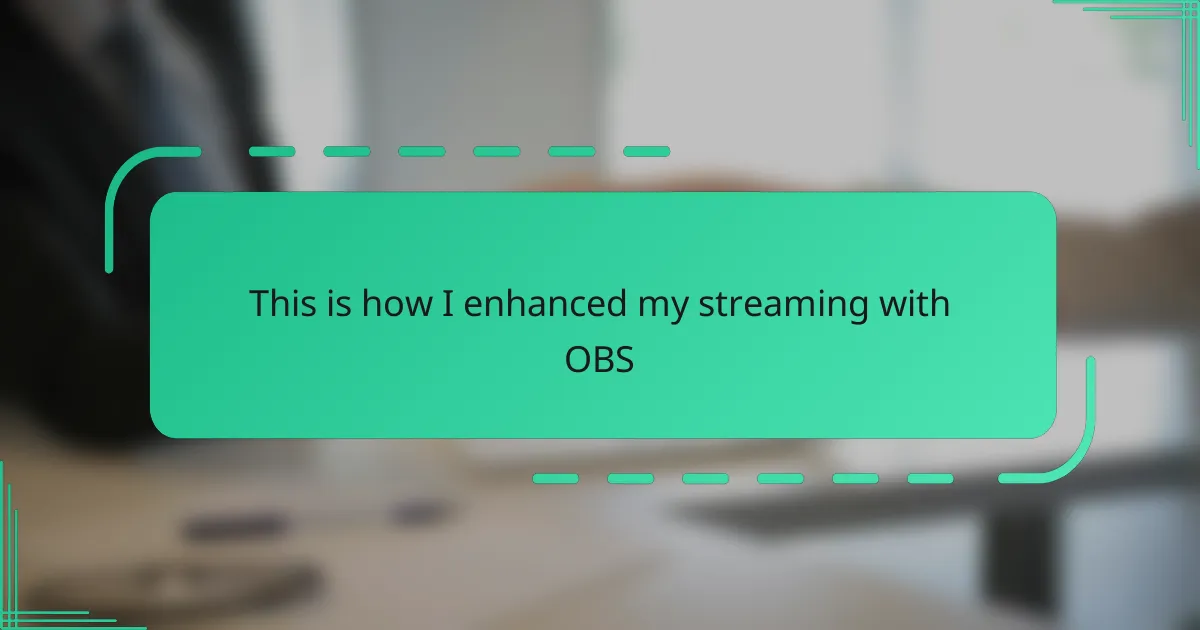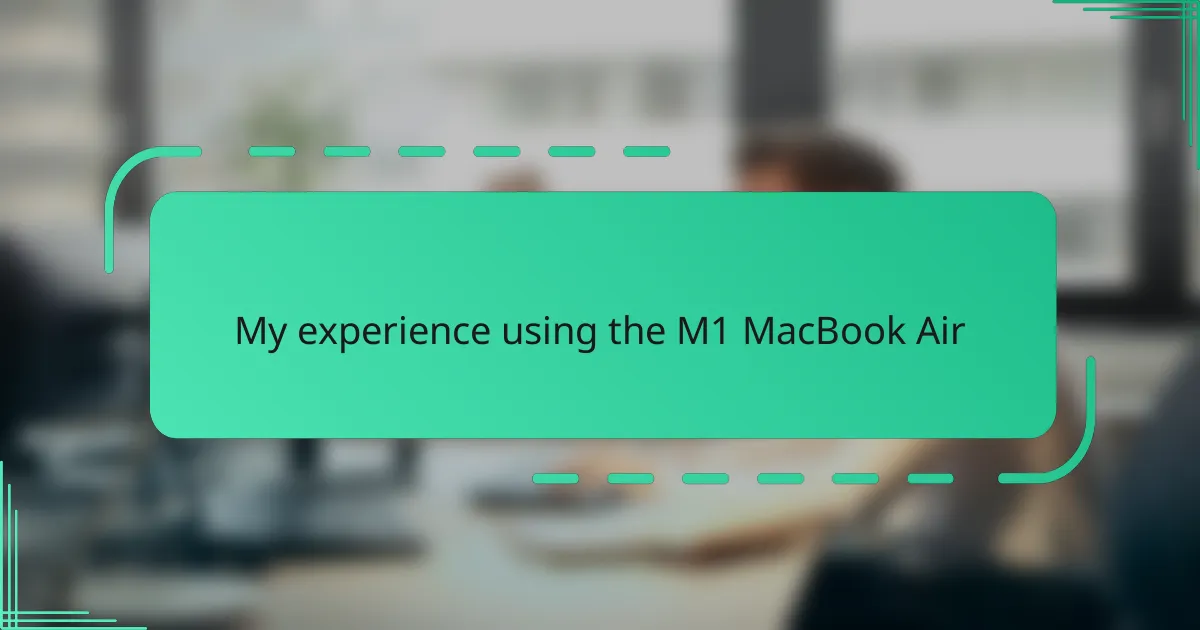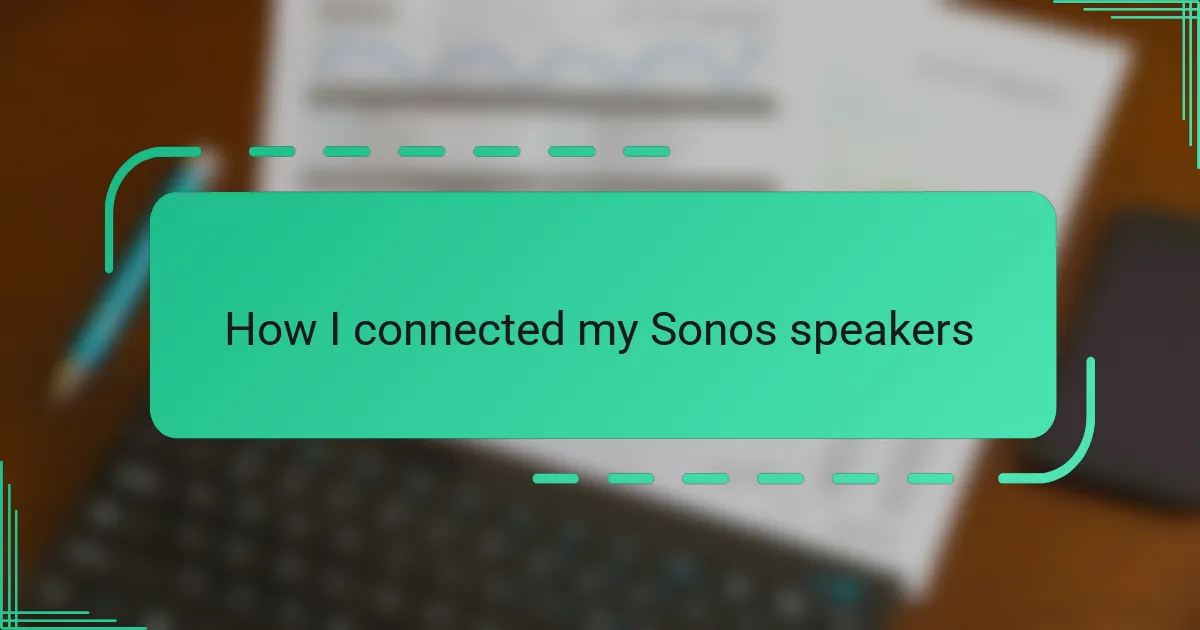Key takeaways
- Understanding Wi-Fi dynamics, like signal interference and the benefits of mesh networks, enhances the ability to improve personal connectivity.
- Eero’s mesh Wi-Fi system simplifies setup, automatically optimizes performance, and ensures consistent signal coverage throughout the home.
- The system’s intuitive app aids in both installation and troubleshooting, reducing frustration and making Wi-Fi management accessible to non-tech users.
- Personal experiences demonstrated significant improvements in internet reliability, showcasing the effectiveness of strategically placing Eero units.
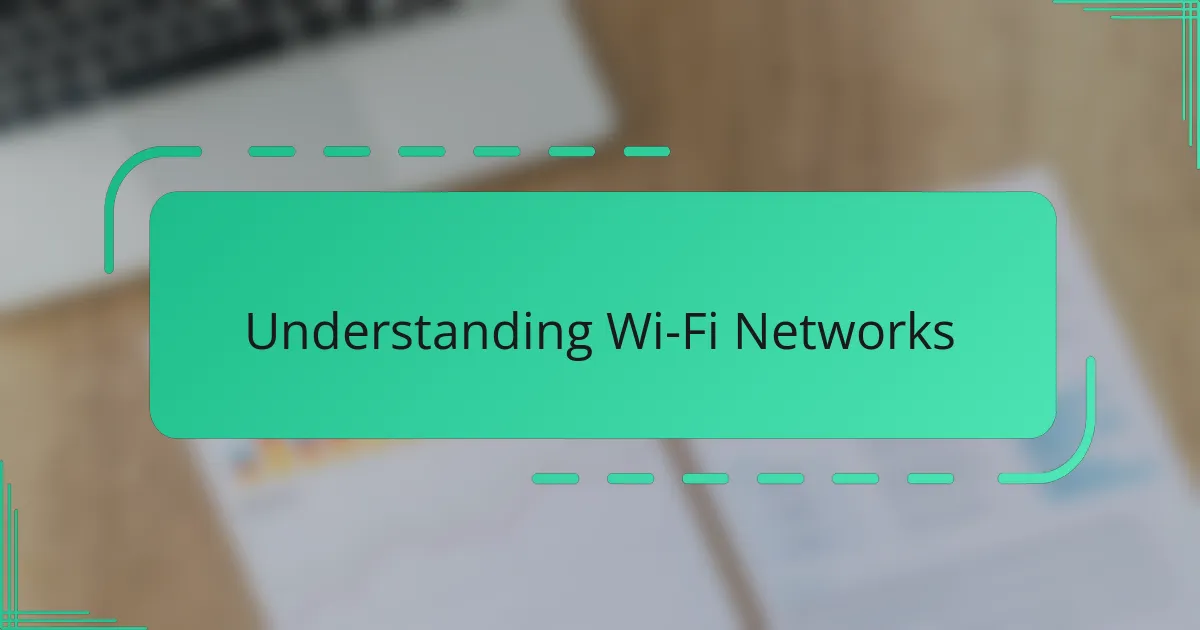
Understanding Wi-Fi Networks
Wi-Fi networks might seem simple on the surface—just connect and go—but they’re actually a bit more complex than most people realize. I used to take for granted how the signal travels through walls or how interference from other devices can slow everything down. Have you ever wondered why your connection suddenly drops in certain rooms, despite being close to the router?
From my experience, understanding the basics of how Wi-Fi works changed how I approached fixing my own network. Wi-Fi signals spread out like ripples in a pond, and obstacles like furniture or thick walls can weaken those signals significantly. It’s frustrating when you think you’re right next to the source, yet the speed doesn’t reflect that—this disconnect really motivated me to dive deeper.
What surprised me the most was realizing that it’s not just about the router itself but about how all the devices interact within the network space. I started thinking about the “mesh” concept and how multiple points of coverage might solve common dead zones. It opened my eyes to a whole different perspective on stabilizing and improving Wi-Fi at home.
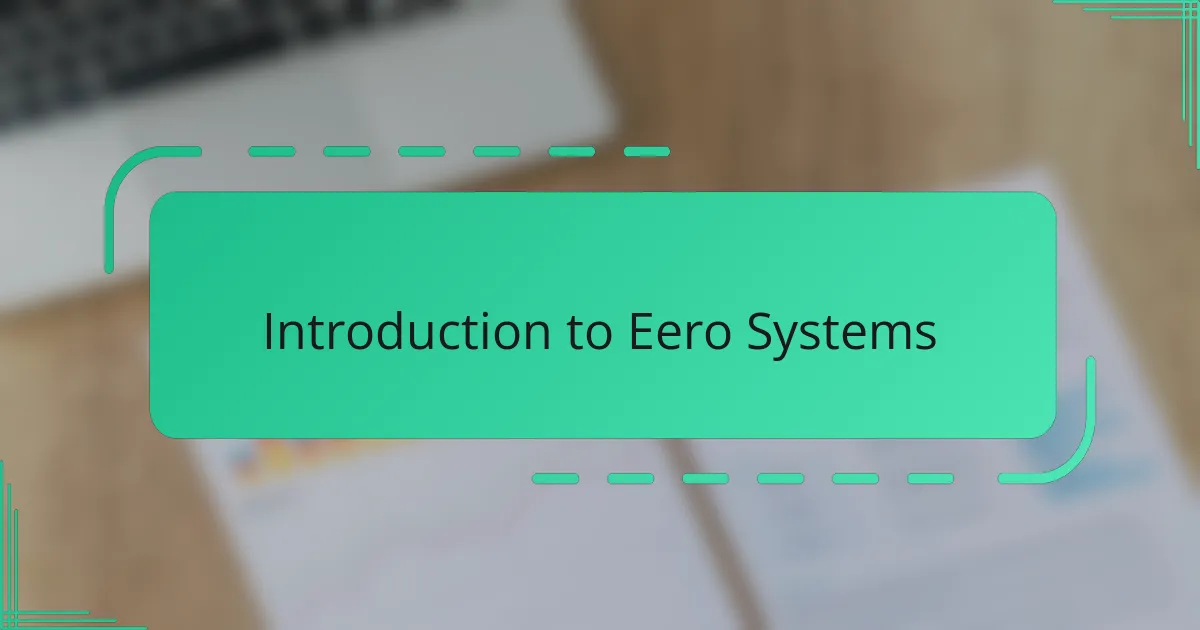
Introduction to Eero Systems
Eero systems intrigued me because they take the whole mesh Wi-Fi idea to a new level. Instead of relying on a single router, Eero uses multiple small devices that work together to blanket your home in strong, consistent Wi-Fi. I remember feeling hopeful the first time I heard about this approach—it promised a simple fix to those annoying dead spots in my house.
What really caught my attention was how easy Eero made setting up the network. From my experience, complicated installations can quickly become overwhelming, but Eero’s app guided me step-by-step, which felt like having a helpful friend by my side. Have you ever felt frustrated trying to get a router to cooperate? That was me before I tried Eero.
Beyond setup, the system’s ability to automatically update and optimize itself was a game changer for me. It made me realize that good Wi-Fi shouldn’t require constant babysitting. Eero systems seem designed for people like me—busy, not tech experts, but wanting reliable internet that just works.
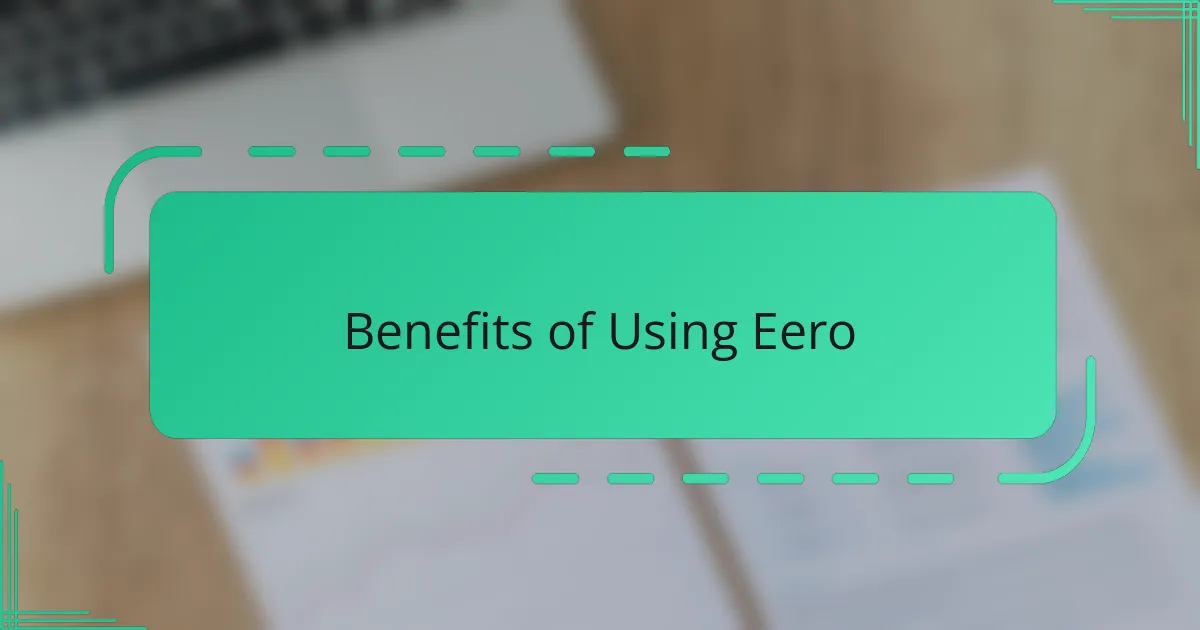
Benefits of Using Eero
One of the biggest benefits I noticed with Eero was the sheer consistency of the Wi-Fi signal throughout my entire home. No more frustrating drops when I moved from room to room or struggled to get a stable connection in the basement. It was like the Wi-Fi finally caught up with the demands of my daily routine.
I also appreciated how Eero took away the stress of troubleshooting. Instead of endlessly tinkering with settings or calling support, the system’s self-updating feature meant I could just focus on what mattered—streaming, working, and video chatting without interruptions. Have you ever wished your router could just fix itself? That was a relief I never expected.
Another thing that stood out was how scalable the system felt. Adding an extra Eero unit was simple and instantly improved coverage without any complicated reconfiguration. It gave me a sense of control knowing I could expand my network as needed without drowning in technical details. This flexibility made me feel the investment was truly future-proof.
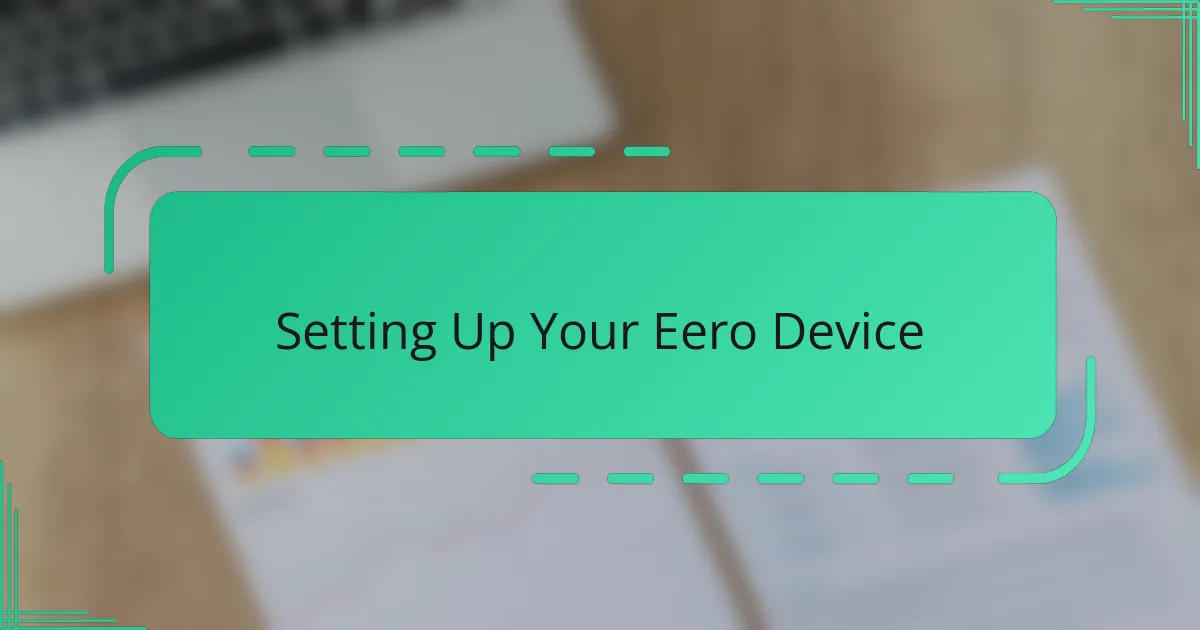
Setting Up Your Eero Device
Getting started with setting up the Eero device was surprisingly straightforward. I remember plugging the main Eero unit into my modem and then opening the app on my phone—it guided me through each step so clearly, I never felt lost or overwhelmed. Have you ever hesitated before starting a new tech setup, worried it might be more complicated than it’s worth? That was exactly how I felt, but Eero quickly proved me wrong.
As the app walked me through naming my network and setting a password, I appreciated how intuitive the process was. It even showed me where to place additional Eero units for the best coverage. I found myself moving them around a bit, just to see how the signal strength improved room by room—it was almost like a fun experiment.
Once all the devices were connected, the network started working immediately without any hiccups. I was relieved to see that the system automatically handled updates and optimizations behind the scenes. Honestly, that peace of mind made me feel like I had finally tamed the unpredictable beast that was my old Wi-Fi setup.
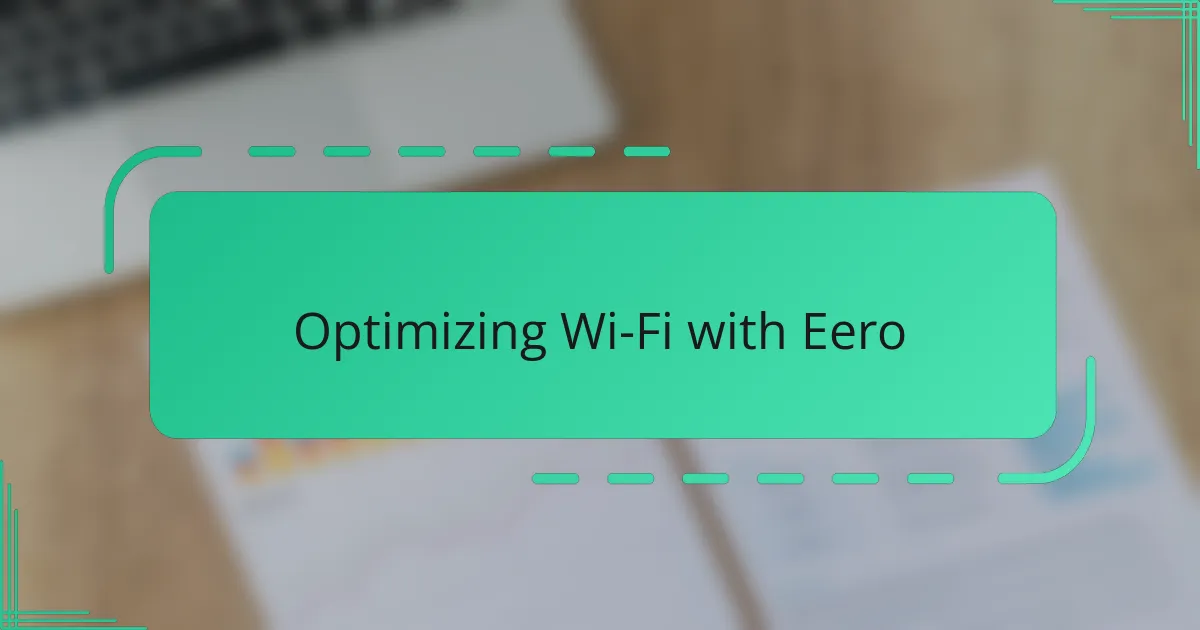
Optimizing Wi-Fi with Eero
Optimizing Wi-Fi with Eero felt less like a chore and more like a rewarding experiment. I was amazed at how placing each Eero unit strategically, as suggested by the app, literally transformed weak spots into stronghold zones. Have you ever noticed how a slight shift in device placement suddenly clears up buffering issues? That’s exactly what happened for me.
One thing I found incredibly useful was the system’s automatic optimization feature. It constantly scans for network interference and adjusts itself without me lifting a finger. Honestly, it felt like having a behind-the-scenes tech expert fine-tuning my Wi-Fi 24/7—something I never thought I’d experience.
What really stuck with me was the way Eero balanced simplicity with power. I didn’t need to be a networking guru to optimize performance, yet my internet speed and stability improved noticeably. It made me wonder, why didn’t I try mesh systems sooner?
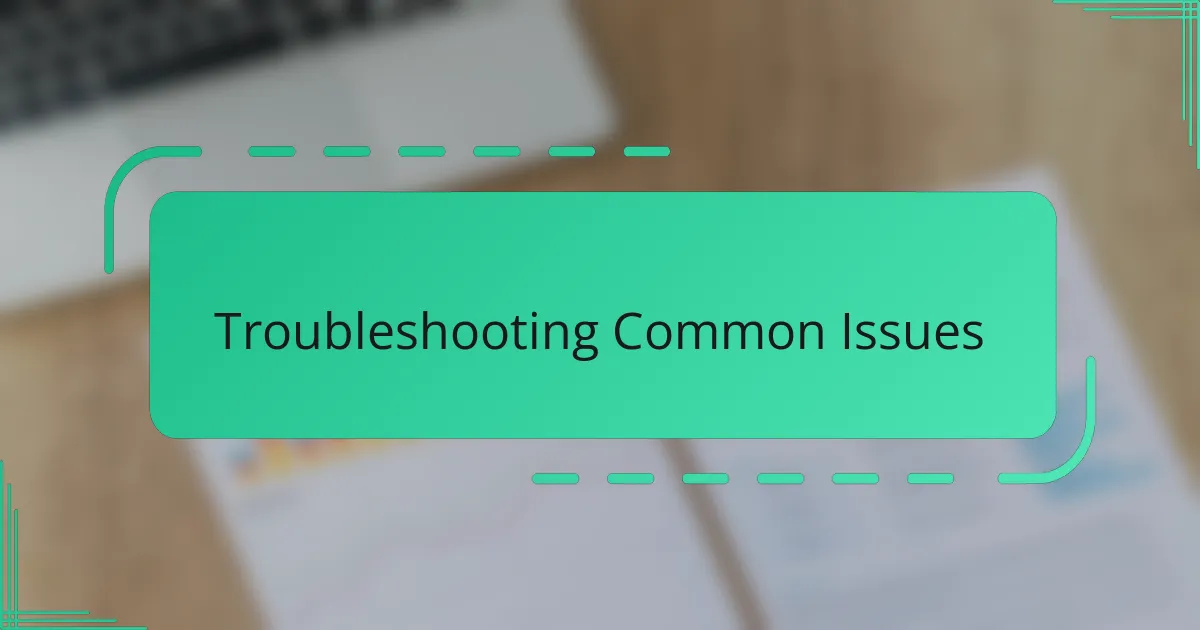
Troubleshooting Common Issues
Troubleshooting with Eero often felt surprisingly intuitive. Whenever I encountered slowdowns, the app’s diagnostics helped me pinpoint weak spots without endless guesswork. Have you ever wished your Wi-Fi could just tell you what’s wrong? That straightforward feedback saved me a lot of frustration.
At times, I noticed certain devices wouldn’t connect properly or seemed to drop offline. Restarting the specific Eero unit or rebooting the device usually did the trick—kind of like giving it a fresh start. It reminded me how sometimes technology just needs a moment to reset, just like we do.
One issue that caught me off guard was interference from household items or neighboring networks. The Eero system’s automatic channel adjustments helped reduce clashes, but I also learned that moving units even a few feet could make a big difference. It made me appreciate how small changes can solve what seem like complicated problems.

My Personal Wi-Fi Improvement Experience
When I first switched to Eero, I honestly didn’t expect such an immediate change. The moment I walked from my living room to the bedroom and still had full bars—it felt like a small victory. Have you ever experienced that annoying drop-off just steps away? That was my everyday before Eero, and finally escaping it felt liberating.
One memory that sticks with me is when I streamed a movie in the basement without a single pause or buffering circle. It was almost surreal because I’d spent so long trying to fix that dead zone with no luck. That uninterrupted experience made me realize just how much faster and more reliable my Wi-Fi had become.
Sometimes I catch myself marveling at how intuitive the system is. I don’t have to worry about tweaks or settings; Eero’s automatic updates quietly work in the background. It’s like I hired an invisible technician who keeps everything running smoothly without me lifting a finger. Have you ever wished tech could just handle itself? Well, this felt exactly like that.