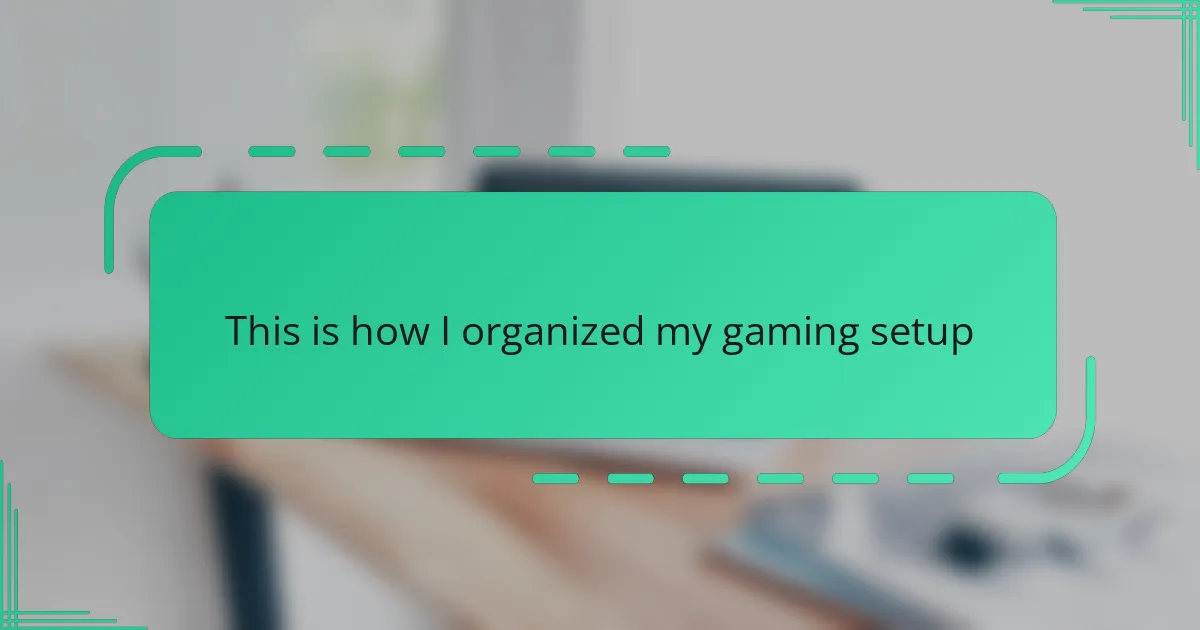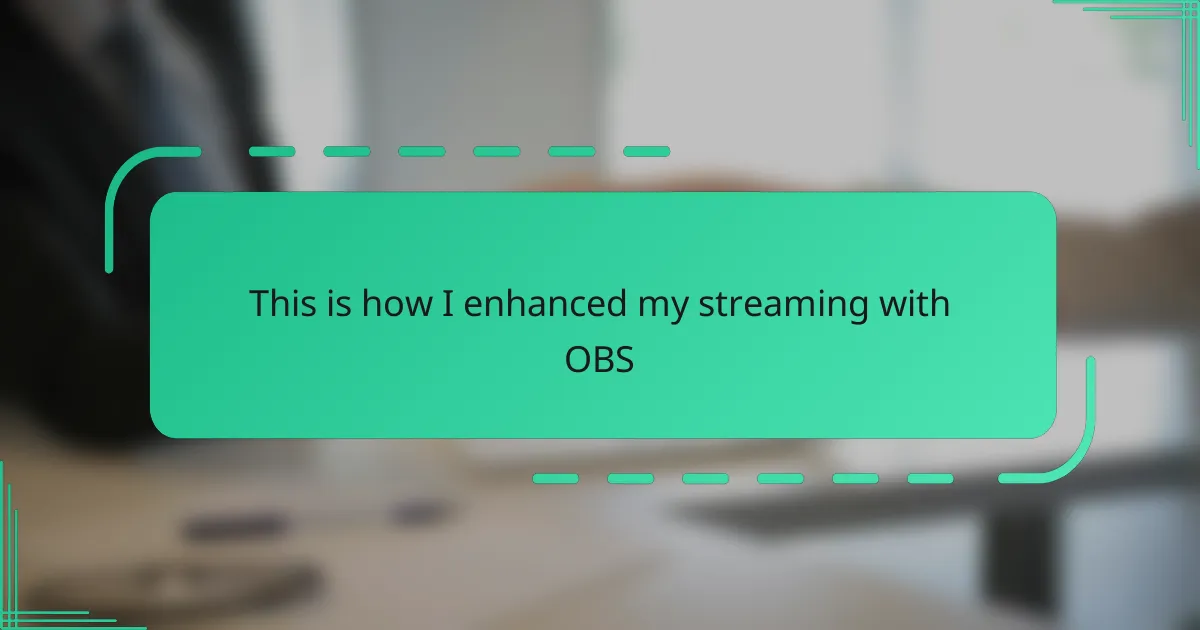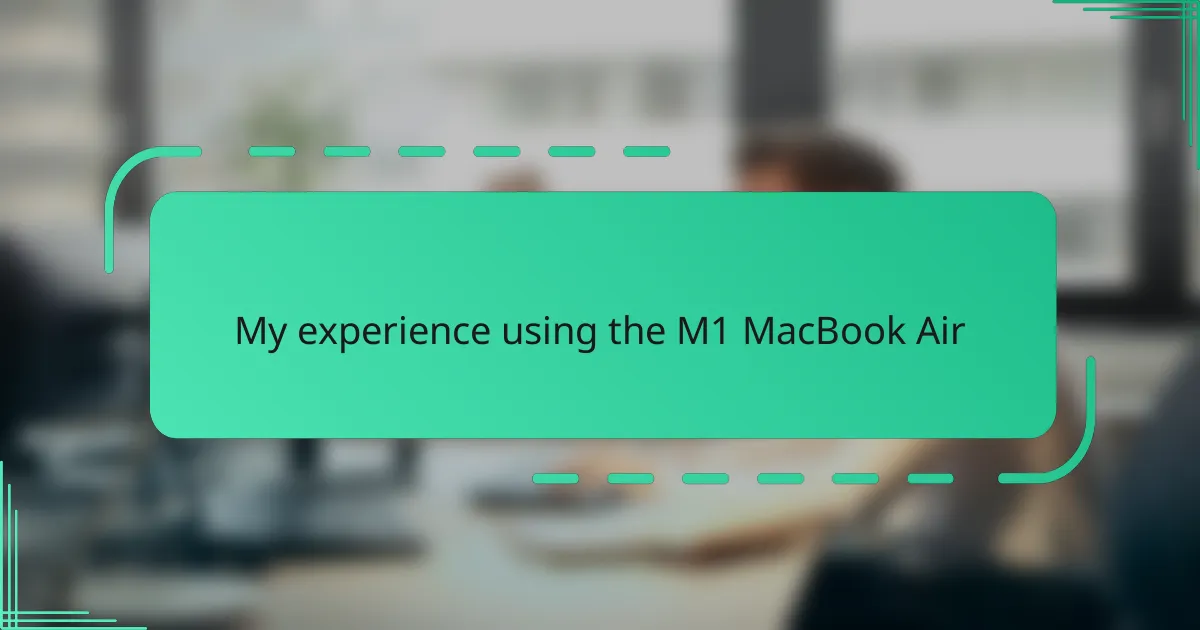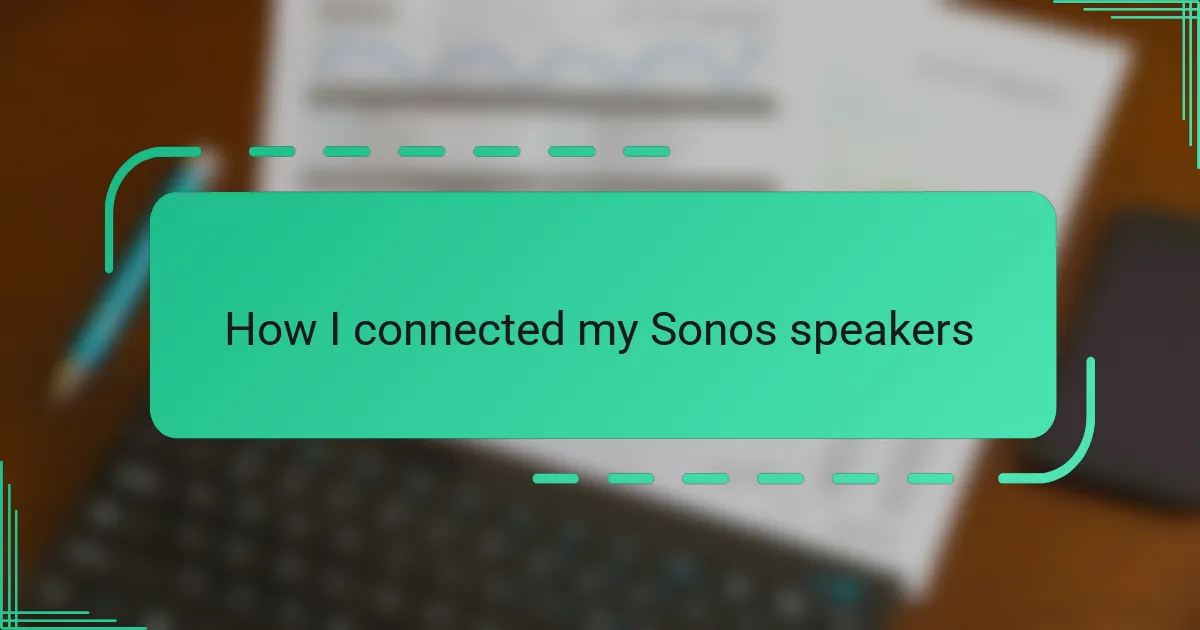Key takeaways
- A successful gaming setup integrates both aesthetic and functional elements, ensuring comfort and performance during play.
- Investing in a quality monitor, keyboard, mouse, and headset significantly enhances the gaming experience, turning them into essential components.
- Ergonomics play a crucial role; optimizing chair support, monitor height, and cable management can reduce discomfort and distractions.
- Personalizing your gaming space with items that reflect your personality can boost motivation and create a more enjoyable atmosphere.
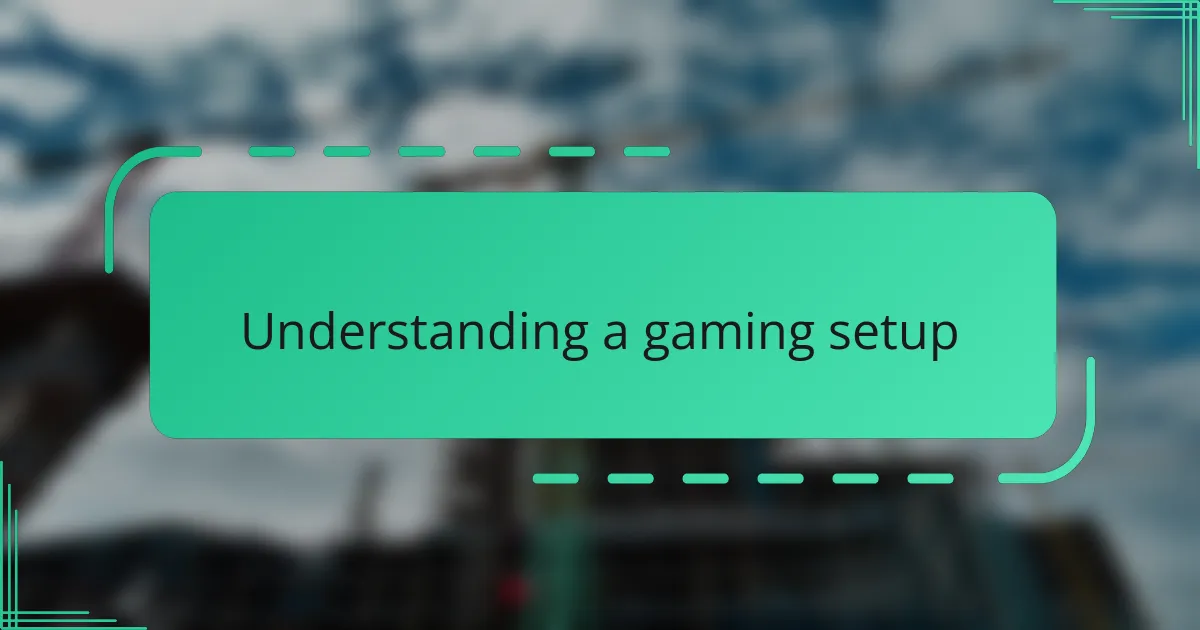
Understanding a gaming setup
When I first considered what makes a gaming setup truly effective, I realized it’s more than just stacking the latest hardware. It’s about how each component interacts—your monitor, keyboard, headset, and even the chair—all working in harmony to create an immersive experience. Have you ever thought about how your setup shapes the way you play and feel during those intense gaming sessions?
I remember feeling overwhelmed trying to pick parts that just looked cool, only to find my comfort and performance lacking. It taught me that understanding a gaming setup means knowing your own needs first—whether that’s crisp visuals, fast response times, or ergonomic support—before splurging on flashy gear. This insight changed how I approached organizing my space entirely.
Understanding a gaming setup also means appreciating the balance between aesthetics and functionality. Sure, RGB lights look great, but if your desk is cluttered or your cables are a tangled mess, it can seriously break the immersion. Does your setup motivate you to play or stress you out before you even hit “start”? I’ve learned it’s these small details that make the biggest difference.
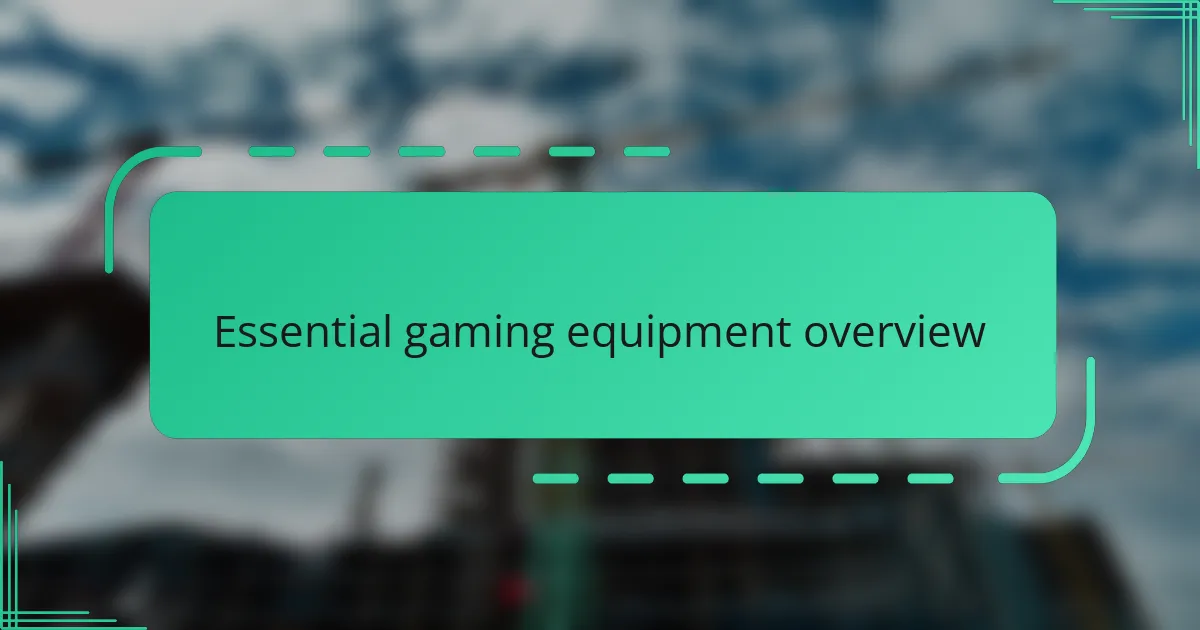
Essential gaming equipment overview
When I first started assembling my gaming setup, I quickly realized that the essentials go beyond just the gaming PC itself. A reliable monitor with a high refresh rate became non-negotiable for me—I wanted every movement crisp and smooth, especially in fast-paced games where every millisecond counts. Have you noticed how a laggy screen can throw off your entire game? It’s frustrating, and investing in the right display changed my experience dramatically.
Then there’s the keyboard and mouse—tools that feel like an extension of your hands. I once underestimated their importance until I switched to a mechanical keyboard and a precision mouse designed for gaming. Suddenly, my responses were quicker, and long sessions felt less tiring. It’s not just about performance; it’s about comfort, too. Don’t we all want gear that won’t leave us with aching wrists after hours of play?
Audio often gets overlooked, but for me, a quality headset brought the game world to life. Hearing every footstep or distant explosion immerses you in a way speakers just can’t match, especially if you game late at night. I remember thinking, could better sound improve my reaction times? It did, and it also added a whole new layer of enjoyment. These essential pieces—monitor, peripherals, and headset—are the backbone of my setup, and I bet they’ll become yours too once you give them the attention they deserve.
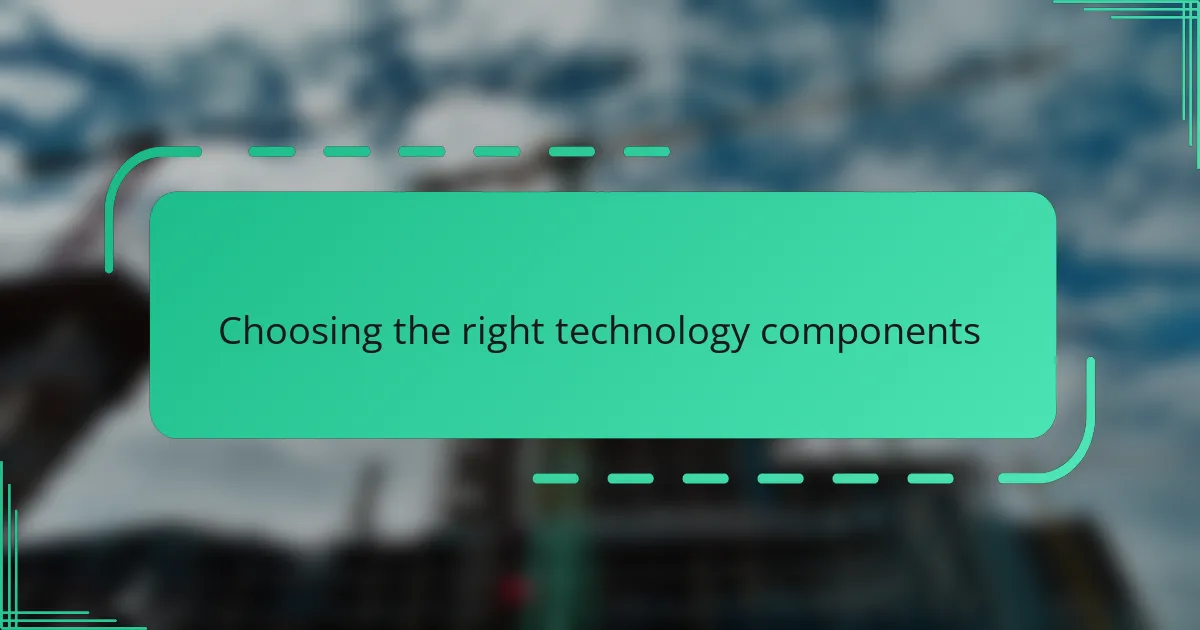
Choosing the right technology components
Choosing the right technology components felt like piecing together a puzzle for me. I learned that prioritizing a solid graphics card and processor wasn’t just about numbers on a spec sheet but about how smoothly games run during those critical moments. Have you ever experienced frustrating frame drops right when a match is on the line? That’s why I invested time into researching components that balance power with reliability.
I also discovered that compatibility matters more than I initially thought. Mixing parts that don’t sync well can lead to bottlenecks or overheating, which kills the fun pretty quickly. For example, pairing a high-end GPU with an underpowered CPU made me realize that aiming for synergy between components is just as crucial as chasing the latest tech.
Another piece of advice I found invaluable was considering future upgrades from the start. I chose a motherboard with extra ports and slots, which saved me from hassle later on when I wanted to add more RAM or swap storage drives. Thinking ahead gave me peace of mind, knowing my setup wouldn’t feel outdated overnight. Have you planned for how your gaming rig might evolve down the line? I highly recommend it.
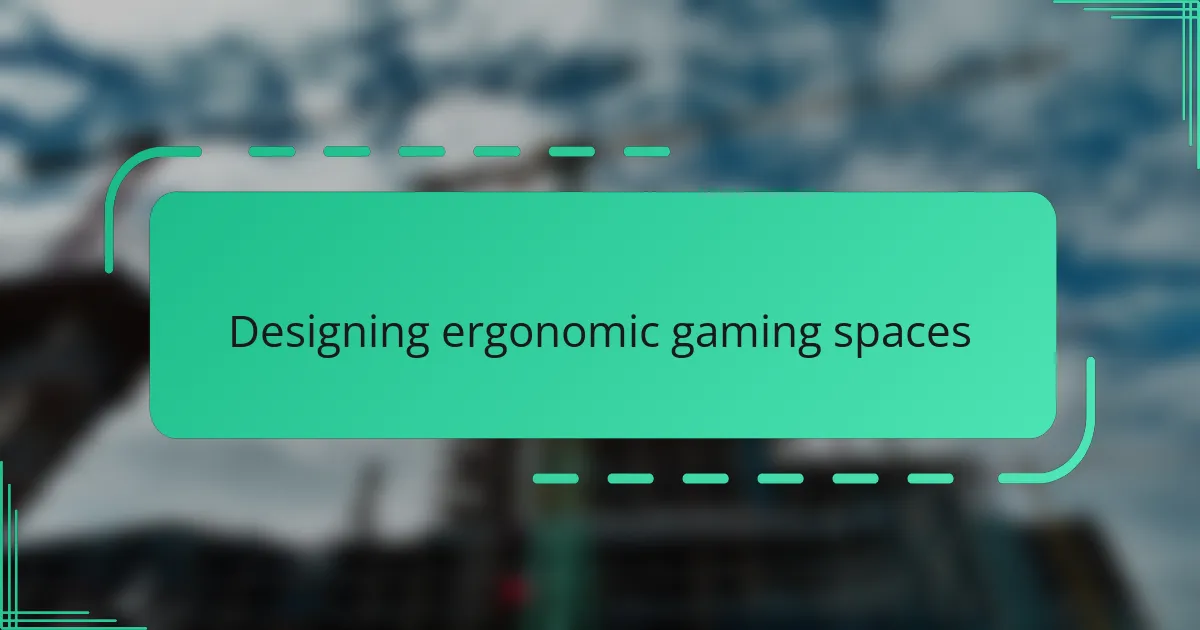
Designing ergonomic gaming spaces
Designing an ergonomic gaming space changed how I connect with my setup daily. I made sure my chair supports my lower back and adjusted my desk height so my wrists stay straight while using the keyboard. Have you noticed how even small tweaks in posture can keep you focused longer without that nagging discomfort?
I also positioned my monitor at eye level, about an arm’s length away, which instantly reduced neck strain. It took a bit of trial and error, but finding the perfect distance made marathon gaming sessions feel way less exhausting. Isn’t it amazing how something as simple as screen placement impacts both comfort and performance?
Cable management might seem minor, but it actually played a big role in creating a stress-free zone for me. Clear surfaces and organized cords prevent distractions and keep me in the zone, proving that ergonomics isn’t just about physical health—it’s about enhancing the overall gaming experience. What clutter in your space might be holding your comfort back?
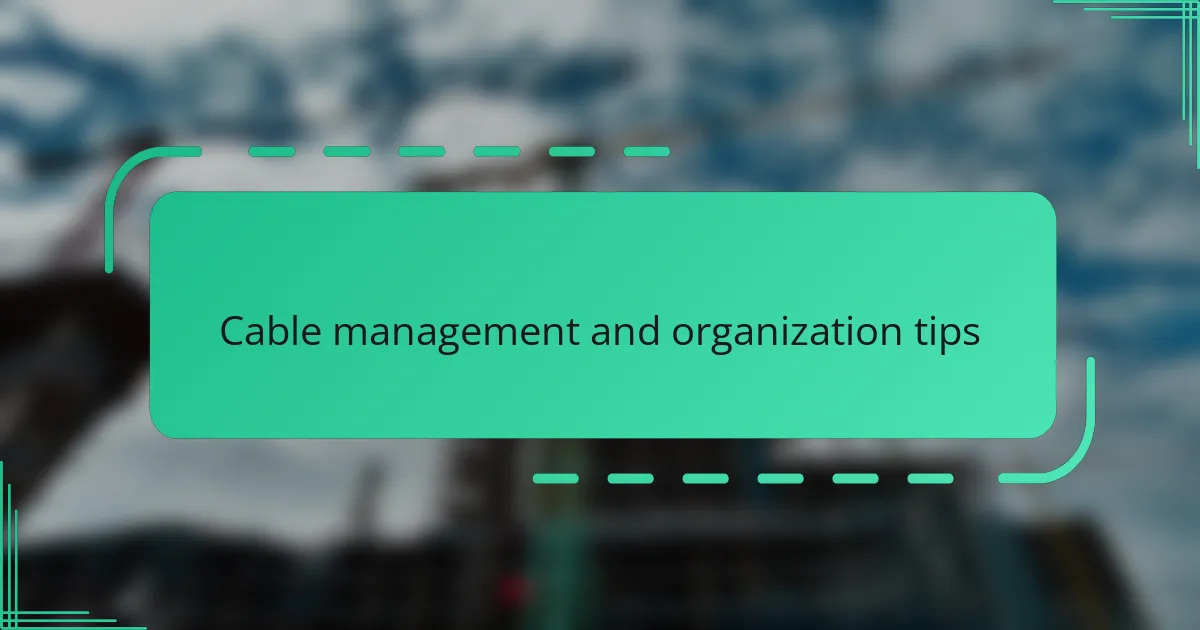
Cable management and organization tips
Getting a handle on cable management transformed my gaming space more than I expected. I started by grouping cables running to similar devices and secured them with reusable Velcro straps. Not only did this reduce the tangled mess under my desk, but it also made cleaning so much easier—have you ever tried unplugging one thing only to have a dozen others come loose?
I also invested in cable clips and adhesive hooks to route wires neatly along the edges of my desk and behind my monitor. This simple move kept cables out of sight and prevented them from tangling with my legs when I shift around. It’s incredible how such a small adjustment can make the whole area feel calmer and more inviting.
One tip I swear by is labeling each cable at both ends. It saved me a ton of time when I upgraded gear or switched peripherals without the guesswork. Have you ever stared at a spaghetti of wires wondering which one goes where? Labeling lifted that stress and made me feel in control of my setup, which is priceless during late-night gaming marathons.
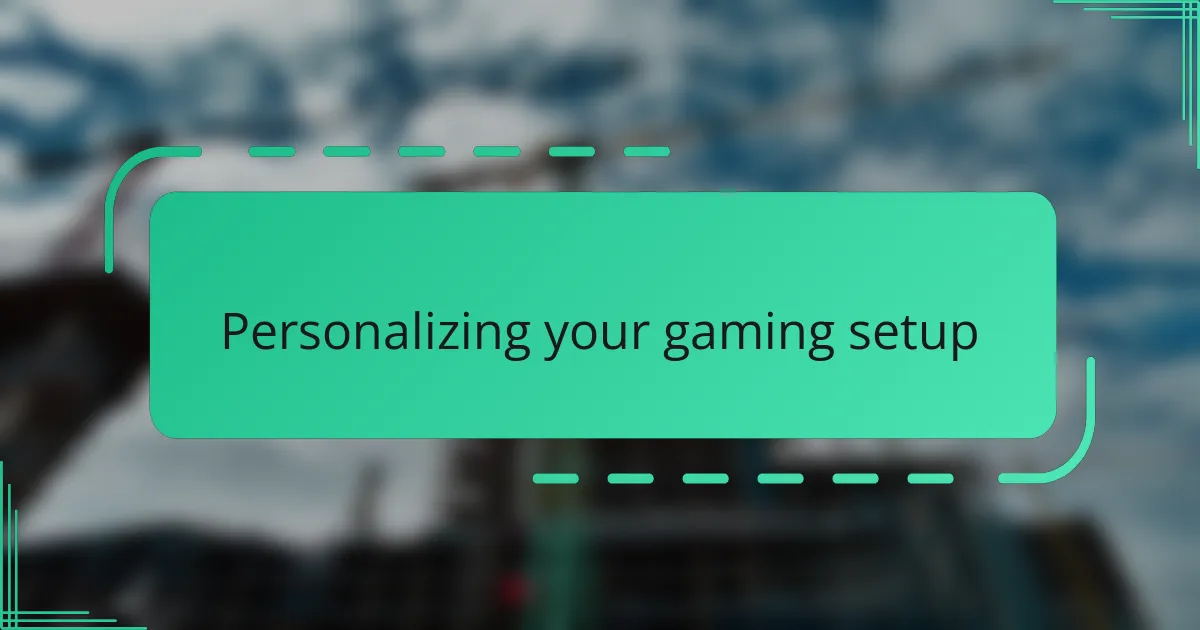
Personalizing your gaming setup
Personalizing your gaming setup became one of my favorite parts of the process. I realized it’s about making the space truly yours—whether that means adding quirky collectibles, posters of your favorite games, or customizing your RGB lighting to match your mood. Have you ever felt more connected to your games just because your setup reflects your personality?
One thing that surprised me was how these personal touches boosted my motivation. Sitting down to game felt less like a routine and more like stepping into my own world. Even small details, like choosing a mouse pad with a design I love or picking a headset stand shaped like a joystick, made a big difference. Why settle for generic when you can build a space that inspires you every time?
I also found that personalization isn’t just about looks; it’s about comfort and function, too. For example, I swapped out my plain desk chair for one with adjustable armrests because my arms tend to tire quickly. Personalizing meant listening to what my body and mind needed, not just following trends. What unique tweaks could make your setup feel just right for you?
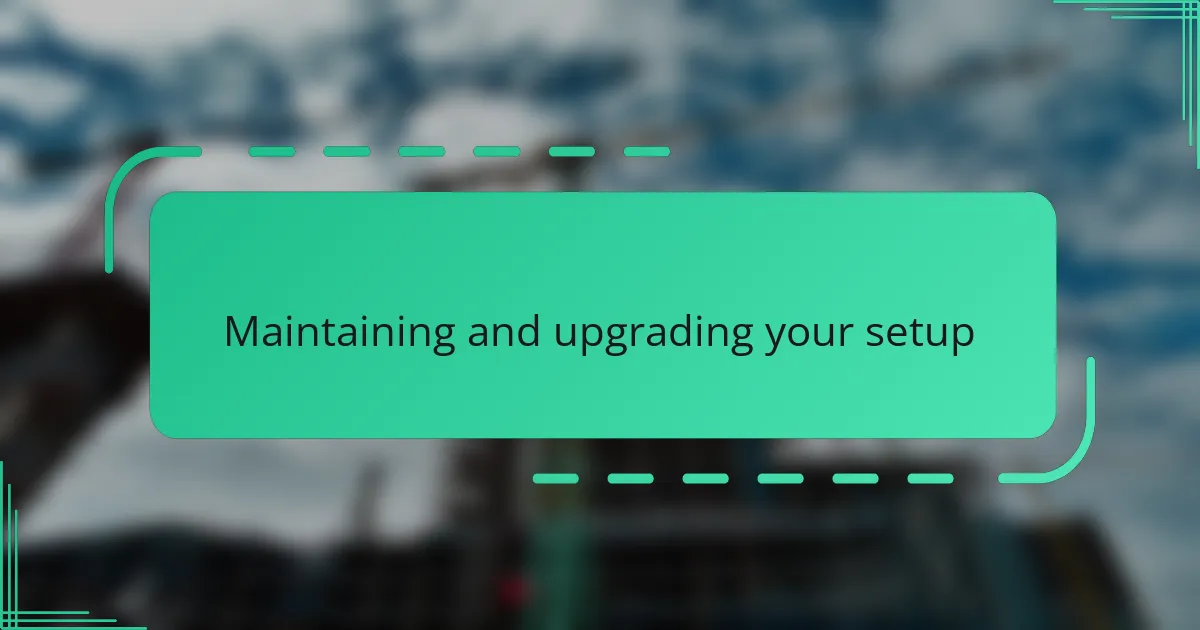
Maintaining and upgrading your setup
Maintaining my gaming setup is an ongoing process that I’ve come to appreciate more than I expected. Regularly cleaning my keyboard and monitor not only keeps everything looking sharp but also prevents performance hiccups caused by dust buildup. Have you ever noticed your mouse starting to lag after a few weeks? That subtle decline pushed me to set reminders for basic upkeep.
When it comes to upgrading, I’m always balancing excitement with practicality. I learned the hard way that throwing the latest graphics card into an old system can create bottlenecks that negate any potential gains. Instead, I plan upgrades carefully—sometimes swapping RAM or storage first—to keep my rig running smoothly without breaking the bank.
It’s also rewarding to see how small tweaks can extend the life of my setup. Updating drivers, adjusting in-game settings as software evolves, or simply reorganizing cables to improve airflow has made a noticeable difference in stability and heat management. Have you tried these simple fixes before considering a costly upgrade? They might surprise you.