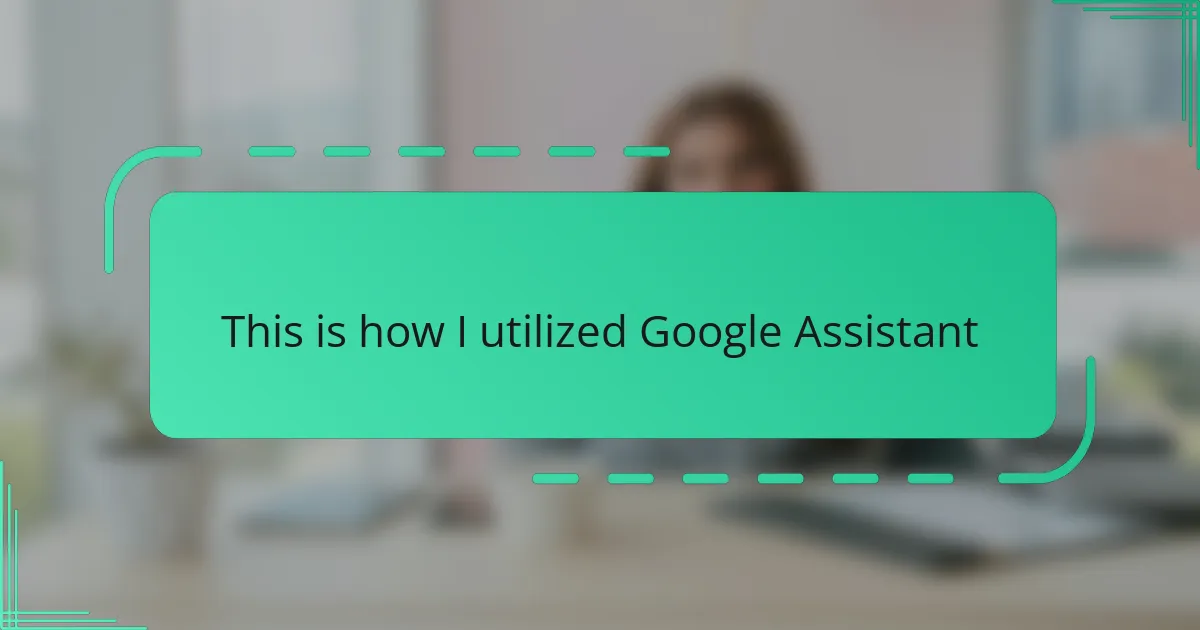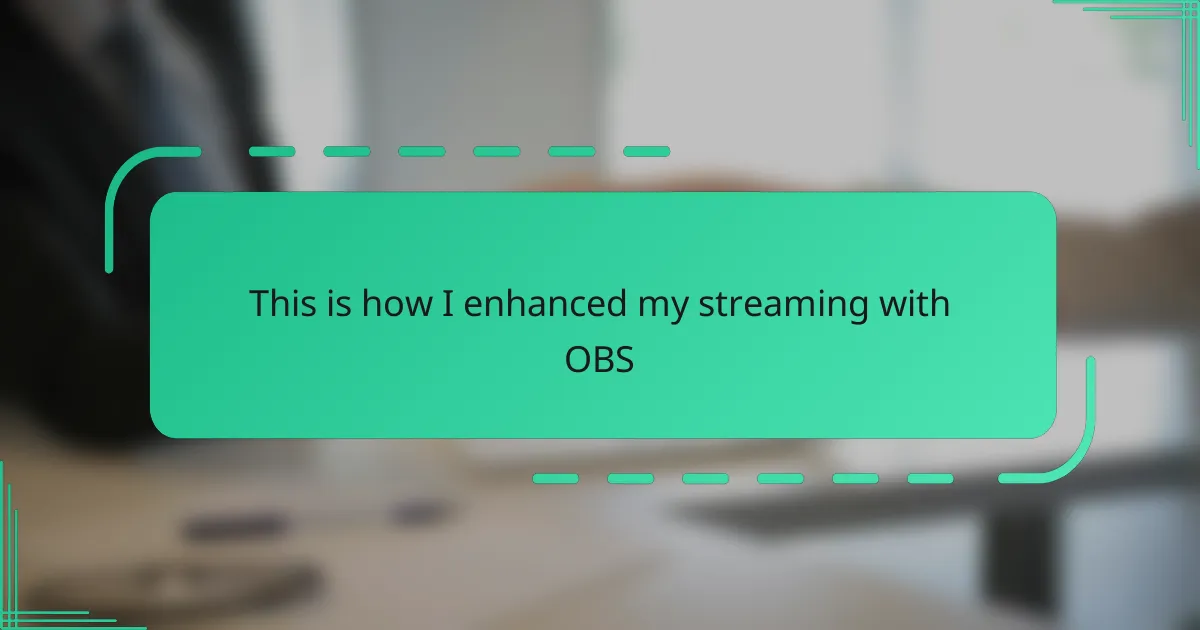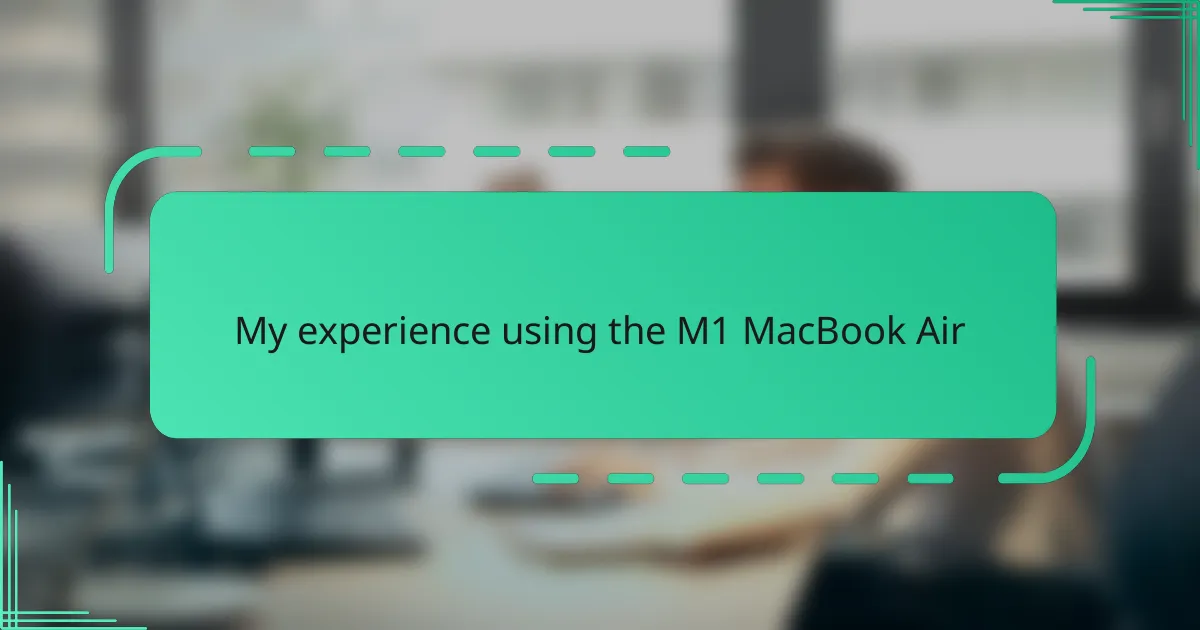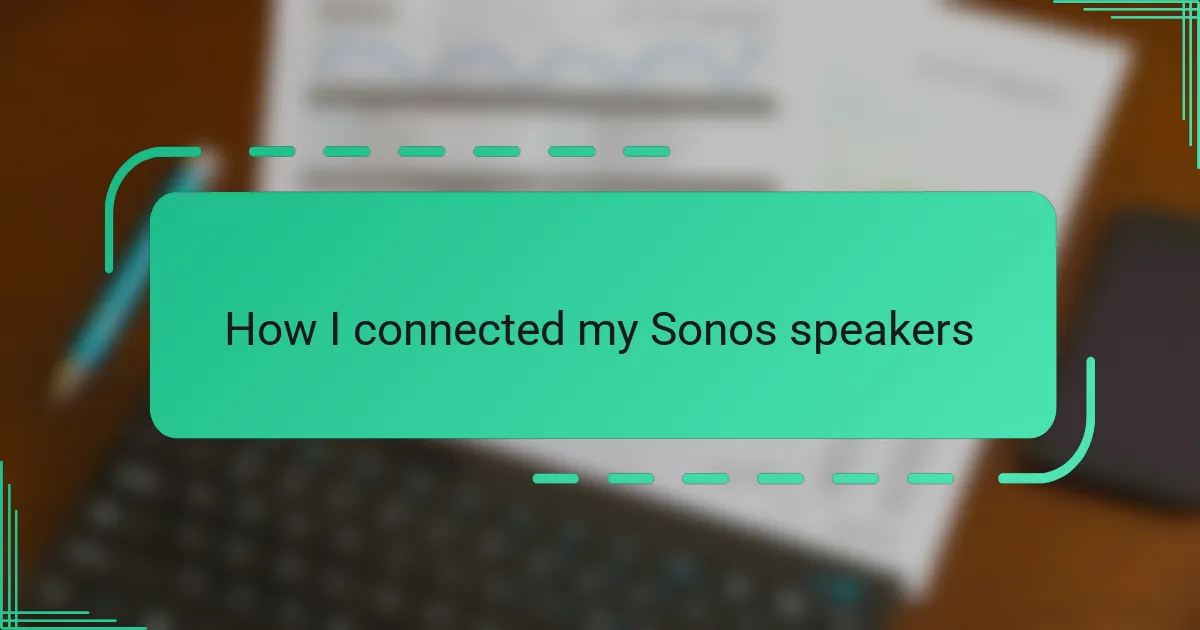Key takeaways
- Google Assistant excels in context understanding and can follow conversational flows, enhancing user interaction.
- It integrates seamlessly with smart home devices, improving convenience and efficiency in daily tasks.
- Customization options, including voice selection and routines, allow users to tailor the assistant to their preferences and lifestyle.
- Regularly updating preferences and experimenting with phrasing enhances the assistant’s responsiveness and effectiveness.
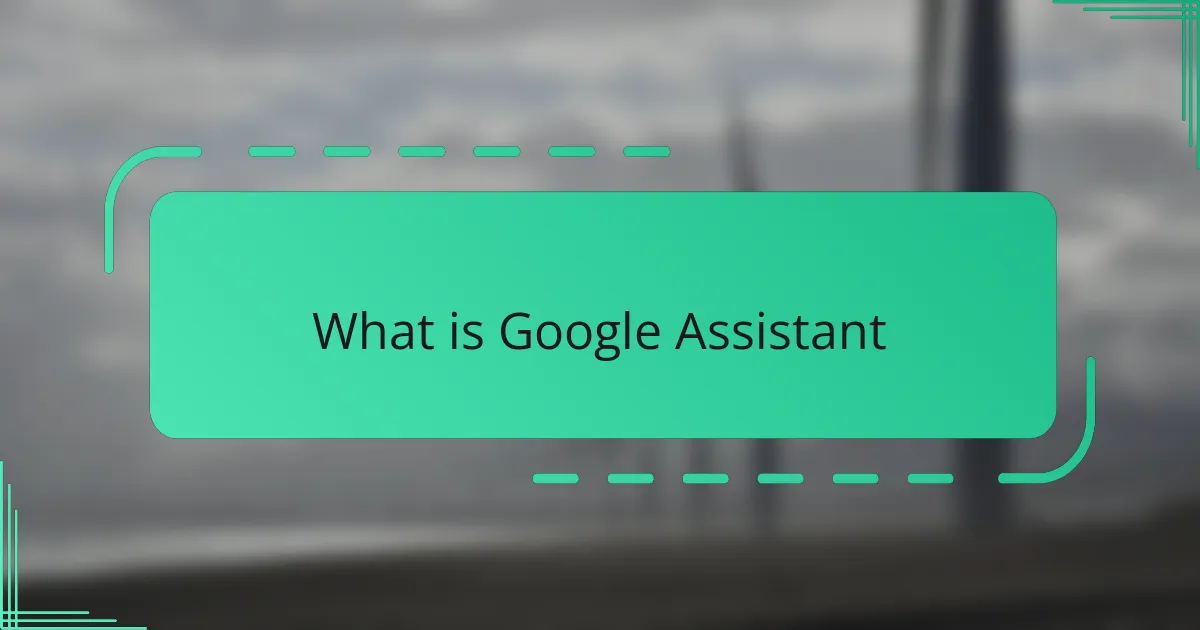
What is Google Assistant
Google Assistant is a virtual assistant developed by Google that helps you perform tasks using voice commands. It feels like having a helpful companion always ready to answer questions, set reminders, or control smart devices around you. Have you ever wanted to get things done hands-free and effortlessly? That’s exactly what Google Assistant brings into daily life.

Key Features of Google Assistant
One of the features that genuinely impressed me is how Google Assistant understands context. It’s not just about answering isolated questions; it follows the flow of conversation. For example, I once asked, “What’s the weather like today?” and then followed up with, “How about tomorrow?” without repeating the location. That feel of natural dialogue made me realize how far voice technology has come.
Another standout feature is its seamless integration with smart home devices. I still remember the first time I said, “Hey Google, turn off the lights,” and my room instantly went dark without me lifting a finger. It’s these small moments where convenience feels like magic, and it reassures me that this technology truly understands my lifestyle.
Have you ever struggled to keep track of appointments or tasks? Google Assistant’s ability to set reminders and alarms simply by voice commands has been a game-changer for my productivity. Just saying “Remind me to call mom at 7 PM” takes the mental load off, making life a bit easier and more organized than ever before.
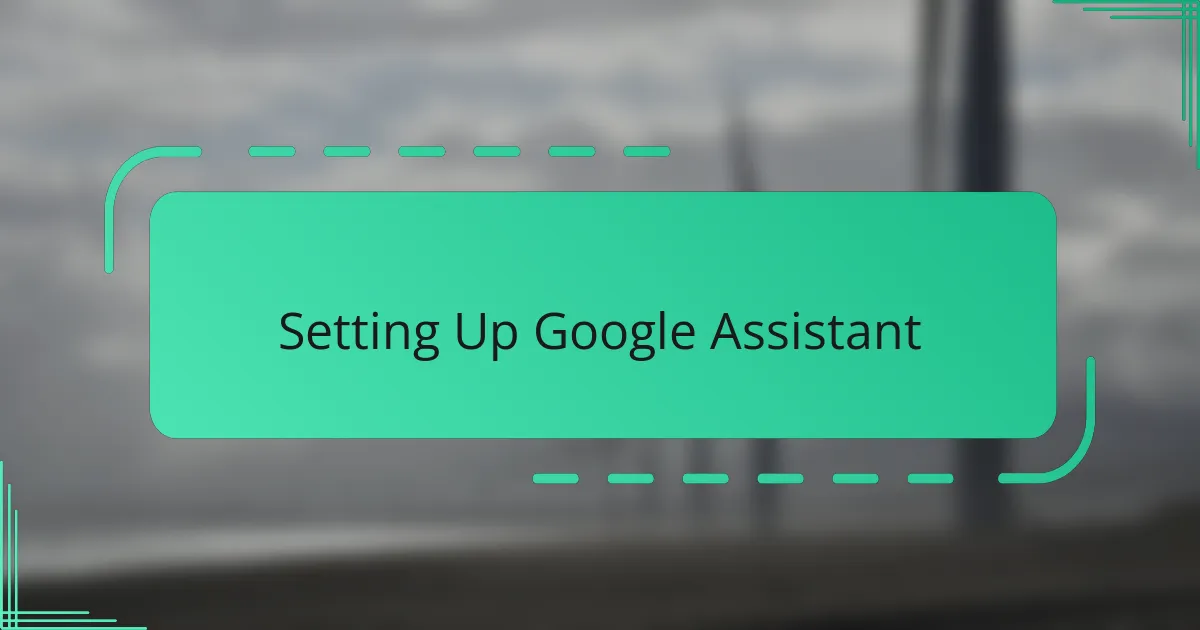
Setting Up Google Assistant
Getting started with Google Assistant was surprisingly straightforward for me. I just had to download the Google Home app, sign in with my Google account, and follow a few simple prompts to link my device. Honestly, I appreciated how user-friendly the setup process was—no confusing steps or technical jargon to wade through.
One thing I found particularly helpful was customizing my preferences early on. Google Assistant asks about my language, voice match, and even which smart devices I want it to control. It felt like tailoring a personal assistant who really knows me, making the experience more comfortable from the start.
Have you ever worried about privacy or accidentally triggering your voice assistant? I did, at first. But setting up voice recognition and controlling when Google Assistant listens gave me peace of mind. It’s like having a balance between convenience and control, which made me trust the technology even more.
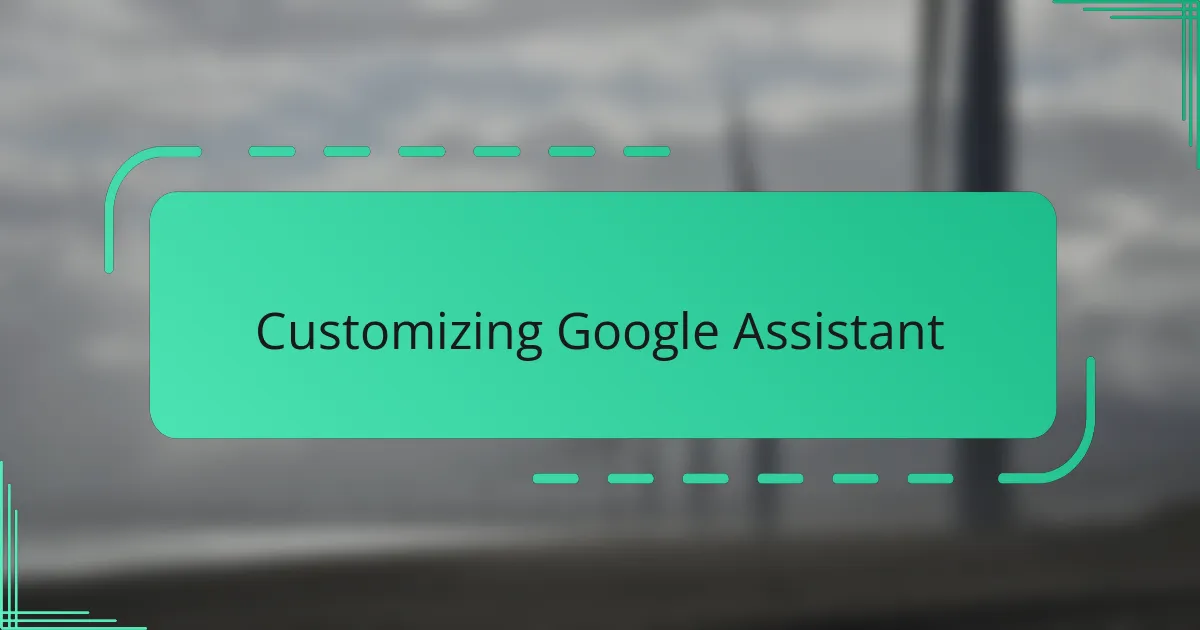
Customizing Google Assistant
One of the first things I did after setting up Google Assistant was to customize its voice. Google offers several options, and picking one that felt natural made interactions more enjoyable—like chatting with a friend rather than a robot. Have you ever noticed how a familiar voice can make technology feel less intimidating? That small change welcomed me into a smoother daily routine.
I also took advantage of customizing routines to fit my lifestyle. For instance, with a simple command like “Good morning,” Google Assistant now turns on the lights, reads the weather forecast, and plays my favorite news briefing. It’s amazing how these personal touches transform a generic assistant into something that truly understands my day-to-day needs.
Privacy settings were another area where customization mattered greatly to me. I could decide which apps have access and when Google Assistant should respond, which gave me a sense of control and comfort. Isn’t it reassuring when technology respects your boundaries? This balance helped me trust and enjoy the assistant without feeling exposed.
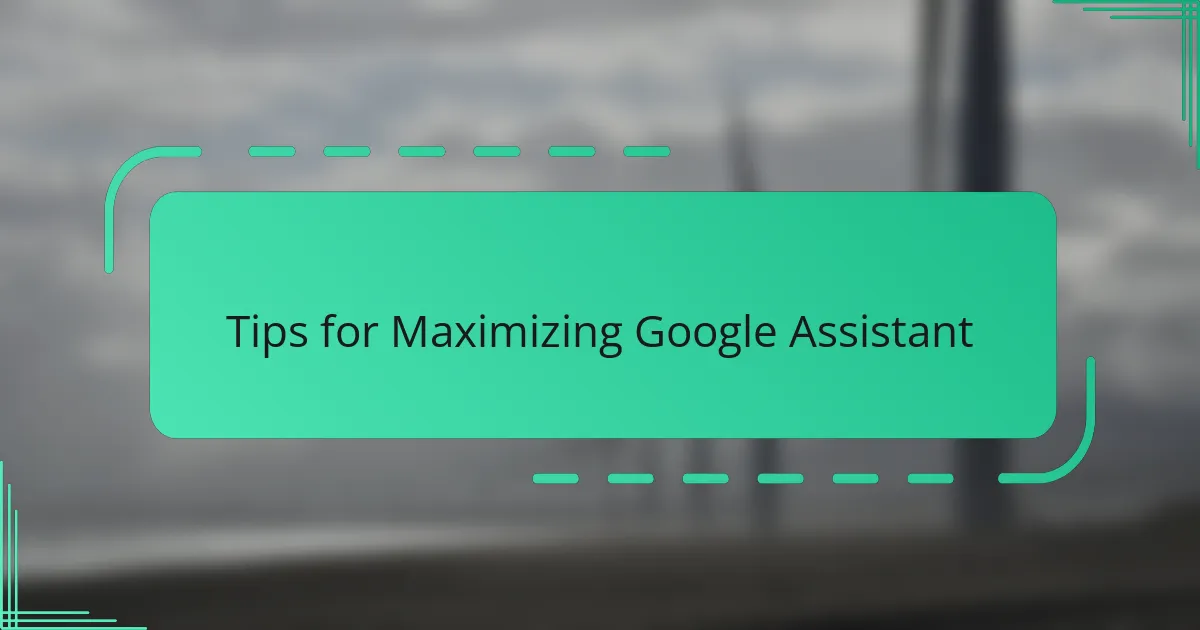
Tips for Maximizing Google Assistant
One trick that truly boosted my use of Google Assistant was exploring its shortcuts and routines. By setting up a phrase to trigger multiple actions, like “I’m home,” I condensed several tasks into one simple command. Have you tried that? It felt like suddenly having a remote control for my entire day—efficient and surprisingly fun.
Another tip I swore by was regularly updating my preferences and linked apps. At first, I overlooked this, but keeping everything current meant Google Assistant could offer more accurate responses and better integrations. Trust me, that little habit made the assistant feel smarter and more attuned to my needs over time.
I also found it invaluable to experiment with different ways of phrasing my requests. Sometimes, asking a question slightly differently yielded a more helpful reply. It taught me how flexible and adaptive Google Assistant can be. Have you noticed how something as small as wording can change the whole interaction? That learning curve made using the assistant much more engaging for me.

Real Life Google Assistant Experiences
Using Google Assistant in real life surprised me with how naturally it fits into daily routines. I remember one hectic morning when I asked it to read my schedule aloud while I was making coffee—having those details handed to me without lifting a finger felt like gaining an extra set of hands. Have you ever experienced that rush of relief when technology actually lightens your load?
There was also a moment when I relied on Google Assistant during a road trip to find nearby gas stations and even play my favorite playlist without taking my eyes off the road. That hands-free convenience wasn’t just a luxury; it made the drive safer and more enjoyable. Do you ever wonder how much easier smart assistants make multitasking in real time?
Sometimes, the small, everyday interactions impress me the most. Like casually asking, “What’s on my calendar today?” while still half-asleep, and hearing a friendly, precise response that nudges me forward. Those moments make digital assistance feel less mechanical and more like a genuine helper—a subtle but meaningful change in how I start and navigate my day.