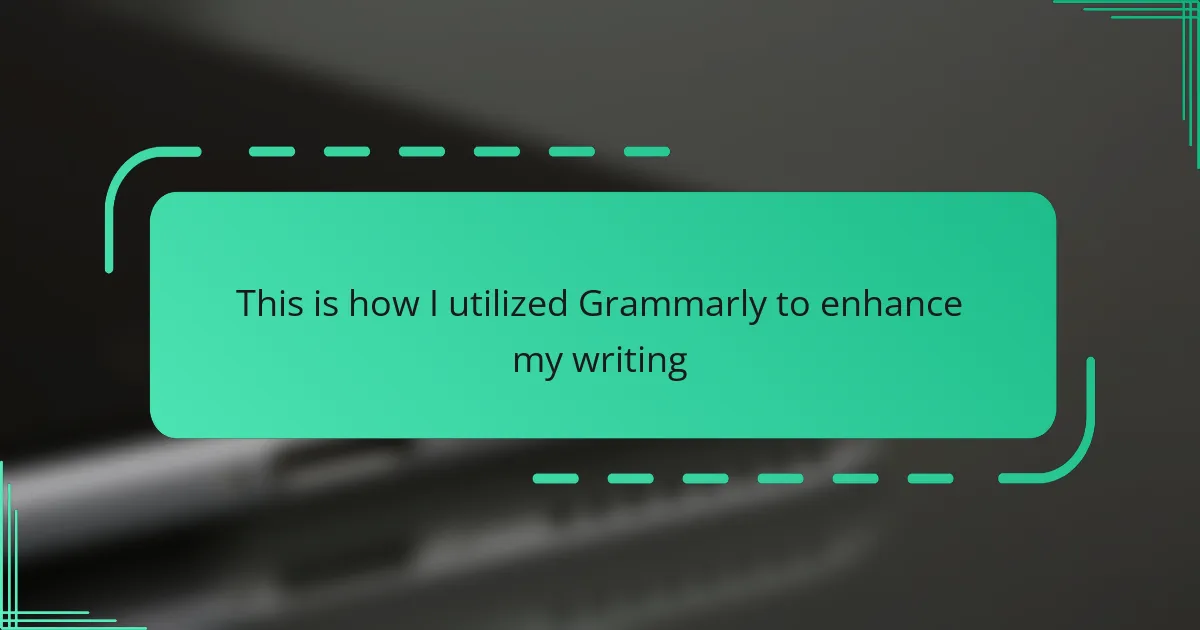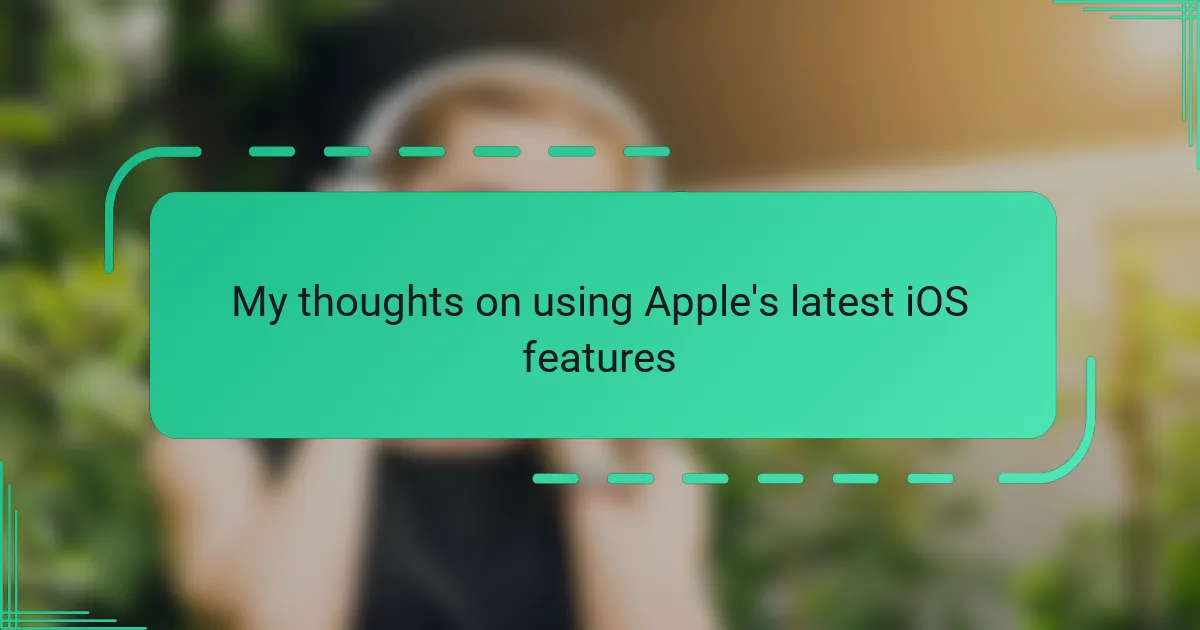Key takeaways
- Grammarly offers more than spell checking by providing real-time suggestions for grammar, punctuation, sentence structure, and tone detection, which enhances the clarity of writing.
- Customizing Grammarly’s settings according to writing goals (formal, informal, or business tone) helps tailor feedback to match the intended audience effectively.
- Using Grammarly as a final checkpoint rather than during the drafting phase maintains creative flow while still ensuring polished writing.
- Understanding Grammarly’s suggestions boosts grammar knowledge and writing confidence, transforming the tool into a valuable learning assistant.
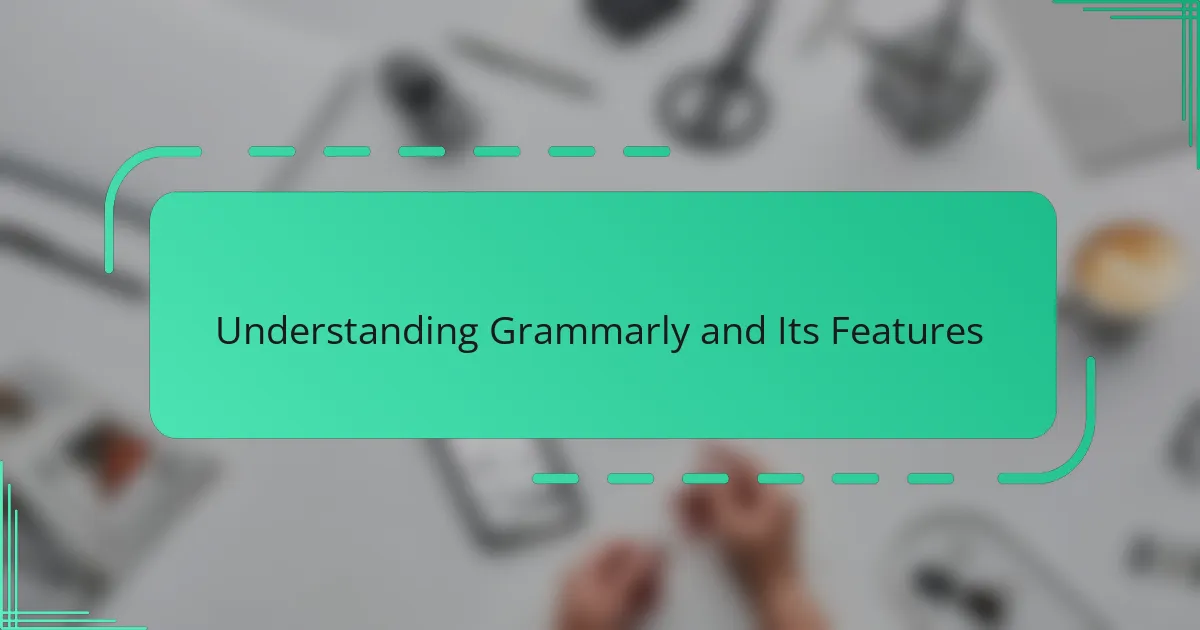
Understanding Grammarly and Its Features
Grammarly, at its core, is much more than just a spell checker. When I first started using it, I was surprised by how intuitively it flagged not only spelling errors but also grammar, punctuation, and even sentence structure. Have you ever caught yourself rereading a sentence, unsure if it actually made sense? That’s exactly where Grammarly steps in with real-time suggestions.
One feature that truly impressed me is the tone detection. It’s like having a writing coach who tells you if your message sounds too casual, formal, or even confident. I found this particularly helpful when switching between personal emails and professional reports—it subtly guided me to match the right tone without overthinking.
What’s more, Grammarly’s plagiarism checker gave me peace of mind, especially during tight deadlines when I couldn’t always double-check sources thoroughly. It’s reassuring to know that the tool scans for originality, helping me maintain integrity in my writing. Have you experienced the anxiety of accidentally copying someone’s work? Grammarly’s got your back in that regard.
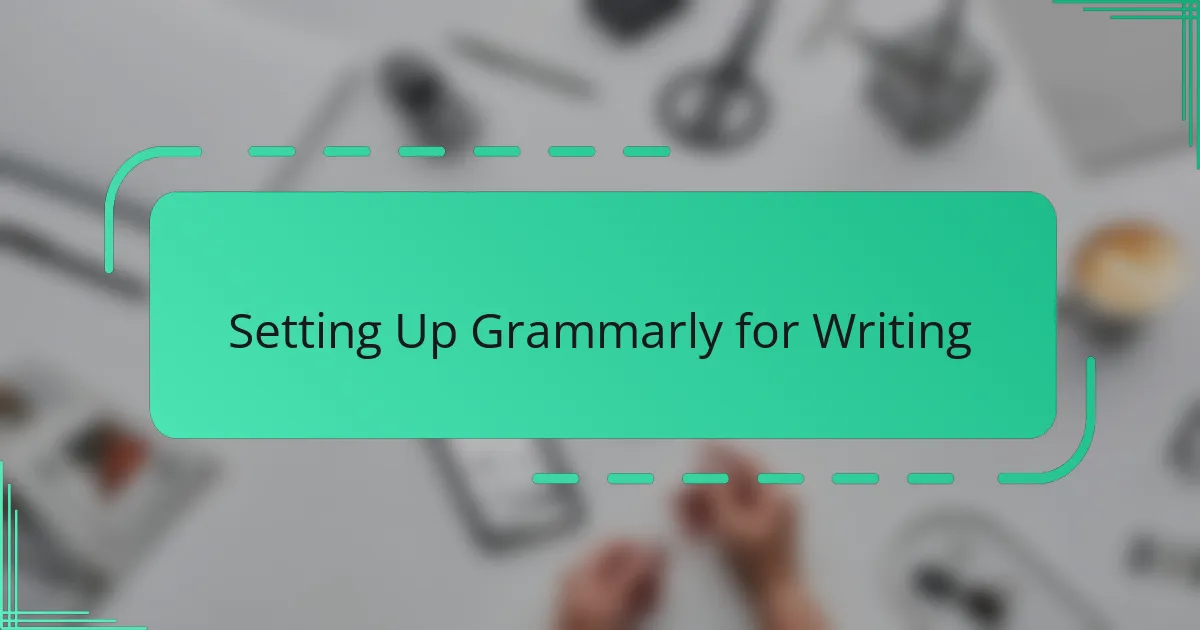
Setting Up Grammarly for Writing
Getting Grammarly up and running was surprisingly straightforward for me. I simply downloaded the browser extension and signed in, which had me ready to write with confidence in just a few minutes. Have you ever dreaded installing new software because it felt like a chore? Grammarly proved to be refreshingly hassle-free.
What struck me next was how seamlessly it integrated with my usual writing platforms—whether I was drafting emails or jotting down notes on Google Docs. It felt like an assistant quietly working in the background, catching errors before I even noticed them. This smooth setup made it easy to adopt Grammarly as part of my daily routine without any disruption.
I also appreciated the ability to customize settings according to my writing goals. Choosing between formal, informal, or even business tones allowed me to tailor the experience, ensuring my message always came across the way I intended. Have you ever wished a tool could adapt precisely to your style? Grammarly’s setup lets you do just that, right from the start.
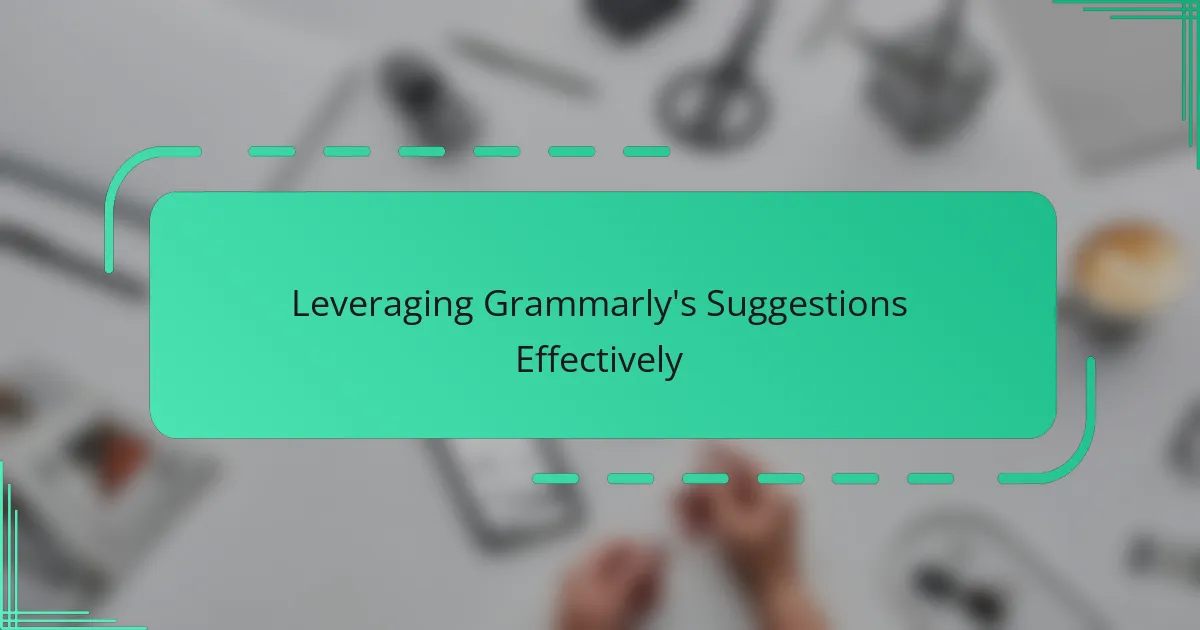
Leveraging Grammarly’s Suggestions Effectively
One thing I learned quickly is that not every suggestion Grammarly offers needs to be accepted blindly. Sometimes, I had to pause and consider whether a change really fit my voice or the message I wanted to convey. Have you ever felt that automated corrections can make your writing sound too mechanical? For me, balancing Grammarly’s advice with my own style was key to making the tool genuinely helpful rather than restrictive.
I also found it useful to dive deeper into why Grammarly made certain suggestions. When it flagged passive voice or awkward phrasing, I took a moment to understand the grammar rule behind it. This approach not only improved that specific piece but also sharpened my writing skills over time. Does taking a moment to reflect on feedback sound tedious? In my experience, it’s a small effort that pays off big in writing confidence.
Another tip I picked up was to use Grammarly as a final checkpoint instead of a continuous editor while drafting. If I focused too much on fixing every word as I went, my flow would suffer. Instead, I wrote freely first and then let Grammarly guide me through refining my thoughts clearly and professionally. Have you noticed your creativity stalling when you over-edit mid-sentence? Shifting Grammarly to the revision stage kept my ideas alive and polished at the same time.

Incorporating Grammarly into Daily Writing
What really helped me was making Grammarly a part of my everyday writing habits rather than treating it like an occasional tool. Whenever I start an email or a blog draft, I let Grammarly run in the background, catching errors before I even realize I made them. Have you ever noticed how little mistakes sneak in when you’re rushed? Grammarly feels like a safety net that gently catches those slips without interrupting my flow.
I also found myself relying on Grammarly’s real-time feedback to boost my confidence. Instead of second-guessing my word choices or punctuation, I got instant clarity, which made writing less stressful and more enjoyable. Do you remember how intimidating writing used to feel when you worried about every comma or awkward phrase? Having Grammarly as a companion made those worries fade away.
Sometimes, I even use Grammarly as a learning tool during casual writing—like chatting online or jotting quick notes. It’s surprising how much you can improve just by paying attention to the suggestions over time. Have you tried letting a tool teach you by doing? From my experience, this little habit can transform your writing without feeling like work.
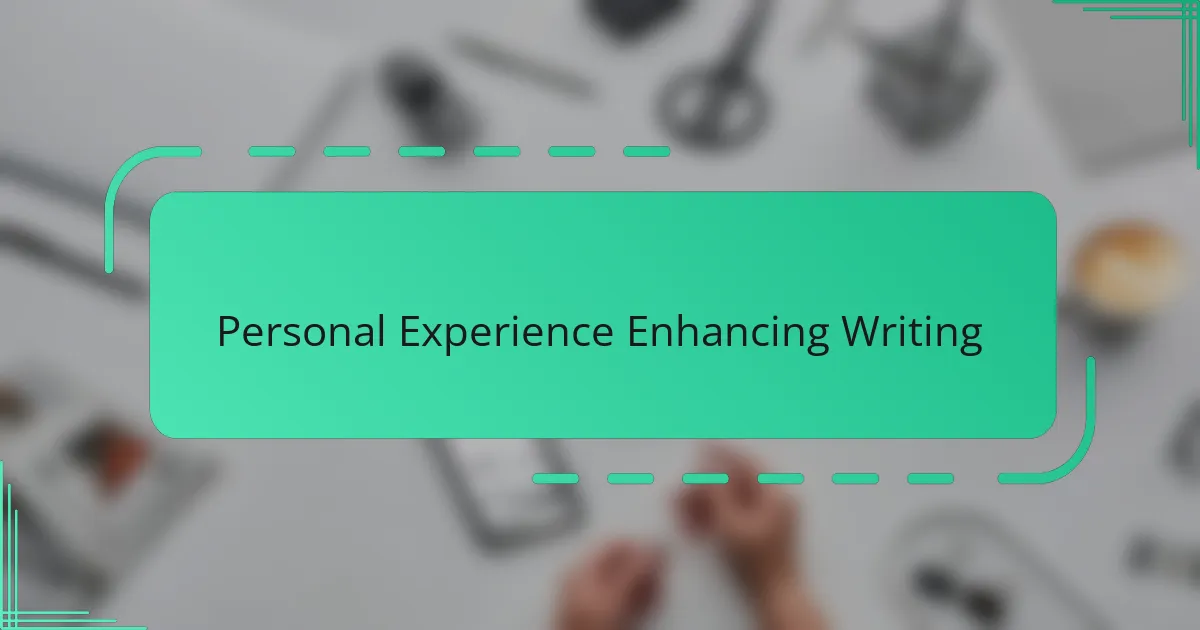
Personal Experience Enhancing Writing
I remember the first time Grammarly highlighted a clumsy sentence I thought was perfectly fine—it caught me off guard, but also made me realize how blind spots can sneak into our writing. Have you ever felt frustrated by your own mistakes after hitting send? That moment was a turning point for me; suddenly, I wanted to learn and write better, not just quickly.
Over time, relying on Grammarly became less about fixing errors and more about growing my confidence. It’s like having a mentor silently cheering you on, pointing out subtle tweaks that make your words clearer and more impactful. Don’t you find it empowering when you understand why a sentence works or doesn’t? I sure do, and that deeper grasp changed how I approach every piece I write.
There were moments when I got a bit too dependent on its suggestions, and I had to remind myself to keep my own voice intact. Have you ever wondered if tools might dilute your unique style? Balancing Grammarly’s input with my personal flair took patience, but it’s made my writing not just correct, but authentically mine.
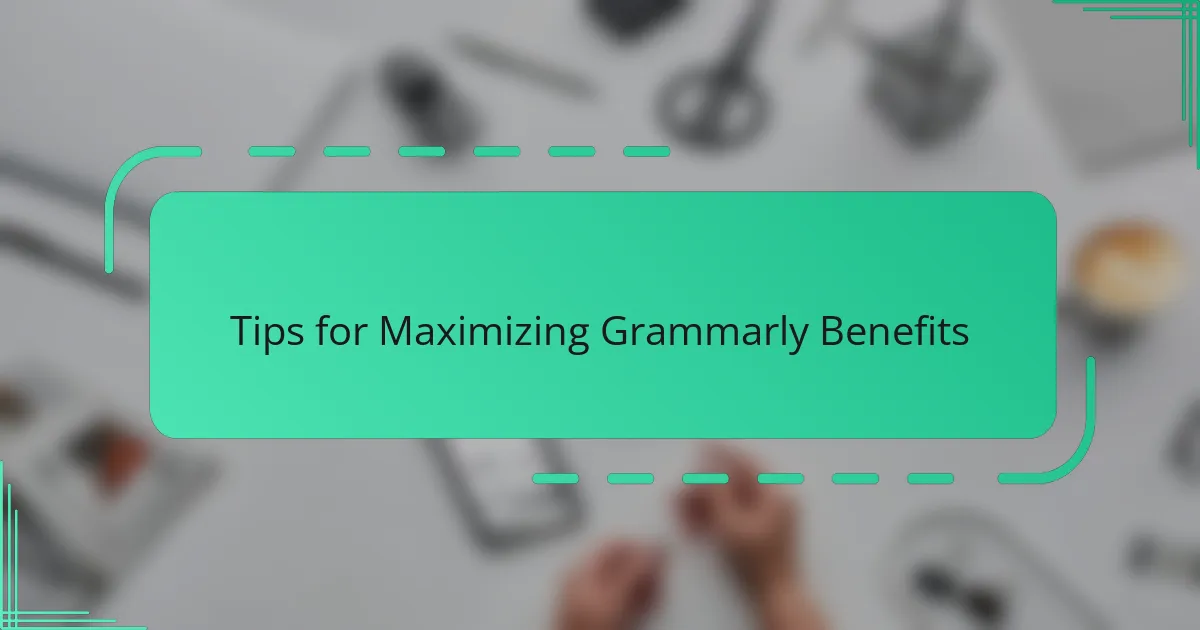
Tips for Maximizing Grammarly Benefits
One tip I found invaluable was customizing Grammarly’s goals before I even start writing. Adjusting settings to match the audience and purpose helped the suggestions feel more relevant. Have you ever noticed how generic advice can sometimes miss the mark? Tailoring Grammarly keeps its feedback precise and effective.
I also recommend reviewing Grammarly’s explanations for its corrections rather than just accepting changes automatically. Early on, I tended to click “accept” without much thought, but pausing to understand the “why” behind edits really boosted my grammar knowledge. Isn’t it satisfying when you learn something new mid-writing? This made Grammarly feel less like a critic and more like a helpful teacher.
Lastly, I learned to use Grammarly consistently across different writing tasks, not just long-form pieces. Whether drafting an email or posting on social media, Grammarly’s real-time feedback sharpened my word choices and caught careless errors. Have you tried ignoring those quick mistakes only to regret it later? Incorporating Grammarly daily made my writing clearer and saved me from embarrassing slips.