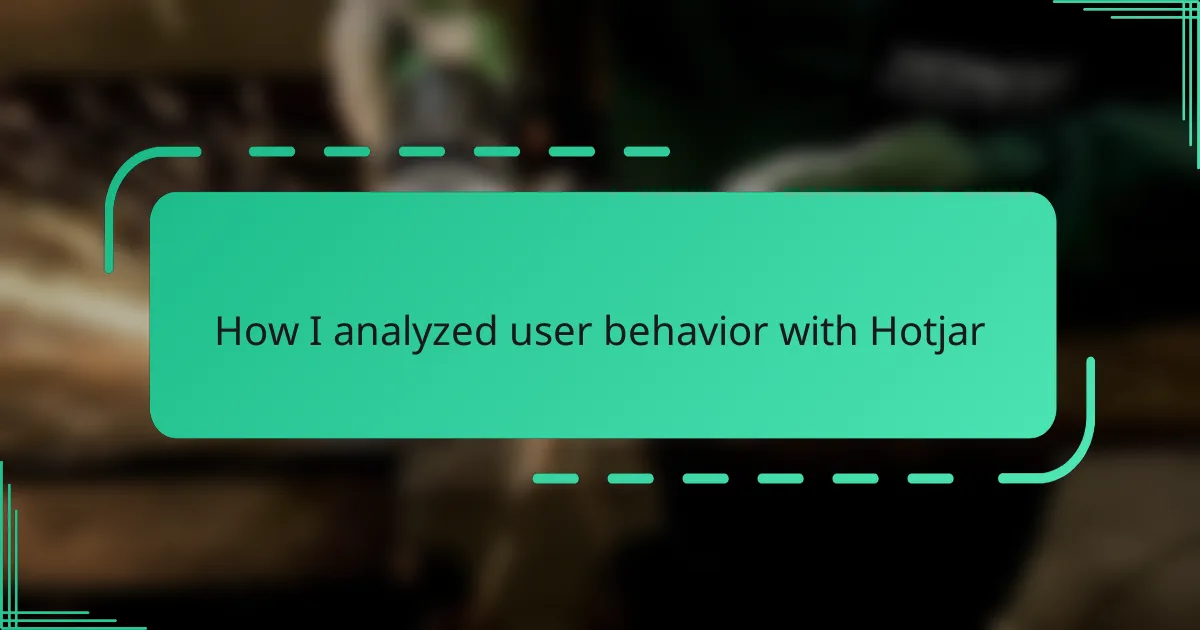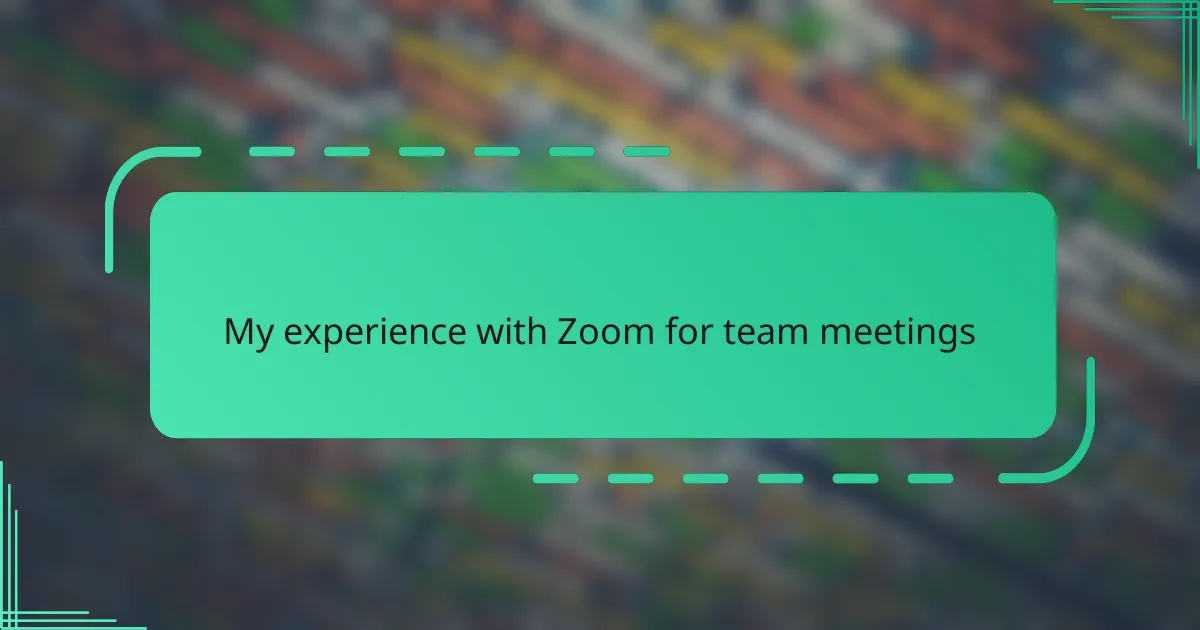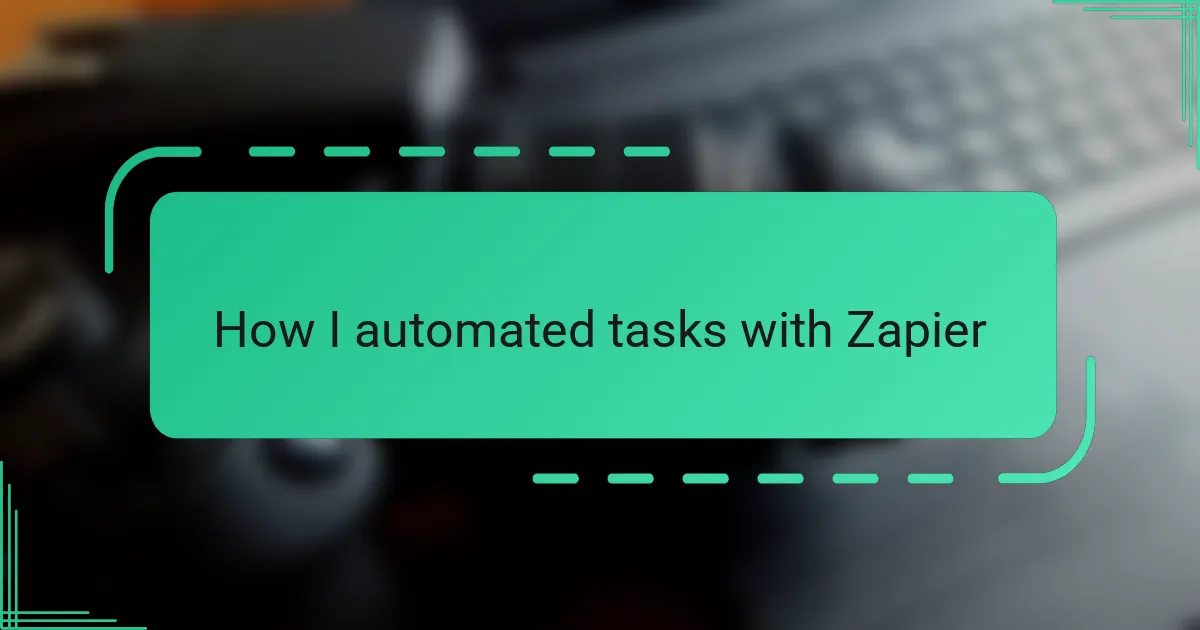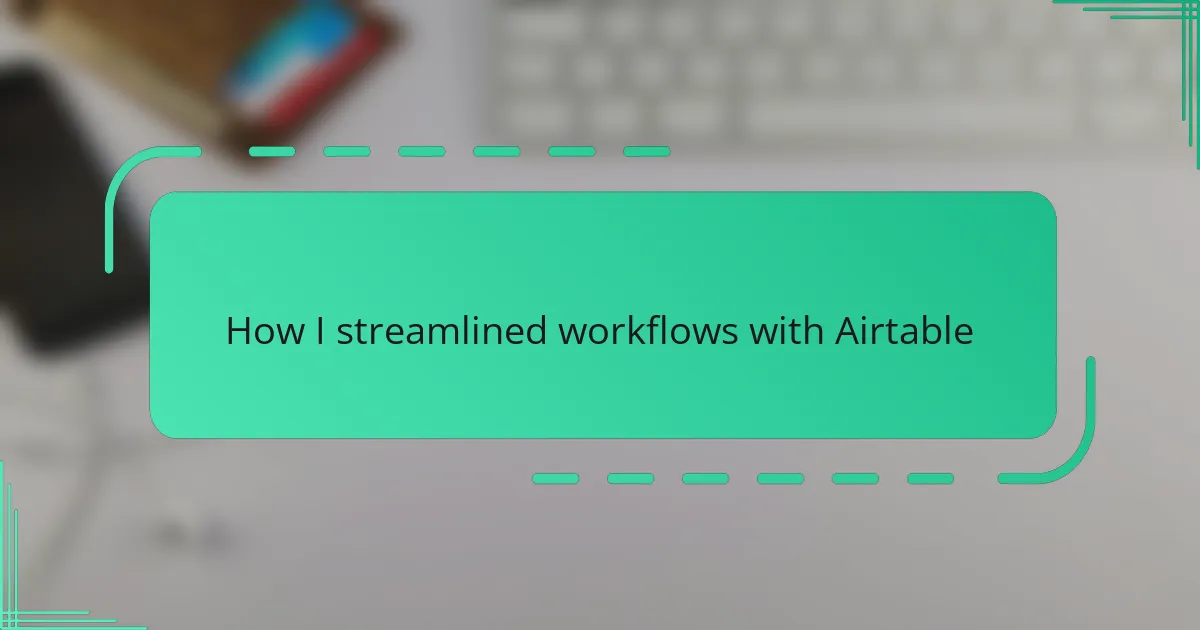Key takeaways
- User behavior analysis requires empathy and interpretation beyond surface metrics to truly understand user actions and intentions.
- Hotjar provides valuable insights through heatmaps and session recordings, helping users visualize real experiences rather than relying solely on data points.
- Key metrics, such as session recordings and conversion funnels, are essential for identifying friction points and improving user experience.
- Applying insights from user behavior analysis, including direct feedback, can lead to meaningful design changes that enhance usability and user satisfaction.
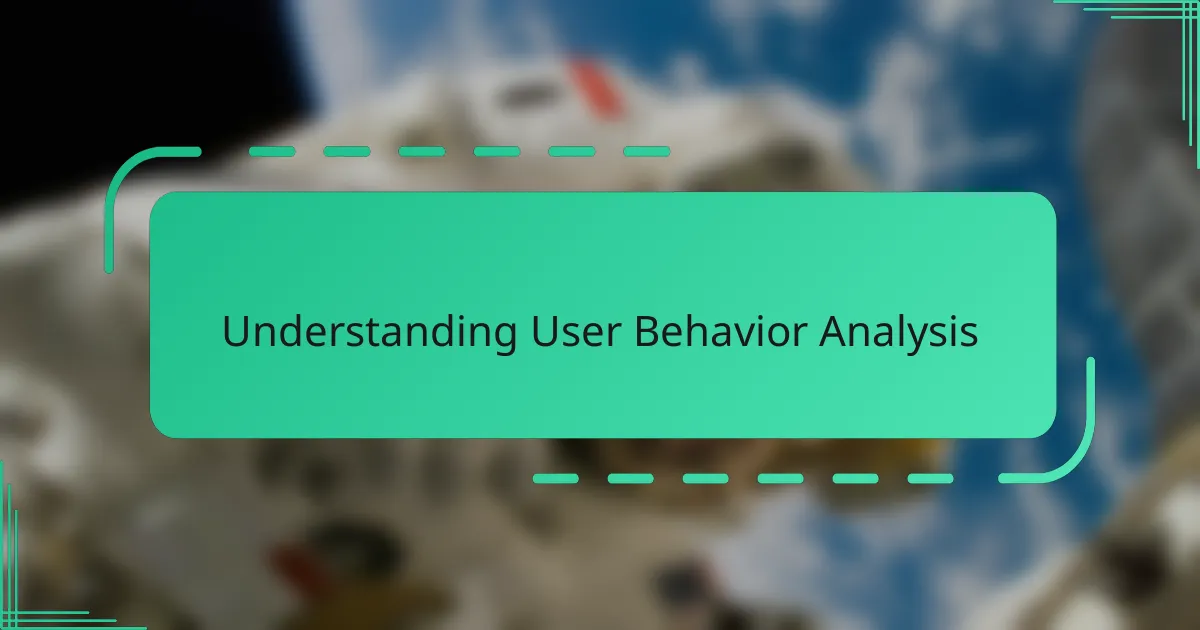
Understanding User Behavior Analysis
User behavior analysis often feels like piecing together a puzzle without seeing the full picture. I’ve found that it’s not just about collecting data but truly interpreting what users do and why they do it. Have you ever wondered what drives someone to click a particular button or abandon a page halfway through?
From my experience, understanding these actions requires diving beneath surface-level metrics. It’s about recognizing patterns and nuances—when hesitation turns into frustration or curiosity leads to exploration. It’s fascinating how subtle movements and clicks can reveal so much about a user’s mindset.
This kind of analysis isn’t just technical; it’s deeply human. It challenges me to think like the user, to empathize and ask, “What would make my experience smoother or more enjoyable?” That perspective shift is what makes behavior analysis truly valuable.
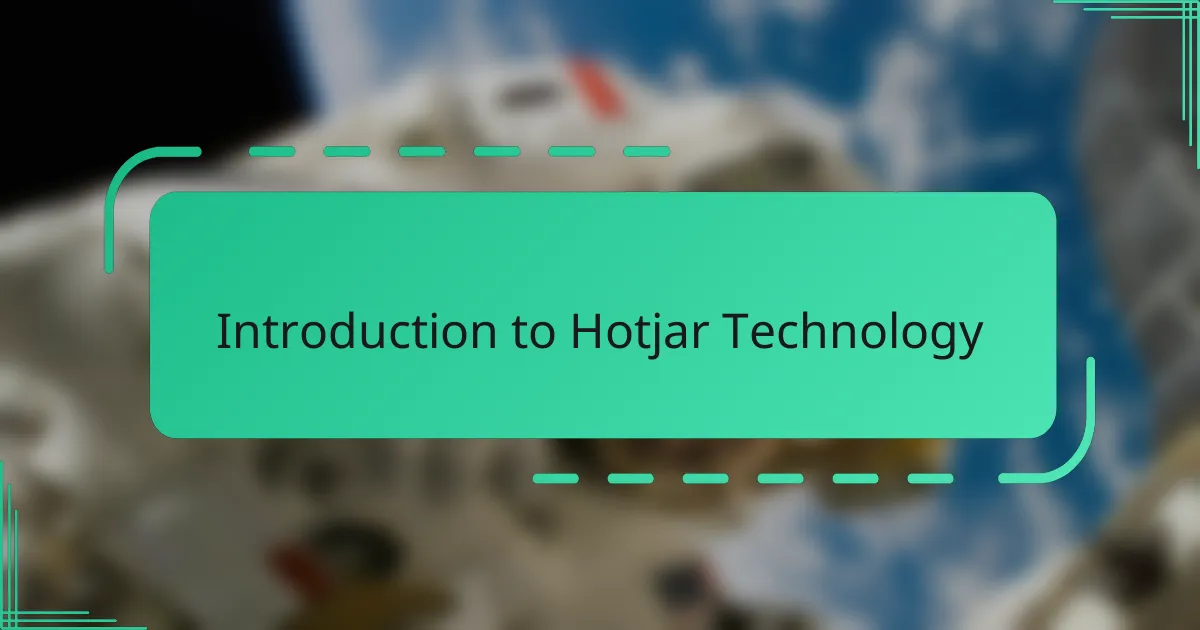
Introduction to Hotjar Technology
Hotjar is one of those tools that instantly changed how I view user behavior analysis. At its core, it’s designed to visualize what users actually do on a website, not just what numbers say. Have you ever struggled to connect the dots between data and real user experience? Hotjar bridges that gap by showing heatmaps, recordings, and feedback all in one place.
What caught my attention about Hotjar was how it captures the subtle details—like where visitors hesitate or scroll endlessly. I remember the first time I watched a session replay; it was like watching someone use my site for the first time, live and unfiltered. That moment made me realize data could feel personal and human, not just cold statistics.
Using Hotjar feels like having a conversation with your users without words. It invites me to put myself in their shoes and ask, “What’s really happening here?” That small shift in perspective often leads to the most meaningful improvements.

Key Metrics for User Behavior
When I first started tracking key metrics for user behavior, I quickly realized that not all data points are created equal. Metrics like click-through rates and time on page tell part of the story, but they miss the emotional cues behind user actions. Have you ever wondered why a high bounce rate doesn’t always mean something’s wrong? Sometimes, users find exactly what they need so fast that they leave satisfied, not frustrated.
One metric that truly changed my perspective was session recordings. Watching real users navigate the site revealed hesitation points I never expected. It wasn’t just about how many clicks they made, but where their mouse lingered, or when they scrolled back up—those subtle signs spoke volumes about their experience. This made me rethink how I define engagement beyond traditional numbers.
Another metric I can’t overlook is conversion funnels. Seeing where users drop off in a process helped me pinpoint friction points in the design. But it’s not just about the drop-off percentage; understanding the why behind it required combining funnel data with heatmaps. This layered approach gave me clearer insights and more actionable steps to improve user satisfaction.
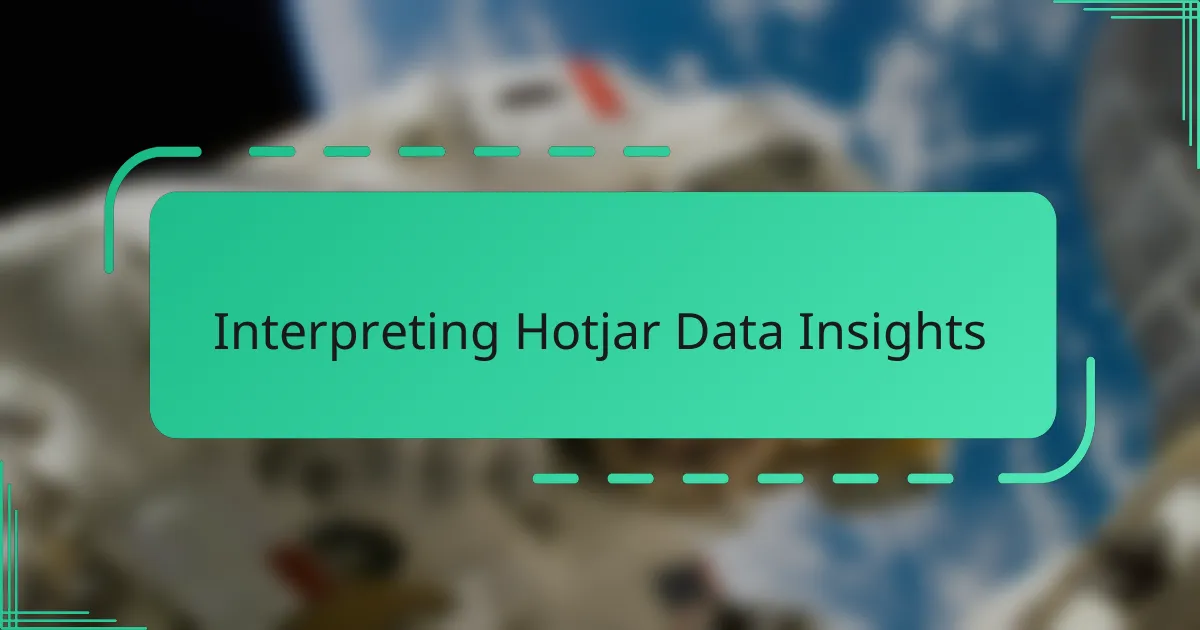
Interpreting Hotjar Data Insights
When I first looked at Hotjar’s heatmaps, I was surprised by how much the color intensity revealed about user attention. It made me ask, are users missing key elements because they simply don’t see them? Interpreting these visual cues helped me rethink layout priorities in a way raw numbers never could.
Session recordings became a revelation too. Watching users hesitate or backtrack made me feel like I was sitting next to them, sharing their frustrations and confusion in real time. It wasn’t just data—it was storytelling that demanded empathy and action.
What really struck me was how feedback widgets tied everything together. Seeing direct user comments alongside behavior data prompted moments of clarity. I realized that interpreting Hotjar data isn’t just about patterns—it’s about listening to the unspoken questions users have while navigating your site.
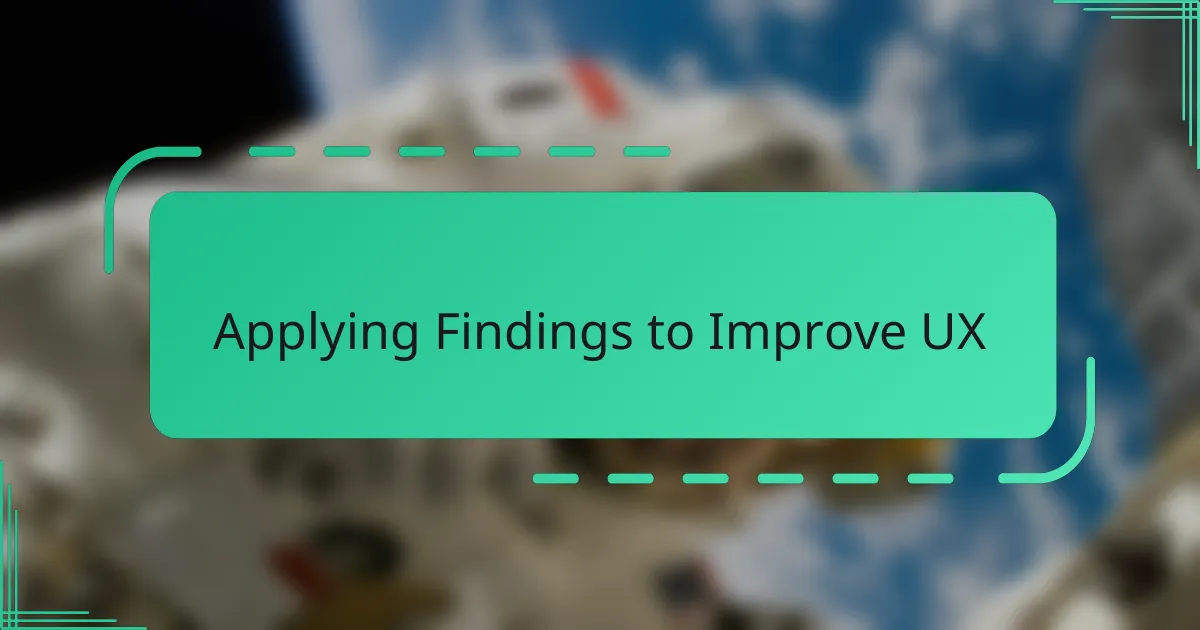
Applying Findings to Improve UX
Applying these insights felt like finally unlocking a new level in understanding my users. I began rearranging key page elements based on where heatmaps showed the most attention—or surprisingly, where they were consistently overlooked. Have you ever adjusted something on a whim, only to see user engagement improve immediately? That’s the kind of validation Hotjar data gave me.
It wasn’t just about shifting buttons or changing colors; it was about minimizing friction points I hadn’t noticed before. Watching session recordings showed me moments when users hesitated or seemed confused, so I simplified navigation and clarified calls to action. These small tweaks made the experience feel more intuitive, which, from my perspective, is what good UX should achieve—effortless flow.
I also incorporated direct user feedback to prioritize improvements, making the process feel collaborative even without talking to users directly. Asking myself, “What would bother me here?” helped me empathize deeply, turning raw data into meaningful changes. The result? A smoother, more enjoyable journey that felt like it was crafted for real people, not just numbers.
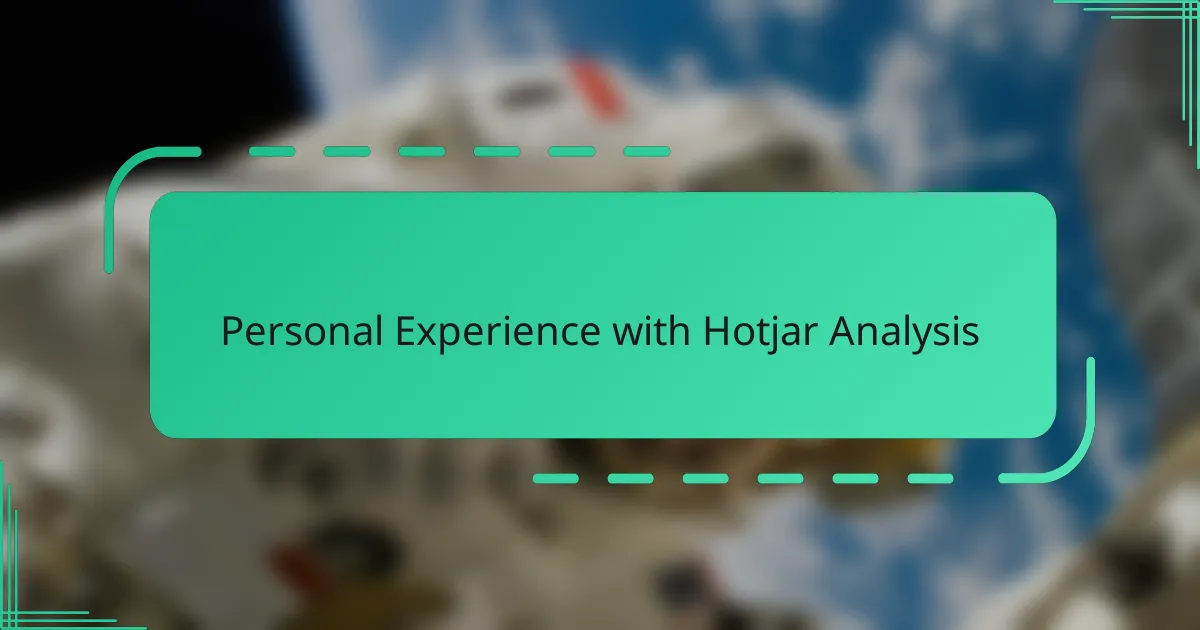
Personal Experience with Hotjar Analysis
Using Hotjar for the first time was like finally getting a seat at the user’s side of the screen. I remember watching a session replay where a user kept hesitating over a sign-up button—I could actually feel their uncertainty. It made me rethink how clear my calls to action really were.
There was one moment that stuck with me: a heatmap showed intense clicks on what I thought was a non-clickable image. That surprised me and sparked a quick change, which later boosted engagement noticeably. Have you ever been completely surprised by something users do? That’s the kind of eye-opening insight Hotjar delivers.
What I appreciate most about Hotjar is how human it makes the data feel. It’s not just numbers or charts; it’s like reading a conversation between your site and its visitors. That connection has shifted how I approach every design decision since.