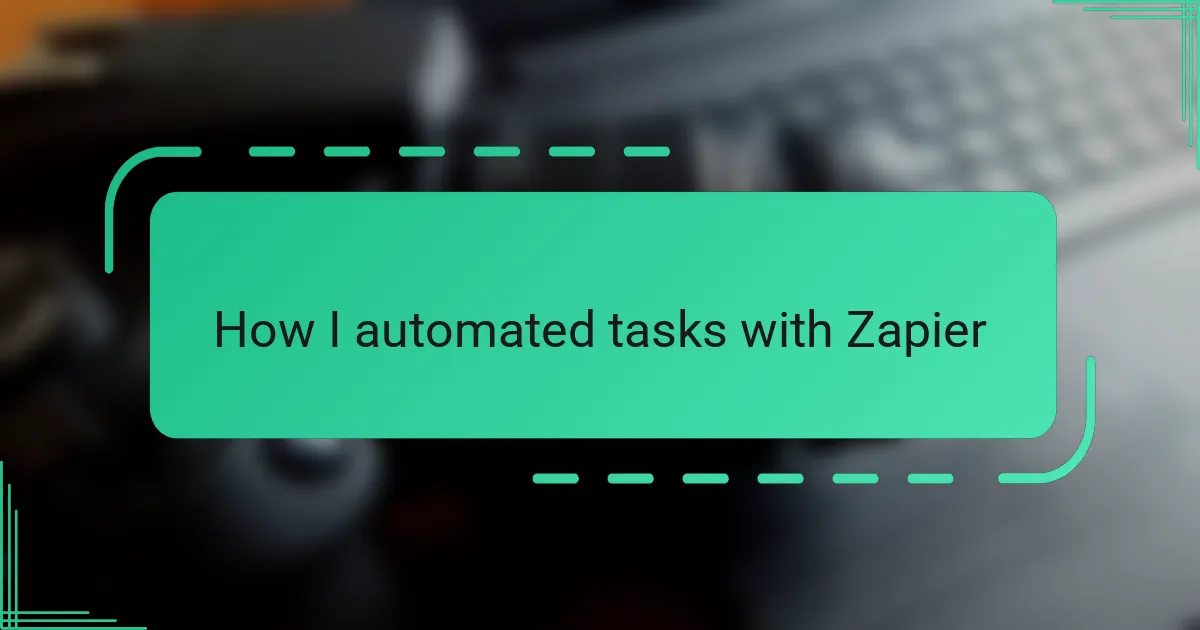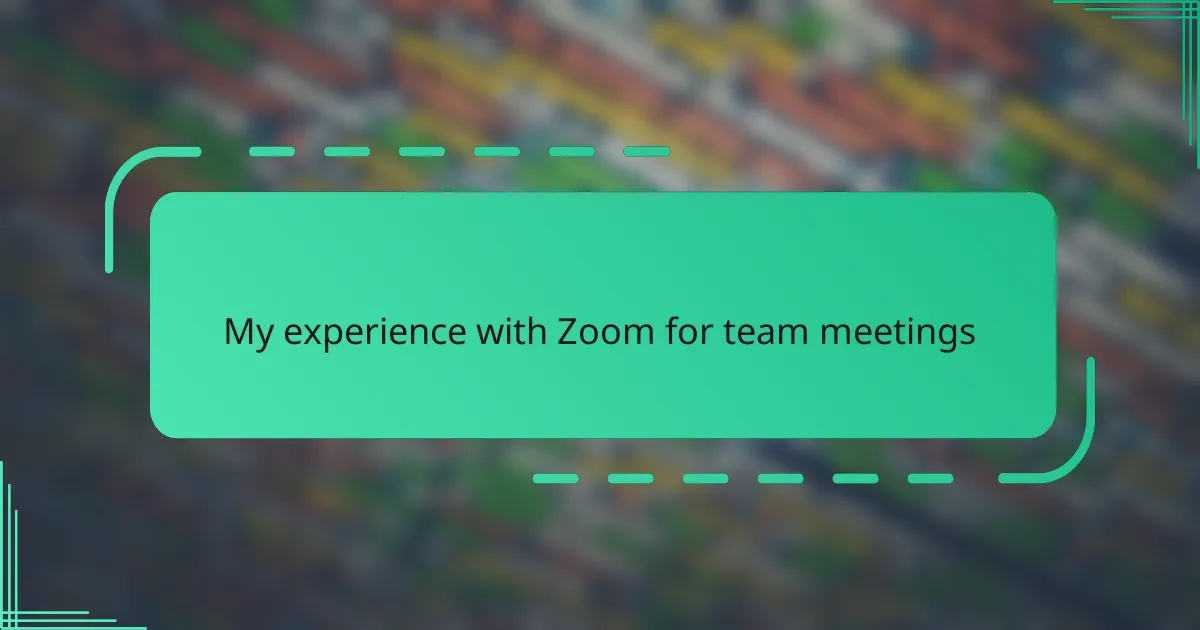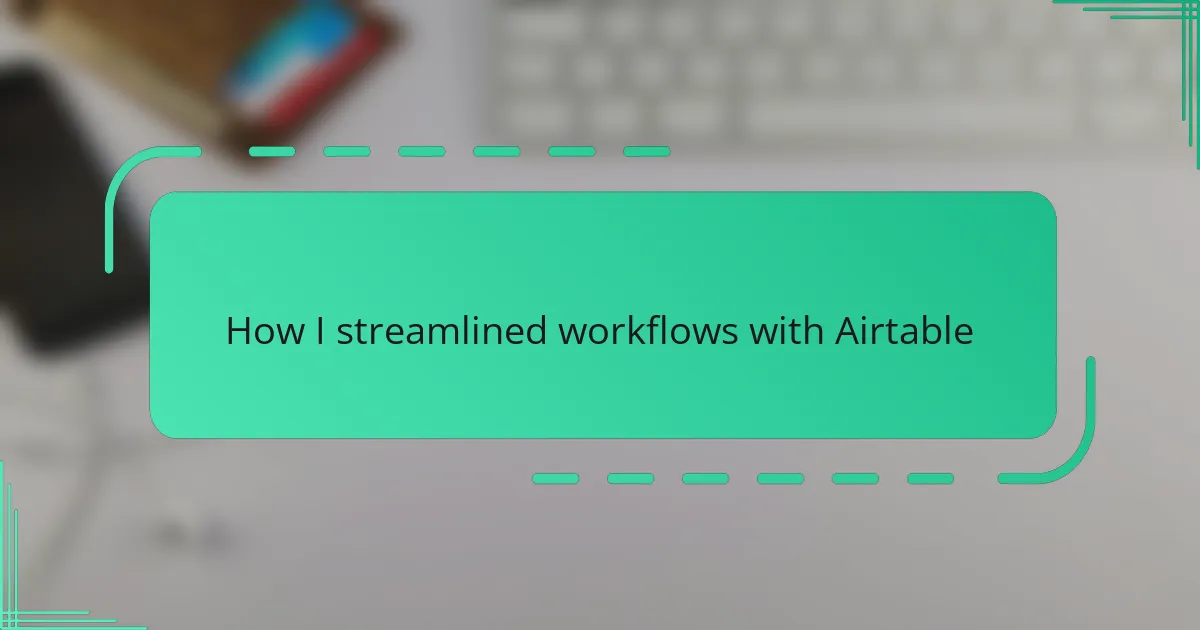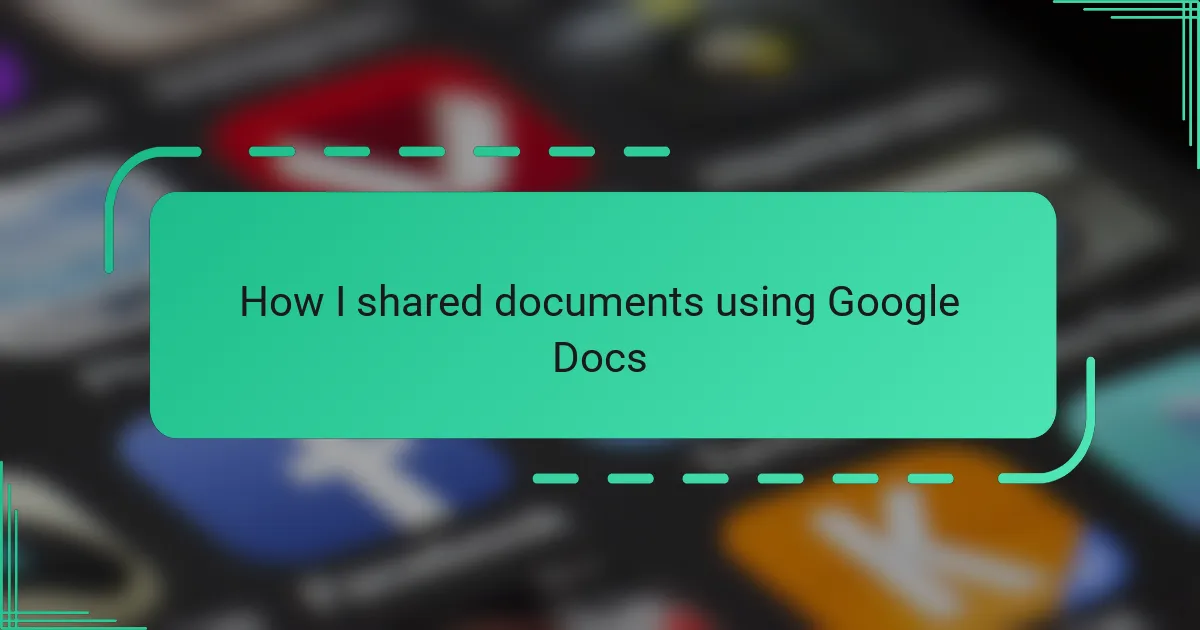Key takeaways
- Zapier Automation connects apps to automate repetitive tasks, enhancing productivity and freeing up time.
- Simple workflows (Zaps) yield better reliability and easier troubleshooting than complex ones.
- Regularly reviewing and testing Zaps helps maintain efficiency and prevent errors.
- Utilizing built-in notifications from Zapier allows for proactive issue management and smoother troubleshooting.
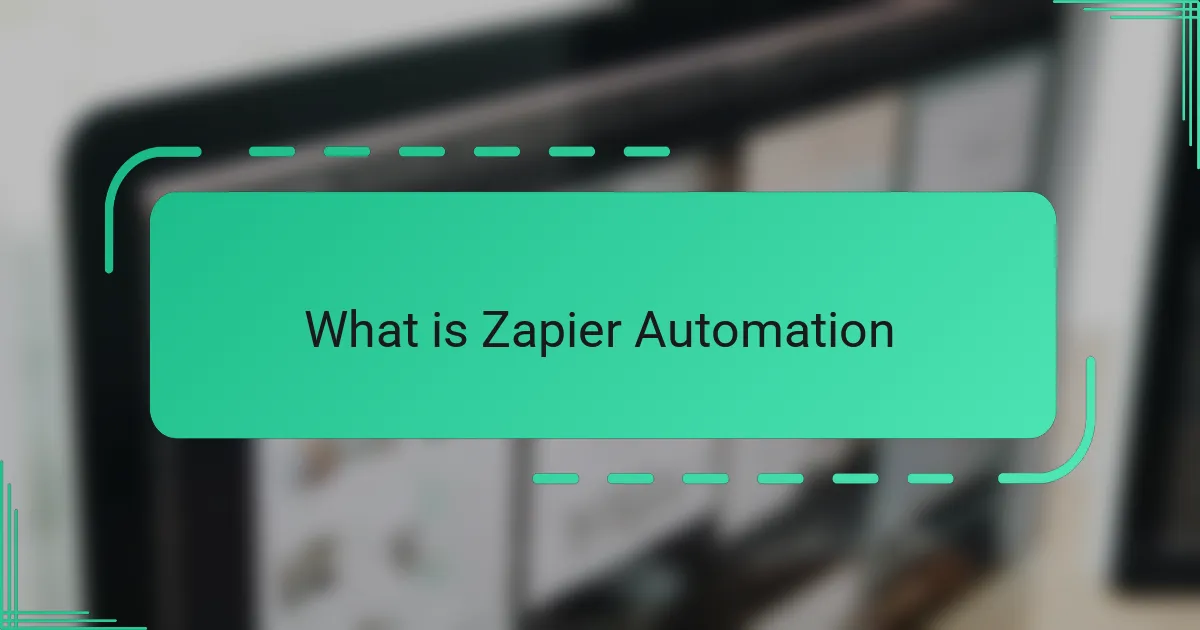
What is Zapier Automation
Zapier Automation is essentially a way to connect different apps and services so they can work together automatically. Have you ever wished you could skip repetitive tasks like copying data or sending the same email over and over? That’s exactly what Zapier solves by creating “Zaps” — simple workflows that trigger actions without you lifting a finger.
From my experience, setting up these automated workflows felt like giving my day an extra pair of hands. It’s amazing how much time you reclaim when you don’t have to toggle between apps manually. Have you noticed how freeing it is when those tiny tasks just… happen?
Zapier bridges the gap where apps don’t naturally communicate. It turns frustrating manual steps into seamless processes, making work not just easier but genuinely enjoyable. Isn’t that what automation is supposed to do—take the boring stuff off your plate so you can focus on what really matters?
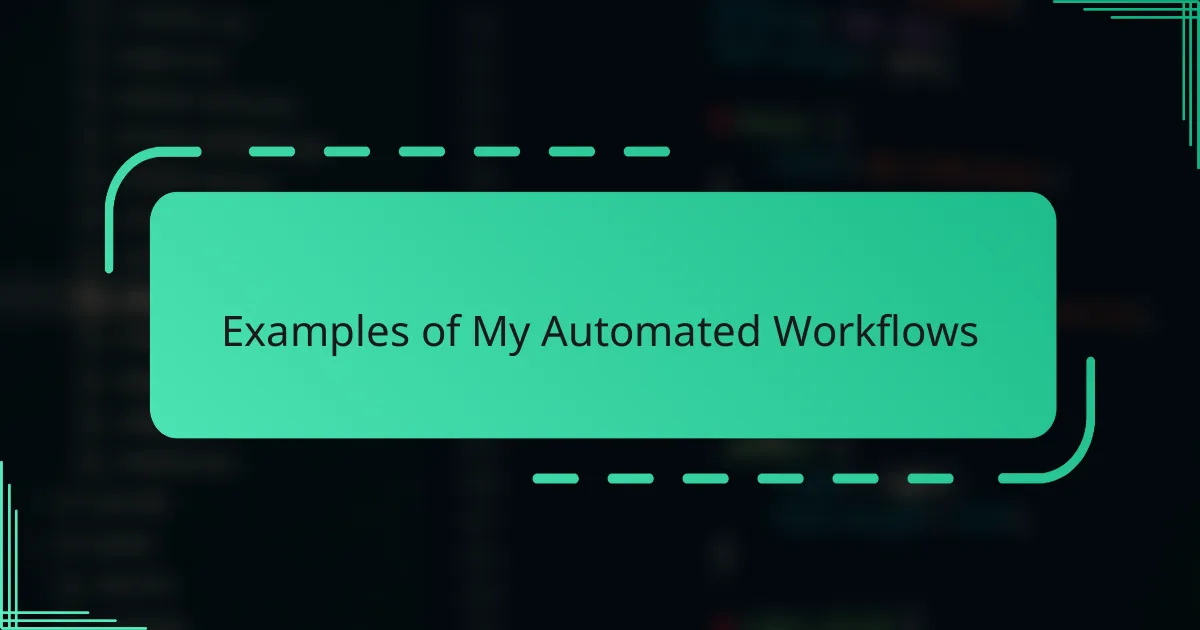
Examples of My Automated Workflows
One of my favorite automated workflows involves syncing new leads from my website directly into my CRM and Slack channel. Before Zapier, I’d scramble to copy details and send quick updates, but now, that notification pops up instantly while I’m still sipping my morning coffee. Isn’t it satisfying when your tools actually talk to each other without your nudging?
Another workflow I rely on hands down is the one where completed project tasks in Trello automatically generate summary emails to my team. I recall the relief I felt the first time I skipped those late-night wrap-up emails—it gave me more time to unwind knowing my team stayed informed. Do you ever wish you could clone yourself during busy days? This automation gets pretty close.
Sometimes, it’s the little automations that surprise me the most. Like having every new blog comment saved to a Google Sheet for easy tracking—I used to dread manually compiling feedback, but now, it flows into one place effortlessly. Have you experienced that small thrill when a tedious task suddenly disappears from your to-do list? That’s the magic of these simple Zaps.

Tips for Optimizing Zapier Automation
One tip I’ve learned is to keep your Zaps as simple as possible. Complex workflows might seem impressive, but they’re more likely to break or cause delays. Have you ever had a Zap fail unexpectedly? Splitting tasks into smaller, manageable steps saved me a lot of headaches and made troubleshooting much easier.
Another insight is to regularly review and tidy up your Zaps. Over time, some automations become outdated or redundant—kind of like clutter in your digital workspace. I set a monthly reminder to prune unnecessary Zaps, which keeps my automation running smoothly and my mind clear. Isn’t it satisfying when everything just works without a hitch?
Lastly, always test your Zaps thoroughly before relying on them. Early on, I learned the hard way that skipping tests meant important info sometimes fell through the cracks. Running a few dry runs and checking data flow helped me catch errors before they snowballed. Have you tried testing your automations step by step? It’s like a safety net that keeps your workflow worry-free.
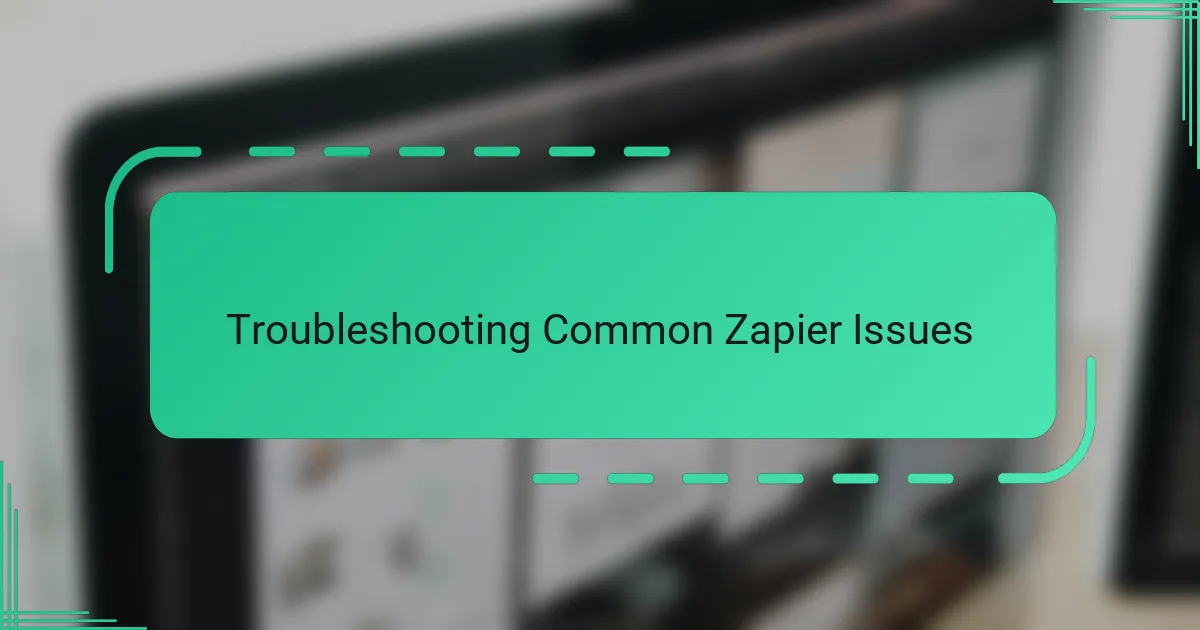
Troubleshooting Common Zapier Issues
I’ve faced my fair share of Zapier hiccups, like when a Zap mysteriously stopped triggering. It felt frustrating at first, but I discovered that checking the task history usually reveals exactly where things went wrong. Have you ever found that the error messages seem cryptic? Taking a moment to decode them often saves more time than freaking out.
Sometimes, the culprit is as simple as a disconnected account or expired permissions. I remember once spending way too long troubleshooting, only to realize my Gmail connection had timed out. Don’t you hate it when the smallest oversight causes the biggest headaches? Reauthorizing apps can be a quick fix that gets your Zaps back on track.
One trick I swear by is turning on Zapier’s built-in notifications. Getting alerted immediately when a Zap fails helped me stay on top of issues before they snowballed into messes. Isn’t it comforting to know you’re never left in the dark? This proactive approach transformed my troubleshooting from reactive panic to smooth sailing.