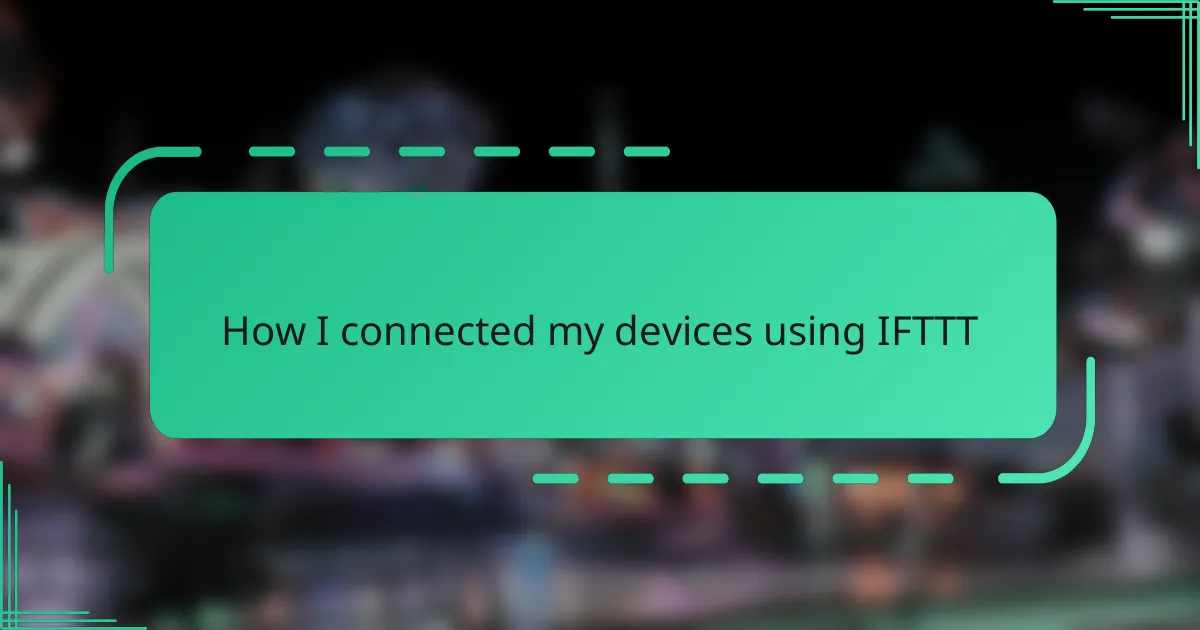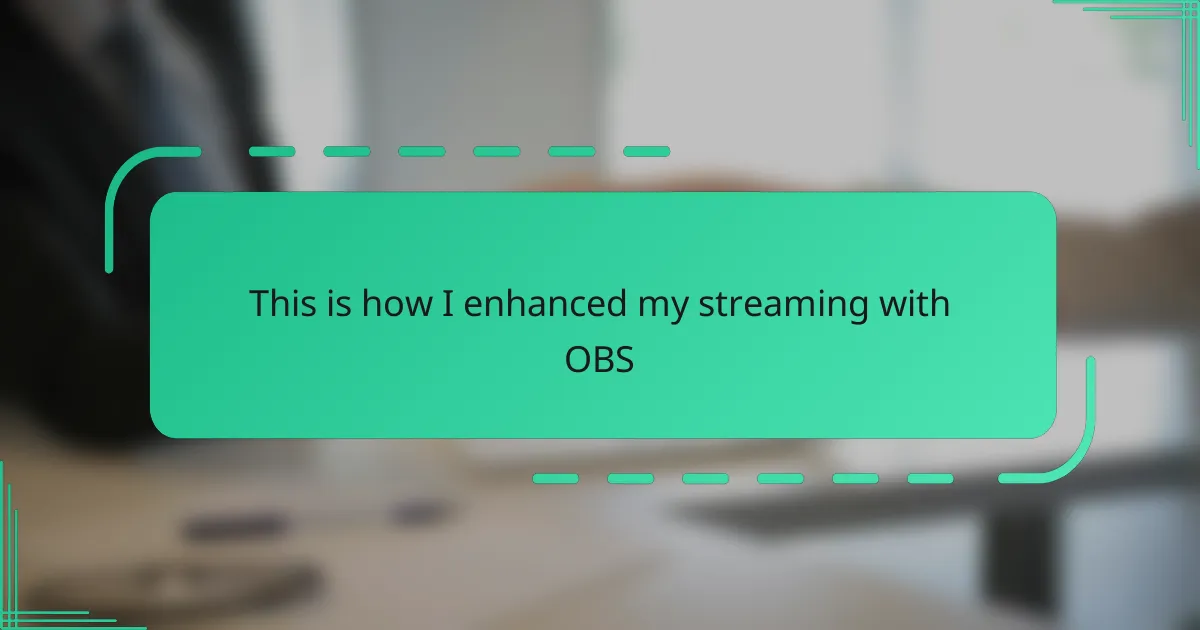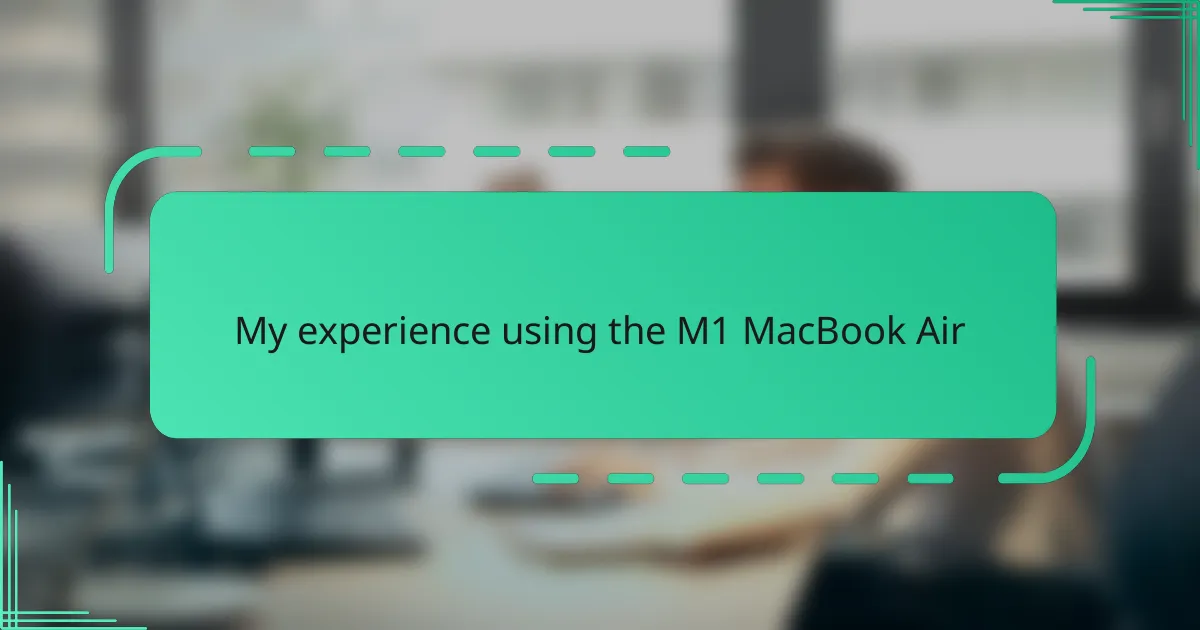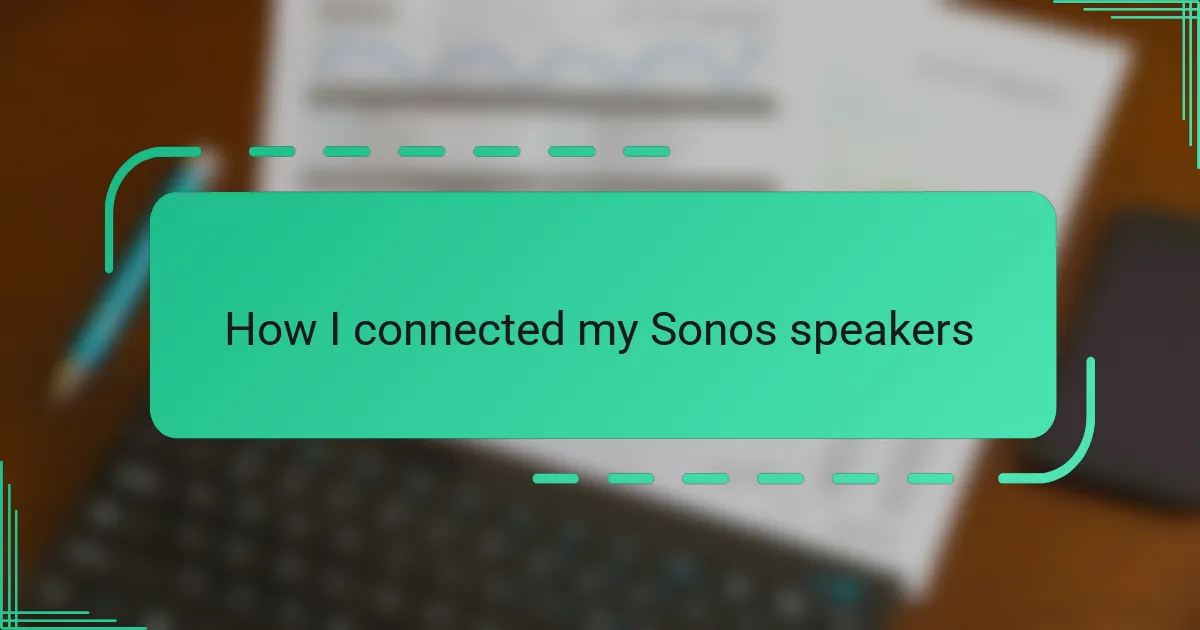Key takeaways
- Creating an IFTTT account is easy; linking email, Google, or Apple ID can streamline device integration.
- Ensure your devices are compatible with IFTTT to avoid frustration and focus on well-known smart home brands for smoother setup.
- Building your first applet can be intuitive; experimenting with settings and triggers enhances personal automation experiences.
- Keep device firmware updated and categorize applets for efficient management, and consider adding delays in multi-step applets to prevent conflicts.

Setting Up Your IFTTT Account
Creating an IFTTT account was surprisingly straightforward for me—just a few clicks, and I was in. Have you ever felt overwhelmed by new tech sign-ups? This process was refreshingly simple, which I think sets a positive tone for what’s ahead.
I chose to link my email for easy access, but you can also use your Google or Apple ID if that feels more natural. From my experience, connecting these accounts right away saves time later when you want to integrate multiple devices. It’s that small step that made a big difference in smoothing out the setup process.
Once your account is ready, I recommend taking a moment to explore the dashboard. I found that spending a few minutes here sparked ideas for what devices I could connect next. Don’t you enjoy discovering new possibilities right at the start? It really helped me visualize how IFTTT would fit into my daily routine.

Choosing Devices Compatible with IFTTT
When I first looked for devices to connect with IFTTT, I quickly realized not every gadget plays nicely with the platform. It’s crucial to double-check whether your device supports IFTTT before getting excited about automations—otherwise, you might end up frustrated. Have you ever bought something techy only to find out it doesn’t integrate the way you hoped? That was a lesson I learned early on.
What helped me was focusing on popular smart home brands known for IFTTT compatibility. I found that devices like smart plugs, lights, and security cameras from these brands often had ready-made “applets,” which made setup a breeze. By starting with well-supported gadgets, I avoided the headaches of trying to make something work that wasn’t designed for it.
One tip I can’t stress enough is to explore the IFTTT service list for devices you already own or plan to buy. Seeing what’s officially supported gave me confidence in building useful routines without endless trial and error. Have you checked your device’s service page yet? That little research step saved me time and kept my smart setup running smoothly.
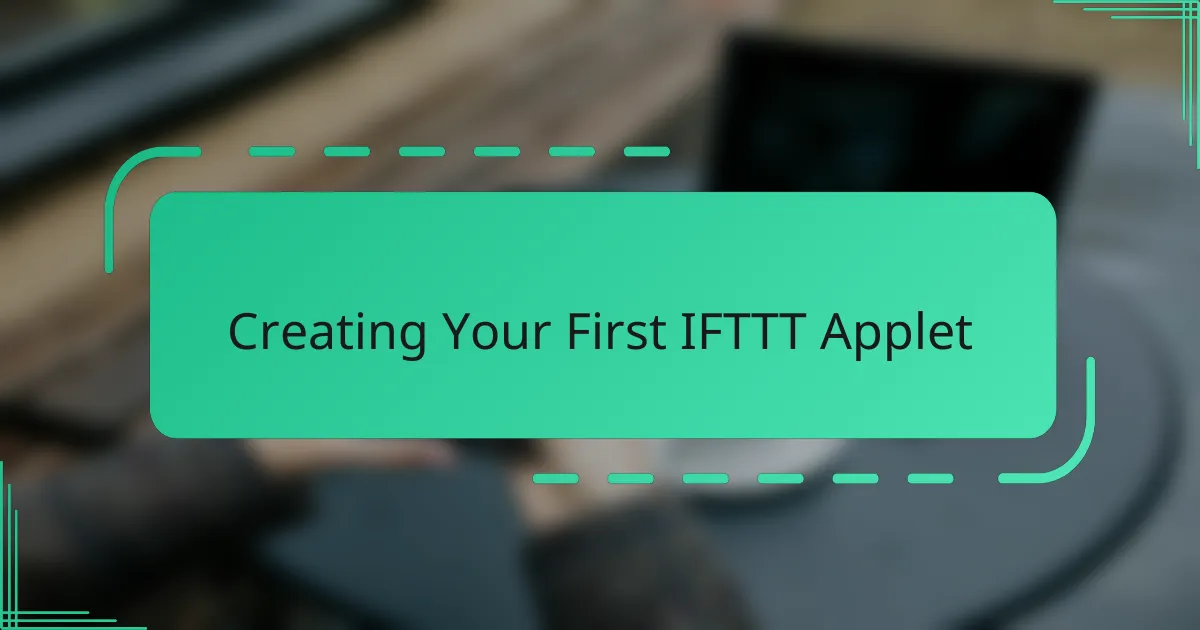
Creating Your First IFTTT Applet
Creating your first IFTTT applet was an eye-opener for me—I expected it to be complicated, but it turned out to be quite intuitive. I started by picking a simple trigger, like “If I arrive home,” and pairing it with an action, such as turning on my smart lights. Have you ever felt that sense of accomplishment when something just clicks on the first try? That’s exactly how I felt.
I found the step-by-step guide on IFTTT’s website really helpful, but what sealed the deal was experimenting hands-on. Clicking through the options and customizing the applet made me realize how flexible the platform is. At one point, I tweaked the action to adjust the light color based on the time of day—small details that made the experience feel personal and fun.
What surprised me was how quickly IFTTT responded once the applet was active. No delays, just seamless automation happening quietly in the background. It got me thinking: why hadn’t I set this up earlier? That instant boost in convenience reminded me why automating simple tasks is worth the initial effort every time.

Tips for Optimizing Device Connections
One thing I learned early on is to keep your device firmware updated. I used to ignore those small update notifications until I noticed some applets stopped working properly. Have you ever had an automation fail unexpectedly? That’s often the culprit, so staying current with updates kept my connections smooth and reliable.
Another tip that really improved my setup was organizing applets by purpose. When I created separate applets for lighting, security, and notifications, I found it simpler to troubleshoot when something didn’t behave as expected. Does managing dozens of applets sound overwhelming? Breaking them into categories made everything feel more manageable and less like a tangled mess.
Lastly, I experimented with adding gentle delays between actions in multi-step applets. At first, I thought instant reactions were better, but a slight pause sometimes prevented device conflicts or errors. Have you noticed smart devices occasionally “talking over” each other? Introducing delays saved me from that chaotic overlap and made my smart home feel much more coordinated.