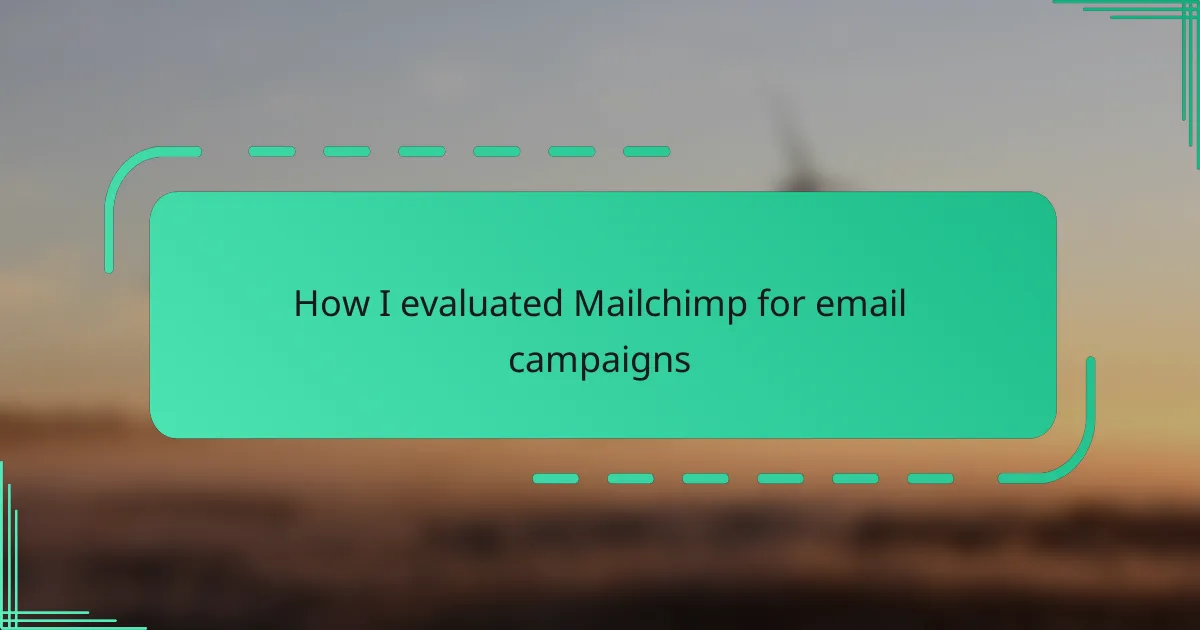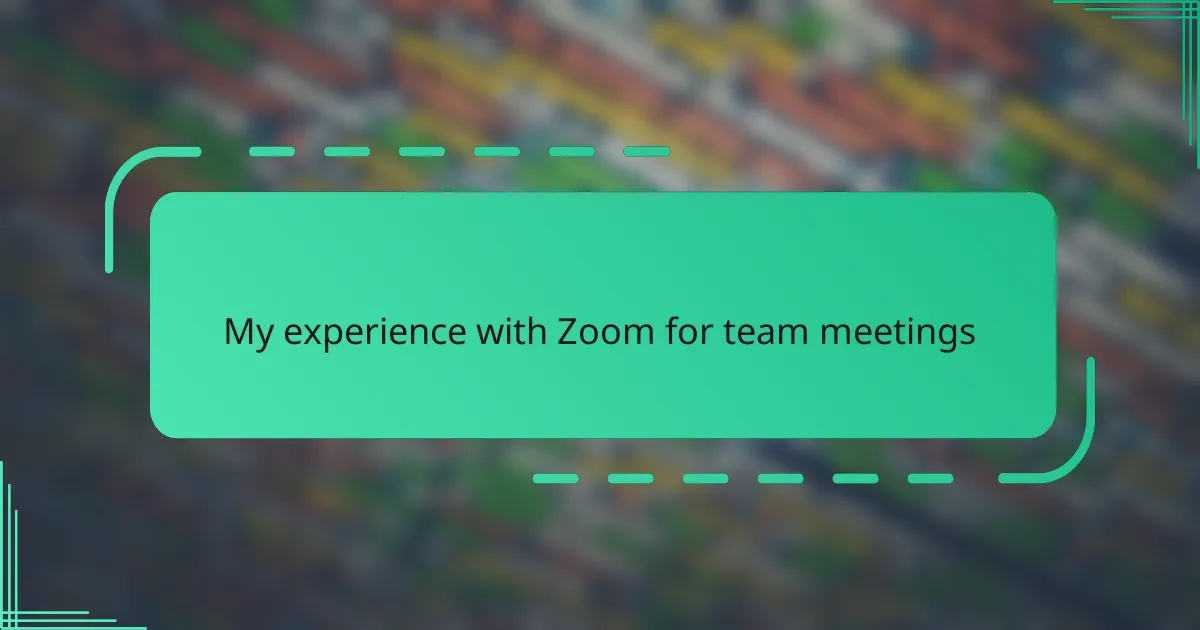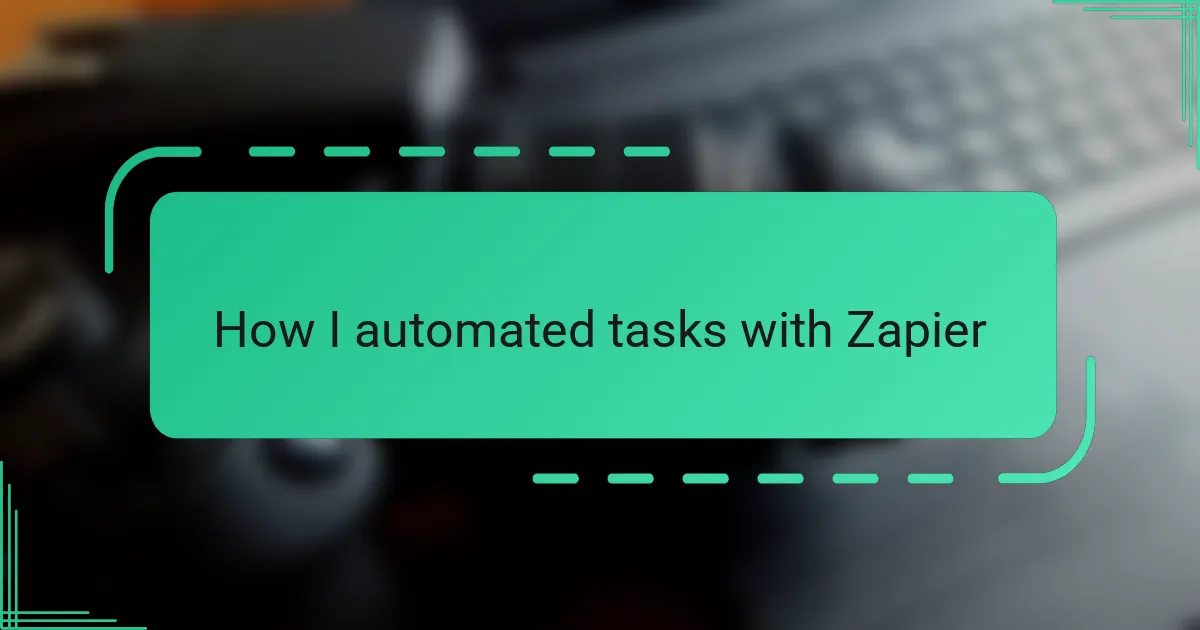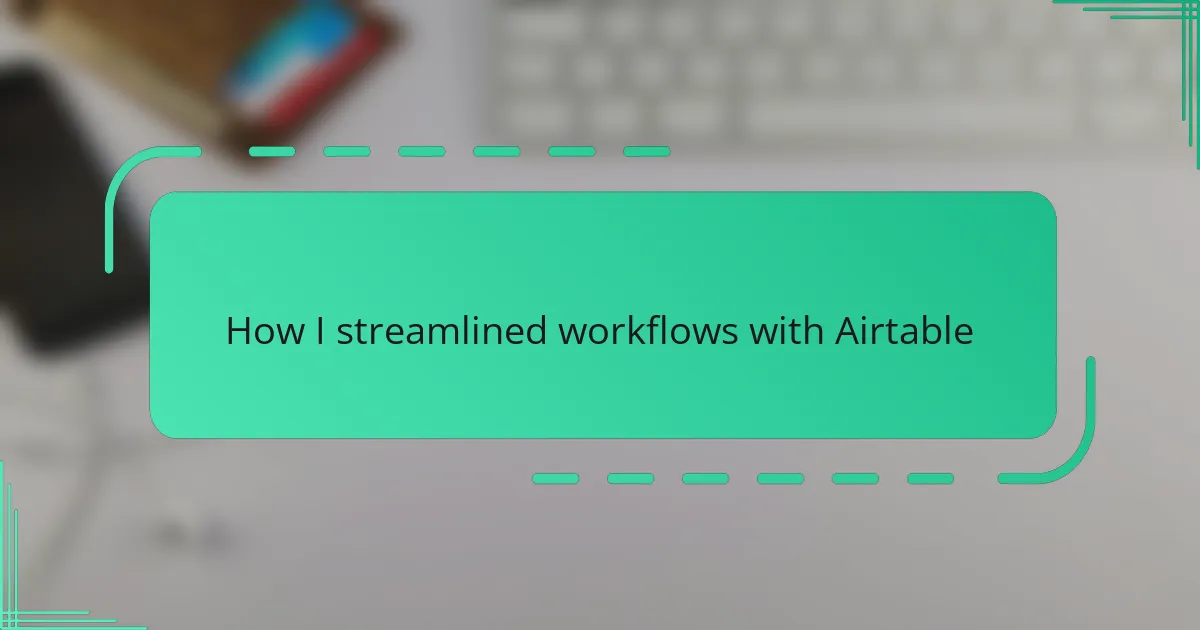Key takeaways
- Understanding email campaign platforms involves focusing on user-friendly interfaces and effective features like automation, analytics, and segmentation for audience engagement.
- Mailchimp stands out with its intuitive drag-and-drop builder, automation capabilities, and clear analytics that simplify campaign management.
- Testing and analyzing performance through audience segmentation and A/B testing helps refine strategies and improve engagement effectively.
- Honest evaluation of tools, including their limitations, is crucial for maximizing the benefits of email marketing technology.
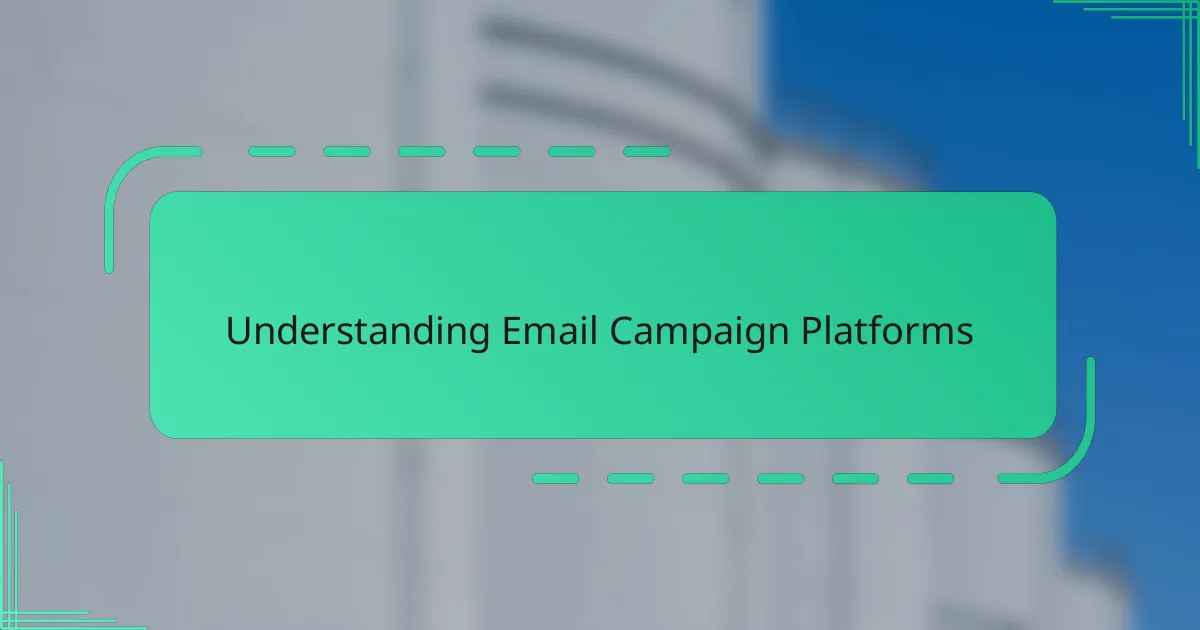
Understanding Email Campaign Platforms
When I first approached email campaign platforms, I was honestly overwhelmed by the sheer variety available. It made me wonder, what truly sets one platform apart from another? From my experience, it’s about how intuitive the interface is and whether the tool can adapt to specific campaign goals.
I’ve noticed that understanding the core features—like automation, analytics, and segmentation—is crucial. These functions often determine how effectively you can reach and engage your audience. Have you ever sent a campaign without knowing if it was actually opened or clicked? That’s where a good platform makes all the difference.
There’s also something about the emotional comfort of knowing your emails won’t end up in spam or annoy your contacts. The best platforms provide peace of mind by balancing deliverability with user-friendly design. I realized early on that choosing the right email platform isn’t just a technical decision—it’s about building trust and connection with your audience.

Overview of Mailchimp Features
Mailchimp’s feature set immediately stood out to me because it strikes a balance between power and simplicity. I appreciated how the drag-and-drop email builder made designing campaigns feel less like a chore and more like a creative process. Have you ever been frustrated by a platform that required coding skills just to send a basic newsletter? Mailchimp avoids that completely.
What really caught my attention was the automation options. Setting up personalized workflows based on user behavior felt like having a dedicated marketing assistant. I remember wondering if this level of automation would be overkill for my needs, but it turned out to be a game-changer for keeping my audience engaged without constant manual effort.
Then there’s the analytics dashboard, which isn’t just a collection of numbers but a clear guide to what’s working and what isn’t. Seeing open rates, click-throughs, and even e-commerce data in one place gave me confidence in tweaking campaigns strategically. Have you ever wished for insights that are straightforward and actionable rather than overwhelming? Mailchimp delivers that clarity.
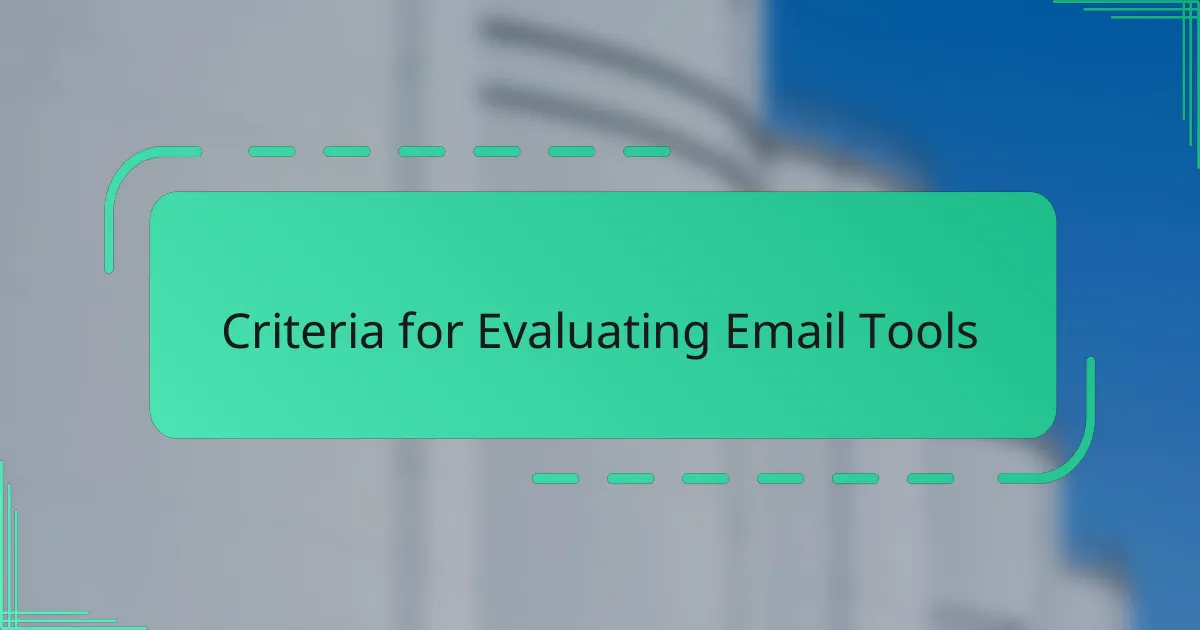
Criteria for Evaluating Email Tools
For me, the first thing I looked at when evaluating email tools was how easy they made the setup process. I’ve spent too many hours wrestling with complicated interfaces that felt more like a puzzle than a tool. Don’t you think a platform should just let you focus on your message, not the mechanics?
Next, I considered the depth of automation and segmentation features. Honestly, if I can’t automate mundane tasks or target my audience precisely, it’s like throwing darts blindfolded. I wanted a tool that could save me time but still feel personal to each subscriber.
Lastly, I couldn’t ignore the importance of analytics. What’s the point of sending emails if you don’t know how people respond? I appreciated platforms that turned raw data into simple insights because, let’s face it, not all of us are data scientists. Being able to act on clear feedback made tweaking campaigns less daunting and more effective.

Setting Up Mailchimp for Campaigns
Getting started with Mailchimp was surprisingly straightforward. I appreciated how the platform guided me step-by-step through adding my contacts and setting up my first audience. Have you ever felt stuck trying to import a messy list? Mailchimp’s clean import options eased that anxiety for me.
Designing the actual campaign was where Mailchimp’s drag-and-drop builder truly impressed me. It felt like arranging pieces of a puzzle, but without the frustration—just pure creativity. I remember thinking how much smoother this was compared to tools that force you to code or fiddle endlessly with layouts.
Then came scheduling and automation setup, which I initially thought would be complicated. But Mailchimp broke it down so simply that I didn’t hesitate to create a welcome series for new subscribers. The confidence I gained knowing my emails would go out automatically, exactly when needed, was a game-changer. Don’t you love it when technology actually simplifies your workflow?
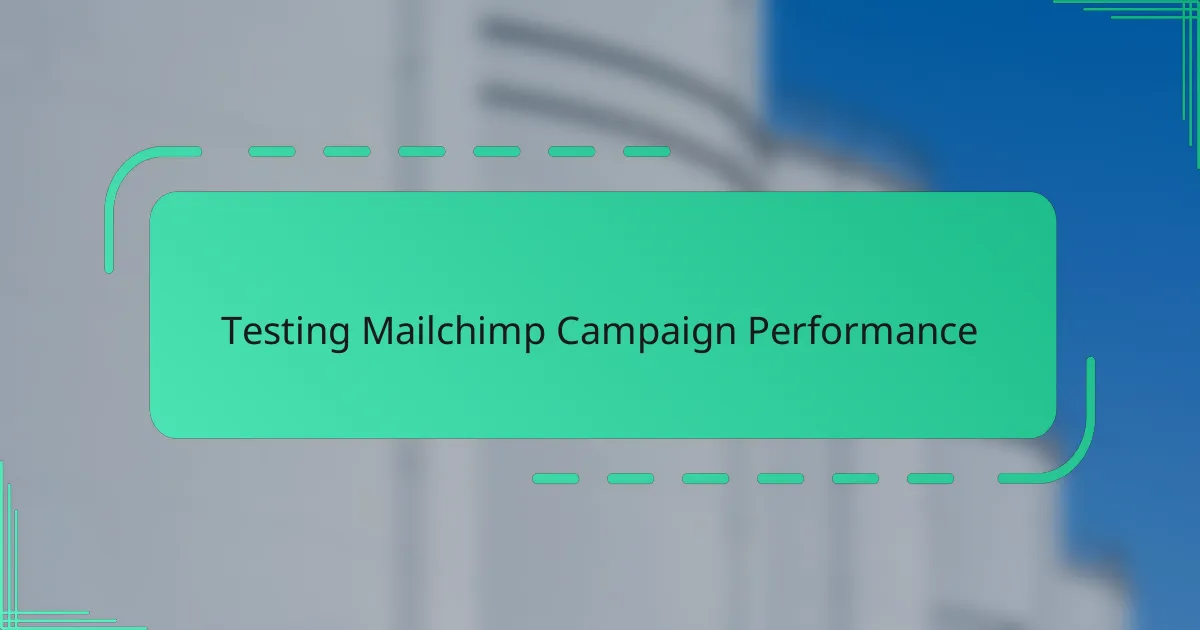
Testing Mailchimp Campaign Performance
When I started testing Mailchimp’s campaign performance, the analytics dashboard quickly became my best friend. Watching real-time open rates and click-throughs gave me immediate feedback—no more guessing if my message was landing or missed. Have you experienced that moment when you see a spike in engagement and feel your efforts truly pay off? That’s exactly what Mailchimp helped me discover.
I also appreciated how the platform let me segment my audience and then compare performance across different groups. It was like conducting mini-experiments to find out what content resonated best without guessing. This hands-on testing approach gave me more confidence in refining my strategy rather than relying on blind assumptions.
Mailchimp’s A/B testing feature became another critical tool in my evaluation. Being able to test subject lines or send times against each other felt like having a secret weapon. It showed me where subtle tweaks made big differences, which was both eye-opening and motivating. Have you ever wondered if a small change could boost your results? Mailchimp makes it easy to find out.
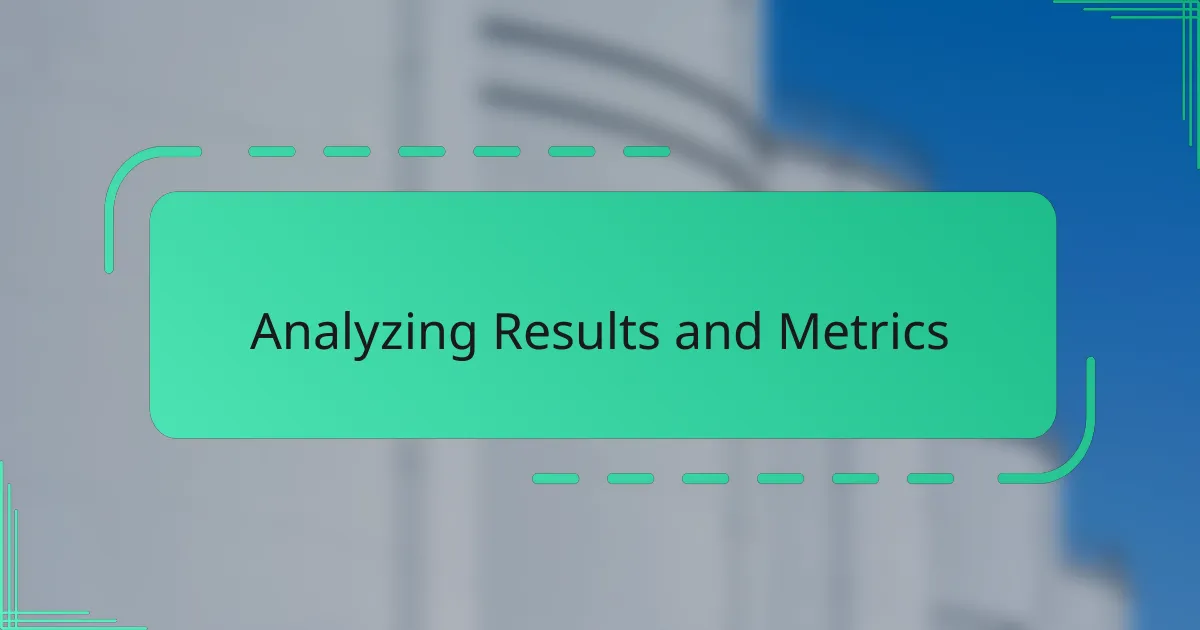
Analyzing Results and Metrics
Diving into Mailchimp’s results and metrics, I quickly realized that raw numbers alone don’t tell the full story. It’s the context behind those numbers—like why an open rate dips or a click-through soars—that truly matters. Have you ever stared at a report wondering, “What should I actually do with this data?” I’ve been there, and Mailchimp’s clear visualizations helped me make sense of those trends without feeling overwhelmed.
One thing that stood out for me was how Mailchimp breaks down engagement by segment. Seeing which groups responded best made me feel like I was having a real conversation with my audience, not just broadcasting into the void. It’s one thing to know your email was opened, but another to understand what resonated and led to action.
Finally, the bounce and unsubscribe reports gave me an honest look at what wasn’t working. I found this feedback invaluable—even if a little humbling—because it pushed me to fine-tune my content and list health. After all, ignoring those signals would be like trying to improve without looking in the mirror. Have you ever felt that mix of challenge and opportunity when facing your campaign’s weak spots? Mailchimp’s metrics made that process feel manageable, not intimidating.
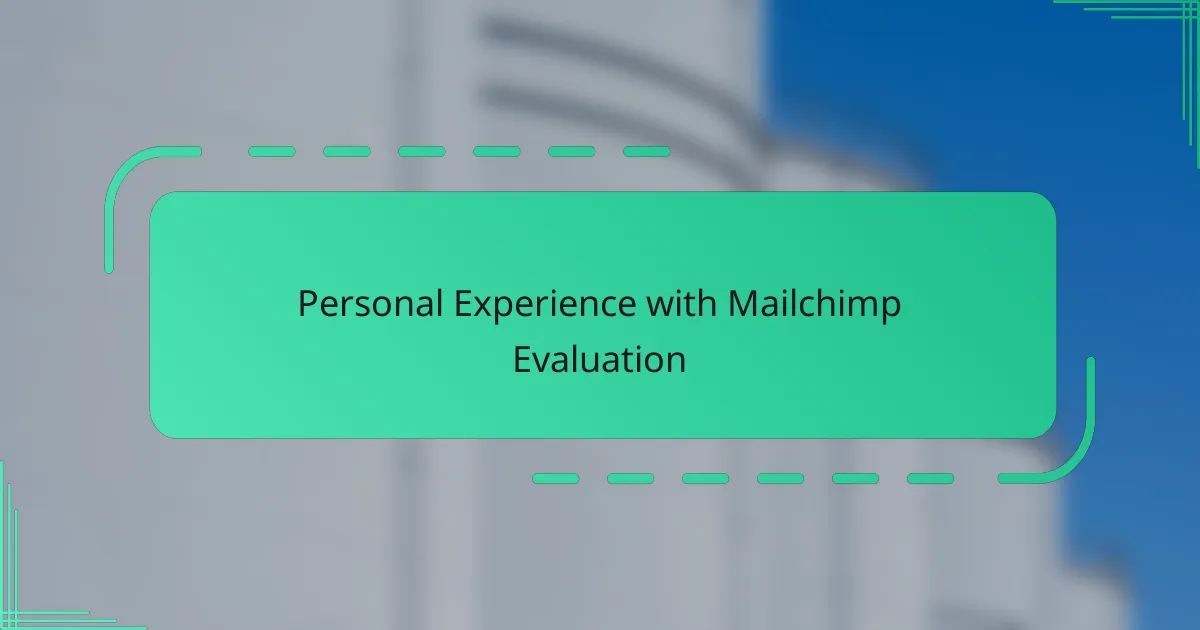
Personal Experience with Mailchimp Evaluation
When I first dove into evaluating Mailchimp, I was curious if its reputation matched my expectations. Honestly, the ease with which I navigated the platform gave me an immediate sense of relief—I wasn’t battling confusing menus or endless settings. Have you ever felt that instant “aha” moment when a tool just makes sense? That’s exactly how Mailchimp hooked me.
One experience that really stayed with me was setting up my first automated welcome email. I was a little skeptical at first, wondering if it would feel impersonal or robotic. But Mailchimp’s customization options let me infuse my own voice, turning what could have been a cold interaction into something that felt warm and genuine. It made me appreciate how technology can still support authentic connection.
Still, evaluation isn’t just about what works smoothly—it’s about honestly testing where the platform falls short. I did find moments when I wished for a bit more flexibility in reporting, questions that Mailchimp’s standard metrics didn’t fully answer for me. Did that frustrate me? A little. But it also reminded me that no tool is perfect, and understanding those limits is part of using any technology wisely.