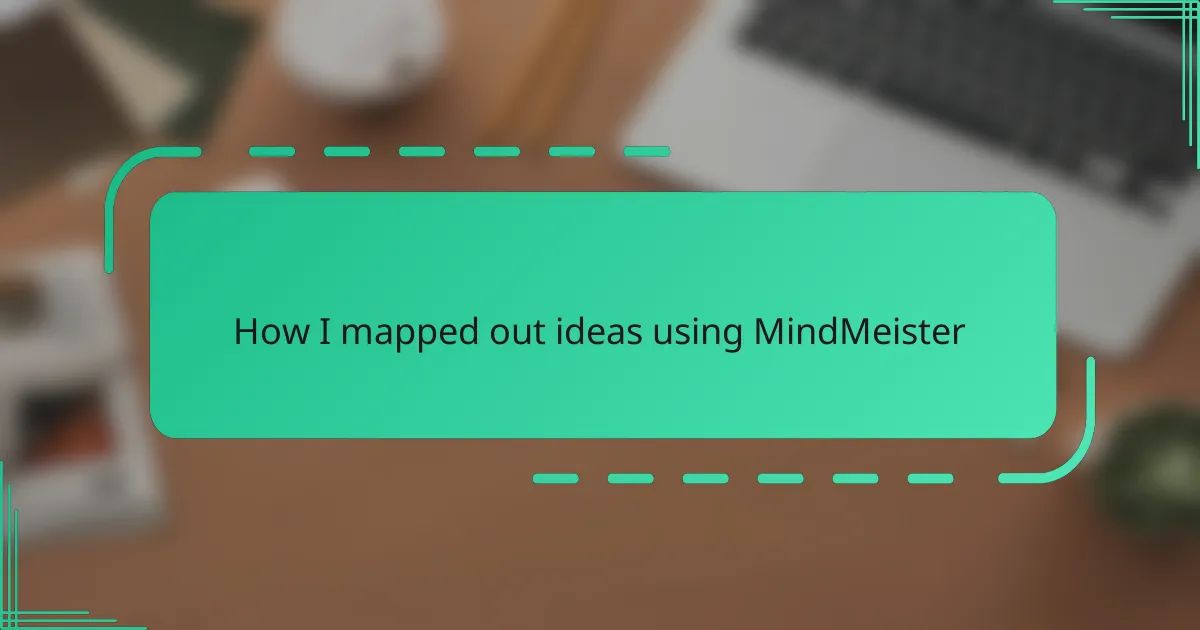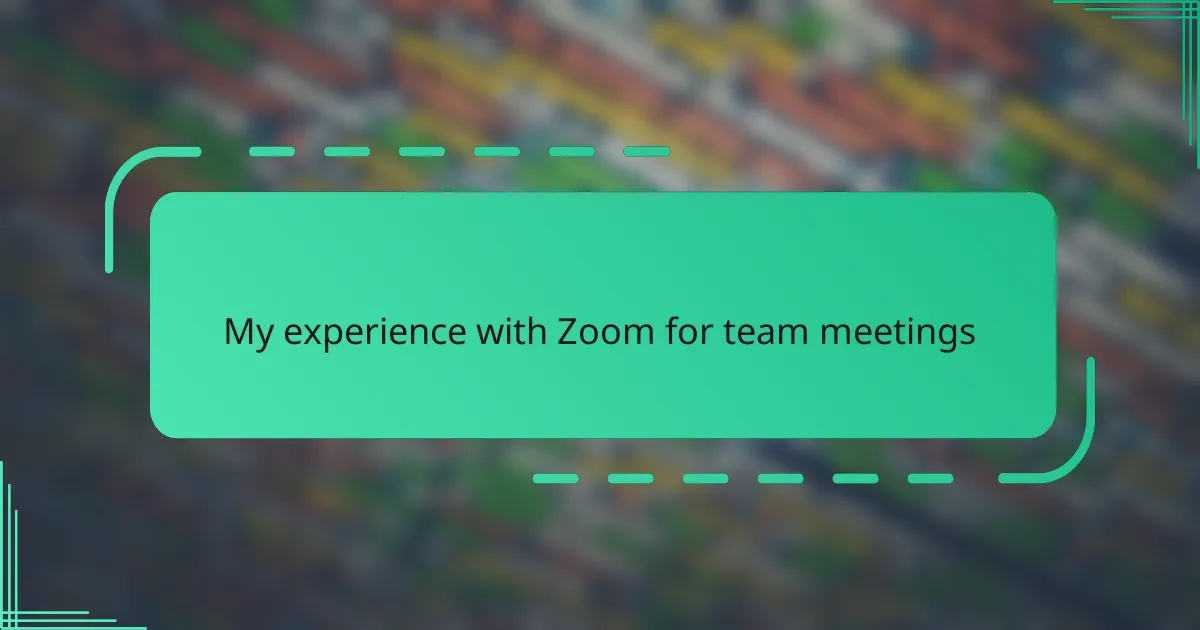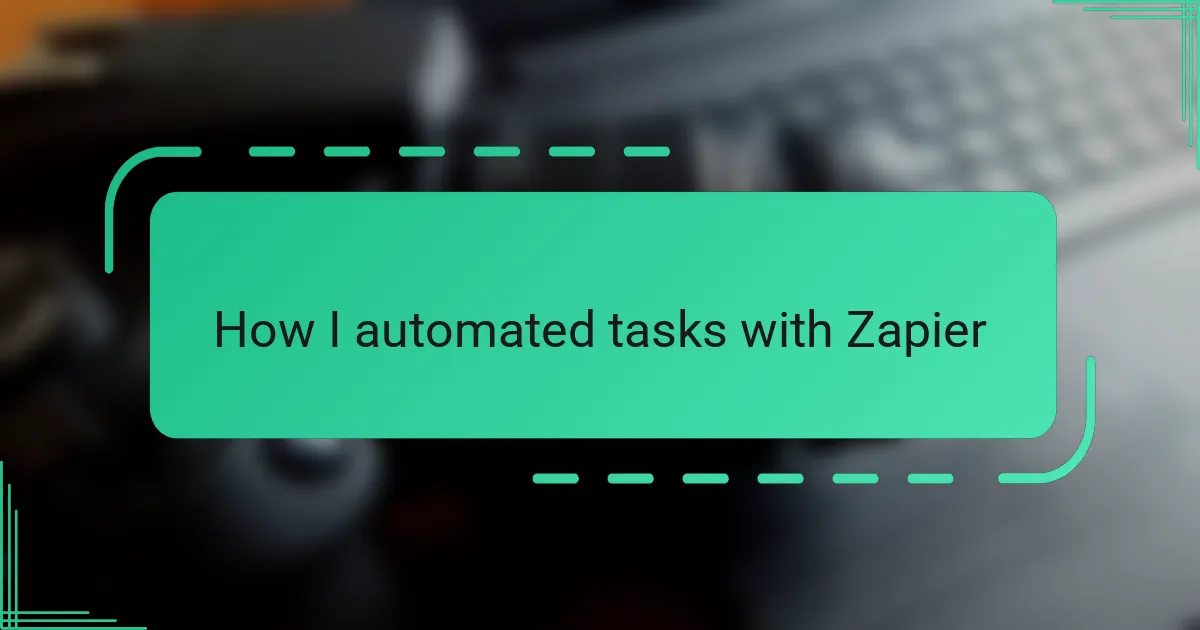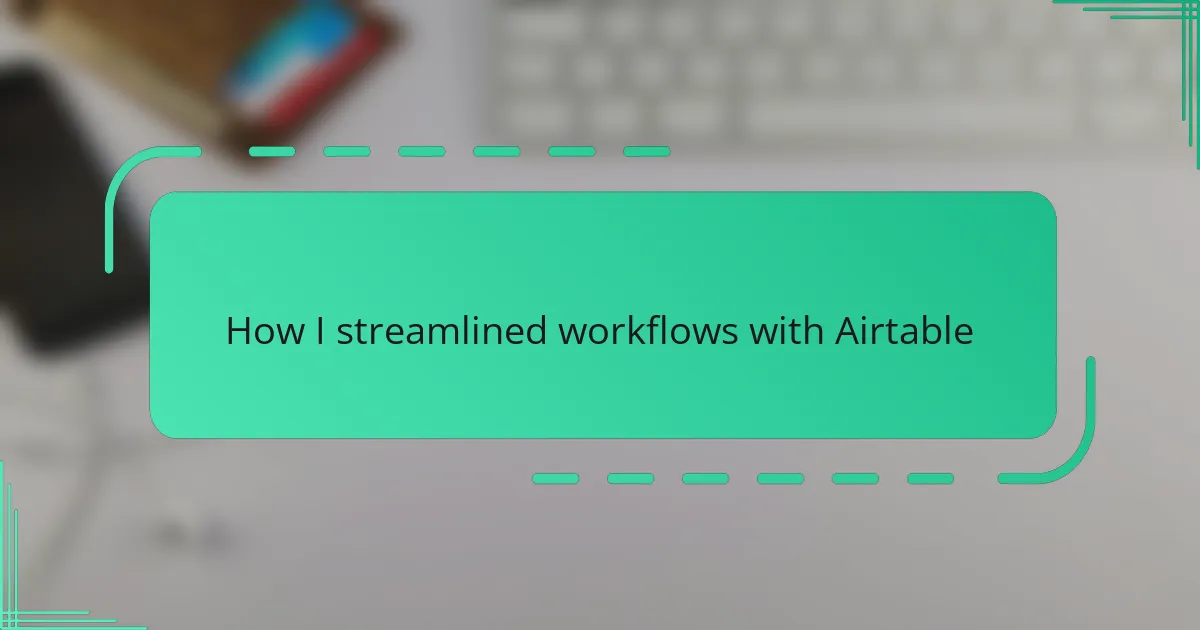Key takeaways
- Mind mapping enhances creativity and organization by visually connecting ideas around a central theme.
- MindMeister offers a user-friendly interface and customization options that simplify the mind mapping process, making it conducive for various thinking styles.
- Collaboration features in MindMeister facilitate real-time teamwork, making brainstorming more efficient through commenting and voting options.
- Structuring mind maps with clear central ideas and layers improves clarity, allowing for both overview and detailed insights.
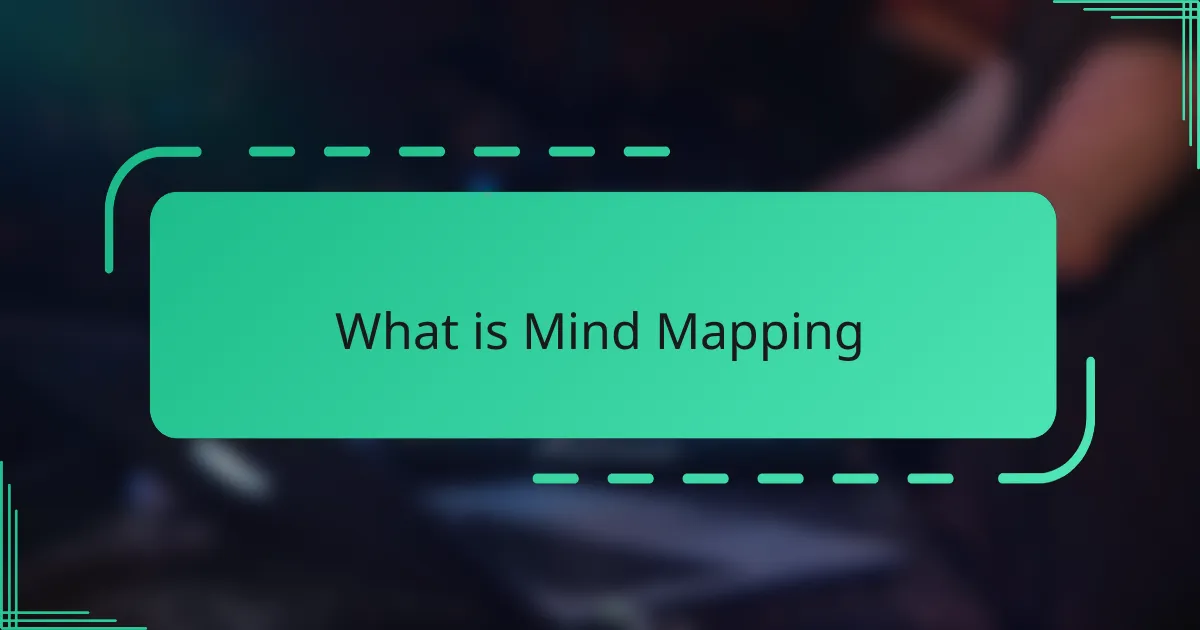
What is Mind Mapping
Mind mapping is a visual technique that helps organize thoughts and ideas around a central concept. When I first tried it, I was amazed at how quickly scattered ideas transformed into a clear, connected web. Have you ever felt overwhelmed by loose thoughts? Mind mapping turns that chaos into clarity by linking related ideas in a way that feels natural and intuitive.
What fascinates me about mind mapping is how it activates both sides of the brain—logic and creativity working together. It’s not just about making lists or bullet points; it’s about seeing relationships and patterns that aren’t obvious at first glance. When I started mind mapping, I noticed my brainstorming sessions became more productive and even enjoyable.
At its core, mind mapping is a simple yet powerful way to capture and develop ideas visually. It’s like having a conversation with yourself, where questions lead to answers and connections emerge effortlessly. Have you ever wished you could think out loud on paper? That’s exactly what mind mapping feels like for me.
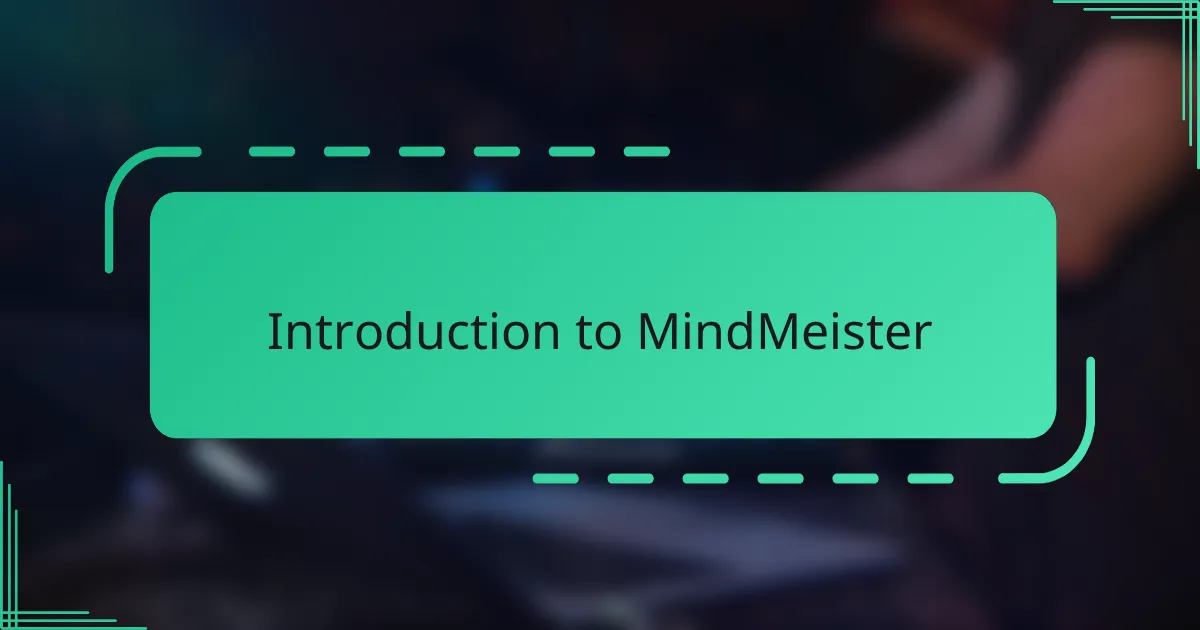
Introduction to MindMeister
MindMeister is a digital mind mapping tool that brought a new dimension to how I organize ideas. When I first opened it, I was struck by its user-friendly interface and the freedom it gave me to customize my maps. Isn’t it refreshing to find a tool that feels intuitive right from the start?
What really resonated with me about MindMeister is how easily it adapts to different thinking styles. Whether I’m jotting down quick notes or building a complex project outline, it keeps everything visually clear. Have you ever struggled with tools that make creativity feel like a chore? MindMeister doesn’t do that.
I also appreciate how the tool supports collaboration, allowing me to share ideas and develop them with others in real time. It’s a game changer for brainstorming, especially when working remotely. For me, this feature turned solo mapping sessions into dynamic team efforts.
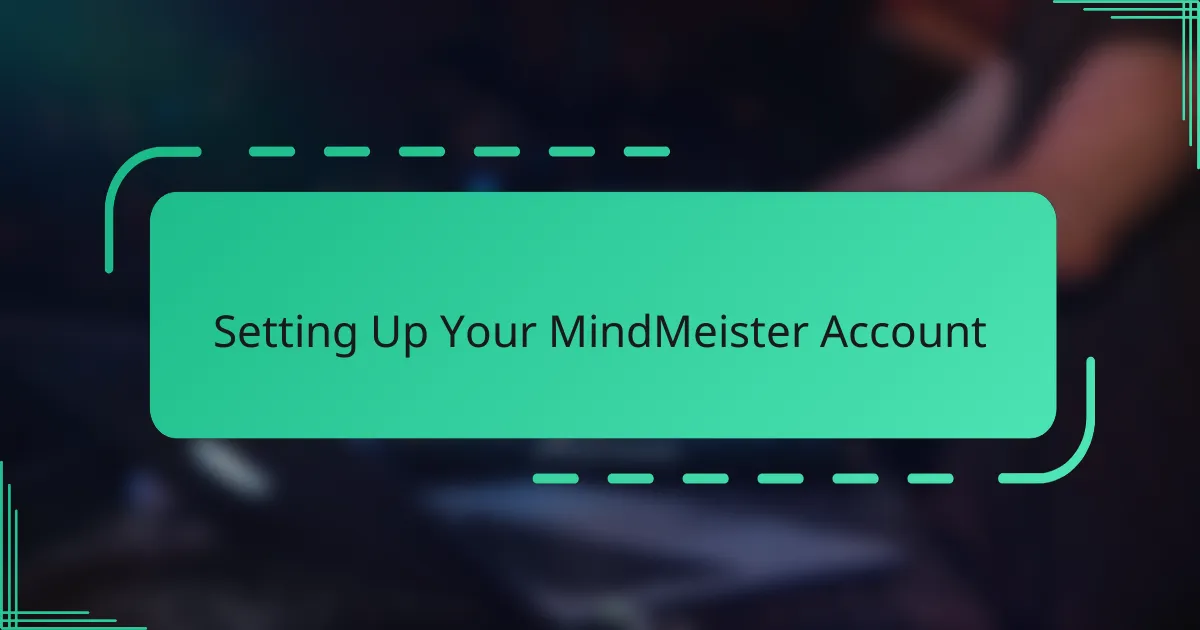
Setting Up Your MindMeister Account
Setting up my MindMeister account was surprisingly straightforward, which immediately put me at ease. After signing up with just a few clicks, I dove straight into customizing my profile—choosing themes and preferences to match how I like to work. Have you ever felt frustrated by complicated sign-ups that make you want to quit before you start? MindMeister definitely didn’t give me that feeling.
One feature that caught my attention early on was the seamless integration with other platforms like Google Drive, which made importing existing notes a breeze. This helped me keep everything connected without jumping between multiple apps. It’s those little conveniences that make a big difference when you’re trying to focus on capturing ideas rather than managing tools.
Another moment I appreciated was when I explored the tutorials offered during setup. They were concise but thorough, guiding me through essential functions without overwhelming me. Have you ever skipped tutorials only to regret it later? Taking just a few minutes to learn the basics helped me get comfortable and confident using MindMeister from day one.
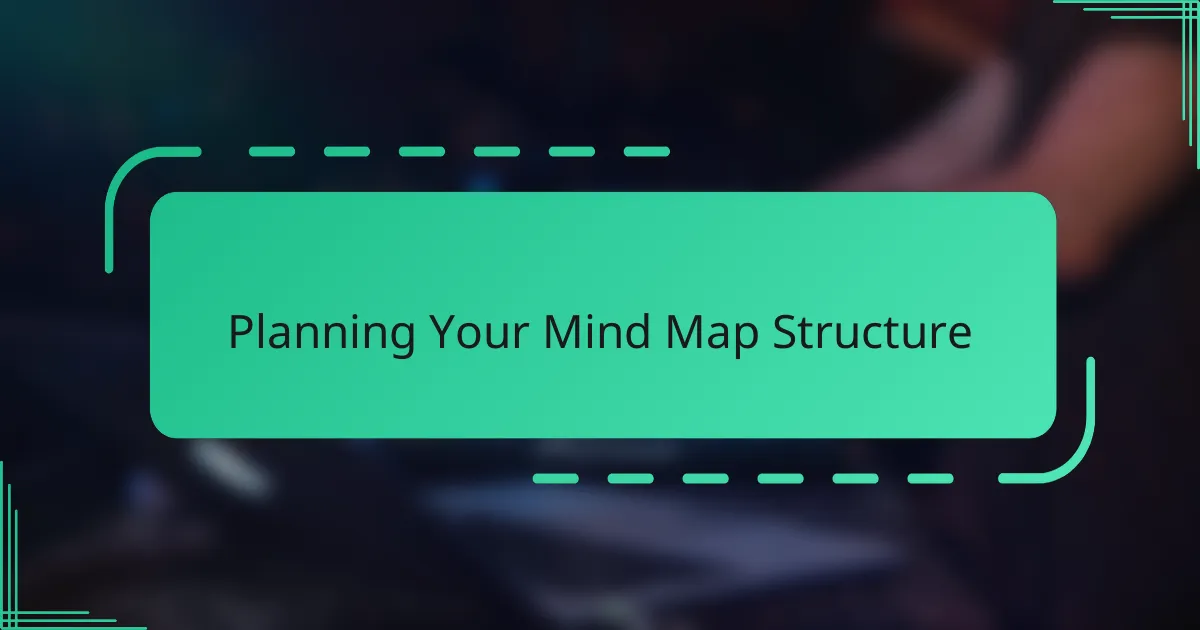
Planning Your Mind Map Structure
Planning your mind map structure felt like setting the foundation for a building—without a solid base, everything else wobbles. I learned quickly that starting with a clear central idea made expanding branches feel much more natural. Have you ever tried to organize thoughts without knowing the main focus? It’s frustrating, but having that anchor point changed everything for me.
I also found it crucial to think in layers—big categories first, then breaking them down into subtopics. It reminded me of how I organize files on my computer: broad folders before individual documents. This approach helped me avoid clutter and kept the map visually balanced, which made revisiting my ideas a pleasure rather than a chore.
Deciding early on how detailed to get was another game changer. Sometimes I wanted a quick overview; other times, I needed deep dives into specifics. By planning my structure with this in mind, I could toggle between big-picture thinking and focused insights without losing my train of thought. Have you noticed how clarity in structure helps keep creativity flowing, not stifled? That’s exactly what happened for me.
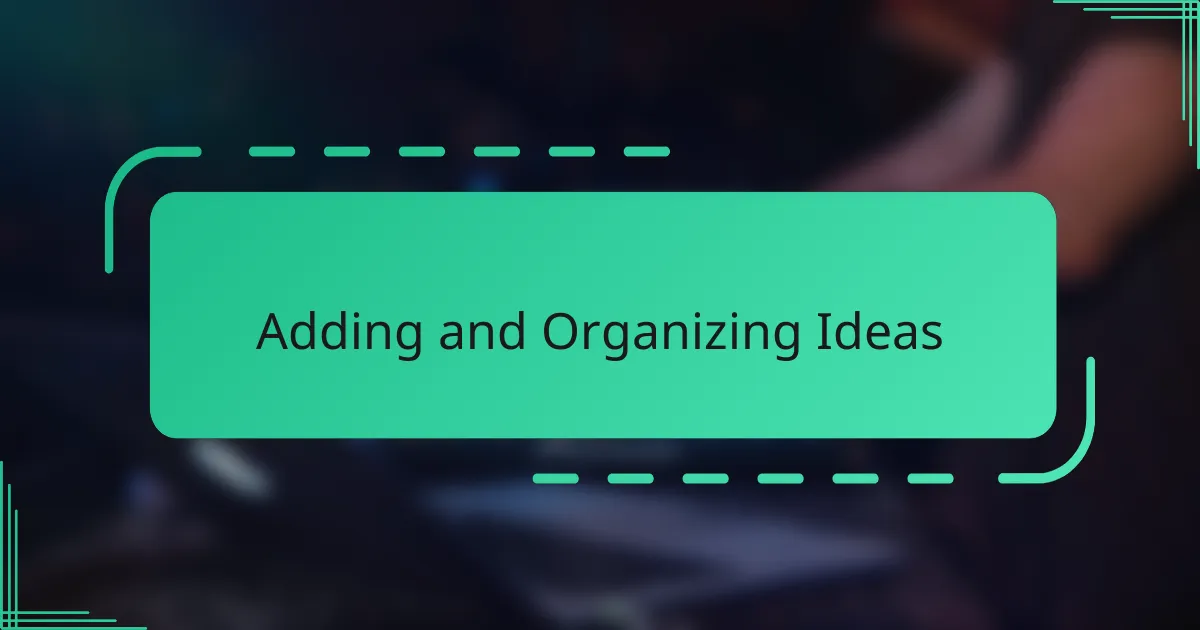
Adding and Organizing Ideas
Adding ideas in MindMeister felt surprisingly natural for me; just clicking anywhere to create a new node made the process feel fluid and spontaneous. Have you ever struggled with tools that make adding a simple thought into a bigger picture frustrating? This ease helped me capture even fleeting ideas before they slipped away.
Organizing those ideas was equally satisfying. I found myself dragging and dropping branches to reorder thoughts, grouping related concepts closely together. It reminded me of sorting through a messy desk—once everything found its place, I could breathe easier and focus more clearly.
What really stood out was how easy it was to label and color-code branches, turning a jumble of information into a meaningful visual hierarchy. I realized that these small tweaks made a big difference in how quickly I could locate and connect ideas later. Don’t you love when a tool lets you customize so that your brain feels right at home?

Collaborating with MindMeister Features
Collaborating with MindMeister Features
One thing that truly impressed me about MindMeister is how effortlessly it brings people together in the creative process. When I invited my teammates to work on a map in real time, I was amazed at how quickly ideas flowed back and forth, almost like we were sharing a whiteboard in the same room. Have you ever tried collaborating through endless email threads? This felt so much more natural and productive.
I also appreciated how the commenting and voting options turned our brainstorming sessions into focused discussions. Instead of getting lost in a sea of messages, we could highlight key points and decide together what mattered most. From my experience, these features cut down confusion and made consensus-building feel rewarding rather than frustrating.
Another detail I found invaluable was seeing who made each contribution, which added a layer of accountability without pressure. It reminded me of how a team thrives when everyone’s voice is heard and valued. Have you noticed how transparent collaboration boosts motivation? That’s exactly what happened for me as we built ideas side by side.