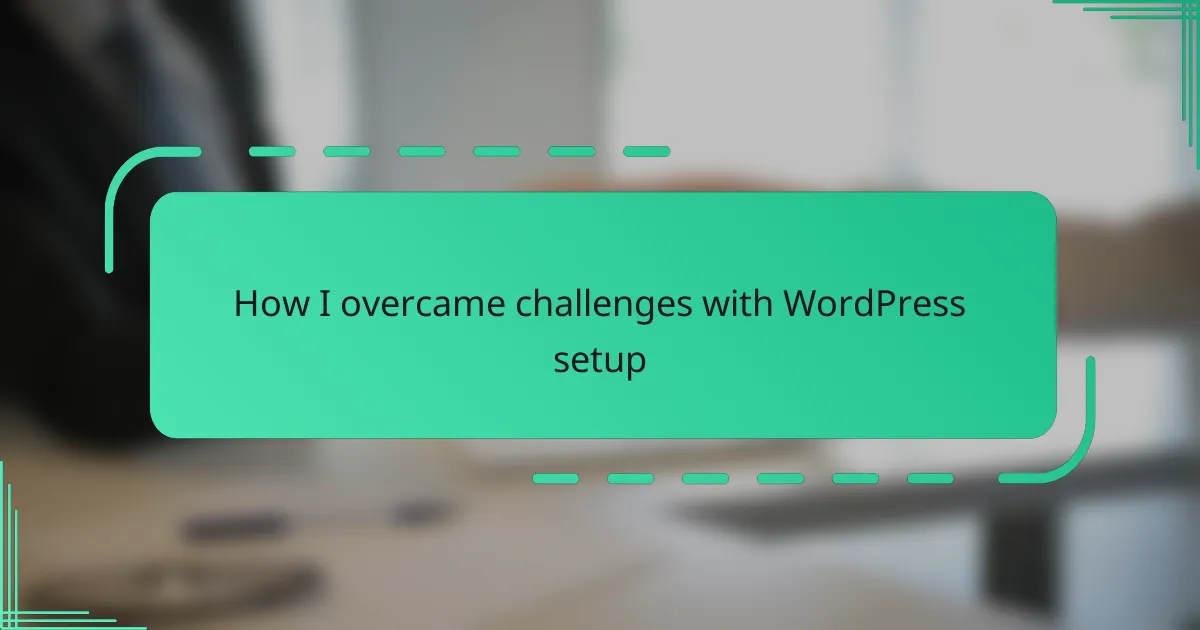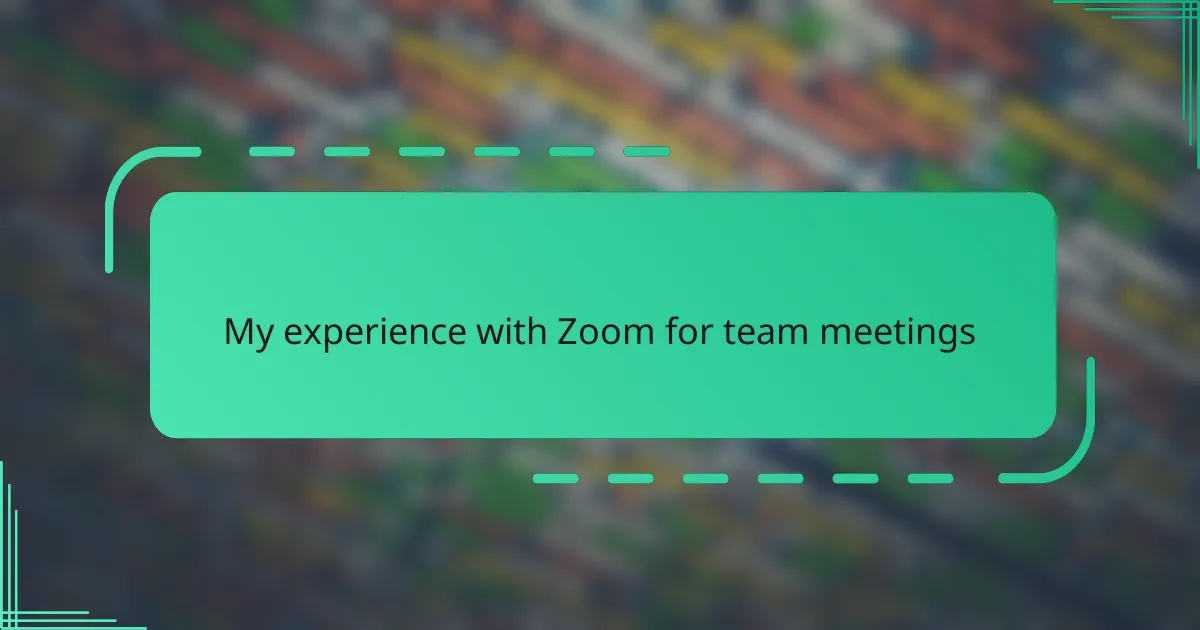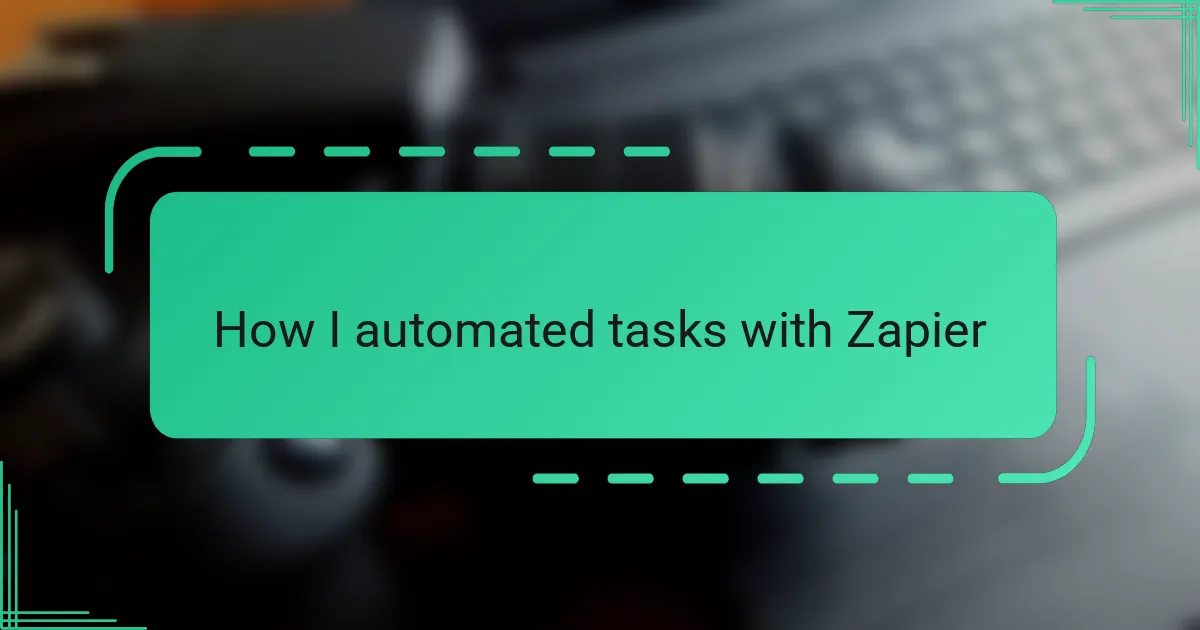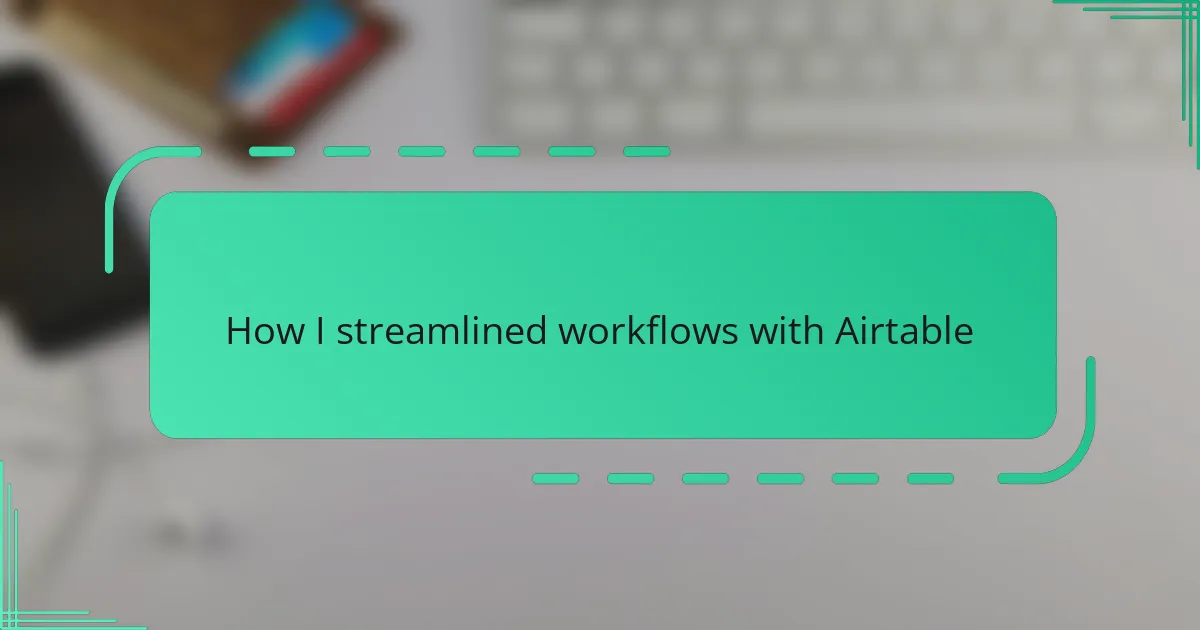Key takeaways
- Understand the basics of WordPress, including themes, plugins, and dashboard layout, to reduce overwhelm.
- Carefully select plugins and themes to avoid compatibility issues and enhance site performance.
- Prepare your environment, including checking hosting requirements and establishing a backup plan, before installation.
- Take your time during setup to avoid mistakes; focus on simplicity and essential features for better management.
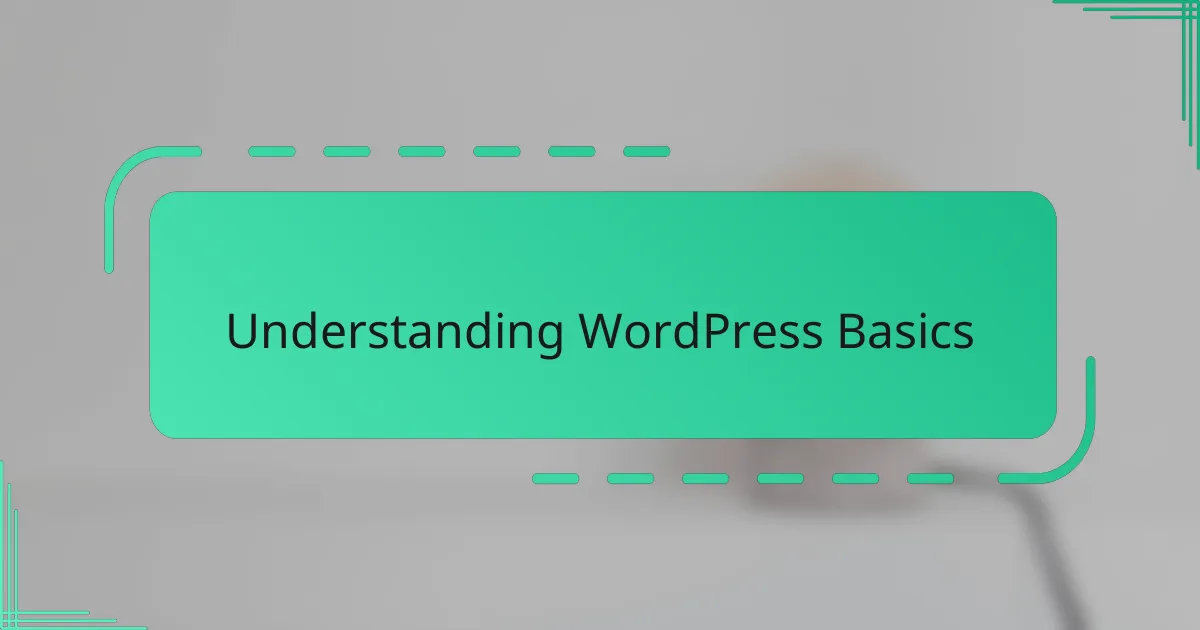
Understanding WordPress Basics
When I first opened WordPress, the sheer number of options was overwhelming. I asked myself, “Where do I even start?” Understanding the basics—like themes, plugins, and the dashboard layout—became my first priority. Once I got a grasp on how these elements fit together, the whole process felt less intimidating.
The dashboard, in particular, felt like a command center. At times, I doubted whether I could manage all those menus and settings without breaking something. But breaking it down into small tasks, like customizing a theme or adding a post, helped build my confidence step by step.
Have you ever felt stuck just trying to figure out what a plugin actually does? I know I have. Learning which plugins enhance functionality without cluttering the site was a crucial lesson. It taught me the importance of simplicity in WordPress setups.
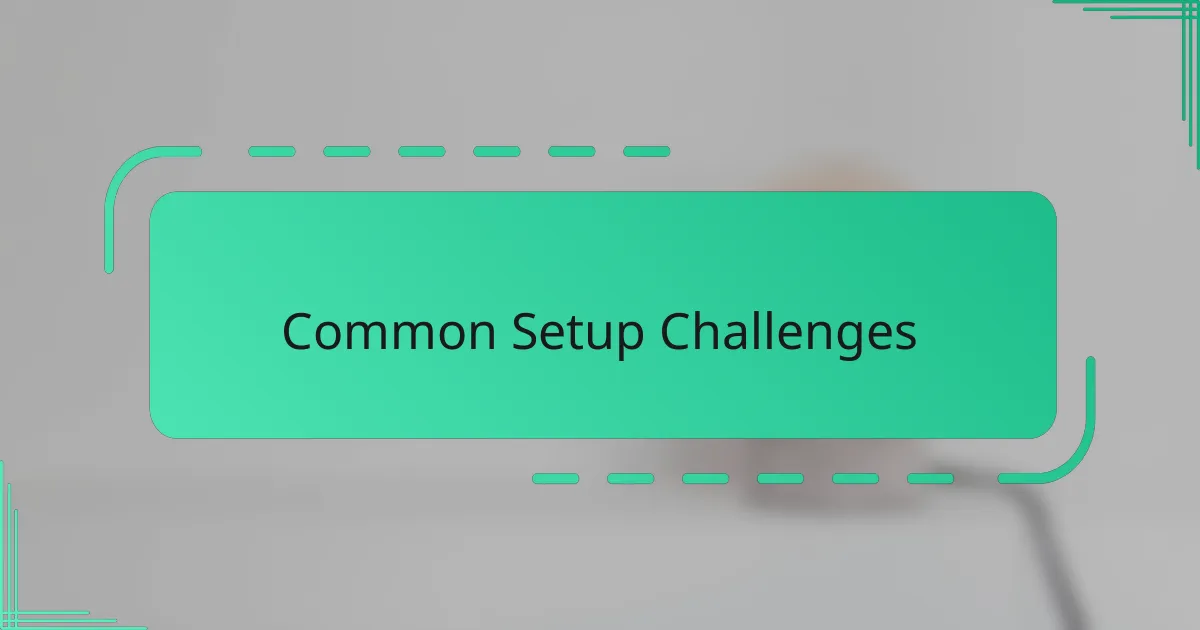
Common Setup Challenges
One of the biggest hurdles I faced was dealing with hosting issues. It felt like every time I tried to connect my domain or set up SSL, I hit a wall. Have you ever wondered why something that sounds so simple can turn into such a headache? I learned the hard way that choosing the right hosting provider and understanding their control panel makes all the difference.
Another challenge was navigating plugin compatibility. I remember installing what seemed like a perfect plugin, only to find my site slowing down or, worse, crashing. It was frustrating not knowing which plugins would play well together. Over time, I realized that less is more—carefully selecting a few essential plugins saved me from countless headaches.
Then there’s the endless array of theme options. I spent hours flipping between themes, trying to find one that looked great and worked smoothly. At some point, I questioned if I’d ever settle on the right design. But focusing on responsiveness and simplicity helped me stop second-guessing and move forward with confidence.

Preparing for WordPress Installation
Before even clicking “install,” I realized preparing my environment was crucial. Had I really checked if my hosting met WordPress’s requirements? I didn’t at first, and that oversight led to needless frustration later on.
I also remember feeling a bit lost when it came to database setup. Should I create it manually or rely on automated scripts? I eventually chose the manual route, and though it took extra effort, it gave me a better sense of control and readiness.
Have you ever wondered what makes a strong backup plan before installation? I know I underestimated its importance. Setting up backups from day one not only eased my worries but saved me from panic when things went sideways after an early tweak.

Step by Step WordPress Setup
Starting the actual WordPress installation felt like stepping onto unknown ground. I remember hesitating at the “Install Now” button, wondering if I’d missed a step or if the process would go smoothly. But once I clicked and saw the progress bar moving, relief flooded in—it was simpler than I’d imagined.
After installation, the setup wizard guided me through basic configurations like site title, admin username, and password. At first, I rushed through, thinking, “How important can these details be?” Later, I realized that taking time here saved me from security headaches and confusion down the road.
Finally, logging into my brand-new WordPress site felt like opening a blank canvas. I asked myself, “Where do I begin customizing this?” Breaking it into small parts—setting permalinks, installing essential plugins, and choosing a theme—helped structure the setup in a way that made sense. It was less about speed and more about building a solid foundation.
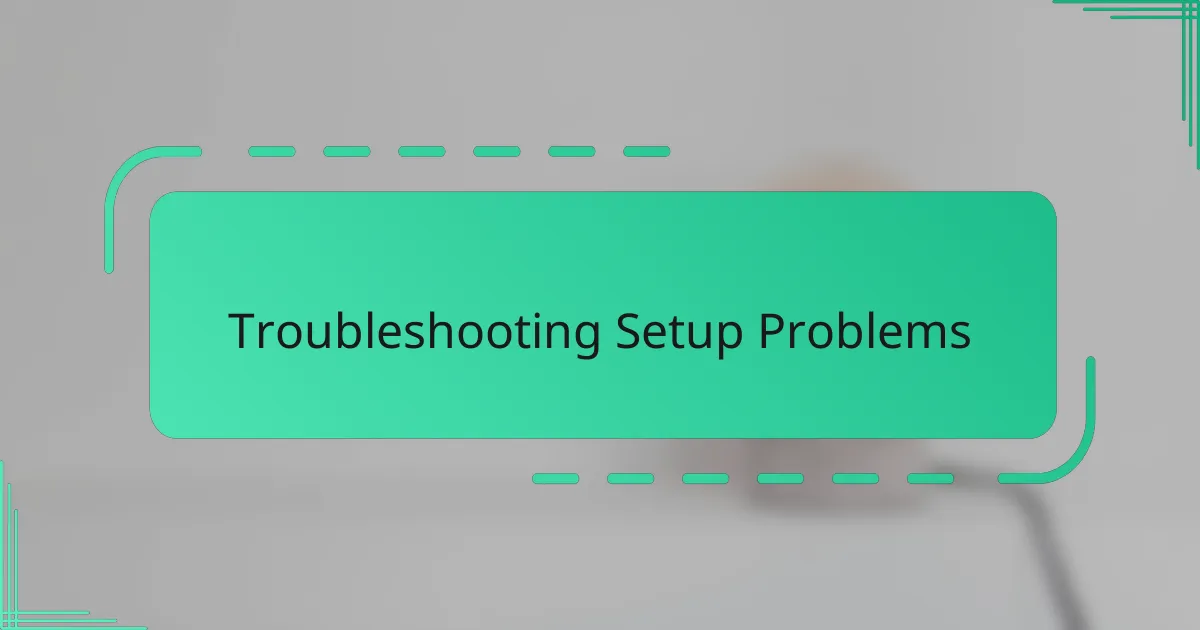
Troubleshooting Setup Problems
Troubleshooting setup problems felt like navigating a maze blindfolded. I recall one night, after hours of tweaking, my site suddenly went down. Frustration hit hard, but stepping back to check the error logs revealed a simple plugin conflict—something I had overlooked in my eagerness to install every helpful tool.
Have you ever stared at your screen wondering why WordPress refuses to connect to the database? I definitely have. It turns out, a tiny typo in the wp-config file was causing all the trouble. That experience taught me the value of patience and double-checking every detail, no matter how small it seems.
Sometimes, even seemingly straightforward issues like slow page loading can spiral into hours of trial and error. I experimented with caching plugins, optimized images, and even switched hosting plans before seeing real improvement. These troubleshooting moments taught me that fixing setup problems is a process—and persistence pays off.
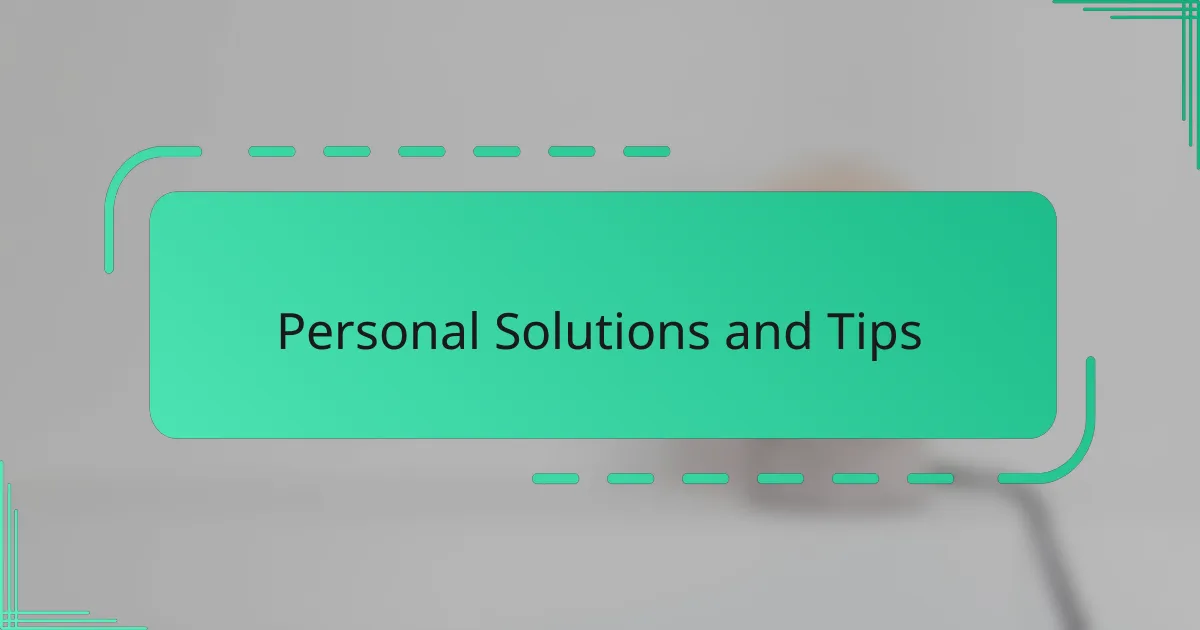
Personal Solutions and Tips
When I faced plugin conflicts, my go-to solution was to deactivate all plugins, then reactivate them one by one. It felt tedious, but this method helped me pinpoint exactly which plugin was causing trouble. Have you tried this simple step-by-step approach? It might sound basic, but it saved me hours of frustration.
Another tip I swear by is maintaining a dedicated staging site. Every time I planned a big change or update, I tested it there first. This extra layer of precaution spared me from unexpected crashes on my live site and gave me peace of mind during risky tweaks.
Lastly, I keep a concise checklist of essential tasks post-installation—things like setting up backups, updating permalinks, and choosing lightweight, trustworthy themes. This routine keeps me organized and prevents overlooking small but critical steps that could cause headaches later on. Trust me, having this roadmap transformed my setup experience from chaotic to manageable.
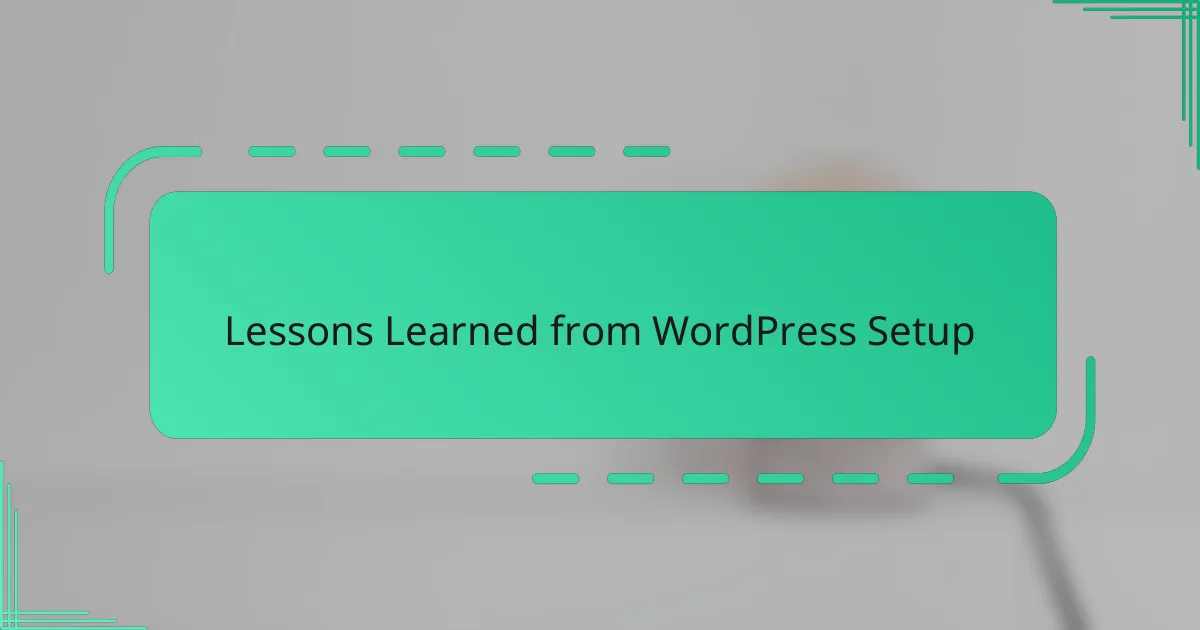
Lessons Learned from WordPress Setup
Looking back, one big lesson stands out: patience is everything. I used to rush through setup steps, thinking I could power through quickly, but that only led to mistakes and frustration. Taking my time to understand each piece, whether it was a plugin or theme setting, made all the difference.
Another insight I gained was the power of simplicity. Initially, I overloaded my site with plugins, believing more features meant better functionality. Has that ever happened to you? Scaling back and focusing on essentials not only improved site speed but also made maintenance way easier.
Lastly, I learned that preparation saves a lot of headaches. From double-checking hosting requirements to planning backups upfront, those small efforts gave me peace of mind and confidence to tackle issues when they arose. Without that groundwork, troubleshooting would have felt like trying to build a puzzle in the dark.