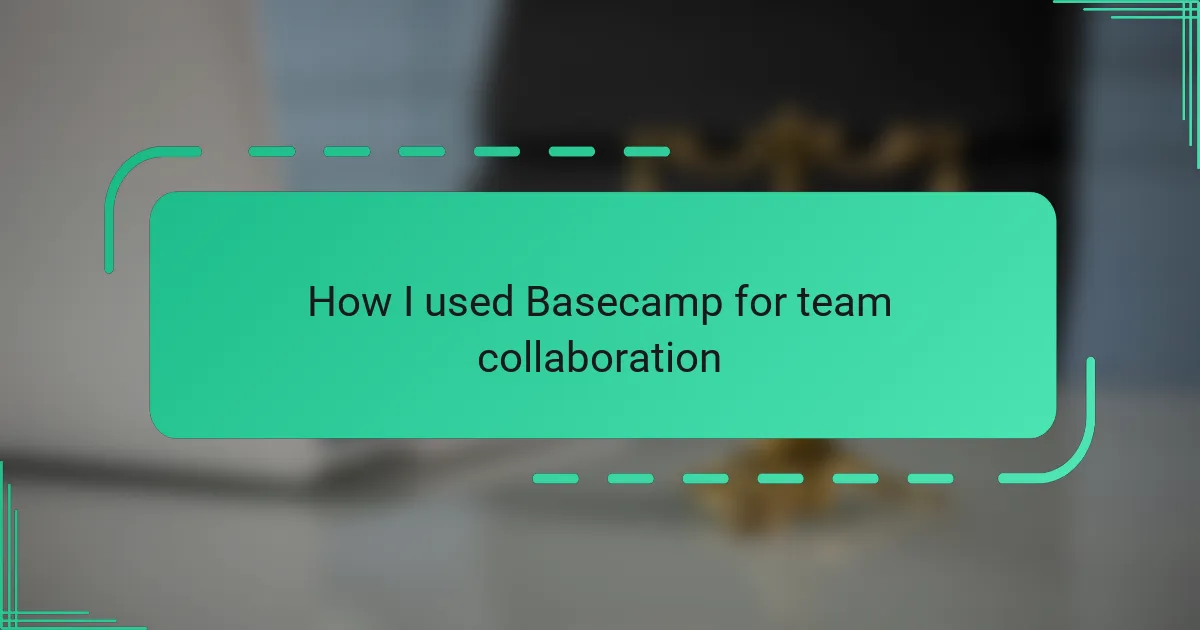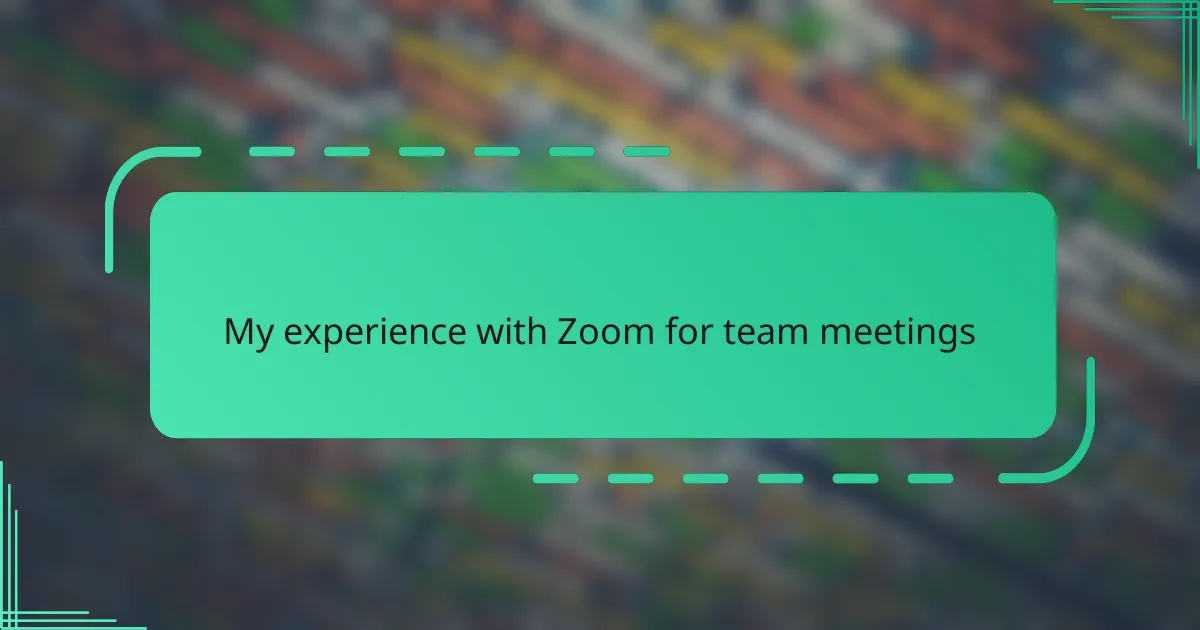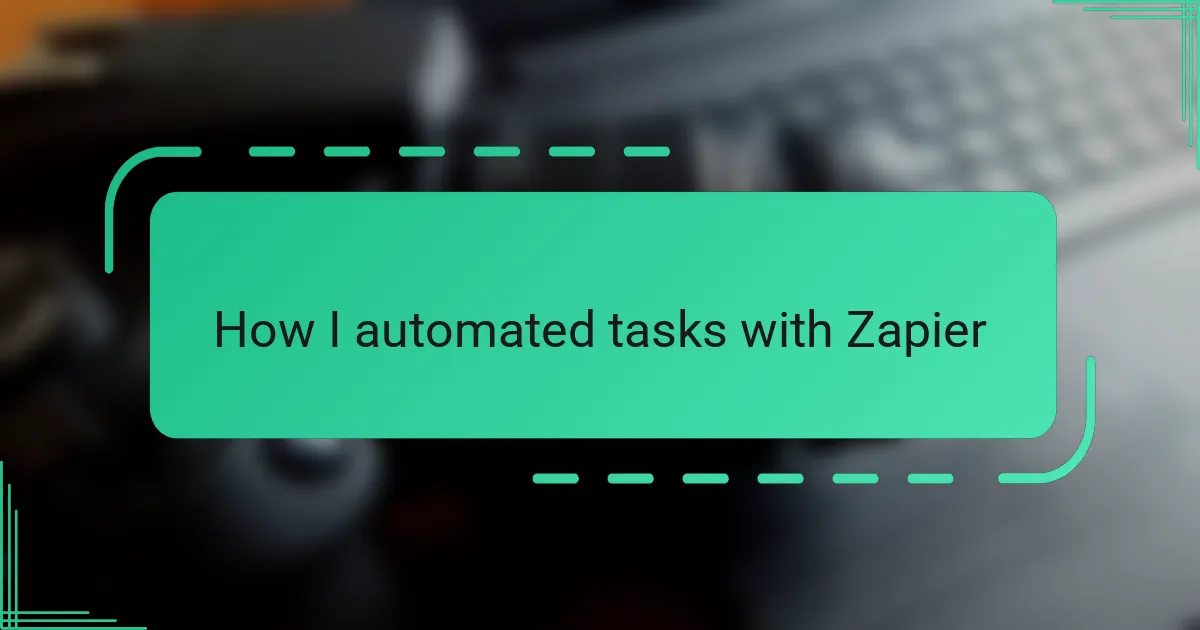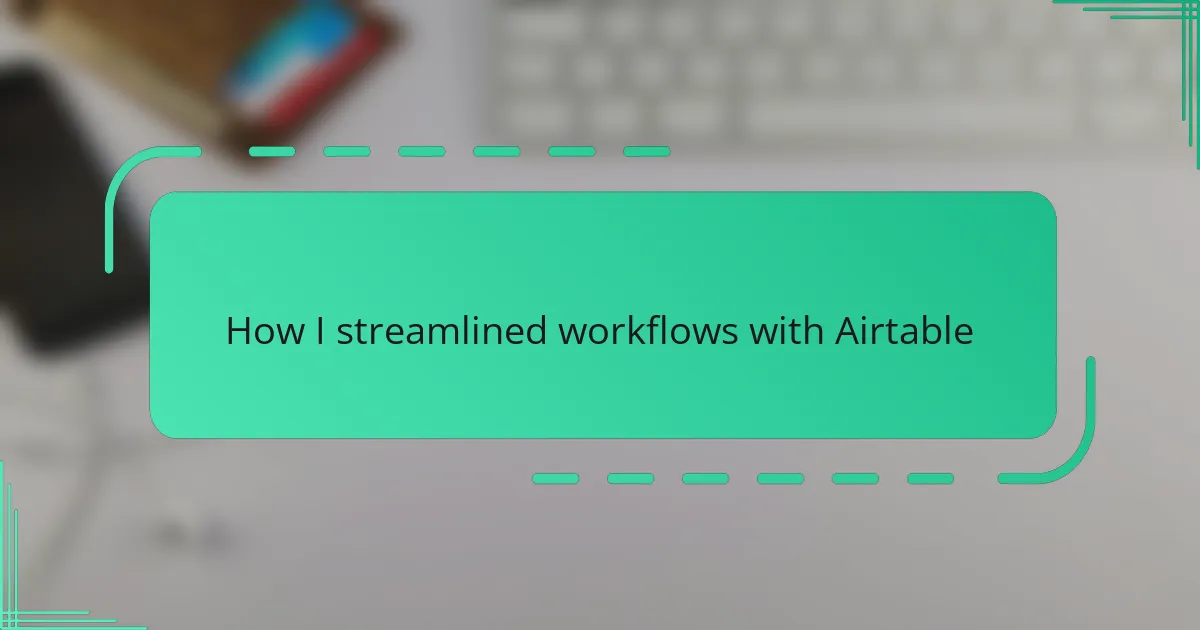Key takeaways
- Basecamp enhances team collaboration by organizing communication and tasks in one straightforward platform, reducing chaos and improving clarity.
- Key features like to-do lists and message boards promote efficient task management and focused discussions, minimizing reliance on emails.
- Setting up projects and managing tasks is user-friendly, allowing for clear assignment of roles and deadlines, which fosters accountability.
- The platform facilitates seamless communication, ensuring all team members stay informed and engaged, leading to a more connected work environment.
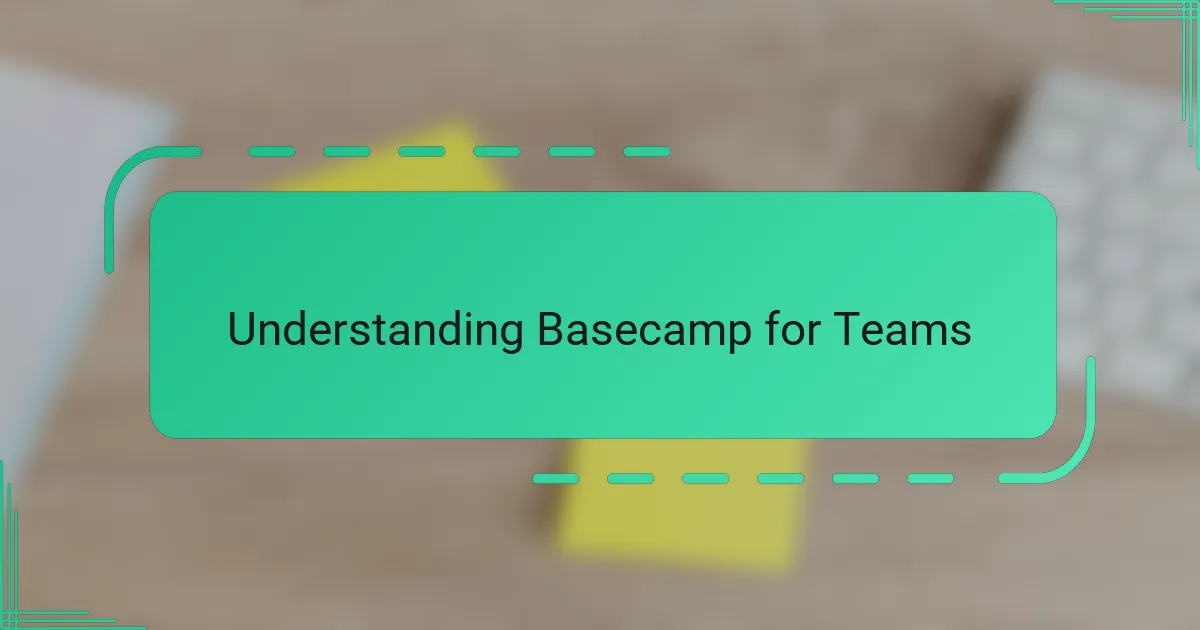
Understanding Basecamp for Teams
When I first started using Basecamp for team collaboration, I realized how its design is all about simplicity and clarity. It’s not just a tool; it feels like a virtual workspace where every team member knows exactly where to find what they need.
One thing that struck me was how Basecamp organizes communication and tasks side by side. Have you ever felt overwhelmed by scattered emails and lost documents? Basecamp solves that by putting everything in one place, making collaboration feel natural rather than forced.
What I appreciate most is how Basecamp respects the pace of teamwork without pushing constant notifications or interruptions. It creates a shared rhythm, letting the team collaborate smoothly while keeping stress at bay. That balance has made a huge difference in how we work together daily.

Key Features of Basecamp
One of the standout features I found in Basecamp is the to-do lists. They keep me and my team on track by breaking down big projects into manageable tasks. It’s satisfying to check things off, and it gives everyone a clear sense of progress without endless status meetings.
Another feature I quickly grew fond of is the message boards. Instead of drowning in email chains, we post updates and ideas in organized threads. This not only keeps conversations focused but also makes it easy to catch up when I’ve been away — no more scrambling through inbox chaos.
Then there’s the document and file storage, which feels like a neat digital filing cabinet. Uploading files directly to projects means no digging through shared drives or attachments. It’s a small thing that subtly reduces friction in our day-to-day work. Have you tried something like this that just clicks? For me, Basecamp’s approach to these essentials has made collaboration surprisingly effortless.

Setting Up Your Basecamp Project
Setting up your Basecamp project was straightforward, but I quickly realized that taking a moment to customize it to my team’s needs made all the difference. I started by naming the project clearly and adding a concise description so everyone instantly understood its purpose—no confusion, no guesswork.
Inviting team members felt less like a chore and more like welcoming collaborators to a shared space. I appreciated how Basecamp lets you assign different roles, which helped me control who could edit or just view certain parts. Have you ever struggled with permission settings in other tools? This felt refreshingly simple.
Creating essential lists and organizing files came next. Basecamp’s intuitive interface meant I wasn’t bogged down in setup details, but I still took the time to structure to-dos by priority and group related documents in folders. From experience, this upfront effort pays off by saving countless headaches later on.
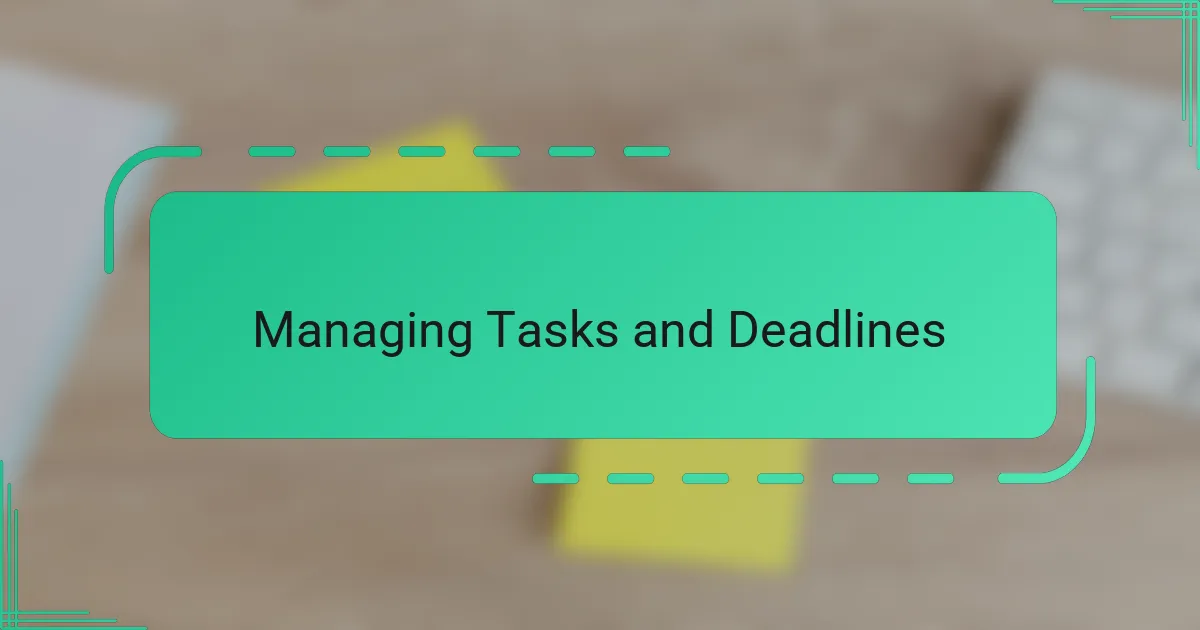
Managing Tasks and Deadlines
Managing tasks and deadlines in Basecamp quickly became my go-to method for keeping the chaos at bay. The to-do lists are straightforward, yet powerful—they let me break down projects into bite-sized actions that feel doable instead of overwhelming. I found it oddly satisfying to tick off each task, and watching that progress bar grow gave the whole team a quiet but steady motivation boost.
One thing I really noticed was how deadlines are crystal clear in Basecamp. Instead of vague, floating due dates that get forgotten, the system sends friendly reminders without nagging. Have you ever missed a deadline because it slipped your mind? With Basecamp, I’ve felt more in control, and so has my team.
What stands out most is how assigning tasks is dead simple but also flexible. You can delegate with confidence, knowing everyone knows exactly what they’re responsible for and when it’s due. I felt the weight lift off my shoulders when I stopped juggling all the deadlines myself—Basecamp helped distribute that load naturally, which made our workflow smoother and less stressful.

Enhancing Communication with Basecamp
One of the biggest communication boosts I noticed with Basecamp is how it cuts through the noise. Rather than a flood of emails, we have message boards where discussions happen in clear threads. It’s like having a focused conversation without the distractions that usually scatter my attention.
I remember a moment when a last-minute change needed to be shared urgently. Instead of frantic emails, posting it on Basecamp meant everyone saw the update in real time, and the team adapted quickly. That immediacy created a sense of connection and trust, which I hadn’t experienced with other tools.
Have you ever felt isolated on a project, unsure if your colleagues were on the same page? Basecamp solved that by keeping communication transparent and accessible to all. I found myself more confident sharing ideas and feedback because everything was laid out clearly, and no voices got lost in the shuffle.
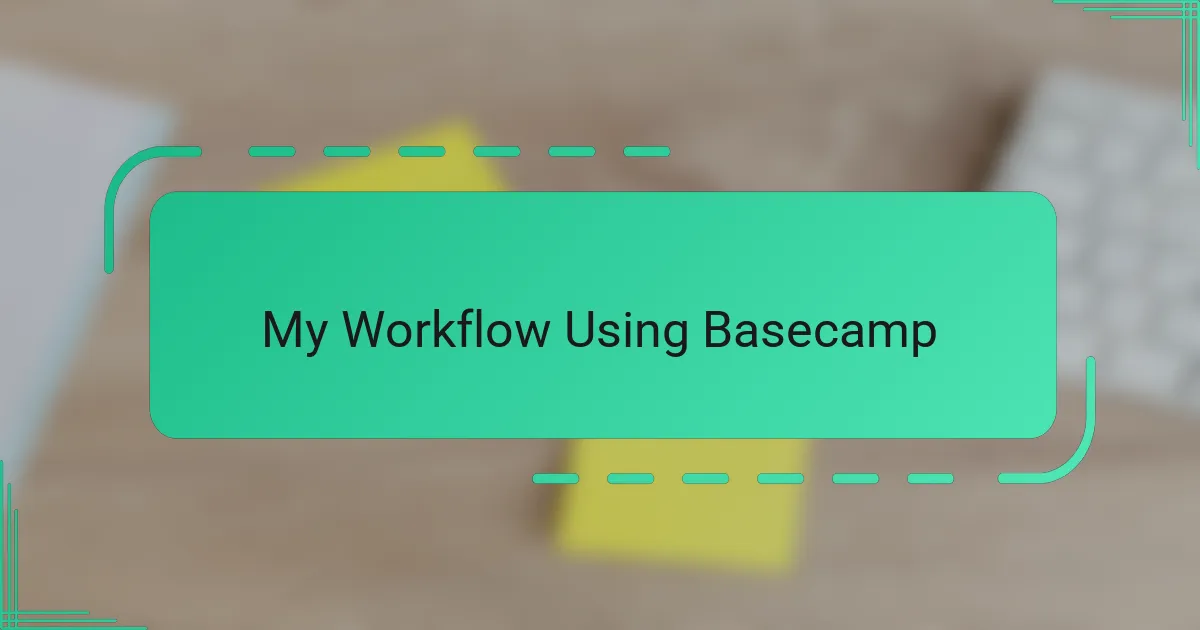
My Workflow Using Basecamp
My workflow in Basecamp starts with scanning the to-do lists each morning. I find that having a clear, prioritized set of tasks waiting for me removes the usual overwhelm that creeps in first thing. It’s almost like Basecamp hands me a daily checklist that’s both manageable and motivating, pushing me gently toward progress rather than stress.
As the day unfolds, I rely heavily on the message boards to keep in touch with teammates without breaking my focus. I remember one afternoon when a tricky issue popped up; instead of juggling emails and calls, I posted the problem on Basecamp and got swift, targeted feedback. That moment made me appreciate how seamlessly communication fits into my flow, helping us stay synced without chaos.
One thing I’ve learned is to embrace Basecamp’s rhythm rather than fight it. The way tasks, messages, and files stay organized feels less like micromanagement and more like a natural extension of how I think. Have you ever felt your workflow get smoother when the right tools just seem to ‘get’ your style? That’s exactly what Basecamp does for me—it adapts to how we work, making collaboration feel almost effortless.