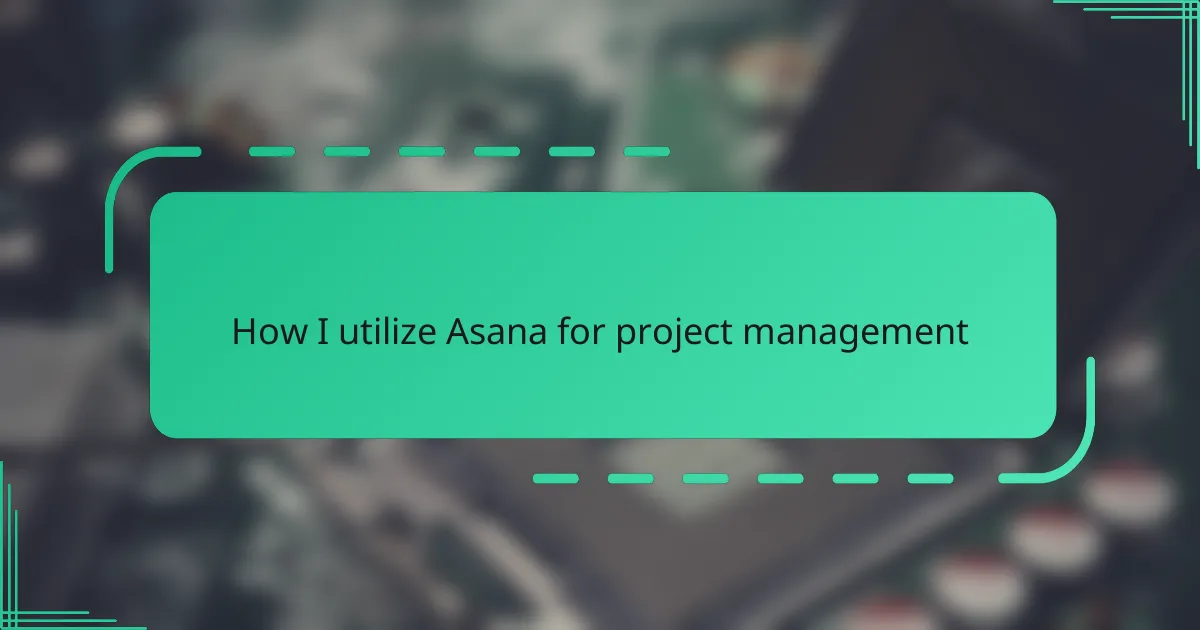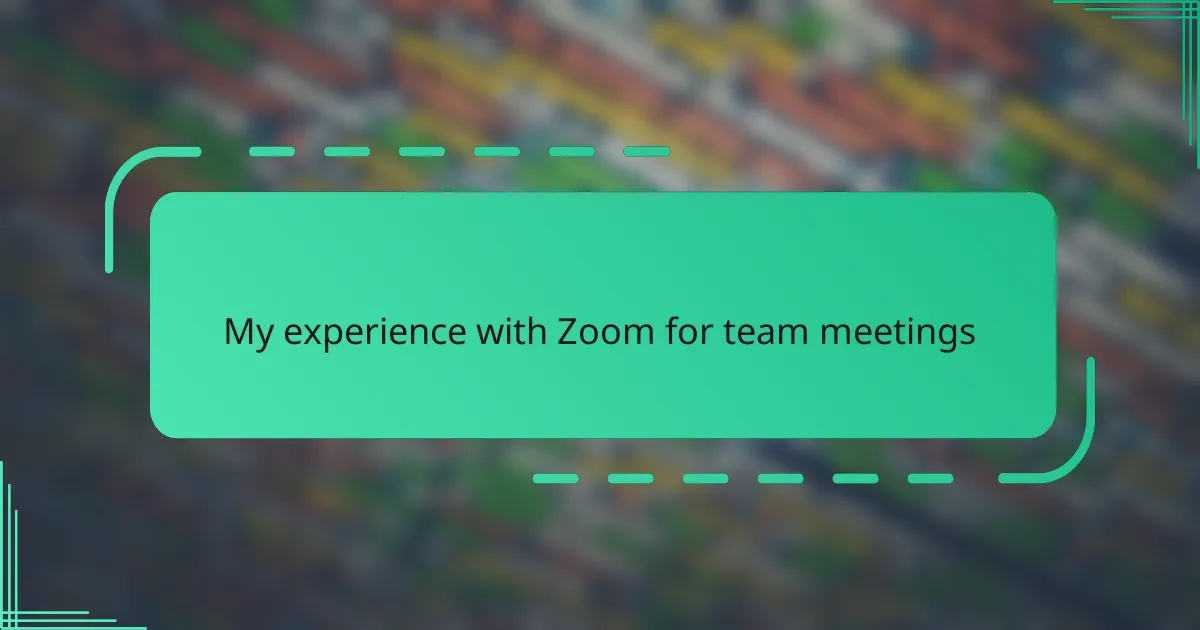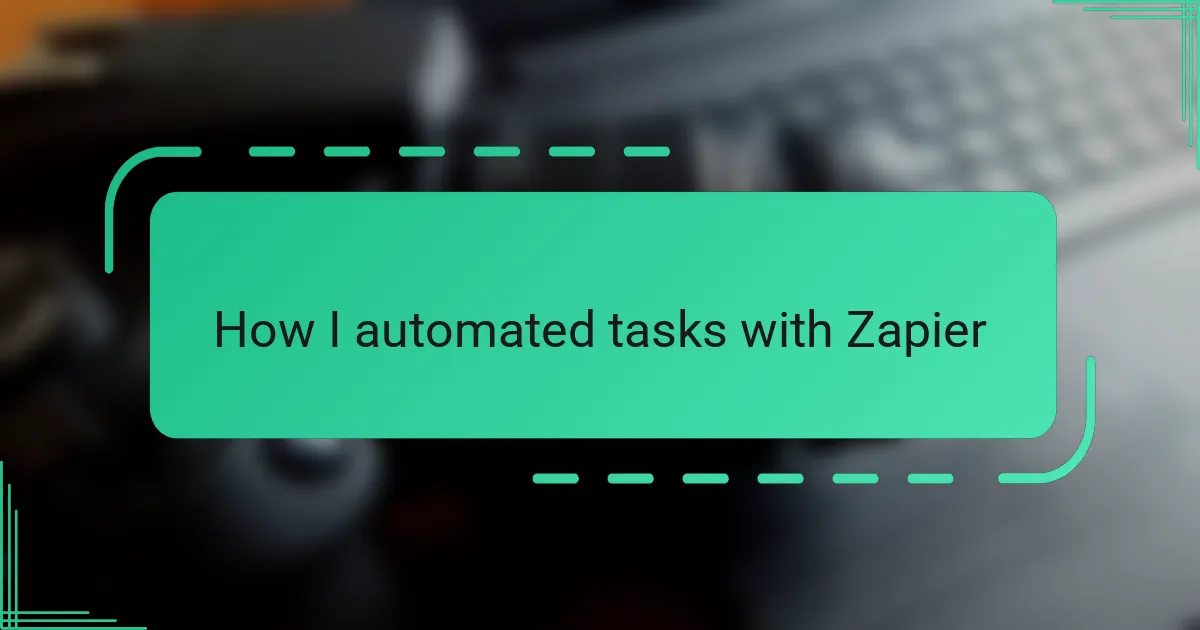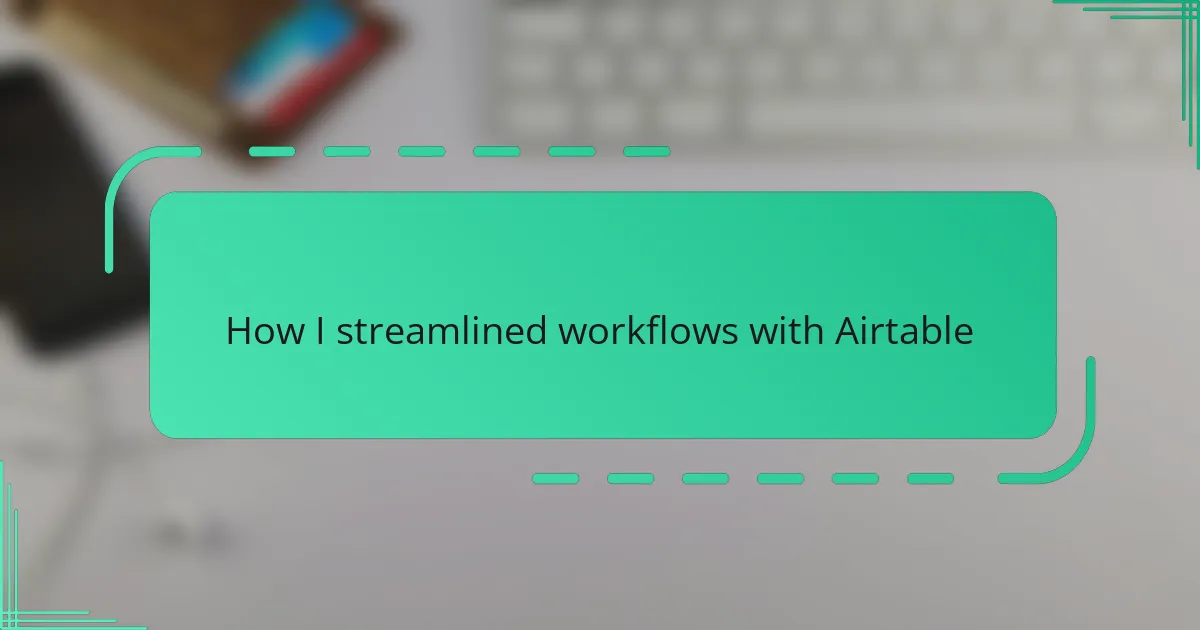Key takeaways
- Asana offers an intuitive platform that consolidates tasks, deadlines, and communication, streamlining project management.
- Customizing project layouts, using tags, and setting priorities significantly improve organization and task management.
- The timeline view and progress tracking features enhance visibility, motivation, and flexibility in managing deadlines.
- Effective team collaboration is facilitated through direct task discussions and setting task dependencies, fostering productivity without micromanagement.
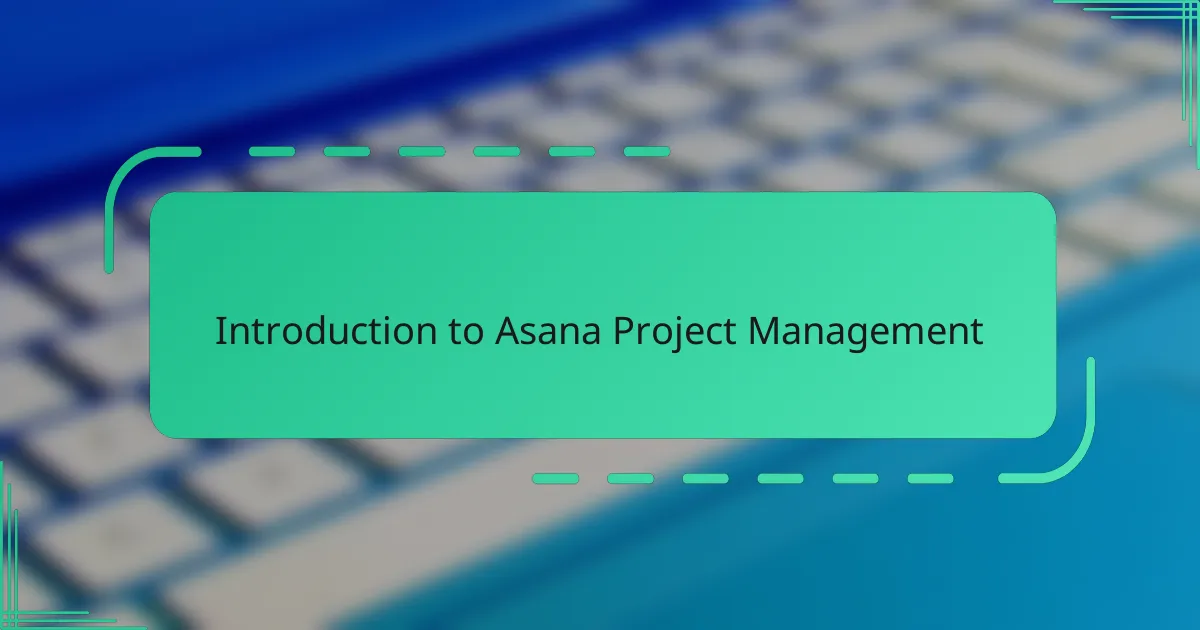
Introduction to Asana Project Management
When I first started using Asana for project management, I was immediately struck by how intuitive the platform felt. It’s designed to keep everything organized without overwhelming you—something I desperately needed. Have you ever felt buried under endless emails and scattered to-do lists? Asana solves that by bringing tasks, deadlines, and conversations into one clear workspace.
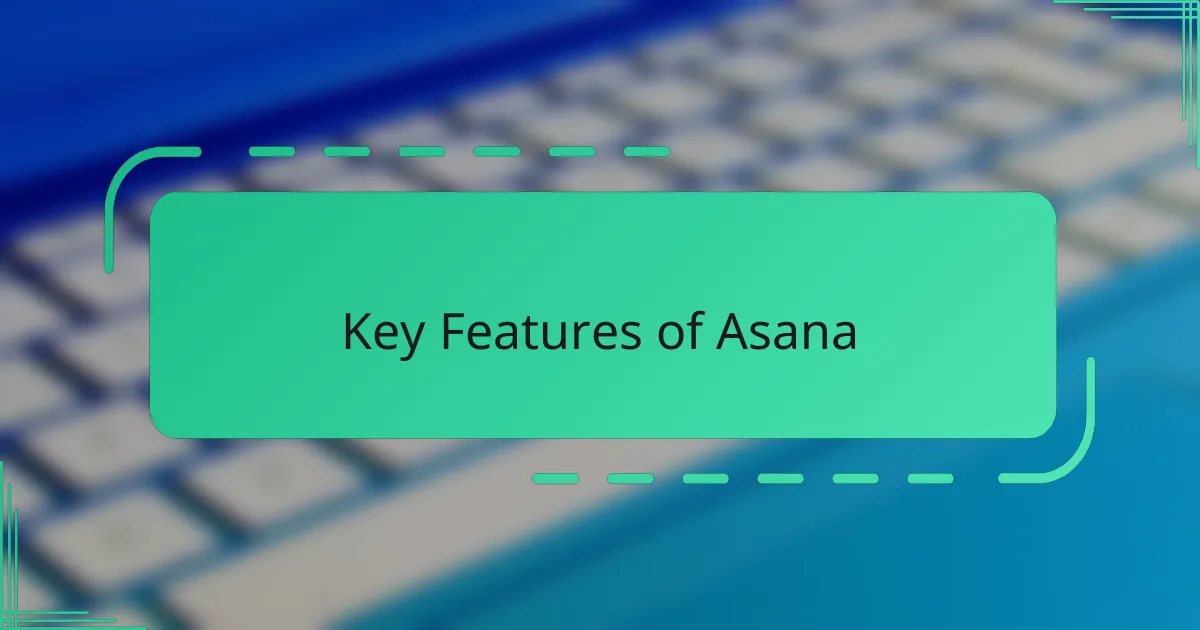
Key Features of Asana
One of the key features that truly won me over is Asana’s task management system. Creating, assigning, and tracking tasks becomes so seamless that I often find myself checking off items faster than I expected. Have you ever wished for a tool that just knows exactly how to keep your projects moving without micromanaging? That’s exactly how Asana feels to me.
Another feature I rely on heavily is the timeline view. It’s like having a bird’s-eye perspective on my entire project—seeing deadlines, dependencies, and progress all laid out visually. This clarity has saved me from countless last-minute panics and helped me allocate resources more efficiently. Honestly, it’s hard to imagine managing complex projects without it now.
Lastly, I appreciate how Asana integrates conversations directly with tasks. Instead of sifting through endless email threads, every discussion happens right where the work gets done. This integration not only streamlines communication but also keeps everyone on the same page, which, in my experience, is invaluable for team collaboration. Have you noticed how big of a difference clear communication makes in productivity? Asana gets that perfectly.

Setting Up Projects in Asana
Setting up projects in Asana was surprisingly straightforward for me. I began by naming each project clearly, which might sound simple, but trust me, it saved me from confusion later on—I always knew exactly where to look. Have you ever stumbled over project titles so vague that you hesitate before clicking? Avoid that by being specific from the start.
Next, I dived into customizing the project layout. Whether I chose a list, board, or timeline view really depended on the nature of the project. For visual thinkers like me, the board view felt like a digital sticky-note wall, making task progress instantly clear. What’s your preferred style of organizing work? Asana’s flexibility means you can tailor it until it feels just right.
Finally, inviting collaborators was a key step that changed the game. Once everyone was in, I assigned tasks with clear deadlines, which reduced those endless back-and-forth emails significantly. I recall one project where this simple setup turned a chaotic sprint into a smooth sprint finish. Doesn’t that kind of efficiency feel like a breath of fresh air?
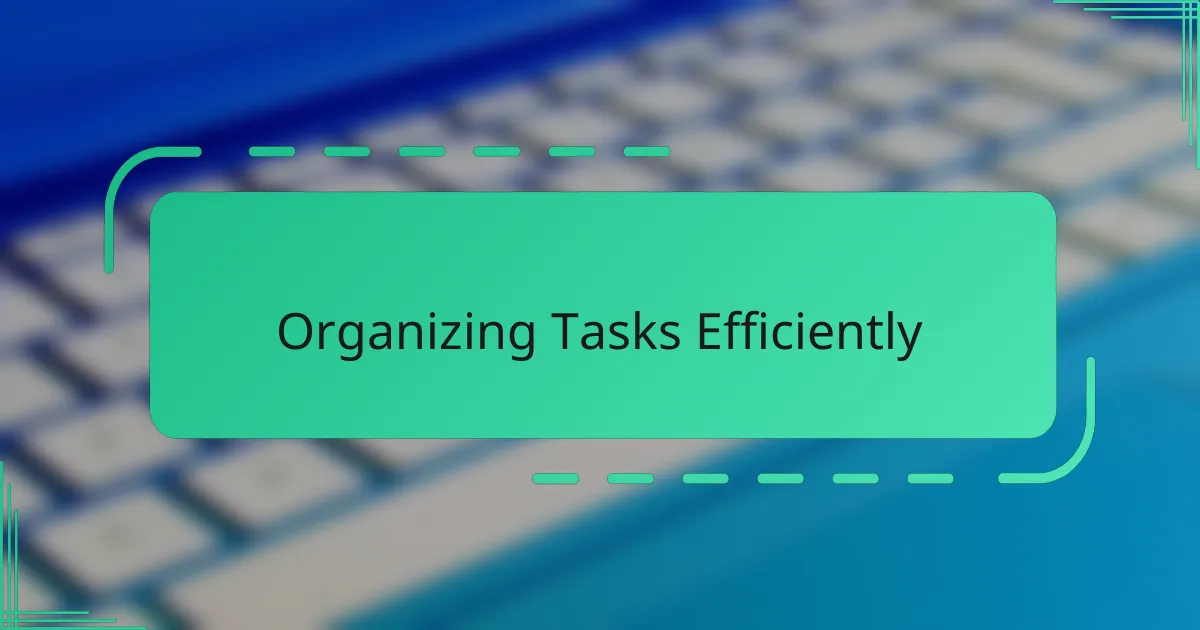
Organizing Tasks Efficiently
When it comes to organizing tasks efficiently in Asana, I found that breaking down big projects into smaller, manageable tasks makes a huge difference. Instead of feeling overwhelmed by the sheer volume of work, I focus on one clear action item at a time. Have you ever noticed how daunting a long to-do list can be? Asana’s structure helps me turn that mountain into a series of little hills.
Another thing I value is the ability to set priorities and deadlines right within each task. This simple step keeps me honest about what needs immediate attention versus what can wait. I remember a time when a looming deadline sneaked up on me because I hadn’t prioritized properly—Asana’s tools now keep those surprises at bay.
Also, using tags and custom fields has become a game-changer for me. They allow me to filter and organize tasks based on different criteria like urgency or department, which keeps everything neatly categorized. Isn’t it satisfying when you can pull up exactly what you need without digging through clutter? Asana makes that level of organization feel effortless.
![]()
Tracking Progress and Deadlines
One of the most reassuring features I rely on in Asana is the progress tracking. Seeing the percentage completion on tasks and projects at a glance really keeps me motivated. Have you ever felt that little surge of accomplishment just by watching your progress bar inch forward? It’s a simple thing, but it makes a huge difference in staying on track.
Deadlines in Asana are a lifesaver, especially when juggling multiple projects. I remember once overlooking a critical due date because everything was scattered in different places—but since using Asana’s deadline reminders and notifications, I haven’t missed a single milestone. What’s comforting is knowing the tool is nudging me just enough without being annoying.
I also appreciate how easy it is to adjust timelines as things change. Projects rarely go exactly as planned, right? Being able to drag and drop tasks on the timeline to reflect new deadlines or dependencies keeps the whole team aligned and stress levels down. In my experience, this flexibility is what transforms a good project manager into a great one.

Collaborating with Teams in Asana
When I collaborate with my team in Asana, the way tasks are assigned and discussed feels incredibly natural. I remember one project where we all worked remotely, and having conversations directly within tasks saved us from a flood of confusing emails. Doesn’t it feel so much better when every comment and update stays right where the work is happening?
Another feature that truly enhances teamwork is the ability to set task dependencies. I once coordinated a product launch with several moving parts, and seeing who needed to finish what before someone else could start made the workflow crystal clear. Have you ever experienced a bottleneck caused by miscommunication? Asana’s collaborative setup helped me avoid exactly that.
What I enjoy most is giving team members visibility without micromanaging. Everyone knows their responsibilities and deadlines, and thanks to Asana’s notifications, I don’t have to constantly check in. It’s a balance that fosters trust and keeps projects moving smoothly. Don’t you think that kind of autonomy sparks better productivity?
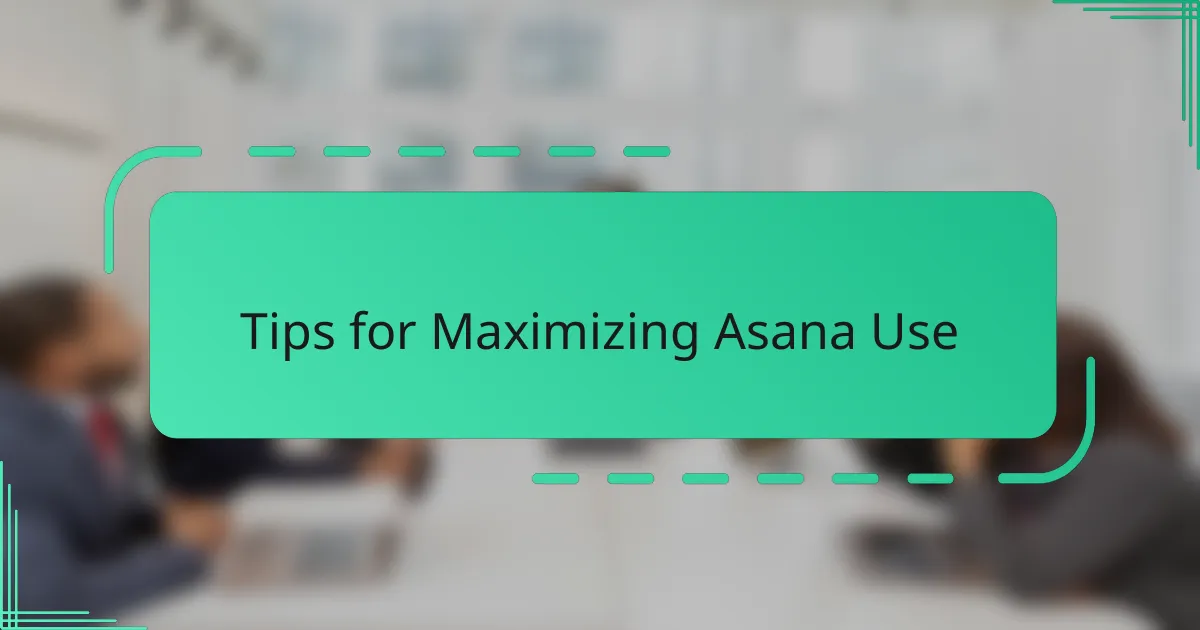
Tips for Maximizing Asana Use
One tip I swear by is customizing notifications to match your workflow. Early on, I was drowning in alerts and quickly realized that too many pings can be just as distracting as too few. Have you ever felt overwhelmed by constant notifications? Tailoring them so you only get the essentials helped me stay focused without missing critical updates.
I also learned the power of keyboard shortcuts—they might seem trivial at first, but using them has saved me so much time when juggling multiple tasks. Have you tried mastering shortcuts for quick task creation or navigation? It felt like unlocking a secret level of efficiency that made my project management feel less like a chore.
Finally, I can’t recommend enough setting recurring tasks for routine activities. I initially overlooked this feature but found that automating reminders for regular check-ins or reports took a heavy mental load off my shoulders. Can you imagine freeing your brain from having to remember every little detail? Asana’s recurring tasks gave me that freedom, and it changed how I manage my daily workflow.