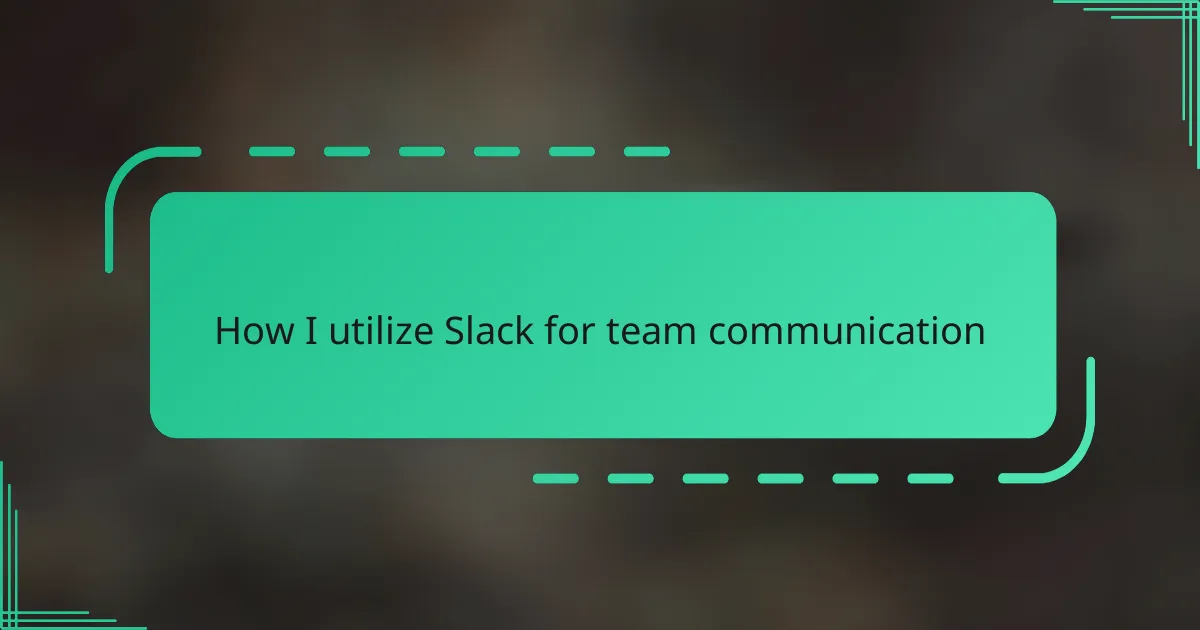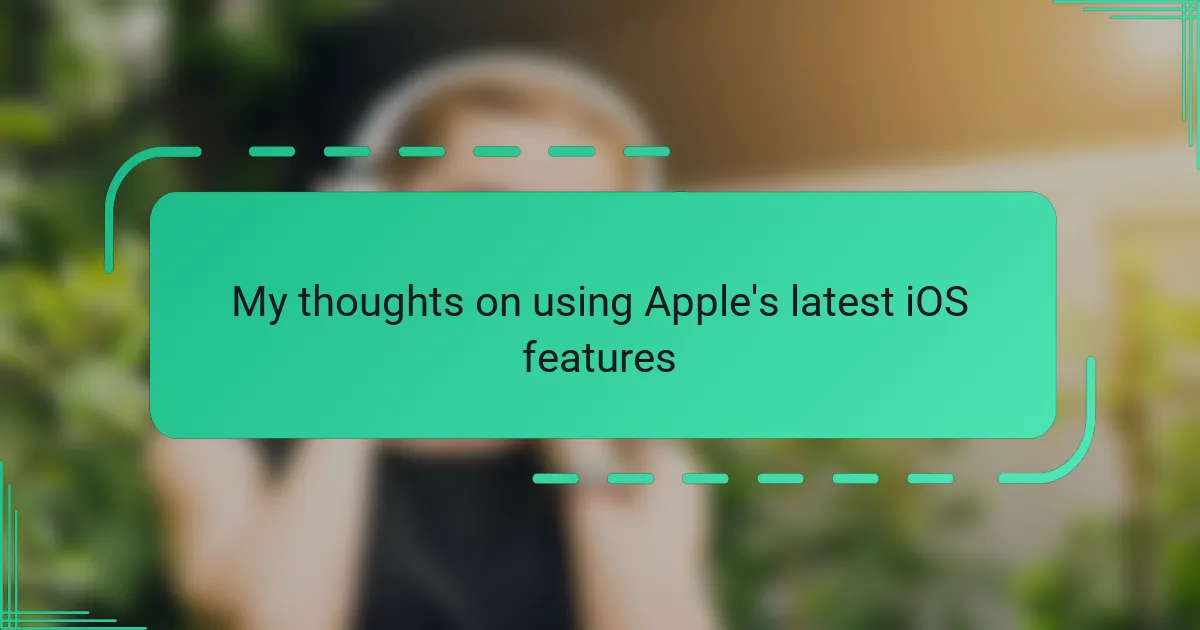Key takeaways
- Utilizing Slack’s channels and direct messages streamlines communication and reduces email chaos.
- Organizing channels by specific topics and projects enhances clarity and ease of finding information.
- Integrating Slack with other tools and managing notifications effectively improves productivity and focus.
- Fostering engagement through recognition and casual interactions builds team morale and collaboration.
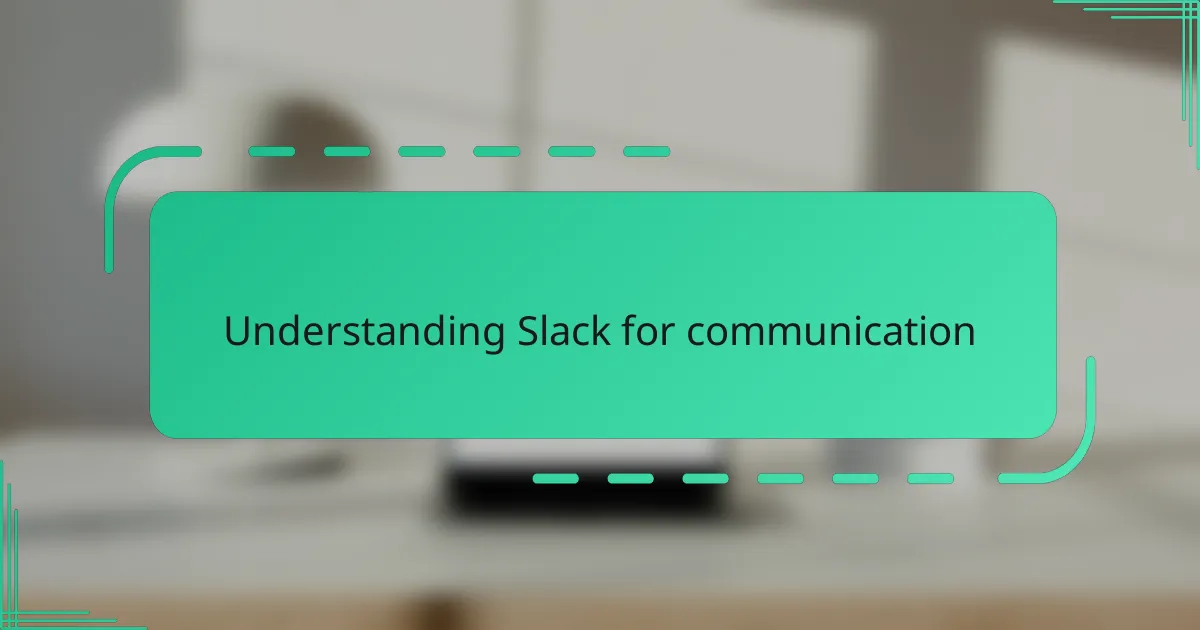
Understanding Slack for communication
Slack might seem straightforward at first glance, but understanding its layers transformed how my team communicates. Have you ever felt overwhelmed by endless email threads? Slack’s channels and direct messages simplify that chaos, making conversations more purposeful and easier to follow.
What struck me most is how Slack supports both quick check-ins and deep discussions without missing a beat. It’s like having a digital meeting room that’s always open, yet you control when and how you participate. This balance has been a game-changer in keeping our communication clear and stress-free.
I also appreciate how Slack’s notification system respects your focus while keeping you informed. Choosing when to engage, instead of being bombarded by constant alerts, helped me feel more present and less distracted during the workday. Don’t you think managing communication shouldn’t add to your stress? Slack gets that right.
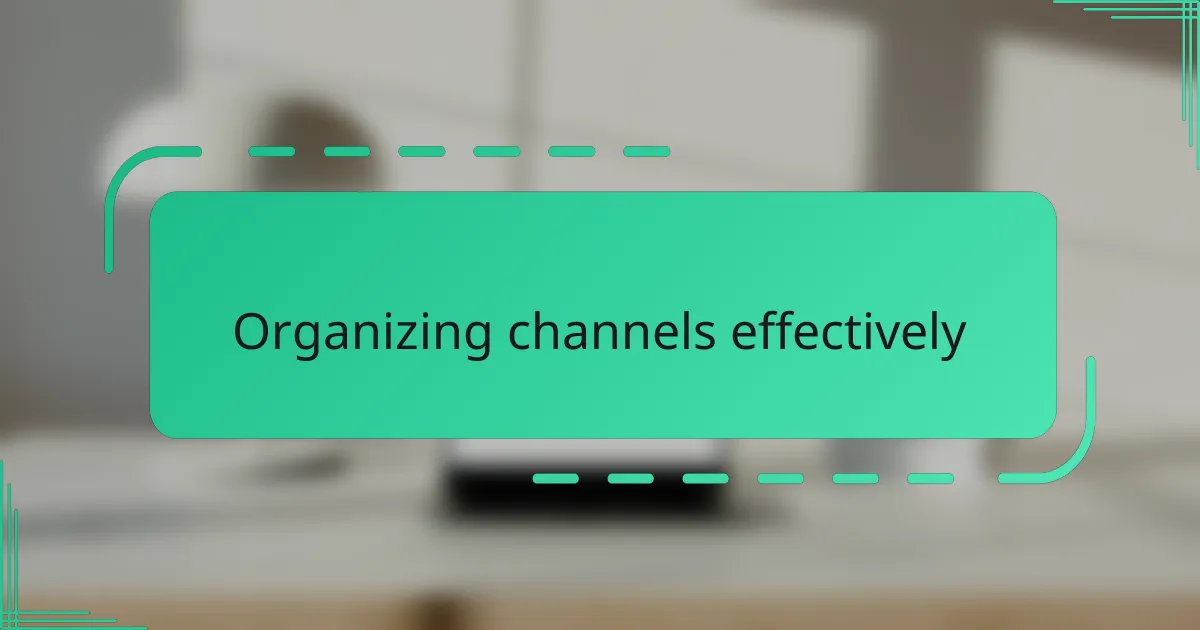
Organizing channels effectively
One thing I quickly realized was that dumping every topic into one giant channel just breeds confusion. So, I started naming channels very specifically—like #product-updates or #design-feedback—to give each conversation a clear home. It’s amazing how much easier it became to find past discussions when channels have a defined purpose.
I also group channels by project or department, which feels like organizing my digital workspace. When the channel list doesn’t look like an endless scroll, I’m less tempted to ignore conversations. Have you ever felt lost in a sea of channels? I did, until I made this simple change.
Finally, I use channel descriptions and pins to highlight important info right where the team can see it. This small step saves us from repeating the same details over and over. It’s like leaving breadcrumbs for everyone to follow without endless back-and-forth.
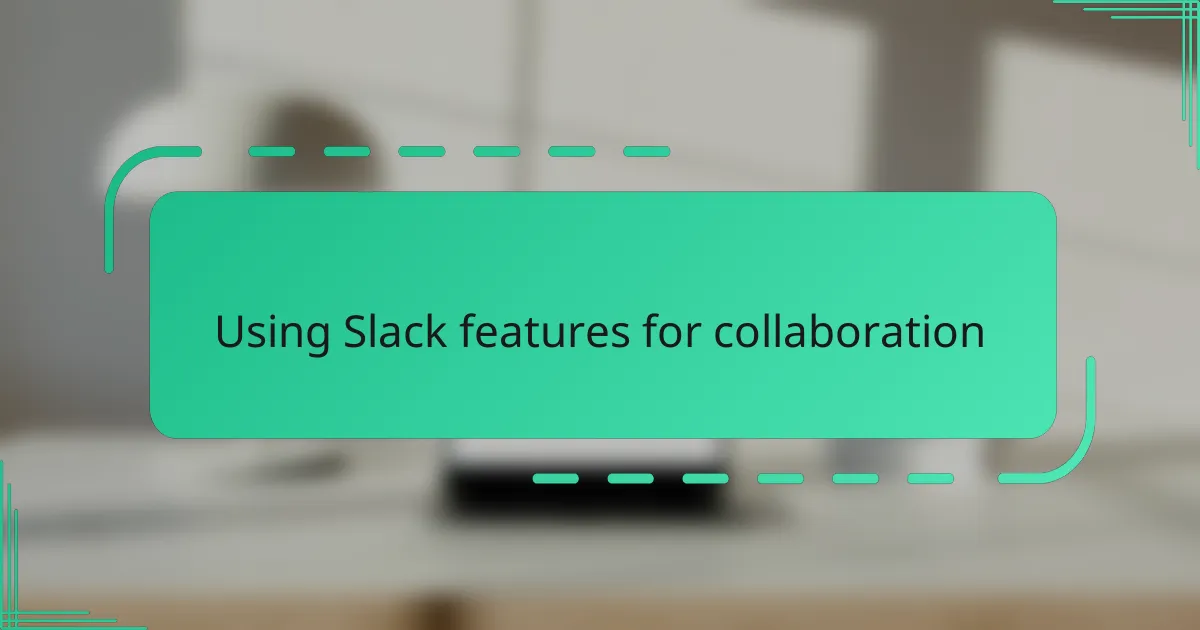
Using Slack features for collaboration
One feature I rely on heavily is Slack’s threads. Instead of cluttering the whole channel, I can dive into specific discussions without interrupting the main conversation flow. Have you noticed how threads make it easier to keep track of detailed feedback or questions? It feels like having focused mini-conversations that don’t overwhelm anyone.
Another tool that changed how we collaborate is Slack’s integration with other apps. For example, linking Google Drive and Trello right inside Slack means I don’t have to switch between tools constantly. I find this seamless workflow saves time and keeps everyone on the same page—no lost files or forgotten tasks.
Lastly, I often use Slack’s @mentions and reactions to add a personal touch without sending another message. Tagging someone grabs their attention instantly, while a quick emoji reaction acknowledges messages with minimal effort. Isn’t it nice when communication feels both efficient and human? This subtle balance helps our team stay connected and engaged every day.
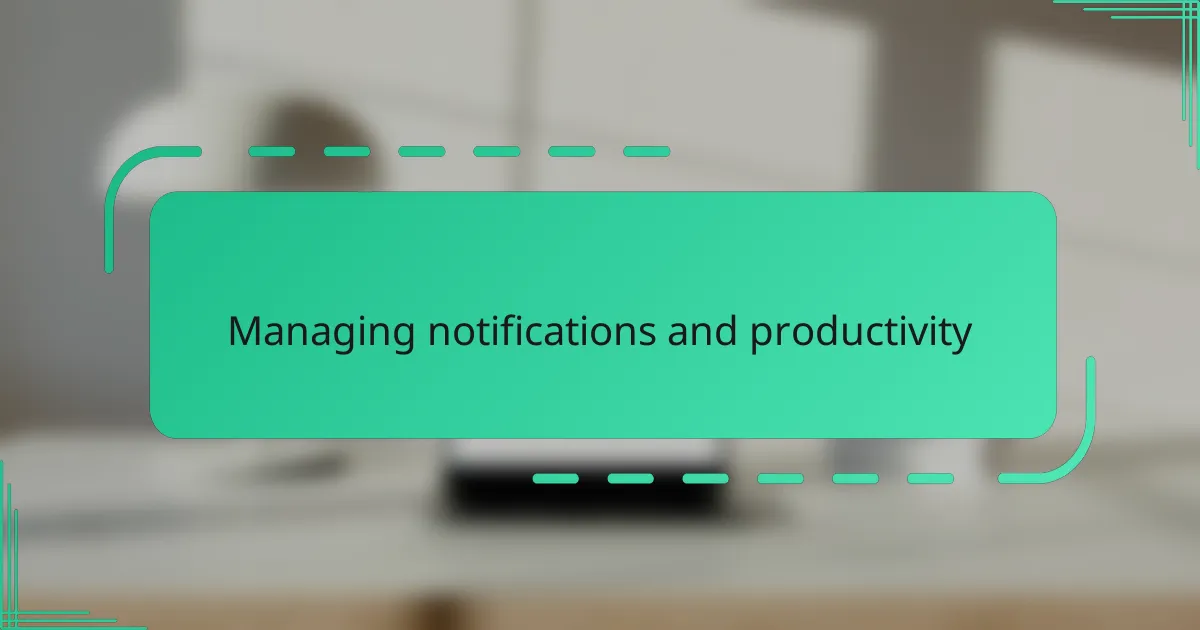
Managing notifications and productivity
Notifications used to be a constant distraction for me—every ping pulled me away from deep work, making it hard to focus. But setting Slack to “Do Not Disturb” during critical work hours has been a lifesaver, letting me control when to check messages instead of reacting instantly. Have you tried carving out those uninterrupted time blocks?
I also customize which notifications I get by muting less urgent channels and setting keywords for alerts that really matter. This way, I don’t miss important updates but avoid the noise that drains my energy. It’s surprising how much mental space this small adjustment frees up.
Sometimes, I schedule short breaks to catch up on missed messages instead of trying to respond immediately. This habit helps keep my productivity intact throughout the day and reduces that feeling of being overwhelmed. Have you noticed how batching notifications can make work feel less chaotic?
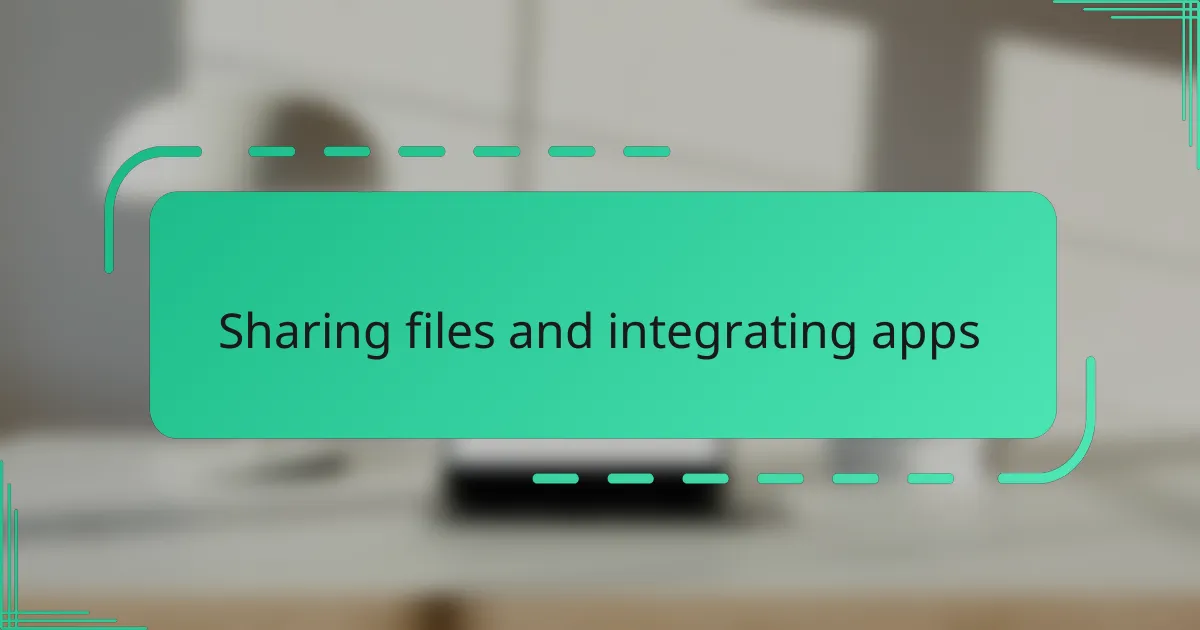
Sharing files and integrating apps
Sharing files in Slack feels surprisingly effortless to me. Dragging a document into a channel or direct message immediately makes it accessible to everyone involved, cutting down the usual back-and-forth emails. Have you ever experienced the relief of finding that one important file right where the conversation happened?
Integrating apps within Slack has been a real game-changer for my workflow. By connecting tools like Google Drive, Zoom, or Asana directly into channels, I avoid constantly switching tabs and workflows stay uninterrupted. It’s almost like having my entire digital workspace under one roof, which, honestly, saves me so much time and mental energy.
I also love how automated notifications from these integrations keep me updated without extra effort. For instance, when someone comments on a shared document or moves a task forward, I get instant alerts in Slack itself. Doesn’t that make collaboration feel more immediate and fluid? This connectedness truly helps keep our team in sync and moving forward together.
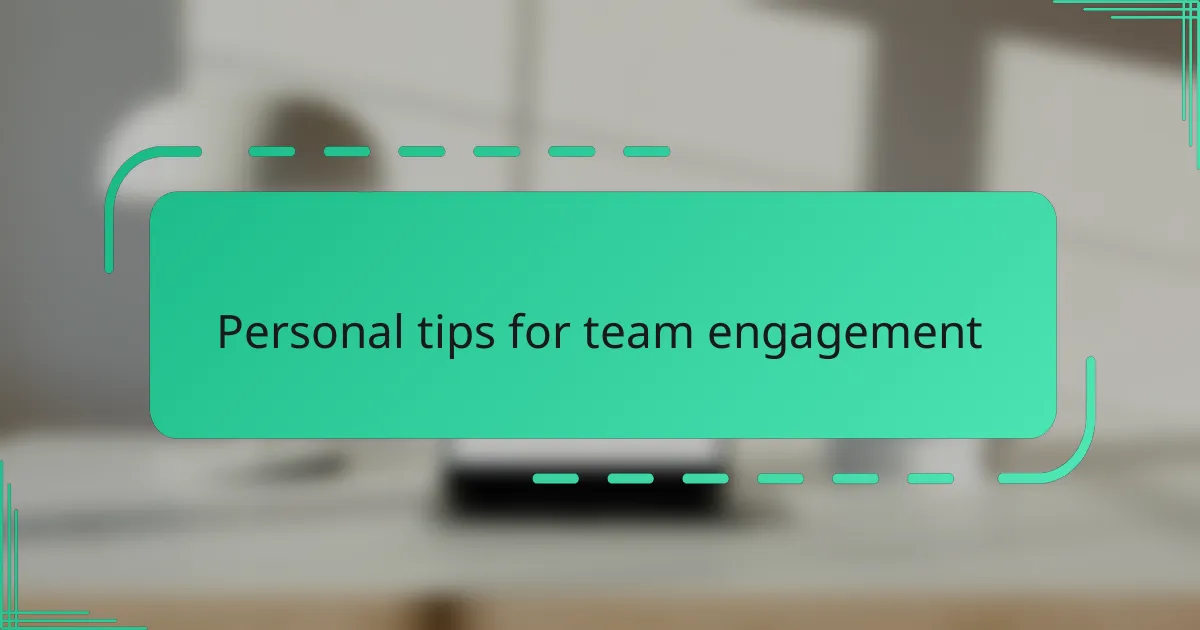
Personal tips for team engagement
One thing I’ve learned is that engagement really thrives when you acknowledge people regularly. A simple “thank you” or reacting with an emoji can make a huge difference in keeping the team motivated and connected. Have you ever noticed how your mood shifts when someone recognizes your effort? It’s small gestures like these that keep communication warm and personal.
I also make it a point to mix up the conversation with both work updates and casual check-ins. Sharing a quick GIF or asking about someone’s weekend might seem trivial, but it builds a sense of camaraderie that fuels better collaboration. Don’t you find teams become more resilient when people feel seen beyond just their tasks?
Lastly, I try to encourage questions and open discussions by setting a tone where no idea feels “too small” to share. When everyone feels safe to speak up, Slack becomes more than a tool—it turns into a lively space where creativity and trust grow. Have you experienced how openness sparks energy in a team? That’s the kind of environment I aim to build every day.