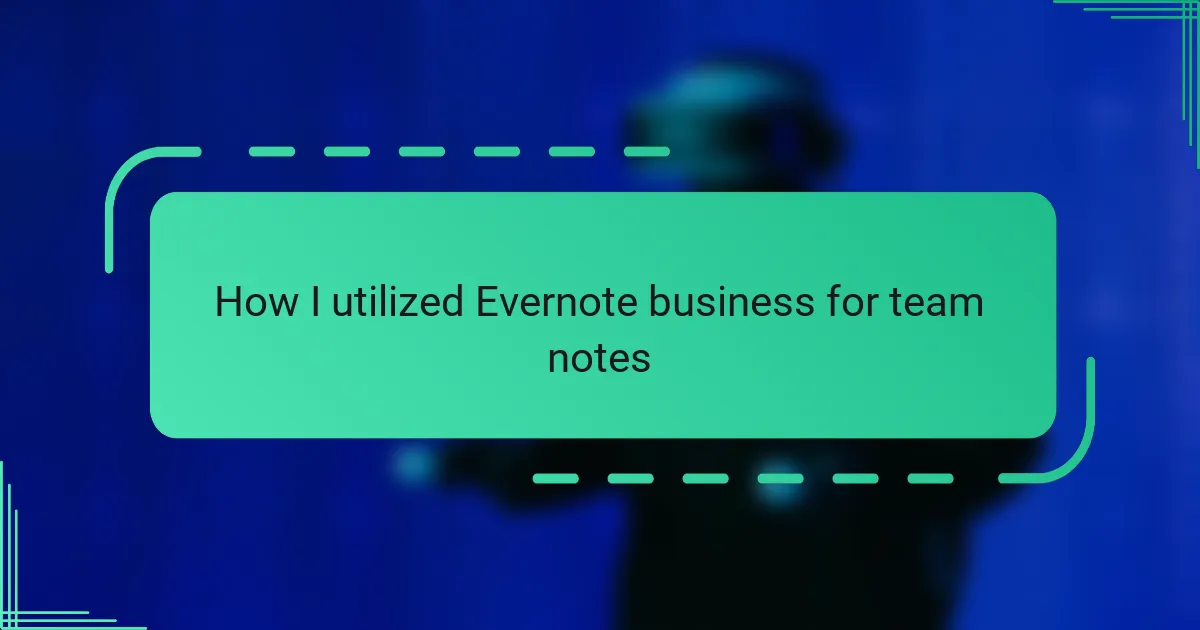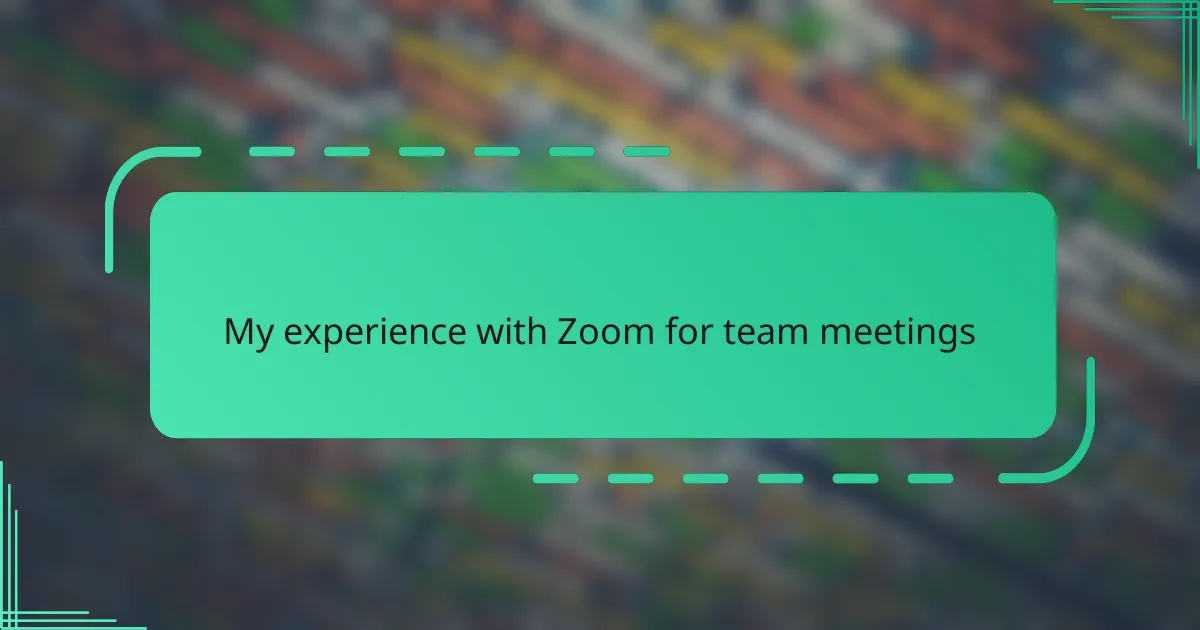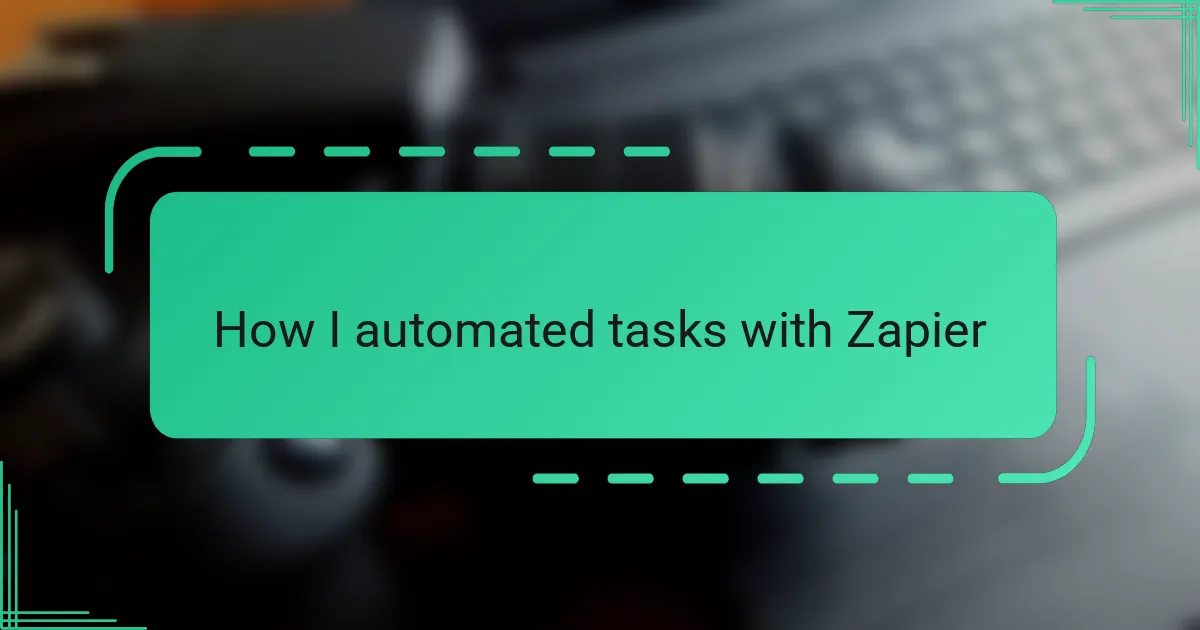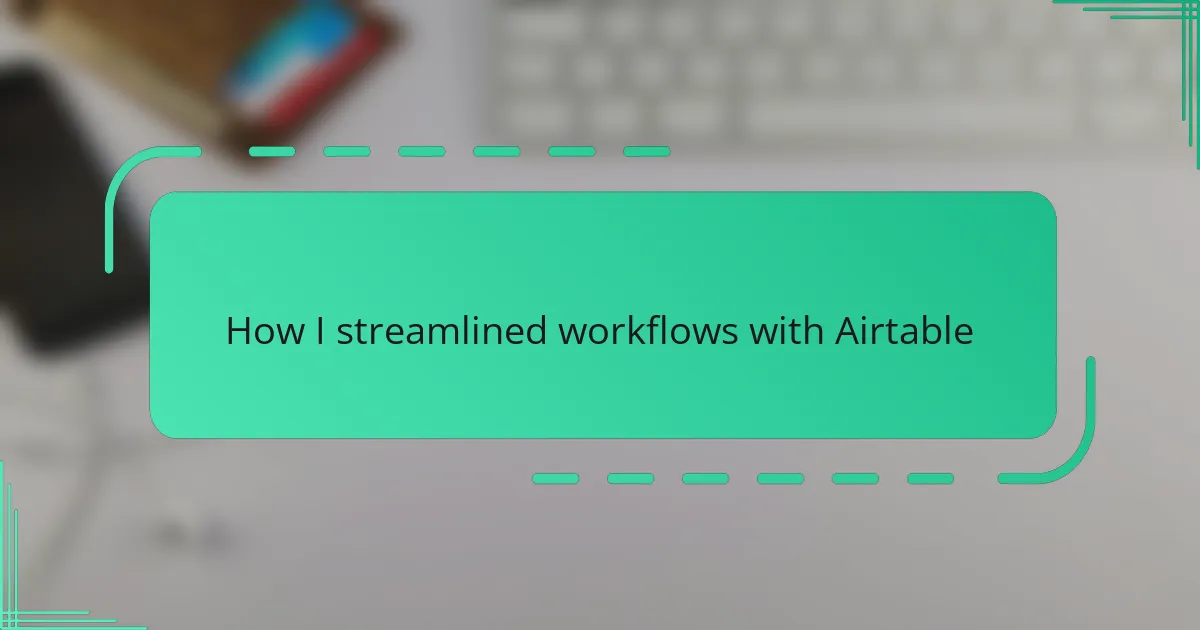Key takeaways
- Evernote Business serves as a collaborative workspace that centralizes notes, ideas, and updates, promoting team organization and transparency.
- The platform allows for effective task management through shared notebooks and real-time syncing, enhancing accountability and communication.
- Utilizing tags and templates can significantly streamline note organization and retrieval, boosting overall productivity for teams.
- Regularly reviewing and archiving notes helps maintain a clutter-free workspace, enabling better focus and efficiency.
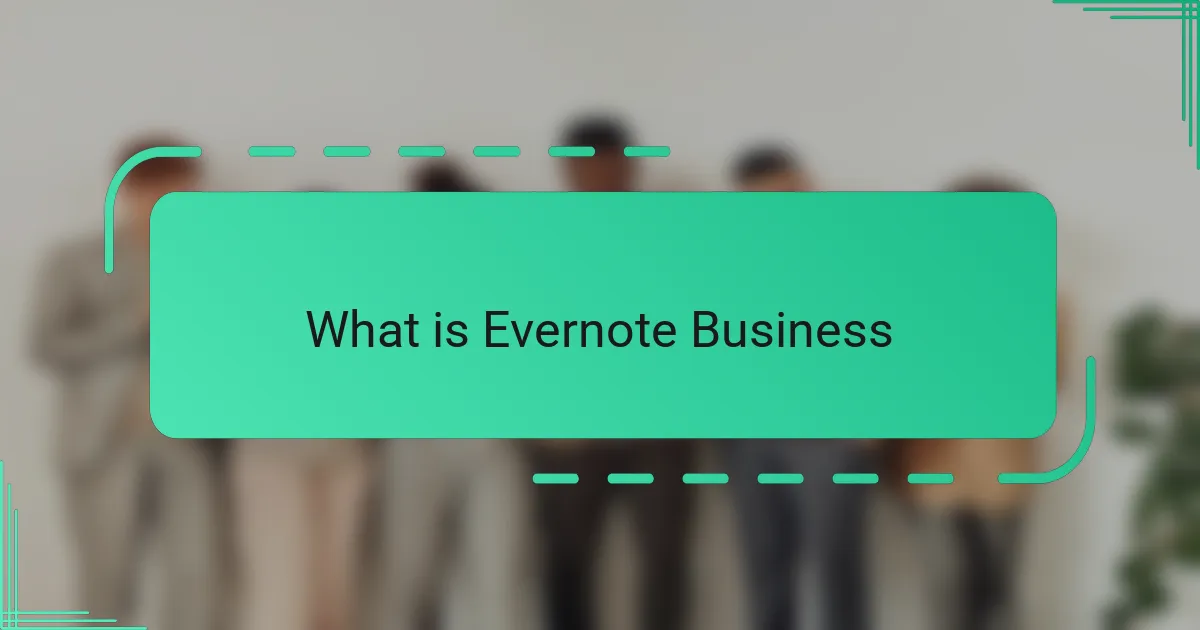
What is Evernote Business
Evernote Business is essentially a powerful extension of the classic Evernote app, designed specifically with teams in mind. From my experience, it’s not just about storing notes; it’s about creating a shared workspace where ideas, documents, and plans converge effortlessly. Have you ever struggled to keep your team’s information organized and accessible? That’s exactly the problem Evernote Business aims to solve.
What I find particularly valuable is how it balances individual note-taking freedom with collaborative features. You can keep your personal work separate yet tap into the collective intelligence of your team. It’s like having your own digital HQ where everyone’s contributions are visible and searchable, making teamwork more transparent and less chaotic.
In my day-to-day use, the integration of Evernote Business with other tools and its ability to streamline communication has been a game-changer. It’s far more than just a note app; it’s a platform that adapts to how teams work, helping us stay connected and productive without drowning in endless emails or scattered files. Have you tried anything similar that just didn’t quite fit your team’s rhythm? Evernote Business might just be the solution you’ve been looking for.
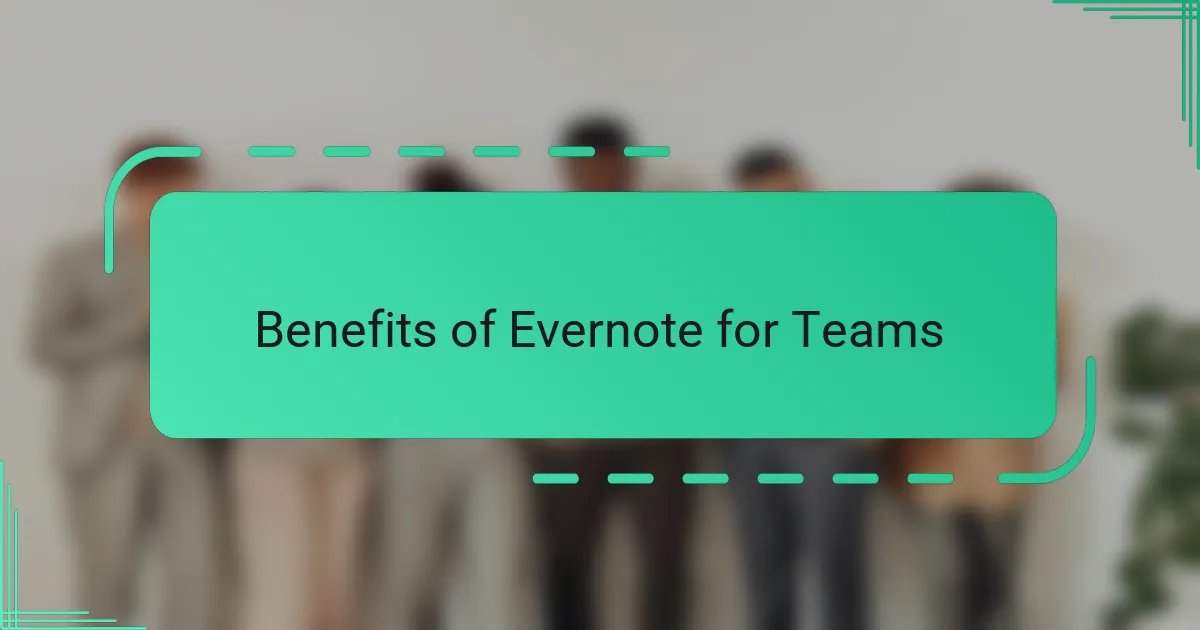
Benefits of Evernote for Teams
One of the biggest benefits I’ve found with Evernote for teams is how it keeps everything centralized. Instead of hunting down bits of info buried in emails or chat threads, we all jump into a single shared space where every note, idea, and update lives. It feels like having a digital brain for the whole team—everyone stays on the same page without the usual mess.
Another thing I really appreciate is how easy it is to track contributions. When you’re juggling multiple projects, knowing who added what and when removes a lot of guesswork and confusion. I remember one instance when a deadline was tight, and being able to quickly refer back to a colleague’s clarified note saved us from redoing work and kept stress levels down.
Evernote’s search function deserves a shoutout too. Have you ever tried finding a tiny detail buried in a long conversation? It’s frustrating, right? With Evernote, everything is searchable—even handwritten notes or attachments—which means less time wasted and more time focusing on what really matters. That kind of efficiency isn’t just convenient; it shifts the whole team’s momentum forward.
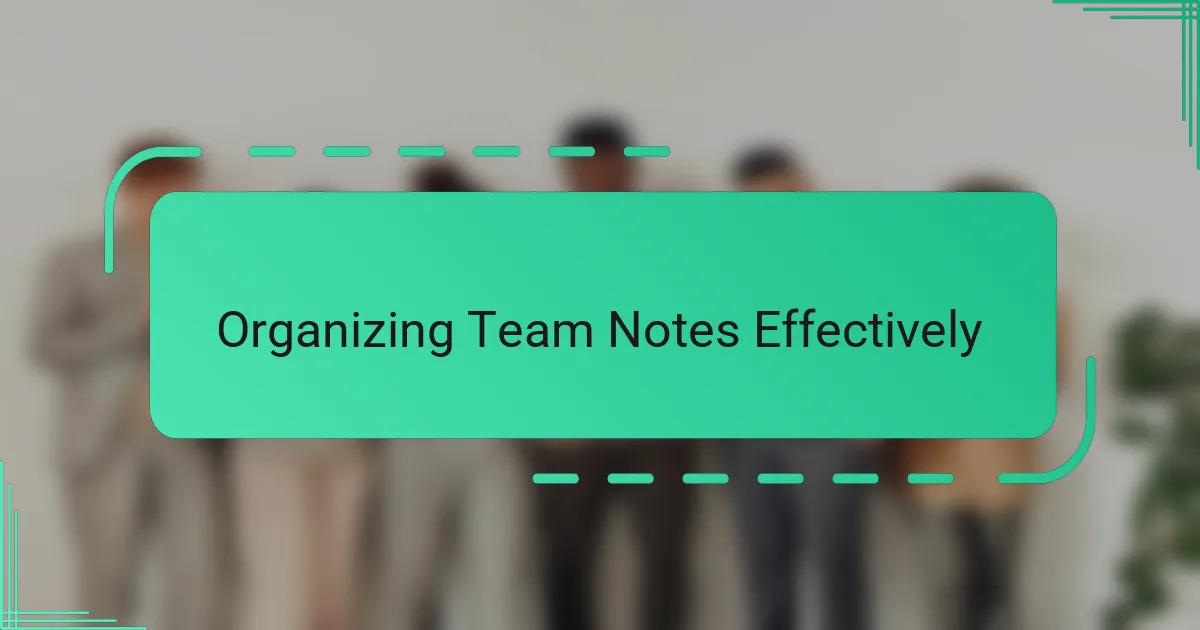
Organizing Team Notes Effectively
Organizing team notes effectively starts with setting up a clear, consistent structure. I learned early on that using notebooks for different projects and tags for themes or priorities makes a huge difference. Without this, our notes quickly became a jumbled mess, and finding the right info felt like searching for a needle in a haystack.
One trick I often rely on is creating templates for recurring meeting notes or status updates. This simple step not only saves time but ensures everyone follows the same format, making it easier to scan and compare entries later. Have you ever noticed how a well-organized note feels like a breath of fresh air amid clutter? That’s exactly the vibe you want for your team’s shared workspace.
Collaboration also improves when I encourage everyone to add context—like brief summaries or links to related documents—right within the notes. It might seem small, but these details prevent endless back-and-forth questions and keep the momentum going. I’ve seen firsthand how this attention to detail transforms scattered thoughts into a powerful knowledge hub for the entire team.

Collaborating Using Evernote Features
One of the features I rely on heavily for team collaboration is shared notebooks. When everyone has access to the same notebook, it feels like we’re all working side by side, even if we’re miles apart. Have you ever experienced the frustration of losing track of updates? With shared notebooks, that simply disappears because every team member’s input is right there, instantly synchronized.
I also value the ability to assign tasks directly within notes. Tagging a colleague or highlighting an action item turns passive notes into active workflows. It’s satisfying to see how this small feature encourages accountability and keeps projects moving without endless follow-ups or meetings.
Then there’s the real-time syncing and comment threads. I find that when someone adds a thought or asks a question right in the note, it sparks immediate dialogue and often leads to quicker problem-solving. Don’t you love when communication feels seamless like that? It’s like having a brainstorming session whenever you open Evernote.

Tips for Maximizing Evernote Productivity
One tip I swear by for boosting productivity in Evernote Business is mastering the use of tags. At first, I underestimated their power, but now I treat tags like my team’s secret weapon. They turn a chaotic pile of notes into a neatly connected web of information—so, when I’m hunting for a specific update or idea, I can jump directly to it without wasting precious time.
Another game-changer has been setting up customized shortcuts. Have you ever found yourself endlessly scrolling just to open the same key notes or notebooks? I used to, until I started pinning frequently accessed content right at my fingertips. This small adjustment made a surprisingly big difference in how smoothly our daily workflows run.
Lastly, I encourage my team to regularly review and archive outdated notes. It might sound trivial, but keeping our workspace clutter-free keeps our collective focus sharp. When you eliminate distractions by pruning away old info, does your own mind feel lighter too? For me, it’s like clearing the deck before setting sail—everything moves faster and clearer afterward.

Personal Experience Using Evernote Business
Using Evernote Business with my team has been a revelation in how we handle common chaos. I remember the early days when shared notes would get lost in mismatched apps and fragmented conversations; switching to Evernote Business felt like finally decluttering a cramped office. Don’t you think there’s something satisfying about opening a single app where everything you need is just a few clicks away?
What really stood out to me was how intuitively the platform supported our varied working styles. Some team members prefer jotting quick bullet points while others write detailed summaries, and Evernote handled both seamlessly. I often found myself pausing to appreciate how easy it was to search through those diverse notes, saving us precious time and avoiding frustrating “Where did I put that?” moments.
I also noticed a subtle but powerful boost in accountability. When tasks and comments live alongside notes, there’s a visible trace of who contributed what—and that transparency quietly encourages everyone to stay engaged. Have you ever experienced a tool that not only organizes your workflow but subtly nudges the team to do their best? For me, Evernote Business has become exactly that kind of partner.