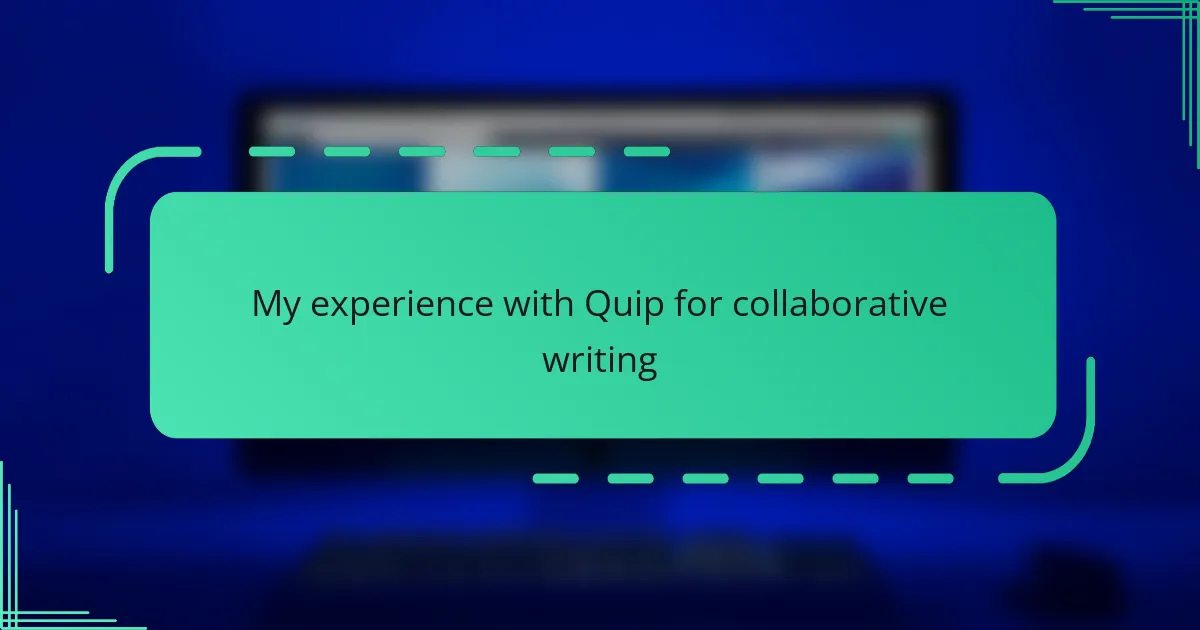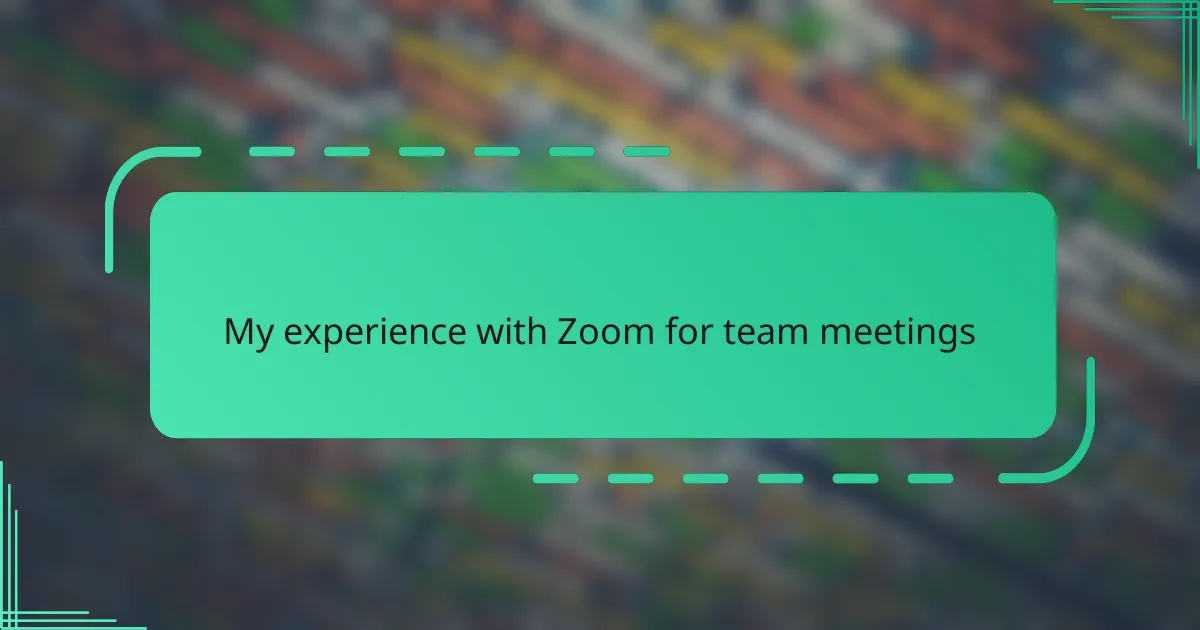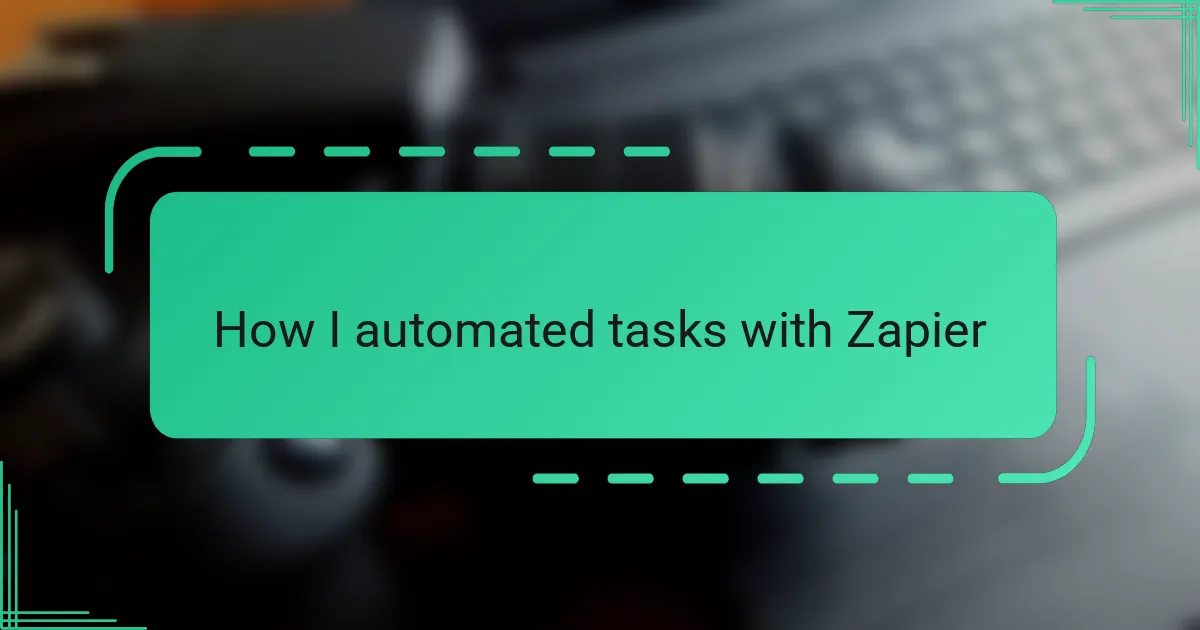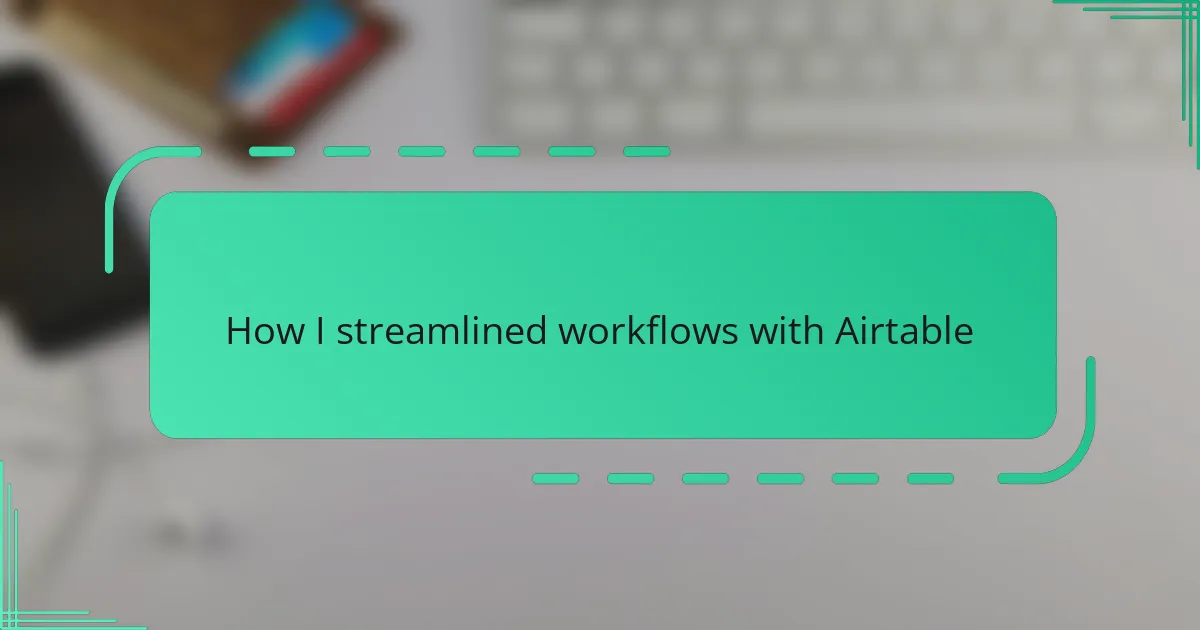Key takeaways
- Quip excels in real-time collaboration, integrating chat and commenting within documents for seamless communication.
- Challenges include a cluttered interface during multiple edits, limited offline access, and fewer advanced formatting options compared to traditional word processors.
- Establishing ground rules for discussions can enhance productivity and prevent chaos during collaboration.
- Quip is highly recommended for teams prioritizing real-time connection and teamwork over extensive formatting capabilities.
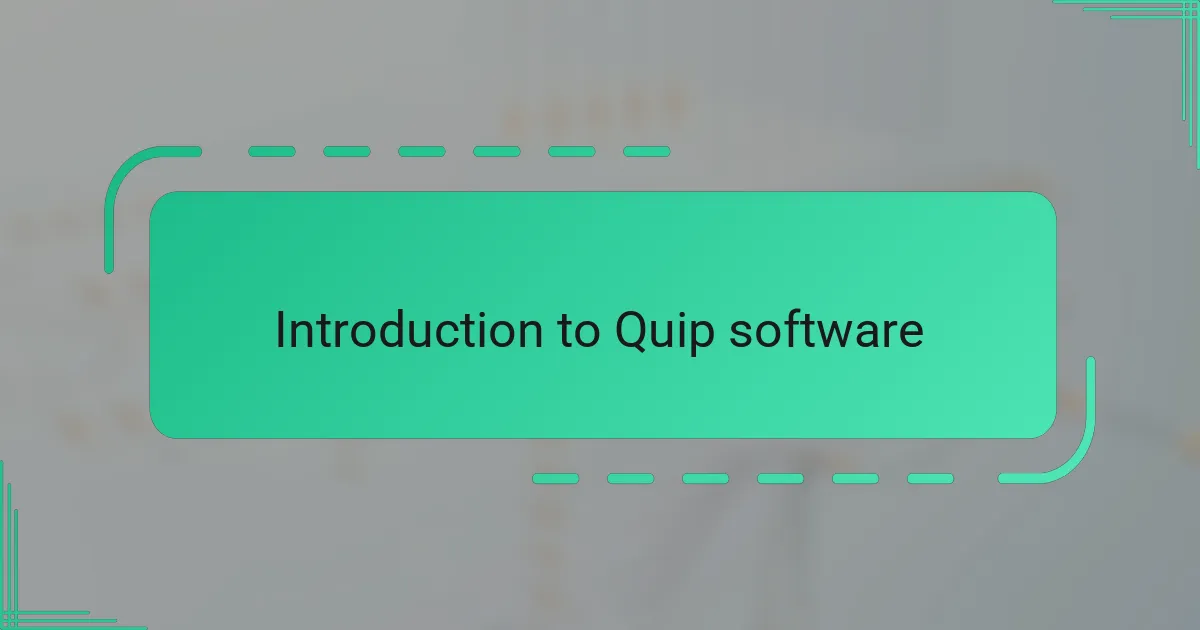
Introduction to Quip software
Quip is a cloud-based collaboration tool designed to bring teams together through real-time document and spreadsheet editing. When I first started using it, I was struck by how intuitively everything felt—no steep learning curve, just seamless teamwork at my fingertips. Have you ever wished your documents could really talk to you? That’s the kind of dynamic interaction Quip offers.
What sets Quip apart, in my opinion, is its integration of chat and commenting right inside documents. It’s like having a conversation while you’re writing, which makes brainstorming and refining ideas natural and efficient. I remember a project where quick feedback saved us hours, and I owe that smooth process to Quip’s design.
Sometimes, I wonder why more tools haven’t borrowed this live collaboration model. Quip not only connects files but also people, turning isolated work into a shared experience. For anyone who values teamwork and clarity, Quip feels less like software and more like a collaborative partner.
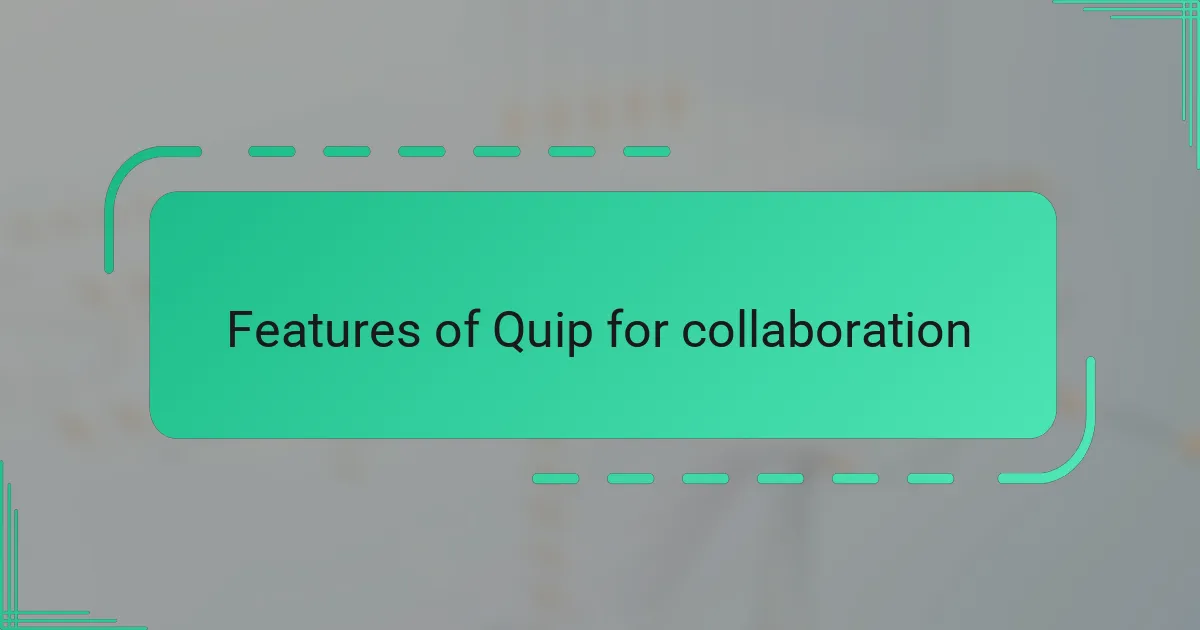
Features of Quip for collaboration
One feature that really stood out to me was Quip’s real-time editing. Watching my teammates make changes as I typed felt almost like we were in the same room—even when we were miles apart. Have you ever experienced that spark of instant teamwork? That’s exactly what Quip brings to the table.
Another game-changer was the embedded chat right alongside the documents. Instead of jumping between apps or email threads, we could ask questions, drop ideas, and get clarifications without losing our focus. In moments when deadlines loomed large, this feature kept us aligned and stress levels surprisingly low.
I also appreciated the task lists and @mentions woven seamlessly into the workspace. Assigning responsibilities felt natural, like we were passing notes during a meeting but without any chaos. This little detail made follow-ups straightforward and kept the whole project moving forward with clear ownership.
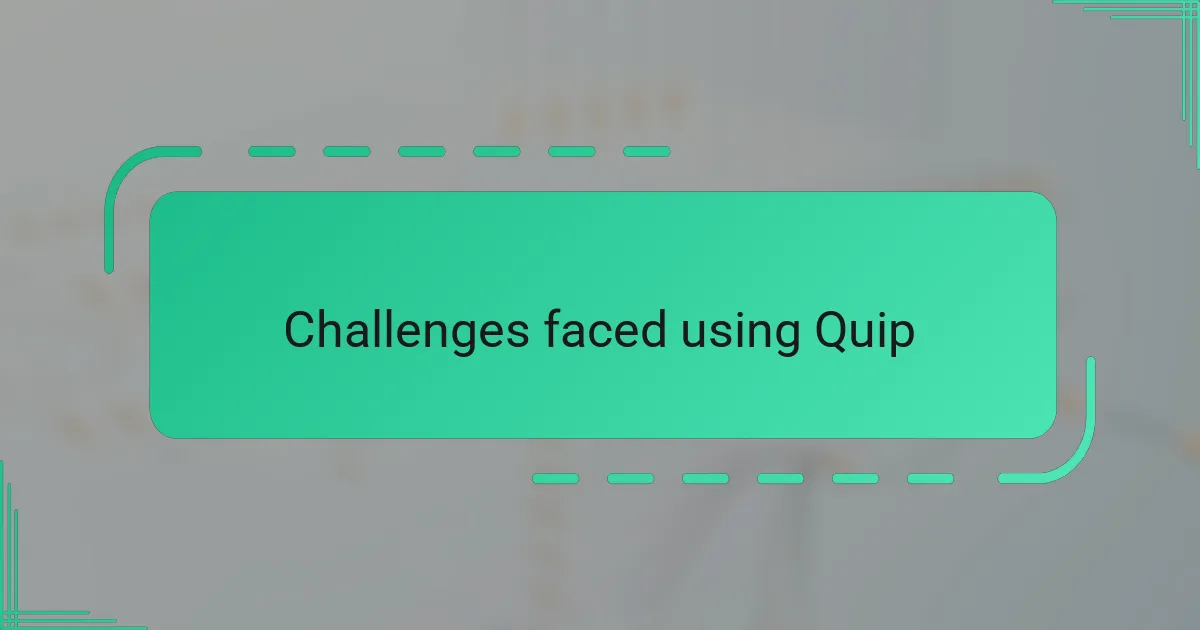
Challenges faced using Quip
While Quip offers smooth collaboration, I did run into some hiccups that slowed me down. At times, the interface felt a bit cluttered, especially when multiple conversations and edits piled up simultaneously—it was easy to lose track of who said what or where a comment was anchored. Have you ever found yourself scrolling endlessly just to find a single thread? That happened more than I’d like to admit.
Another challenge was offline access. There were moments when I needed to review or edit documents without a stable internet connection, and Quip’s limited offline functionality became a real obstacle. It made me realize how dependent I had become on constant connectivity—and not always in a good way.
Lastly, I noticed that some advanced formatting options were missing compared to traditional word processors. For a few reports that needed precise layouts, this meant extra time tweaking and workarounds. I wondered if the trade-off between real-time collaboration and formatting flexibility might hold some users back, especially those used to more powerful editing tools.
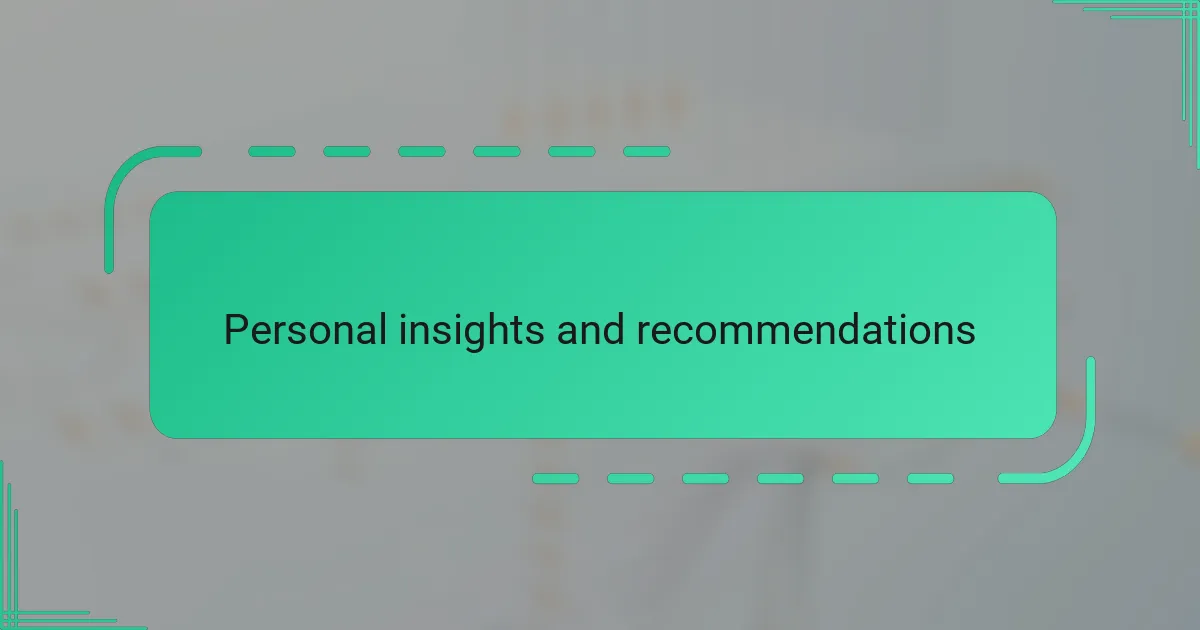
Personal insights and recommendations
What really stayed with me after weeks of using Quip was how it reshaped my approach to teamwork. Have you ever felt that awkward pause when waiting for feedback? With Quip, that pause disappeared, replaced by a steady flow of ideas that made collaboration feel effortless and, frankly, enjoyable.
That said, my advice is to set some ground rules early—like how to handle comments or tag teammates—to prevent the chaos I sometimes experienced when discussions ran wild. From my perspective, a little structure goes a long way in keeping the experience productive without stifling the creative buzz.
If you ask me whether Quip is worth the switch, I’d say absolutely, provided your team values real-time connection over every fancy formatting option. For anyone hungry for a more connected, transparent way of working, Quip hits the right notes in surprising, refreshing ways.