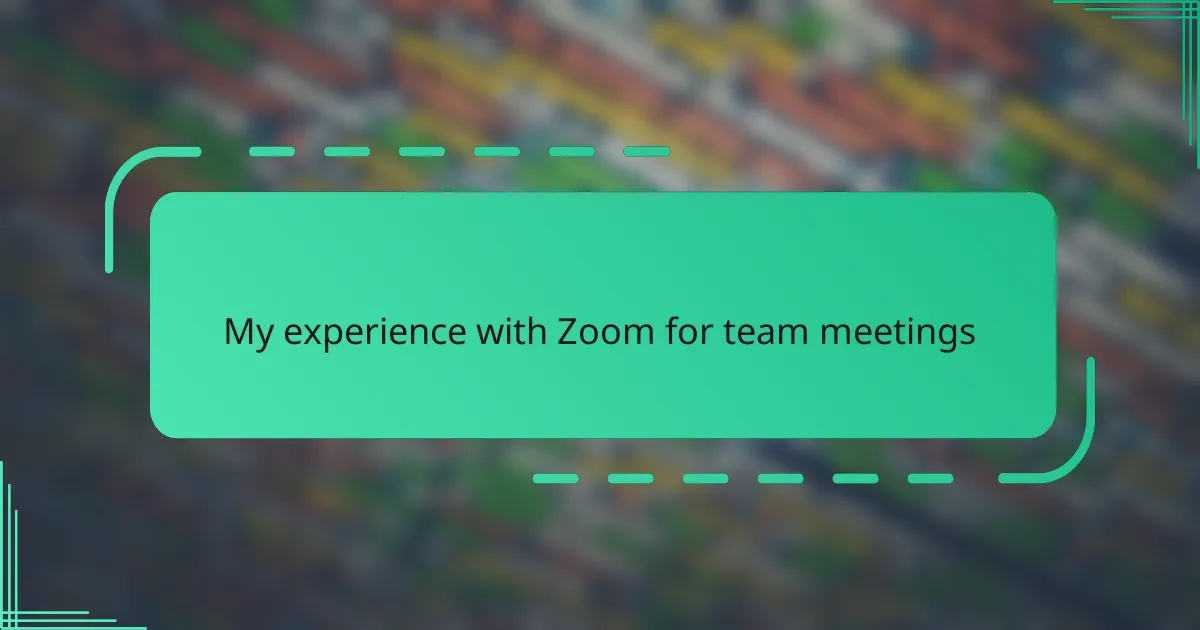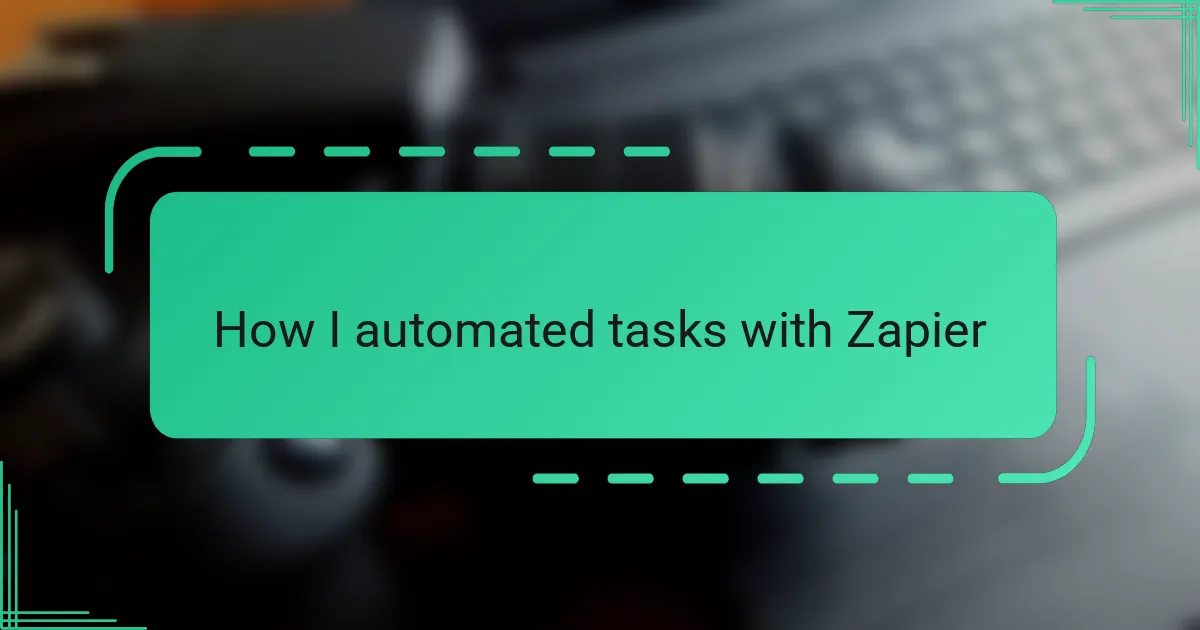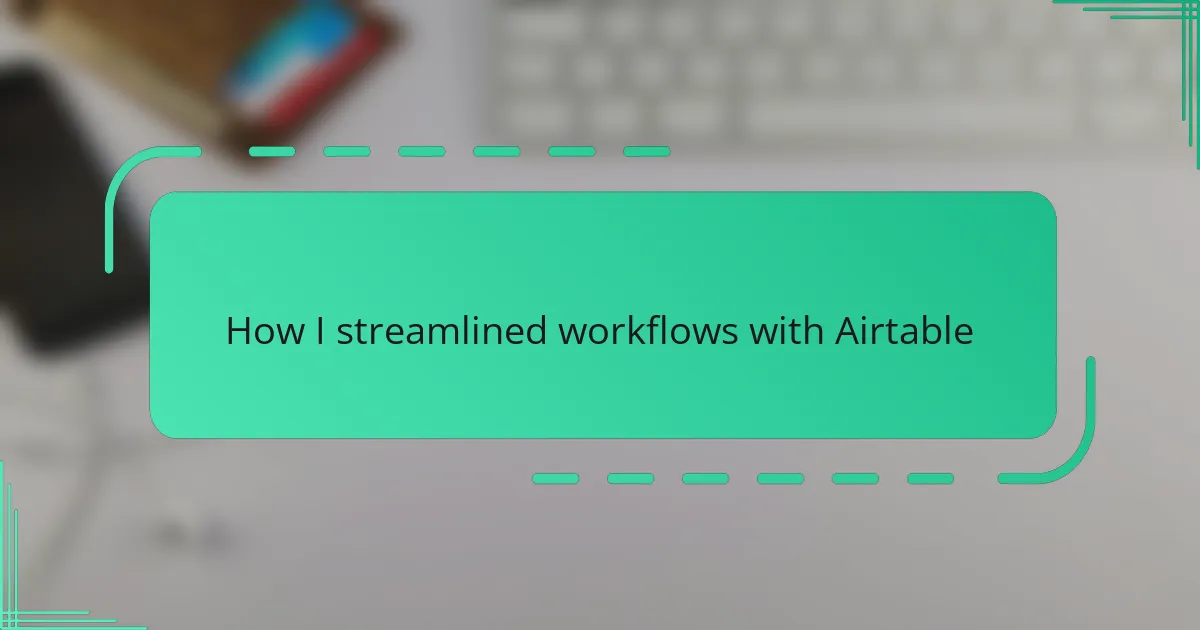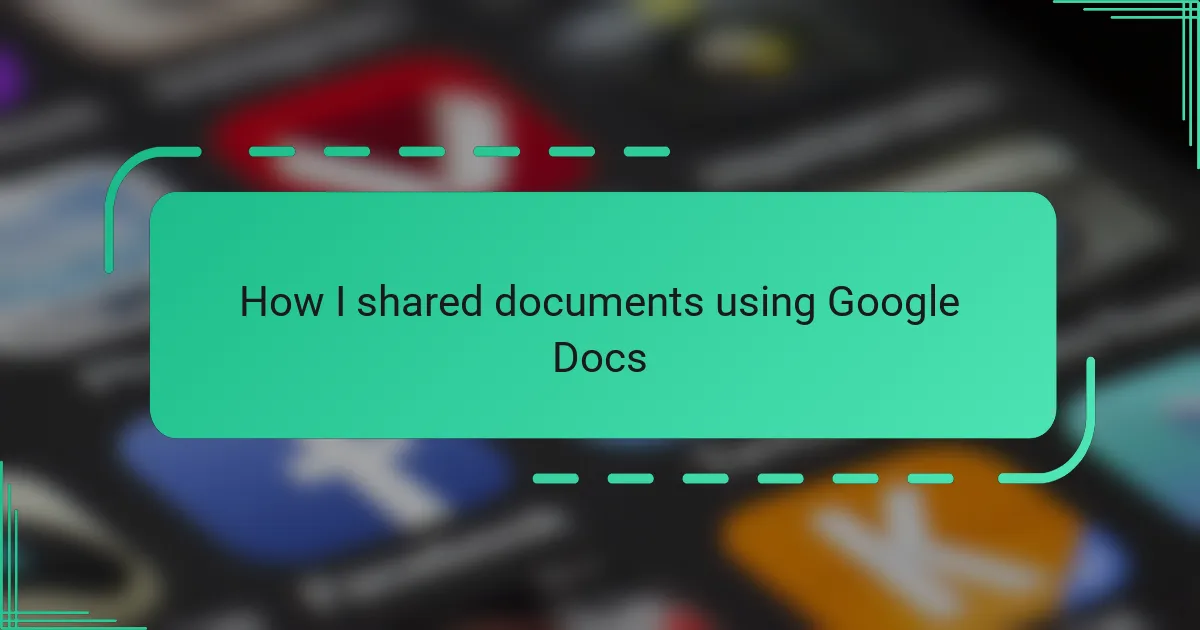Key takeaways
- Zoom’s user-friendly interface and reliable cloud infrastructure enhance remote connectivity, especially for team collaboration.
- Effective meetings benefit from the use of features like mute, chat, and proper lighting, which improve focus and engagement.
- Challenges such as connectivity issues and meeting dynamics require attention, as they can disrupt communication flow.
- Zoom facilitates interactive discussions through tools like breakout rooms and screen sharing, fostering a more collaborative environment.
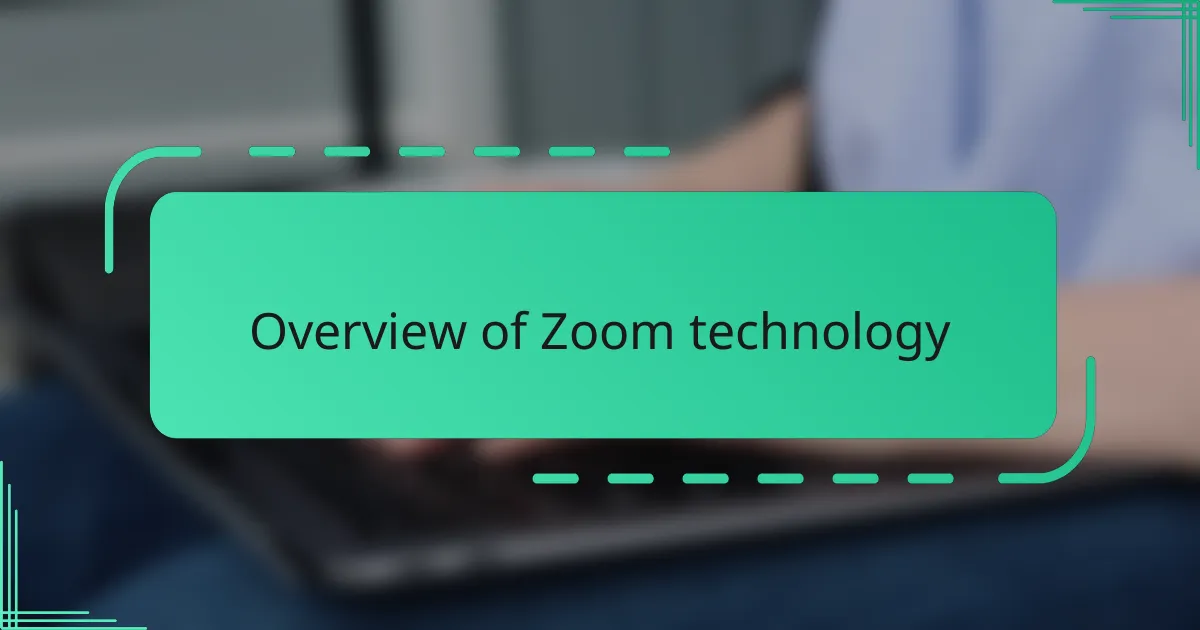
Overview of Zoom technology
Zoom technology has transformed how we connect, offering a surprisingly simple interface that belies its powerful capabilities. I remember my first Zoom meeting feeling a bit clunky, but over time, I grew to appreciate how smoothly it handled video and audio, even with a large team.
What fascinates me most is Zoom’s ability to blend multiple features—screen sharing, breakout rooms, and recording—into one platform without overwhelming users. Have you ever thought about how many tools you’d need to replicate that experience offline? Zoom essentially bundles them all seamlessly.
From my experience, Zoom’s cloud infrastructure ensures meetings stay stable, which is a relief when deadlines loom and you can’t afford technical glitches. It’s that reliability that, in my opinion, has made it a go-to for countless businesses worldwide.
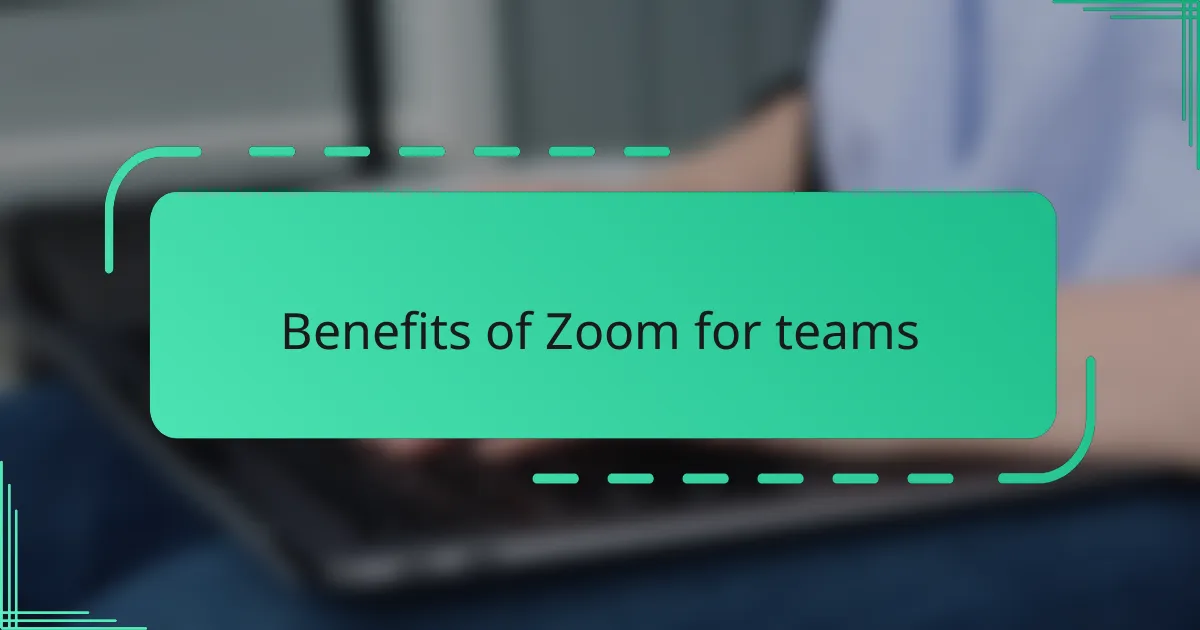
Benefits of Zoom for teams
One of the biggest benefits I’ve noticed with Zoom for team meetings is how effortlessly it brings everyone together, regardless of where they are. There’s something powerful about seeing your whole team’s faces on one screen—it makes remote work feel so much more connected. Have you ever been in a call where you actually feel like part of the conversation? Zoom nails that.
Another thing I appreciate is the ease of collaboration. Sharing screens or jumping into breakout rooms happens with just a click, which saves so much time and keeps our discussions focused. I remember a brainstorming session where we could quickly split into smaller groups and then regroup seamlessly—it made the whole process flow naturally, like being in the same room without actually being there.
Lastly, the flexibility Zoom offers has been a game-changer for our team’s productivity. Scheduling meetings, joining on the go from a phone, or catching up later with recordings—I’ve found these features invaluable. It’s comforting to know that even if life happens, Zoom keeps team communication smooth and accessible. Have you tried relying on one tool that just fits your team’s rhythm? For me, Zoom feels like that.
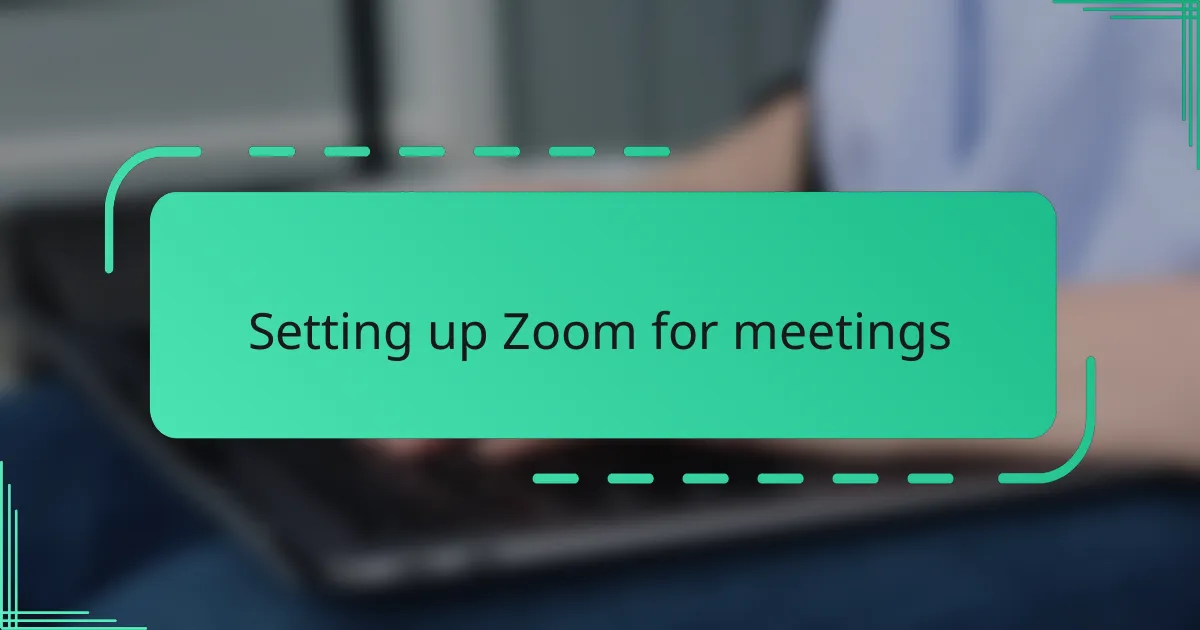
Setting up Zoom for meetings
Setting up Zoom for meetings was surprisingly straightforward from my first try. I remember downloading the app, creating my account, and feeling a bit unsure about managing all the settings—but the interface guided me calmly through scheduling my first meeting. Have you ever stumbled over complicated setups that make you want to quit? Zoom didn’t feel like that at all.
What really helped was customizing meeting options like enabling waiting rooms and deciding whether to allow screen sharing before the meeting starts. At first, I wasn’t sure how these security features would affect flow, but after a few sessions, I saw how they gave me peace of mind without complicating things. It’s those little controls that made me trust the platform more as a host.
One feature I’ve grown to rely on is the calendar integration, which syncs meetings directly with my daily schedule. Setting up a meeting invite takes seconds now, and I never worry about double-booking or forgetting important calls. Have you experienced that relief when technology just fits seamlessly into your routine? That’s exactly what Zoom achieved for me during setup.
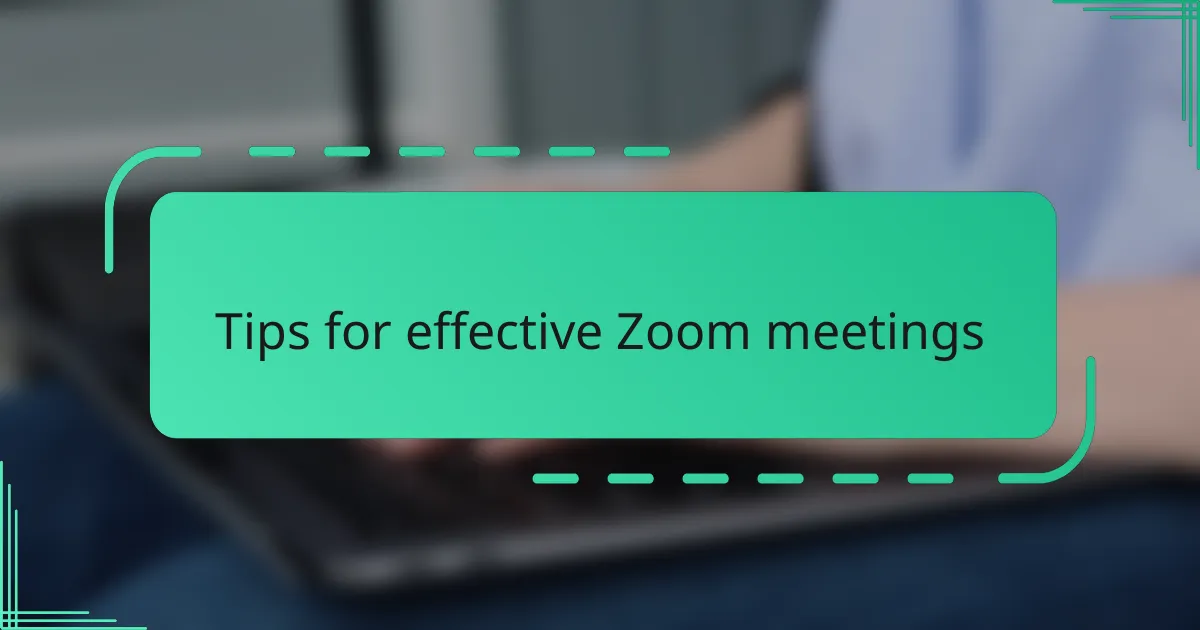
Tips for effective Zoom meetings
One tip I’ve found invaluable is to always mute yourself when you’re not speaking. Early on, I underappreciated this, and background noise often disrupted our flow. Once I started using mute, meetings felt calmer and more focused—have you noticed how a little silence can actually boost concentration?
Another thing I recommend is using the chat feature actively. Sometimes, someone might hesitate to speak up, but dropping a quick comment in chat keeps the ideas flowing. In one of our brainstorming sessions, a shy teammate shared a brilliant thought this way, which sparked an entire new direction for our project.
Lastly, don’t underestimate the power of proper lighting and camera positioning. I remember a call where my poor lighting made me look like a shadowy figure—definitely not the vibe I wanted! Adjusting your setup to be clear and professional really makes a difference in how you come across and how engaged others feel. Have you tried that little tweak yet?
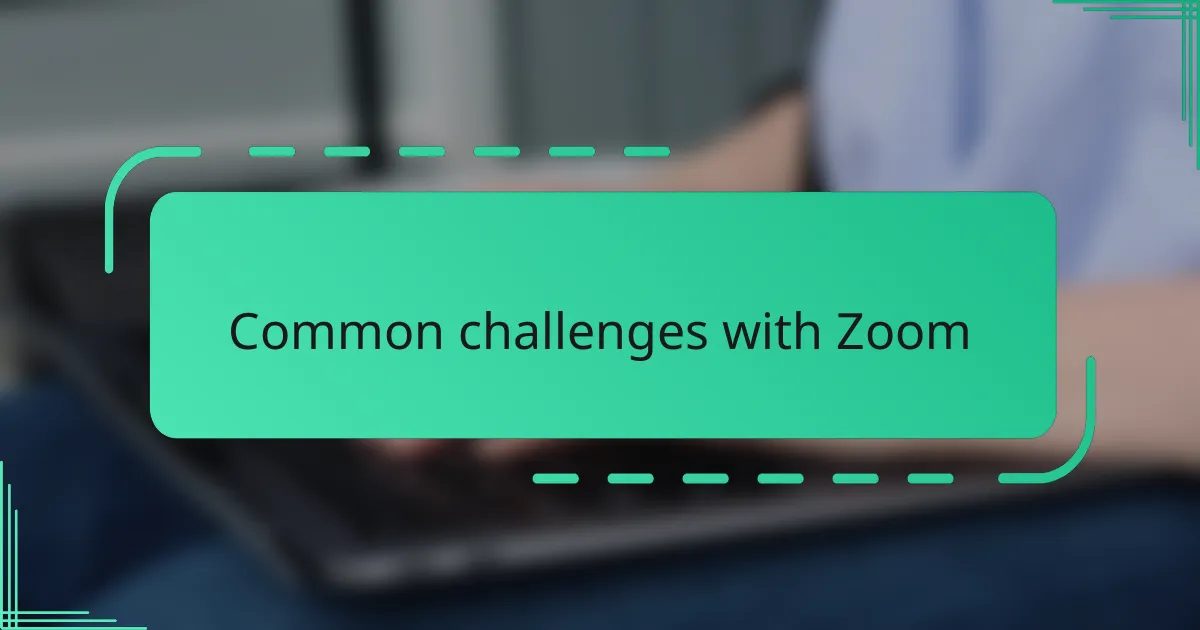
Common challenges with Zoom
Sometimes, despite Zoom’s many strengths, I’ve run into connectivity hiccups that can be really frustrating. Imagine the audio cutting out just when you’re about to make a key point—it’s like your message gets lost in the digital void. Have you ever experienced that awkward silence on your end while everyone else continues talking?
Another common annoyance I’ve noticed is the occasional lag or video freezing. It can throw off the rhythm of a meeting and make it harder to stay engaged. I recall one team call where multiple people kept dropping out or appearing frozen mid-sentence—it felt like a surreal, stilted conversation.
Then there’s the challenge of managing meeting dynamics. When too many people talk at once or when someone forgets to mute, the result can be chaotic noise and overlapping voices. Have you ever struggled to regain order in a virtual room? I certainly have, and it reminded me just how much real-life cues matter in communication.
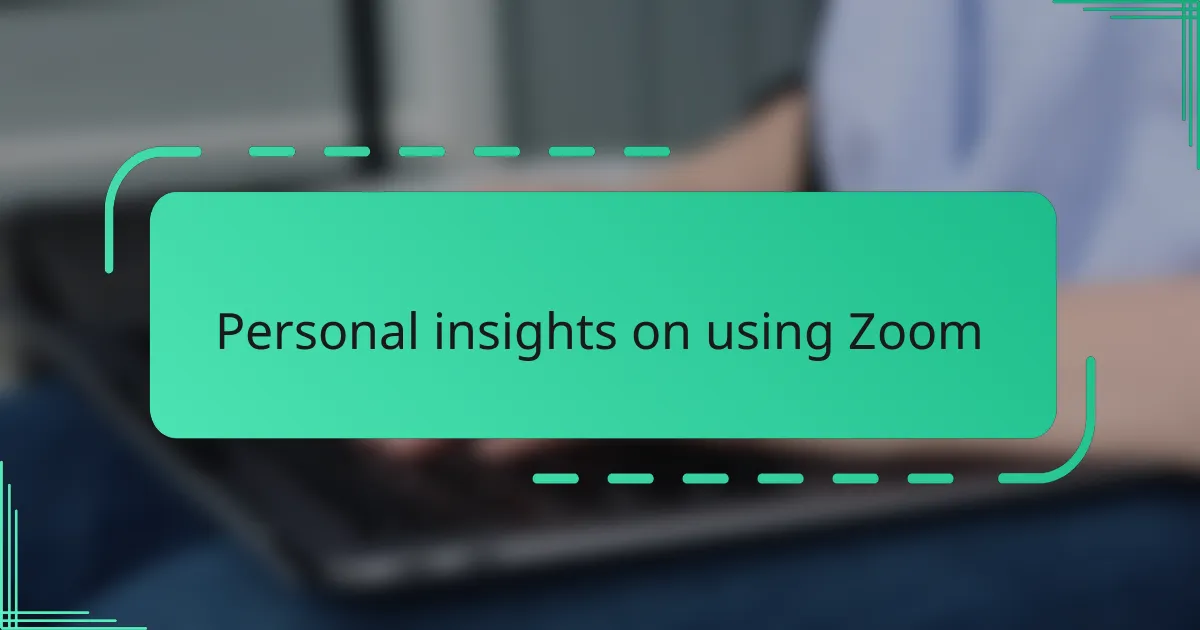
Personal insights on using Zoom
Using Zoom for team meetings has given me a real appreciation for how technology can both connect and challenge us. I remember early on feeling a bit disconnected, as if the screen created a barrier instead of a bridge. But over time, seeing familiar faces and hearing voices—even through pixels—built a kind of virtual camaraderie I hadn’t expected.
What I find most striking is how Zoom adapts to different personalities and work styles. Some people thrive in breakout rooms, sharing ideas more freely, while others prefer the main session’s energy. Have you noticed how these small dynamics subtly shape the flow? It’s fascinating how technology supports these human quirks without forcing a one-size-fits-all meeting.
At times, though, I’ve felt Zoom fatigue creep in—the endless calls can blur together, making it harder to stay engaged. What helped me was setting intentional breaks and using reactions or chat to keep interactions lively. These little habits transformed my experience, making virtual meetings feel less like a chore and more like genuine teamwork.
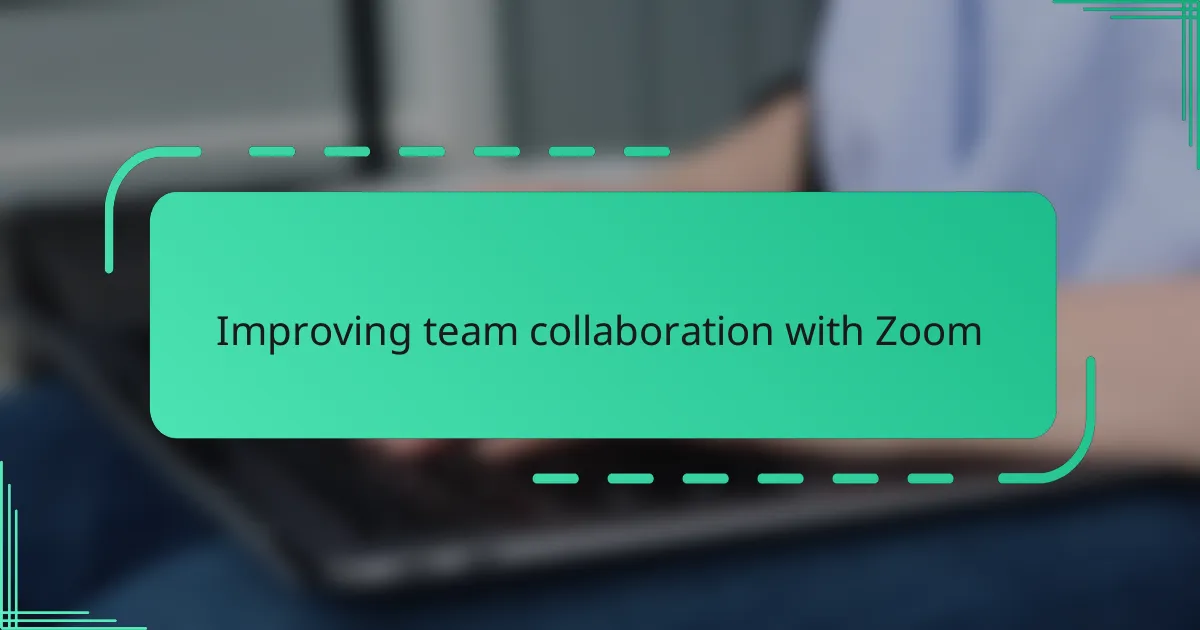
Improving team collaboration with Zoom
One thing I’ve realized about Zoom is how its features actually encourage a more interactive team dynamic. For instance, breakout rooms allow us to dive into focused discussions without losing the overall group’s momentum. Have you ever noticed how splitting into smaller groups sparks more honest conversations? That really changed how our team collaborates.
Sharing screens is another game-changer. I often found myself stuck trying to explain complex ideas over the phone or chat, but with Zoom, everyone can see exactly what I’m showing. It’s like bringing the whiteboard into the video call—instant clarity that keeps everyone on the same page.
Also, the chat feature adds a quiet layer of communication that’s surprisingly powerful. Even when some teammates are hesitant to speak up, they’ll pop quick thoughts into chat, which keeps the ideas flowing without interrupting. Have you experienced that moment when the chat suddenly lights up with suggestions while someone’s talking? That real-time exchange made me appreciate how Zoom blends different communication styles into one smooth conversation.