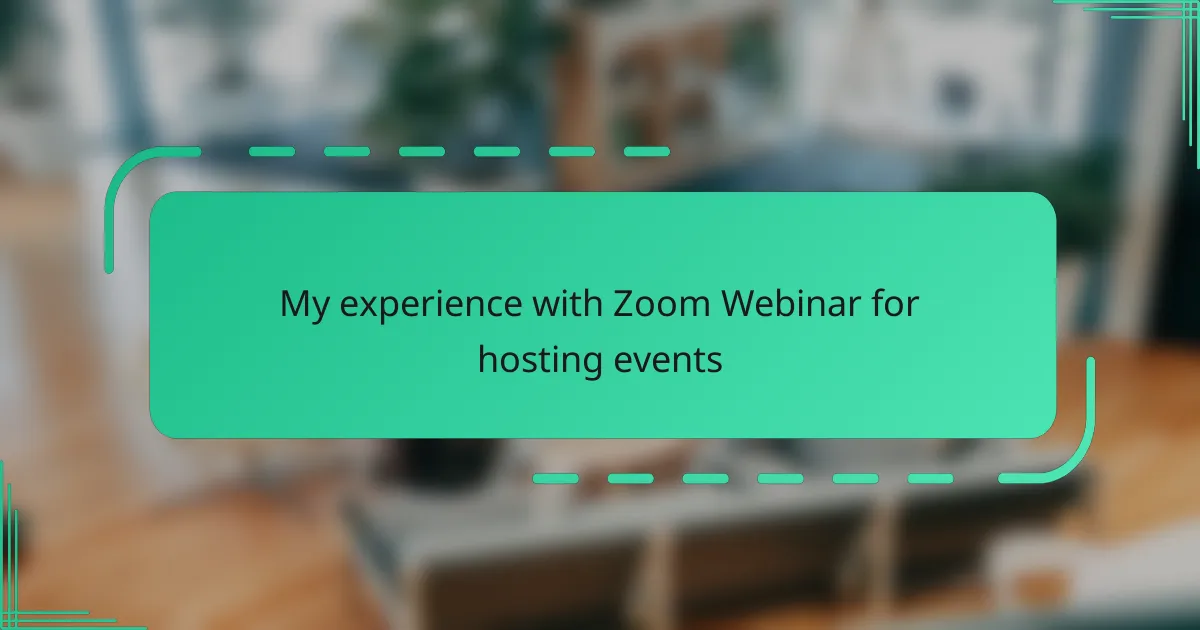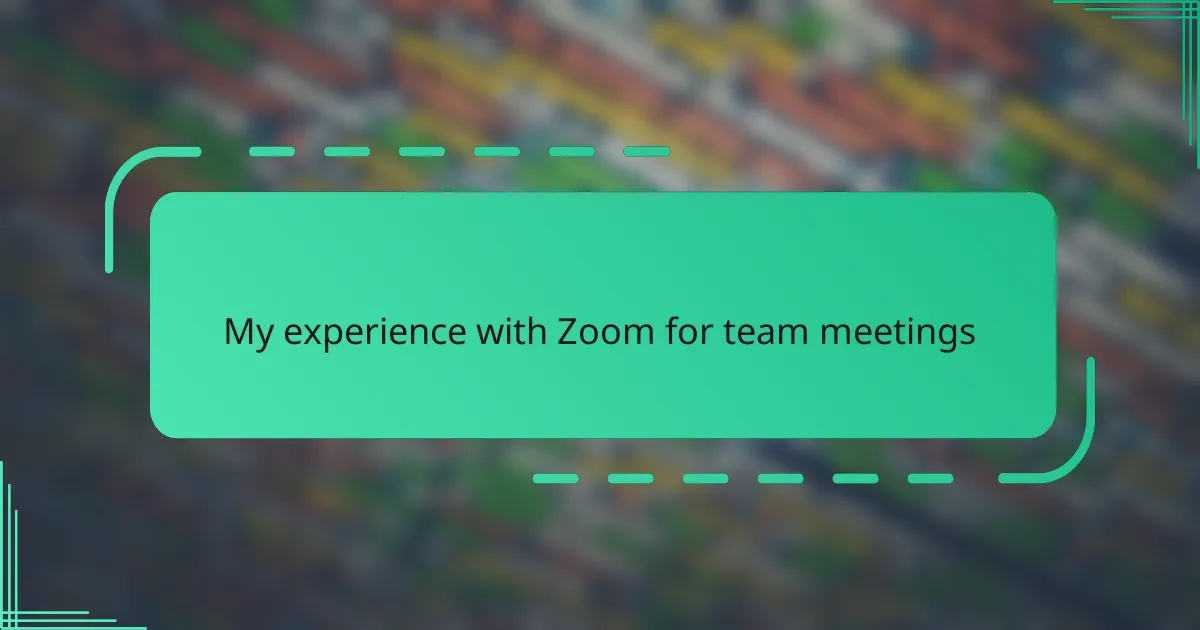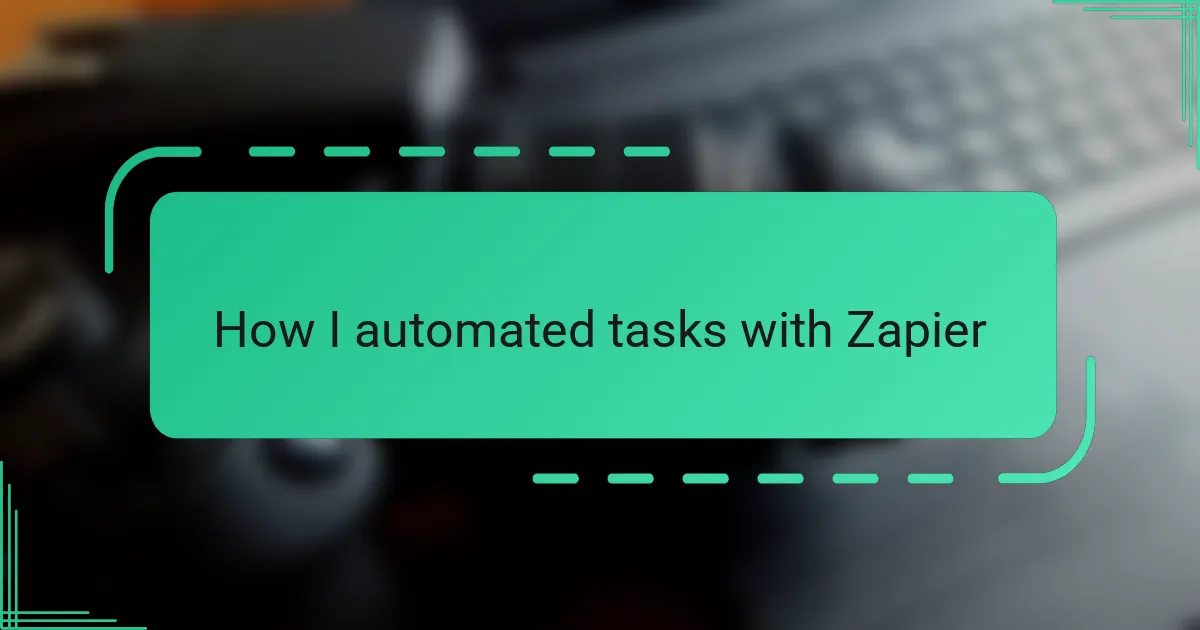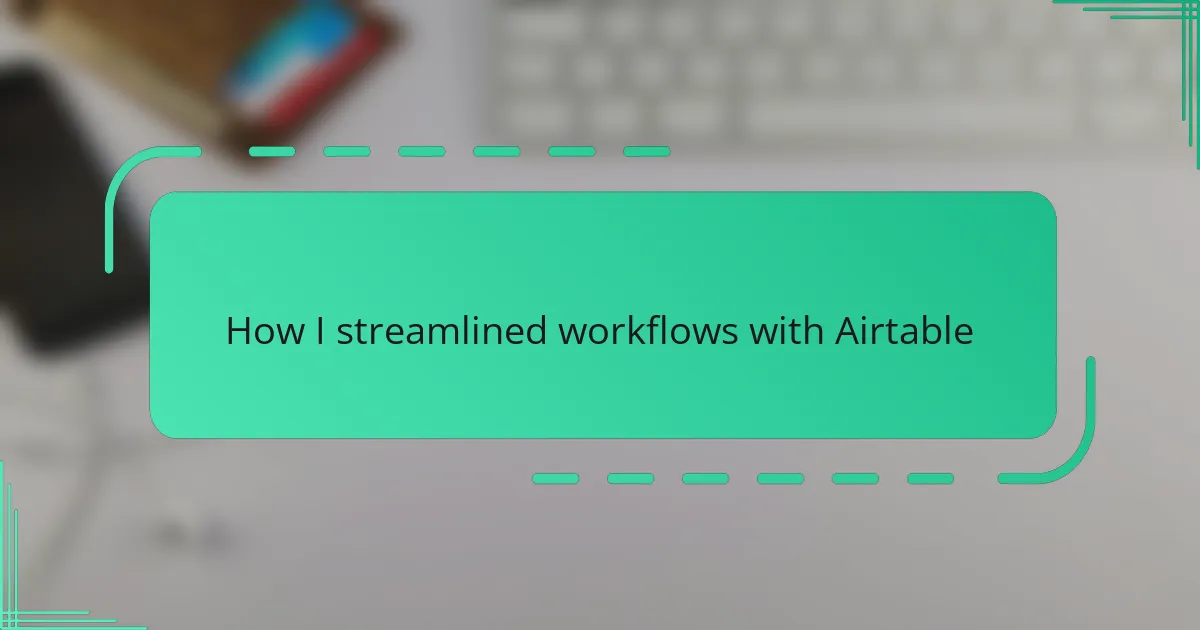Key takeaways
- Zoom Webinar allows for structured audience management with designated panelists and moderated interactions, enhancing professionalism during virtual events.
- Key features like attendee analytics, Q&A, and polling foster engagement while maintaining order, transforming presentations into interactive discussions.
- Preparation and clear communication before and during events reduce anxiety and improve audience experience, emphasizing the importance of practice and setting expectations.
- Effective troubleshooting and calmness during technical issues are crucial for maintaining control and ensuring a smooth event flow.
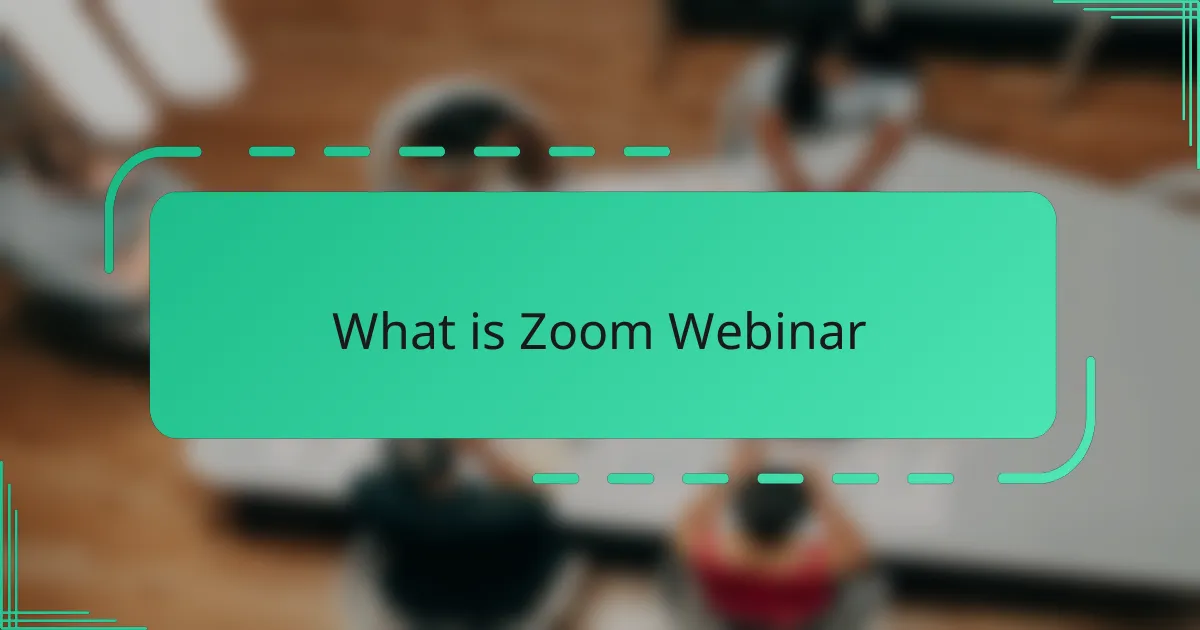
What is Zoom Webinar
Zoom Webinar is an extension of the Zoom platform designed specifically for hosting large-scale virtual events. From my experience, it feels like having a digital auditorium where you can reach hundreds, even thousands, of attendees without losing control over the presentation flow. Have you ever wondered how to manage a massive online audience without chaos? That’s exactly the problem Zoom Webinar solves.
What stands out to me about Zoom Webinar is the ability to designate panelists and attendees separately. This setup creates a smooth experience where panelists can interact easily, while attendees mainly watch and listen, which prevents disruptions. When I first hosted an event, this distinction helped me maintain focus and professionalism without the usual background noise you might get in a regular meeting.
I find the Q&A and polling features particularly useful—they make the event feel interactive without turning into a free-for-all. It’s like having a conversation with a room full of people, but in a much more organized way. Have you tried it yet? These tools transformed my webinars from one-sided presentations into engaging dialogues.
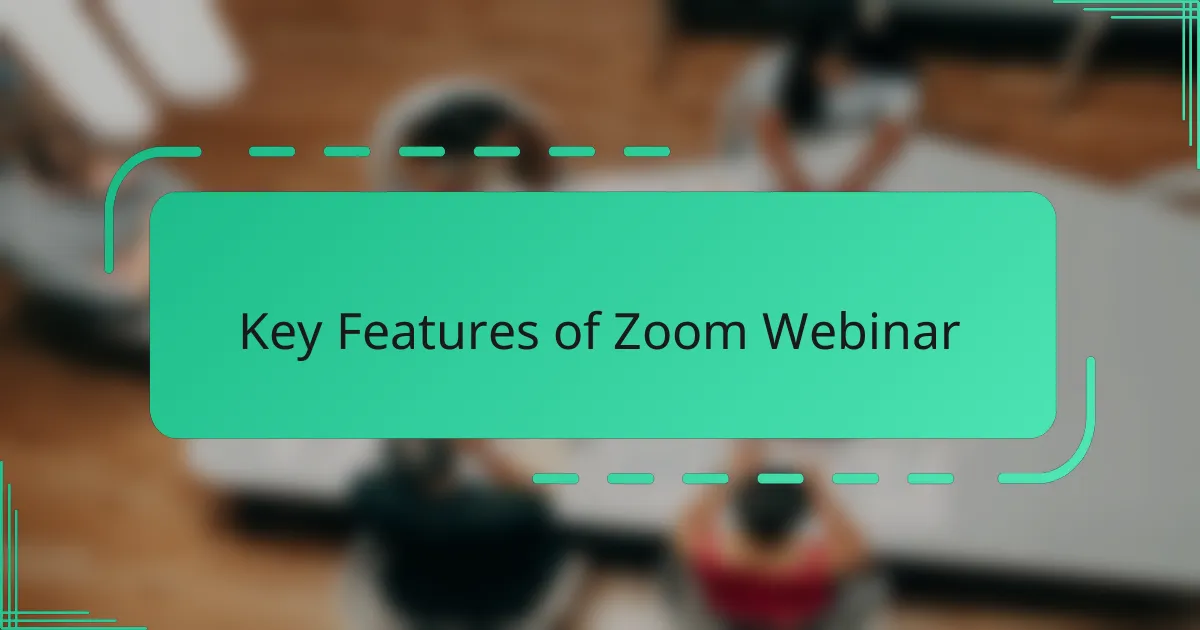
Key Features of Zoom Webinar
One of the features that really caught my attention is the ability to control attendee participation through features like mute controls and chat restrictions. It gave me a sense of control that’s essential when you’re dealing with a large crowd—you don’t want constant interruptions, right? Knowing I could manage who spoke and when helped me stay calm and focused during the event.
The hosting tools, like screen sharing and virtual backgrounds, also made a big difference. I remember when I used the screen sharing feature to walk attendees through a complex demo—it was seamless, and everyone stayed on the same page. Plus, having the option to customize the webinar’s look with branding made the event feel professional and polished, which left a great impression on my audience.
What really impressed me was the reporting and attendee analytics after the event. It felt empowering to see who engaged the most and what questions came up, giving me valuable insights for improving future webinars. Have you ever wondered how to measure the real impact of your online events? Zoom Webinar’s data made this part surprisingly simple and useful.
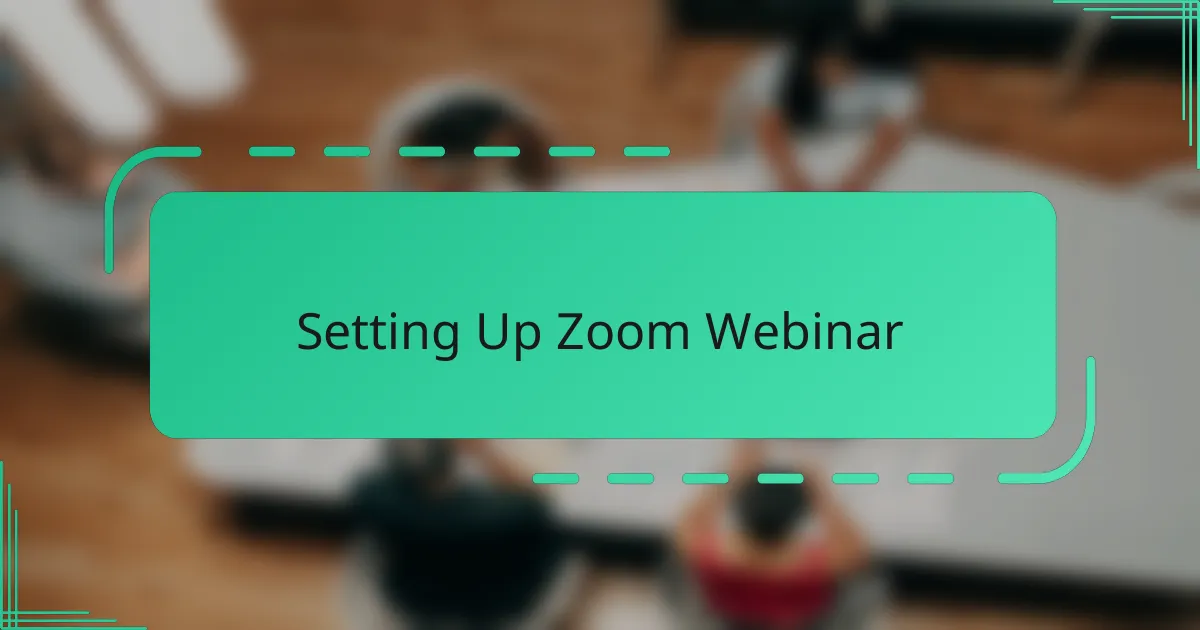
Setting Up Zoom Webinar
Setting up a Zoom Webinar was surprisingly straightforward, but it did require some planning on my part. I remember spending time customizing registration forms and deciding which panelists to invite—it felt like preparing seating arrangements for a big conference, except all virtual. Have you ever thought about how much effort goes into just getting the basics right before the event even starts?
One thing that really helped me was exploring the host controls early on. From assigning co-hosts to managing attendee permissions, these settings gave me a security blanket of sorts, knowing I could keep everything running smoothly. It’s reassuring to have these tools at your fingertips when live audiences are counting on you.
Lastly, I appreciated how Zoom Webinar guided me through integrating branding elements and setting up automated reminders. Adding a personal touch to the registration page and email invites made the event feel more welcoming—like a handwritten invitation rather than a generic email blast. Do small details like these really make a difference? Based on the positive feedback I received, absolutely yes.

Managing Attendees and Interactions
One challenge I faced early on was figuring out how to keep attendees engaged without letting things get chaotic. Zoom Webinar’s ability to moderate chats and Q&A sessions really saved the day for me. I found it comforting to control when and how attendees could interact, ensuring that the flow of information stayed smooth and professional.
Managing the balance between too much and too little interaction can be tricky. At one event, I experimented with live polls to keep the audience involved, and it worked wonders to spark participation without overwhelming me as the host. This feature made the session lively but still under my control, which was a relief.
Have you ever worried about how to deal with disruptive attendees? In my experience, setting clear ground rules at the start and using Zoom’s mute options helped maintain order. It felt empowering to quickly respond to any interruptions without breaking the rhythm of the event, which, honestly, made me feel more confident as a host.

Tips for Hosting Successful Events
One key tip I’ve learned is to rehearse your event beforehand. When I took the time to run through my entire presentation with co-hosts and panelists, things ran so much smoother. It gave me the confidence that come live time, technical hiccups would be minimized, and the audience experience would be seamless. Have you ever noticed how a little extra prep just eases your nerves?
Timing is everything. I used to worry about fitting too much content into one webinar, but now I prioritize pacing. Breaking the event into digestible segments with short breaks or interactive polls keeps the audience awake and engaged. In my experience, balancing content delivery with interaction transforms a passive webinar into an active conversation.
Finally, don’t underestimate the power of clear communication before and during the event. Sending out reminders with what to expect and guidelines on participation set the tone early. I found that when attendees know how and when to interact, there are fewer awkward pauses or off-topic comments. Have you ever been part of a webinar that felt chaotic? Setting expectations upfront can prevent that feeling entirely.
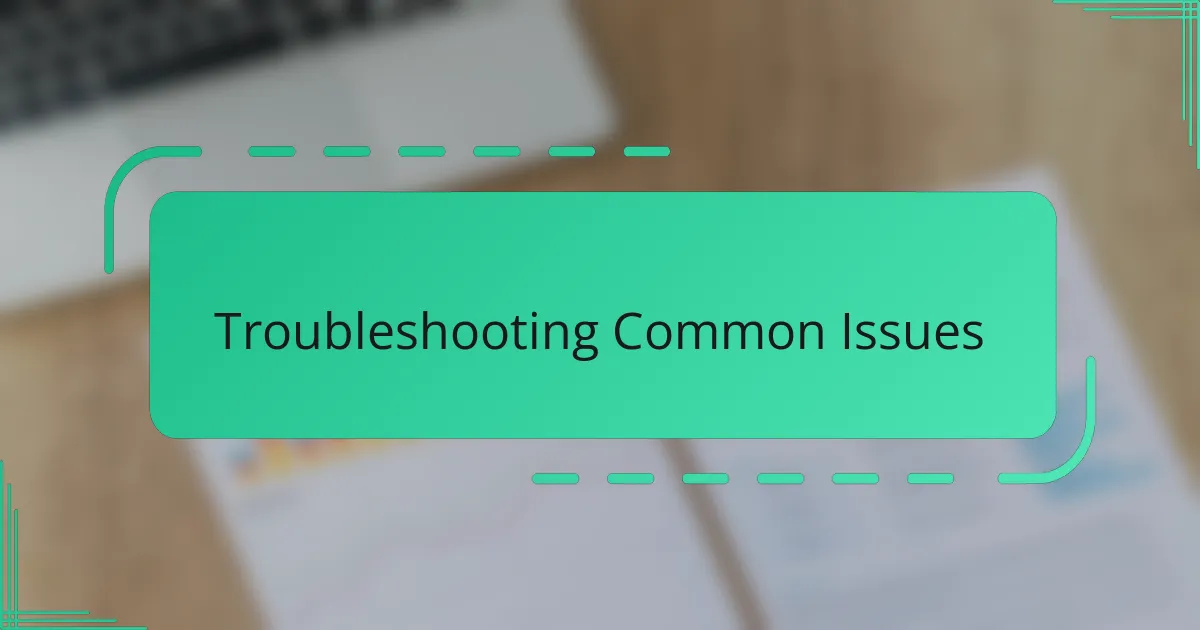
Troubleshooting Common Issues
Troubleshooting is almost inevitable when you first dive into hosting Zoom Webinars. I remember once when my audio suddenly cut out mid-event—I quickly learned the value of having backup devices and testing equipment beforehand. Have you ever felt that panic when something just stops working live? Preparing for these moments ahead of time made me feel much more in control.
Another common hiccup I faced was attendees struggling to join the webinar due to link complications or browser issues. It was frustrating at first, but guiding participants with clear, simple instructions in the chat helped a lot. I suggest having a quick troubleshooting FAQ ready; it feels like a safety net that reassures both you and your audience.
Sometimes, unexpected technical glitches come from Zoom itself—like screen sharing freezing or Q&A features lagging. When that happened, staying calm and communicating transparently with attendees kept everyone patient. Honestly, I found that a calm attitude and readiness to adapt turned those tricky moments into smooth recoveries. Have you noticed how your demeanor sets the tone during tech troubles?
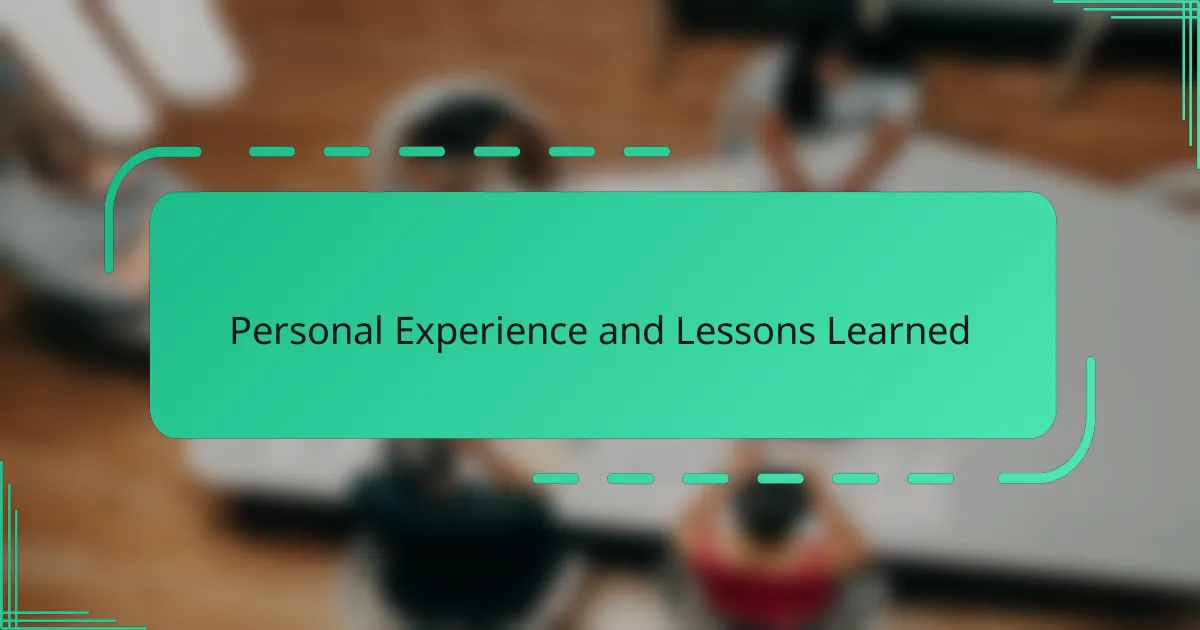
Personal Experience and Lessons Learned
Looking back, one personal insight I gained quickly was the importance of staying calm under pressure. During my first few webinars, unexpected tech glitches made me anxious, but learning to pause, breathe, and communicate transparently with attendees transformed those moments from stressful to manageable. Have you ever been thrown off by a sudden technical problem? It reminded me that preparation and mindset matter just as much as the technology itself.
Another lesson I took to heart was the value of clearly defined roles among panelists and co-hosts. Early on, I tried to juggle too many tasks alone and ended up frazzled. But once I delegated responsibilities—like moderating Q&A or watching chat—I felt more focused and confident steering the event. It’s amazing how sharing the load can elevate the entire experience for both host and attendees.
Finally, I discovered that engagement thrives when you create space for interaction without losing control. Using polls and selective Q&A timing turned out to be a delicate balancing act, but one that paid off. It made me realize that as a host, your role isn’t just to present but also to design moments that invite participation while keeping the flow intact. Have you experimented with ways to keep your audience involved without chaos? I found that thoughtful pacing and strategic interaction make all the difference.