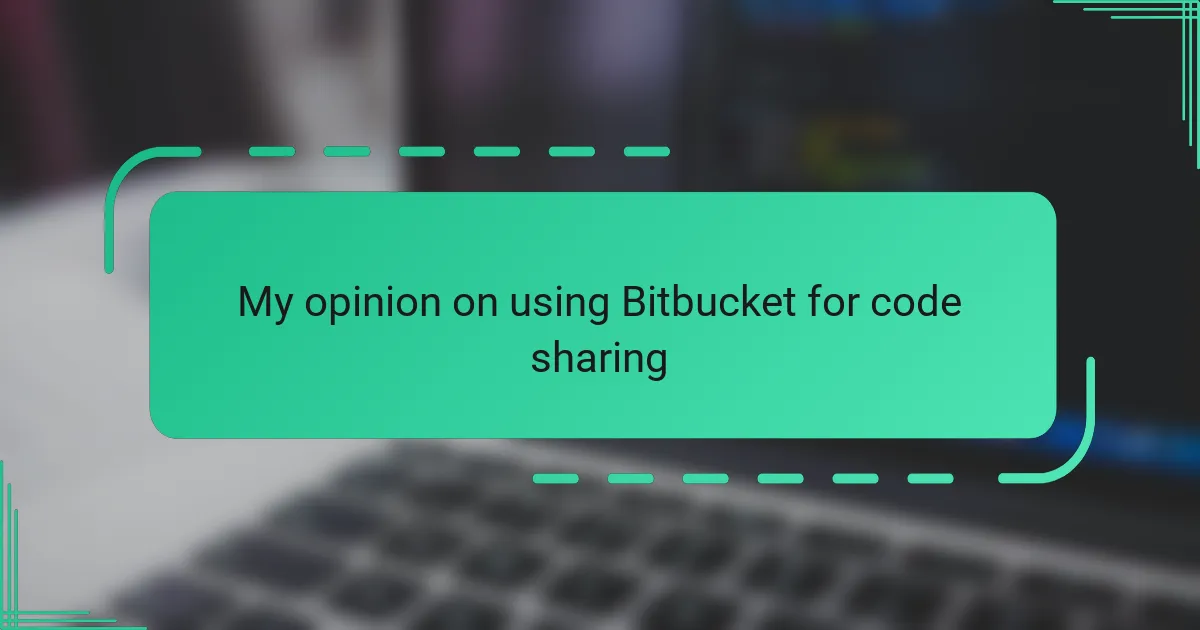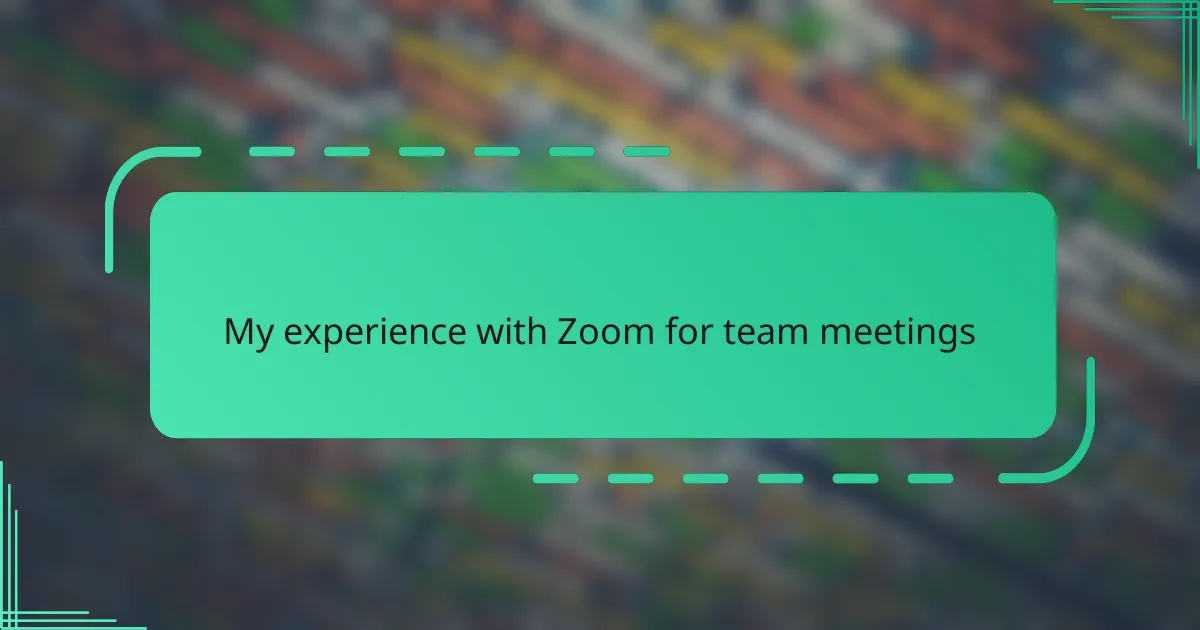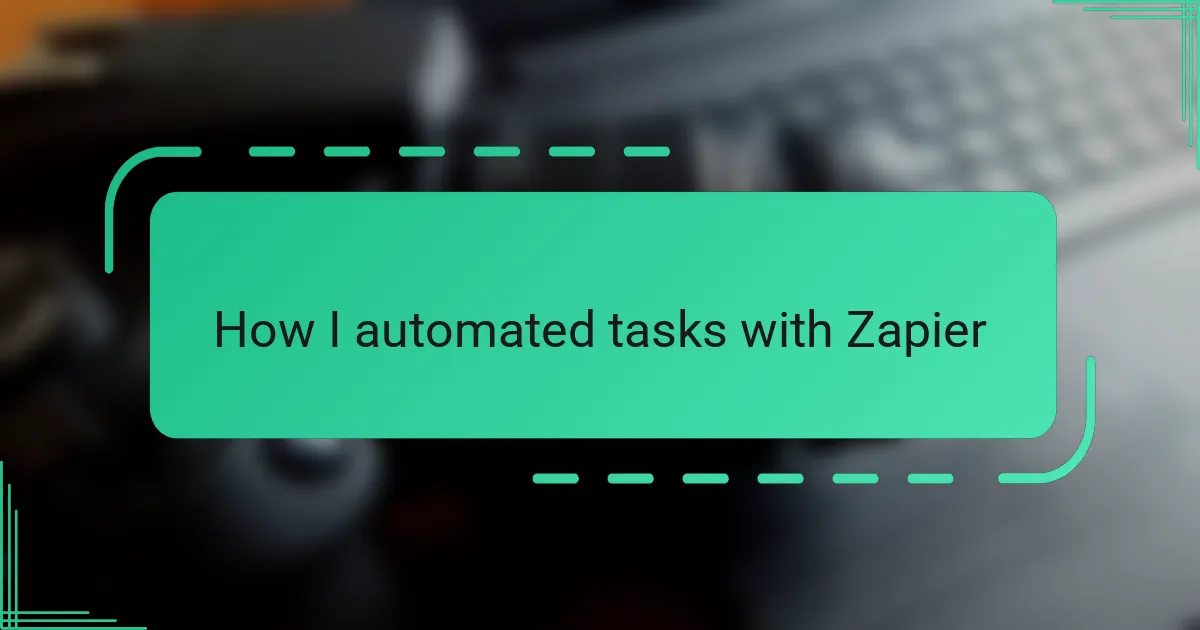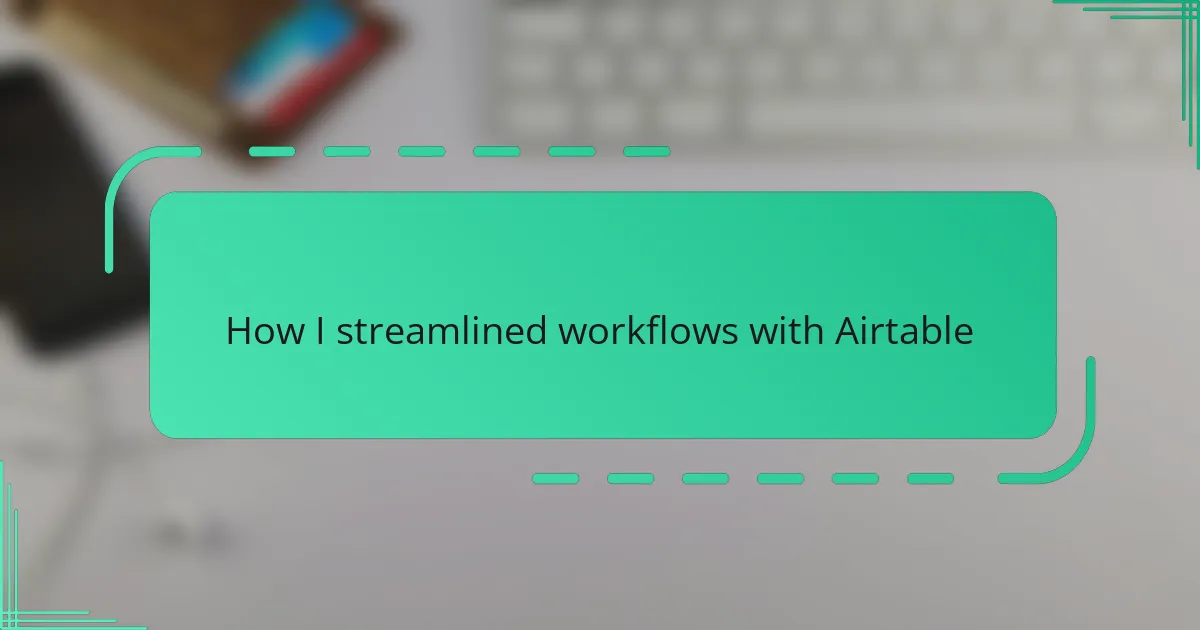Key takeaways
- Code sharing platforms, especially Bitbucket, enhance collaboration among developers by centralizing code updates and providing version control and issue tracking.
- Bitbucket’s dual support for Git and Mercurial, along with integration with Jira and Trello, allows flexibility and better project management.
- Best practices for collaborative coding include clear documentation, consistent branching strategies, and regular code reviews to foster teamwork and improve productivity.
- Maximizing Bitbucket efficiency can be achieved through organized branching, pull request templates, and automation with Bitbucket Pipelines, which streamline workflows.
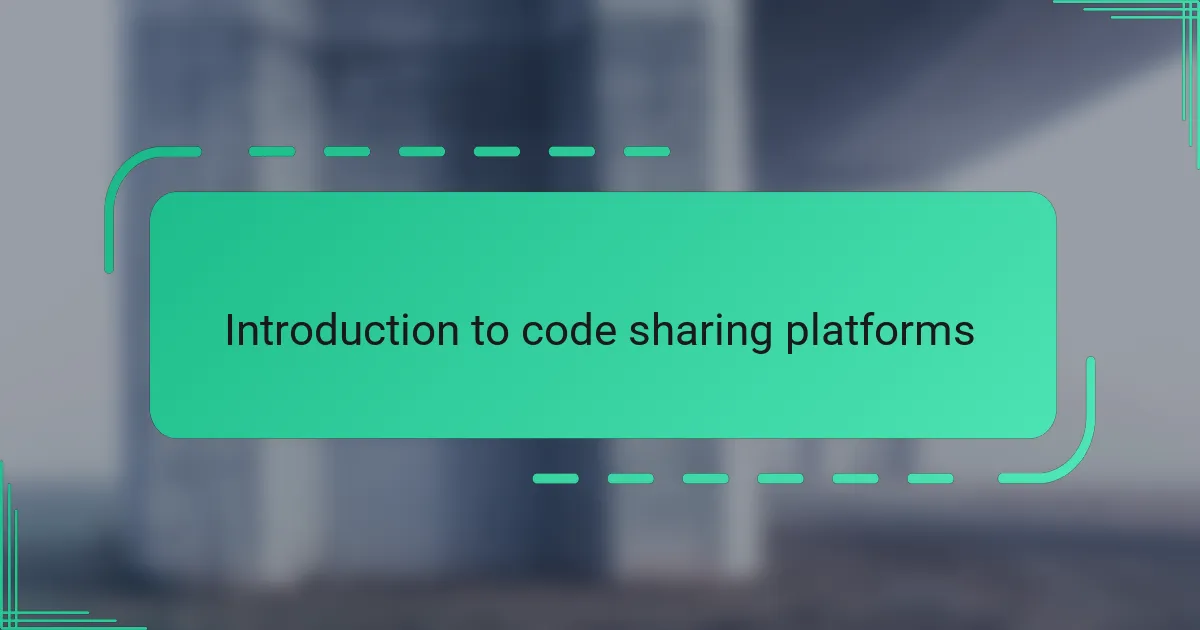
Introduction to code sharing platforms
Code sharing platforms have transformed the way developers collaborate, making it easier to work together on projects no matter where they are. I remember the frustration before these tools existed—emailing code back and forth was chaotic and error-prone. Have you ever wondered how seamless teamwork could be if all your code updates were centralized and easy to track?
From my experience, these platforms aren’t just about storing code; they act as hubs where ideas evolve and problems get solved collectively. They also bring a sense of community, turning solo coding into an interactive experience. Don’t you find it motivating to have instant access to others’ contributions and feedback?
Beyond convenience, code sharing platforms provide powerful features like version control and issue tracking, which help maintain order and clarity in complex projects. Looking back, I realize how much less productive I was before adopting these tools. They’ve become indispensable in my workflow, and I believe many developers will feel the same once they embrace them fully.

Overview of Bitbucket features
Bitbucket stands out to me because it combines Git and Mercurial repositories, giving developers flexibility in choosing their preferred version control system. I appreciate how this dual support caters to different workflows without forcing a one-size-fits-all approach—have you ever wished for that kind of freedom in your projects?
One feature I often rely on is Bitbucket’s built-in pull request system. It makes code reviews smoother and less intimidating, especially when collaborating with new team members. From my experience, this encourages healthier communication and quicker consensus, which can dramatically speed up development cycles.
Another aspect that caught my attention is Bitbucket’s integration with Jira and Trello. Linking code commits directly to project tasks has helped me keep everything organized and transparent. It’s like having a real-time progress dashboard; doesn’t that just take a huge load off your project management worries?
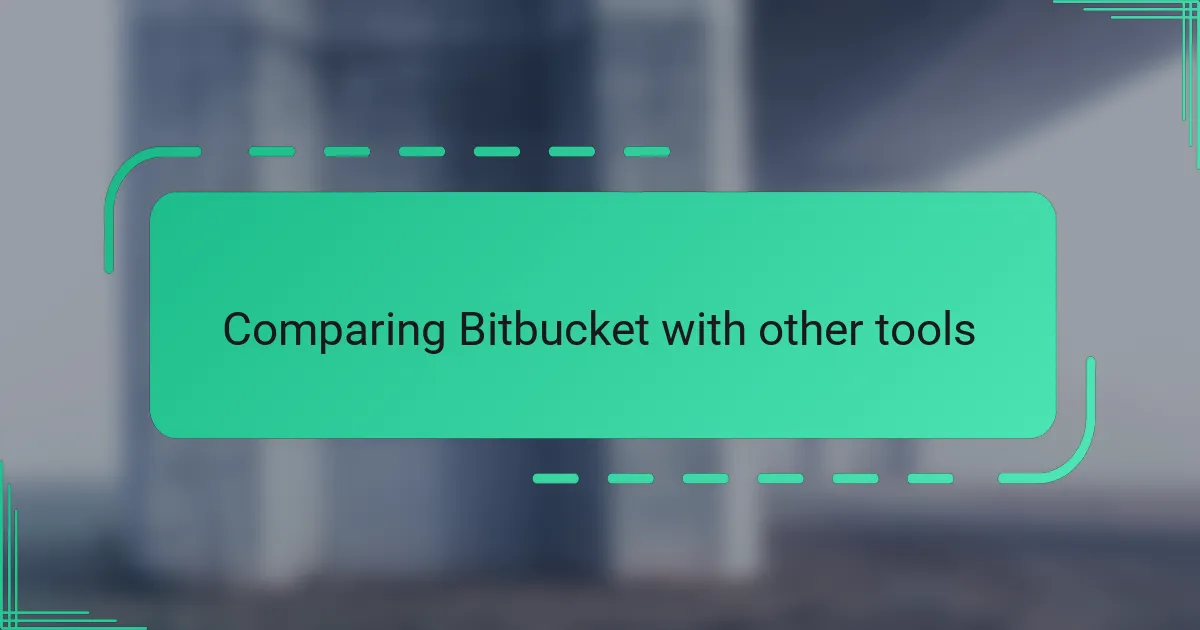
Comparing Bitbucket with other tools
When I first compared Bitbucket with GitHub, I noticed how Bitbucket’s support for Mercurial set it apart, especially for teams that hadn’t fully switched to Git. Have you ever been stuck wishing your platform handled multiple version controls seamlessly? That flexibility can be a real lifesaver.
On the other hand, GitHub’s massive community and extensive marketplace sometimes eclipse Bitbucket’s offerings. Yet, from my perspective, Bitbucket’s deeper integration with tools like Jira makes managing projects feel much more connected and less fragmented—something I found invaluable in complex workflows.
I also gave GitLab a try, which impressed me with its continuous integration features baked right in. But honestly, Bitbucket’s straightforward interface and its focus on collaboration kept pulling me back. It just felt more intuitive for team discussions and code reviews, making the development process smoother and more engaging.

Setting up repositories on Bitbucket
Setting up repositories on Bitbucket has always felt surprisingly smooth to me. From creating a new repo to configuring access permissions, the platform walks you through the essentials without overwhelming you. Have you ever encountered a setup process that made you second-guess your choices? Bitbucket’s clear interface helps avoid that, making it a confidence booster from the start.
One thing I really appreciate is the option to initialize your repository with a README or .gitignore file right away. It might sound minor, but starting with these basics in place saved me headaches in the early stages of several projects. It’s like having a nice foundation already poured before building a house—you just get going faster.
Of course, the ability to manage user access seamlessly is what sealed the deal for me. Assigning roles, inviting collaborators, and tweaking permissions feels straightforward yet powerful. When working with tight-knit teams, I found this control crucial to keeping the codebase secure while encouraging collaboration—what’s your experience been like with managing team access?
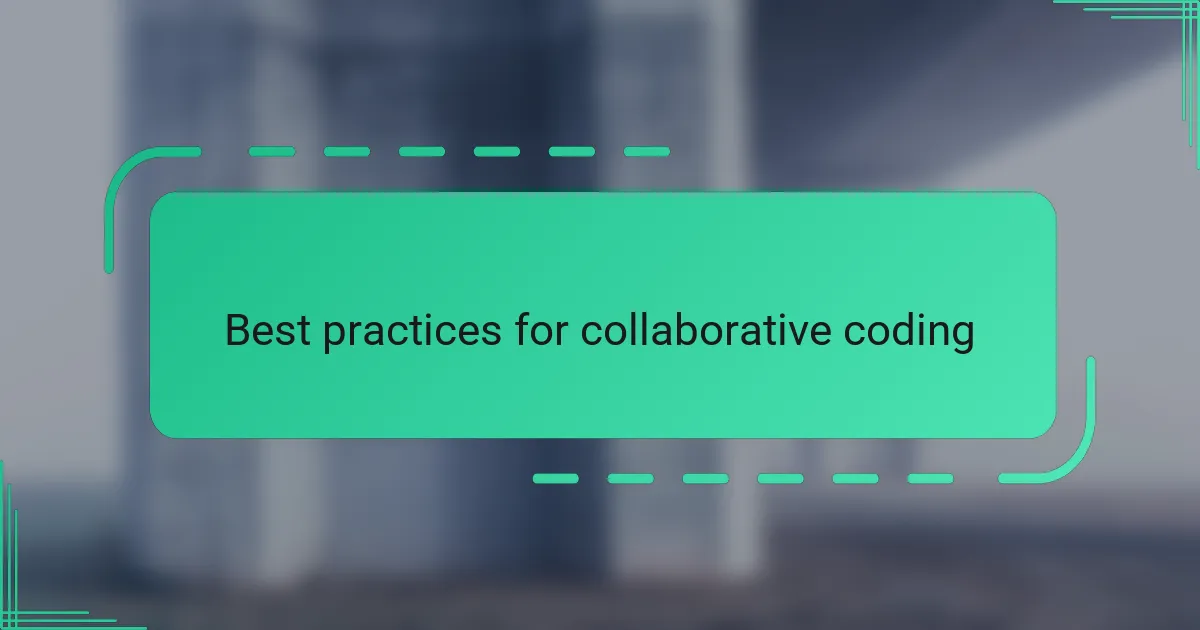
Best practices for collaborative coding
Collaborative coding really thrives on clear communication, and in my experience, documenting code changes thoroughly can make or break a team’s workflow. Have you ever struggled to understand why a piece of code was changed weeks after it happened? Writing descriptive commit messages not only helps your teammates but also saves you from scratching your head later.
I also believe that establishing a consistent branching strategy is essential. Early on, I saw how chaos erupted when everyone worked on the same branch without coordination. Using feature branches, for instance, gave us the confidence to experiment without fear of breaking the main codebase, which really boosted our productivity and morale.
Lastly, regular code reviews have been a game changer for me. They’re not just about finding mistakes—they foster learning and shared ownership of the code. I found that a culture where feedback is welcomed openly helps teams grow stronger together. Have you noticed how such practices make pulling together on complex problems feel less daunting?
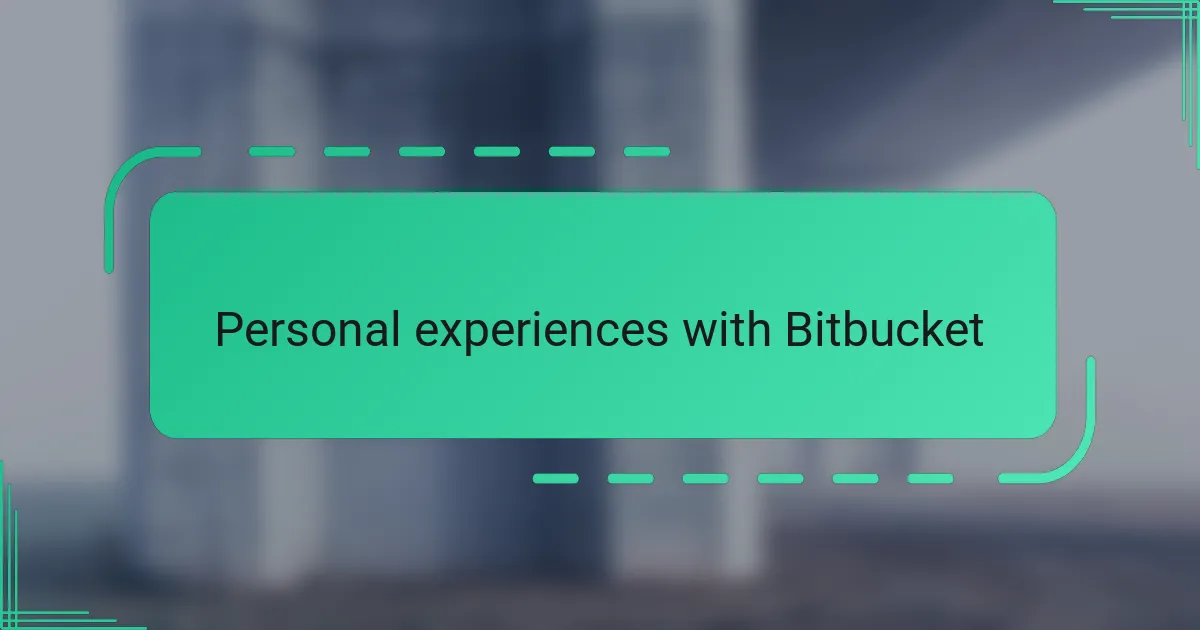
Personal experiences with Bitbucket
Using Bitbucket for code sharing quickly became second nature for me, partly because its interface felt familiar and approachable from day one. I recall one project where seamless branching and merging saved us from a potential deadline slip—without Bitbucket, that might have been a stressful mess. Have you ever experienced that relief when your tool just works the way you need it to?
I’ve also noticed that Bitbucket’s pull request process encourages more meaningful conversations around the code. Early in my career, code reviews felt like judgment sessions, but Bitbucket turned them into collaborative problem-solving moments. There’s something satisfying in seeing teammates suggest improvements and learn together, don’t you think?
Still, I won’t pretend Bitbucket is flawless in my experience. Sometimes, its performance can lag when handling very large repositories, which tested my patience. But even then, the overall benefits kept me coming back—after all, no tool is perfect, and the positives far outweigh the occasional hiccups in my workflow.
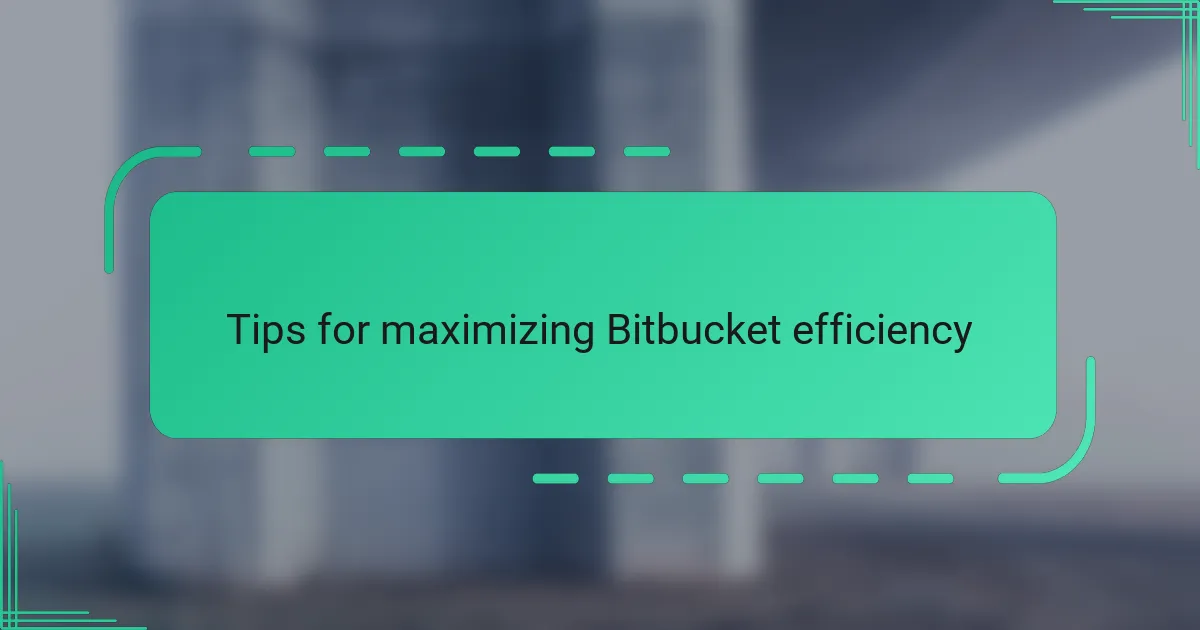
Tips for maximizing Bitbucket efficiency
One tip I’ve found invaluable is to leverage Bitbucket’s branching model to keep your workflow organized. Using feature branches not only isolates different streams of development but also helps prevent those nightmare merge conflicts I used to dread. Have you ever spent hours untangling a messy merge? Bitbucket’s streamlined approach really saves time and stress.
Another efficiency booster is making full use of Bitbucket’s pull request templates. Setting these up early in a project nudges everyone toward consistent, detailed code reviews. From my experience, this small habit transformed our team discussions from chaotic to constructive, helping us catch potential issues before they snowball.
Lastly, don’t underestimate automation. Bitbucket Pipelines, when configured thoughtfully, took a huge load off my shoulders by handling builds and tests automatically. It gave me peace of mind knowing the code quality checks ran reliably in the background. Have you tried automating routine tasks? Once you do, it’s hard to go back to manual processes.