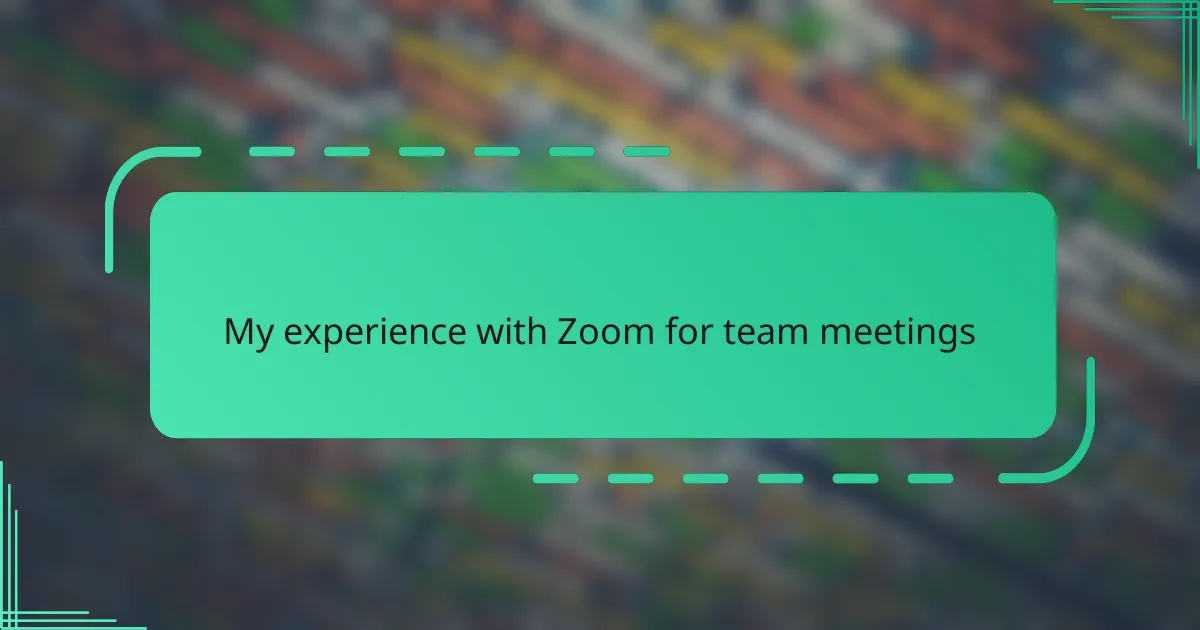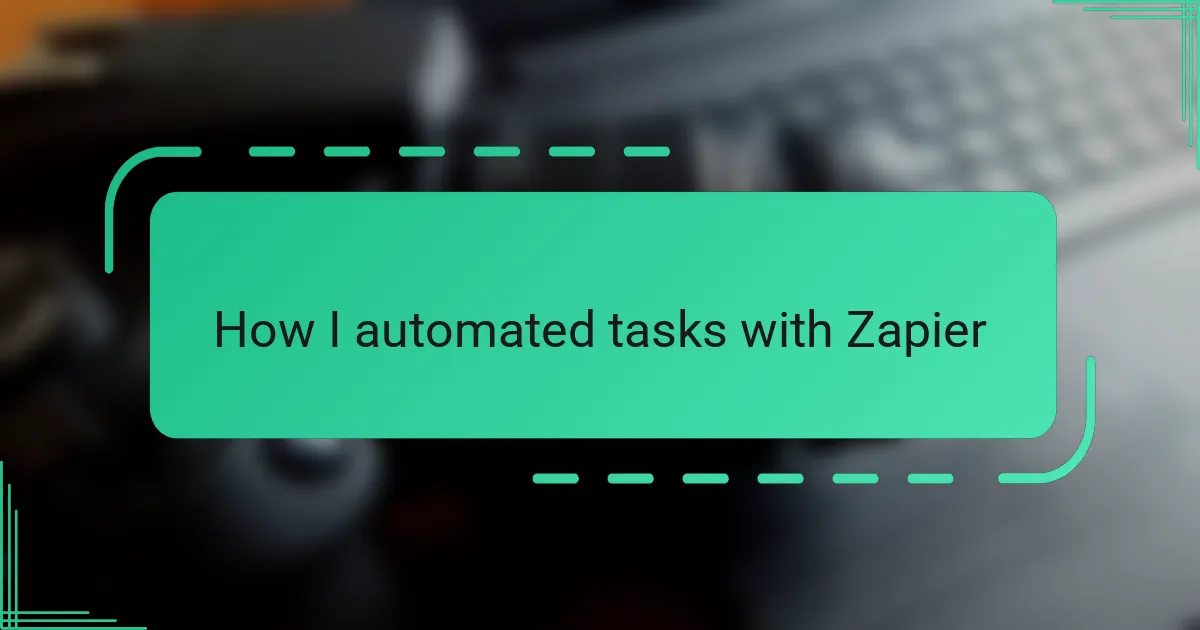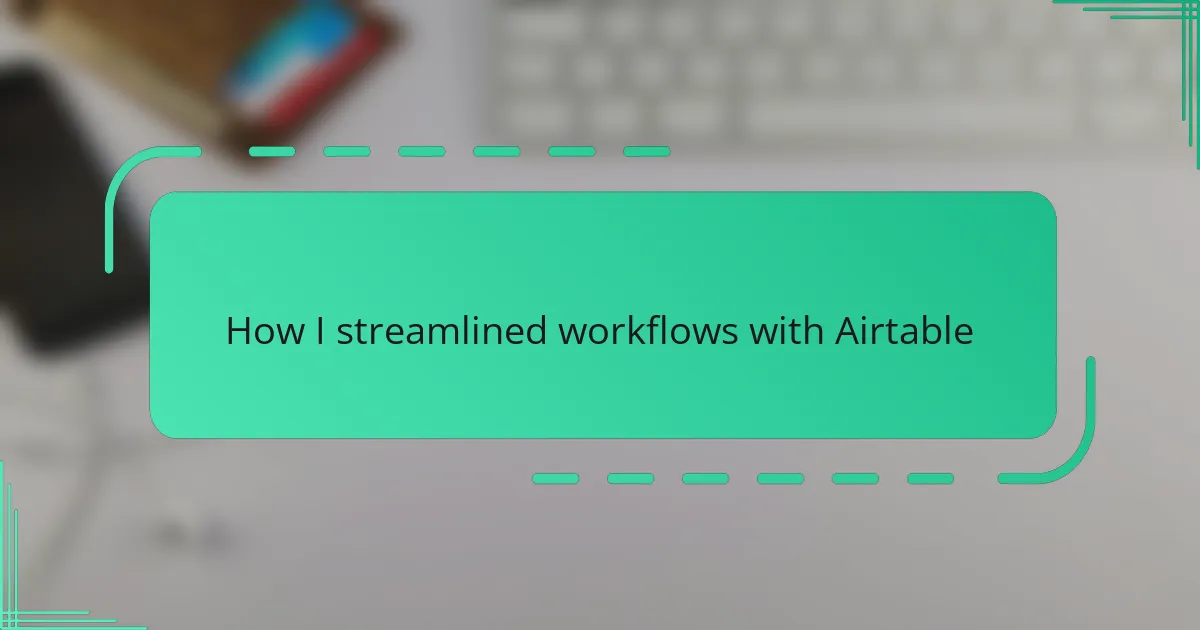Key takeaways
- Shopify serves as an all-in-one ecommerce platform that simplifies online store setup, catering to both beginners and experienced sellers.
- Key features include a variety of customizable themes, integrated payment processing, and efficient inventory management tools.
- Challenges include limitations in customization, unexpected costs from add-ons, and variable customer support experiences.
- Optimizing a Shopify store involves focusing on site speed, intuitive navigation, and wisely choosing apps to enhance functionality without overloading the platform.
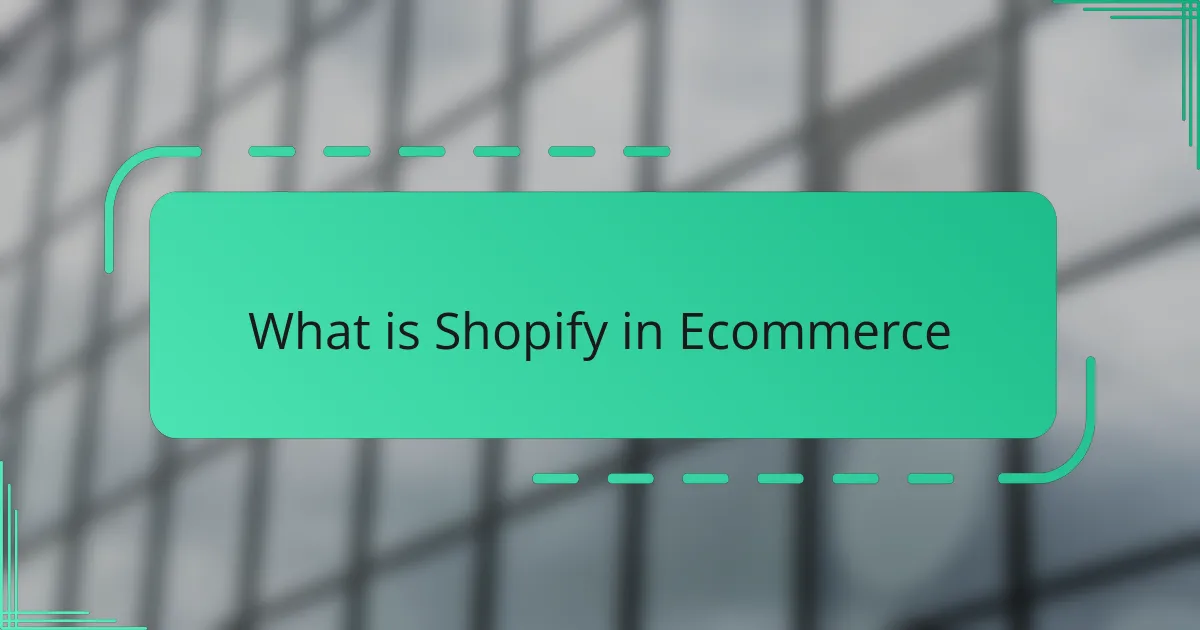
What is Shopify in Ecommerce
Shopify is an all-in-one ecommerce platform that simplifies the process of setting up an online store. From my experience, it acts like a digital storefront builder, payment processor, and inventory manager all rolled into one, making it incredibly accessible even for those without a technical background. Have you ever wondered how some small businesses manage to launch online shops so quickly? Shopify is often the secret behind that speed and ease.
When I first started exploring ecommerce options, I was amazed by how Shopify handles everything from website design to payment security seamlessly. It feels like having a reliable partner that takes care of the complicated bits, so you can focus on growing your business. This built-in convenience is really what sets Shopify apart in the ecommerce world.
What’s interesting is how Shopify caters to both beginners and seasoned sellers alike. Whether you’re testing a new idea or scaling an established brand, it offers customizable tools that fit your needs without overwhelming you. Isn’t that exactly what you want from a platform – flexibility combined with simplicity?

Key Features of Shopify Platform
One of the standout features I appreciate about Shopify is its vast selection of professionally designed themes. When I first set up my store, picking a sleek, mobile-friendly design felt like decorating my own digital shop window—it made a huge difference in attracting customers. Isn’t it reassuring when your store looks polished without needing to hire a designer?
Another feature that impressed me is Shopify’s comprehensive payment processing system. I didn’t have to juggle multiple providers or worry about security since everything was handled within the platform. This seamless integration saved me time and gave me peace of mind, especially when dealing with sensitive customer information.
Inventory management is also a game-changer. Keeping track of stock can be a headache, but Shopify’s tools made it straightforward for me to monitor products, set alerts, and manage orders all in one place. Have you ever struggled with overselling or losing track of popular items? Shopify’s system tackles those problems right out of the gate.

Common Challenges with Shopify
While Shopify offers many conveniences, it’s not without its hurdles. I’ve found that customizing beyond the basic templates often requires diving into code or hiring a developer, which can be frustrating if you’re like me and expected everything to be drag-and-drop simple. Have you ever thought you could tweak a layout easily, only to hit a wall because the platform’s limits start to show?
Then there’s the cost factor. At first glance, Shopify’s pricing seems straightforward, but add-ons, apps, and transaction fees can quickly add up. I remember being surprised by how these expenses started to chip away at my margins, especially when I tried to scale my store’s functionality. Does that sound familiar to you—paying a little here, a little there, until your budget feels stretched thin?
Lastly, managing customer support can sometimes test your patience. While Shopify offers 24/7 help, I’ve experienced delays or encountered answers that felt generic rather than tailored to my specific issue. When you’re running a business, waiting for a solution can be nerve-wracking, and I can’t help but wonder if others face the same challenge when every minute counts.

My Personal Experience with Shopify
When I launched my first store on Shopify, I was pleasantly surprised by how quickly I went from zero to a fully functioning site. It almost felt like the platform was guiding me step-by-step, which eased a lot of the anxiety I had about managing all the technical details alone. Have you ever had that feeling where something just clicks into place, making what seemed overwhelming almost effortless?
That said, there were moments when I wished I had more freedom to customize certain elements without digging into code. I recall spending a good chunk of time searching forums and tutorials just to tweak my homepage layout the way I envisioned it. It made me realize that even with Shopify’s simplicity, there’s a learning curve when you want to move beyond the basics.
On the upside, watching my store’s orders come in through Shopify’s streamlined dashboard gave me a real sense of accomplishment. The times when inventory alerts popped up saved me from embarrassing stockouts, and I can’t overstate how valuable that peace of mind was. Have you ever experienced that satisfying moment where all your hard work starts to pay off, right on your screen? That’s exactly what happened to me with Shopify.

Tips for Optimizing Shopify Stores
Optimizing a Shopify store starts with focusing on site speed and mobile responsiveness. From my experience, even a beautiful store can lose customers if it loads slowly or looks clunky on a phone. Have you ever abandoned a purchase just because the checkout took forever? That’s exactly why I prioritize lightweight images and streamlined apps to keep things fast.
Another tip I swear by is making navigation intuitive. When I first reorganized my product categories, sales noticeably improved because visitors found what they wanted without frustration. It made me realize that sometimes simple tweaks—like clear menus and search functions—can drastically boost conversions.
Lastly, don’t underestimate the power of apps but choose wisely. I used to overload my store with every fancy feature I found, only to realize it slowed everything down and confused customers. Now, I pick apps that solve specific pain points, like abandoned cart recovery or social proof, and that’s made managing my store less stressful and way more effective. Have you tried trimming unnecessary add-ons lately? It might be the refresh your store needs.

Final Thoughts on Shopify Usage
Looking back on my time using Shopify, I truly appreciate how it balances ease of use with powerful features. It’s like having a toolkit that supports you without getting in the way, which made the whole ecommerce journey less daunting. Have you ever felt that kind of smooth workflow that lets you focus on your products rather than technical headaches?
That said, I can’t ignore the moments when the platform’s limitations made me wish for more control. Customization hurdles and unexpected costs sometimes caught me off guard, reminding me that no solution is perfect. Have you ever been pleasantly surprised by a tool’s simplicity, only to get stuck wanting just a bit more flexibility?
In the end, Shopify’s strengths far outweigh its drawbacks in my experience. It’s a dependable companion for anyone starting or growing an online store—but knowing its quirks helps you set realistic expectations. Wouldn’t you agree that a little patience and savvy planning can turn Shopify into a real asset on your ecommerce path?