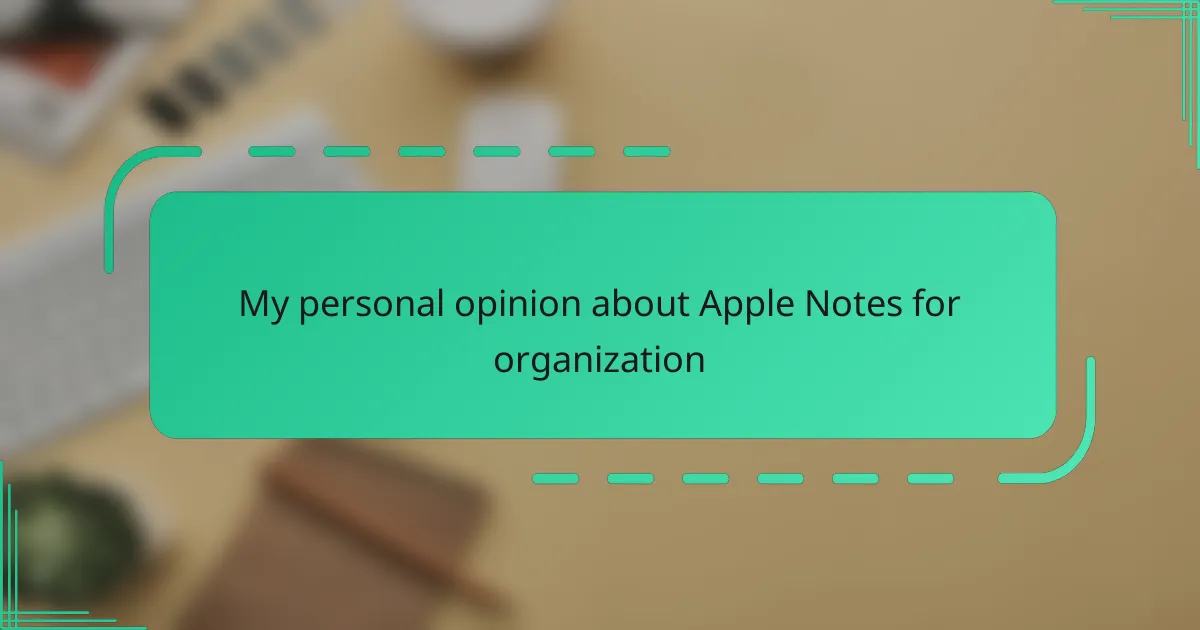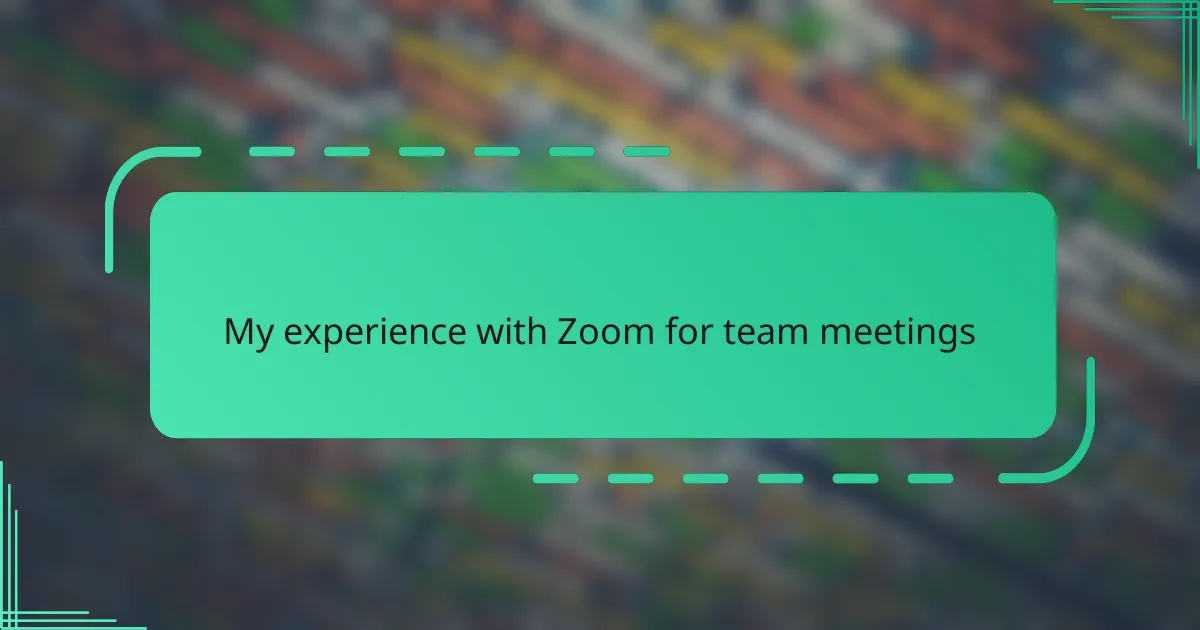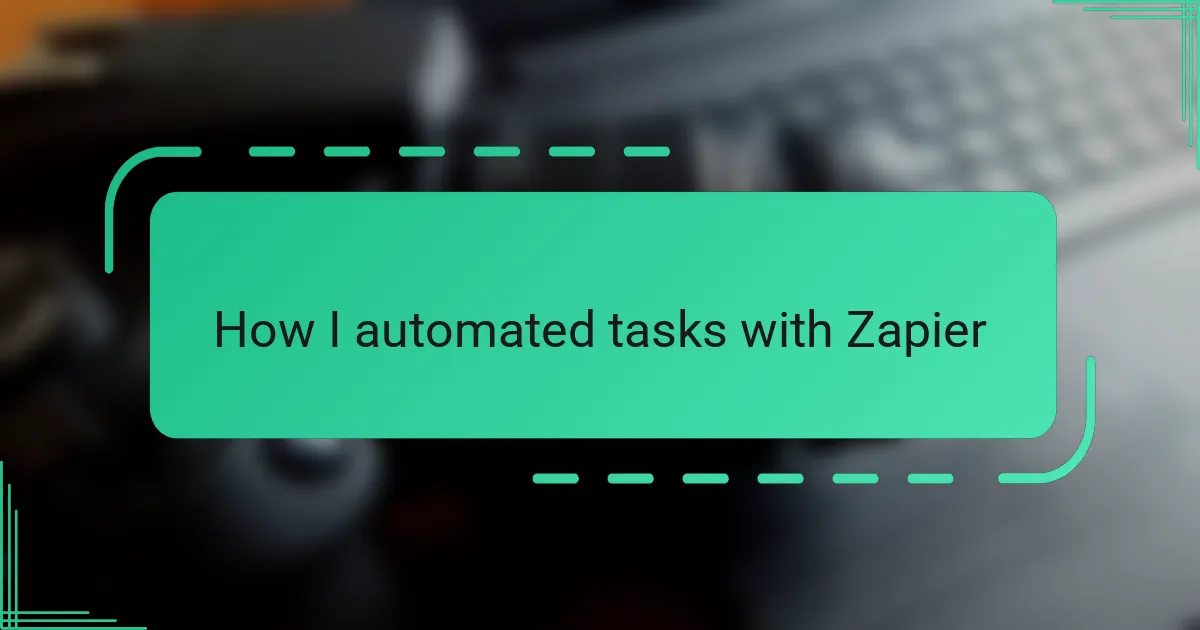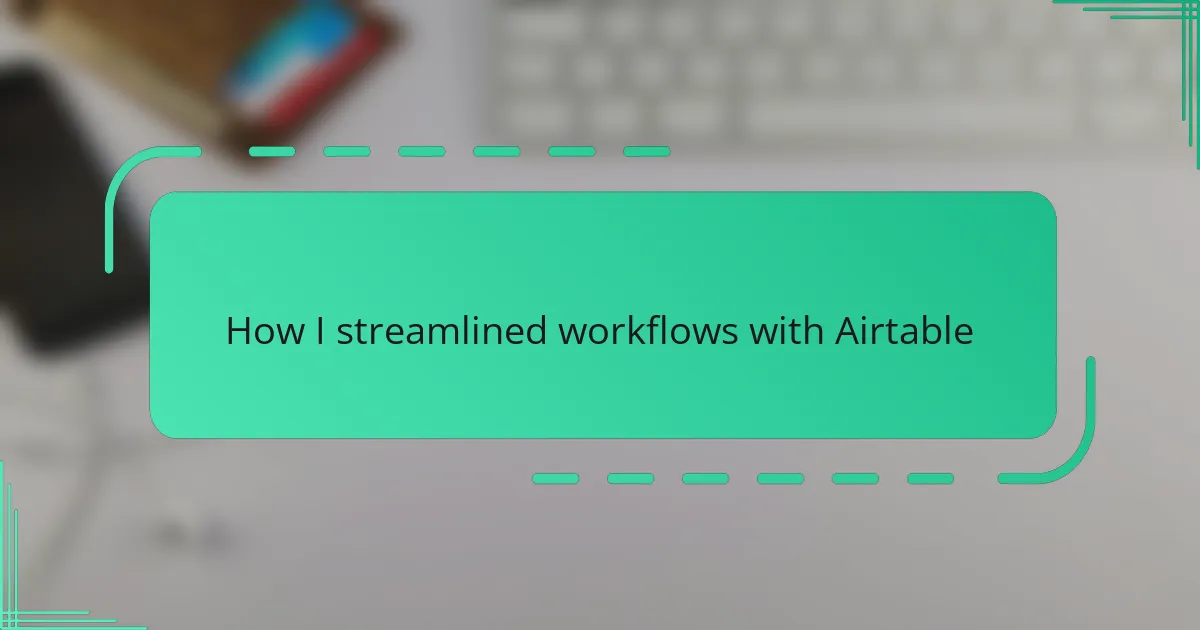Key takeaways
- Apple Notes is a reliable and intuitive note-taking app that seamlessly syncs across devices, enhancing daily organization.
- Key features include folders for organization, the ability to pin important notes, and real-time collaboration with others.
- While it facilitates efficient management, Apple Notes has limitations in advanced search functionality and handling large or multimedia-heavy notes.
- Organizing notes into categories and using checklists can significantly improve clarity and productivity within the app.
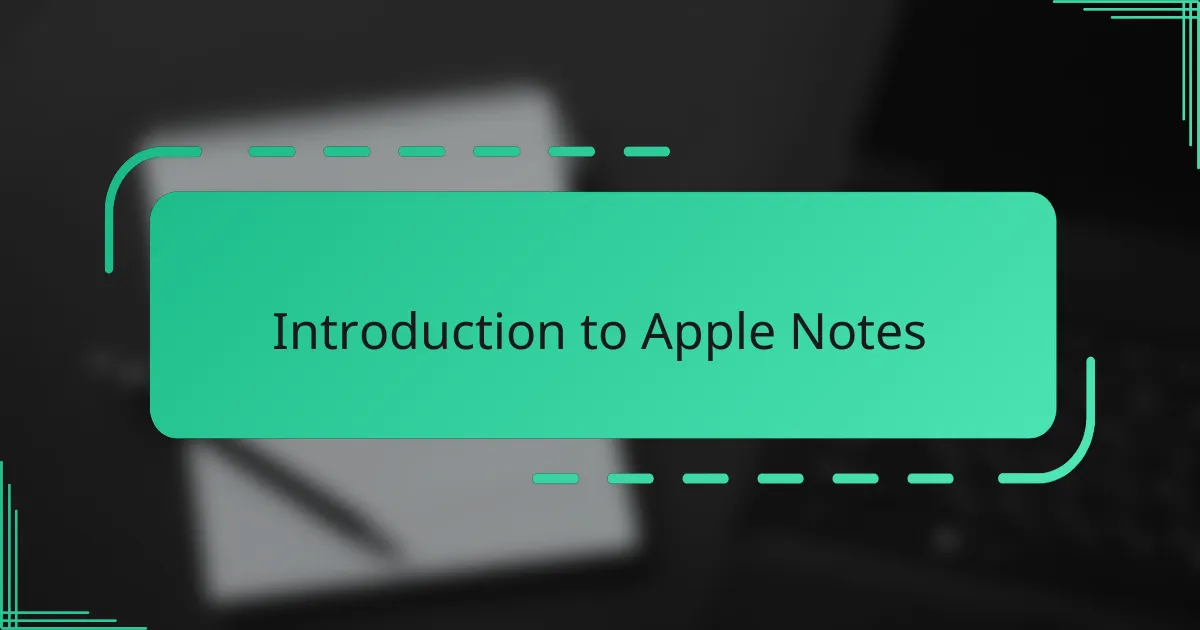
Introduction to Apple Notes
Apple Notes is one of those apps that quietly becomes indispensable once you start using it. At first, I underestimated it, seeing it as just a simple note-taking tool, but it quickly proved to be much more. Have you ever found yourself scrambling to remember a fleeting idea or an important task? That’s where Apple Notes shines for me—it’s like having a reliable digital notebook always within reach.
What I appreciate most about Apple Notes is how seamlessly it fits into my daily routine. Whether I’m jotting down meeting points or planning a weekend getaway, the app feels intuitive and clutter-free, which makes staying organized surprisingly easy. Reflecting on it, I realize how much I depend on its syncing feature across my devices—it’s a reminder of how technology can truly simplify life when it’s done right.
Sometimes I wonder why more people don’t talk about the power of a built-in app like this. It’s simple yet effective, and the way Apple Notes has evolved over time shows a real commitment to user experience. This app doesn’t need flashy bells and whistles; its strength lies in its straightforwardness and reliability, which, in my opinion, makes it a top choice for anyone wanting to get organized without the hassle.
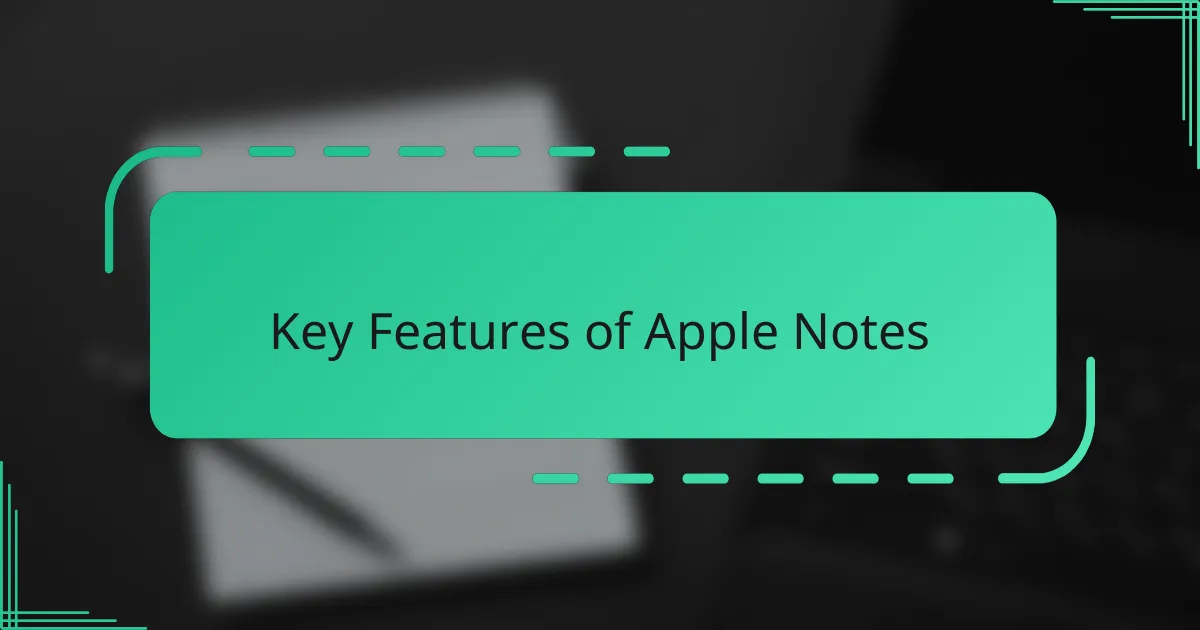
Key Features of Apple Notes
One of the standout features I’ve come to rely on is the seamless syncing between my iPhone, iPad, and Mac. It feels like Apple Notes knows exactly where I left off, so whether I’m on the go or at my desk, my thoughts are always up to date. Have you ever experienced that frustrating moment when a note you just made disappears into thin air? With Apple Notes, that worry just melts away.
Another feature that truly surprised me is the ability to organize notes with folders and even pin important ones to the top. It’s like having a personal filing system that’s both flexible and easy to navigate. Plus, I love how I can add checklists or images, making my notes feel more alive and useful, especially when planning projects or grocery trips.
What really grips me is the collaboration feature. Sharing a note with someone and watching updates happen in real time feels incredibly powerful. Have you ever tried coordinating plans through endless messages? Apple Notes cuts through that chaos, keeping everyone literally on the same page. That kind of simplicity has made a real difference in how I work with others.
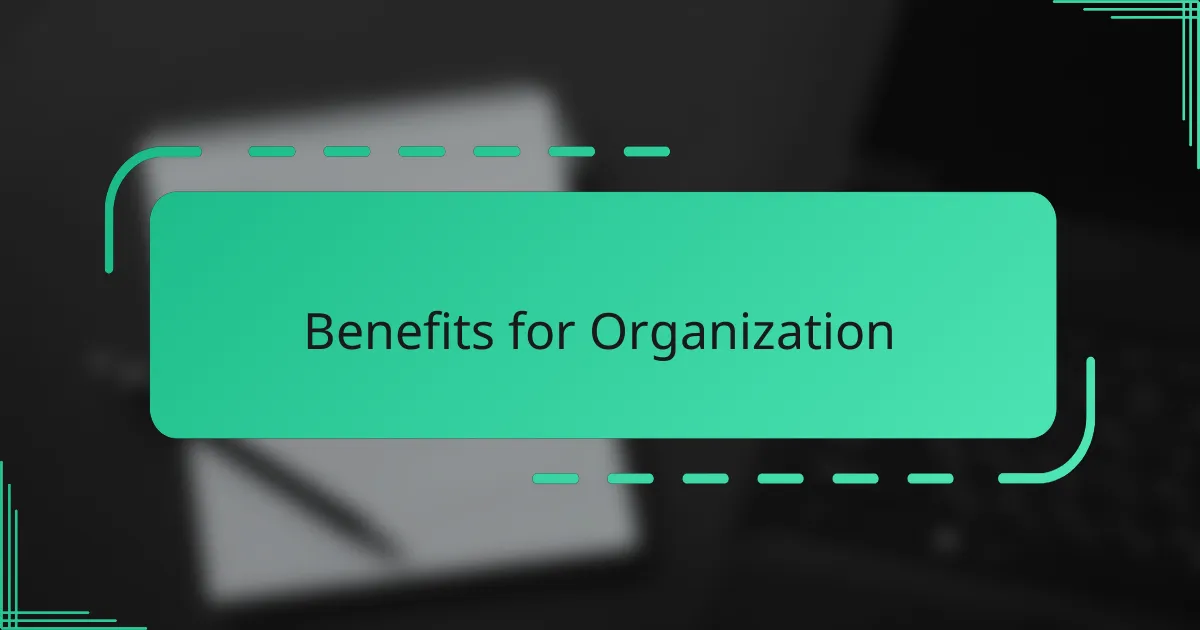
Benefits for Organization
One of the biggest benefits I’ve found with Apple Notes for staying organized is how effortlessly it keeps everything in one place. I don’t have to juggle multiple apps or worry about losing track of important details. Isn’t it amazing when a tool just quietly solves a problem without demanding extra effort?
I remember a time when a last-minute meeting had me scrambling to pull together info from scattered emails and notes. With Apple Notes, I simply pulled up a folder dedicated to work projects, and all the relevant points were right there, neatly organized. That kind of instant access has saved me from stress more times than I can count.
Also, the way I can pin and rearrange notes gives me a real sense of control over my workflow. It’s like having a digital desk where the most important tasks sit front and center, reminding me what needs attention right away. Don’t you find that having a clear, visual priority list makes a huge difference in how productive you feel? For me, Apple Notes nails that balance perfectly.
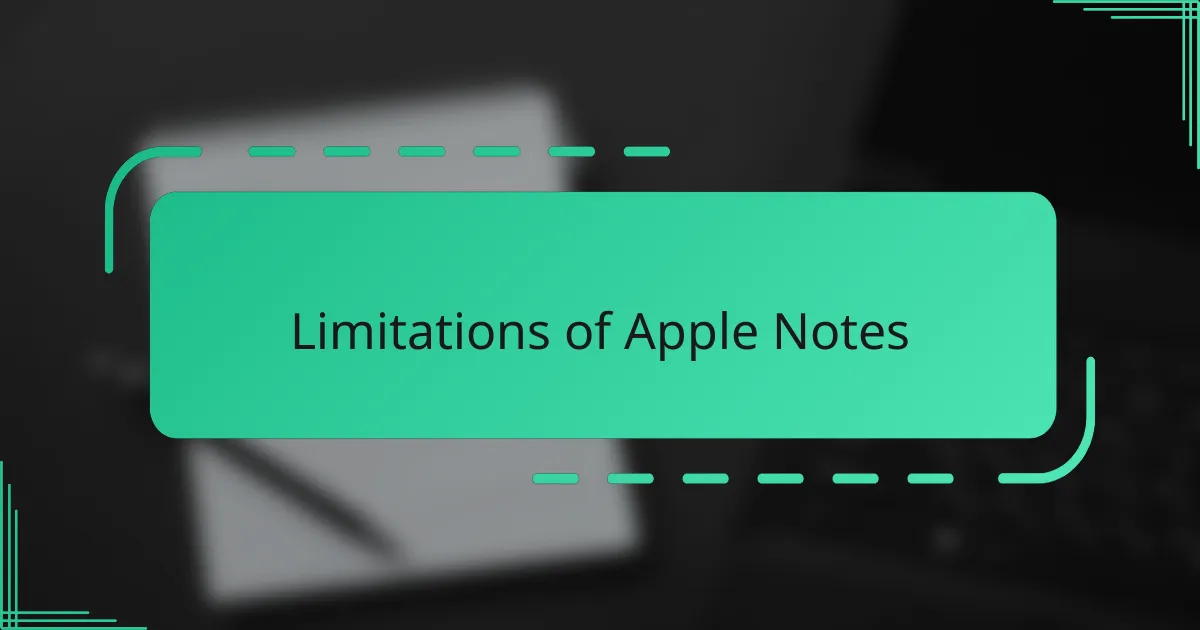
Limitations of Apple Notes
Despite its many strengths, Apple Notes does have some limitations that can occasionally get in the way. For example, the search functionality, while useful, sometimes feels a bit basic—especially when I’m trying to find notes with specific tags or complex formatting. Have you ever found yourself scrolling endlessly because the app won’t quite surface the note you need? I have, and it can be surprisingly frustrating.
Another thing I’ve noticed is that Apple Notes doesn’t handle large or multimedia-heavy notes as smoothly as some dedicated apps do. When I tried to embed a lot of images and scanned documents in a single note, the app lagged slightly, making the experience less fluid. That made me wonder if it’s truly built for extensive project management or just quick, light note-taking.
Also, there’s a lack of advanced organizational features that power users might crave. For instance, you can’t create nested folders beyond one level, which means complex filing systems feel a bit clunky to manage. Personally, I find this limitation nudges me to keep my notes simpler, but if you’re someone who thrives on detailed categorization, it might slow you down. Doesn’t that make you appreciate how every app has its balance of simplicity versus complexity?
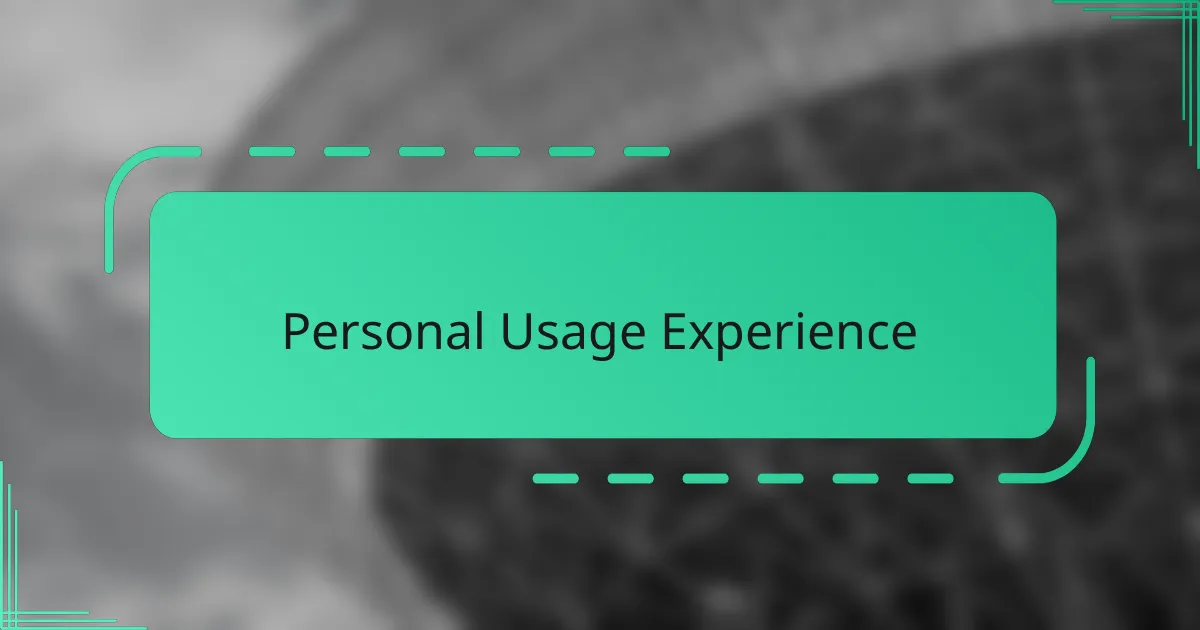
Personal Usage Experience
When I first committed to using Apple Notes regularly, I didn’t expect it to become such a reliable partner in my daily organization. The ease with which I can quickly jot down ideas or tasks, knowing they’ll sync instantly across my devices, has been a game changer. Have you ever found yourself laughing quietly because you just accessed a note you forgot you even wrote? That’s the kind of small but meaningful convenience that keeps me coming back.
I also noticed how Apple Notes adapts effortlessly to different situations. Whether I’m outlining a work project or casually listing groceries, the app feels like it understands my needs without overwhelming me. One time, I was in a rush before a meeting, and thanks to the pinned notes feature, I had all my talking points front and center in seconds—no frantic scrolling required. It’s moments like these when I really appreciate its thoughtful design.
But it’s not just about functionality; there’s something comforting about the simplicity of Apple Notes. In a world flooded with complicated apps, using it feels like taking a breath of fresh air. Does the straightforward nature of Apple Notes remind you of that trusty notebook you always carried? For me, it’s exactly that kind of familiarity and ease that makes it an essential tool for staying organized.
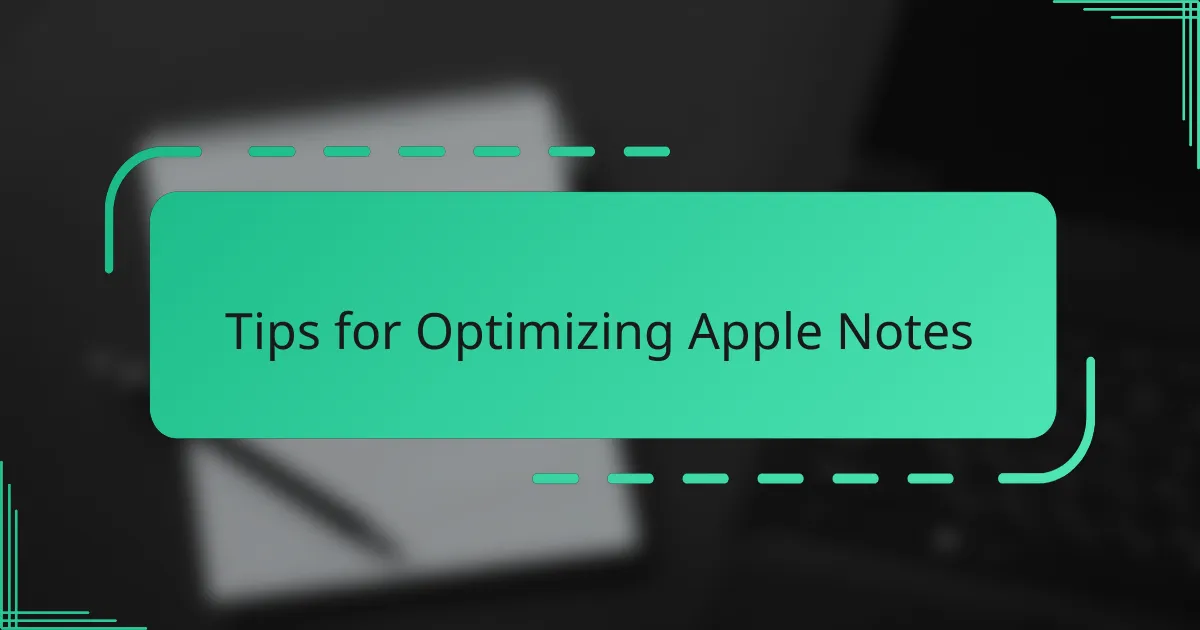
Tips for Optimizing Apple Notes
One tip that’s really made a difference for me is consistently using folders to categorize notes. At first, my notes were just a scattered list of random thoughts, which honestly made the whole app feel messy. Have you ever opened an app looking for one thing and ended up overwhelmed? Organizing notes by themes—like work, personal, or projects—transformed that chaos into clarity, and suddenly I could find what I needed in seconds.
Another trick I’ve picked up is pinning the most important notes to the top. This might sound simple, but I can’t tell you how often I’ve saved precious time by having my daily to-dos right where I see them as soon as I open the app. There’s something satisfying about opening Apple Notes and instantly spotting the tasks that matter most. It’s like a gentle nudge from your digital assistant saying, “Don’t forget this today.”
Lastly, I recommend using checklists within your notes to track progress. It turns a plain list into an interactive tool, giving me a real sense of accomplishment as I tick items off. Have you noticed how crossing off even small tasks can boost motivation? Incorporating this feature keeps me engaged and makes Apple Notes feel less like a static repository and more like a dynamic part of my productivity routine.
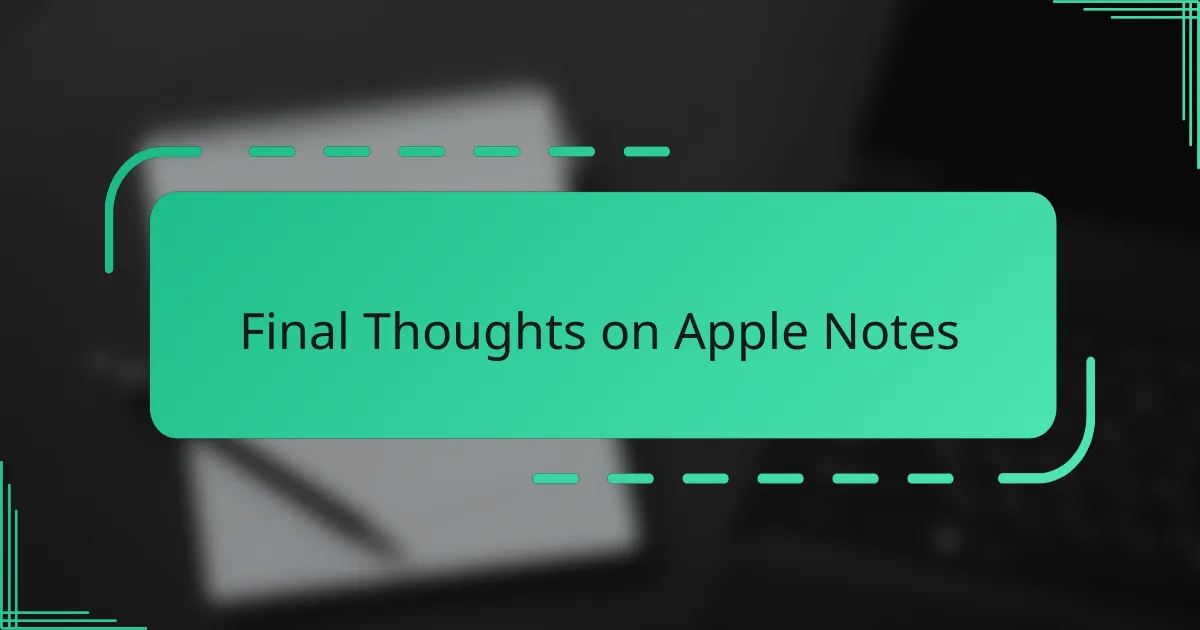
Final Thoughts on Apple Notes
Looking back at my time with Apple Notes, I realize it’s more than just an app—it’s become a trusted extension of how I manage my daily life. Have you ever had that moment when you open an app and instantly feel calm because everything is exactly where it should be? That’s the kind of reliability Apple Notes offers me, day after day.
Sometimes, I do wish it had a bit more polish in certain areas like search or handling complex notes, but honestly, its simplicity is also its greatest charm. Doesn’t it feel nice to use a tool that doesn’t overwhelm you with options but just gets out of your way so you can focus on what matters?
At the end of the day, Apple Notes fits my workflow in a way that few apps have. It’s quietly powerful, easy to use, and surprisingly versatile. If you’re looking for a no-fuss solution to keep your ideas and tasks organized, I think you’ll find it just might become as indispensable to you as it has to me.