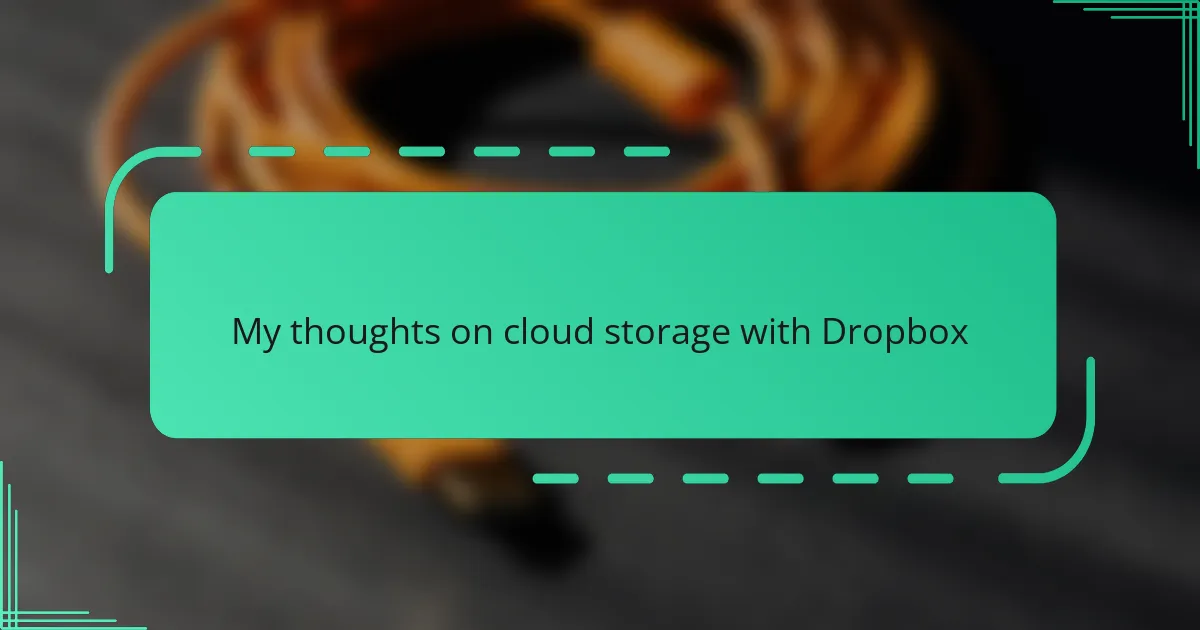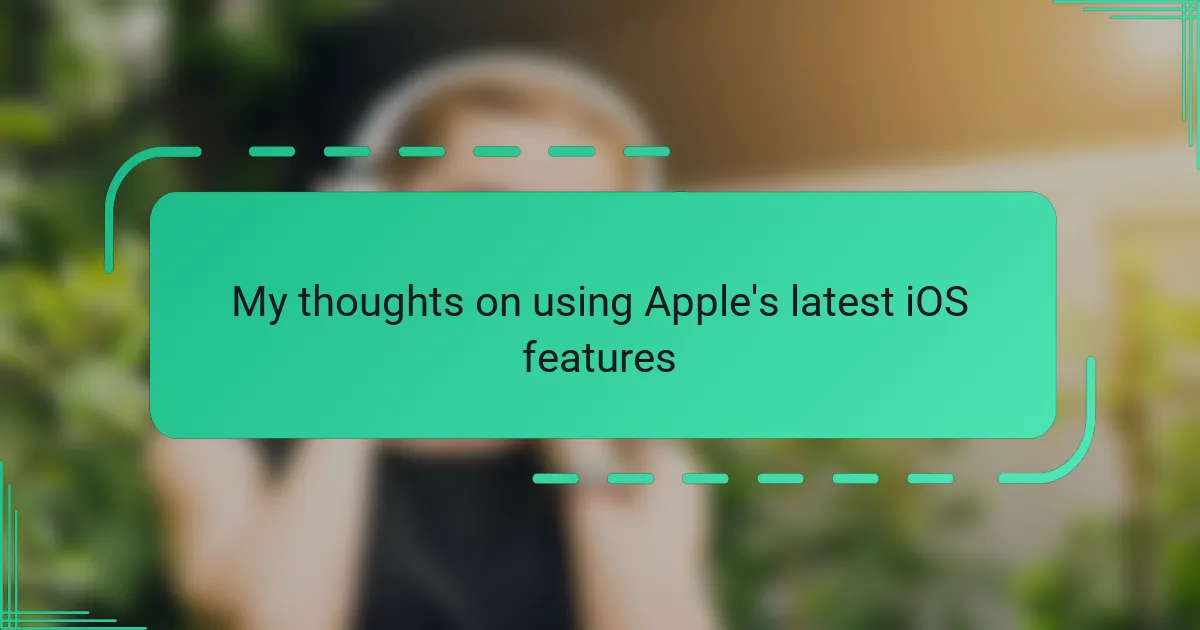Key takeaways
- Cloud storage provides convenient access to files anytime, anywhere, enhancing collaboration and reducing dependency on physical drives.
- Dropbox’s features, such as seamless syncing, shared folders, and file recovery, greatly improve workflow and collaboration efficiency.
- Security measures, including encryption and two-factor authentication, ensure user privacy and data protection.
- Organizing files clearly and using selective sync can optimize storage management and improve user experience with Dropbox.
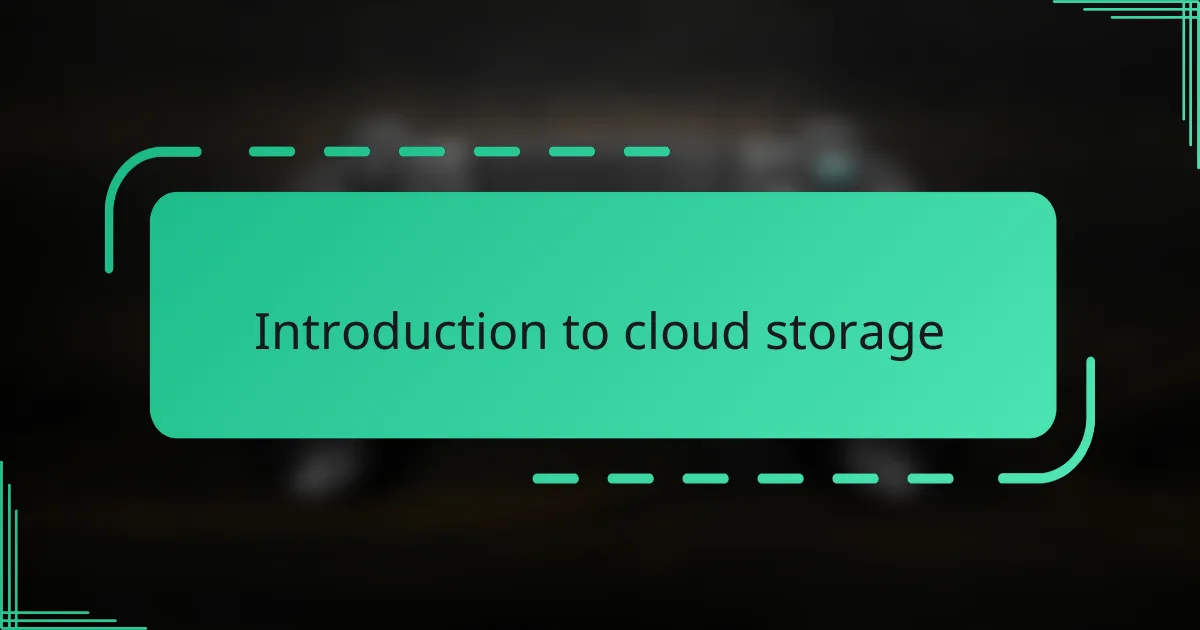
Introduction to cloud storage
Cloud storage has become a part of daily life for many of us, but have you ever stopped to think about what it really means? From my experience, it’s like having a personal locker on the internet where you can keep your files safe and access them anytime, anywhere. The convenience of not having to carry around physical drives is something I truly appreciate.
I remember the first time I used cloud storage—I was skeptical about trusting my important documents to something I couldn’t physically hold. But over time, it felt freeing not to worry about losing my files if my computer crashed. Can you imagine the peace of mind when your photos, work, and memories are just a click away, no matter the device you’re on?
What strikes me most about cloud storage is its role in collaboration. Have you ever needed to work on a project with others without the hassle of emailing countless attachments back and forth? Cloud storage solves that effortlessly, making teamwork smoother and more efficient than ever before.
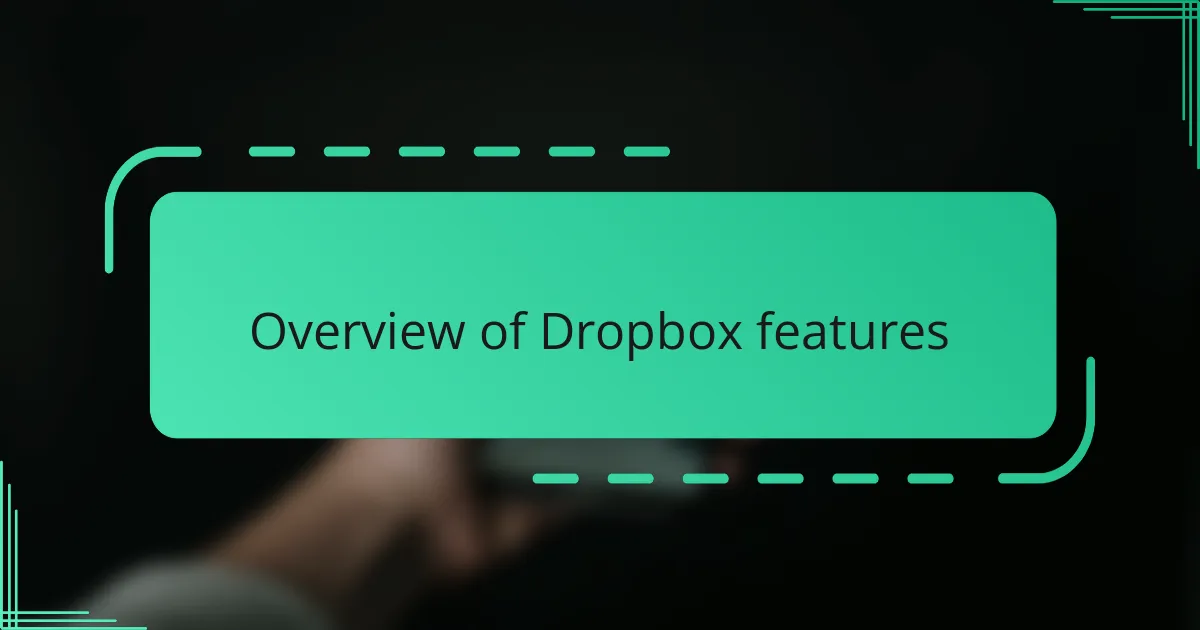
Overview of Dropbox features
Dropbox stands out with its simple yet powerful features that make cloud storage genuinely useful. From my experience, the syncing capability is a game-changer—any file I update on one device almost instantly appears on all my others. Have you ever lost time wondering if you were working on the latest version of a document? Dropbox puts that worry to rest.
What I find particularly helpful is the shared folder feature. It’s like having a virtual desk where colleagues or family members can drop and pick files anytime. This ease of collaboration transformed how I handle group projects, making communication more seamless and less chaotic.
Plus, Dropbox’s file recovery and version history give me confidence. Imagine accidentally deleting something important or overwriting a file—Dropbox’s ability to restore past versions has saved me more than once. That safety net is something I deeply rely on in my daily workflow.

Benefits of using Dropbox
One of the biggest benefits I’ve noticed with Dropbox is the sheer convenience it brings. Having my files accessible from any device means I’m no longer tethered to a single computer or location. It’s incredibly freeing, especially when I’m out and about or working remotely—I can pick up right where I left off without missing a beat.
Another aspect I really appreciate is the security Dropbox provides. Knowing that my files are backed up and protected against accidental deletions or hardware failures gives me peace of mind. Have you ever panicked after losing something important? That feeling fades fast once you realize Dropbox has your back with its version history and recovery options.
What really sets Dropbox apart for me is how it simplifies sharing and collaboration. Instead of juggling endless email attachments, I just drop files into shared folders. It’s like having a virtual workspace where everyone is on the same page instantly. This feature has transformed how I collaborate with colleagues and friends, making teamwork far less stressful and more productive.
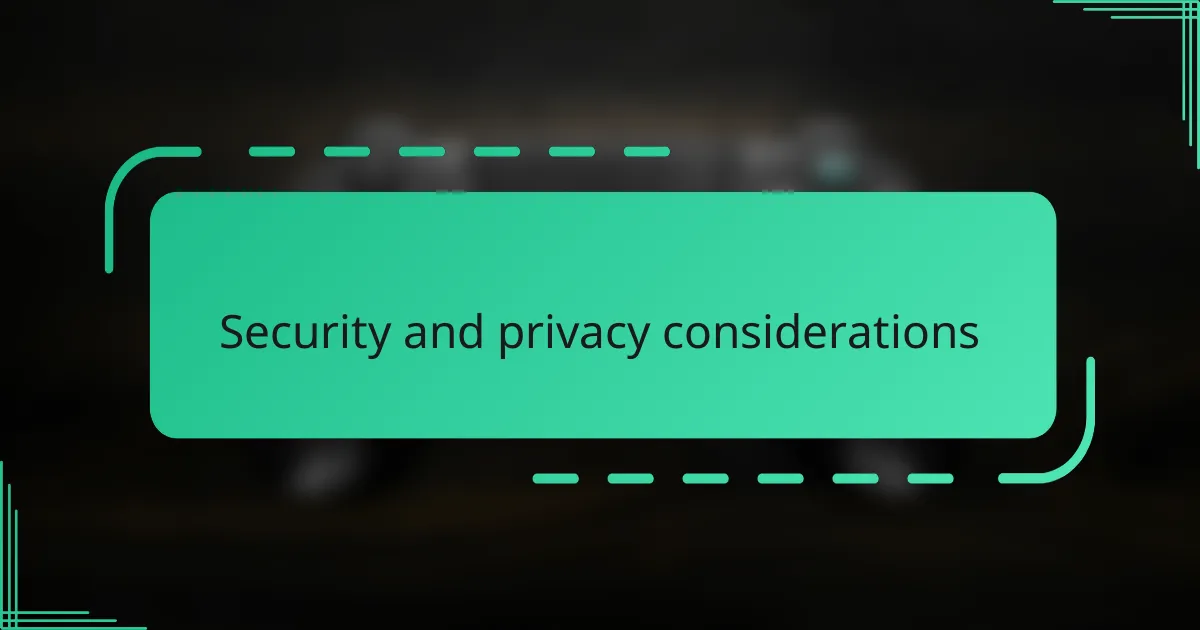
Security and privacy considerations
When it comes to security, Dropbox’s use of encryption both in transit and at rest has always reassured me. I remember feeling hesitant at first—how safe could my personal files really be on someone else’s servers? But knowing that my data is scrambled and unreadable to outsiders unless they have the right keys makes me much more comfortable trusting the platform.
Privacy is another piece of the puzzle that I can’t overlook. Have you ever wondered who might be snooping on your files behind the scenes? Dropbox’s commitment to user control over shared content and the ability to set permissions helps me feel like I’m not handing over my information indiscriminately—I stay in the driver’s seat of who sees what.
That said, I’m aware no system is perfect. From my perspective, being proactive with additional security measures like two-factor authentication adds an extra layer of defense. It’s a simple step that’s saved me from potential breaches before and reinforces my confidence in using Dropbox for both personal and professional files.
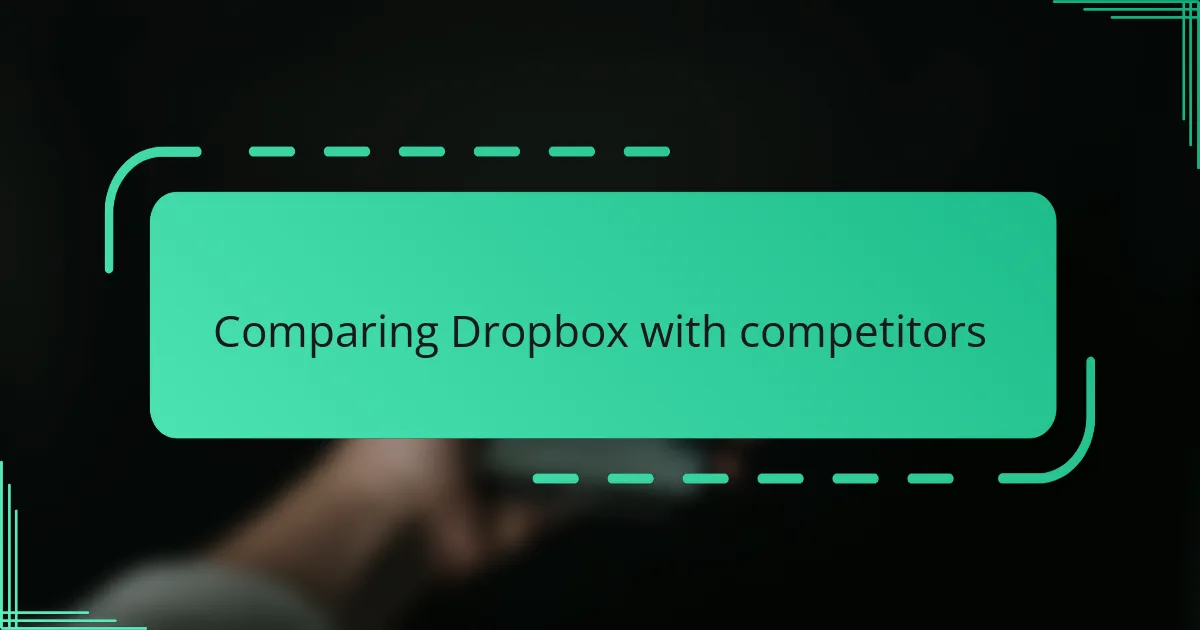
Comparing Dropbox with competitors
When I compare Dropbox to its competitors like Google Drive or OneDrive, what stands out to me is Dropbox’s seamless syncing speed. Have you ever had to wait minutes just for your files to update across devices? With Dropbox, that lag is minimal, which truly keeps my workflow moving smoothly without annoying interruptions.
Storage capacity is where things get interesting. While Google Drive offers more free storage initially, I’ve found Dropbox’s paid plans often feel more flexible and reliable for my needs. It makes me wonder: is having extra space more important than having stable and fast access? For me, the balance Dropbox strikes leans toward efficiency over sheer volume.
Another point I keep noticing is how each platform handles collaboration. Though tools like OneDrive integrate well with Microsoft Office, Dropbox’s simplicity and straightforward shared folders have made teamwork less complicated for me. Have you tried juggling multiple platforms and feeling overwhelmed? Dropbox’s clean approach cuts through that noise and lets me focus on actual work instead of on figuring out the software.
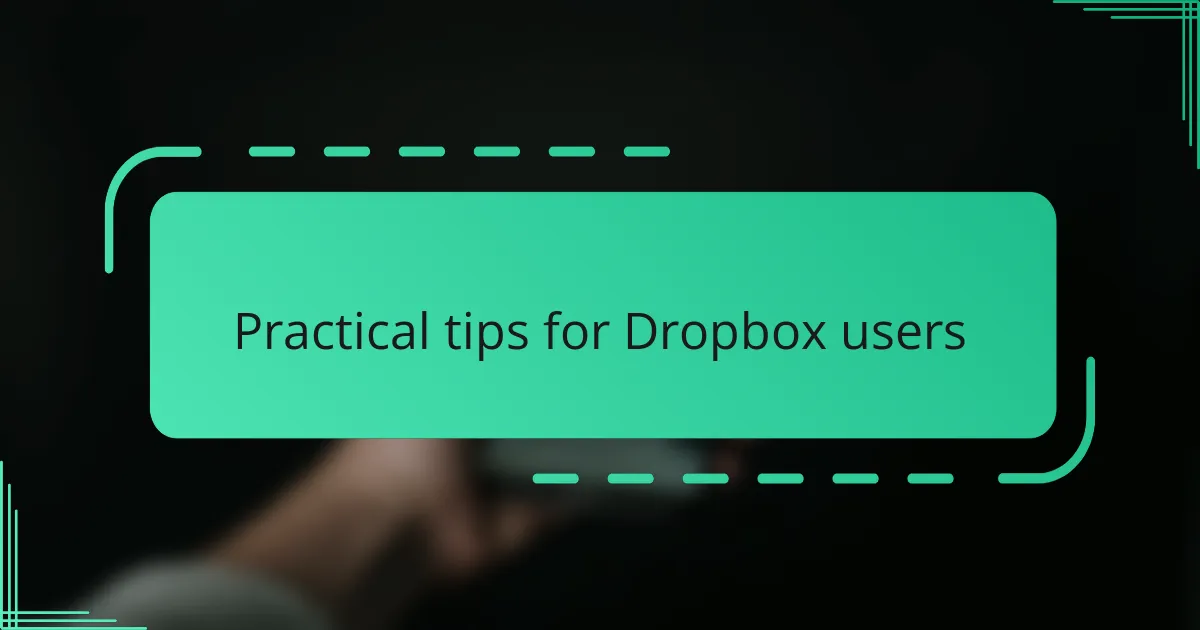
Practical tips for Dropbox users
One practical tip I’ve found invaluable is to organize your files and folders clearly from the start. Have you ever wasted time hunting down a photo or document buried in a messy folder structure? Keeping things neat not only saves time but also reduces stress, especially when you’re juggling multiple projects or shared folders.
Another trick I swear by is using Dropbox’s selective sync feature. Early on, I cluttered my hard drive by syncing everything, including files I rarely accessed. Selective sync lets you choose which folders stay on your device, freeing up space without losing access to important files in the cloud. It’s a small adjustment that really improved my workflow.
Finally, I can’t recommend enabling two-step verification enough. At one point, I was worried about someone else getting into my Dropbox account—scary thought, right? Adding this extra layer of security gave me peace of mind and reminded me how crucial it is to protect our digital lives, especially when we depend so much on cloud storage.

Personal experience with Dropbox
Using Dropbox has genuinely changed how I manage my files. I recall a moment when I urgently needed an important report while away from my computer—it was right there on my phone, perfectly synced. That simple experience made me realize how liberating cloud storage truly is.
But it’s not just about access; it’s the reliability that sticks with me. There was a time I accidentally deleted a critical document, and thanks to Dropbox’s version history, I restored it within minutes. Can you imagine the relief when something that felt lost forever suddenly reappears? For me, that’s a game-changer.
What I appreciate most is how Dropbox fits into my daily routine without fuss. Whether it’s sharing photos with family or collaborating on work projects, the process feels seamless. Have you ever struggled with complicated sharing tools? Dropbox’s straightforward approach quickly earned my trust.