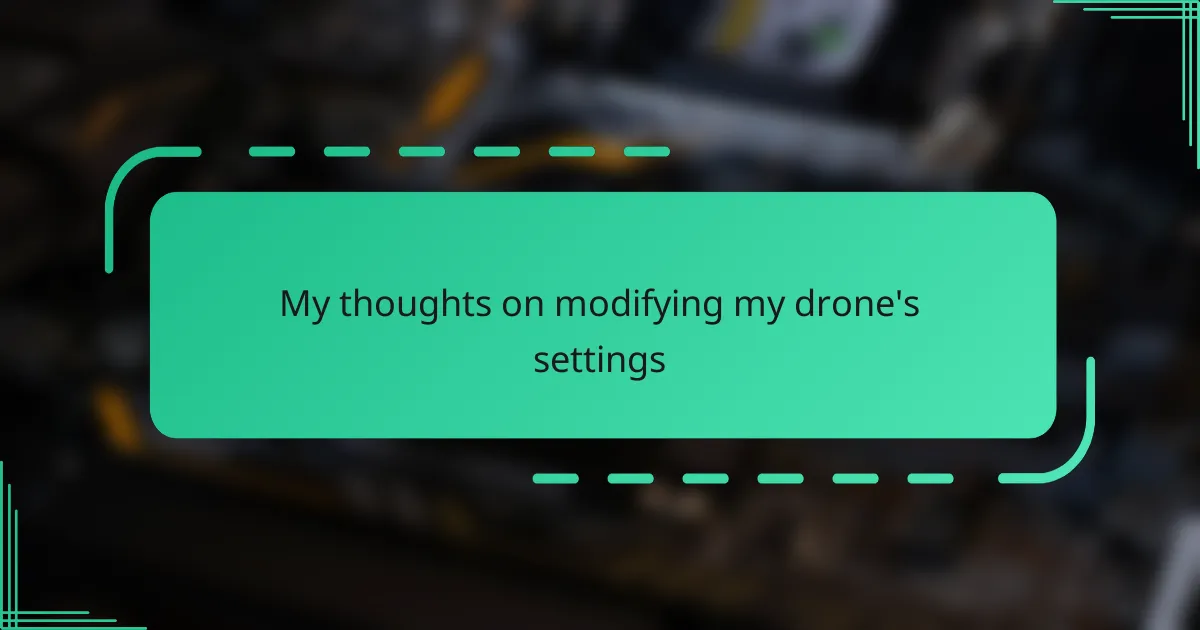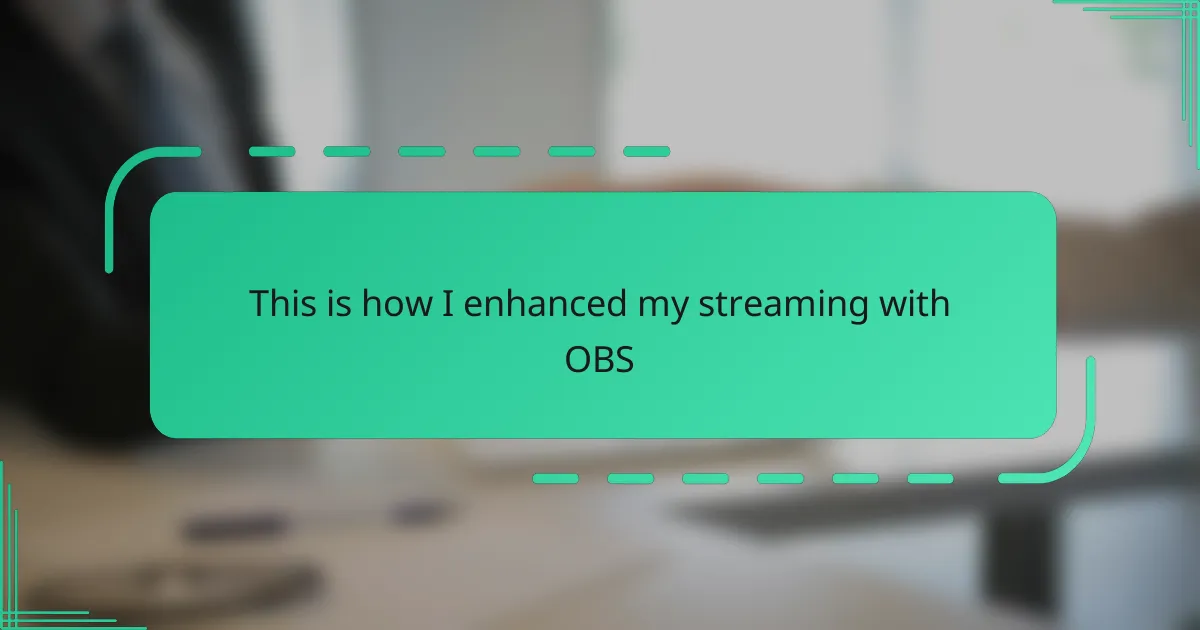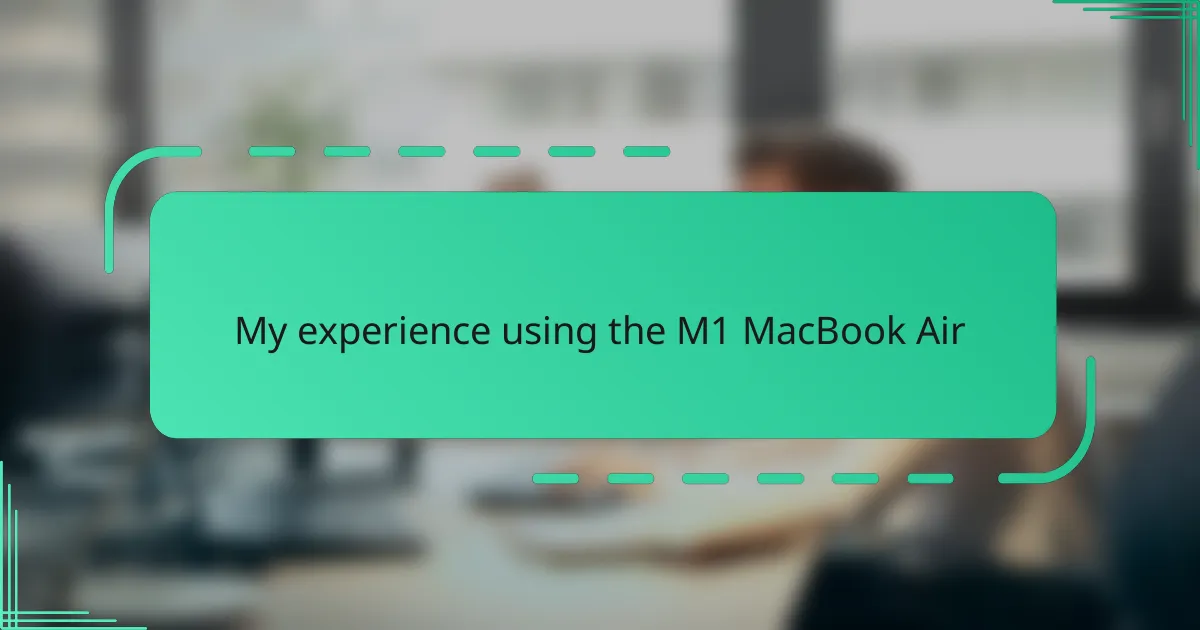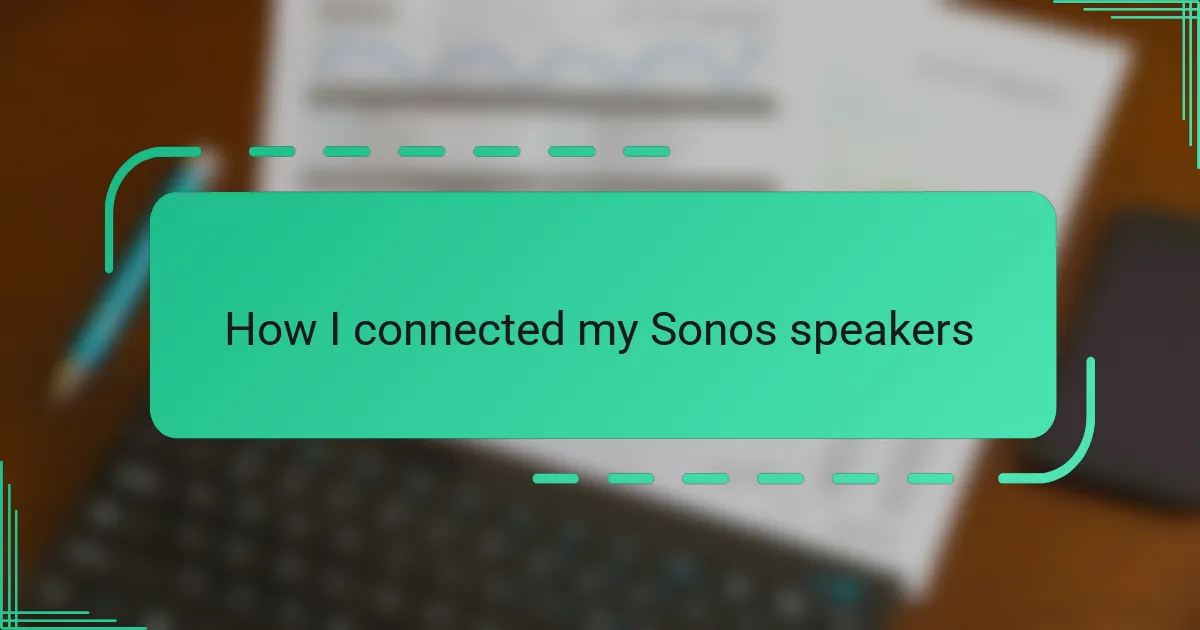Key takeaways
- Understanding drone settings like flight modes and camera adjustments significantly enhances control, stability, and footage quality.
- Targeted modifications can improve performance in various conditions, while documenting settings aids in confident experimentation.
- Challenges may arise during modifications, such as unexpected behavior and settings not saving, emphasizing the need for careful troubleshooting.
- Small adjustments to settings like GPS sensitivity and gimbal controls can greatly enhance overall flight safety and video quality.
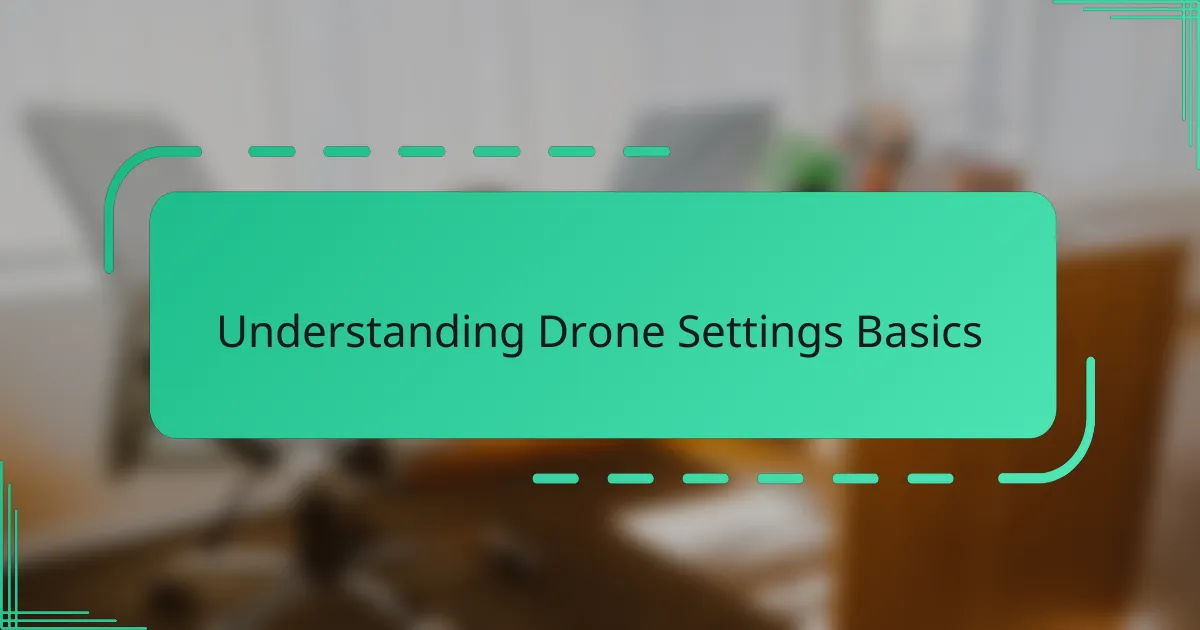
Understanding Drone Settings Basics
Understanding the basics of drone settings helped me gain much better control over my flights. I learned that settings like flight modes, camera exposure, and GPS sensitivity can drastically change how my drone responds and captures footage. At first, it felt overwhelming, but experimenting with these options made flying more enjoyable and less stressful.
| Setting | Purpose |
|---|---|
| Flight Mode | Controls drone behavior (e.g., beginner, sport, GPS) |
| Camera Exposure | Adjusts brightness and image quality |
| GPS Sensitivity | Affects drone positioning accuracy and stability |
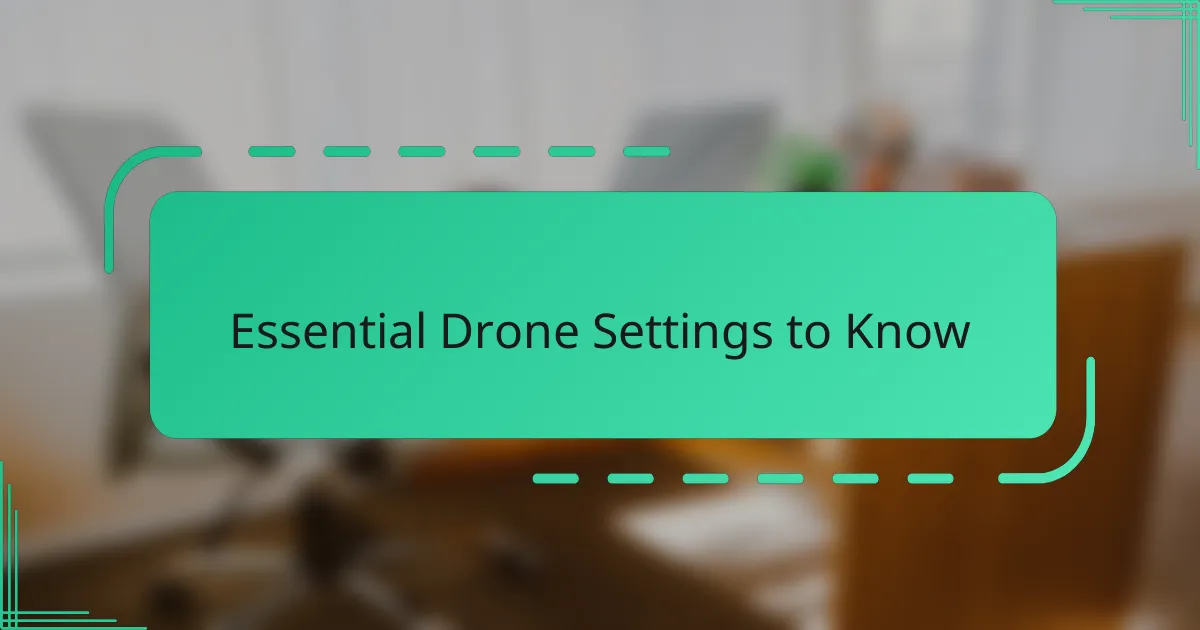
Essential Drone Settings to Know
Essential Drone Settings to Know
When I first started tweaking my drone’s settings, I quickly realized that understanding the basics like flight modes, camera settings, and GPS calibration made a huge difference. These settings directly impact how smoothly the drone flies and the quality of the footage. For example, switching to GPS mode gave me more confidence to fly farther, while experimenting with camera ISO helped me get clearer shots in various lighting.
| Setting | Why It Matters |
|---|---|
| Flight Modes | Control responsiveness and stability; affects ease of use and safety. |
| Camera Settings (ISO, Shutter Speed) | Determines image quality and clarity based on light conditions. |
| GPS Calibration | Ensures accurate positioning and better return-to-home functionality. |
| Max Altitude & Distance | Regulates flight limits for safer operation and legal compliance. |

Common Reasons to Modify Settings
Common Reasons to Modify Settings
When I first started flying drones, I quickly realized that default settings didn’t always fit my style or the conditions I was flying in. Adjusting settings like camera exposure or flight speed can make a huge difference in the quality of the footage and the smoothness of the flight. For example, tweaking the flight modes helped me feel more confident controlling the drone in windy conditions, reducing the stress of each flight.
| Reason for Modification | Personal Experience |
|---|---|
| Improving Camera Quality | Adjusting exposure and white balance allowed me to capture exactly the colors and details I wanted, especially at sunrise when lighting changes rapidly. |
| Adapting Flight Controls | Changing sensitivity and flight speed settings helped me handle windy situations better and prevented me from feeling overwhelmed during tricky maneuvers. |
| Extending Battery Life | Lowering max speed and disabling unnecessary sensors extended my flight time, which was crucial during longer exploration sessions in remote areas. |

Tools for Adjusting Drone Settings
When I first started tweaking my drone’s settings, I realized how crucial the right tools are for making precise adjustments. Using the manufacturer’s app was my go-to since it felt intuitive and reliable; it’s like having a control panel right at your fingertips. I’ve found that having these digital tools not only saves time but also boosts my confidence during flights, knowing everything is set just right.
Beyond the basic apps, I experimented with external software and calibration kits to fine-tune my drone’s responsiveness. This deeper level of control helped me push the boundaries of what my drone could do, and that sense of customization was genuinely satisfying.
- Manufacturer’s mobile app for setting adjustments
- Calibration tools/kits for sensor accuracy
- Third-party software for advanced configuration
- Firmware update utilities to optimize performance
- Remote controller with customizable buttons

My Approach to Changing Settings
Changing my drone’s settings is something I approach with care rather than haste. I usually start by identifying what aspect of the flight or footage I want to improve—whether it’s smoother handling or better image quality—and then focus on tweaking just those specific settings. This targeted adjustment helps me avoid feeling overwhelmed by the many options available.
I often ask myself, “What will this change achieve?” before making any tweaks. For example, when I adjusted the flight mode from beginner to sport, I noticed immediately how responsive the drone became, but it also demanded more focus on my part. That balance between control and challenge is something I’m still learning to master, and it keeps the experience engaging.
Sometimes, I like to document my settings before I change them. Having that backup gives me peace of mind to experiment freely without fear of messing up my setup. It’s like having a safety net that encourages me to keep exploring new configurations to see what works best for different flying conditions.

Challenges Faced During Modifications
Modifying my drone’s settings hasn’t been without its headaches. One challenge that really stood out was dealing with unexpected drone behavior after making a change—like when I increased the GPS sensitivity only to find the drone becoming jittery mid-flight. It made me realize that one tweak can ripple through multiple systems, and you have to patiently troubleshoot to pinpoint the cause.
I also faced the frustration of settings not saving correctly or reverting after firmware updates, which felt like taking one step forward and two steps back. I kept asking myself, “Did I miss something in the calibration process?” It taught me the importance of double-checking each adjustment and sometimes even resetting settings before trying again.
Then there’s the emotional challenge—balancing the desire to experiment against the fear of crashing or losing the drone. Changing flight modes or speed settings can be thrilling but nerve-wracking. I often reminded myself to test new settings in safe environments, so I didn’t have to learn hard lessons the expensive way. Have you ever felt that mix of excitement and anxiety when pushing your drone’s limits? I definitely have.

Tips for Optimizing Drone Performance
I’ve found that tweaking the drone’s flight modes and camera settings can make a massive difference in how smoothly it performs. For example, switching to a sport mode improved responsiveness dramatically, but it also made me feel a bit nervous at first. Adjusting the gimbal settings helped stabilize the footage, which made my videos look way more professional.
Sometimes, small changes to the GPS sensitivity and obstacle avoidance systems can prevent unexpected crashes, giving me peace of mind during flights. It’s all about balancing control and safety based on where and how you’re flying.
| Setting | Effect on Performance |
|---|---|
| Flight Mode (e.g., Sport vs. Normal) | Improves responsiveness but can increase difficulty of control |
| Camera Gimbal Settings | Enhances video stability and quality |
| GPS Sensitivity | Improves location accuracy, reduces drift |
| Obstacle Avoidance | Prevents crashes, increases safety |