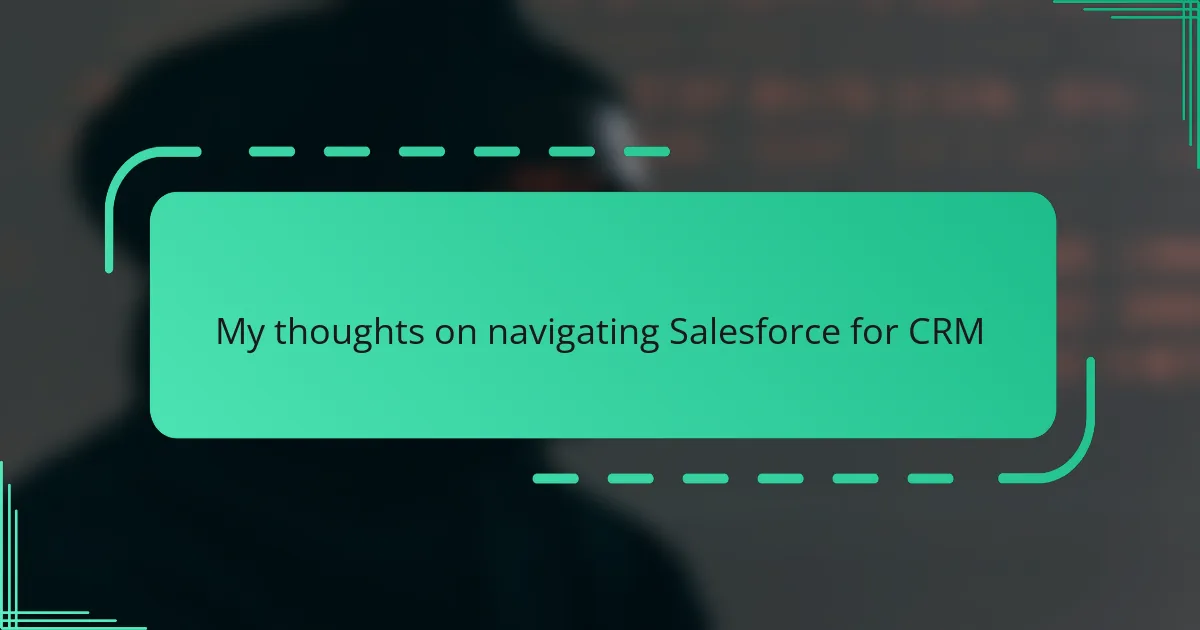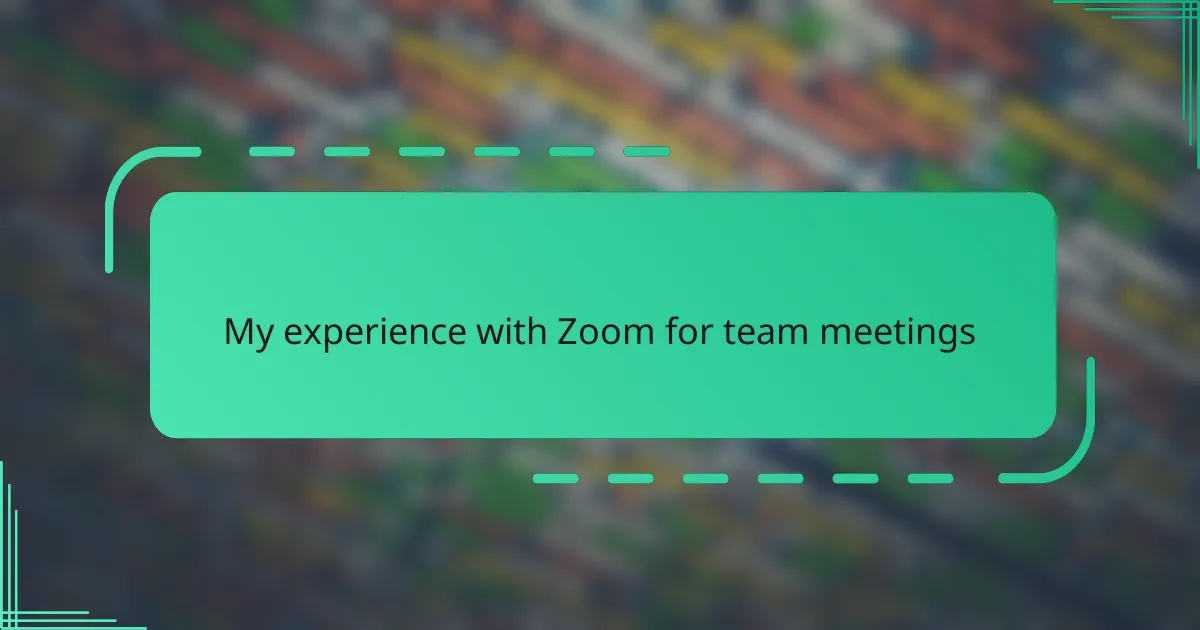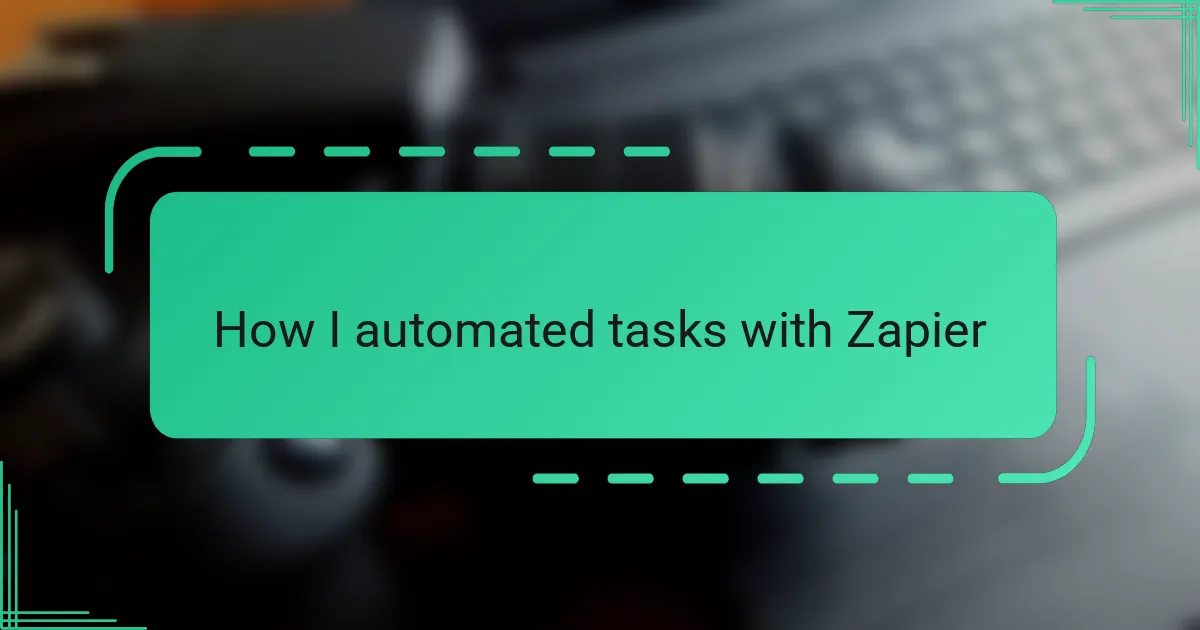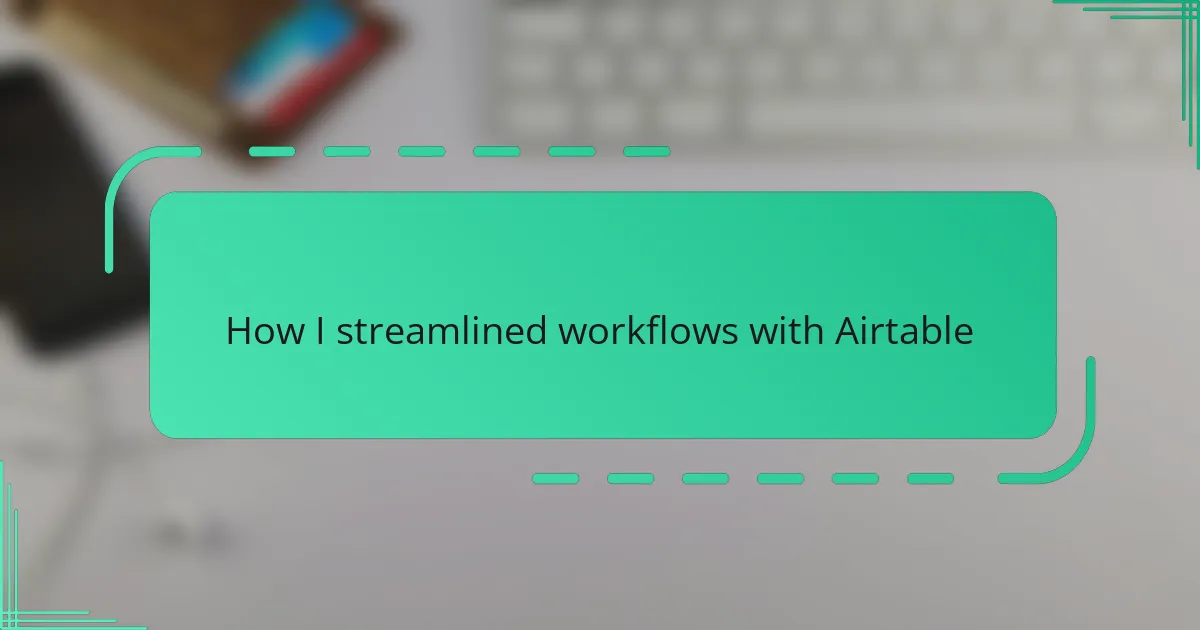Key takeaways
- Salesforce CRM, with its cloud-based design, enables seamless access to customer information, enhancing relationship management for businesses.
- Key features include robust contact management, automation tools, and powerful reporting, which turn data into actionable insights and save time.
- Navigating Salesforce can be challenging due to its complexity, but customizing the homepage, mastering shortcuts, and utilizing the search bar significantly improve usability.
- Future trends indicate a greater reliance on artificial intelligence and enhanced automation, promising more intuitive user experiences and predictive insights.
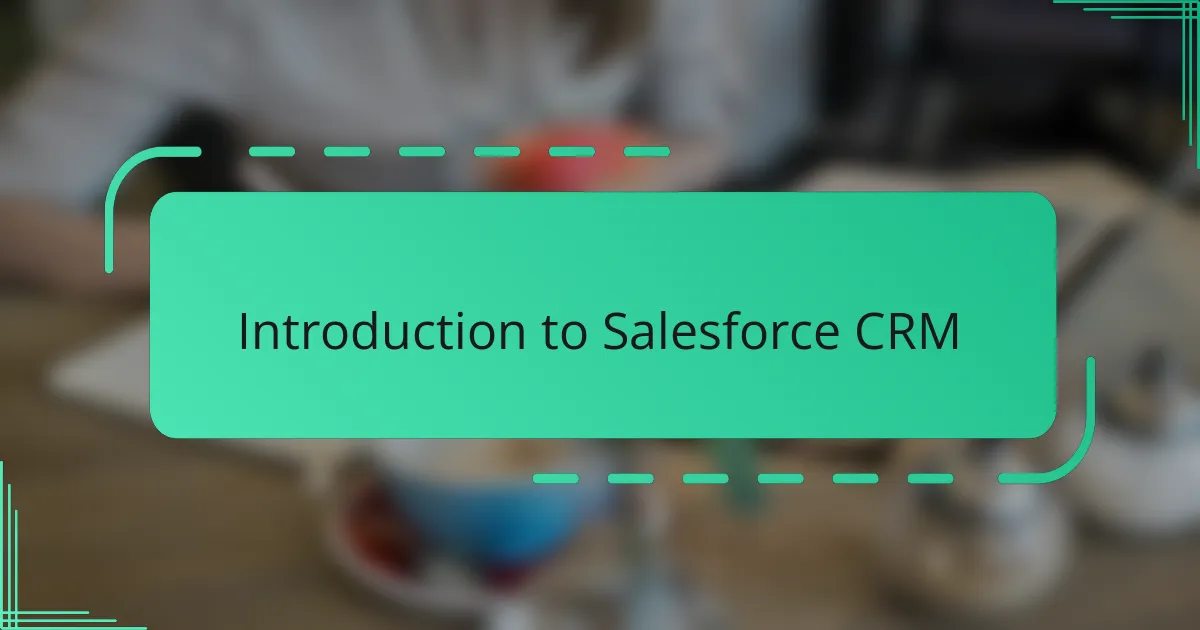
Introduction to Salesforce CRM
Salesforce CRM has often felt like a vast ocean to me—full of potential but initially overwhelming. When I first encountered it, the sheer number of features made me wonder, how do I even start? Yet, once I understood its core purpose—to help businesses build better customer relationships—it all began to click.
What truly stands out about Salesforce is its cloud-based design. From my experience, this makes accessing customer data seamless, whether I’m in the office or on the go. Have you ever tried updating client details during a meeting? Salesforce simplifies that in a way that feels almost effortless.
I also appreciate how customizable Salesforce is. It’s not just a one-size-fits-all tool; it adapts to different business needs. This flexibility has made me realize that mastering it can turn CRM from a mundane task into a strategic advantage.

Key Features of Salesforce CRM
Salesforce’s key features really caught my attention early on, especially its robust contact and lead management system. It’s like having a detailed Rolodex but way smarter—tracking every interaction and turning raw data into actionable insights. I remember feeling amazed when I could see an entire customer history at a glance, which made follow-ups feel natural rather than forced.
Another feature that I found incredibly valuable is the automation tools, such as workflow rules and email alerts. They save so much time by handling repetitive tasks behind the scenes. I often asked myself, “How did I manage without these?” because suddenly, routine processes didn’t drain my energy, allowing me to focus on building real relationships instead.
Then there’s the powerful reporting and analytics. Salesforce breaks down complex customer data into understandable charts and dashboards. At first, I was intimidated by all the metrics, but once I got the hang of it, it felt like having a personal business coach guiding every decision. Don’t you think having clear visibility into performance is a game-changer? For me, it absolutely is.
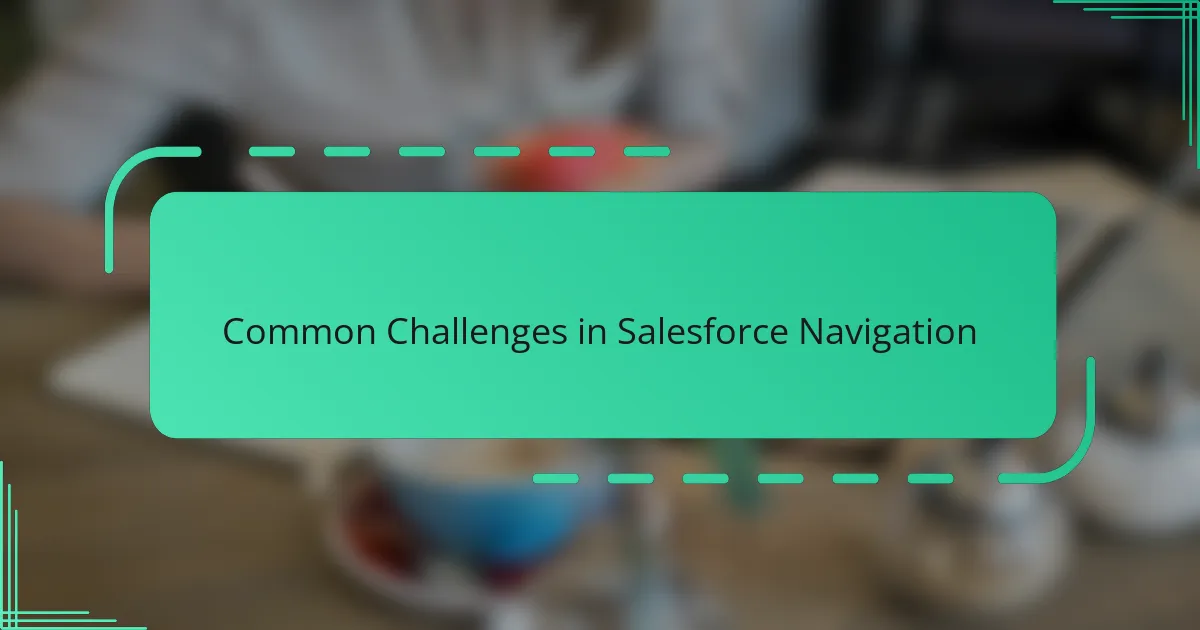
Common Challenges in Salesforce Navigation
One of the biggest hurdles I faced when navigating Salesforce was simply finding my way around the vast interface. With so many tabs, menus, and settings, it felt like trying to read a map without a compass. Have you ever clicked on something hoping it leads you closer to what you need, only to end up more lost? That frustration was all too real in my early days using the platform.
Another challenge revolves around customization. While Salesforce’s flexibility is a huge plus, it can be daunting to configure everything just right. I remember spending hours tweaking dashboards and workflows, questioning if I was making it more complicated than necessary. At times, it felt like I needed a technical manual just to perform basic tasks.
Lastly, I can’t ignore the learning curve involved with understanding Salesforce’s complex terminology and features. Terms like “opportunities,” “leads,” and “campaigns” might seem straightforward, but aligning them with real-world sales processes took some adjusting. Did I get overwhelmed? Absolutely—but slowly piecing these elements together made me appreciate the depth Salesforce offers.

Effective Tips for Navigating Salesforce
One tip that really changed how I navigated Salesforce was learning to customize my homepage. At first, I stuck with the default view and got lost in tabs, but tailoring it to show only the most relevant reports and tasks helped me focus instantly. Have you tried rearranging your dashboard to fit your daily workflow? It makes a world of difference, trust me.
Another thing I found helpful was mastering keyboard shortcuts. I was skeptical at first—did these little combos really save time? They absolutely do. Being able to jump between records or create new leads with just a few keystrokes felt like unlocking a secret level of efficiency.
Lastly, don’t underestimate the power of the search bar. Early on, I’d waste minutes clicking through menus to find a contact or opportunity. Once I started using global search effectively, it felt like having a GPS guiding me straight to the information I needed. Isn’t it amazing how a simple tool can transform your whole experience?
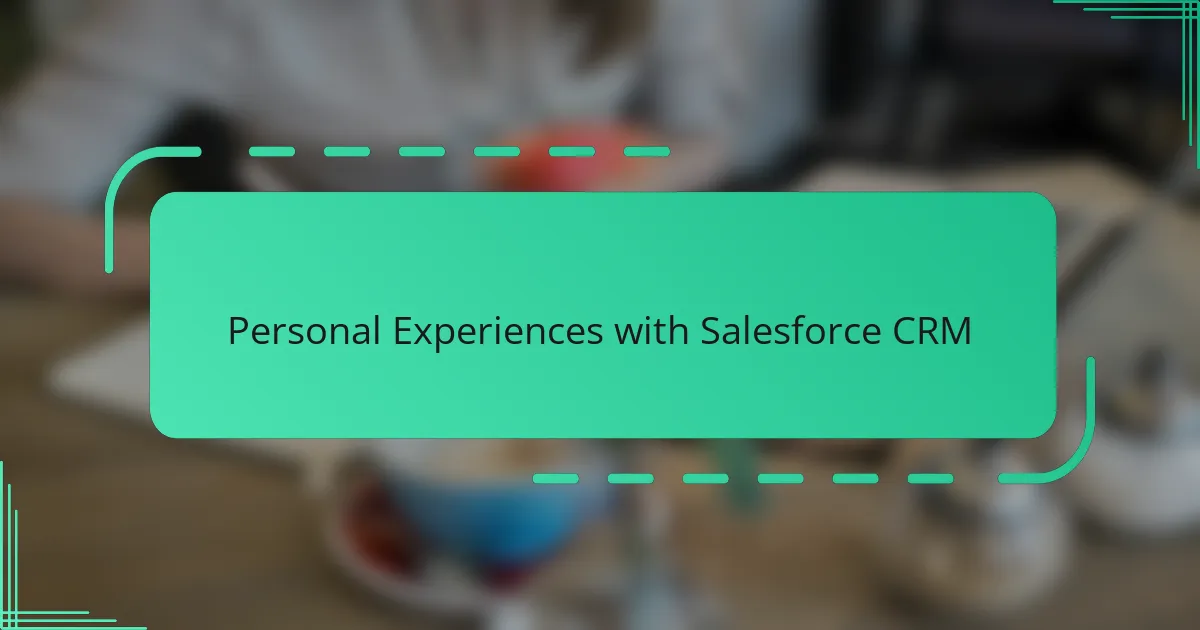
Personal Experiences with Salesforce CRM
Using Salesforce CRM for the first time felt like stepping into a massive control room with screens and buttons everywhere. I recall one particular afternoon when I was trying to track down a client’s previous interactions, and the system’s comprehensive history saved me from what could have been an embarrassing blank moment. Moments like that made me appreciate the platform’s depth more than any tutorial ever could.
Despite these wins, there have been times I’ve wrestled with the system’s complexity. I remember tweaking a workflow for hours, hoping to automate a part of the sales cycle, only to realize I had missed a small setting that threw everything off. It was frustrating, but each setback felt like a puzzle I was slowly learning to solve, which kept me hooked.
Have you ever felt the satisfaction that comes from finally bending a tool to your will? Salesforce taught me that persistence pays off. The more I customized and explored, the more I saw it not just as software, but as a partner in driving meaningful customer connections. It’s those personal victories that turned my initial overwhelm into genuine confidence.

Future Trends in Salesforce Technology
Looking ahead, I see Salesforce embracing artificial intelligence even more deeply. Tools like Einstein AI are already impressive, but I believe future updates will make predictive insights feel less like a tech buzzword and more like a trusted advisor sitting right beside you during decision-making. Have you ever wished you had a crystal ball to forecast customer needs? Salesforce seems determined to get us close to that.
Another trend I’m curious about is the expansion of automation. From my experience, automating repetitive tasks is a game-changer, but the future promises smarter automation that can adapt based on real-time data and behaviors. Imagine workflows that evolve without constant tweaking—how much time could that save you?
Lastly, I anticipate Salesforce to become even more intuitive through enhanced user interfaces and natural language processing. Early on, I remember feeling lost in menus, but what if future versions let us just ask questions in everyday language and get immediate answers or actions? That would truly transform the way we navigate CRM, making it as effortless as having a conversation.