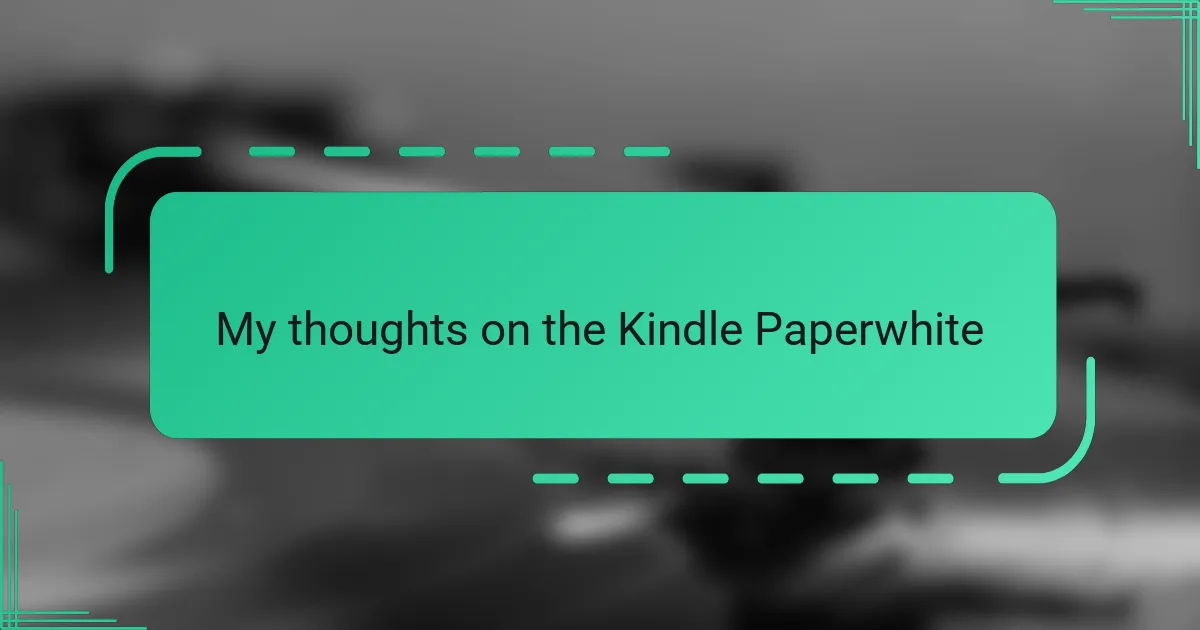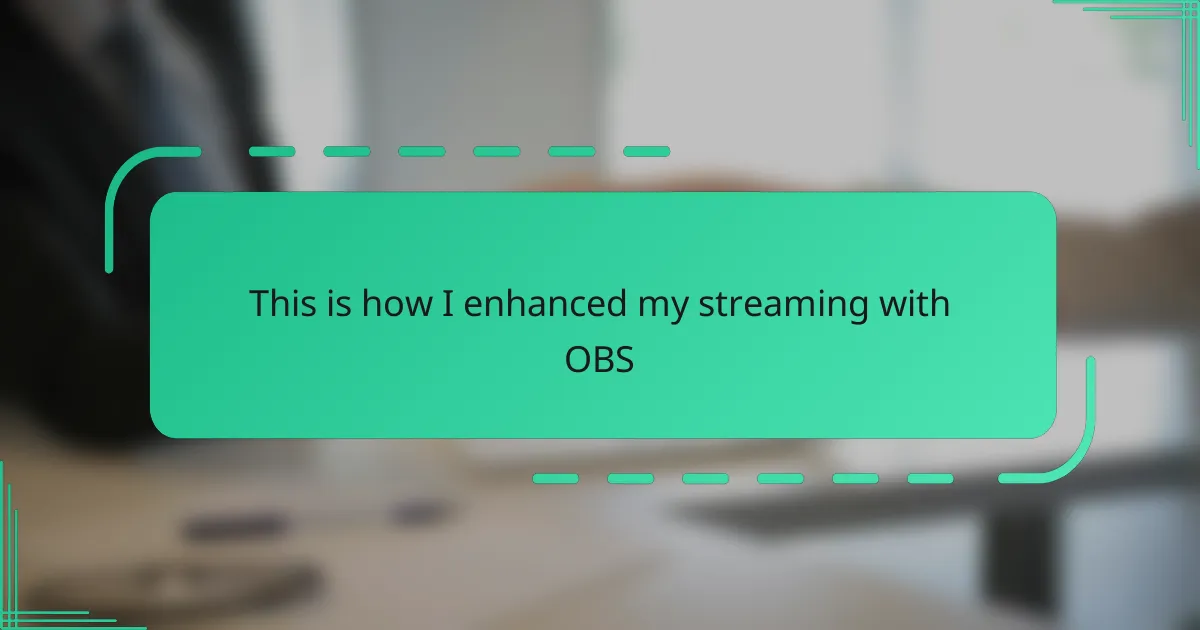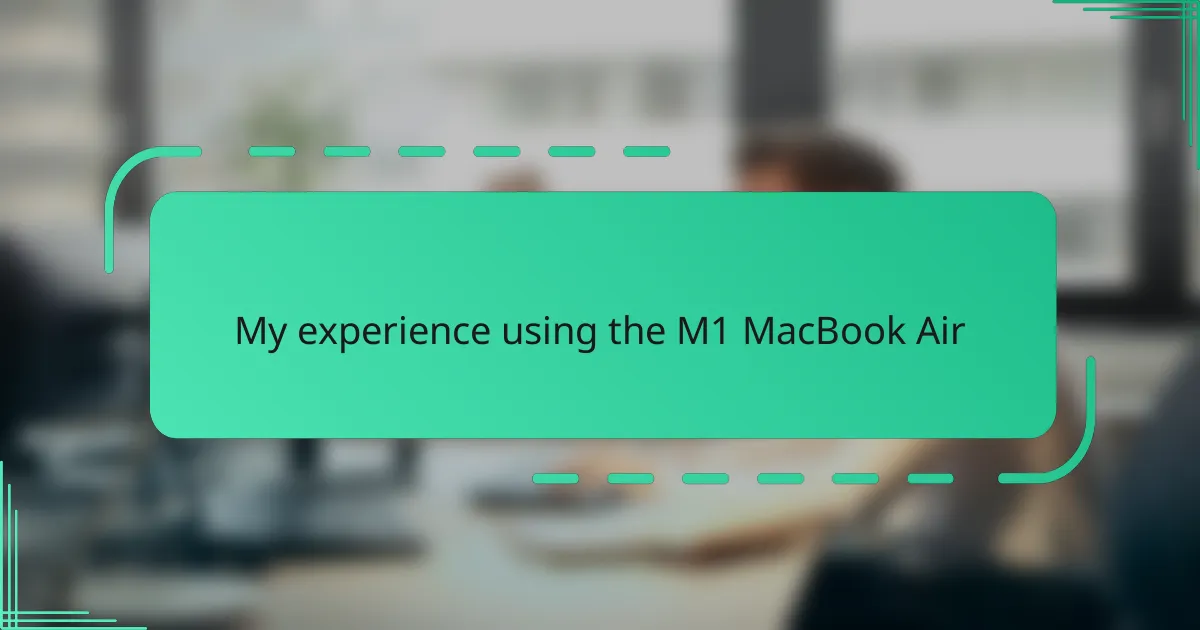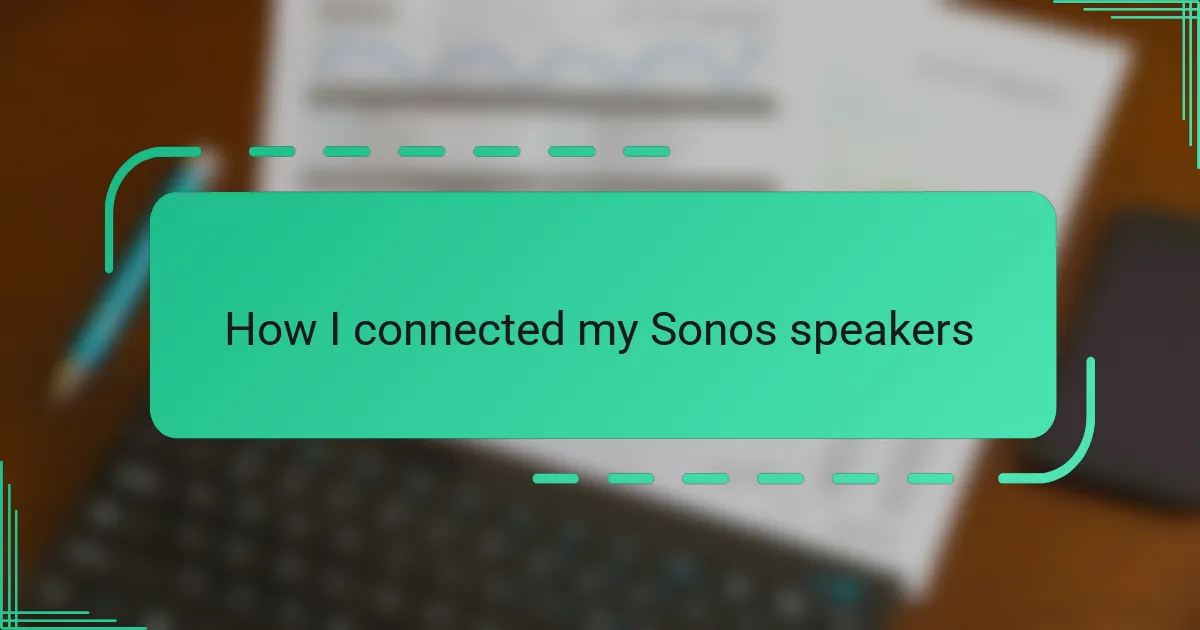Key takeaways
- The Kindle Paperwhite features a high-resolution display, adjustable warm light, waterproof design, and long battery life, making it ideal for comfortable reading at any time.
- It balances affordability with premium features, offering a superior reading experience compared to basic e-readers, especially with its integration with Amazon’s library and Audible.
- Setting up the device is straightforward, allowing easy customization of reading preferences and seamless syncing with existing libraries.
- To maximize battery life, users should adjust screen brightness, turn off wireless connectivity when not needed, and use airplane mode during extended reading sessions.

Overview of Kindle Paperwhite features
The Kindle Paperwhite strikes me as a perfect blend of simplicity and innovation. Its high-resolution 6.8-inch display with adjustable warm light makes reading even in dim rooms a soothing experience. Have you ever noticed how screen glare can ruin a good book? With the Paperwhite, that frustration just fades away.
What I find truly impressive is the waterproof design. It gives me peace of mind to read by the pool or in the bath without obsessive worry about accidents. Plus, the weeks-long battery life means I can lose myself in stories without constantly hunting for a charger.
Another feature that stands out is the ample storage and seamless integration with Audible. For someone who loves switching between reading and listening, this is a game-changer. I often wonder how I managed before having all these conveniences in one lightweight device.

Comparison with other e-readers
When I compare the Kindle Paperwhite to other e-readers, what jumps out immediately is its balance between affordability and premium features. While devices like the Kobo Libra or the Kindle Oasis offer bigger screens or physical page-turn buttons, the Paperwhite hits a sweet spot for everyday reading without overcomplicating things. Have you ever felt overwhelmed by too many bells and whistles? The Paperwhite avoids that trap gracefully.
I remember testing the Paperwhite against a basic Kindle and the difference was night and day, especially in screen clarity and lighting. The warmer adjustable light on the Paperwhite really softened my late-night reading sessions, something the simpler models just don’t provide. Yet, it still keeps a slim, light design that outshines bulkier alternatives on the market.
Compared to premium e-readers like the Kobo Forma, which have larger screens and wider format support, the Paperwhite’s strength lies in its ecosystem and user experience. I find the seamless syncing with Amazon’s vast library and Audible service unbeatable for convenience. Sometimes, it’s not about having the biggest specs but about what fits best into your reading habits—and here, the Paperwhite truly shines.

Benefits of using Kindle Paperwhite
One of the biggest benefits I’ve experienced with the Kindle Paperwhite is its readability. The crisp E Ink display doesn’t strain my eyes like my phone or tablet screens do, especially during long reading marathons. Have you ever felt that tiring glare that makes you want to put your device down? The Paperwhite’s anti-glare screen essentially disappears, making it feel almost like holding a real book.
I also appreciate how portable it is without sacrificing storage. Carrying thousands of books in such a slim device changes the way I travel. Instead of packing multiple paperbacks, I simply load up my Paperwhite and know I have everything I might want at my fingertips. It’s liberating to have an entire library without the weight.
Battery life is another game-changer for me. I remember once going on a week-long trip and forgetting my charger. The Paperwhite kept going without a hiccup, which was a relief. It’s hard to overstate how freeing it is to not worry about charging constantly, especially when I want to dive into a new story without interruption.

Setting up your Kindle Paperwhite
Setting up the Kindle Paperwhite felt surprisingly straightforward to me. Right out of the box, connecting to Wi-Fi was quick, and I appreciated how the on-screen prompts guided me smoothly through creating or logging into my Amazon account—no tech headaches there. Have you ever fumbled through complicated setups only to lose your enthusiasm? This definitely wasn’t one of those times.
What I found really helpful during setup was personalizing the reading preferences early on. Adjusting the font size and the warm light to my liking made the device feel instantly more comfortable, as if it was tailored just for me. I remember thinking, “This is exactly what I needed for those cozy evening reads.”
Syncing my existing Kindle library and Audible account took no time at all, which was a relief. It made me realize how seamlessly integrated the Paperwhite is with Amazon’s ecosystem—everything I wanted was right there, ready to go. Have you ever wished your devices just worked together without fuss? This setup experience gave me that peace of mind straight away.

Tips for maximizing battery life
If you want to squeeze the most out of your Kindle Paperwhite’s battery, one simple trick I rely on is dialing down the screen brightness and warm light when I don’t need them at full blast. Have you noticed how much your eyes adjust when the lighting is just right? Keeping these settings moderate not only feels easier on the eyes but stretches battery life noticeably.
Turning off wireless connectivity when I’m not downloading books or syncing has been a game-changer for me. It’s tempting to leave Wi-Fi on all the time for convenience, but I found that switching it off between reading sessions drastically slows battery drain. Plus, without constant background syncing, I get fewer interruptions from notifications.
Another tip I swear by: use airplane mode during long reading stretches. I remember on a recent weekend getaway, flipping airplane mode on turned my Paperwhite into a true battery beast. It lasted me days without charging, letting me focus on the stories instead of the battery icon. Have you tried this little trick before? It’s one of those simple habits that quietly makes a big difference.

Recommendations for potential buyers
If you’re someone who reads primarily indoors or during evening hours, I’d recommend adjusting the warm light feature to match your environment—it truly made my night reading sessions so much more pleasant and less tiring. Are you worried about accidentally dropping your device near water? The waterproof design gave me the confidence to read by the pool without a second thought, which was a real game-changer for my weekend relaxation.
Another tip from my experience: consider how much integration with Audible matters to you. If you enjoy switching between audiobooks and traditional reading, the seamless pairing on the Paperwhite is worth the investment. But if you’re more of a paper book loyalist, the value might not feel as strong—it’s about matching the device’s strengths to your habits.
Lastly, think about your budget and how often you’ll upgrade. The Paperwhite offers many premium features without the premium price tag, so if you want a dependable e-reader without unnecessary extras, this might be your best bet. I found that striking this balance made me enjoy reading even more without feeling like I overspent.