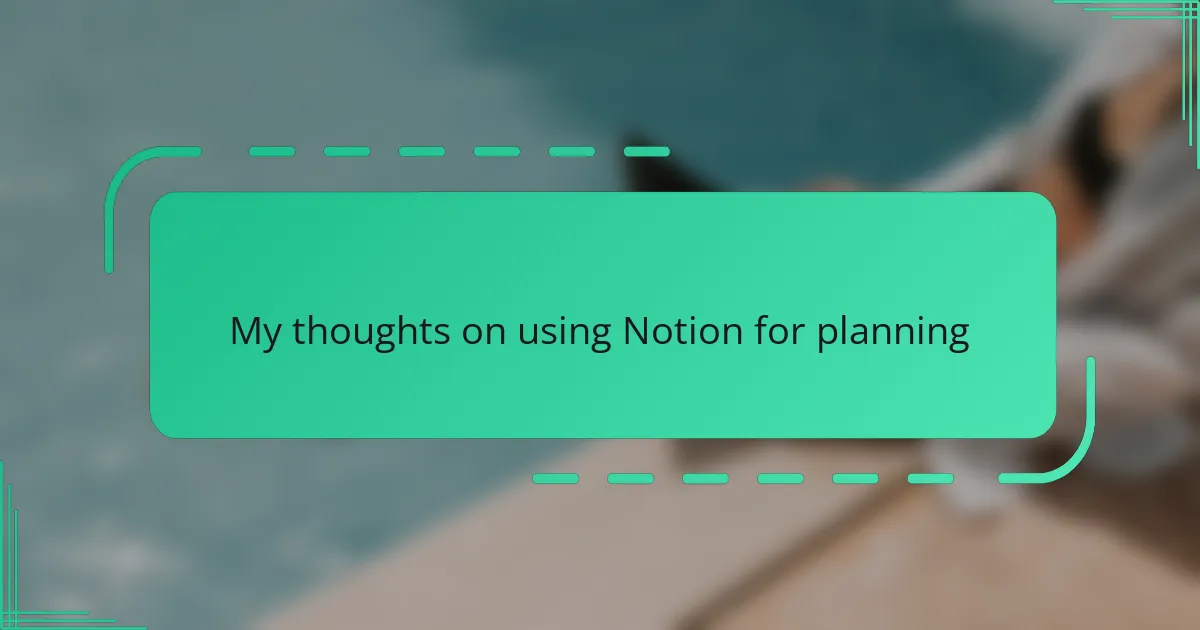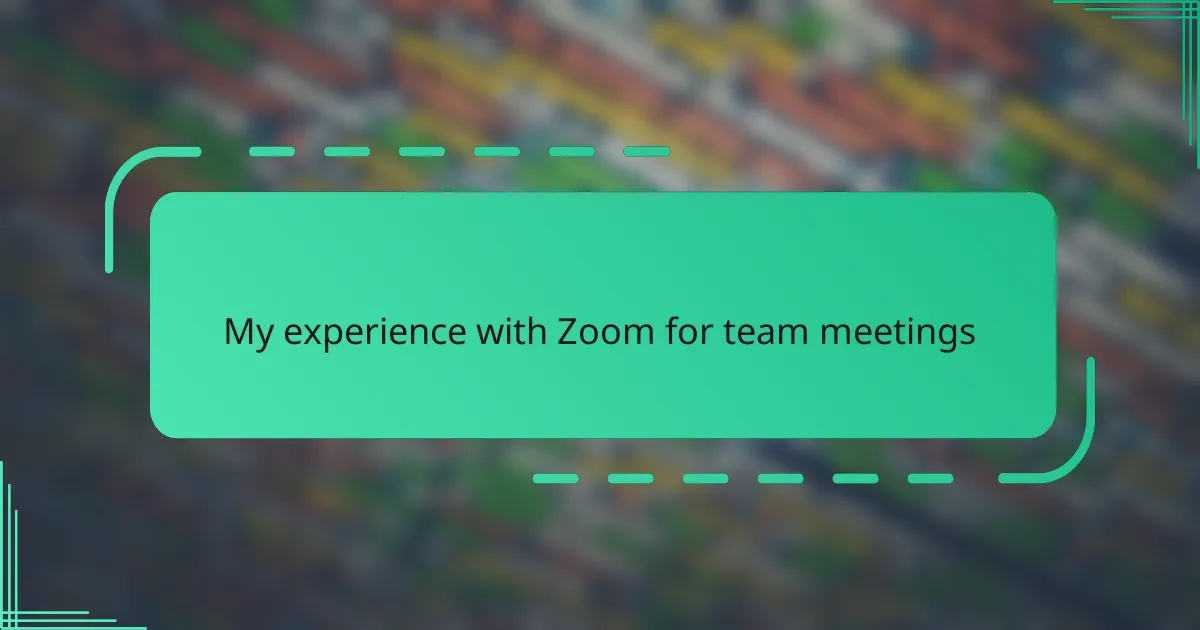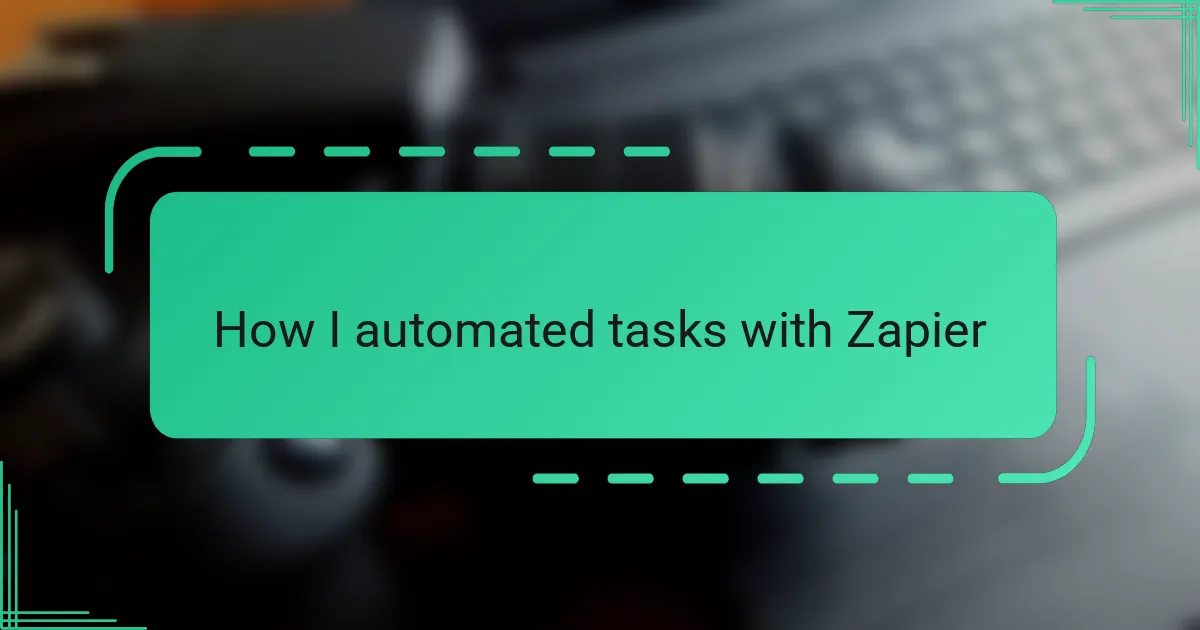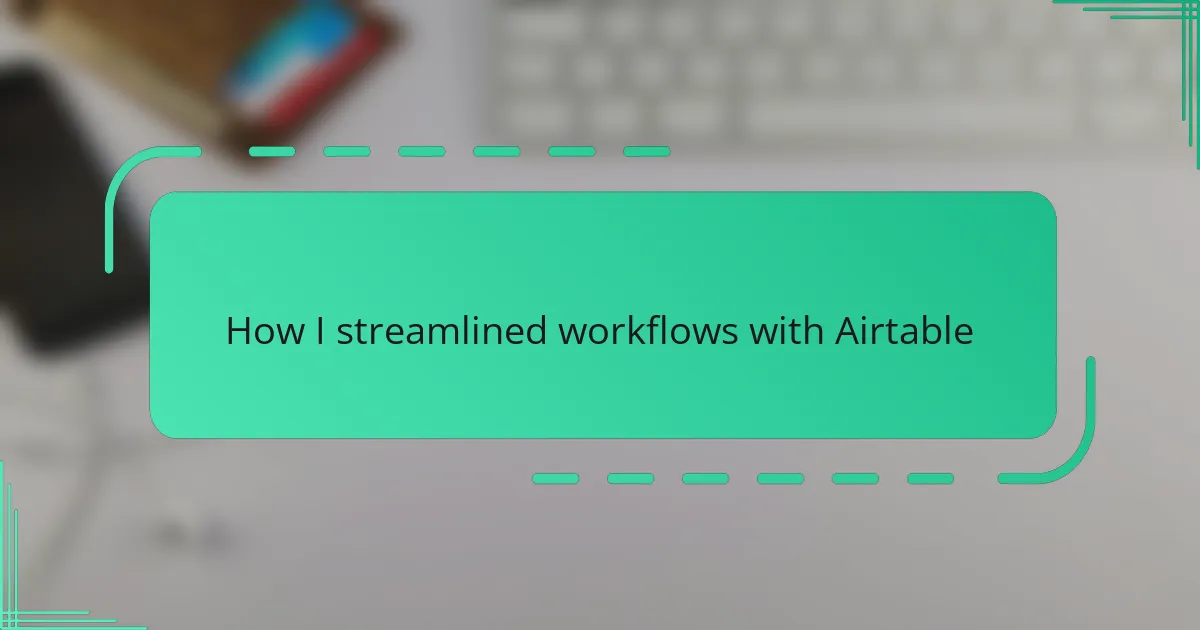Key takeaways
- Notion is a customizable workspace that integrates notes, tasks, databases, and calendars, enhancing personal and collaborative planning.
- The platform’s flexibility allows users to create tailored templates and adapt to changing project complexities, promoting a creative planning process.
- Common challenges include initial overwhelm due to flexibility and syncing issues; solutions involve starting simple and using minimalist shared templates.
- Notion’s real-time collaboration features improve teamwork and engagement in project planning.
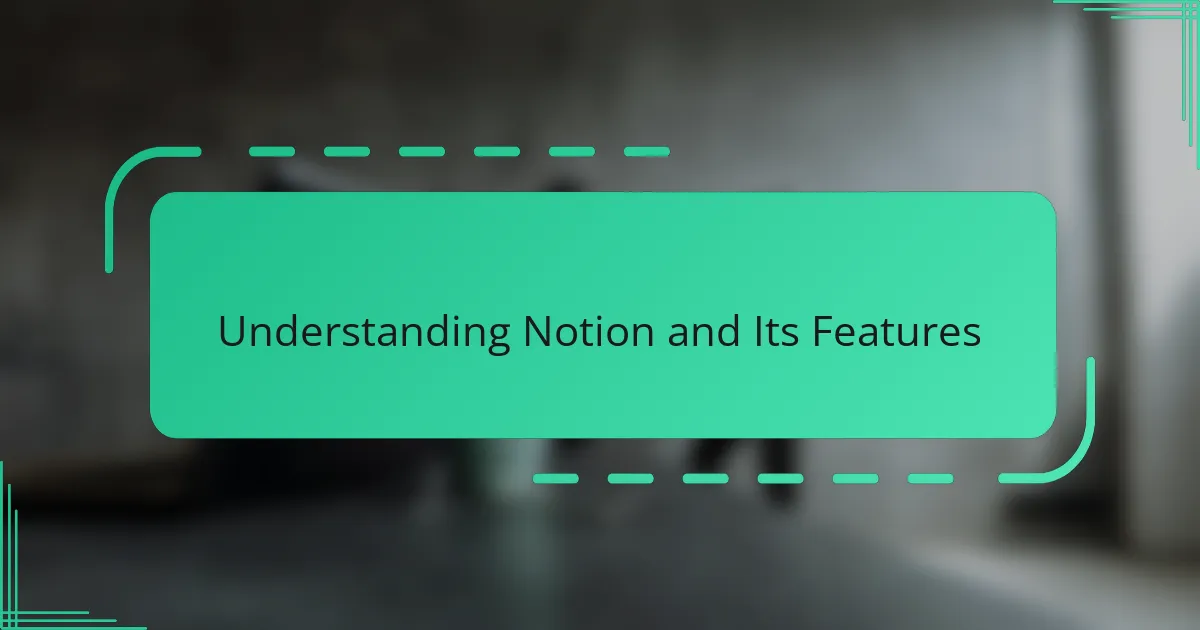
Understanding Notion and Its Features
Notion is more than just a note-taking app; it’s a versatile workspace that combines notes, tasks, databases, and calendars in one place. When I first explored it, I was amazed at how customizable everything was—I could tailor it exactly to how my brain works. Have you ever wished for a digital planner that adapts to your style rather than forcing you to adapt to it? That’s precisely what Notion offers.
One feature that stands out for me is the database system. It’s like having a spreadsheet, a to-do list, and a content calendar all rolled into one, but without feeling overwhelming. Setting up different views—like tables, boards, or calendars—helps me see my plans from various angles, making organization feel less like a chore and more like creative play.
Another thing I appreciate is how Notion supports collaboration without losing the personal touch. Sharing pages and working together in real-time has simplified planning for my projects. It’s interesting how a tool can make planning both efficient and engaging—something I didn’t expect when I first started using it. Have you experienced that kind of seamless teamwork in other apps? For me, Notion nailed it.
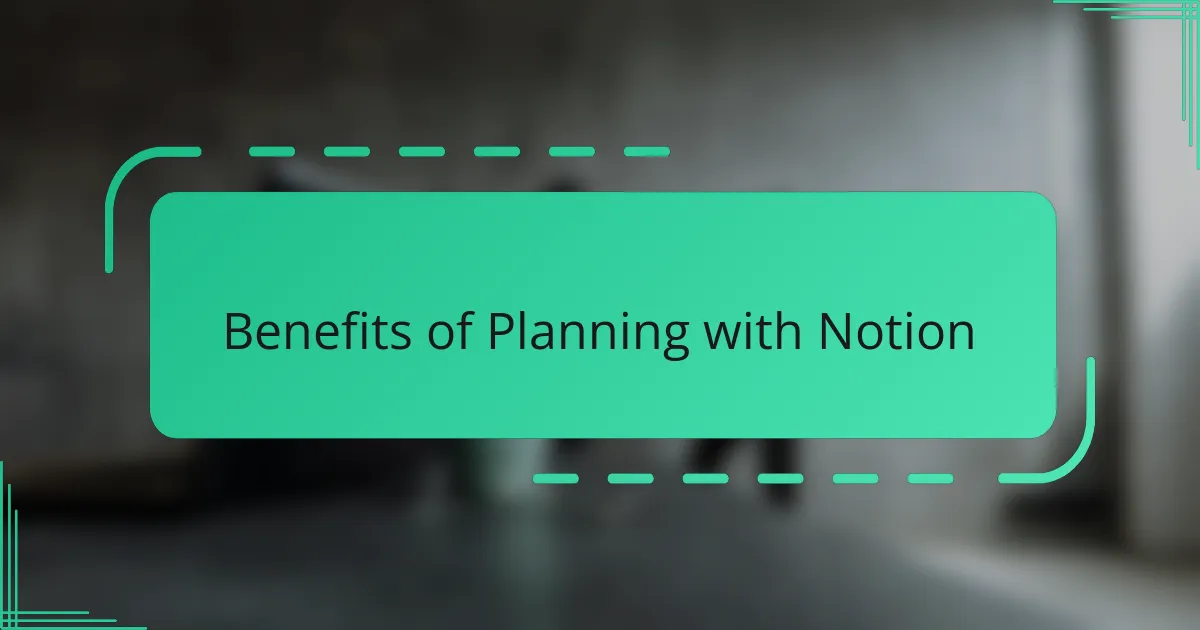
Benefits of Planning with Notion
Planning with Notion has genuinely transformed the way I organize my tasks and projects. One benefit that stands out is how everything feels connected—my notes, deadlines, and goals all live in one place. This seamless integration saves me from jumping between apps, making my workflow smoother and less stressful.
What really impressed me is the flexibility Notion offers. I can create custom templates that fit exactly how I plan, whether it’s daily to-dos or long-term project tracking. Have you tried adapting a tool to your habit instead of the other way around? It’s empowering and makes planning feel less like a chore and more like a creative process.
Another advantage is the way Notion adapts as my needs grow. When my projects get more complex, I simply add new databases or views without losing track. It’s reassuring to know my planning system can evolve with me rather than forcing me into rigid formats. This adaptability has made me stick with Notion longer than any other tool I’ve tried.
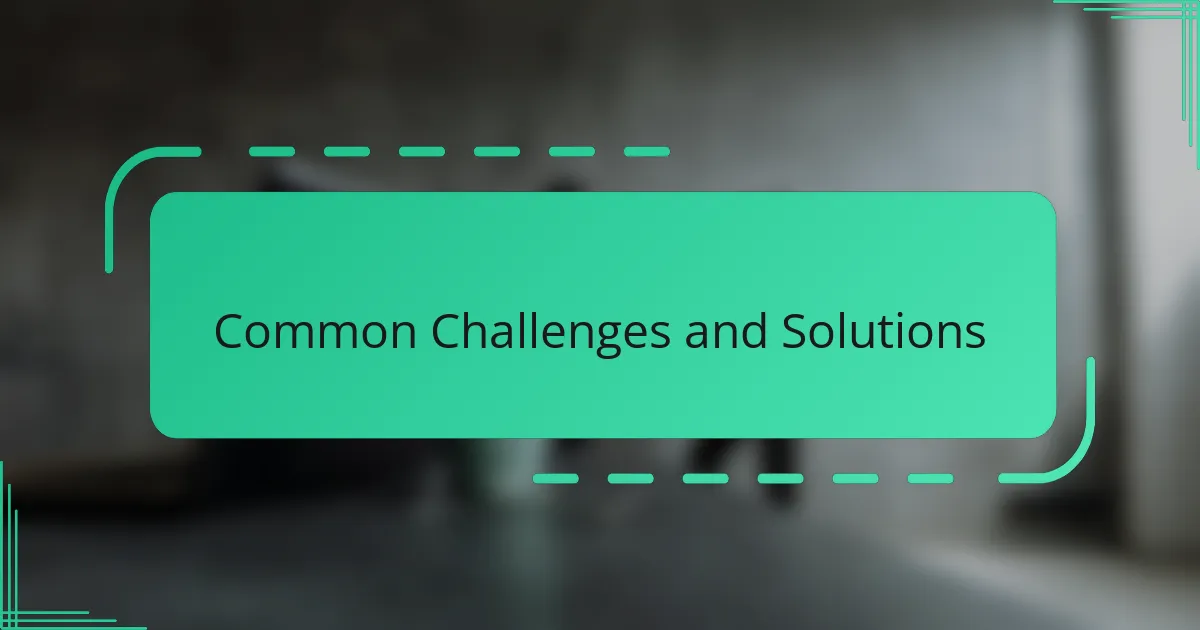
Common Challenges and Solutions
One common challenge I faced when starting with Notion was feeling overwhelmed by its sheer flexibility. At first, I spent more time tweaking layouts and experimenting with templates than actually planning. Have you ever wasted hours just trying to set up the perfect system? The solution? I learned to start simple—focus on core features before diving into customization—and that made a big difference.
Another issue I ran into was syncing across devices, especially during fast-paced workdays. Sometimes changes wouldn’t update immediately, leading to minor but frustrating confusion. From my experience, regularly refreshing the app and using offline mode sparingly helped reduce these hiccups and kept my workflow smooth.
Finally, I noticed that sharing plans with colleagues sometimes brought unexpected formatting quirks. Notion’s rich customization can behave differently on various devices, which caused a few awkward moments during collaboration. What worked best for me was creating clear, minimalist templates for shared pages—this ensured everyone saw the essential info without distractions or confusion.