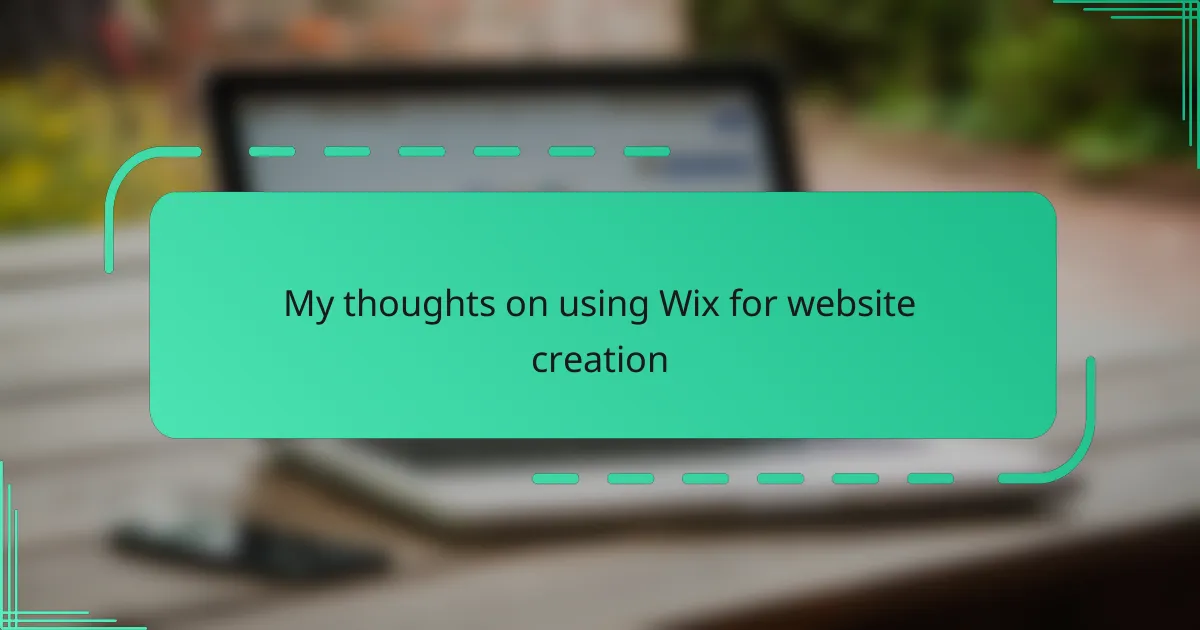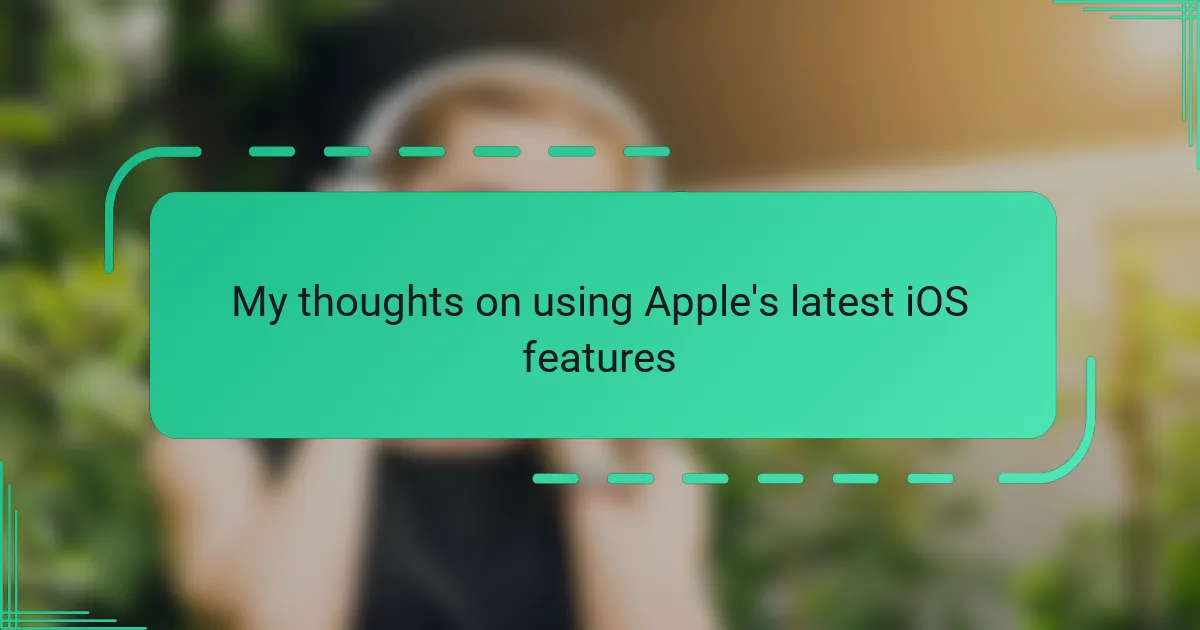Key takeaways
- Wix Website Builder offers an intuitive drag-and-drop interface and a vast library of customizable templates, making website creation accessible.
- While Wix is excellent for small to medium sites, it may present challenges for complex projects or rapid growth due to limitations in advanced features.
- Mobile optimization is a key feature, but automatic adjustments may require additional tweaking to align with users’ design visions.
- Wix provides a supportive community and resources, which enhance the experience when facing challenges during website development.
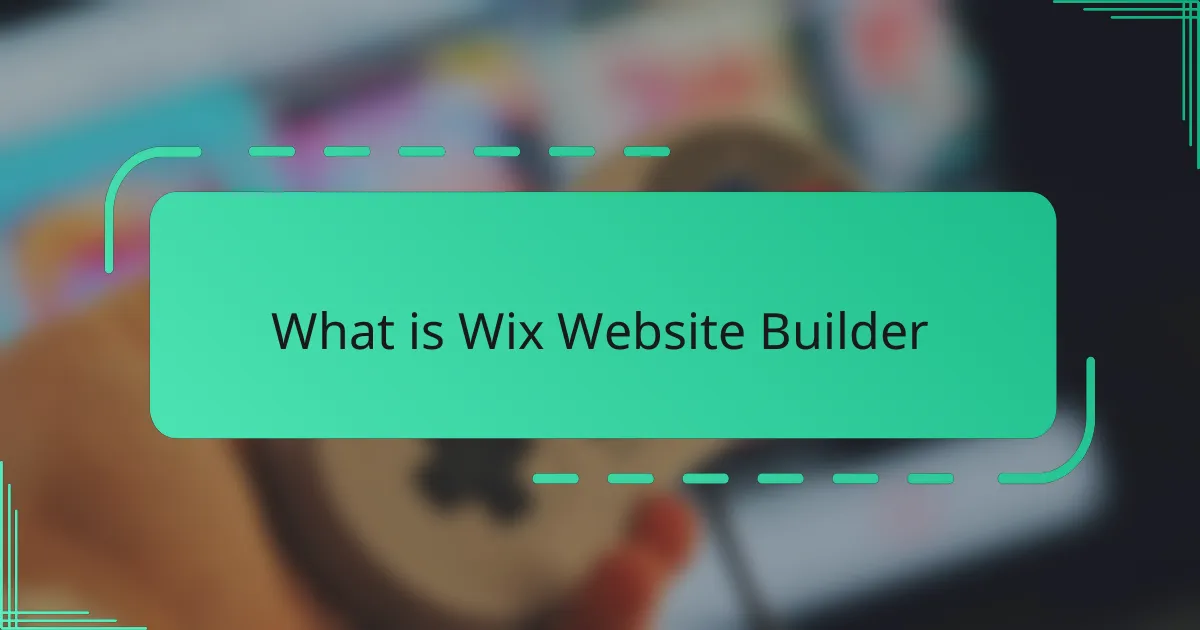
What is Wix Website Builder
Wix Website Builder is a platform that allows anyone to create a website without needing to write a single line of code. I remember the first time I used it; the drag-and-drop interface felt surprisingly intuitive, making the whole process almost fun rather than frustrating. Have you ever felt overwhelmed by complex web design tools? Wix strips all that away and puts control right in your hands.

Key Features of Wix Platforms
One of the key features that stood out to me was Wix’s vast library of customizable templates. I found it incredibly handy to start with a design that almost fits my vision, then tweak it seamlessly. Have you ever spent hours staring at a blank page wondering where to begin? Wix’s templates eliminate that blank canvas anxiety.
Another aspect I appreciated is the app market Wix offers. It’s like having a toolbox filled with all sorts of gadgets—whether you need a chat widget, booking system, or social media integration, it’s ready to add in just a few clicks. From my experience, this flexibility makes scaling your site much less daunting, especially if your needs evolve over time.
Lastly, the mobile optimization feature quietly impressed me. Seeing my website automatically adjust to look great on phones and tablets reassured me that visitors would have a smooth experience, no matter how they accessed the site. Isn’t it frustrating when a site looks perfect on desktop but terrible on mobile? Wix’s focus on this really reflects their user-first mindset.
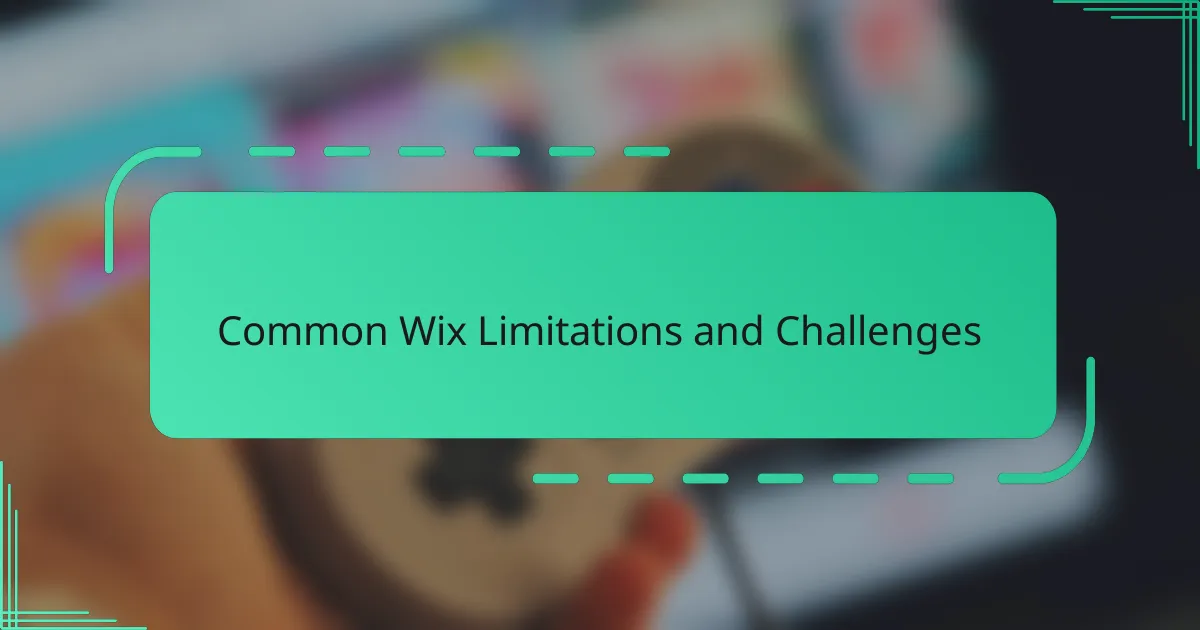
Common Wix Limitations and Challenges
One limitation I noticed early on with Wix is that the flexibility can sometimes backfire. For instance, once you start customizing deeply, moving elements around can become a bit tricky, and undoing mistakes isn’t always straightforward. Have you ever accidentally messed up a layout and wished for a simple ‘undo all’ button? That moment of frustration is something many Wix users, including myself, have felt.
Another challenge comes with scaling more complex websites. While Wix is fantastic for small to medium sites, I found that as my needs grew, certain advanced features I wanted just weren’t available or required clunky workarounds. This can make Wix feel less ideal for businesses anticipating rapid growth or specialized functionality. Have you considered how your site might evolve and whether the platform can keep up?
Lastly, despite the mobile optimization perks, I sometimes noticed that the automatic adjustments didn’t match my vision perfectly. It led me to spend extra time tweaking the mobile view specifically, which felt a bit tedious. Isn’t it ironic that a tool meant to simplify can occasionally add layers of work? This is a common gripe but also a reflection of the trade-offs in such user-friendly platforms.
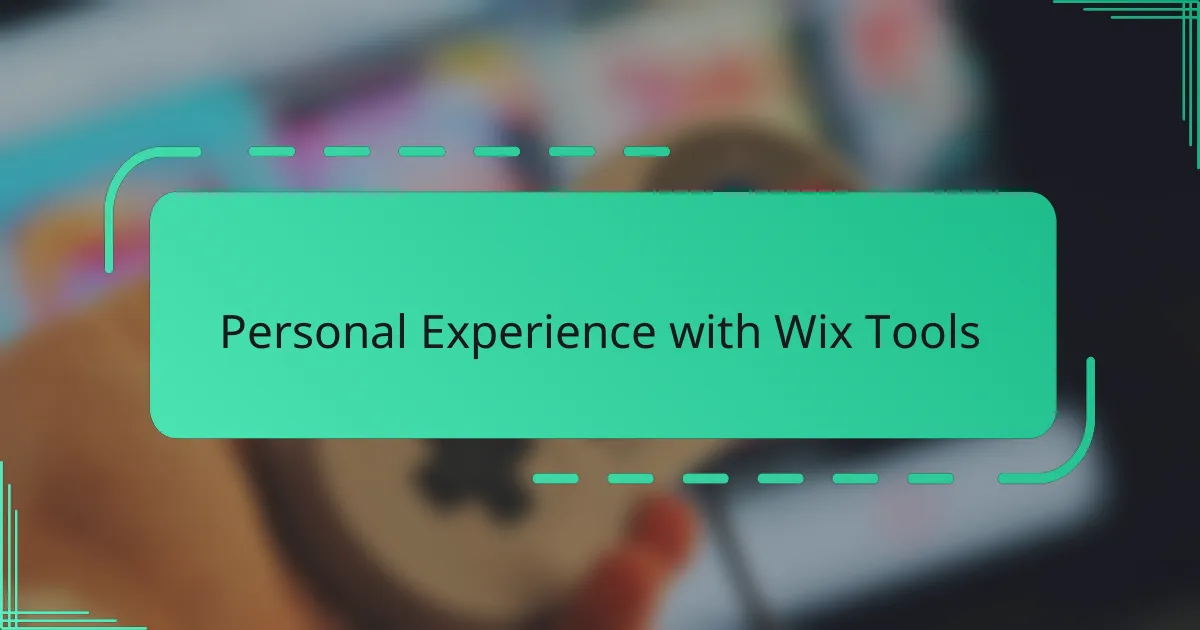
Personal Experience with Wix Tools
Using Wix’s drag-and-drop tools, I felt a real sense of control over my website’s look without needing to dive into complicated coding. It was refreshing to see how easily I could move elements around and instantly see the changes, though I did run into moments where fine-tuning details tested my patience. Have you ever experienced that mix of excitement and frustration when customizing something that seems easy at first but reveals little quirks as you go?
What really stood out to me was the variety within Wix’s app market. Adding features like contact forms or social feeds was surprisingly straightforward, making my site feel more dynamic and interactive without extra hassle. Still, I sometimes caught myself wondering if relying on these apps might slow down my site or create conflicts down the line — an uneasy feeling I think anyone experimenting with plugins can relate to.
On the whole, Wix’s tools gave me a nice balance between creativity and convenience, but I can’t deny that a few times I wished for more advanced customization without losing simplicity. Have you ever wanted to push your design further but felt boxed in by the platform? That push-and-pull is something I’ve come to expect when working with user-friendly builders like Wix.

Final Recommendations on Wix Usage
When I reflect on using Wix for website creation, my final recommendation is that it’s a fantastic choice for those seeking simplicity and speed without technical headaches. But I have to admit, if you foresee complex growth or highly specific needs, it might feel a bit limiting down the line. Have you ever started with excitement only to hit a wall when your vision outgrows the tools? That’s exactly where Wix can test your patience.
Another thing I’d highlight is Wix’s community and support system. I found that when I stumbled upon challenges, the resources and forums often saved the day, which made me feel less alone in the process. Isn’t it comforting to know help is just a click away when you’re wrestling with a design puzzle? This support network is definitely a reassuring safety net.
Ultimately, I’d say Wix works best when you want to get a solid, visually appealing site up quickly but don’t want to get bogged down by technical details. If you enjoy creative freedom with a safety harness, Wix might be your perfect match. Yet, if you’re dreaming big with complex features, it’s worth considering if you’re ready to embrace some trade-offs. Have you given thought to how much flexibility you truly need today—and tomorrow? That question guided me toward making a wiser platform choice.