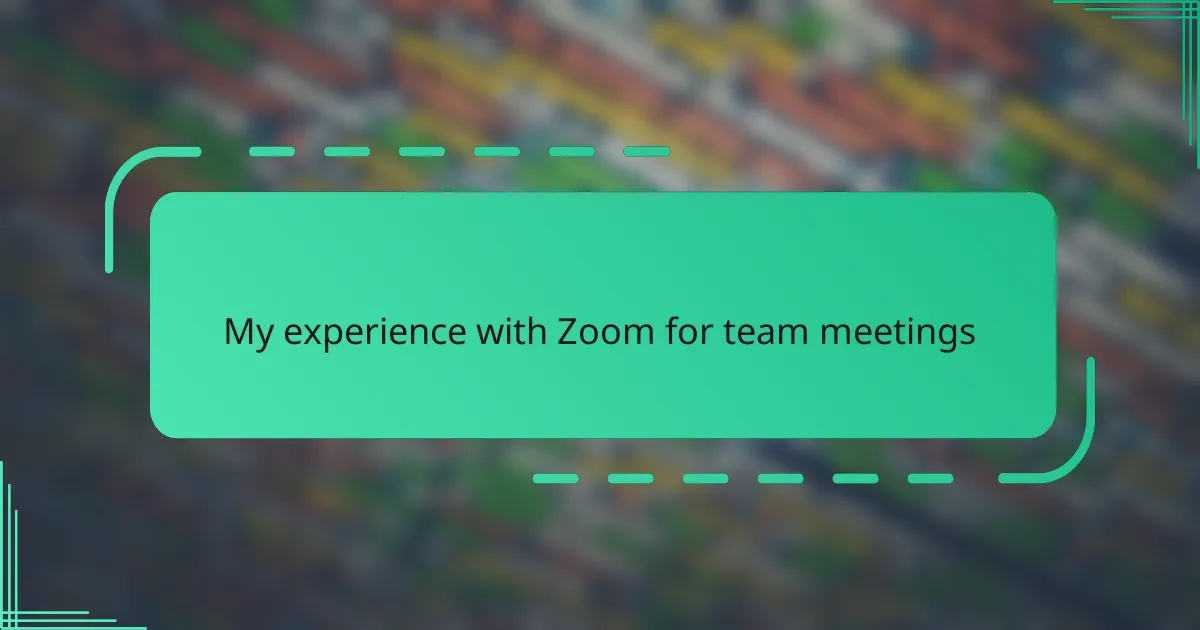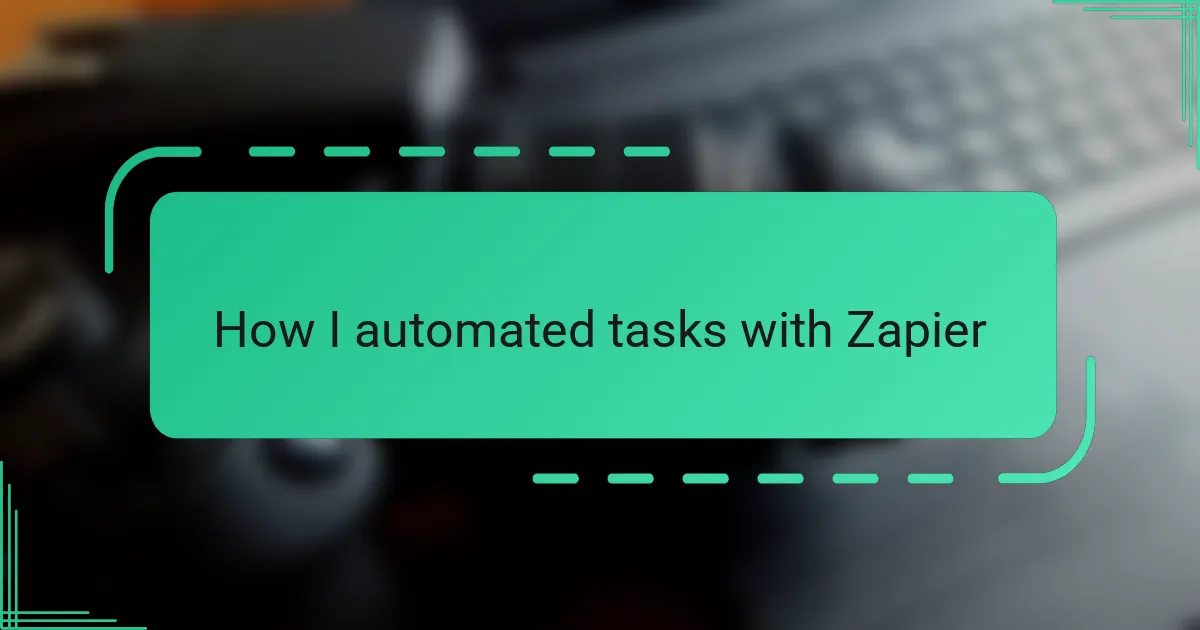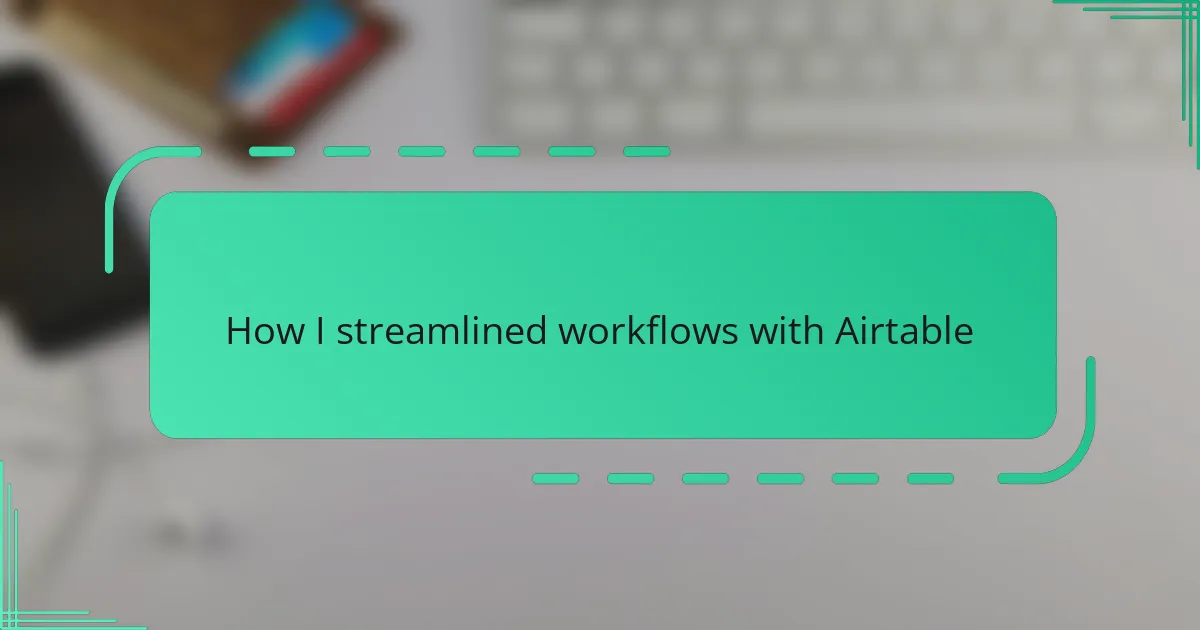Key takeaways
- DaVinci Resolve offers an all-in-one solution for video editing with integrated tools for color correction and audio post-production, enhancing workflow efficiency.
- The Fusion page provides robust visual effects capabilities, making complex animations accessible to users without needing additional software.
- Regular updates from Blackmagic Design ensure the software evolves with industry standards, boosting user confidence in their editing tools.
- Establishing a disciplined workflow, including organizing media and using keyboard shortcuts, significantly enhances editing efficiency and creativity.

Introduction to DaVinci Resolve
DaVinci Resolve has always struck me as a powerhouse in the world of video editing. When I first opened the software, its sleek interface felt both inviting and a bit intimidating, like stepping into a high-tech studio. Have you ever experienced that mix of excitement and challenge when learning something new? That’s exactly how I felt.
What sets DaVinci Resolve apart, from my perspective, is its seamless blend of editing, color correction, and audio post-production tools all under one roof. I remember working on a project where I could effortlessly switch between refining colors and trimming clips without switching software—it saved me hours and kept my creative flow alive.
For anyone curious about diving into video editing, DaVinci Resolve offers a robust free version packed with professional-grade features. I often recommend it because it doesn’t limit your creativity early on, giving you the freedom to explore and grow as an editor without extra cost holding you back.

Key Features of DaVinci Resolve
One feature that really impressed me is the Fusion page, DaVinci Resolve’s built-in visual effects and motion graphics workspace. I recall experimenting with it for the first time and feeling like a kid in a candy store—suddenly, complex composites and animations were within my reach without needing separate software. Have you ever stumbled upon a tool that just clicks and sparks your creativity instantly? That was my experience with Fusion.
The color grading capabilities are where DaVinci Resolve truly shines in my opinion. Its advanced color wheels and curves give me precise control, almost like painting with light. I appreciate how the software lets me match tones perfectly, which makes a huge difference in setting the mood of my videos.
Another aspect I find invaluable is the Fairlight audio panel. It’s rare to find an editing suite that offers professional audio post-production tools integrated seamlessly. When fine-tuning soundtracks or balancing audio levels, having everything in one place feels like having a full studio at my fingertips—efficiency and quality combined.

Benefits of Using DaVinci Resolve
What really stands out to me about DaVinci Resolve is how it manages to be both powerful and accessible. Have you ever tried software that felt overwhelming from the start? With Resolve, I didn’t. Its intuitive layout got me editing quickly, and the professional tools didn’t feel locked behind complex menus. This balance makes it easier to focus on creativity rather than getting stuck figuring out the program.
Another big benefit I’ve noticed is the seamless integration of different post-production tasks. Instead of juggling multiple apps, I can cut, color grade, and mix audio all in one project. It’s like having a full studio on my laptop, which saves time and keeps my workflow smooth. When deadlines loom, this alone has been a game changer for me.
Lastly, I appreciate how often Blackmagic Design updates Resolve, adding new features and improving performance. Knowing the program is constantly evolving gives me confidence that I’m investing my time in a tool that will keep up with industry standards. Don’t you think that’s important in tech? Staying current makes a huge difference in how I approach my projects.

Getting Started with DaVinci Resolve
Starting with DaVinci Resolve felt like opening the door to a vast creative playground. At first, I was a bit overwhelmed by all the panels and options, but then I realized the workspace is designed to guide you step-by-step. Have you ever been surprised by how a complex tool eventually becomes second nature once you give it some time?
What helped me get comfortable was diving into the media import and timeline setup right away. Dragging clips into the timeline and seeing them come to life gave me that instant reward everyone needs when learning something new. It reminded me that sometimes, the best way to learn is by doing rather than overthinking every button or menu.
I also found the built-in tutorials and community support invaluable during those early days. Knowing that others shared tips and workflows made me feel less alone in the learning curve. Isn’t it great when a software’s ecosystem supports you as much as the software itself? That’s been a real confidence boost for me.

My Video Editing Workflow
When I jump into my video editing workflow with DaVinci Resolve, the first thing I do is organize my media meticulously. It might sound tedious, but I’ve found that having my clips, audio, and graphics clearly labeled and sorted saves me from scrambling later. Have you ever wasted precious time hunting for a file only to lose your creative momentum? That frustration is something I now avoid by spending a few focused minutes upfront.
Next comes the rough cut stage. I like to lay down my clips in the timeline without worrying too much about precision. For me, this is where the story starts to take shape—it’s like sketching the outline before painting the details. This approach keeps the process fluid and prevents me from getting stuck on small edits too early. Does starting loose and refining later help you stay creatively open as well?
Finally, I dive into color grading and audio polishing, which I consider the heart of my workflow. DaVinci Resolve’s robust tools let me tweak colors and sound to perfection, adding emotional depth to the visuals. I remember one project where adjusting just the right shade of blue completely shifted the mood—it felt like giving my video a new voice. Isn’t it amazing how color and sound can transform a story?
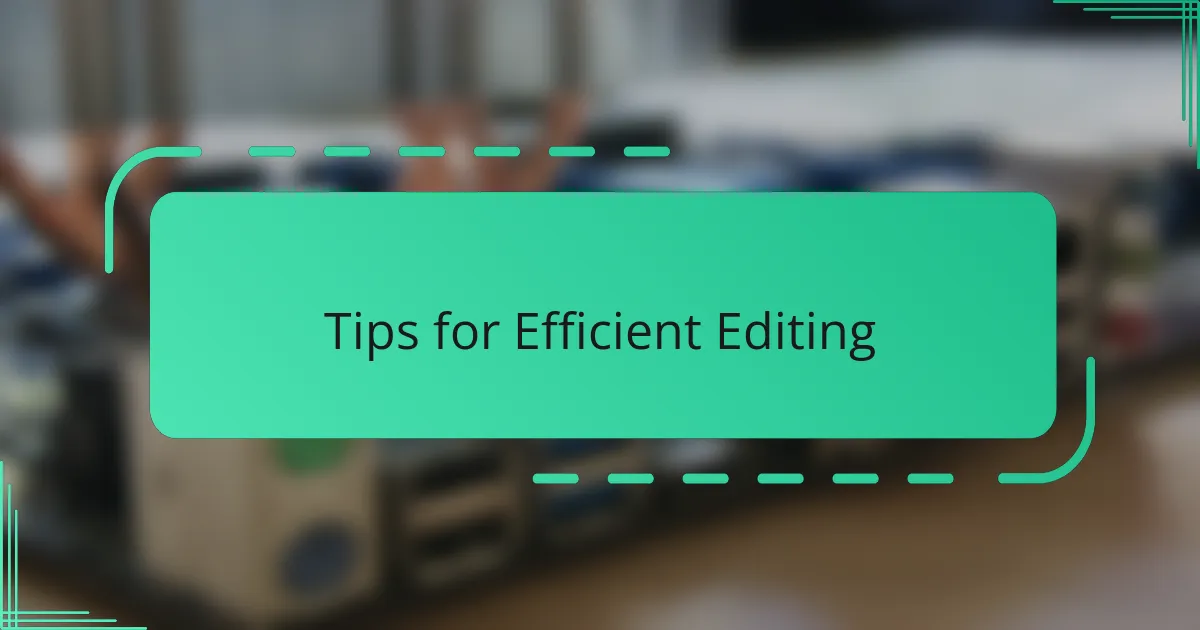
Tips for Efficient Editing
One tip I always keep in mind is to use keyboard shortcuts religiously. At first, I hesitated to learn them, thinking it would slow me down, but once I committed, my editing speed jumped significantly. Have you noticed how shortcuts turn routine tasks from a chore into second nature? For me, that little time investment upfront pays off big during crunch time.
Another trick that’s saved me countless headaches is creating and saving custom workspace layouts. DaVinci Resolve lets you tailor your panels to fit your editing style, which I’ve found invaluable when switching between projects. It’s like having my own editing cockpit ready to launch whenever I open the program—no time wasted rearranging windows or hunting for tools.
Lastly, I can’t stress enough the importance of using compound clips and adjustment layers for repetitive edits. Early on, I tried duplicating clips and reapplying effects individually, which was frustrating and time-consuming. Once I embraced these features, I could make a change once and see it ripple through the entire timeline seamlessly. Doesn’t that kind of efficiency feel like getting an extra pair of hands in the studio?
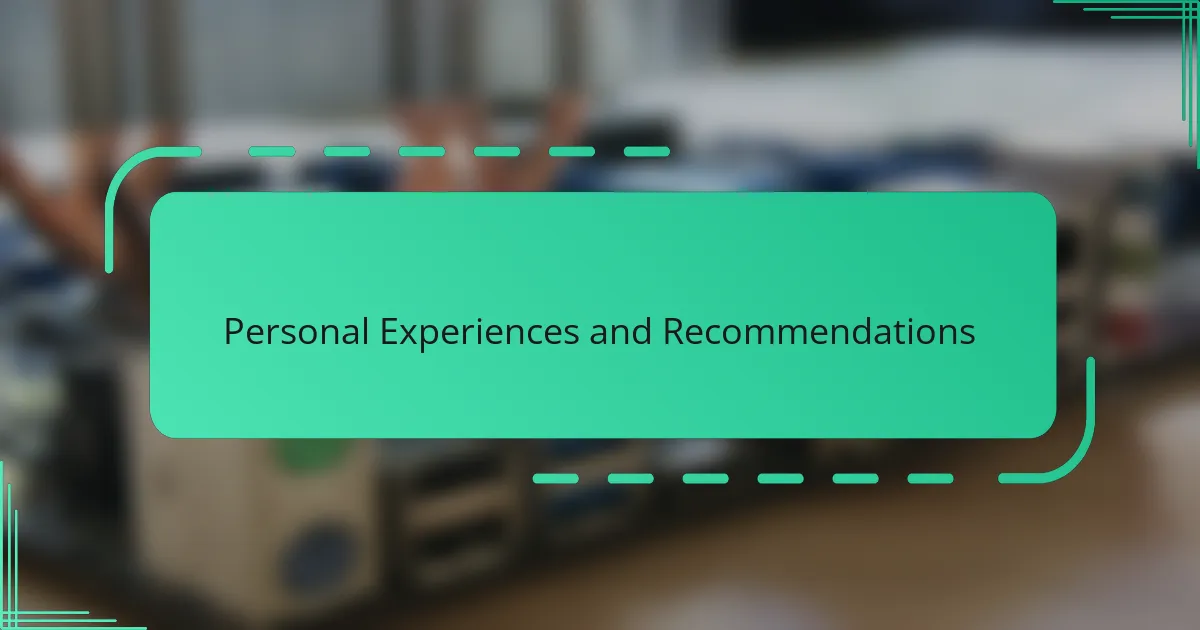
Personal Experiences and Recommendations
I remember the first time I tackled a complex color grade in DaVinci Resolve—it felt like peeling back layers of a story hidden in my footage. At moments, the process was frustrating, especially when I couldn’t quite nail the look I wanted, but pushing through those challenges made the final result all the more rewarding. Have you ever stuck with something difficult and felt that rush when it finally clicks? That’s exactly how editing with Resolve often feels to me.
From my experience, patience is key. I’ve learned not to rush the initial phases like organizing media and rough cutting because a solid foundation saves so much headache later. It might seem boring, but trust me, this discipline transforms your workflow and keeps creativity flowing, rather than getting bogged down in chaos.
If I could offer one piece of advice based on my journey, it’s to embrace the constant updates and community tips. New features sometimes change the way I work entirely, and engaging with other editors has introduced me to shortcuts and tricks I wouldn’t have discovered on my own. Do you think investing time in learning beyond the basics pays off? For me, it absolutely does.