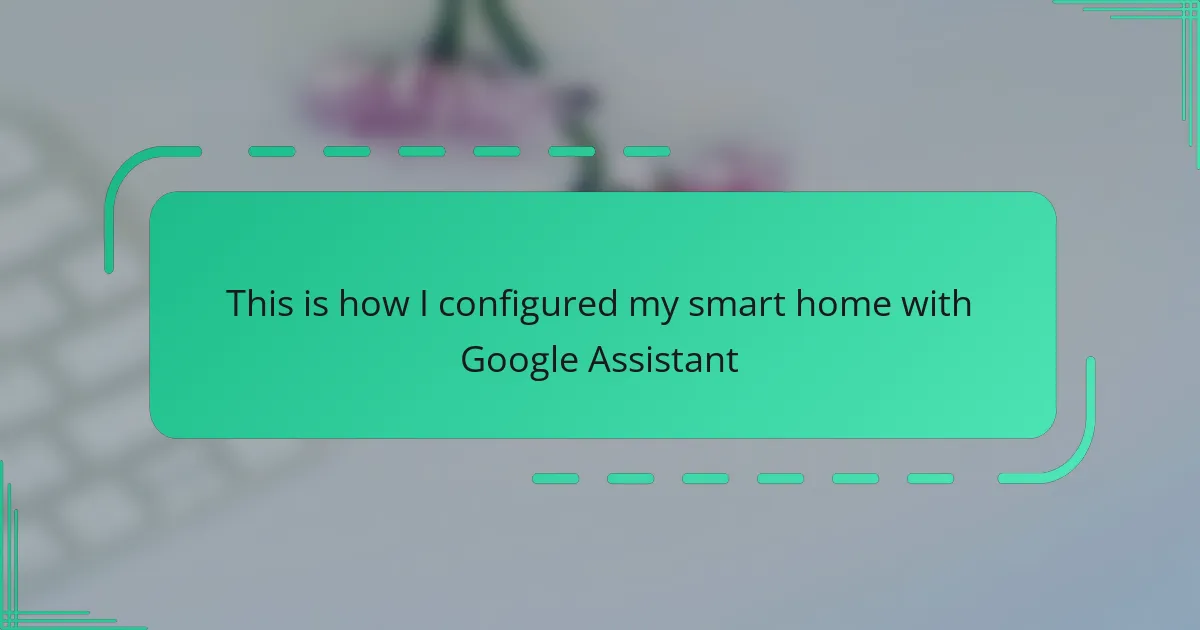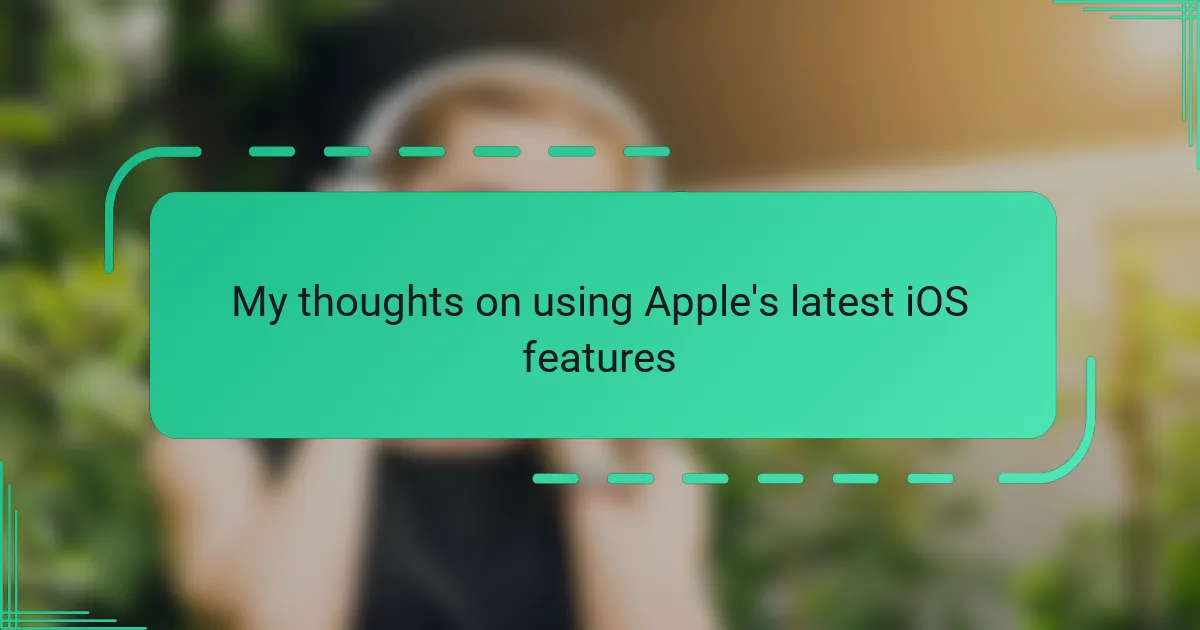Key takeaways
- Smart home technology creates a convenient digital ecosystem, allowing seamless device communication and control.
- Google Assistant enhances smart home management by offering intuitive voice commands and the ability to automate daily routines.
- Customizing commands and automating tasks can significantly streamline interactions with smart devices, making daily life easier.
- Troubleshooting common issues like command recognition and network stability is essential for optimal smart home performance.
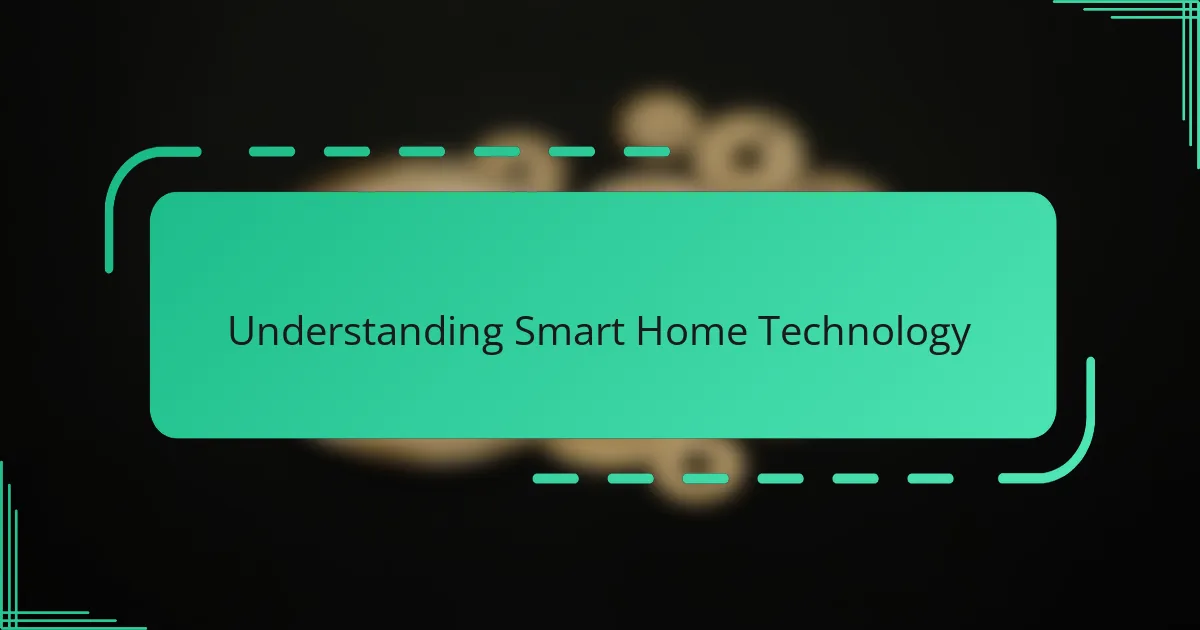
Understanding Smart Home Technology
When I first dove into smart home technology, I was amazed by how these devices could communicate with each other seamlessly. It’s like creating a digital ecosystem where every gadget works together to make life more convenient. Have you ever wondered how your lights, thermostat, and security cameras can all be controlled from one place? That’s the power of a well-configured smart home.
From my experience, understanding how these devices connect—whether through Wi-Fi, Bluetooth, or dedicated hubs—is crucial. Without that foundation, it feels like trying to solve a puzzle without knowing what the picture looks like. Once I grasped this, managing my home’s tech became less intimidating and more enjoyable. It’s fascinating to see technology adapt to daily routines, almost anticipating what I need before I even say a word.
What surprised me most is how accessible smart home technology has become. It’s no longer the exclusive domain of tech experts; anyone can set it up with a bit of patience and curiosity. This realization made me comfortable experimenting, tweaking, and ultimately personalizing my smart home to fit my lifestyle perfectly. Have you tried configuring your devices yet? It’s a rewarding challenge that reshapes how you interact with your living space.
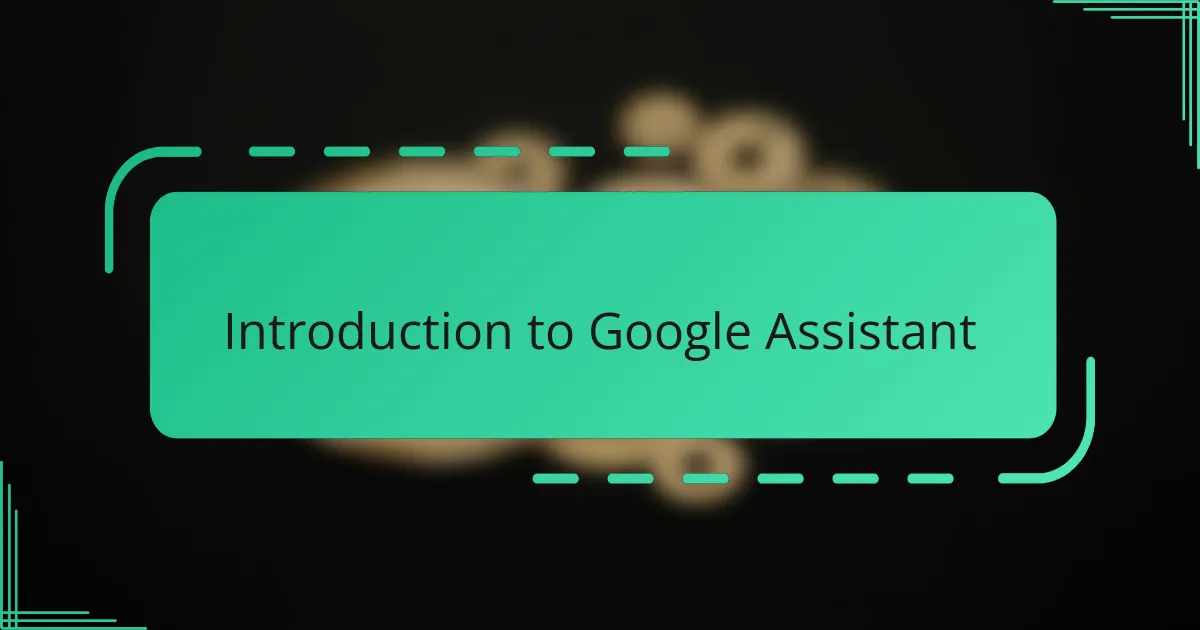
Introduction to Google Assistant
Google Assistant felt like a game-changer the moment I started using it. It’s not just a voice-activated helper; it quickly became the central brain of my smart home, understanding my commands and routines with surprising accuracy. Have you noticed how natural it feels to just say, “Hey Google,” and have your devices respond instantly?
What really impressed me was how intuitive Google Assistant is. From setting reminders to controlling every smart gadget in my house, it made managing technology less of a hassle. I remember the first time I asked it to dim the lights while getting comfortable on the couch — that simple interaction made me realize how much easier life can be with a virtual assistant.
Beyond just convenience, Google Assistant brings a sense of connectivity that makes a smart home feel truly alive. The way it integrates with so many devices and apps feels like having a personal butler who’s always ready to help. Have you ever wondered how far voice technology can go in transforming everyday living? Well, Google Assistant is a glimpse into that future.
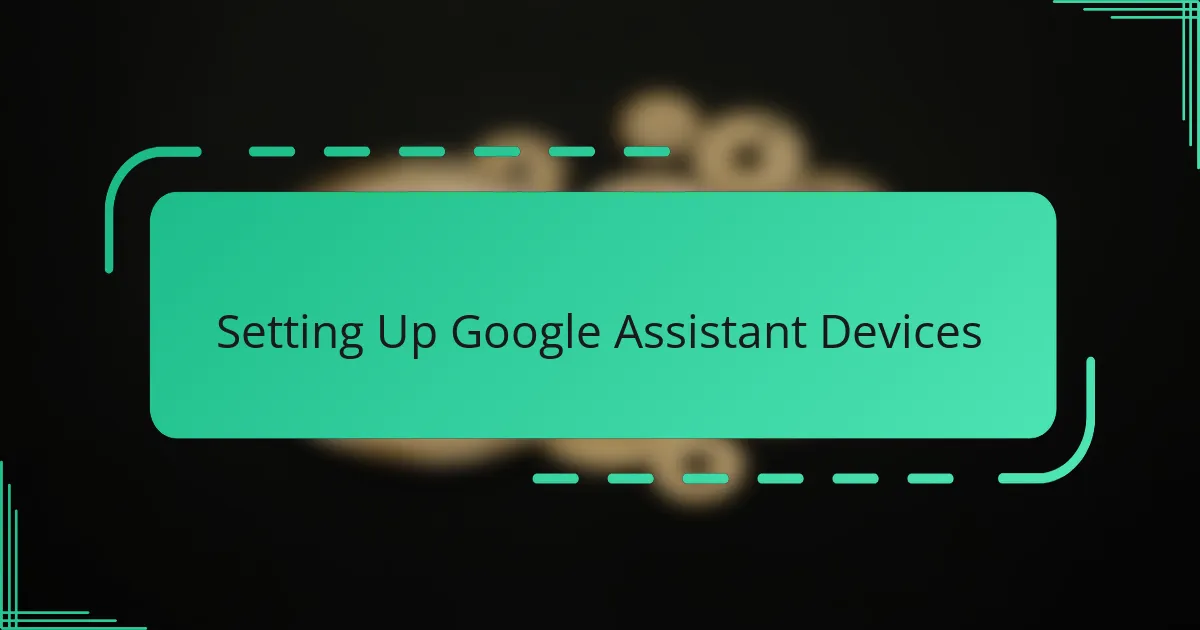
Setting Up Google Assistant Devices
Setting up my Google Assistant devices was surprisingly straightforward, though I admit I expected a steep learning curve. The first step was downloading the Google Home app, which guided me through connecting each gadget to my Wi-Fi network. Have you ever felt that mix of excitement and nervousness when linking new tech? That’s exactly how I felt—and it quickly turned into satisfaction as everything synced smoothly.
What stood out during the setup was how responsive Google Assistant became after just a few simple configurations. I remember naming my smart lights and grouping devices by room; this little extra step made a huge difference in daily interactions. It felt like teaching a new trick to a pet: once it learned my commands, the whole house seemed to come alive at my voice.
There were a couple of moments when the setup hit some snags—like when a device wouldn’t show up instantly or needed a firmware update—but the app’s troubleshooting tips and my patient tinkering got everything back on track. Have you experienced those minor hiccups? In my view, they’re just small hurdles that make finally hearing “Hey Google, good morning” respond perfectly all the more rewarding.
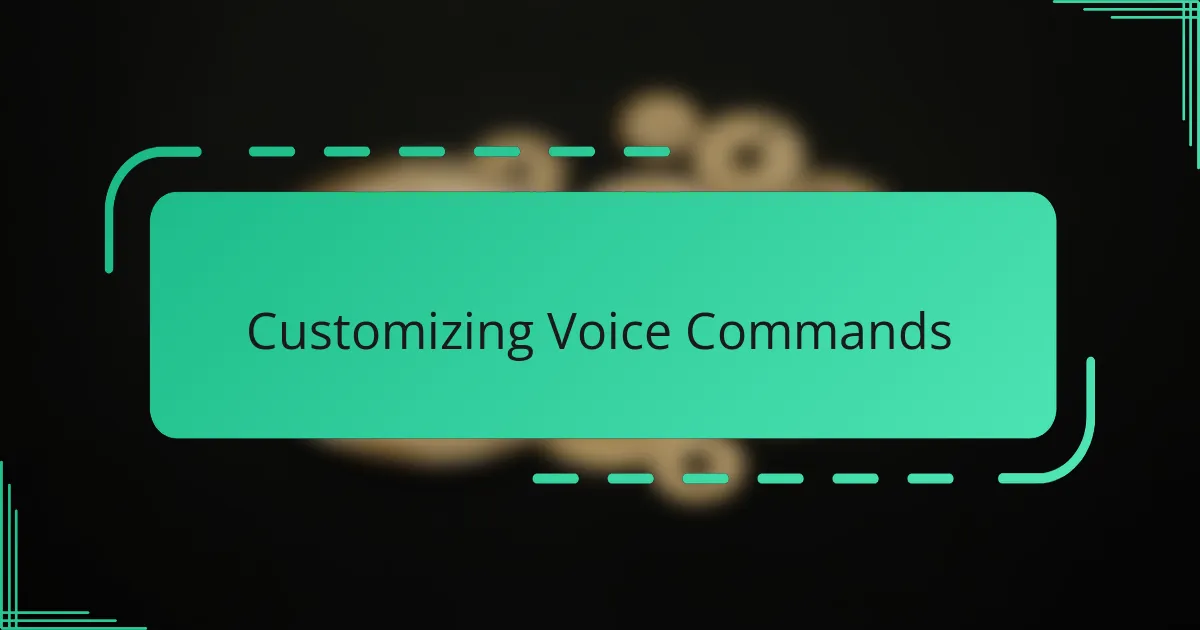
Customizing Voice Commands
Customizing voice commands felt like unlocking a new level of control in my smart home. Instead of sticking with the default phrases, I started creating shortcuts and nicknames that felt more natural to me. Have you ever tried telling your assistant to “activate movie mode” and have the lights dim and the TV turn on—just like that? It’s incredibly satisfying.
What I found most helpful was experimenting with routines in the Google Home app. Setting up a single phrase that triggers multiple actions saved me time and made daily tasks seamless. For example, saying “Hey Google, I’m leaving” now switches off all the lights and locks the doors without anyone lifting a finger. It almost feels like my smart home knows me.
Sometimes, I had to tweak the commands a few times before they worked perfectly, but that little trial-and-error phase was worth it. Do you know that moment when a customized command finally clicks and works every time? That joy of precision is what made me appreciate how much my home truly listens—and responds—to me.

Automating Daily Routines
Automating daily routines with Google Assistant quickly became one of my favorite parts of smart home living. For instance, my morning routine now kicks off with a simple, “Hey Google, start my day,” which gradually turns on the bedroom lights, reads the weather forecast, and even warms up my coffee maker. Have you ever wished your home could intuitively know what you need without you lifting a finger? This level of automation delivers exactly that feeling.
What I appreciate most is how these routines evolve with me. On weekends, I swap out the usual weekday commands for a “relax mode,” where soft music plays, and the lights dim just right. I’ve found these personalized automations not only save time but also create moments that feel curated and thoughtful, almost like having a bit of help from a housemate who knows your preferences intimately.
Sometimes, I experiment with combining different devices into one command—turning off the lights, adjusting the thermostat, and closing smart blinds all before bedtime. It’s satisfying to streamline what used to be a repetitive chore into a single voice prompt. Have you tried automating your daily rituals yet? Trust me, it’s a small shift that can transform your everyday experience more than you expect.
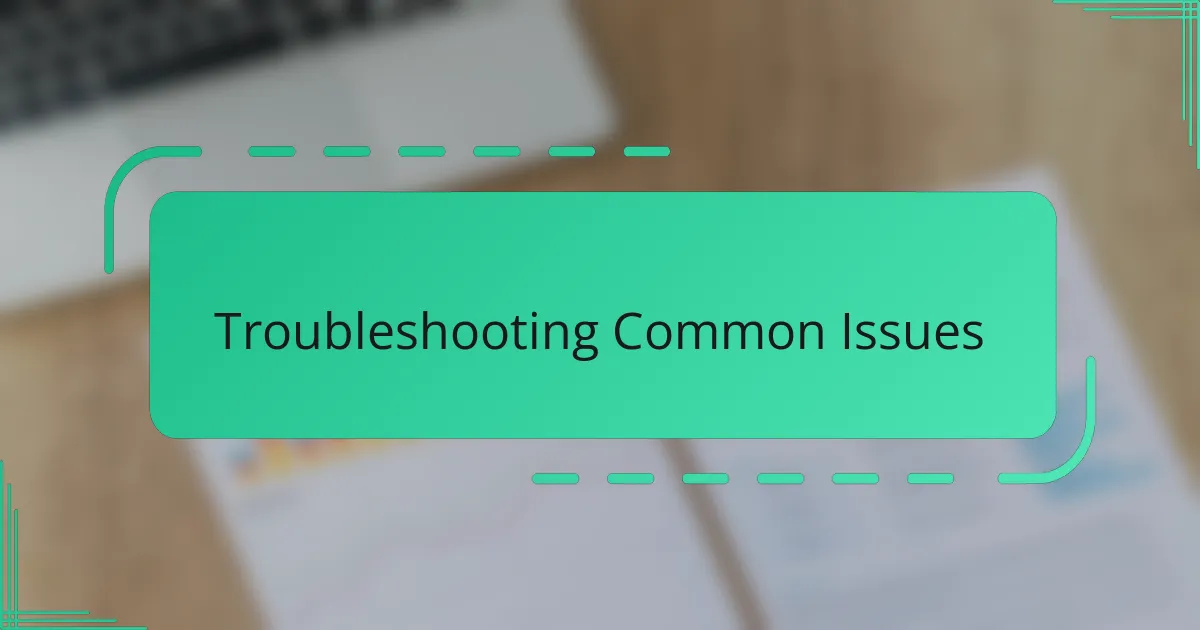
Troubleshooting Common Issues
One issue I often ran into was Google Assistant not recognizing certain voice commands, especially when background noise was present. It took me a bit of patience to adjust my phrasing and speak clearly, but once I did, the responses became much more reliable. Have you noticed how sometimes just rephrasing a request can make all the difference?
Another common snag involved devices dropping off the network unexpectedly. I realized that ensuring a strong Wi-Fi signal throughout the house was essential. After setting up a Wi-Fi extender, things stabilized considerably, which made me appreciate how much the network backbone influences smart home performance.
Sometimes, my smart home gadgets needed firmware updates to fix bugs or improve compatibility, and ignoring those updates led to frustrating glitches. I learned to check for these updates regularly within the Google Home app, which kept everything running smoothly. Have you skipped an update and regretted it later? Trust me, staying up to date is key.