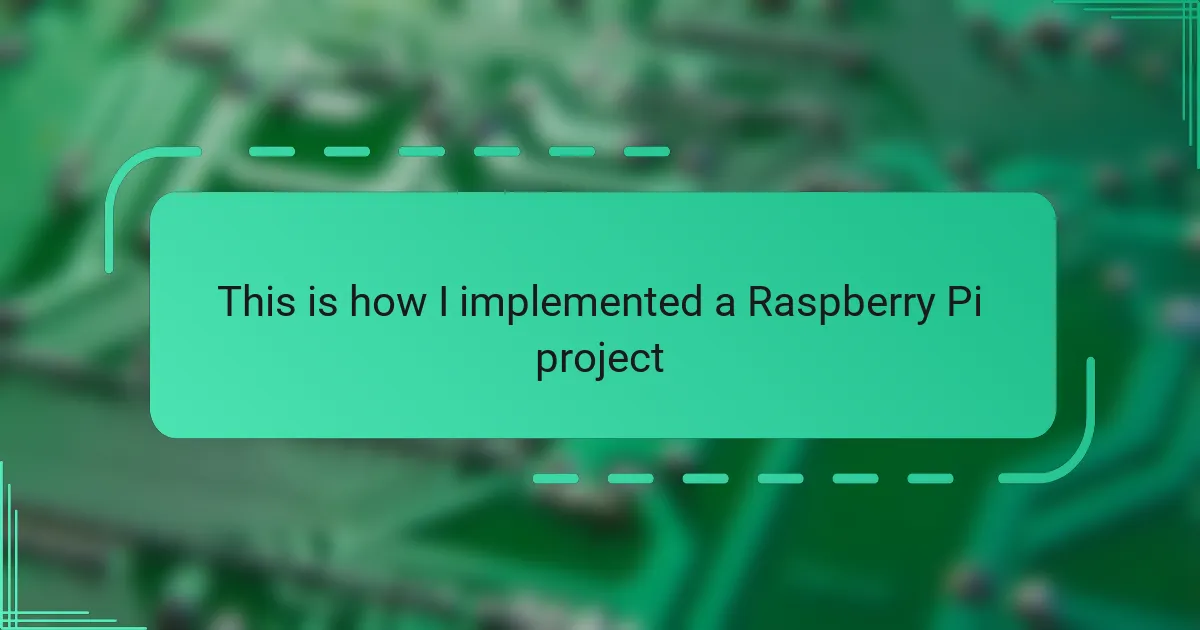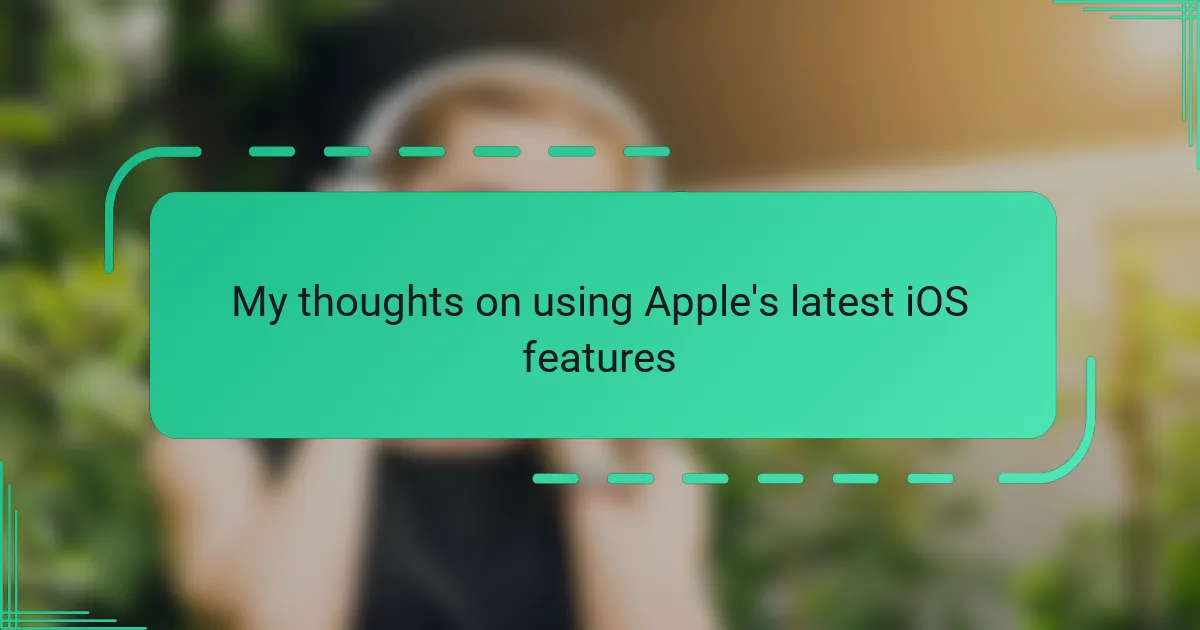Key takeaways
- Raspberry Pi projects promote creativity and problem-solving, attracting both beginners and experienced coders.
- Essential tools, such as a reliable microSD card and basic hardware components, are crucial for successful project implementation.
- Debugging requires patience and methodical troubleshooting, often involving double-checking physical connections and software updates.
- Continuous learning and documentation enhance project efficiency and foster community collaboration, making future endeavors smoother and more enjoyable.
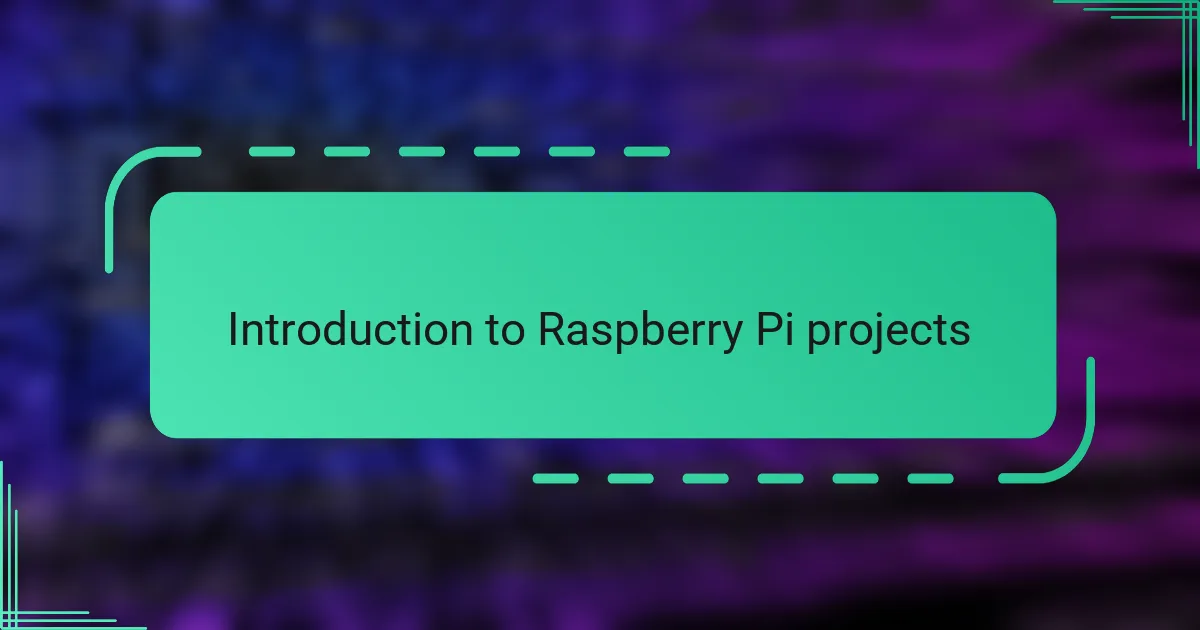
Introduction to Raspberry Pi projects
Raspberry Pi projects have a special place in the world of DIY technology. When I first started, I was amazed by how a tiny board could unlock so many possibilities—from home automation to creative coding experiments. Have you ever wondered how such a small device could power entire projects and spark innovation?
The beauty of Raspberry Pi lies in its accessibility and versatility. I’ve found that whether you’re a beginner or a seasoned coder, there’s always something new to learn or create, making every project both challenging and rewarding. It’s more than just a tool; it’s a platform that encourages curiosity and hands-on problem-solving.
What really hooked me was the sense of accomplishment after my first successful setup. The thrill of seeing a project come alive with just a few lines of code and some hardware setup is hard to beat. This experience often turns casual tinkerers into passionate makers, fueling a community eager to share knowledge and support.
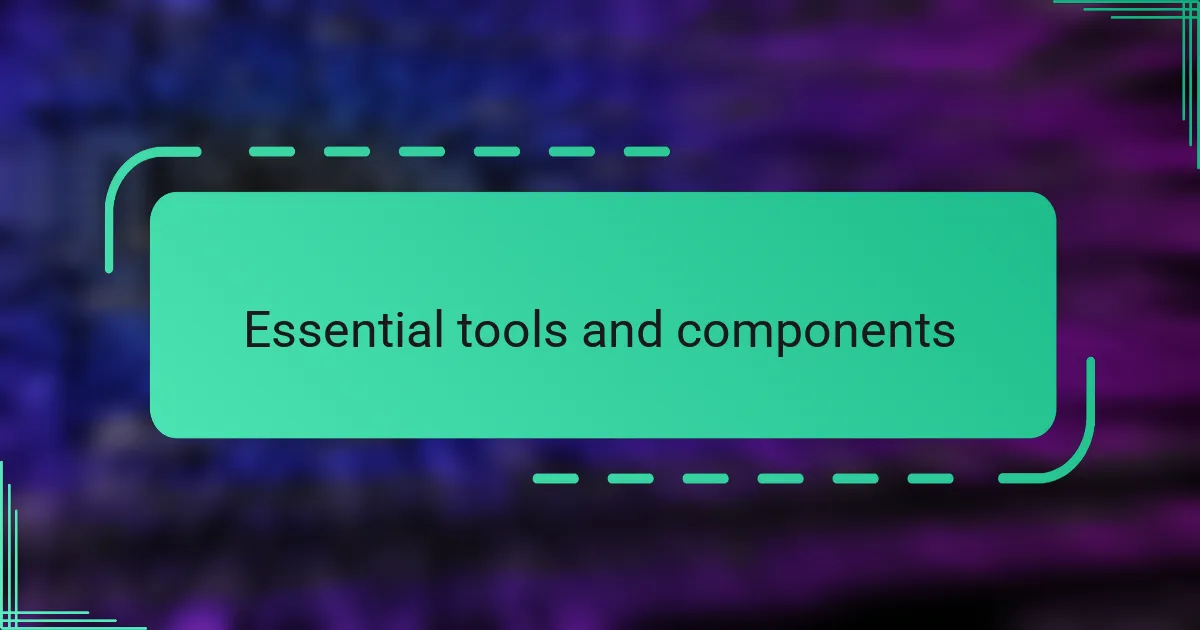
Essential tools and components
To bring my Raspberry Pi project to life, I quickly realized that having the right tools was just as important as the board itself. A reliable microSD card was essential—I learned the hard way that a slow or faulty card could turn a smooth setup into a frustrating ordeal. Pairing that with a quality power supply made all the difference; nothing kills my excitement faster than unexpected shutdowns in the middle of testing.
Besides the basics, I gathered a few key components: jumper wires, a breadboard, and some sensors to experiment with. It fascinated me how these simple parts—just wires and tiny chips—could interact with the Raspberry Pi to create something tangible. Have you ever felt that spark when a sensor reads data for the first time? It’s like the project suddenly becomes real, not just code on a screen.
I also invested in a good set of basic tools—like a precision screwdriver and wire strippers—to make the assembly smoother and less nerve-wracking. The first time I fumbled with tangled wires, I wished I had them ready. These tools might seem minor, but having them on hand saved me hours of frustration and kept my creative flow going strong.
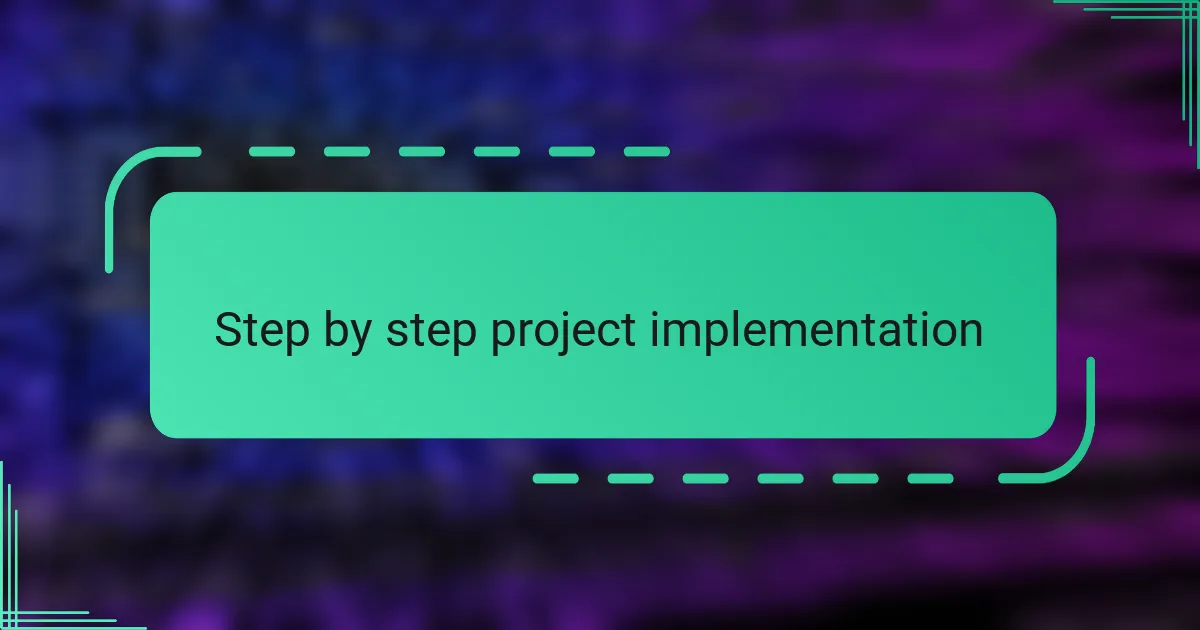
Step by step project implementation
Getting started with the actual implementation, I always break the project into small, manageable steps. For instance, I first set up the Raspberry Pi OS on the microSD card and made sure the Pi booted correctly before adding any hardware. This simple step gave me the confidence that the core system was stable and ready for what came next.
Next, I carefully connected each component one at a time, testing as I went. I remember feeling a mix of excitement and nerves the moment I attached my first sensor and ran the initial code—I kept asking myself, “Will it work this time?” Seeing the sensor’s data pop up on the screen immediately reassured me that patience and careful progress paid off.
Finally, I always dedicate time to debug and refine the code while double-checking connections. There were moments when nothing seemed to work, and frustration crept in, but I found that breaking down the problem and revisiting earlier steps helped me find the issue. This iterative process might take some time, but it’s where the real learning and satisfaction happen.
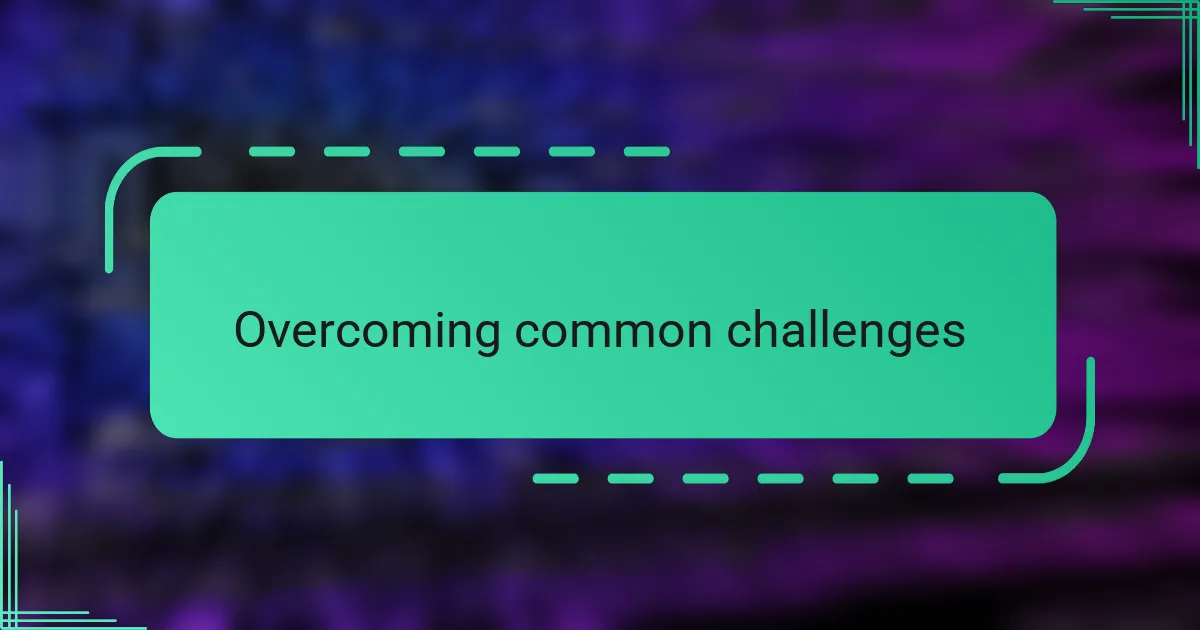
Overcoming common challenges
One common challenge I faced was dealing with unexpected hardware glitches. For example, I once spent hours troubleshooting a sensor that just wouldn’t respond, only to realize the issue was a loose jumper wire. Have you ever felt stuck on something simple that seemed impossible? That experience taught me to always double-check physical connections before diving into complicated debugging.
Another hurdle was the frustration of software incompatibilities or outdated libraries. At one point, my code refused to run because the Raspberry Pi OS had updated, and some dependencies broke. Instead of throwing in the towel, I searched for community forums and patches, discovering that patience and persistence really pay off. It reminded me that this project was as much about problem-solving as it was about coding.
Sometimes, the biggest challenge is managing time and motivation when things don’t go as planned. I remember evenings when progress was slow, and doubts crept in—“Is this worth it?” But pushing through those moments, even if it meant taking short breaks, made the final success feel even sweeter. Have you ever noticed how overcoming small setbacks builds real confidence? That’s the magic of working with Raspberry Pi.
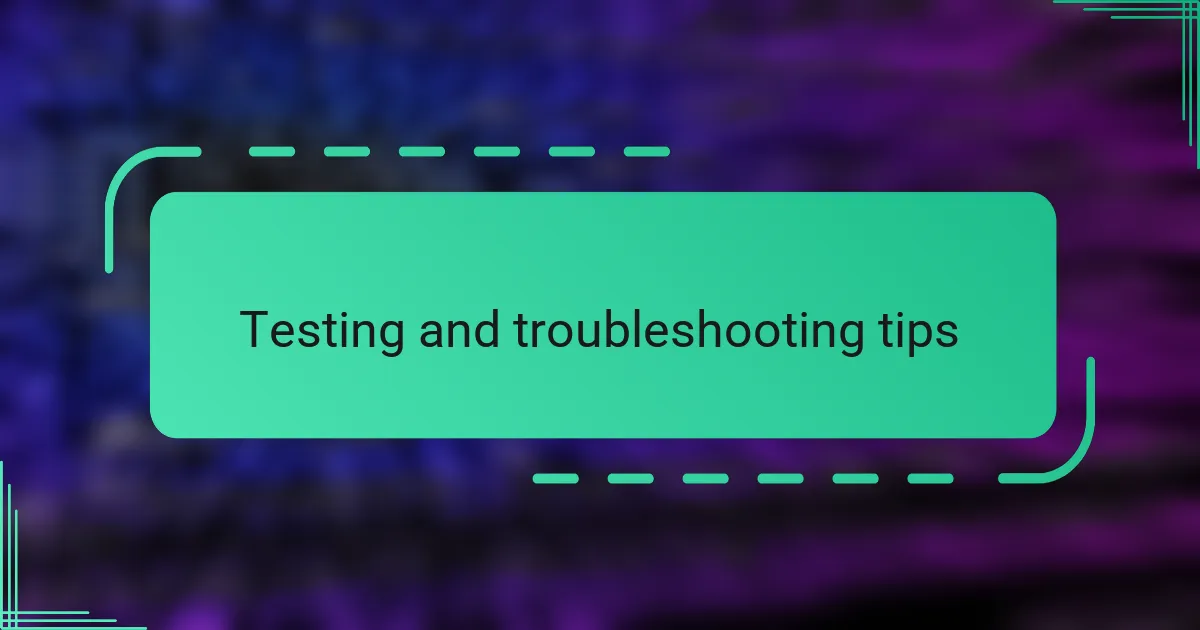
Testing and troubleshooting tips
Testing each part of the project as you go is something I can’t recommend enough. When I first started, I used to rush through the setup and then wonder why nothing worked. Taking the time to verify the Raspberry Pi boots up correctly before adding layers of hardware saved me countless headaches—and it still does.
When something doesn’t go according to plan, my first instinct is to check all the physical connections again. There was this one time a sensor totally refused to respond, and after hours of frustration, I found a tiny loose jumper wire was the culprit. It made me realize that sometimes the simplest problems masquerade as complex ones.
If your code acts strangely, don’t forget to keep an eye on software updates and library versions. I’ve had my fair share of projects break after an OS upgrade, but scanning forums and carefully rolling back changes helped me bounce back quickly. Have you ever felt stuck until a community tip unlocked the solution? That collaborative spirit is a huge part of what makes Raspberry Pi projects so rewarding.
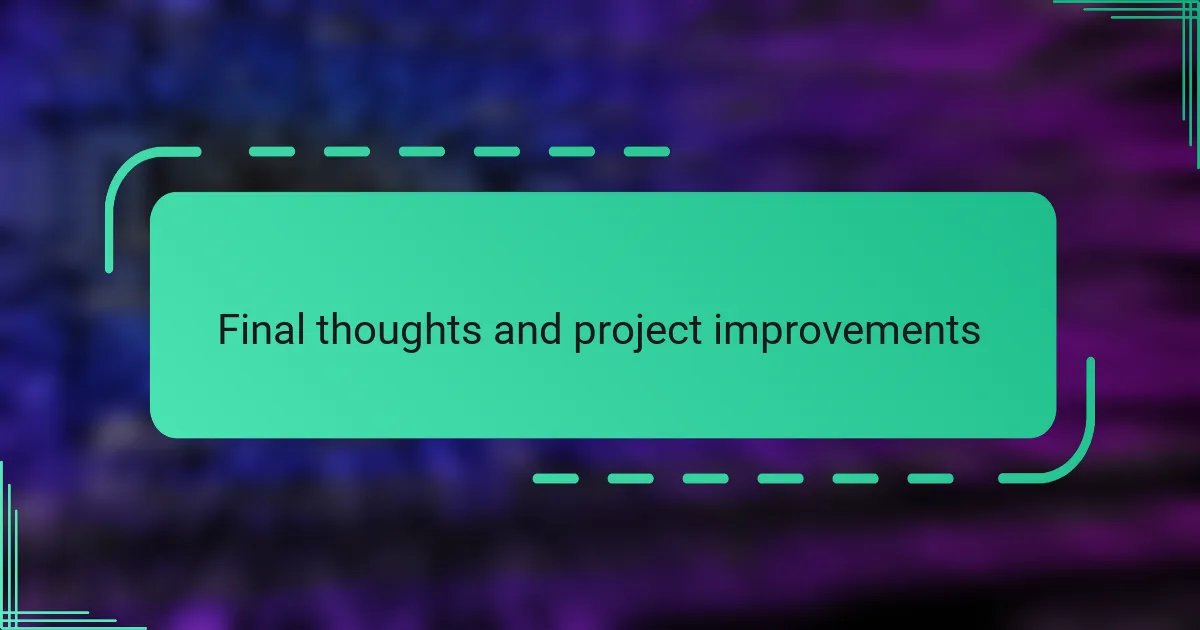
Final thoughts and project improvements
Looking back, I realize that every Raspberry Pi project is a constant learning curve. Have you ever finished a build only to think, “What if I tried it this way next time?” For me, improvements like adding more robust error handling or integrating wireless connectivity would make the setup smoother and more reliable.
One thing I often wish I had more time for is optimizing the code for efficiency. It’s tempting to settle once things work, but revisiting the project after a break always reveals new ways to streamline processes or enhance functionality. Don’t you find that stepping away sometimes leads to your best ideas?
Finally, documenting each step and snag along the way has become invaluable. Looking back at notes or sharing detailed guides not only helps me troubleshoot future issues but also connects me to the community eager to learn and improve together. Isn’t that collaboration what makes these projects truly rewarding?