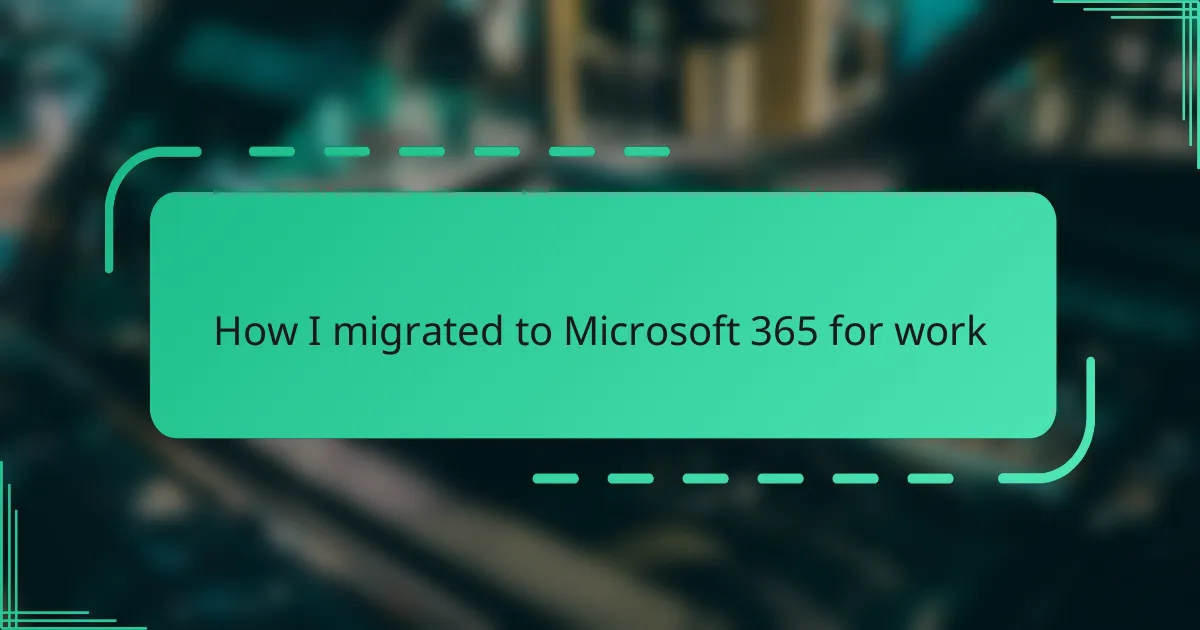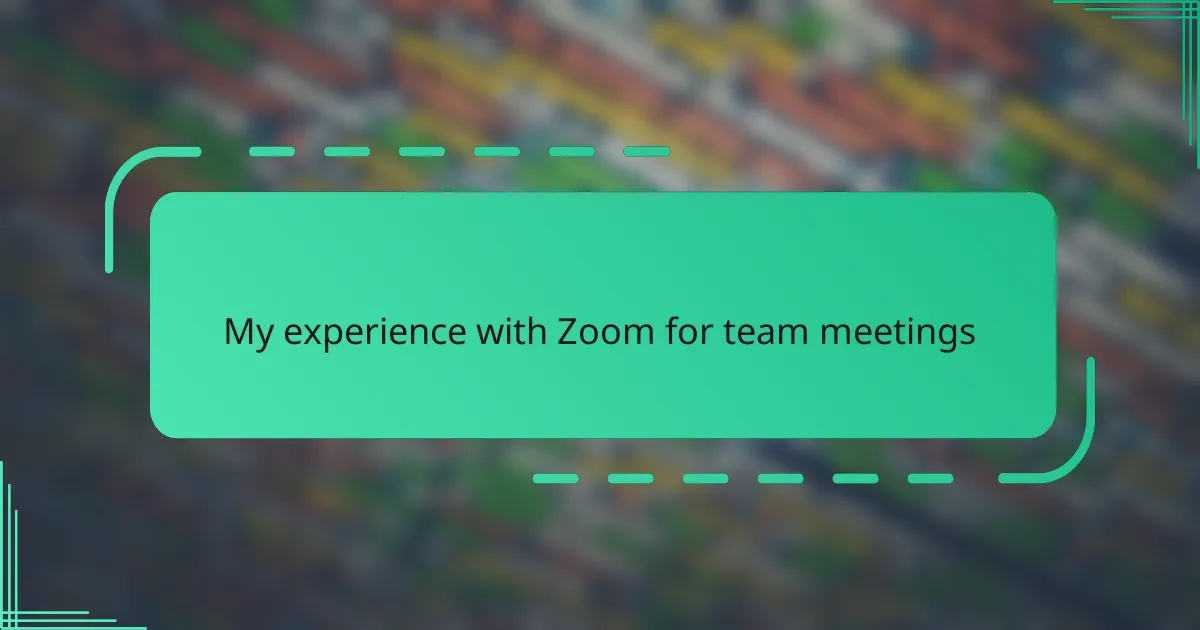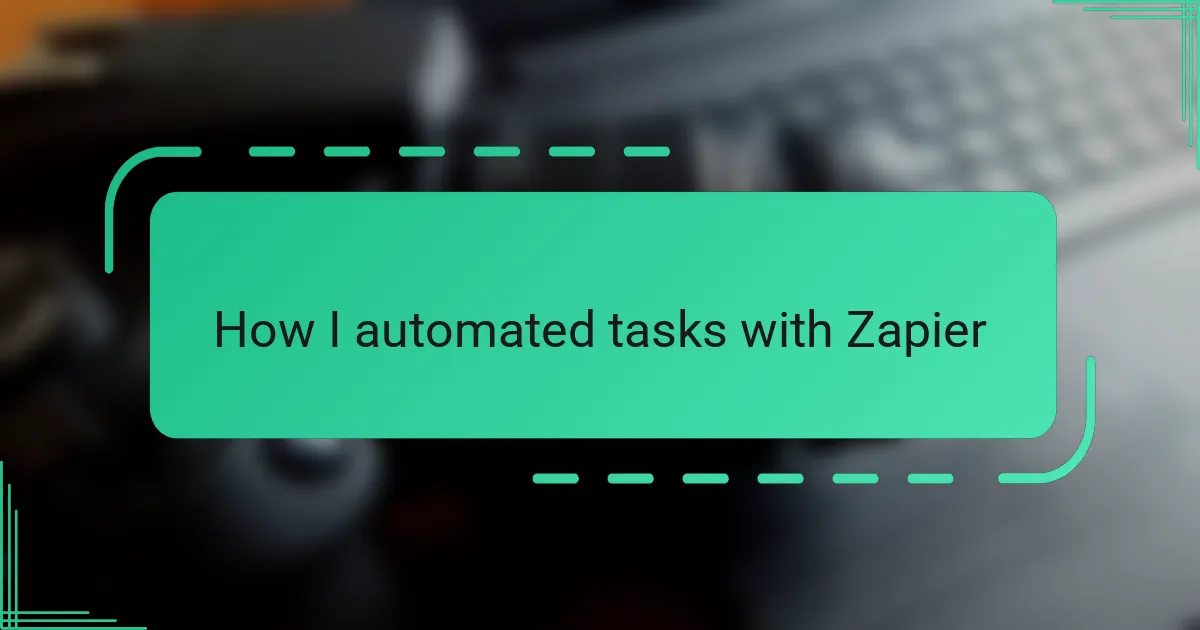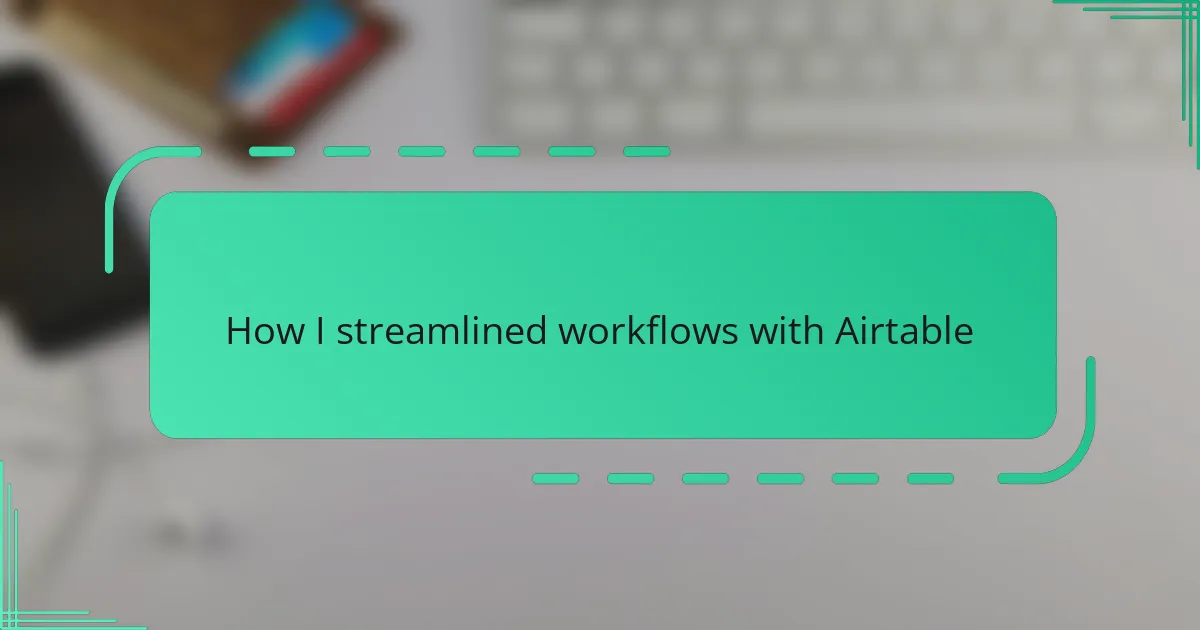Key takeaways
- Microsoft 365 is a comprehensive cloud-based service that enhances productivity and collaboration across various tools like Teams, OneDrive, and SharePoint.
- Thorough planning and setting clear goals are crucial for a successful migration, including understanding current data and user habits.
- Utilizing the right migration tools, such as Microsoft FastTrack and third-party options, can ease the transition and reduce manual workload.
- Adoption requires changing habits and fostering a supportive environment through regular communication and tailored training to ensure team confidence.
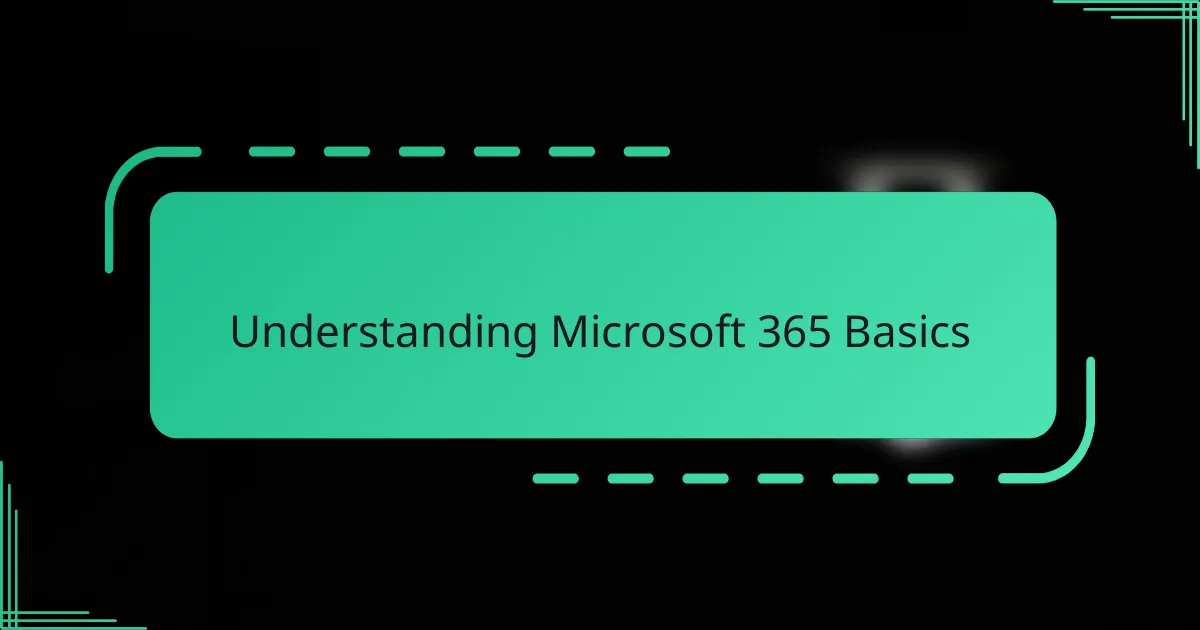
Understanding Microsoft 365 Basics
When I first started exploring Microsoft 365, I was struck by how much more than just the familiar Office apps it included. It’s a full ecosystem designed to boost productivity and collaboration, with tools like Teams, OneDrive, and SharePoint all seamlessly integrated. Have you ever wondered how one platform could handle emails, meetings, file storage, and project management all at once?
What really clicked for me was realizing that Microsoft 365 isn’t just software to install—it’s a cloud-based service that keeps everything connected and accessible from anywhere. That shift to the cloud felt a bit overwhelming at first; I wasn’t used to depending so much on internet connectivity. Yet, once I saw the benefit of real-time collaboration and automatic updates, it felt like a game changer.
Understanding these basics helped me appreciate why Microsoft 365 has become so popular in the workplace. It’s not just about having the latest version of Word or Excel; it’s about transforming how we work together, share information, and stay organized in an increasingly digital world. Don’t you think that’s the kind of efficiency every modern office craves?
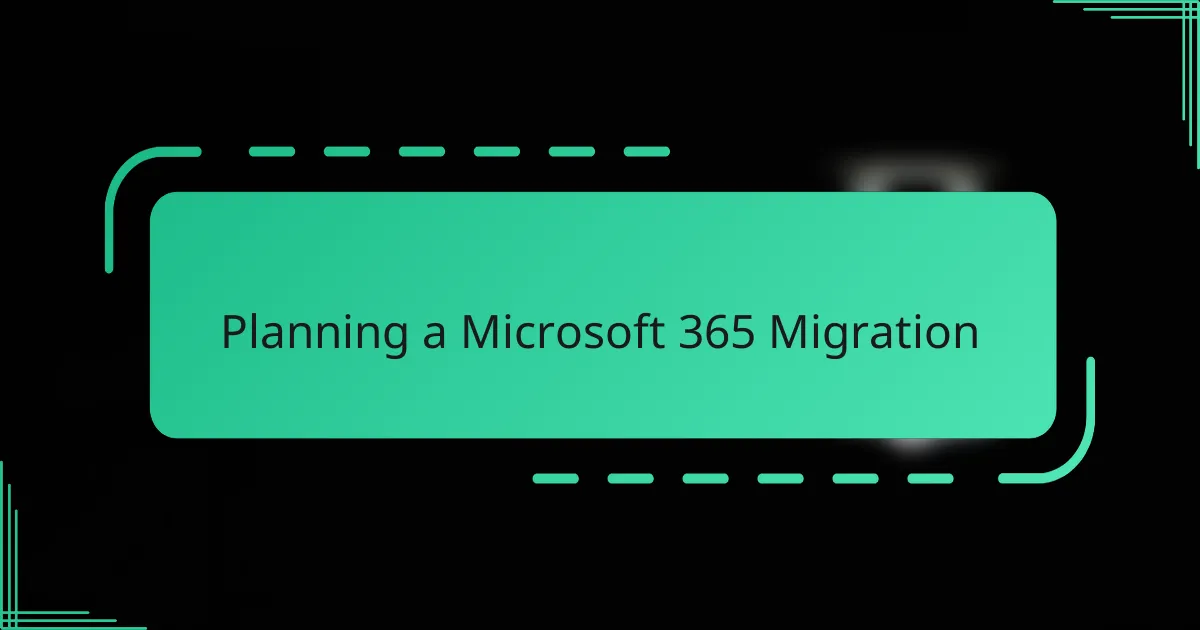
Planning a Microsoft 365 Migration
Planning a Microsoft 365 migration felt like plotting a course on a complex map—there were so many moving parts to consider. I quickly learned that understanding my organization’s current environment, including data size and user habits, was essential before diving in. Have you ever tried to reorganize a cluttered desk without knowing what’s inside each drawer? That’s exactly how I approached this phase, making a detailed inventory to avoid surprises later.
From my experience, setting clear goals helped me stay on track. I asked myself, what do we hope to achieve with this migration? Better collaboration? Enhanced security? These questions shaped the entire plan and made decisions easier when choosing what to migrate first. It also helped me communicate the vision to the team, which was crucial in easing apprehensions and building buy-in.
Timing was another factor that I had to juggle carefully. I aimed for a window when the impact on daily work would be minimal. It wasn’t just about picking a weekend; it meant coordinating with IT, scheduling training sessions, and preparing users for the change. Looking back, that extra effort in planning saved a lot of headaches and ensured a smoother transition. Have you ever underestimated the power of timing? I certainly did until this migration.

Tools for Smooth Migration
One of the biggest lessons I learned was how vital the right tools are for a smooth migration. Using Microsoft’s own FastTrack service felt like having a knowledgeable guide by my side—it helped me map out what needed to be moved and how to do it without disrupting daily work. Have you ever tried navigating a new city without a GPS? That’s exactly how important these migration tools can be.
I also found third-party migration tools incredibly useful when dealing with complex environments, especially when moving large amounts of data or handling unique file structures. Tools like ShareGate made it easier for me to manage permissions and ensure nothing got lost in the shuffle. It gave me peace of mind knowing that I wasn’t just blindly transferring files but carefully controlling the flow of information.
Interestingly, the real game changer was automating as much of the process as possible. Instead of manually dragging files and setting up accounts, these tools took care of repetitive tasks, which saved me time and reduced errors. Have you ever felt the frustration of repetitive manual work? Using specialized migration software transformed that frustration into confidence, making the entire move feel much more manageable.

Common Migration Challenges
Migration definitely comes with its fair share of hurdles. I remember feeling stuck when unexpected data compatibility issues cropped up—some files just didn’t want to play nice with the new system. Has that ever happened to you, where something simple suddenly turns into a frustrating roadblock?
Another challenge I ran into was managing user expectations. People often expect everything to just work seamlessly on day one, but teaching everyone new workflows took patience and some honest conversations. It made me realize that migration isn’t just a technical task; it’s about guiding people through change.
And of course, there’s the ever-present concern about data security. I found myself obsessively double-checking permissions and access controls to avoid accidental leaks or unauthorized access. It’s stressful because you want the transition to be smooth, but also airtight. Have you ever felt that pressure balancing speed with safety? I definitely did.
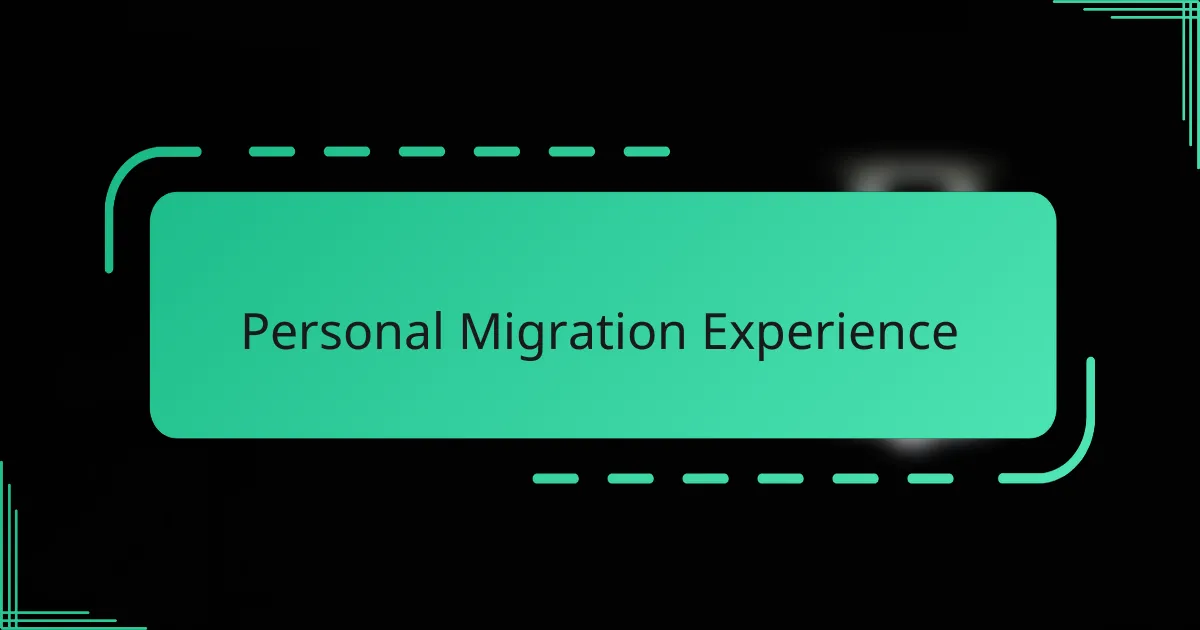
Personal Migration Experience
When I finally hit the button to start the migration, my heart raced a bit—I wasn’t just moving files, I was shifting how my whole team worked daily. Would everything transfer smoothly? I kept reminding myself that preparation was key, and thankfully, the early nerves gave way to a satisfying sense of progress as data began syncing seamlessly.
There was a moment when I realized the real impact wasn’t just technical but emotional. Watching colleagues adapt and discover new collaboration tools made me proud, but also reminded me how change, even when positive, can be uncomfortable. Have you ever felt that mix of excitement and hesitation when stepping into unfamiliar territory? That’s exactly what this migration felt like on a personal level.
One surprising takeaway was how quickly I grew more confident managing Microsoft 365’s environment. Initially, it seemed overwhelming, but each challenge became an opportunity to learn and gain control. It turned into a journey rather than a one-off task, and looking back, that ongoing growth is what made the migration truly worthwhile.

Tips for Microsoft 365 Adoption
Adopting Microsoft 365 goes beyond just flipping a switch; it’s about changing habits and mindsets. I found that starting with small, practical wins—like mastering Teams chat before diving into file sharing—helped build confidence without overwhelming the team. Have you ever tried learning a new tool by jumping straight to the advanced features? I quickly realized pacing myself made all the difference.
Another tip that truly helped was encouraging ongoing communication. Setting up regular check-ins and creating spaces where colleagues could ask questions or share tips made the transition feel less intimidating. From experience, when people feel supported rather than pushed, adoption happens more naturally and with less resistance.
Lastly, don’t underestimate the power of training tailored to real work scenarios. Generic videos only get you so far; what really stuck with me were hands-on sessions that showed how Microsoft 365 could solve everyday problems. Have you noticed how learning clicks faster when you see immediate value? That’s exactly why context-driven training became a game changer in my journey.